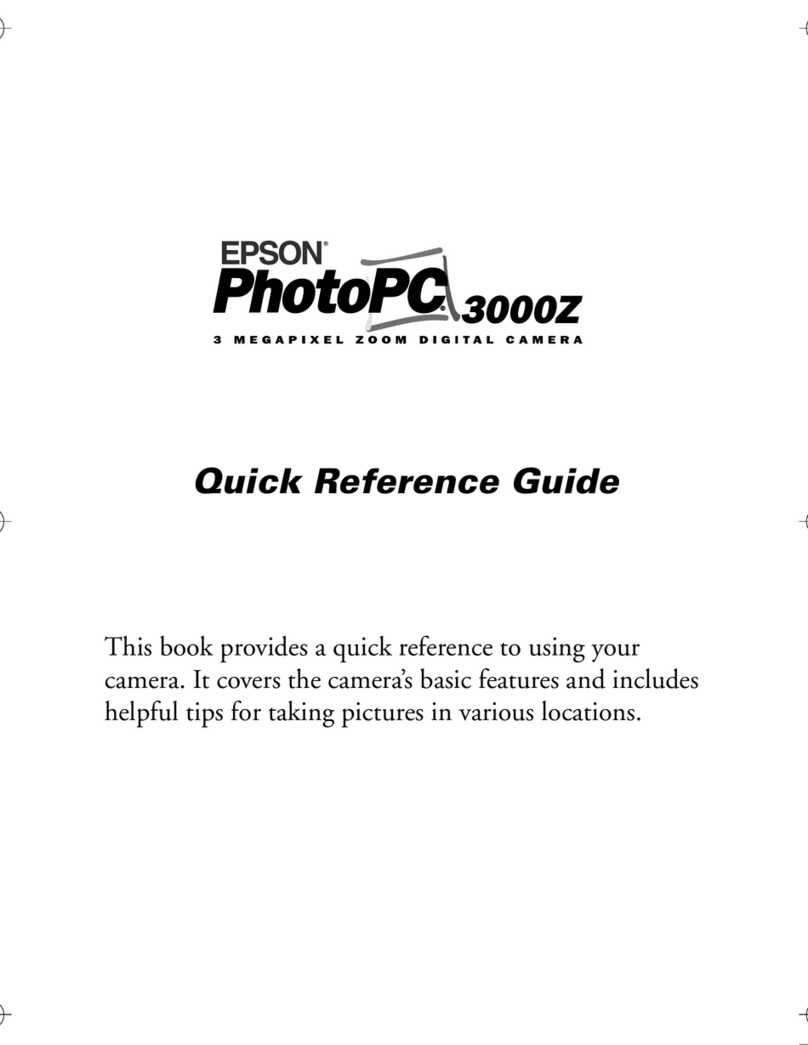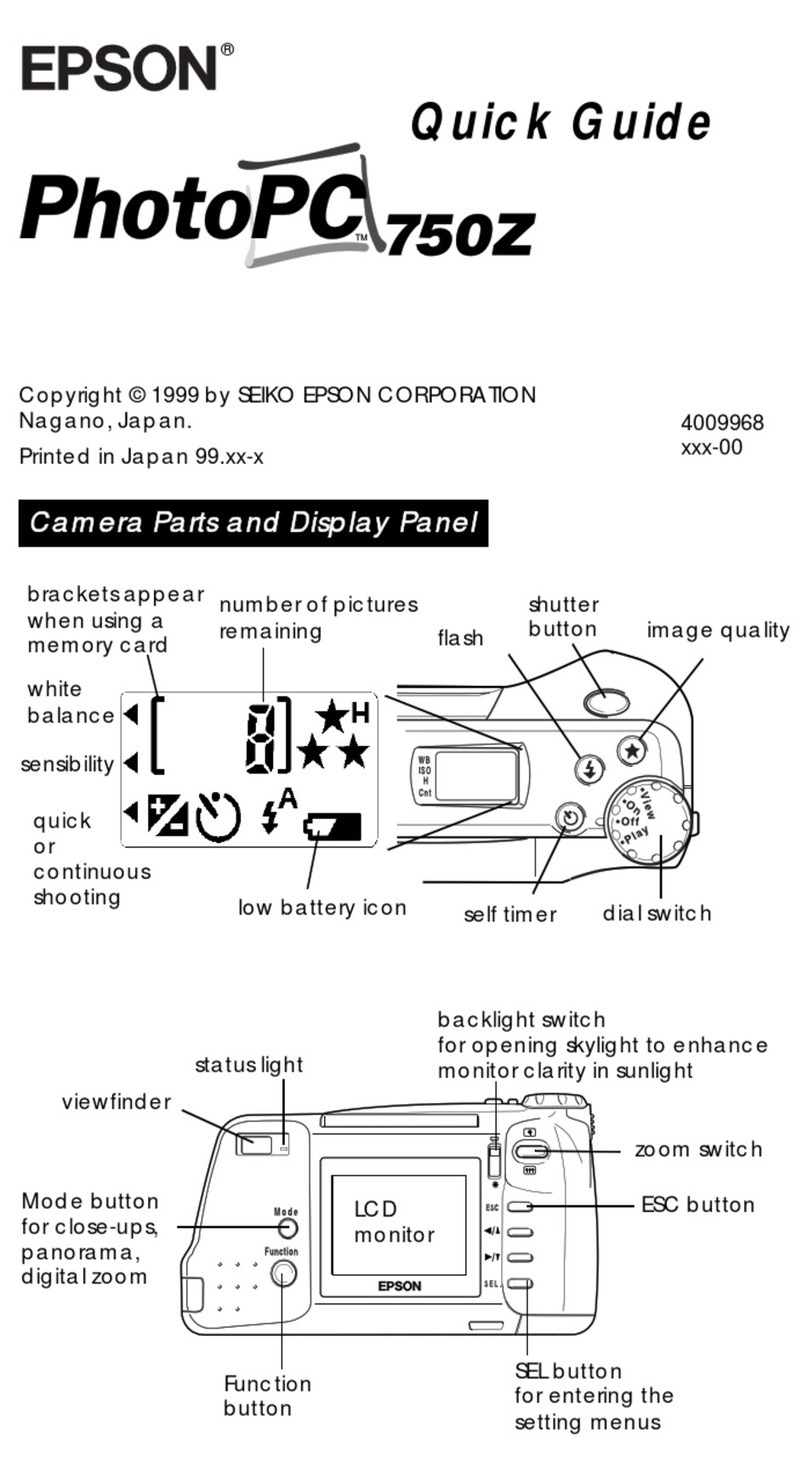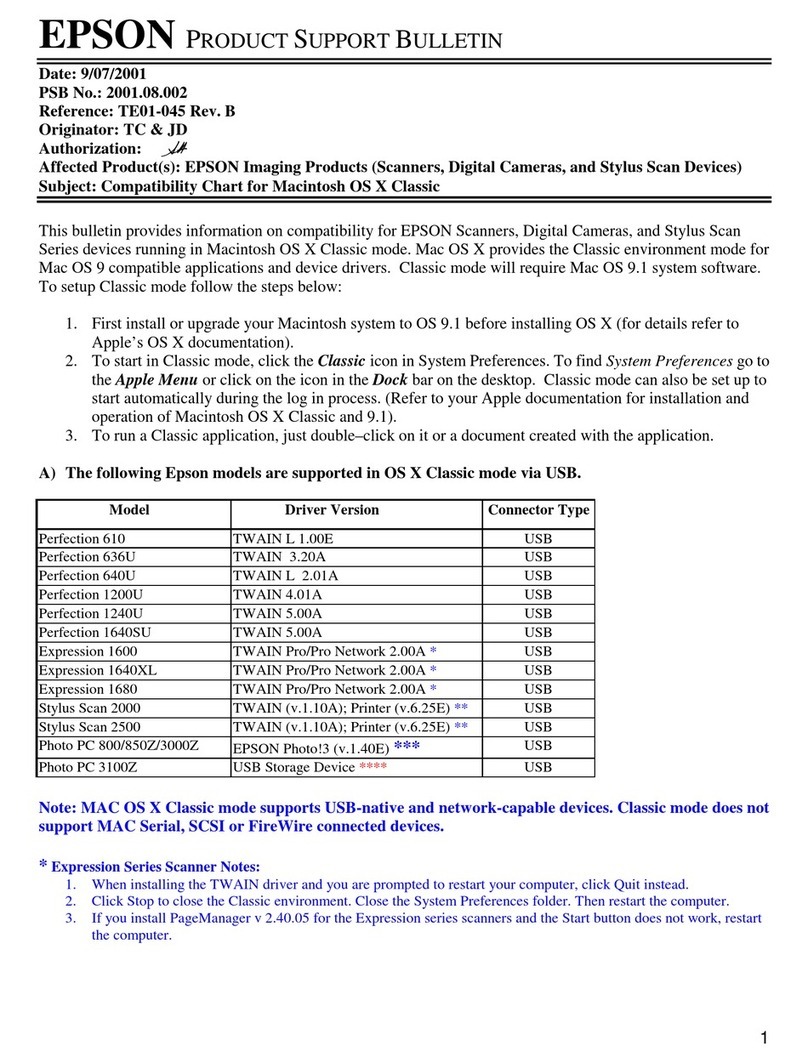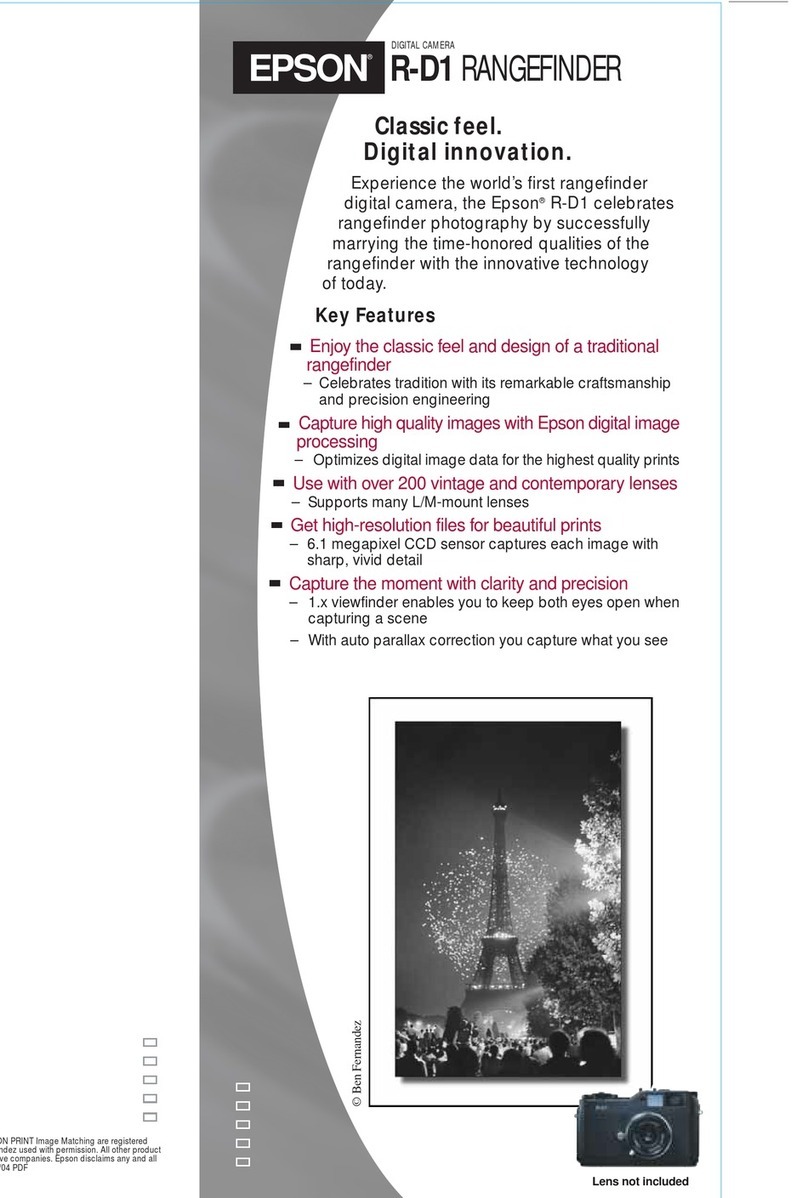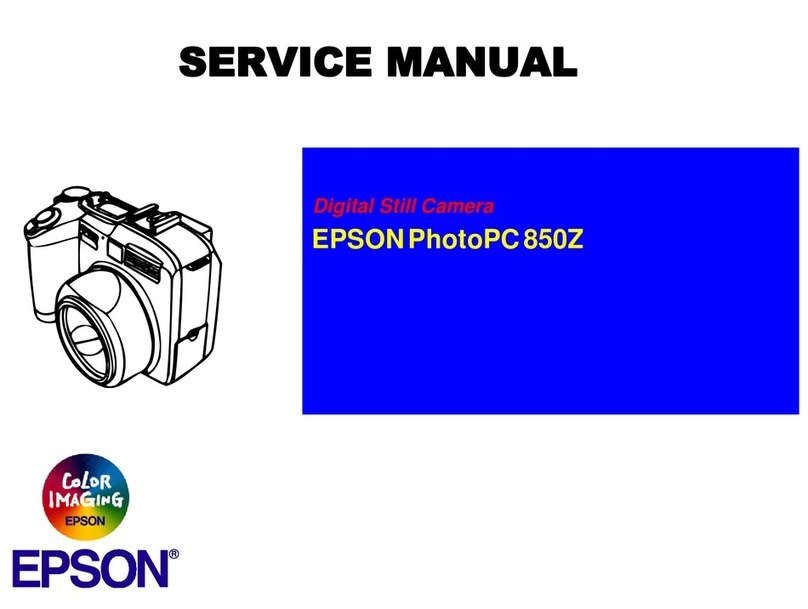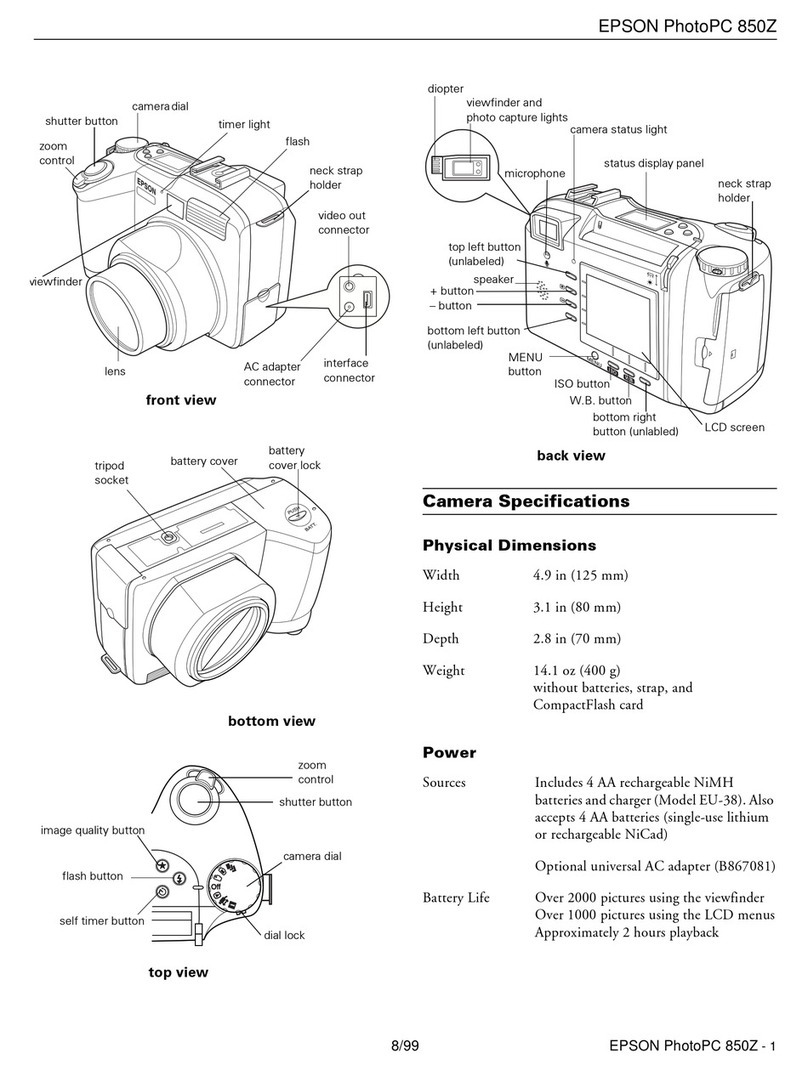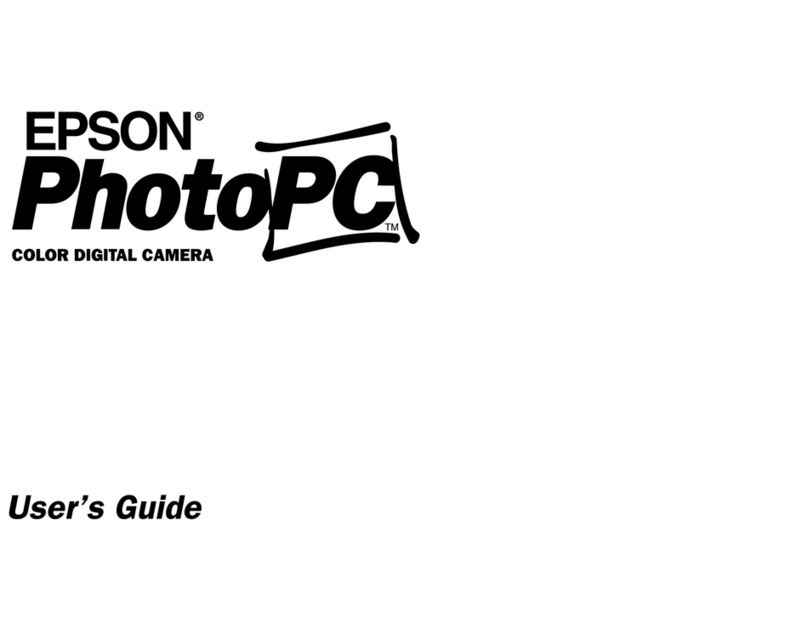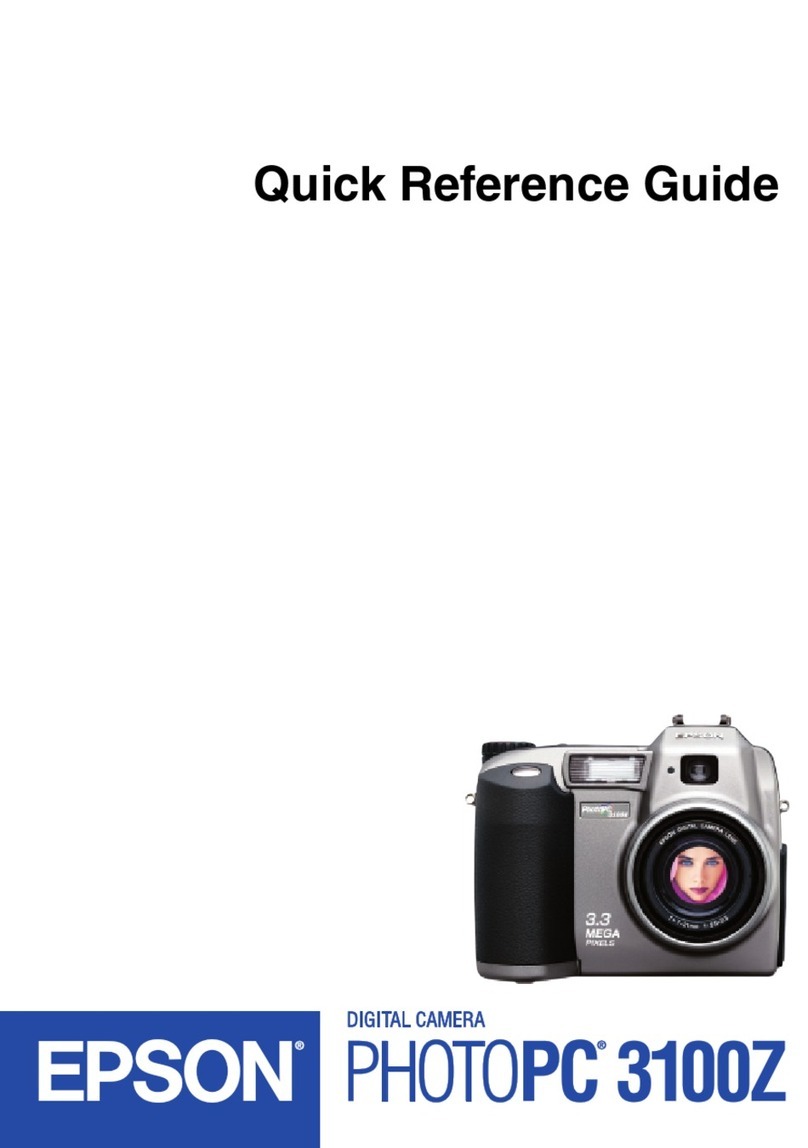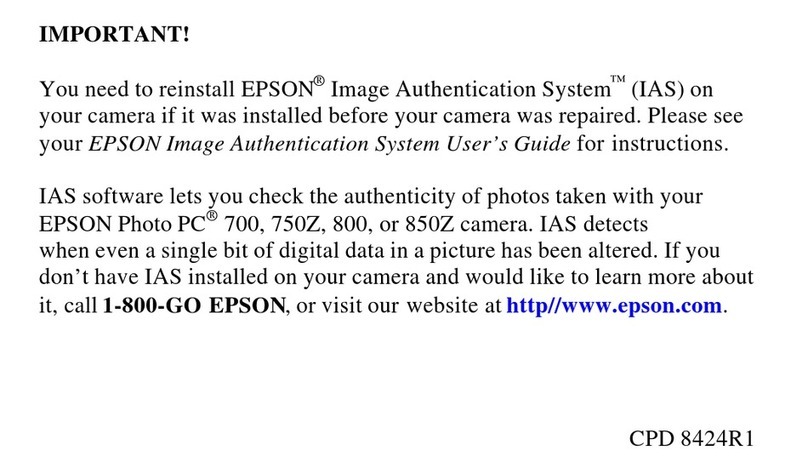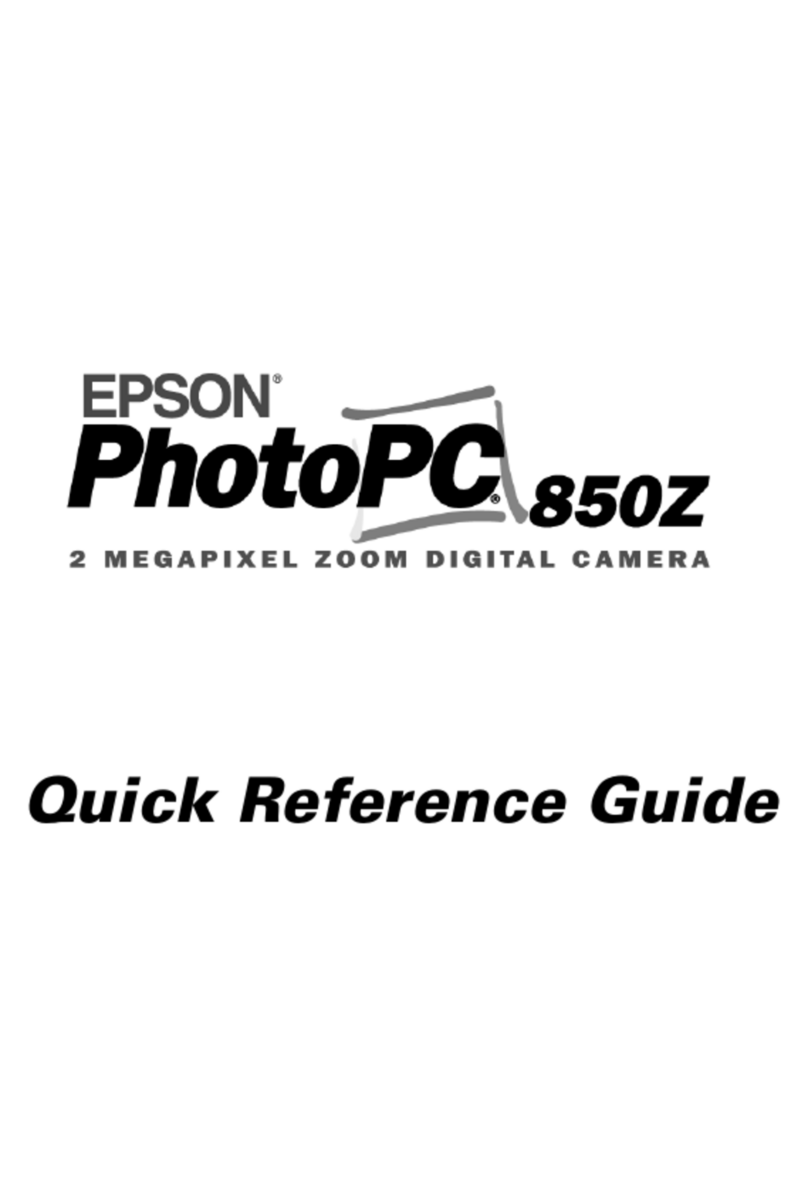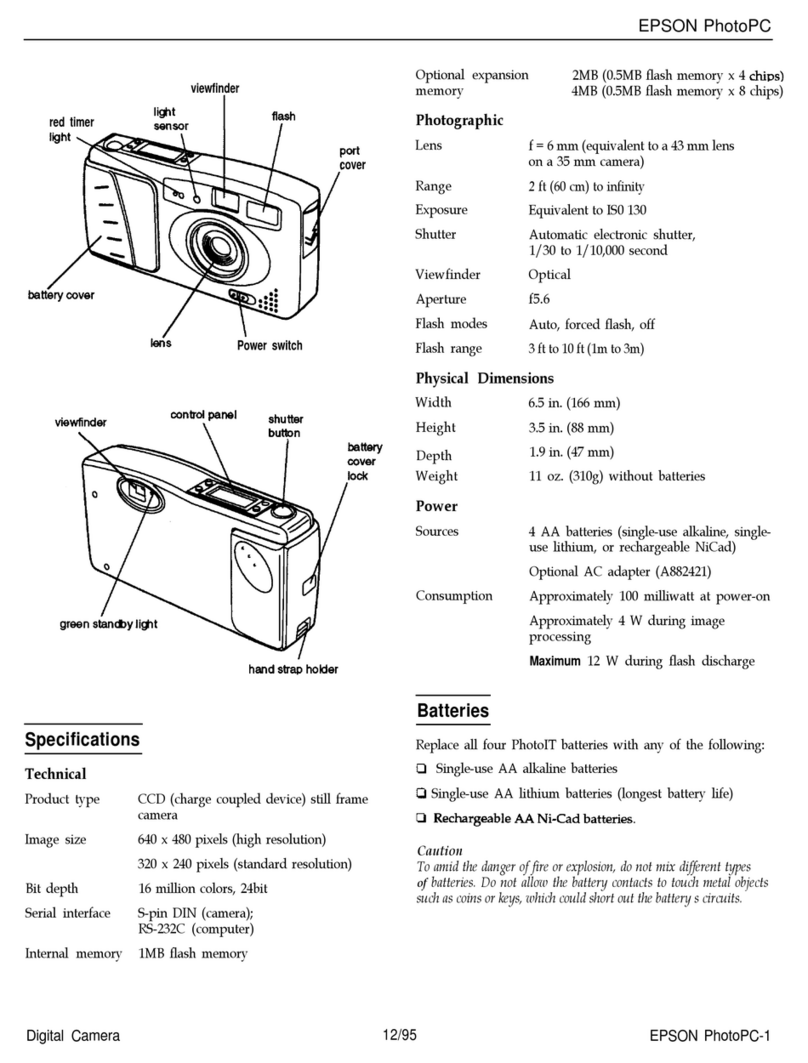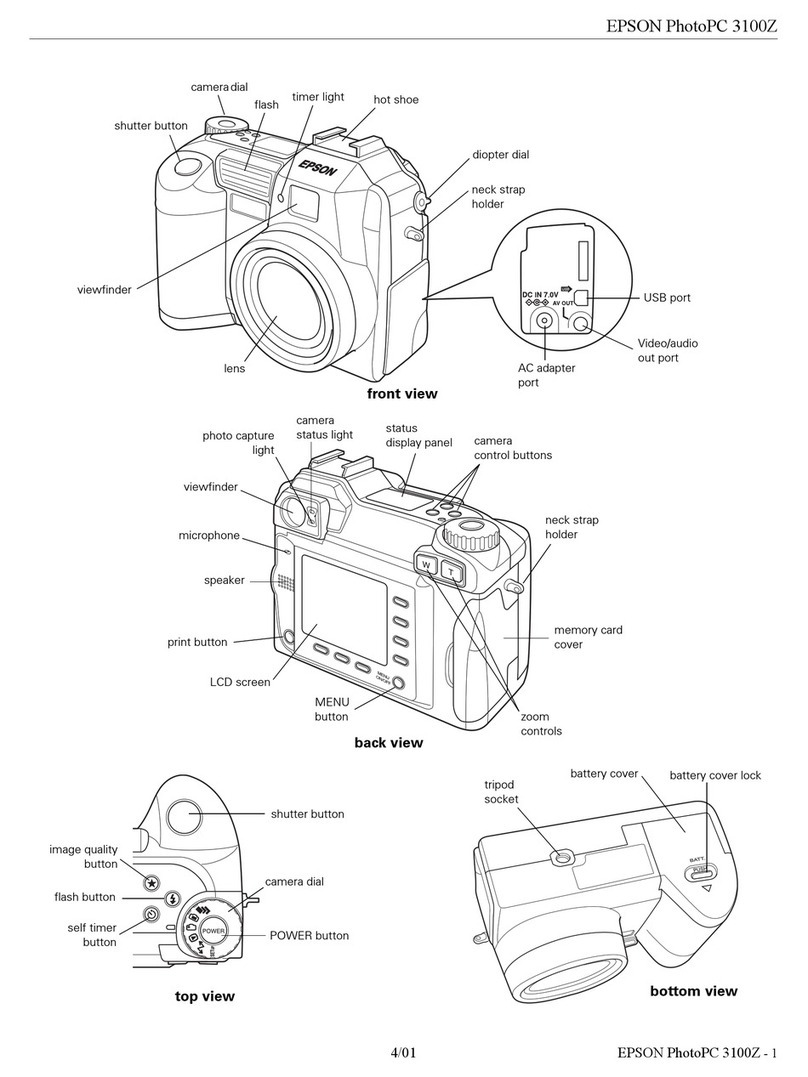Exposure Control
Program auto exposure with manual +/-2.0 exposure value
adjustment (.2 steps); sports, portrait and landscape modes;
spot metering
Built-in Flash
Range 2.6' to 12.1' (0.8m-3.7m) wide
2.6' to 8.5' (0.8m-2.6m) telephoto
Modes Auto Flash, Flash On, Flash Off, Red-Eye
Reduction, Slow Synchronized
Hot shoe for adding optional external flash units
Sensitivity
Equivalent to ISO 100/200/400
Easy Touch Controls and Display
User selectable controls and LCD status display
Direct Print
Supports direct printing to EPSON Stylus Photo, Photo EX, Photo
700, Photo 750, Photo 1200 and EPSON Stylus Color 740 ink jet
printers without a computer
Minimum System Requirements
CD-ROM driver, 32MB RAM, 30MB of available hard disk space,
VGA monitor minimum resolution of 640 x 480 with 16 colors,
16-bit sound card and speakers (for voice annotation only),
mouse or pointing device
Windows 486/66 or higher processor
Windows 95, Windows NT 4.0 or
later with serial communications
port, Windows 98 with USB or
serial communications port
Macintosh System 7.5 or later, PowerPC with
serial communications port, Power
Macintosh G3 or iMac with USB or
serial communications port
Data Communications Interface
USB, DOS/V serial, Macintosh serial
Video Interface
Provides NTSC or PAL video output signal
Environmental Requirements (Operating Range)
Temperature 41° to 95° F (5° through 35° C)
Humidity 30% to 90% (non-condensing)
Power
Includes 4 EPSON AA NiMH rechargeable batteries and
charger
Accepts 4 AA sized batteries (alkaline, lithium, Ni-Cd and
NiMH)
Optional AC adapter
Contents
EPSON PhotoPC 850Z digital camera, 8MB CompactFlash card,
serial, USB and Direct Print communication cables, video cable,
neck strap, lens adapter, User's Guide, 4 AA rechargeable NiMH
batteries and charger
Software on CD-ROM:
Sierra Imaging Image Expert™, EPSON Photo!3 TWAIN driver and
standalone utility driver, EPSON Photo File Uploader, EPSON
Program Uploader, Print Mark and Direct Print software
Camera Dimensions and Weight
Dimensions (W x H x D): 4.92" x 3.15" x 2.76"
Weight without batteries: .71 lb
Warranty
One year limited Camera
90 day limited NiMH batteries and charger
Product/Accessory Codes
EPSON PhotoPC 850Z digital camera B111021F
EPSON PhotoPC 850Z Universal AC adapter B867081
EPSON Universal NiMH Power Pak B818172
EPSON NiMH Battery Pak B818113
EPSON Image Authentication System™ (IAS) PPC8-IAS
Support–The Epson ConnectionSM
Pre-Sales Support U.S. and Canada 800-463-7766
Automated Technical Support 800-922-8911
Internet Website www.epson.com
Specifications and terms are subject to change without notice. EPSON and EPSON Stylus are registered trademarks of Seiko Epson Corporation. PhotoPC is a registered
trademark and Clear Optics, HyPict, Solar Assist and Image Authentication System are trademarks and the Epson Connection is a service mark of Epson America, Inc. Lexar
Media is a trademark of Lexar Media. iMac, Mac, Macintosh and Power Macintosh are trademarks of Apple Computer, Inc., registered in the U.S. and other countries. All other
product and brand names are trademarks and/or registered trademarks of their respective companies. Epson disclaims any and all rights in these marks.
© Copyright 1999 Epson America, Inc. CPD-8505 50K 9/99 GAC
Epson America, Inc.
3840 Kilroy Airport Way, Long Beach, CA 90806 1-562-981-3840
Epson Canada, Ltd.
550 McNicoll, Willowdale, Ontario M2H 2E1
Epson Latin America, Inc.
6303 Blue Lagoon Drive, Miami, FL 33126 1-305-265-0092
Printed on recycled paper
PHOTOPC 850Z DIGITAL CAMERA SPECIFICATIONS
CCD Sensor
1/2" color CCD with 2.11 million pixels
Image Quality
Resolution modes:
HyPict: 1984 x 1488 pixels
Super Fine: 1600 x 1200 pixels
(low compression)
Fine: 1600 x 1200 pixels
(medium compression)
Standard: 640 x 480 pixels
Picture modes:
Quick shot, macro, continuous shoot, interval
shooting, 2x digital zoom and panorama
Color modes:
24-bit color and monochrome
File format:
JPEG (EXIF); DCF (Design Rule for Camera File
System) and DPOF (Digital Print Order Format)
compliant
Built-in Microphone and Speaker
Capable of recording a voice message
(3 sec, 5 sec, 10 sec)
Listen to the voice message on the camera or through
the computer
Audio file formats: WAV (PC), AIFF (Mac)
Solar Assist LCD Monitor
2" low-temperature poly-silicon TFT color LCD;
illuminated by direct sunlight
1/30 second refresh rate
Supports instant preview, playback, delete and power
save mode
Storage Capacity
8MB CompactFlash™ card included
Average number of images stored on 8MB:
HyPict 10 images
Super Fine 12 images
Fine 24 images
Standard 120 images
Accessory Removable Storage Cards
Additional CompactFlash cards available through manufacturers
like Lexar Media™ and SanDisk®
EPSON ClearOptics™ Glass Lens
Lens type 5 elements in 5 group construction
Focal length 6.5mm-19.5mm (equivalent to
35mm-105mm lens on a 35mm camera)
Lens adapter included for optional 49mm lenses and filters
Auto-Focus Range
Macro mode 8" to 20" (0.2m - 0.5m)
Normal mode 20" to infinity (0.5m - infinity)
User adjustable 3', 8' and infinity
Aperture
F2.0 - F11 (wide), F2.8 - F11 (telephoto)
Optical Viewfinder
Real image optical viewfinder with power zoom and diopter
Shutter Speed
Auto iris electronic control shutter and mechanical
shutter
4 to 1/800 second
Automatic and shutter priority
White Balance Modes
Auto/Fixed 5200° K/Custom