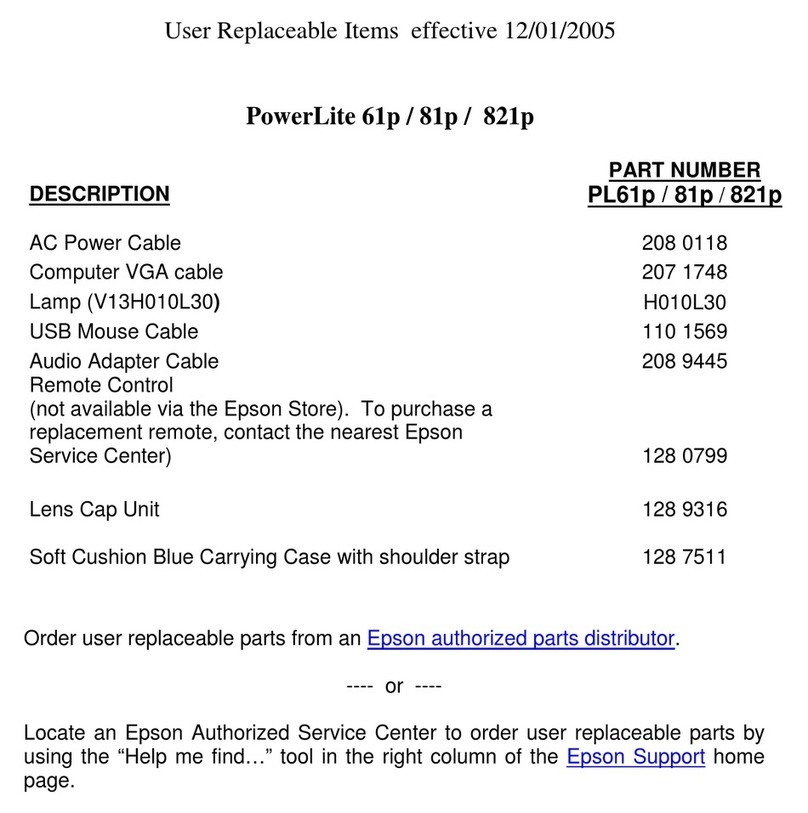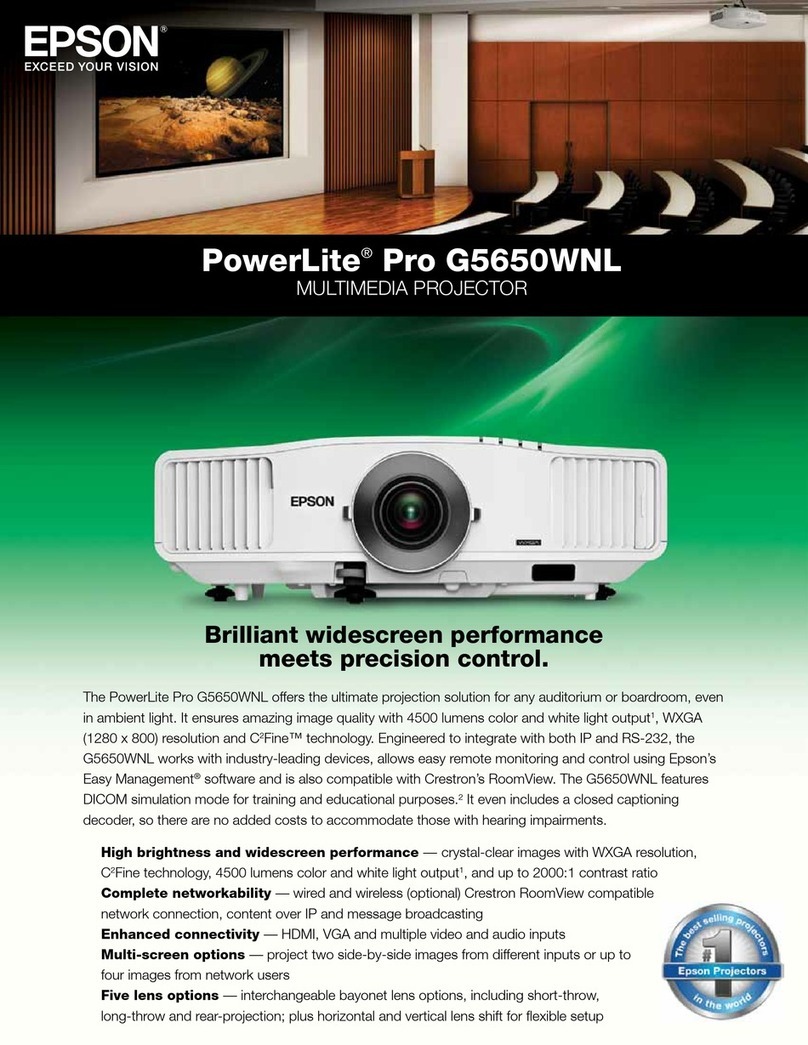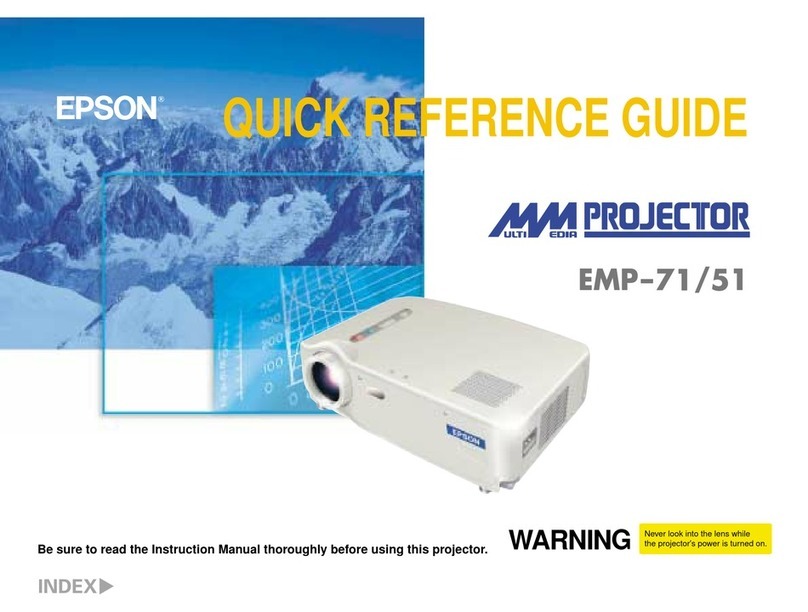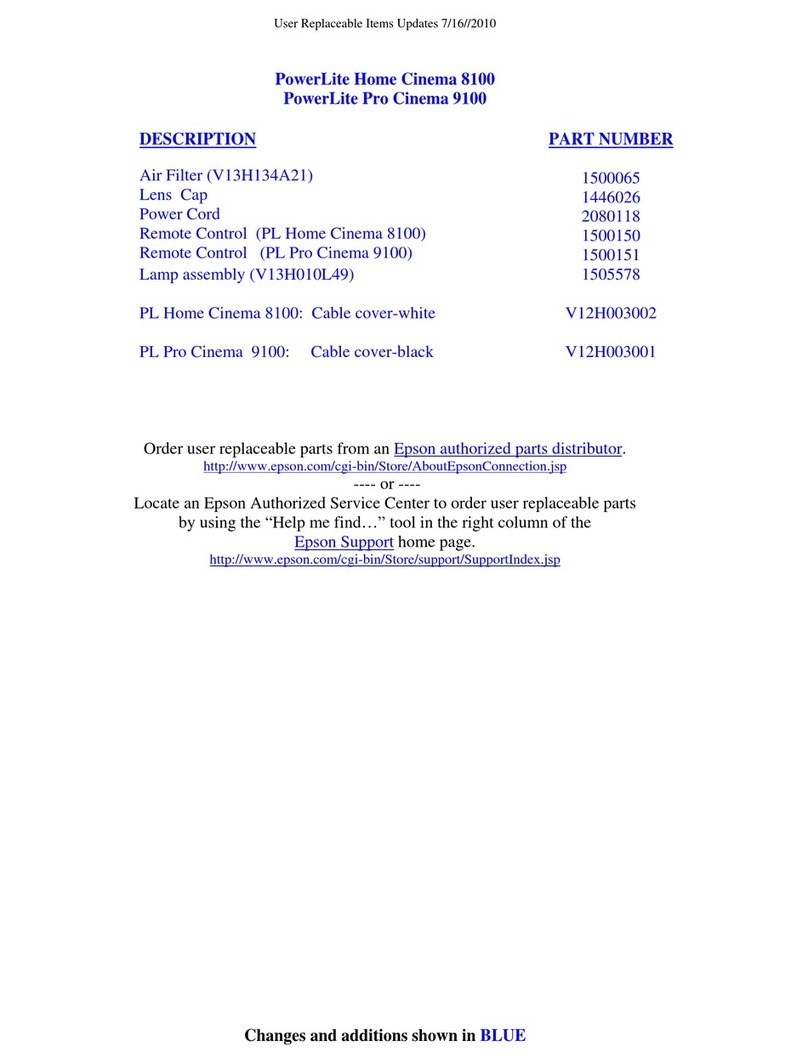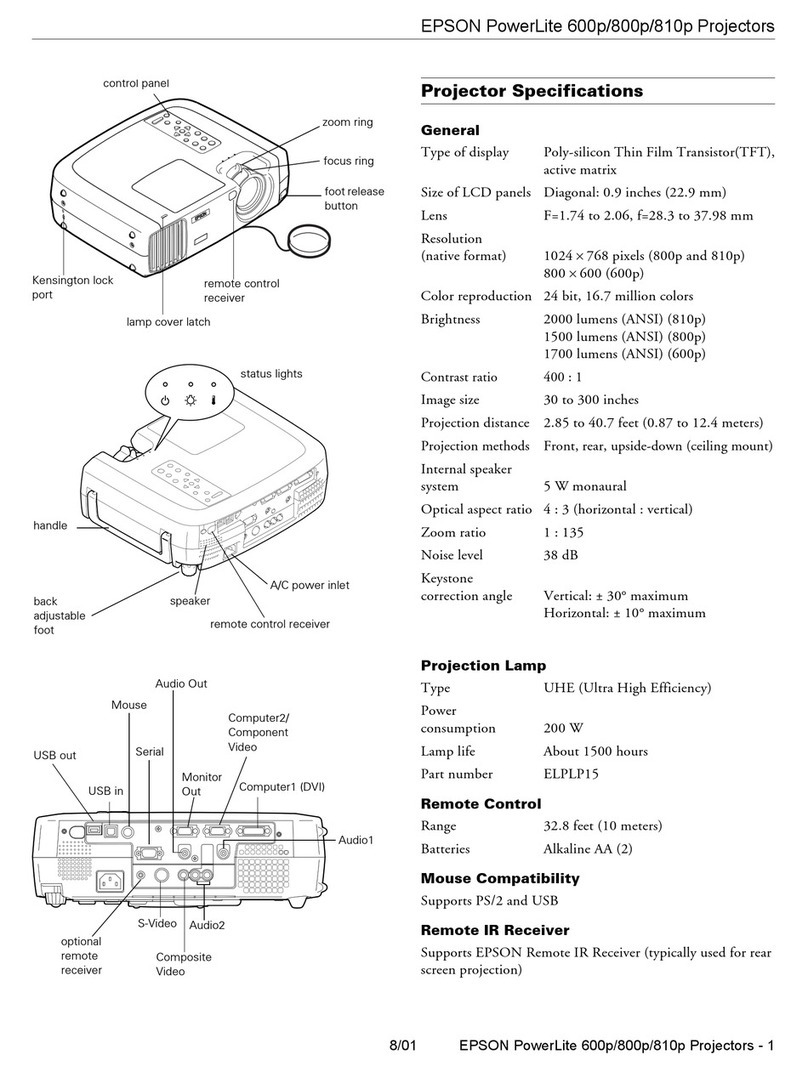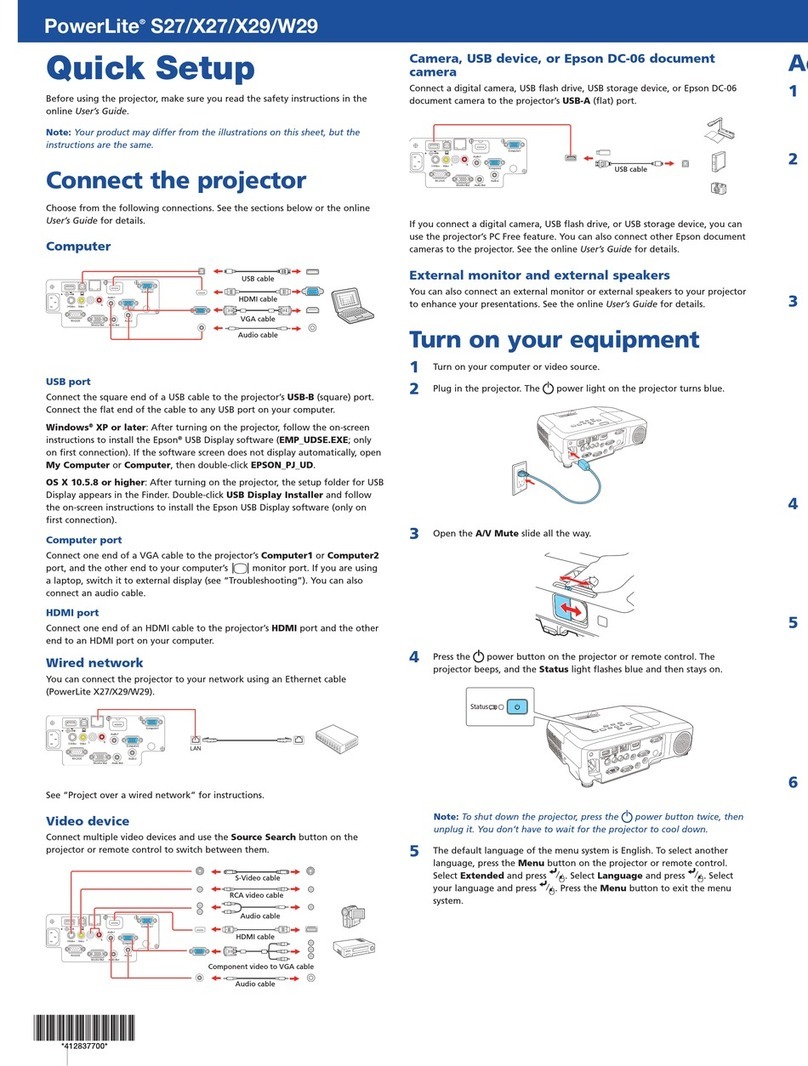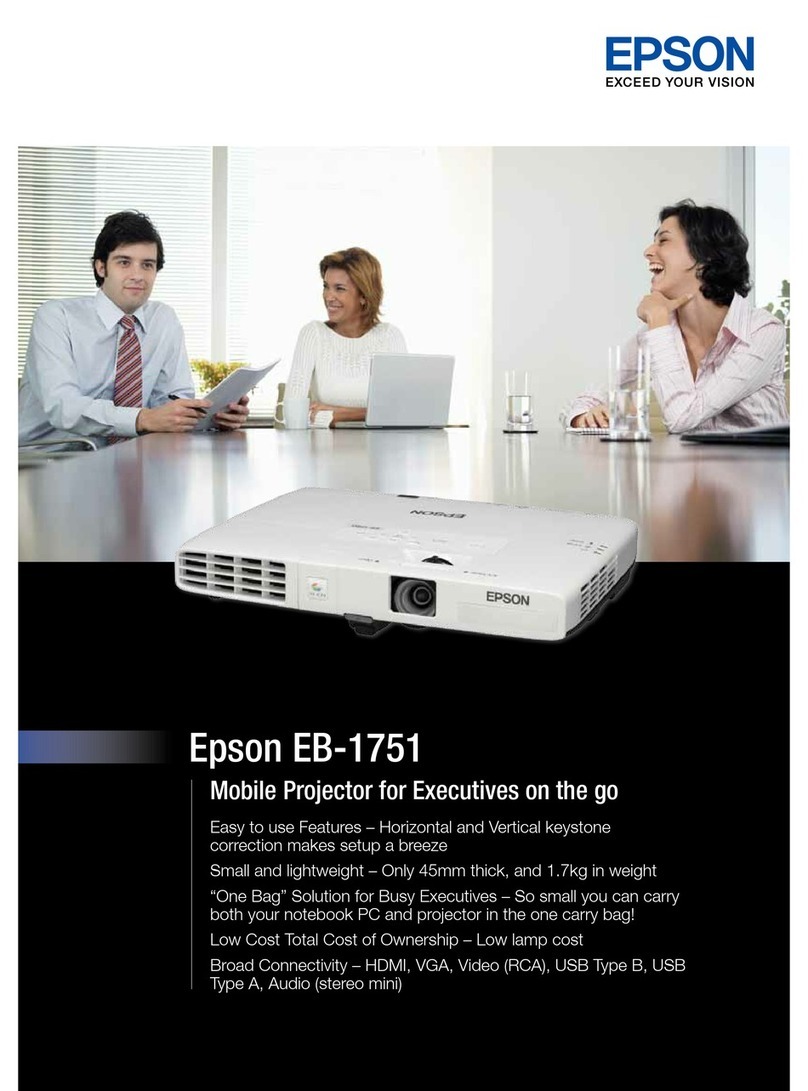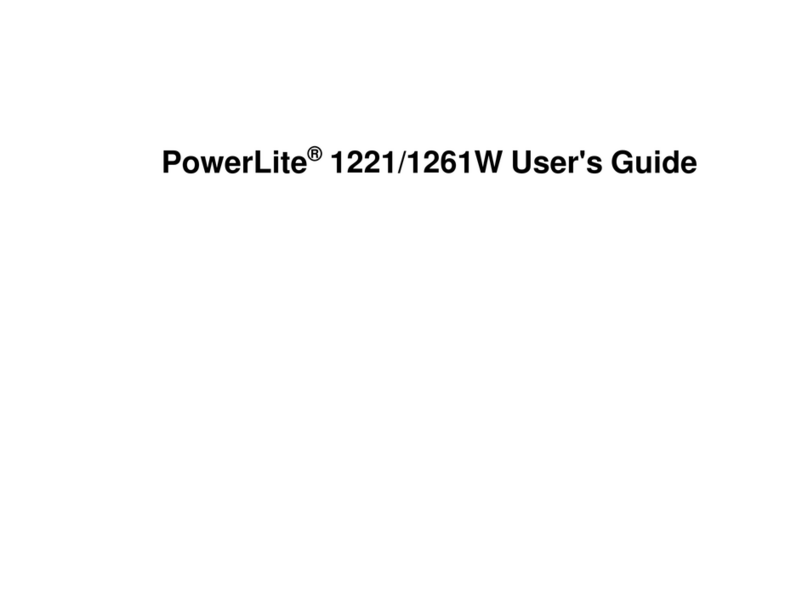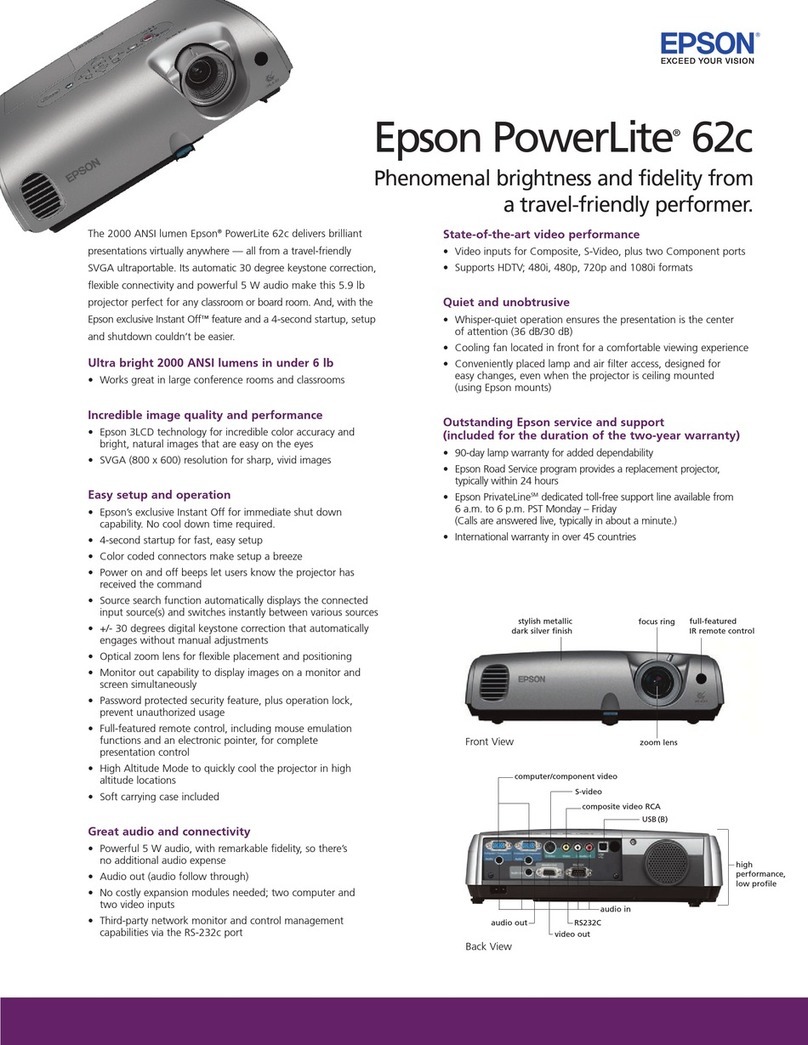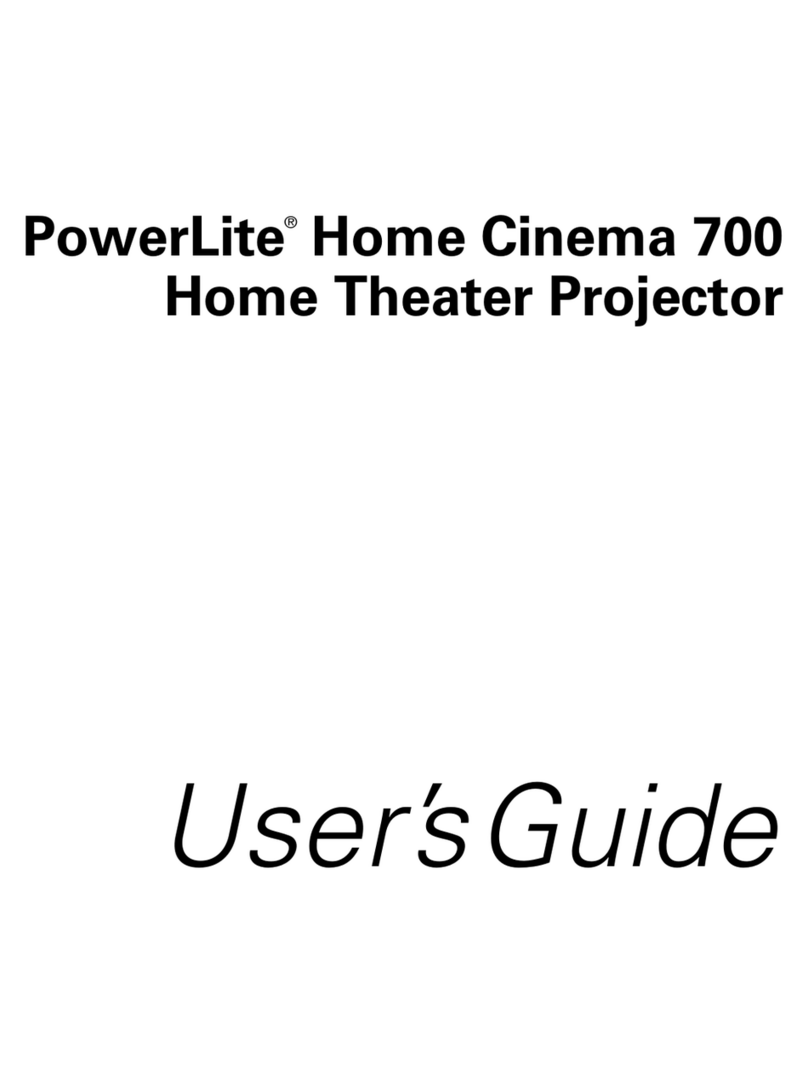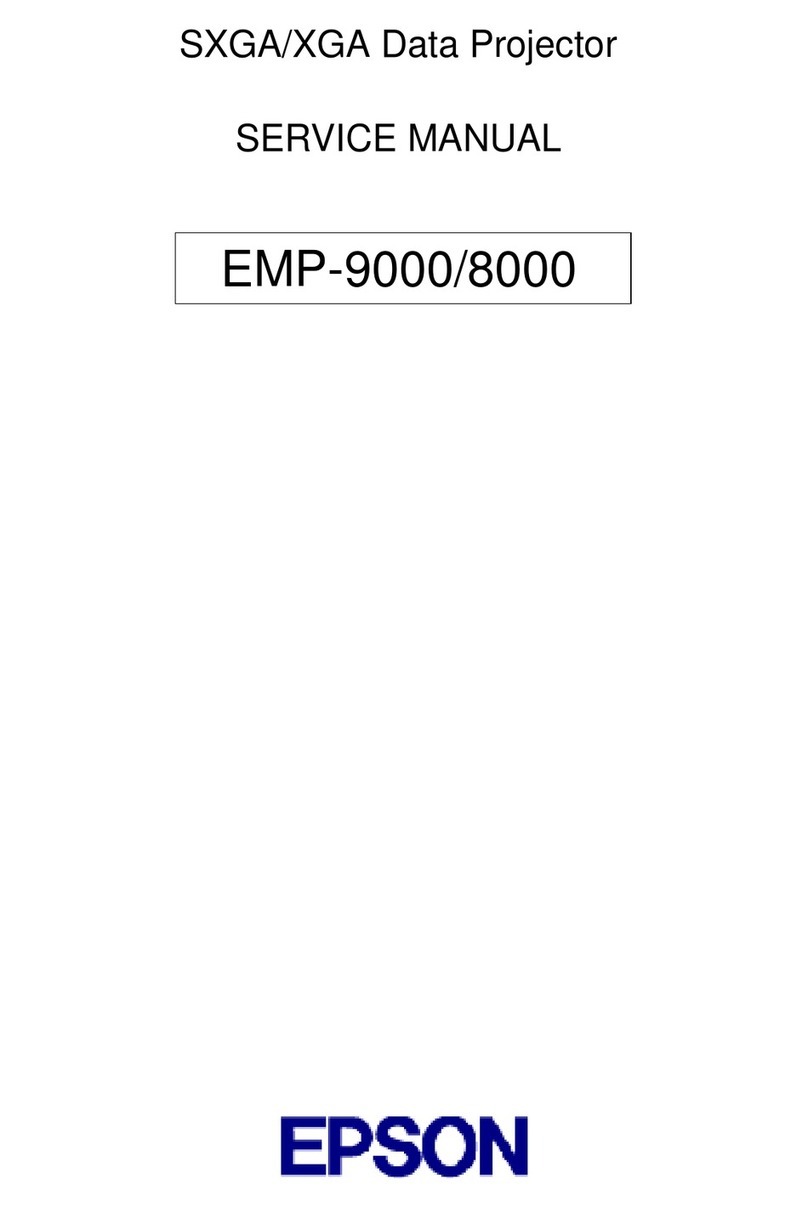Notations Used in This Guide ........................ 2
Introduction
ProjectorFeatures .......................................... 8
EaseofUsewhenInstalledonaCeilingMount..........................8
ReliablityYoucanDependon ......................................8
MeetsaWideRangeofNeeds......................................8
EnhancedSecurityFunctions ......................................9
EasytoHandle ................................................9
MonitoringandControlFunctions ..................................10
TakingFullAdvantageofaNetworkConnection........................10
PartNamesandFunctions .................................. 11
Front/Top...................................................11
Rear .......................................................12
Interface ...................................................13
ControlPanel................................................14
RemoteControl ...............................................15
Installingthebatteries........................................16
Operatingrangeofremotecontrol................................18
Useful Functions
Changing the Projected Image . ............................. 20
Automatically Detect Input Signal and Change the Projected Image (Source Search)
..........................................................20
SwitchtotheTargetImagebyRemoteControl.........................21
Changing the Aspect Ratio of theProjectedImage ............ 22
Changing the Aspect Mode (EB-Z8455WU/Z8450WU) . . . . . . . . . . . . . . . . . . . . . 23
Projecting images from video equipment or from the HDMI1/2 or SDI input port
........................................................23
Projectingimagesfromacomputer ...............................23
ChangingtheAspectMode(EB-Z8355W/Z8350W).......................24
Projecting images from video equipment or from the HDMI1/2 input port . . . . . 24
Projectingimagesfromacomputer...............................24
Changing the Aspect Mode (EB-Z10005/Z10000/Z8150) . . . . . . . . . . . . . . . . . . . 25
Projectingimagesfromvideoequipment...........................25
ProjectingimagesfromtheHDMI1/2inputport.......................26
Projectingimagesfromacomputer...............................26
SelectingtheProjectionQuality(SelectingColorMode) ....... 28
ProjectingTwoImagesSimultaneously(SplitScreen) ........ 29
InputSourcesforSplitScreenProjection..............................29
OperatingProcedures..........................................29
Projectingonasplitscreen ..................................... 29
Switchingtheleftandrightscreens............................... 30
Switchingtheleftandrightimagesizes............................31
Endingthesplitscreen........................................ 31
RestrictionsduringSplitScreenProjection............................32
Operatingrestrictions........................................32
Restrictionrelatingtoimages...................................32
Functions for Enhancing Projection ......................... 33
HidingtheImageTemporarily(Shutter)..............................33
FreezingtheImage(Freeze)......................................33
PointerFunction(Pointer) ........................................34
EnlargingPartoftheImage(E-Zoom) ................................ 34
SavingaUser'sLogo ....................................... 36
SecurityFunctions ......................................... 38
ManagingUsers(PasswordProtect).................................38
TypeofPasswordProtect......................................38
SettingPasswordProtect...................................... 38
EnteringthePassword........................................39
RestrictingButtonOperation ......................................40
ControlPanelLock ...........................................40
LensOperationLock.........................................41
Remotecontrolbuttonlock....................................42
Anti-TheftLock............................................... 43
Installingthewirelock........................................43
MemoryFunction .......................................... 44
Contents
3