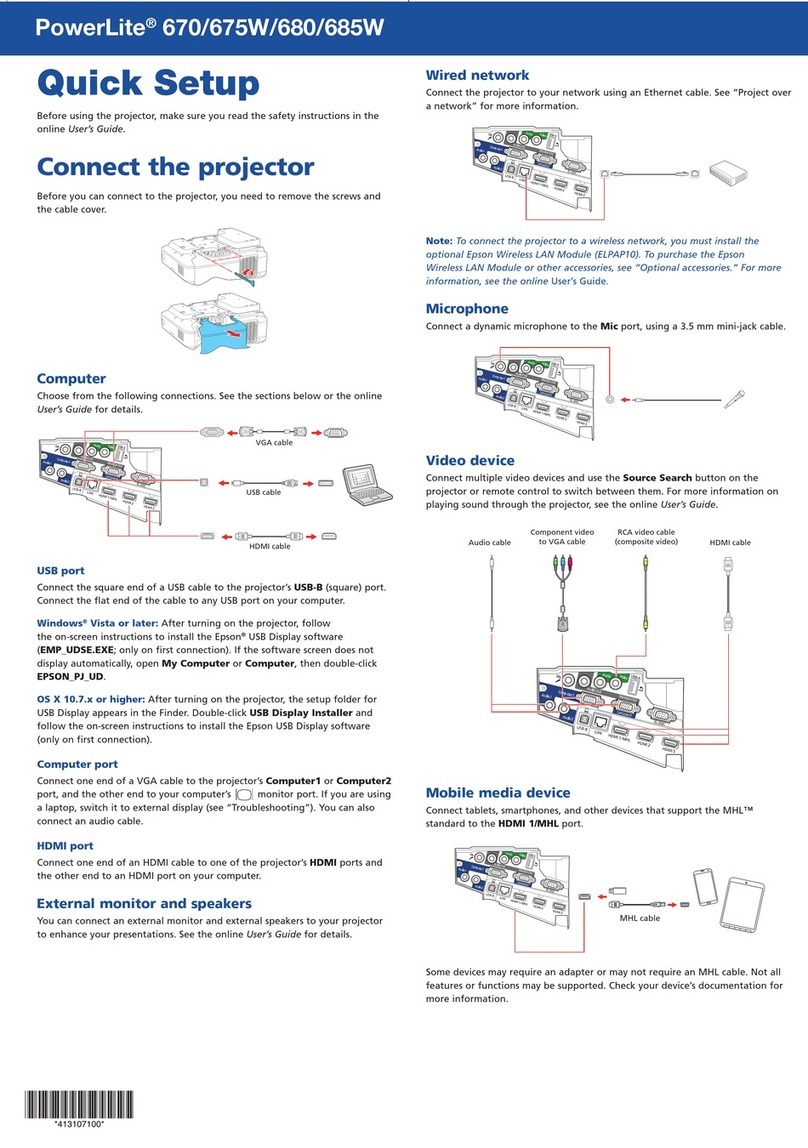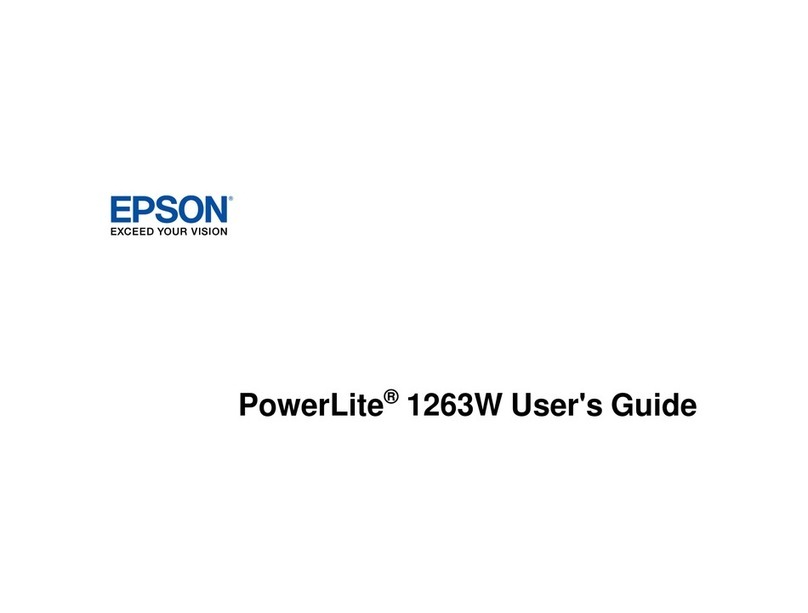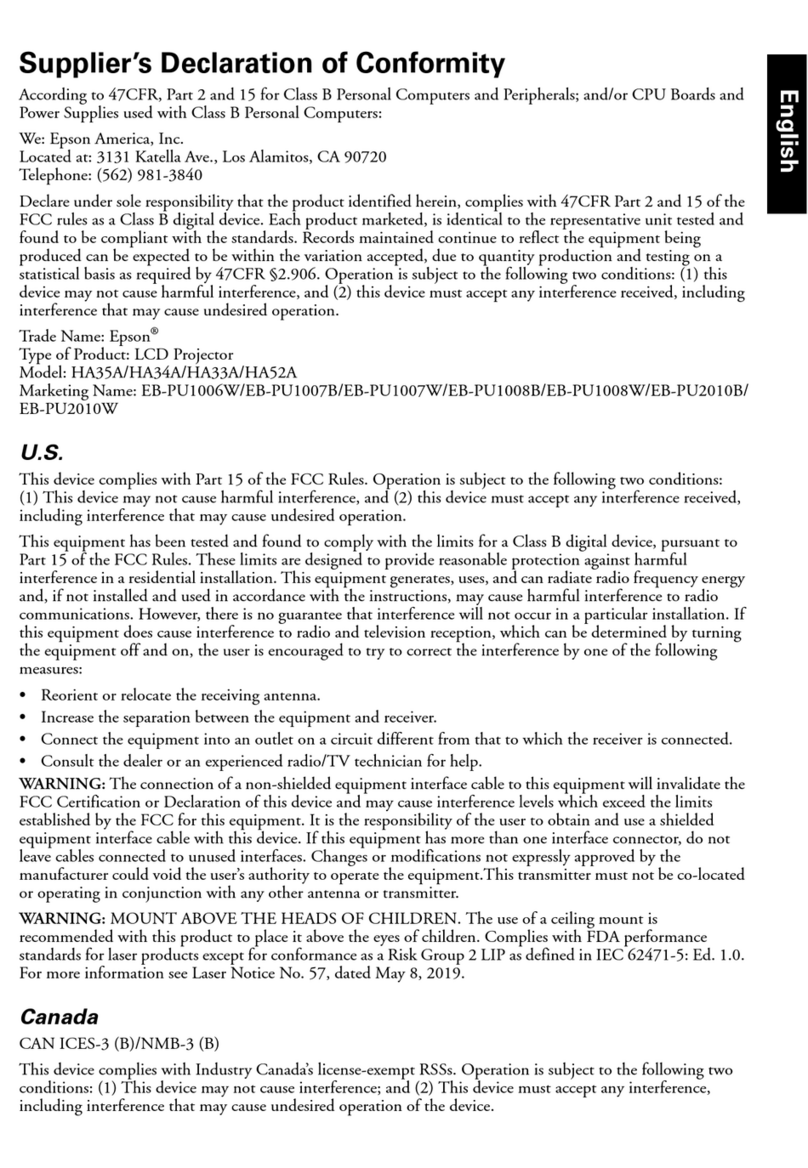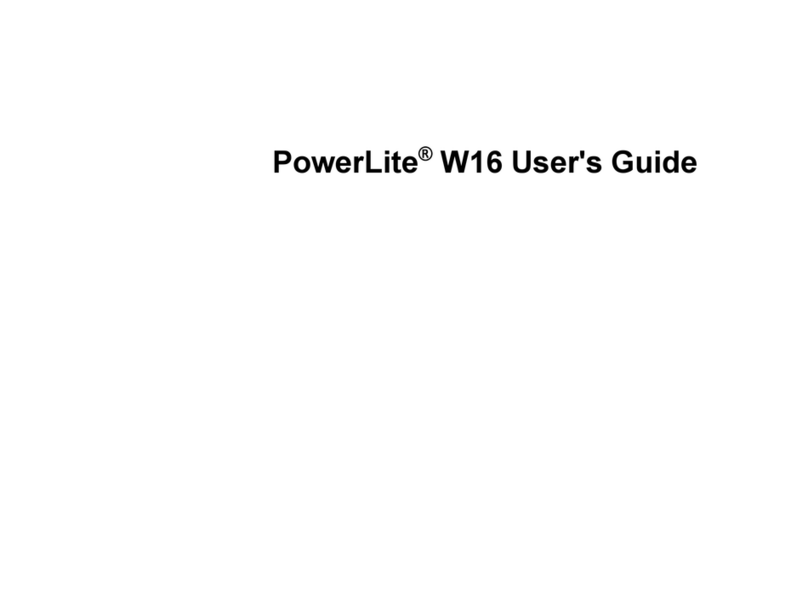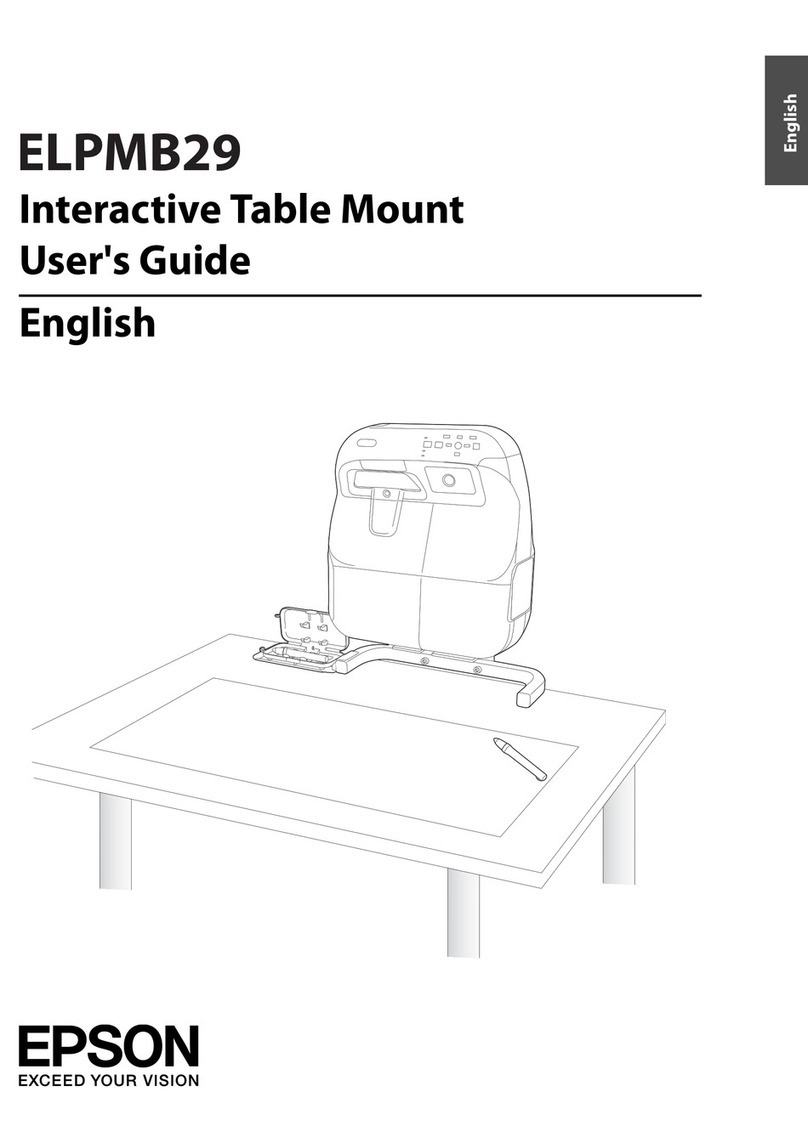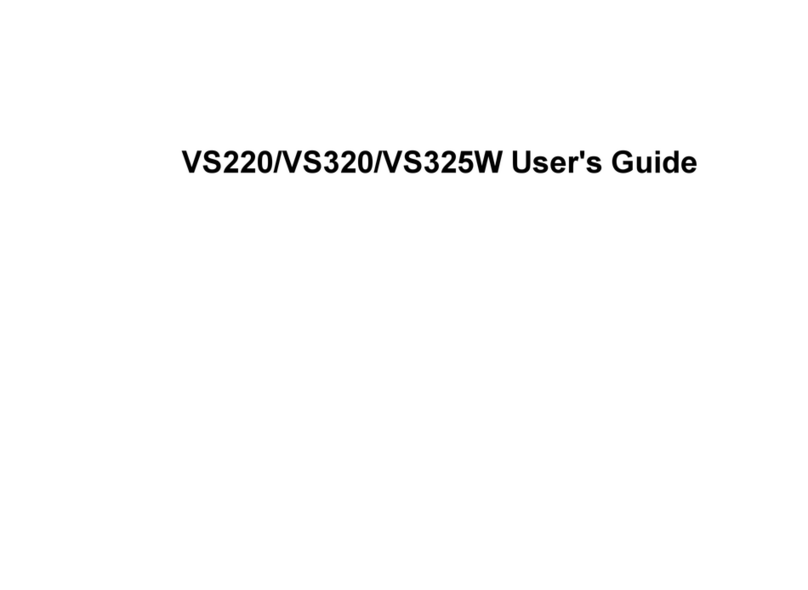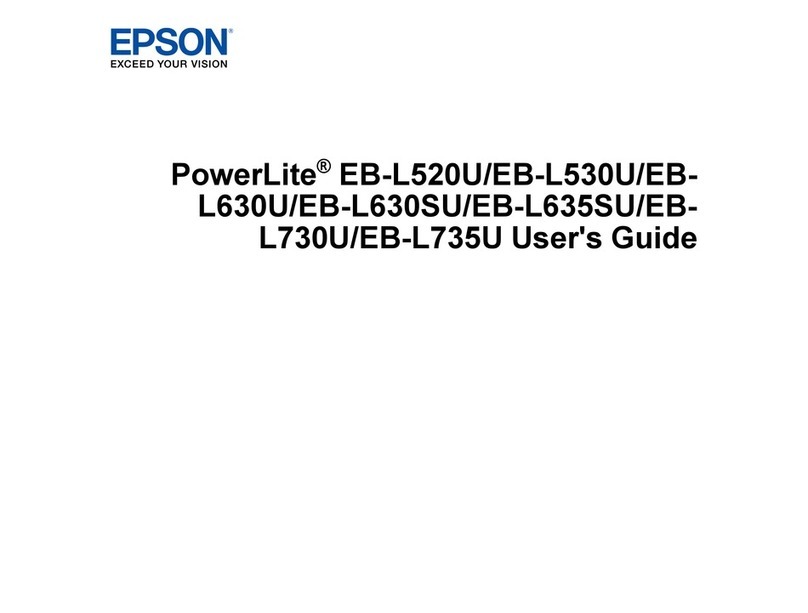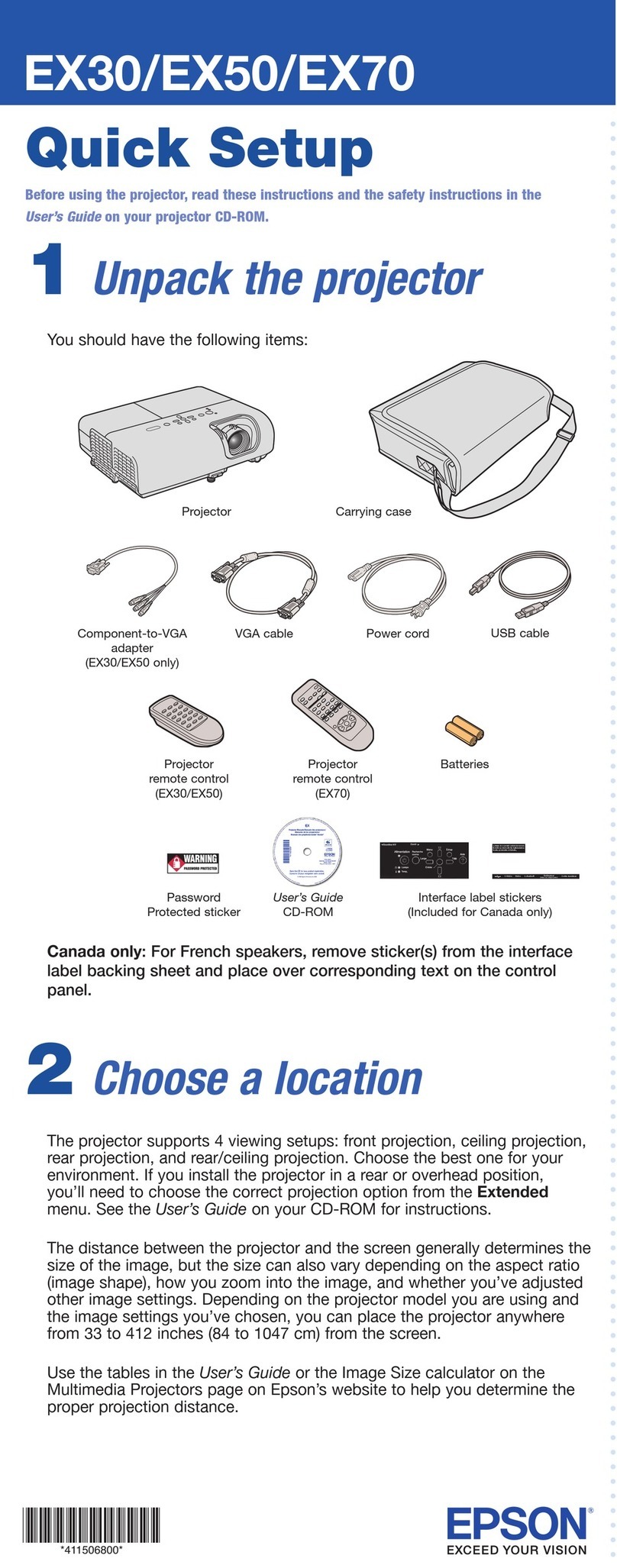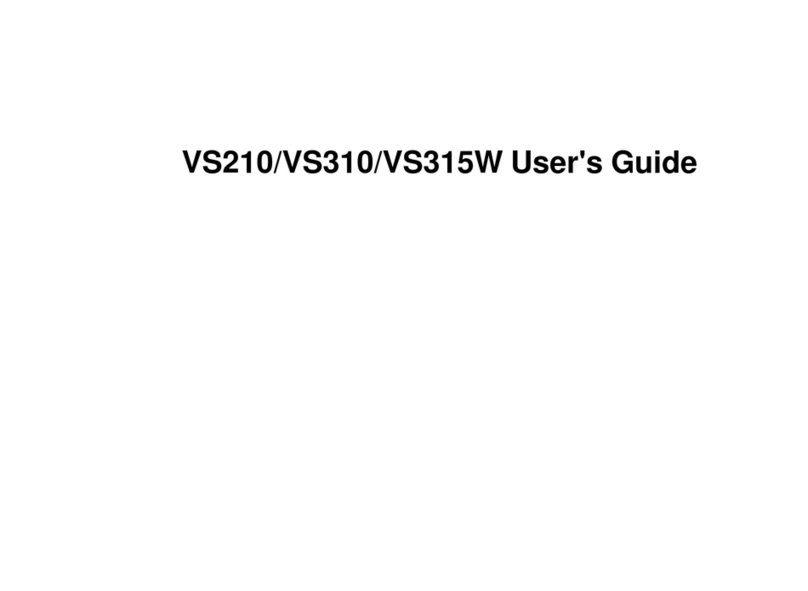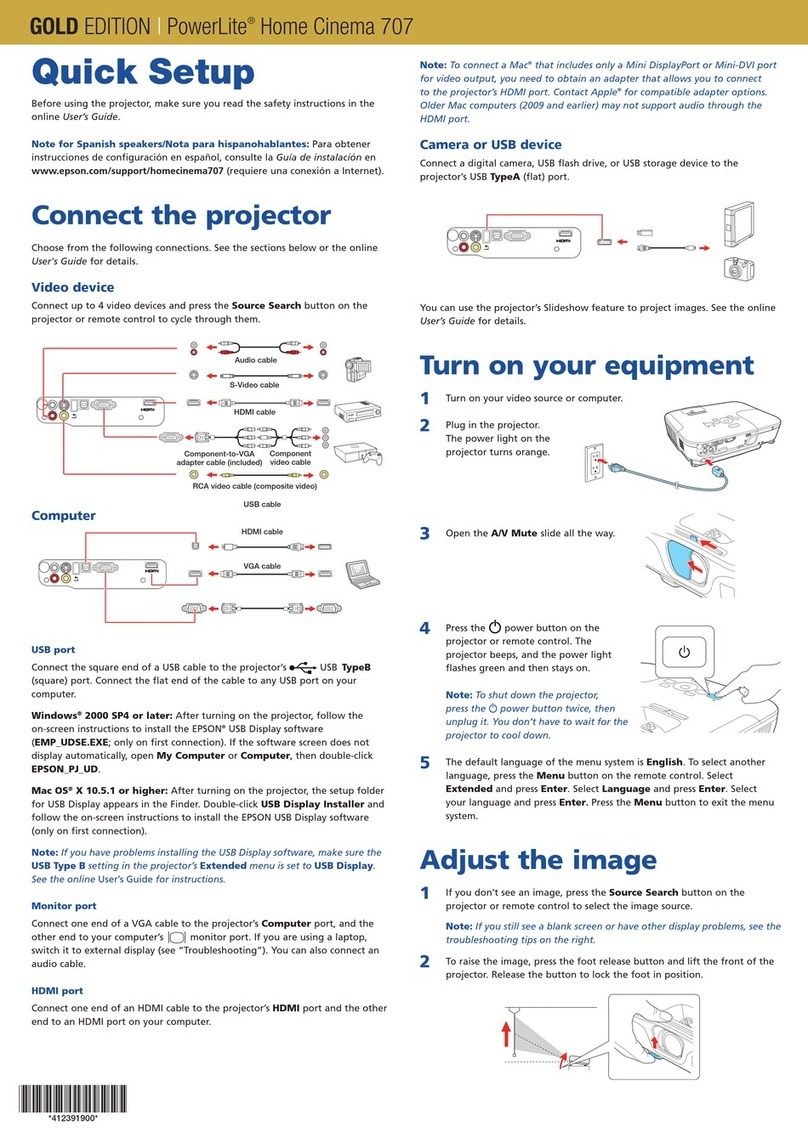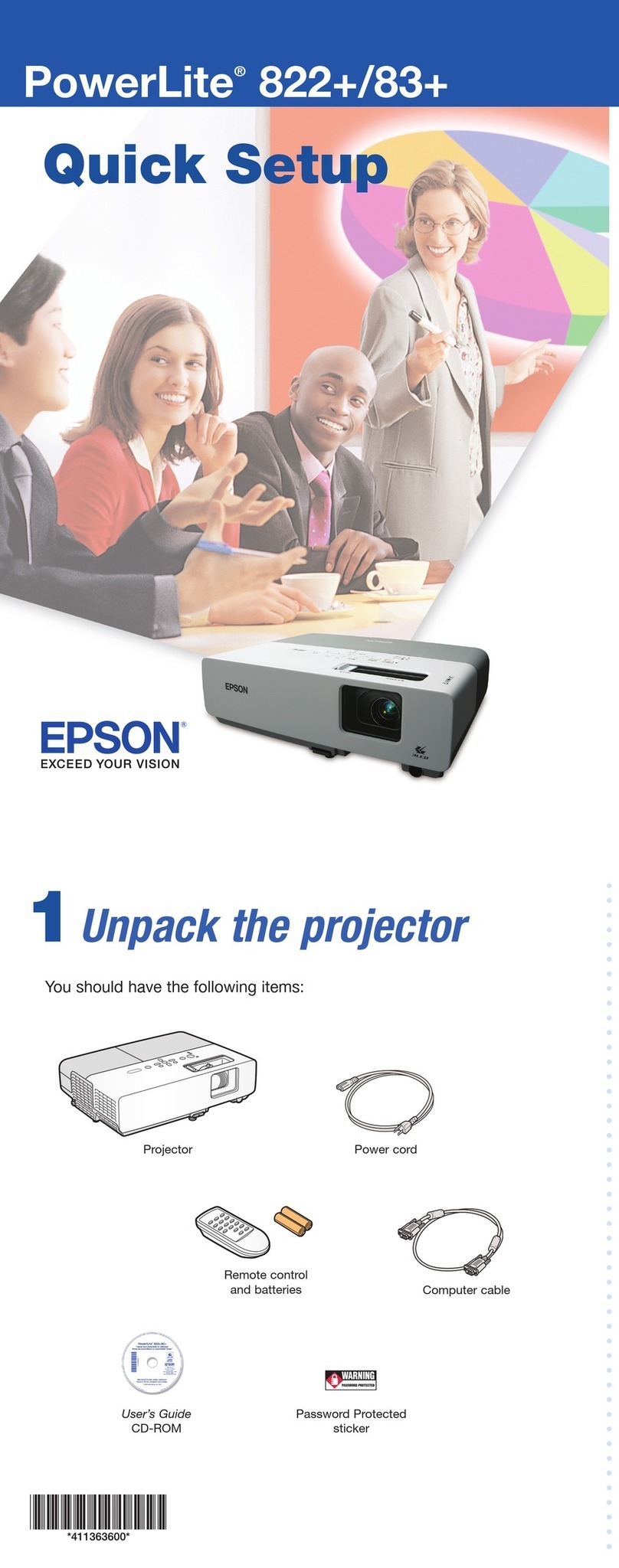Contents
4
Viewing the Image at the Saved Image
Quality (Memory Function) . . . . . . . . . . . 41
SavingaMemory ....................... 41
Loading, Deleting, and Renaming a Memory . . . 41
Useful Functions
Enjoying3DImages .................. 43
PreparingtoView3DImages.............. 43
Ifthe3Dimagecannotbeviewed ......... 43
Using3DGlasses ....................... 44
Chargingthe3DGlasses ................ 44
Pairing3DGlasses .................... 45
Wearing3DGlasses ................... 45
Reading the indicator on the 3D Glasses . . . . 45
Converting2DImagesto3D ............... 46
WarningsRegardingViewing3DImages......47
Connecting with WirelessHD (EH-
TW9300W/EH-TW8300W Only) . . . . . . . . 49
InstallingtheWirelessHDTransmitter........49
WirelessHDTransmitterpartnames ........ 50
WirelessHD Transmitter connection
exampleandsignalflow ................ 51
SettingtheWirelessHDTransmitter ........ 56
ProjectingImages ...................... 56
WirelessHDSettingsMenu ................ 58
WirelessHDTransmissionRange ............ 59
OperatingtheRemoteControl............. 60
RemoteControlOperatingRange ...........60
SwitchingtheInputandOutput ............60
Switchingthetargetimage .............. 61
Switchingtheimagesource.............62
UsingtheHDMILinkFunction ........ 63
HDMILinkFunction ..................... 63
HDMILinkSettings ...................... 63
Connecting ........................... 64
Projecting Two Different Images Using
PictureinPicture .................... 65
Types of Screen that can be Displayed
Simultaneously ........................ 65
ProjectingonaPictureinPicture ............ 65
StartingandexitingPictureinPicture......65
Changing the Picture in Picture settings . . . . 66
Using the Projector on a Network
ProjectingUsingWiredLAN .......... 67
SelectingWiredNetworkSettings ...........67
ProjectingUsingWirelessLAN ........ 69
Selecting Wireless Network Settings Manually . . 69
Selecting the Computer's Wireless LAN Settings . 71
Selecting wireless network settings in
Windows ........................... 71
Selecting wireless network settings in OS X . . 71
Setting Up Wireless Network Security . . . . . . . . 72
ProjectinginEpsoniProjection .............72
Operating using a smartphone (remote
controlfunction) ..................... 73
Configuration Menu
ConfigurationMenuFunctions ........ 76
ConfigurationMenuOperations ............ 76
ConfigurationMenuTable ................77
Imagemenu ........................ 77
Signalmenu ........................ 78
Settingsmenu ....................... 80
Extendedmenu ...................... 83
Networkmenu ....................... 86
Infomenu .......................... 90
Resetmenu ......................... 91
Troubleshooting
Problem Solving . .................... 92
ReadingtheIndicators ................... 92
Indicatorstatusduringanerror/warning....92
Indicator status during normal operation . . . . 93
WhentheIndicatorsProvideNoHelp........94
Checktheproblem .................... 94
Problemsrelatingtoimages ............. 95
Problemswhenprojectionstarts .......... 98
Problemswiththeremotecontrol ......... 99
Problemswiththecontrolpanel .......... 99
Problemswith3D ....................99