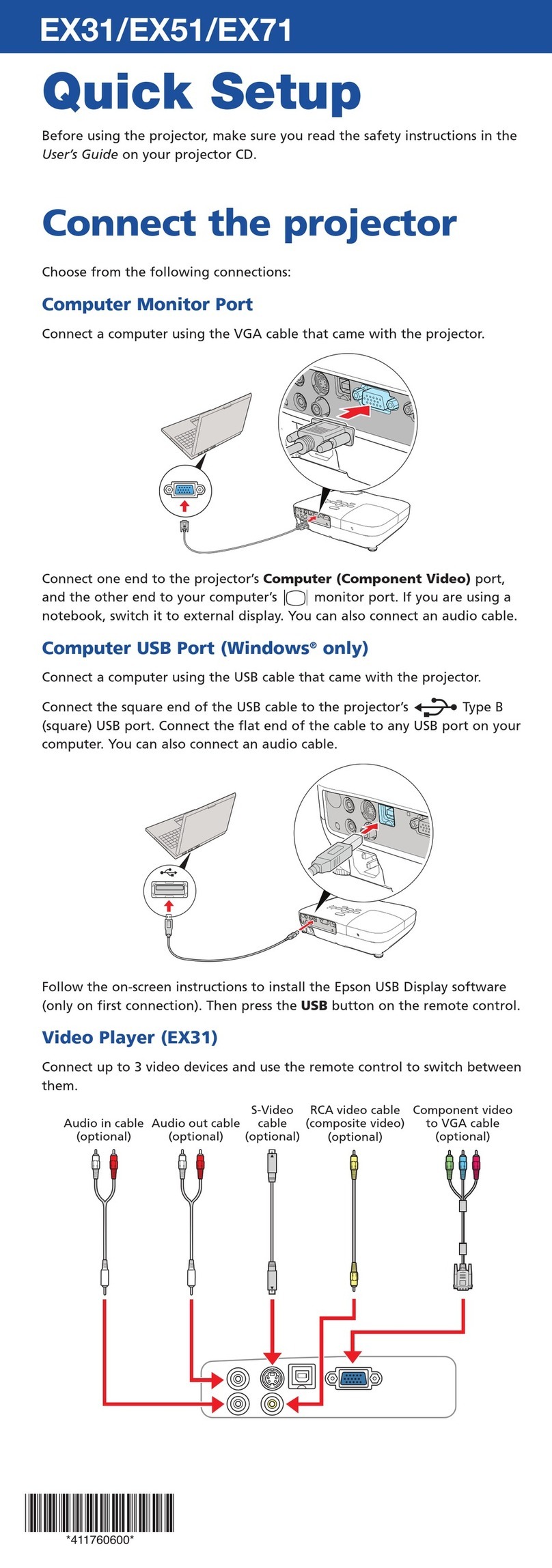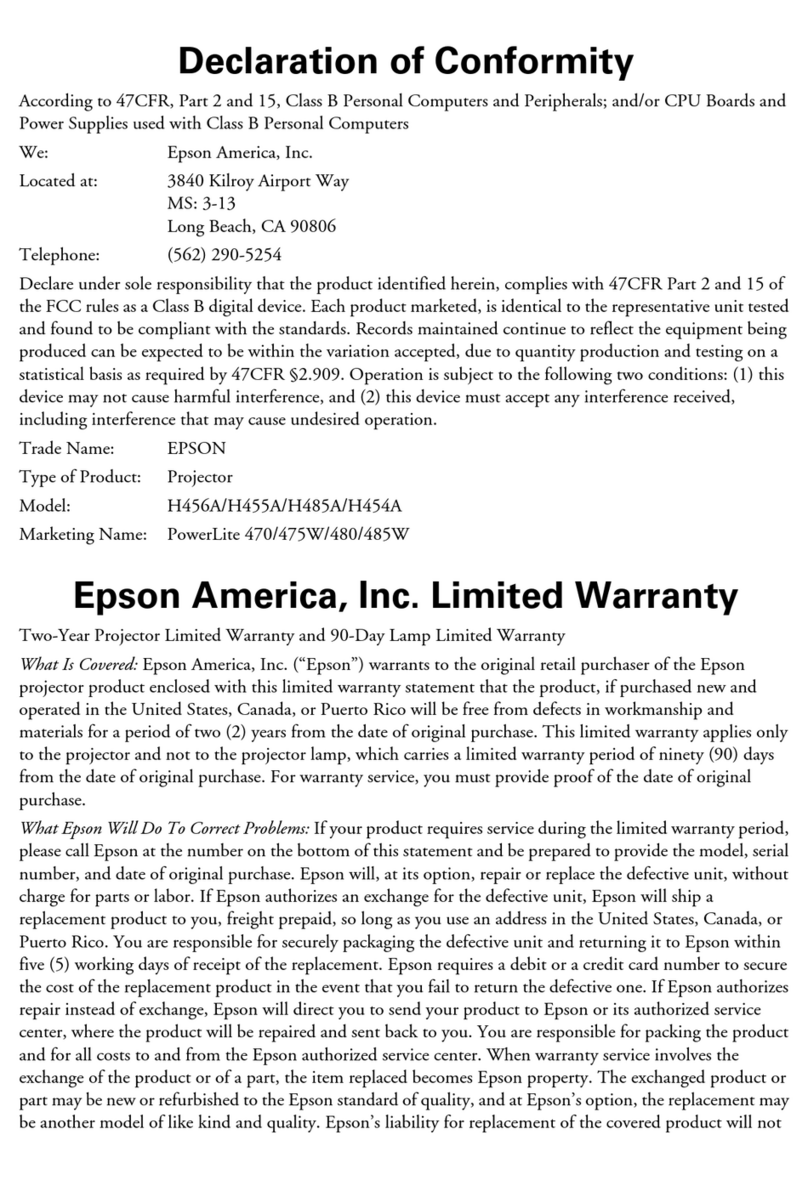Epson PowerLite 8300i withEasyMP.net module Dimensions
Other Epson Projector manuals

Epson
Epson Powerlite User manual

Epson
Epson Home Cinema 660 User manual
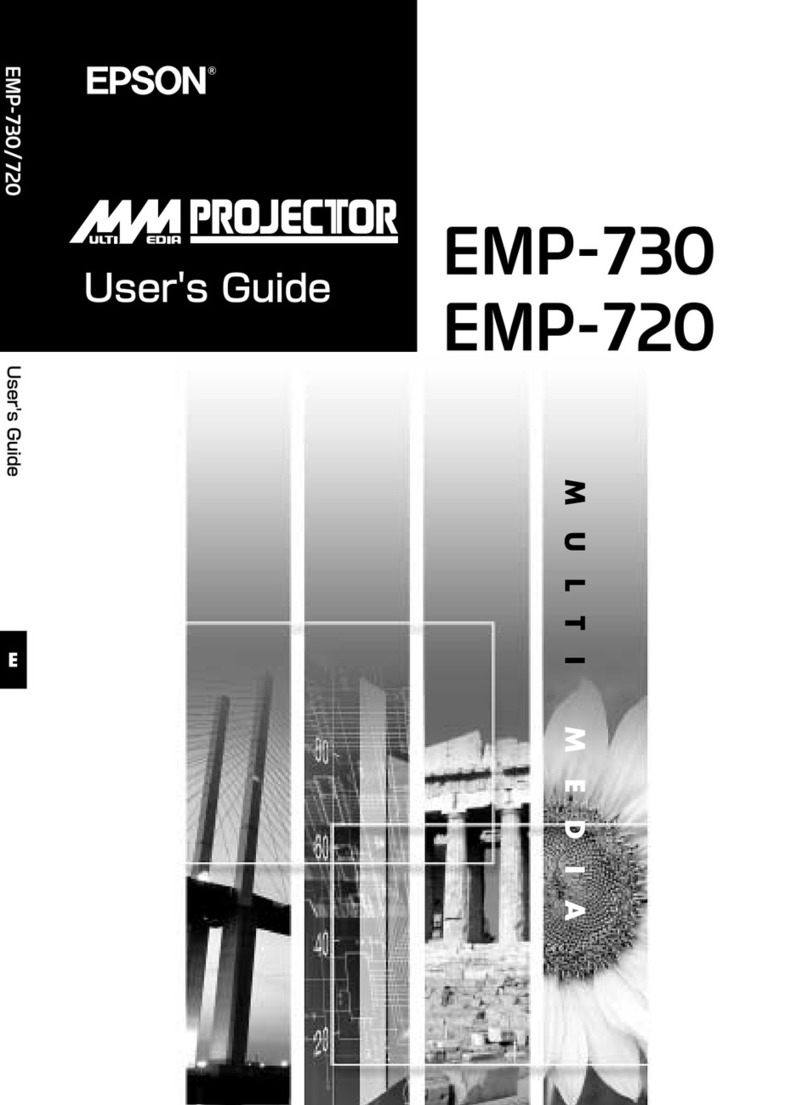
Epson
Epson EMP 720 User manual
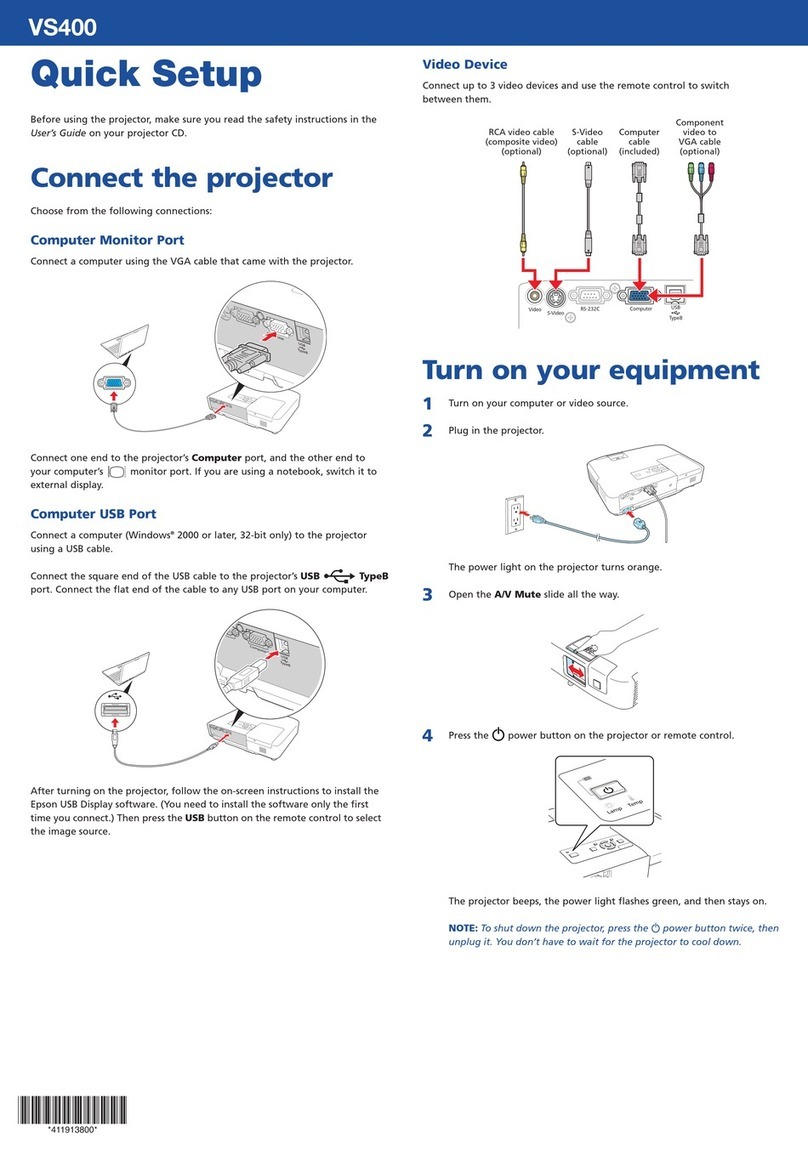
Epson
Epson VS400 Specification sheet

Epson
Epson EMP-S4 User manual
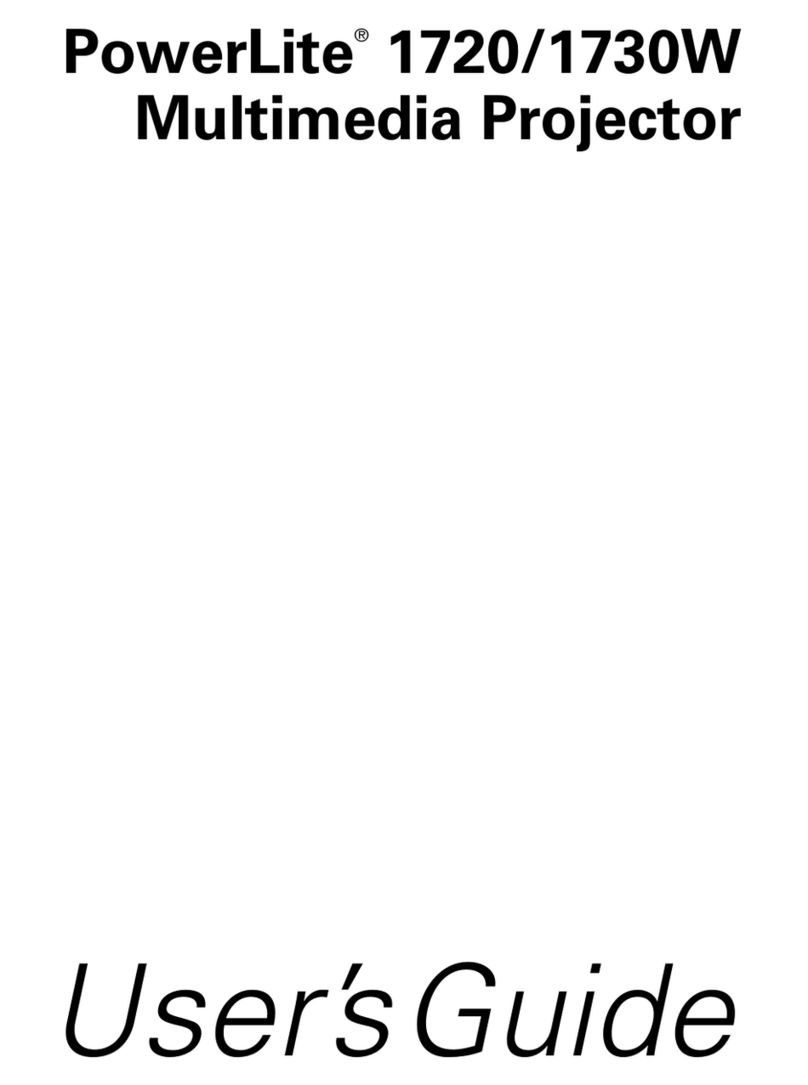
Epson
Epson 1730W - PowerLite WXGA LCD Projector User manual

Epson
Epson EMP-TW 700 User manual
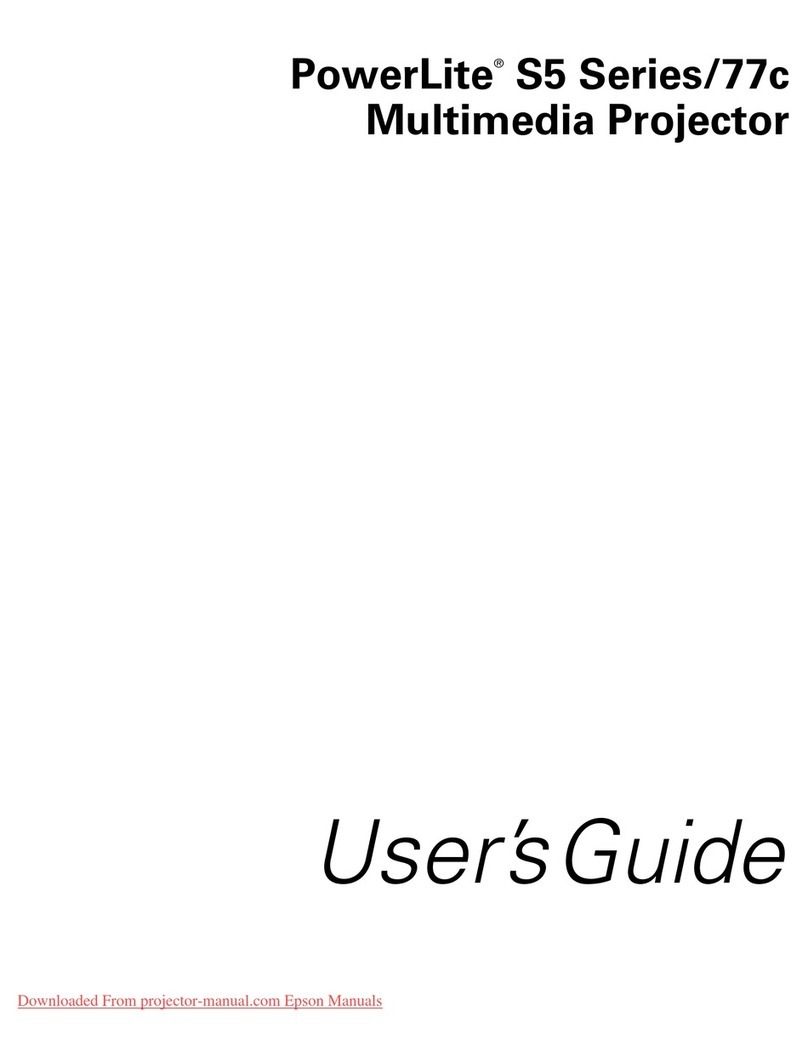
Epson
Epson PowerLite S5 Series User manual
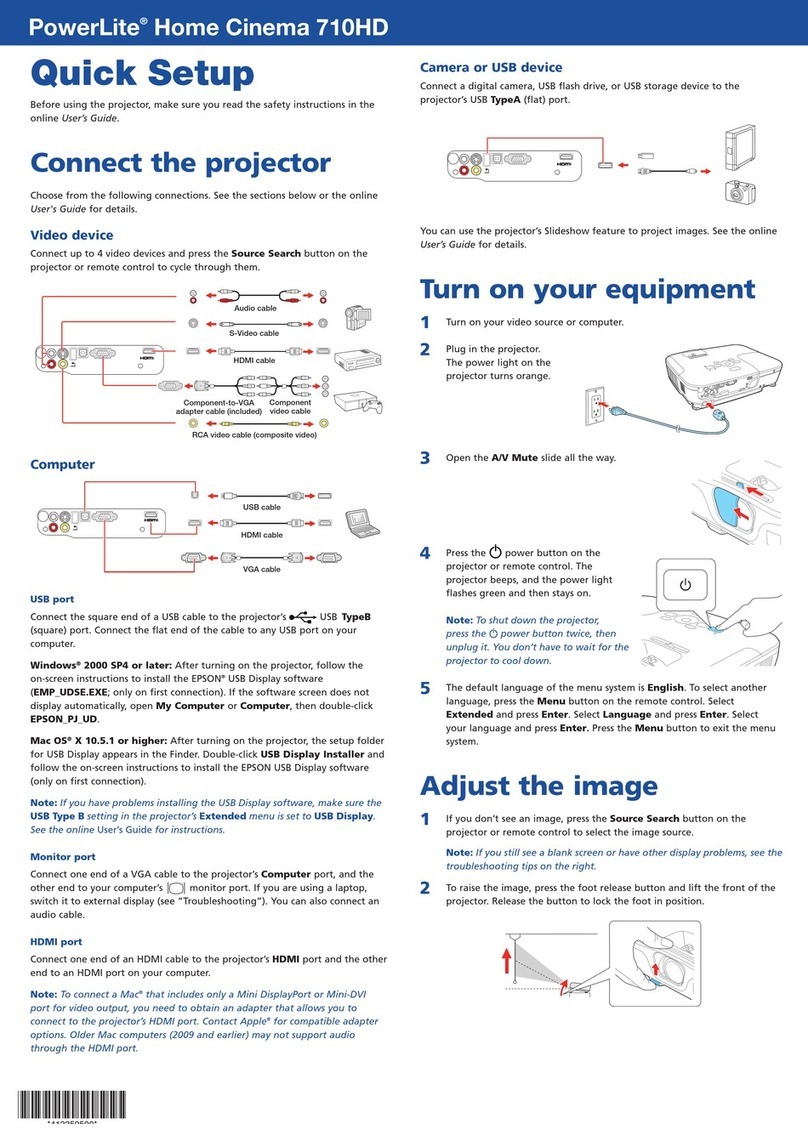
Epson
Epson PowerLite Home Cinema 710HD Specification sheet
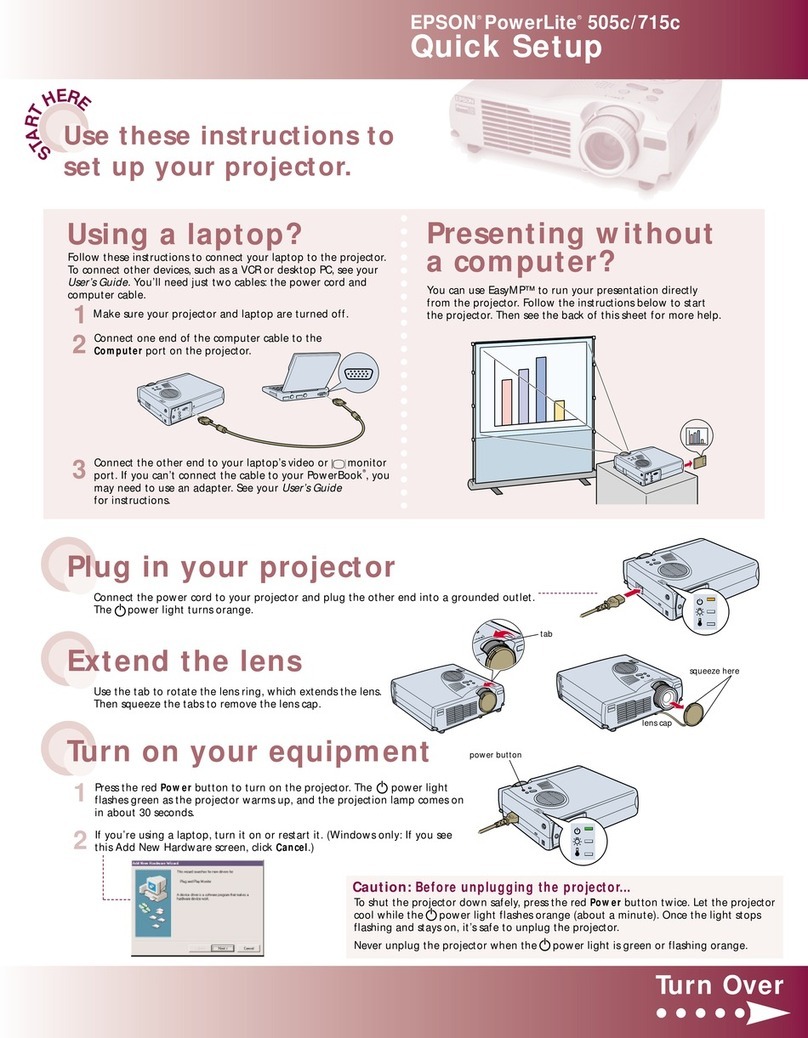
Epson
Epson PowerLite 715c Specification sheet

Epson
Epson PowerLite Home Cinema 8345 User manual
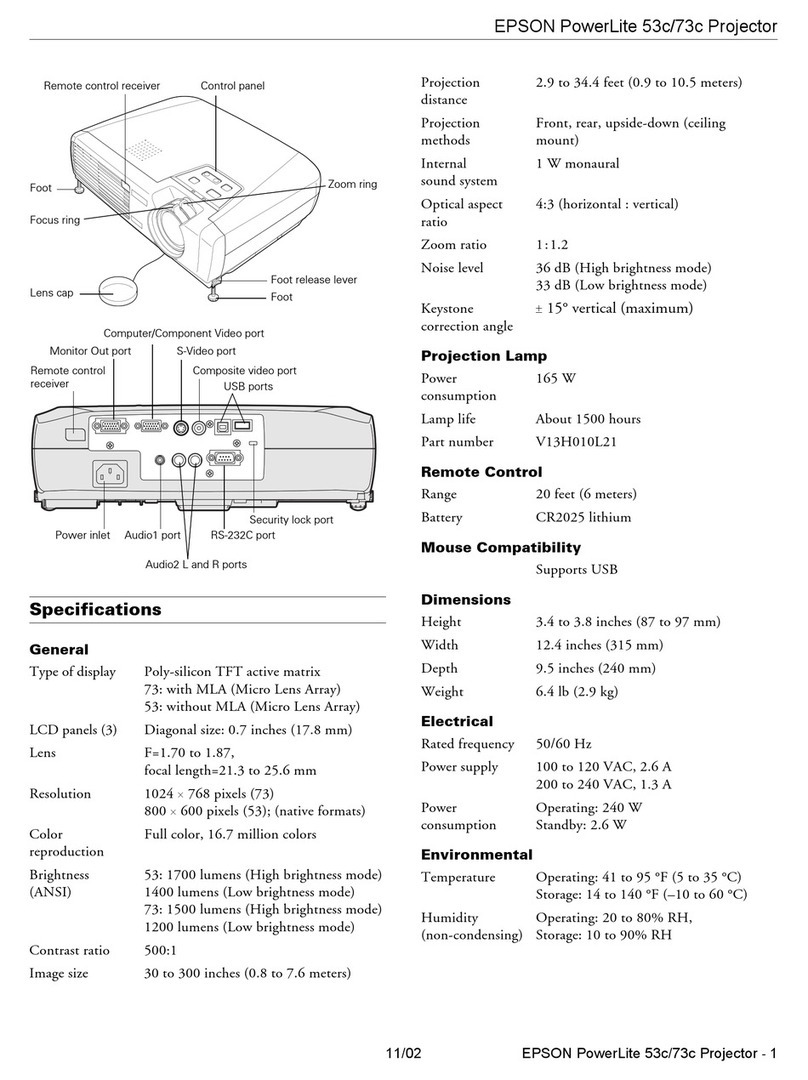
Epson
Epson PowerLite 53c User manual

Epson
Epson PowerLite 8700 UB User manual
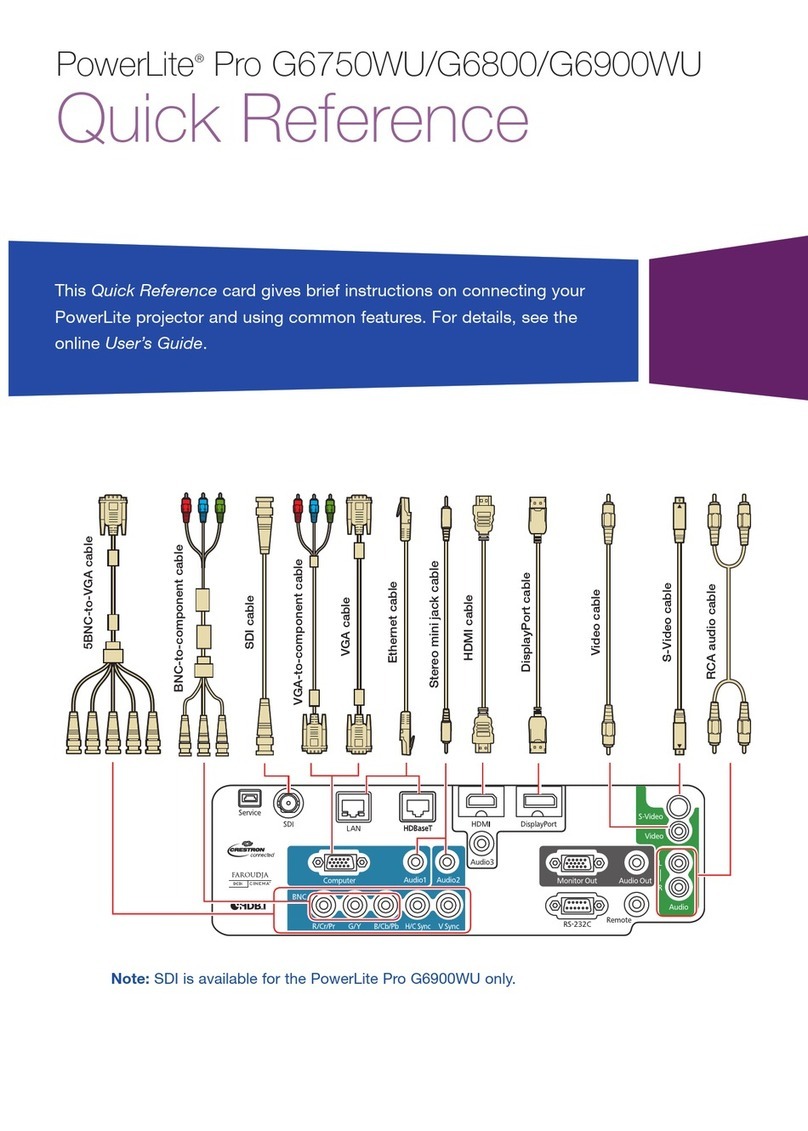
Epson
Epson PowerLite Pro G6750WU User manual

Epson
Epson EasyMP EMP-735 User manual
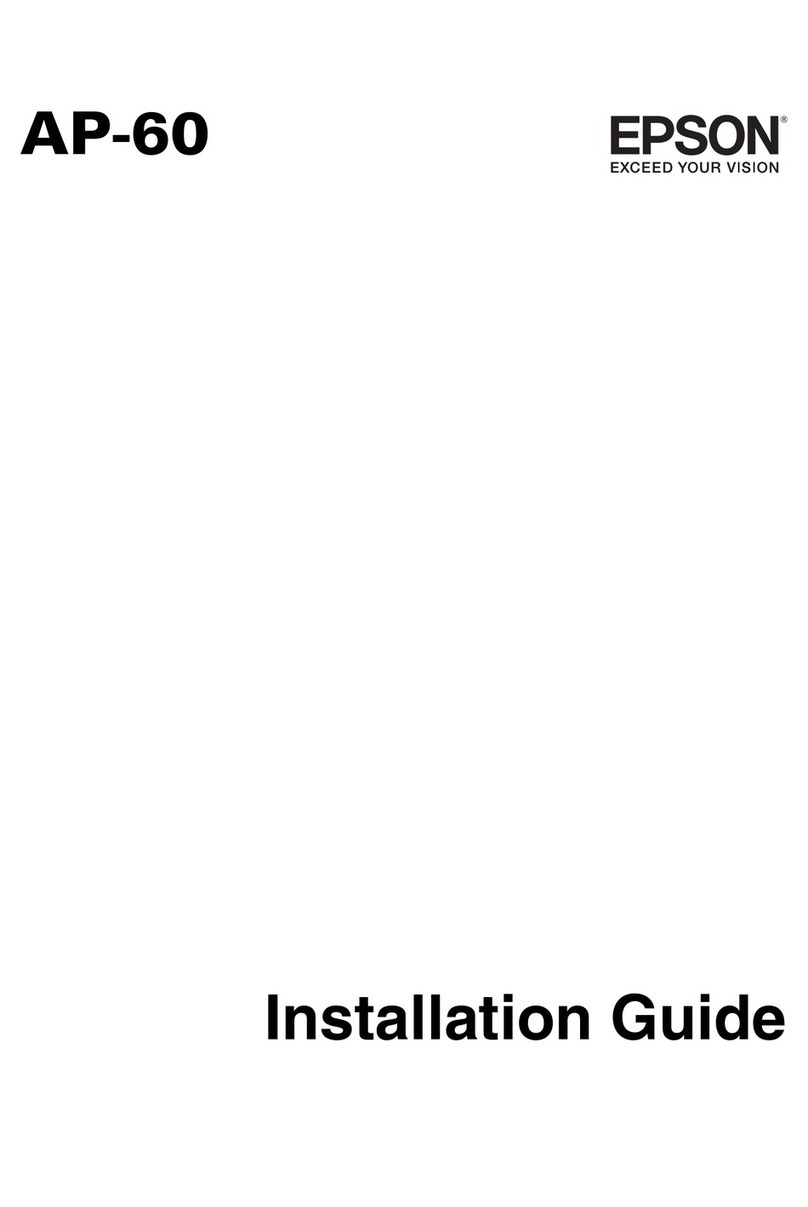
Epson
Epson AP-60 - Projector Sound Solution User manual

Epson
Epson PowerLite Pro Cinema 31000 User manual

Epson
Epson PowerLite Cinema 500 Dimensions
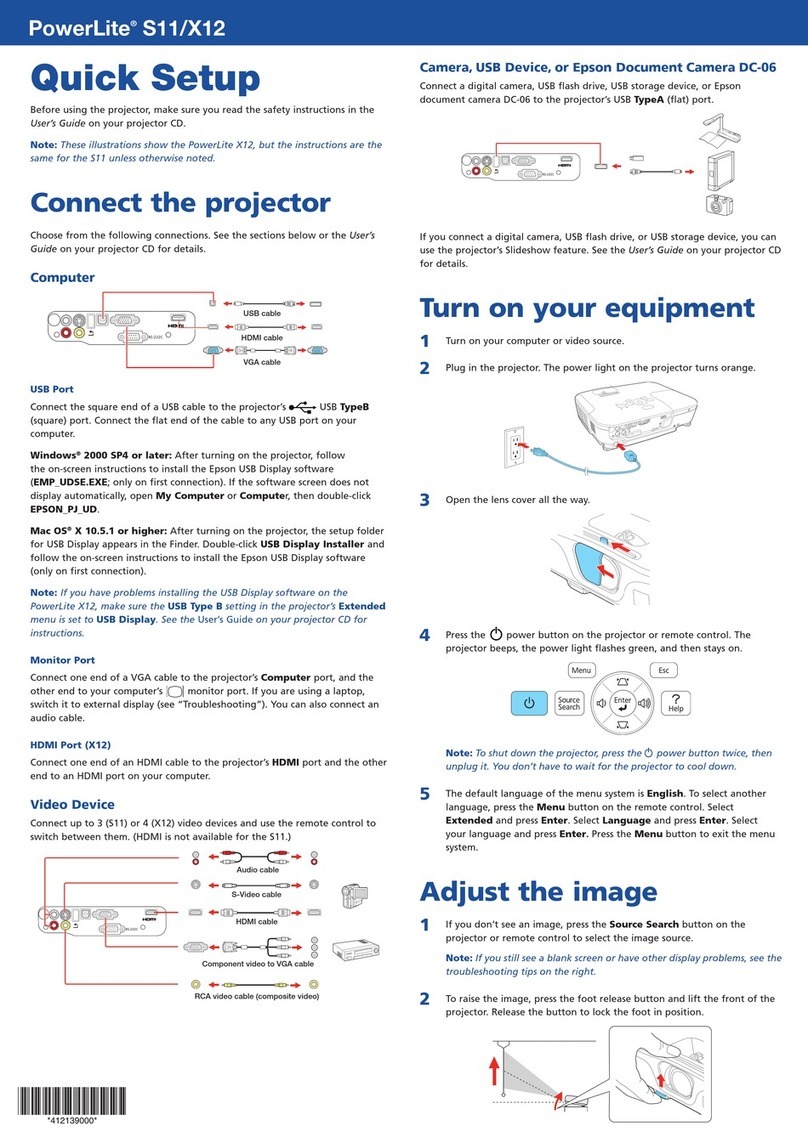
Epson
Epson PowerLite S11 Specification sheet
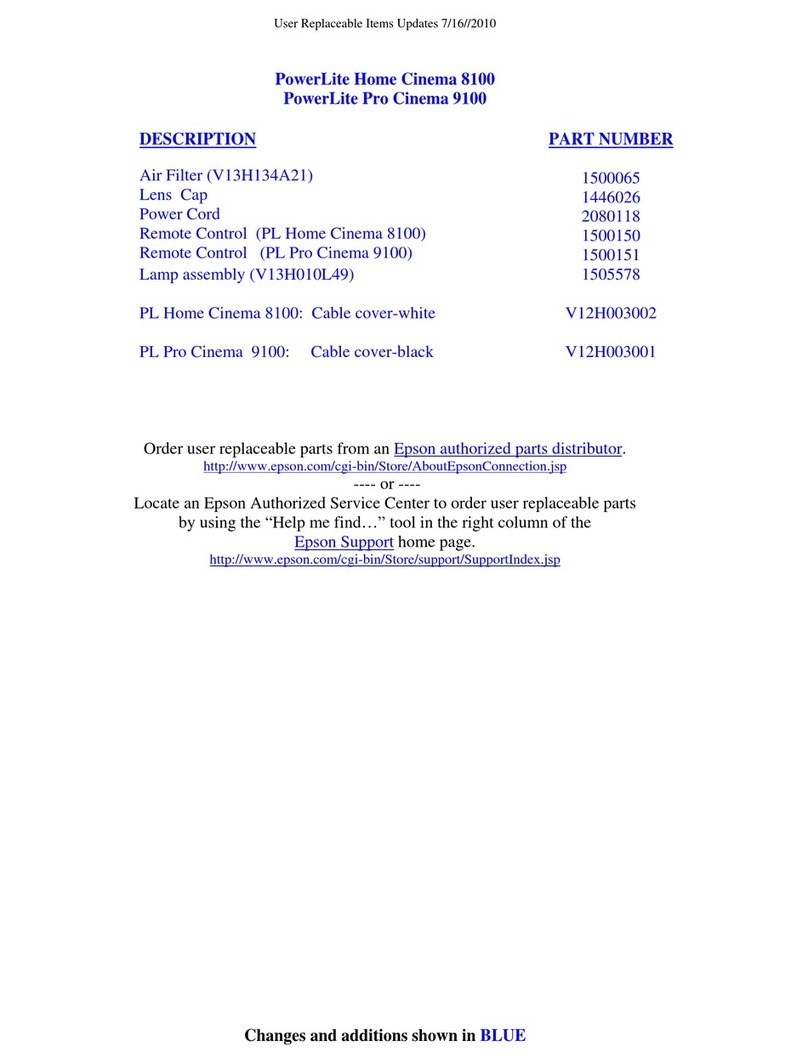
Epson
Epson PowerLite Home Cinema 8100 User manual