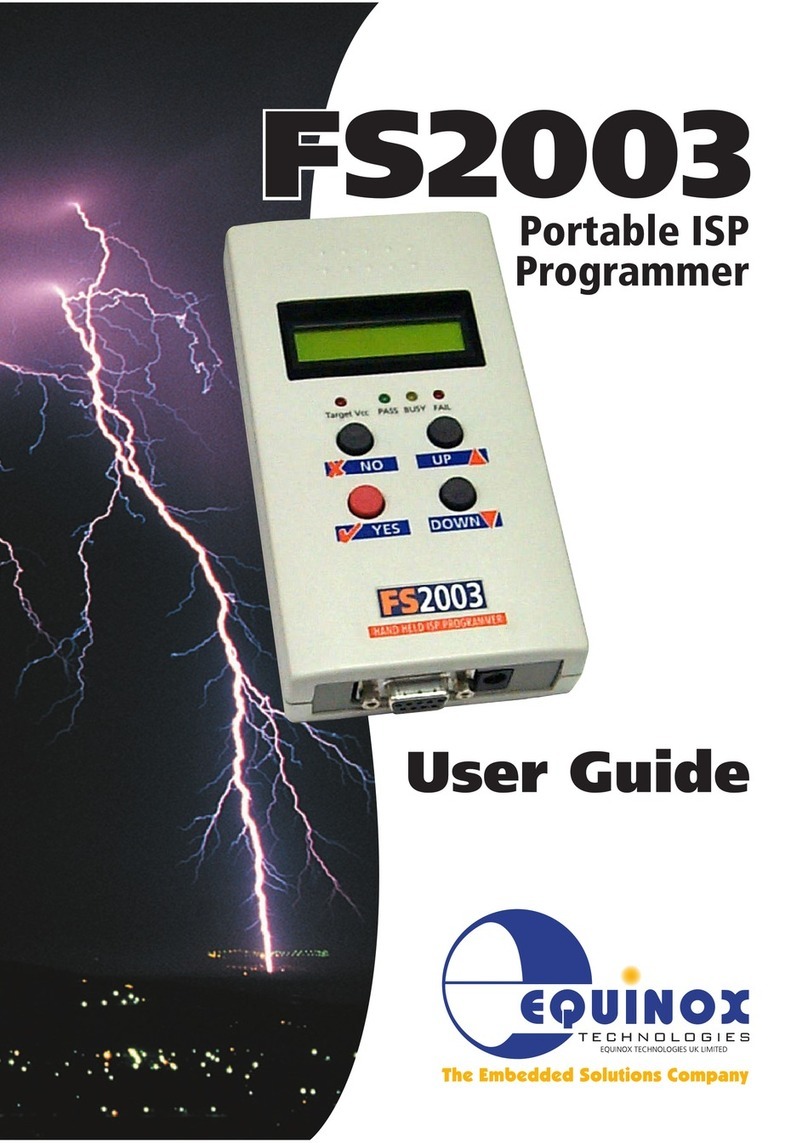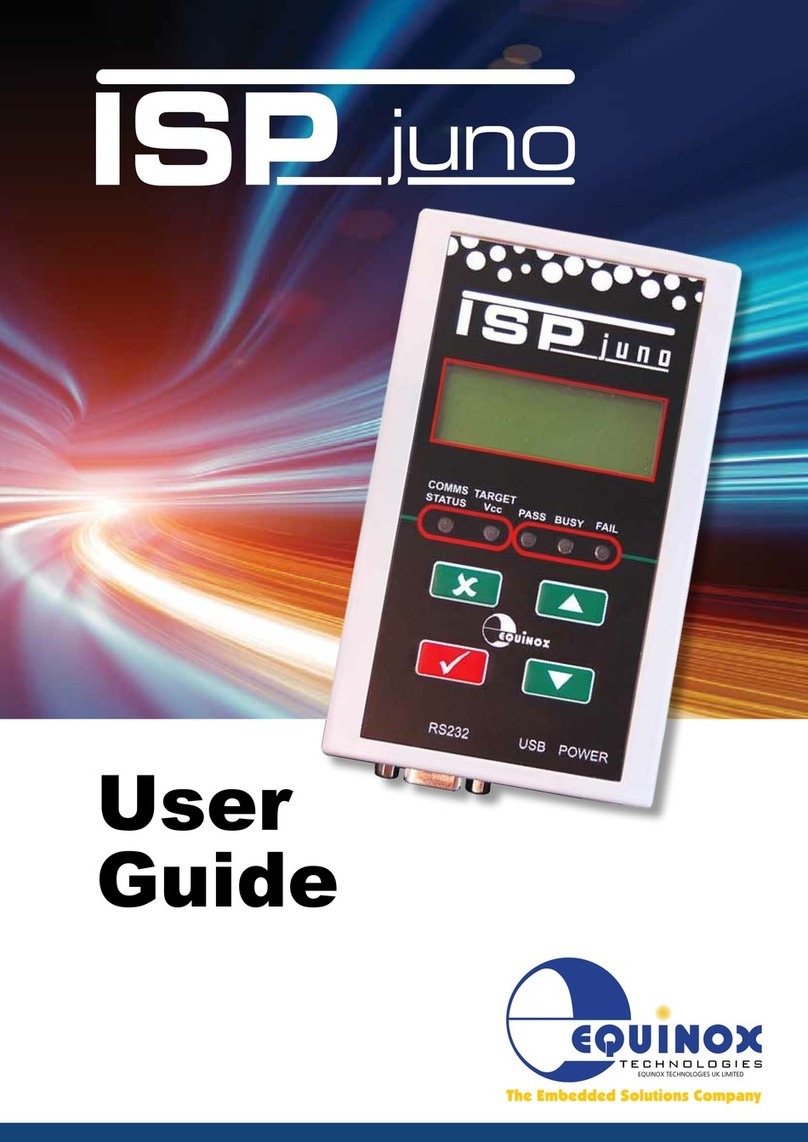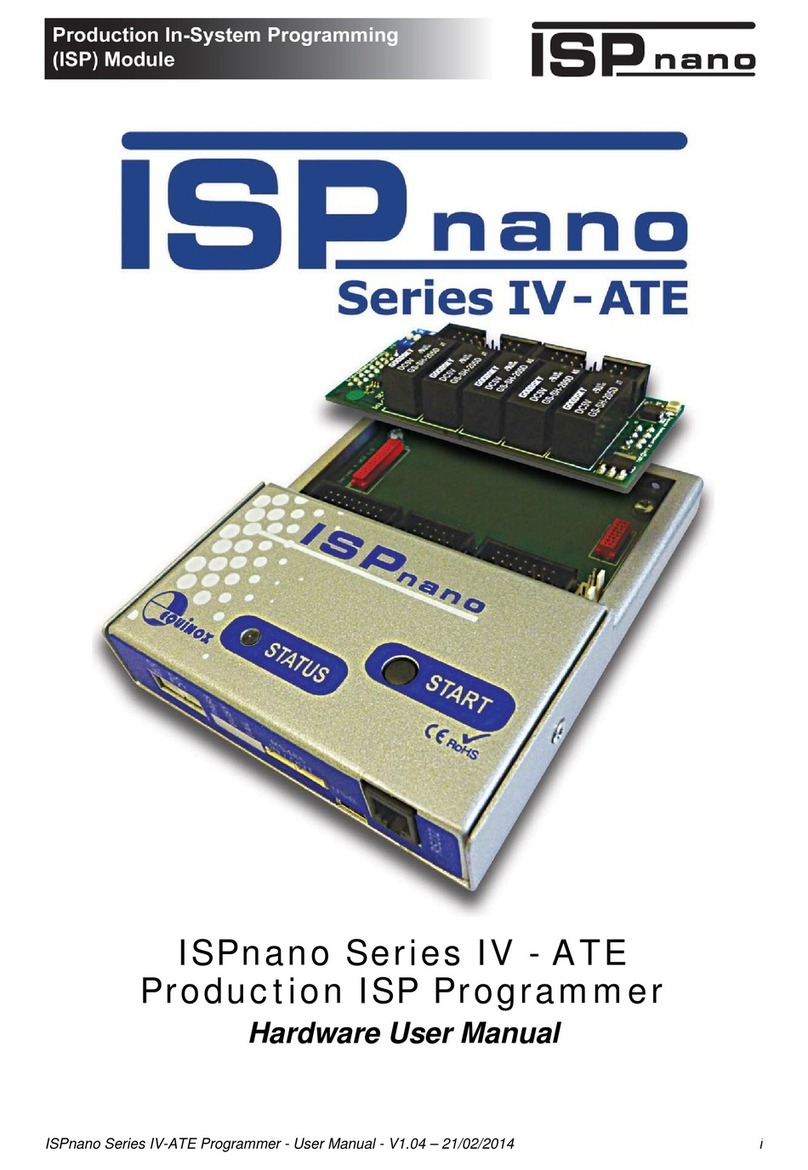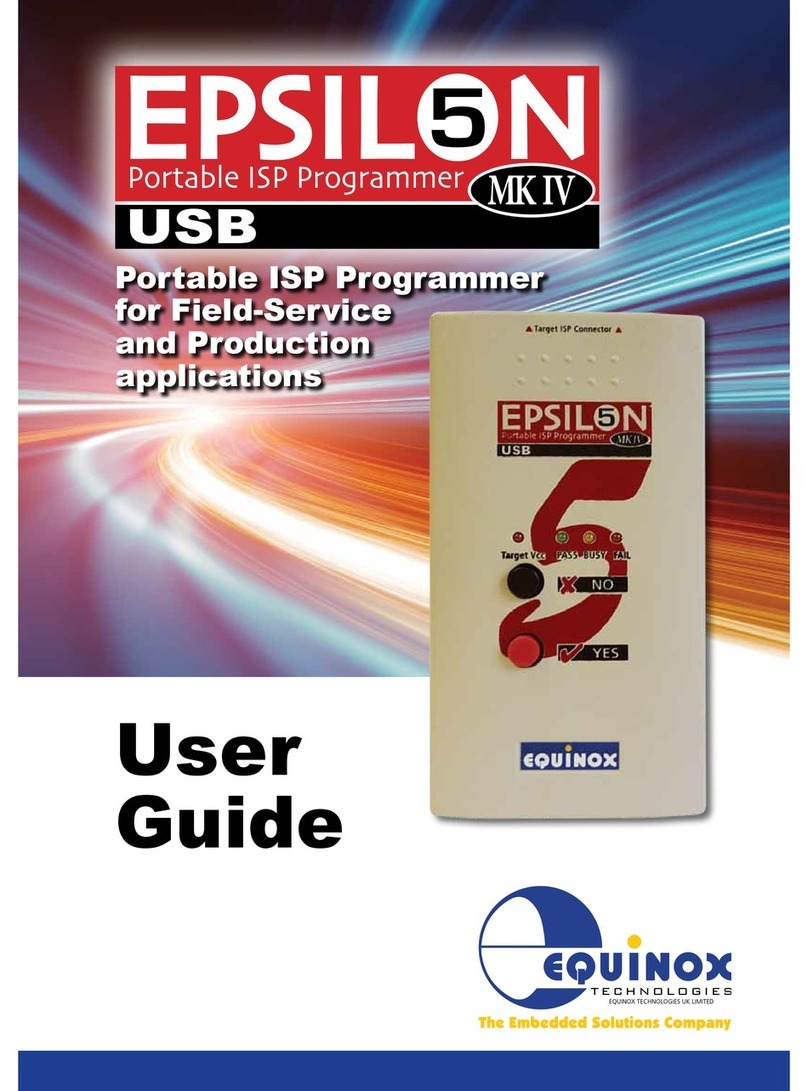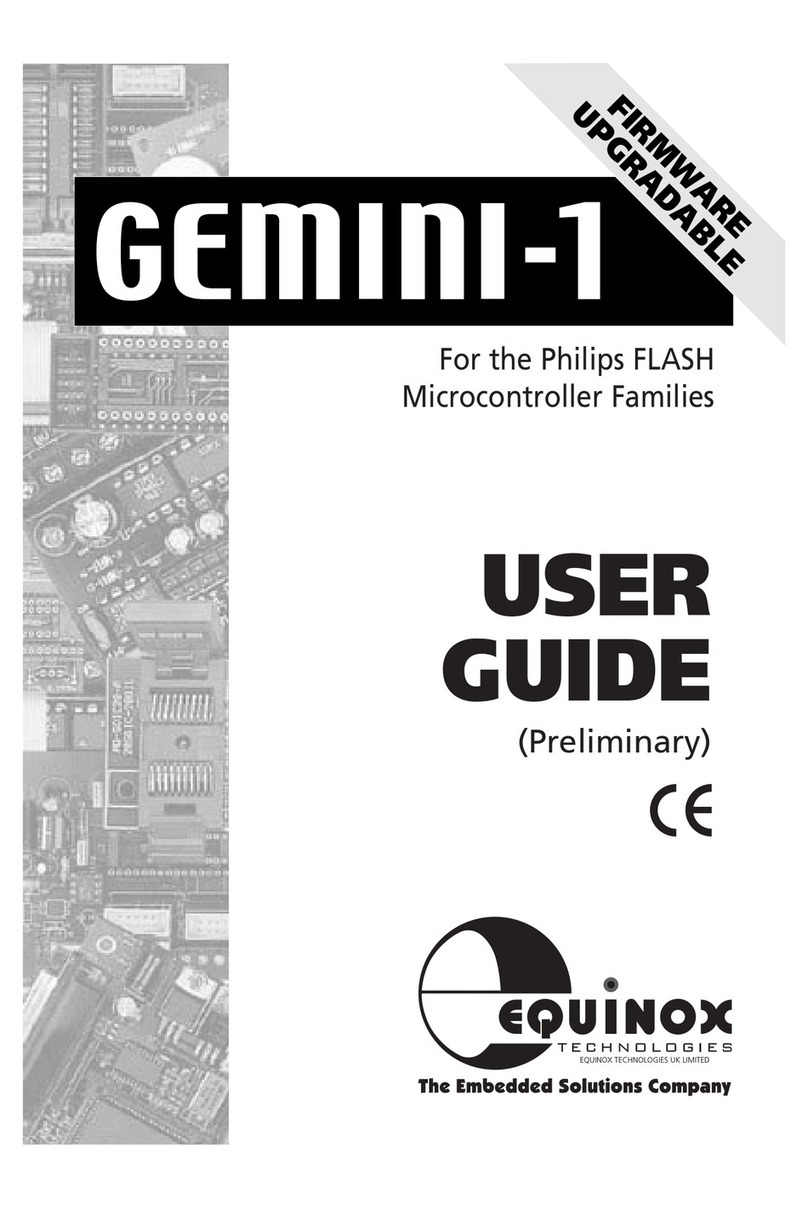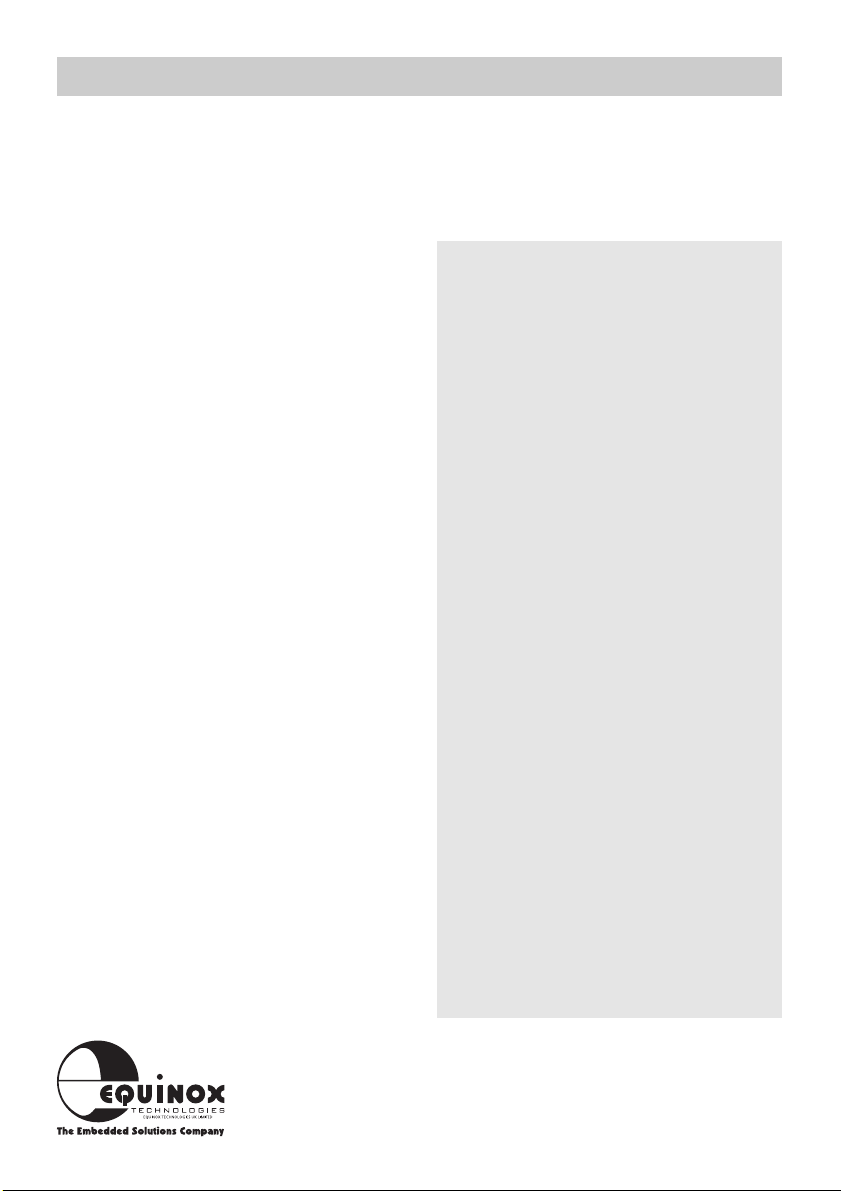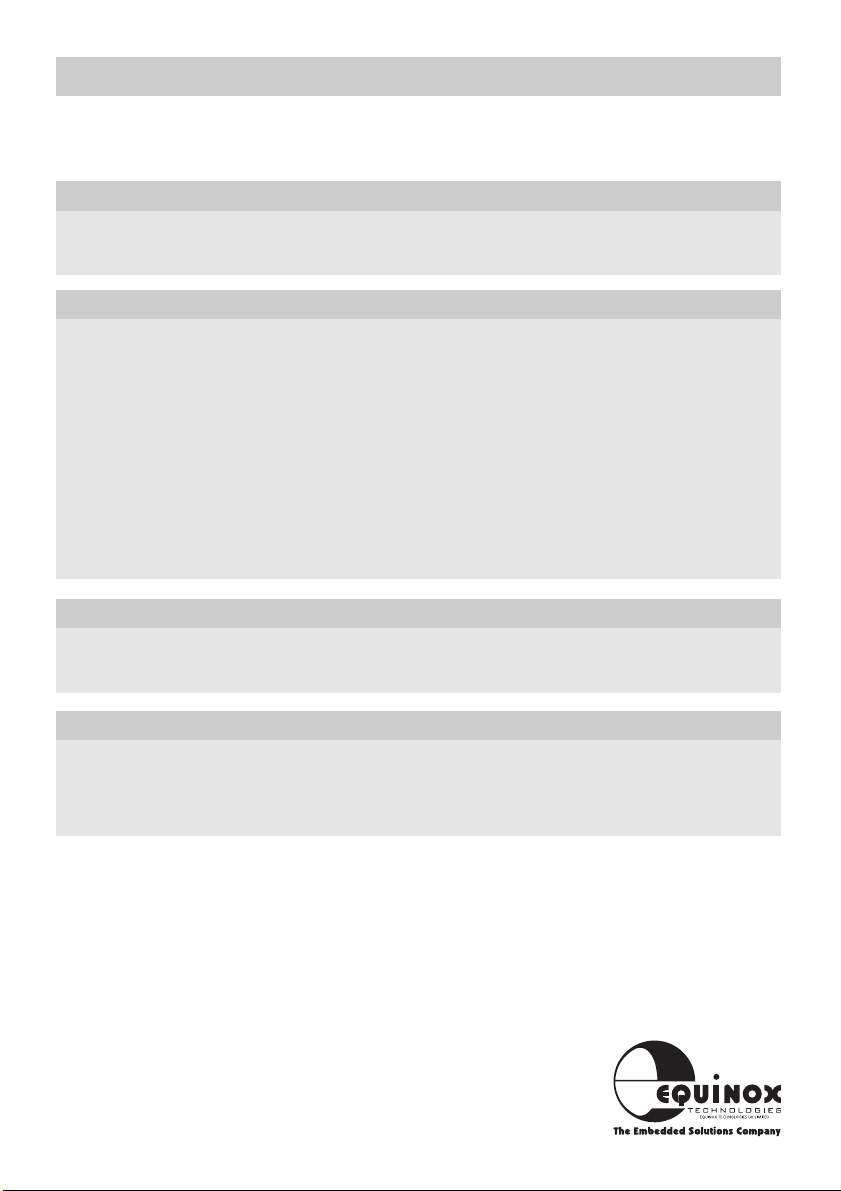Micro-ISP Series IV User Manual V2.03
i
Copyright Information
© 1998 Copyright Equinox Technologies UK Limited. All rights reserved.
AtmelTM and AVRTM are trademarks of the Atmel Corporation
Microsoft, MS-DOS, WindowsTM and Windows 95TM Windows NT™ are registered
trademarks of the Microsoft Corporation
IBM, PC and PS/2 are registered trademarks of International Business Machines
Corporation
Every effort was made to ensure accuracy in this manual and to give appropriate credit to
persons, companies and trademarks referenced herein.
or copied only in accordance with the terms of
the agreement.
It is against the law to copy the software on any
medium except as specifically allowed in the
license or non-disclosure agreement.
The purchaser may make one copy of the
software for backup purposes. No part of this
manual may be reproduced or transmitted in any
form or by any means, electronic, mechanical,
including photocopying, recording, or
information retrieval systems, for any purpose
other than for the purchaser’s personal use,
without written permission.
Equinox guarantees that its products will be
free from defects of material and
workmanship under normal use and service,
and these products will perform to current
specifications in accordance with, and subject
to, the Company’s standard warranty which is
detailed in Equinox’s Purchase Order
Acknowledgment.
Equinox reserves the right to change
specifications detailed in this document
without notice and does not represent a
commitment on the part of the manufacturer.
The software described in this document is
furnished under license agreement or
non-disclosure agreement
and may be used
Disclaimer
Please note about diagrams contained
within this document:
Whilst suggested circuits are offered in
good faith, Equinox will not be liable in
any way for any problems which might
arise out of their use.