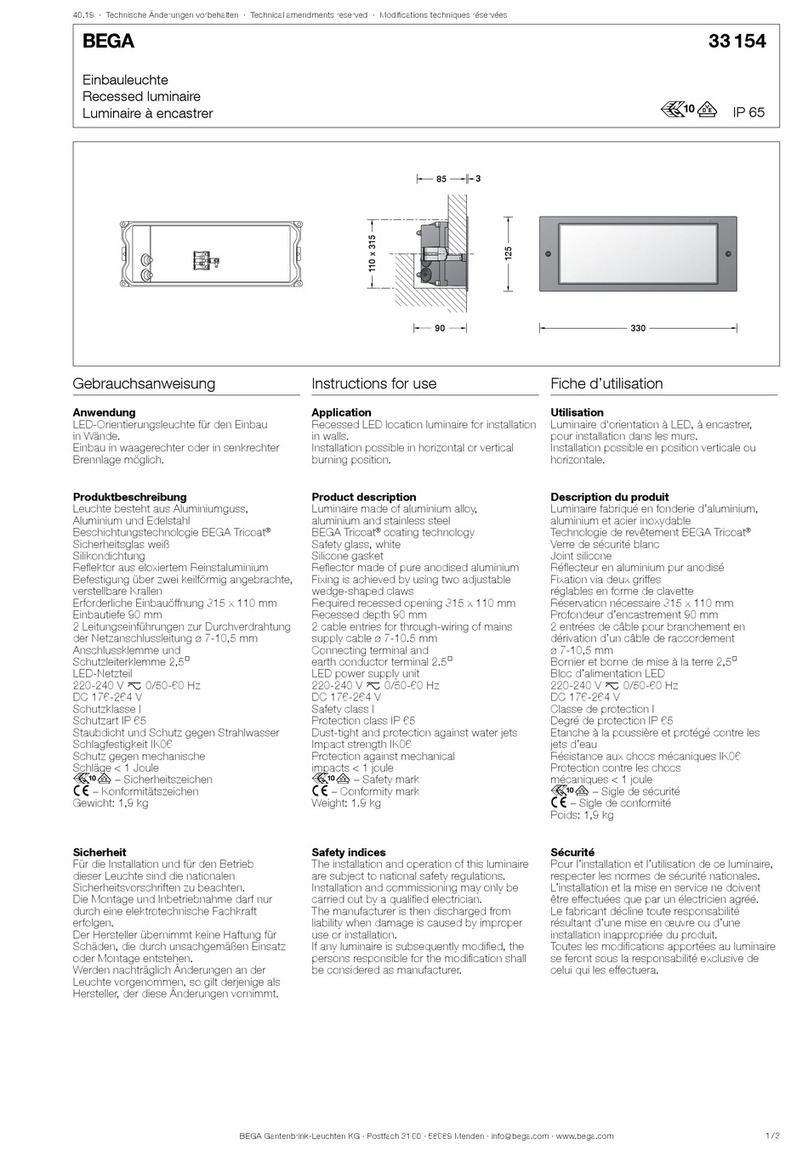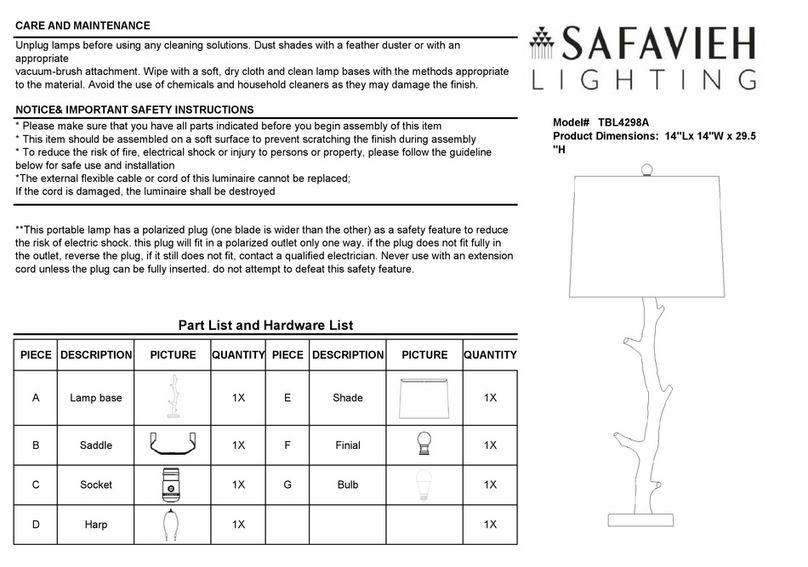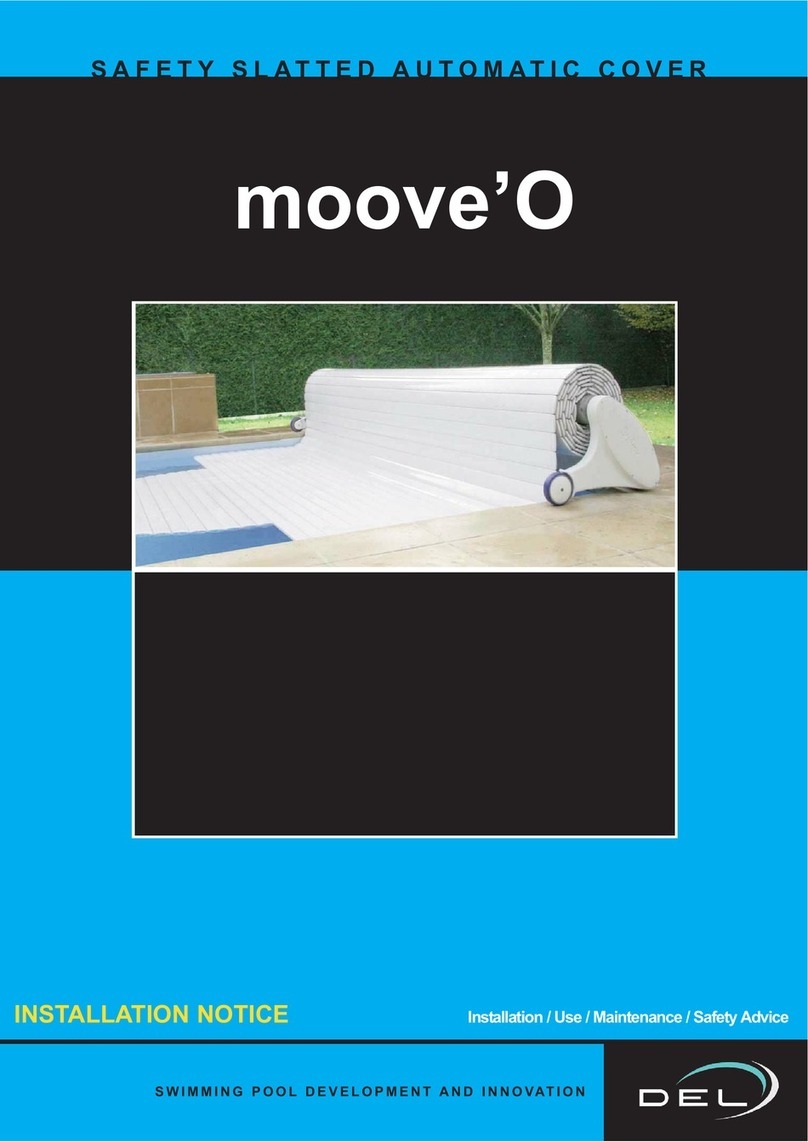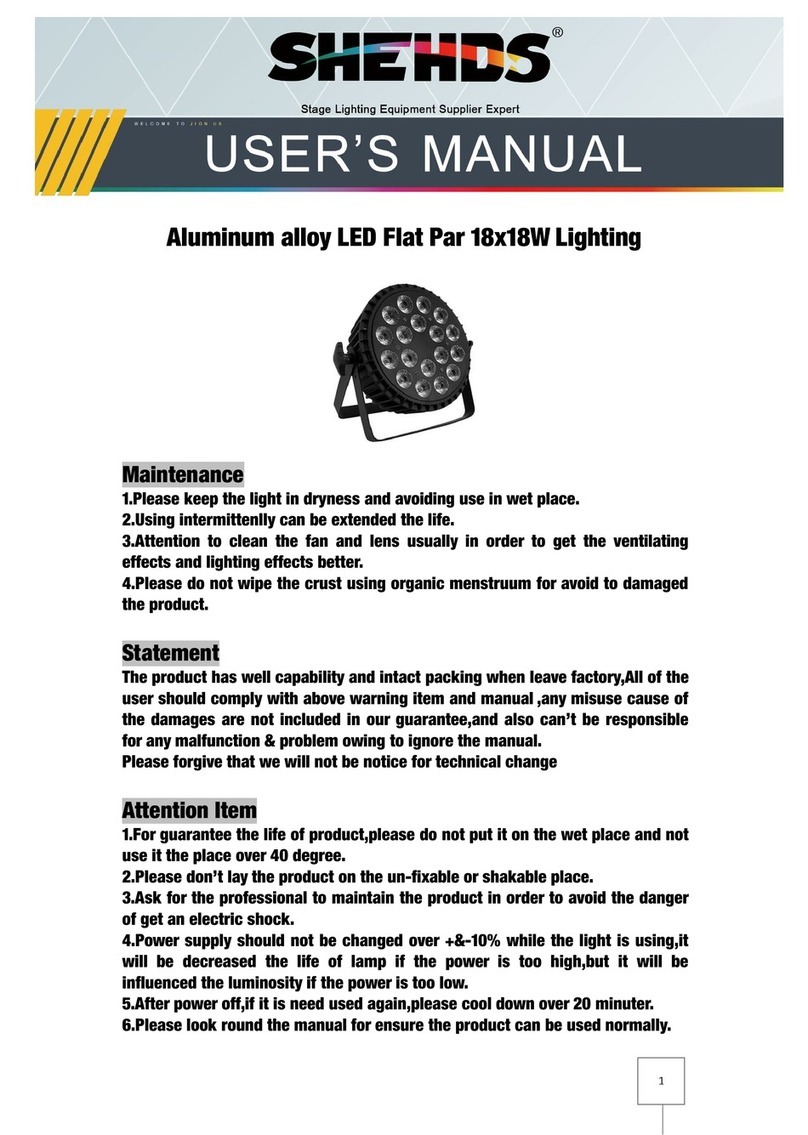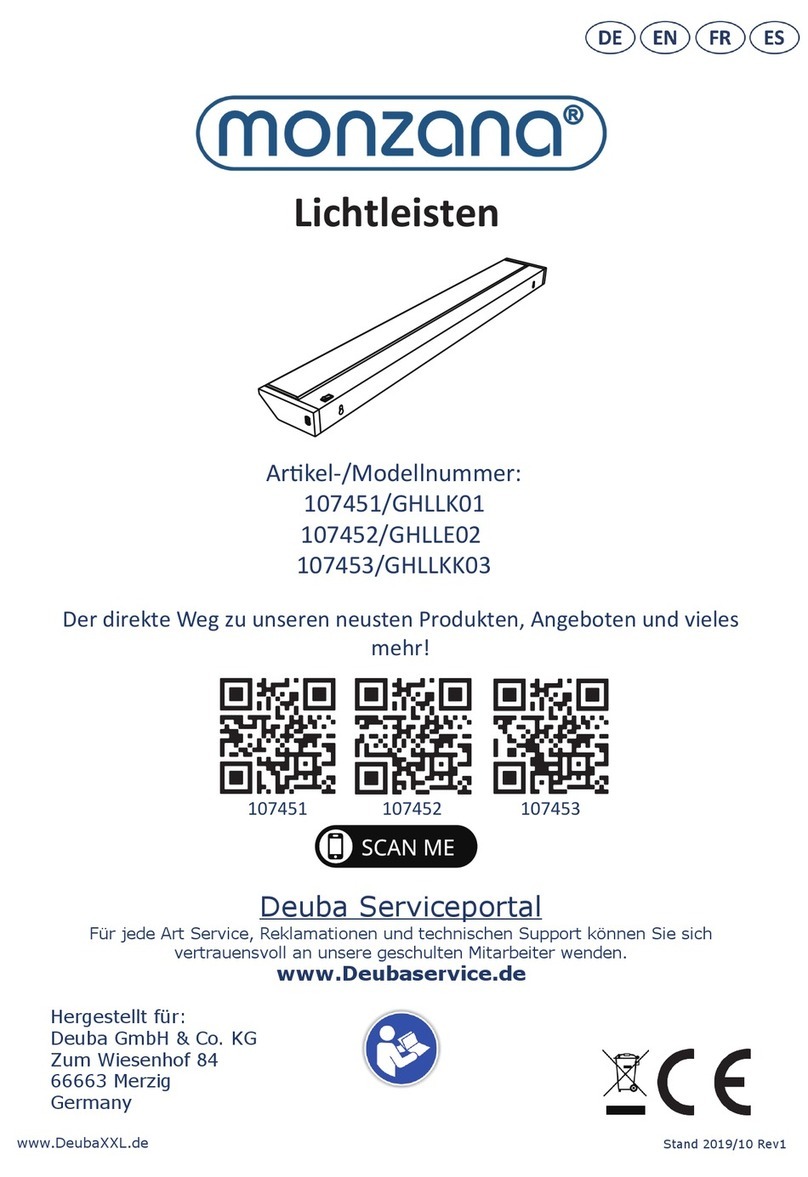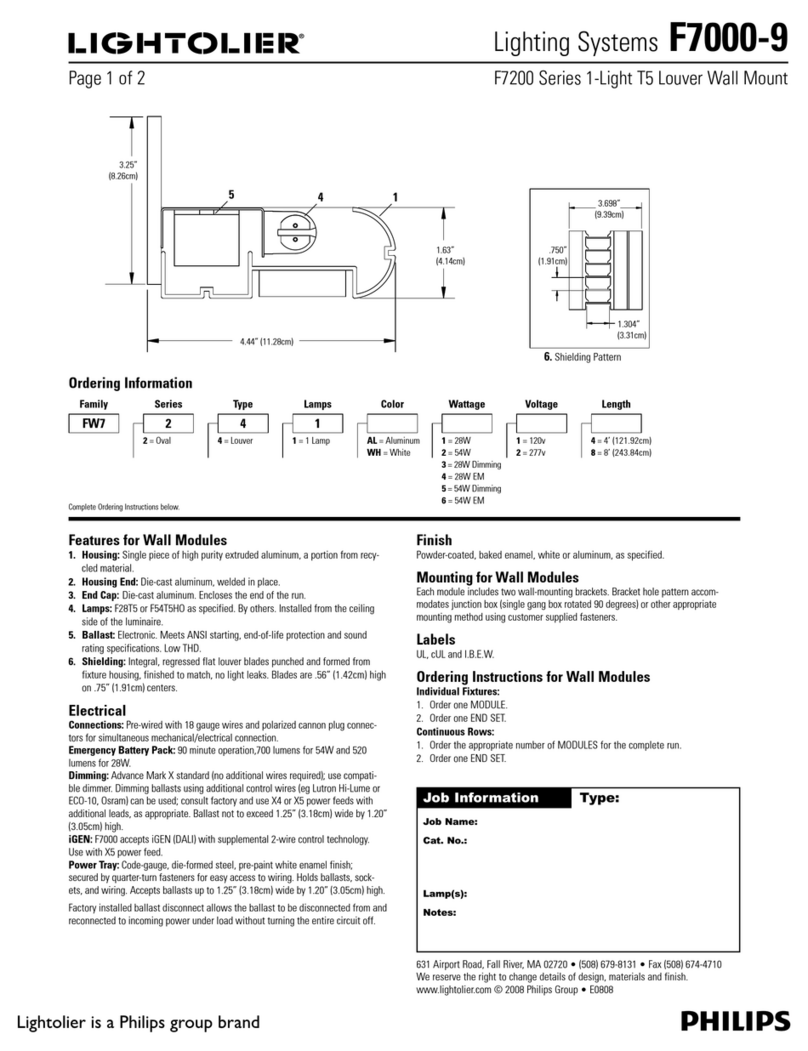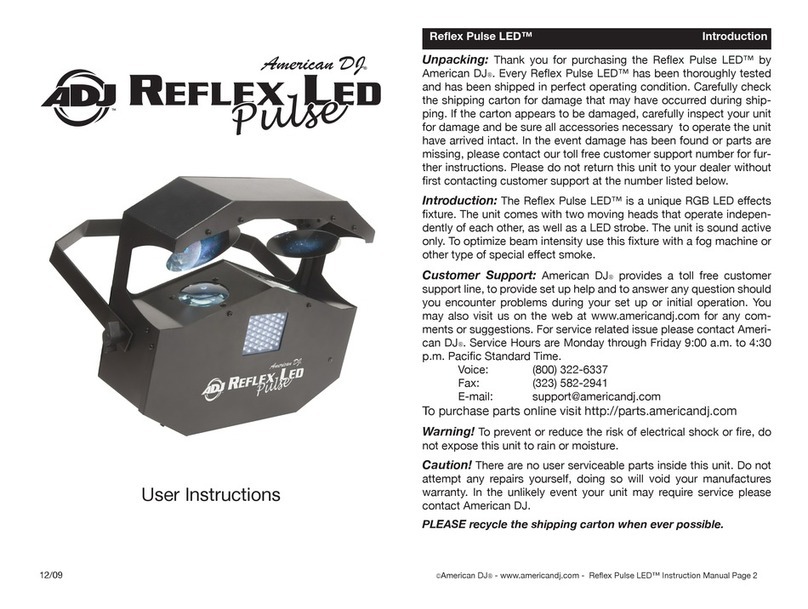page 2page 3
EQBPL090
USER GUIDE
CAUTION
• This product is rainproof but not waterproof. Hurricane-force rain could cause the
product to malfunction. If you plan to use it for a long time, install it where it won’t be
exposed to rain. Do not submerge the light in water.
• When you install it outside, attach the frame so that the light points downward and the
pivoting light is positioned no more than 30 degrees o center. Otherwise, rain might
enter the body of the device.
• Avoid attaching the light frame so that it sways in the wind and can easily fall. Make sure
it’s firmly attached.
• Don’t install the light near plants or curtains that can be set in motion by wind. They
could cause the sensor to react improperly. Also avoid placing the light near
an air conditioner.
PARTS DIAGRAM
HOW TO CHANGE THE BATTERIES
1. Turn the body upside down and hold the pivot point from both sides. Push the battery
cover open with your thumb.
2. Insert three new AA alkaline batteries, paying attention to the correct polarities (+ or -).
*Do not mix old and new batteries.
Replace all three batteries at the same time and with the same type.
3. Make sure the battery cover is correctly oriented and push it so it snaps back into place.
HOW TO OPERATE
SET SENSOR: Light will automatically turn on when someone passes through the sensor-detection area
at night and stays on for about 10 seconds. When the person leaves the detection area, the light turns o
automatically. Light stays on while a person remains in the detection area.
Note: Light does not turn on in daylight or when the area is already brightly lit.
OFF: Set the switch to the middle position to keep the light powered o.
ON: Move the switch to the opposite far position from the sensor setting to keep the light powered on.
SPECIFICATIONS
BODY
High-luminance white LED
3-way switch
Motion-detection sensor
Arm
Revolving shaft
Battery compartment
Battery cover
Magnet
Tripod Socket
Metallic disc
Screw
Plastic plug
TRIPOD ACCESSORIES
LED
Battery
Battery Life
Sensor Mode
Stay-ON Mode
Detecting Method
Field of Detection
Auto (Sensor) Mode
Movable Part of Light
Rainproof benchmark
Size
Main body
Tripod
Weight
Accessories
High-luminance white 1W (110 lm); not replaceable
AA-size alkaline x 3 (Rechargeable batteries can also be used)
About 180 days (turning on briefly 10 times per day)
About 7 hours
Passive infrared sensor
Max 100° at 13' (4 m) with 6.5' (2 m) height
Sensor triggers light for about 10 sec.
360°
IP43
3.6˝x 3.1˝x 3.9˝(9.2 x 8 x 10 cm)
5.1˝(13 cm) adjustable
5.1 oz. (145 g) excluding batteries and tripod
Metal plate, mounting screw, concrete plug
EQBPL090
USER GUIDE