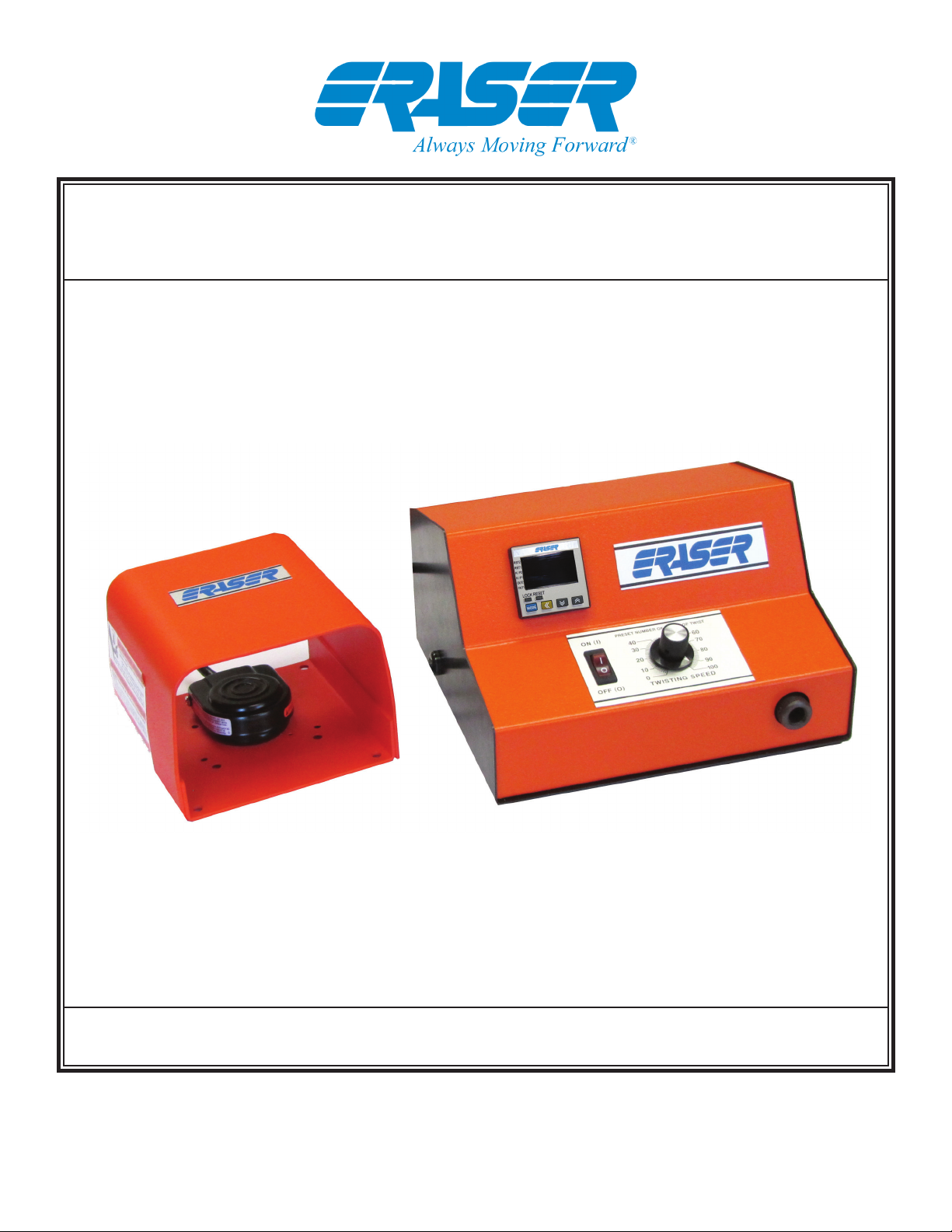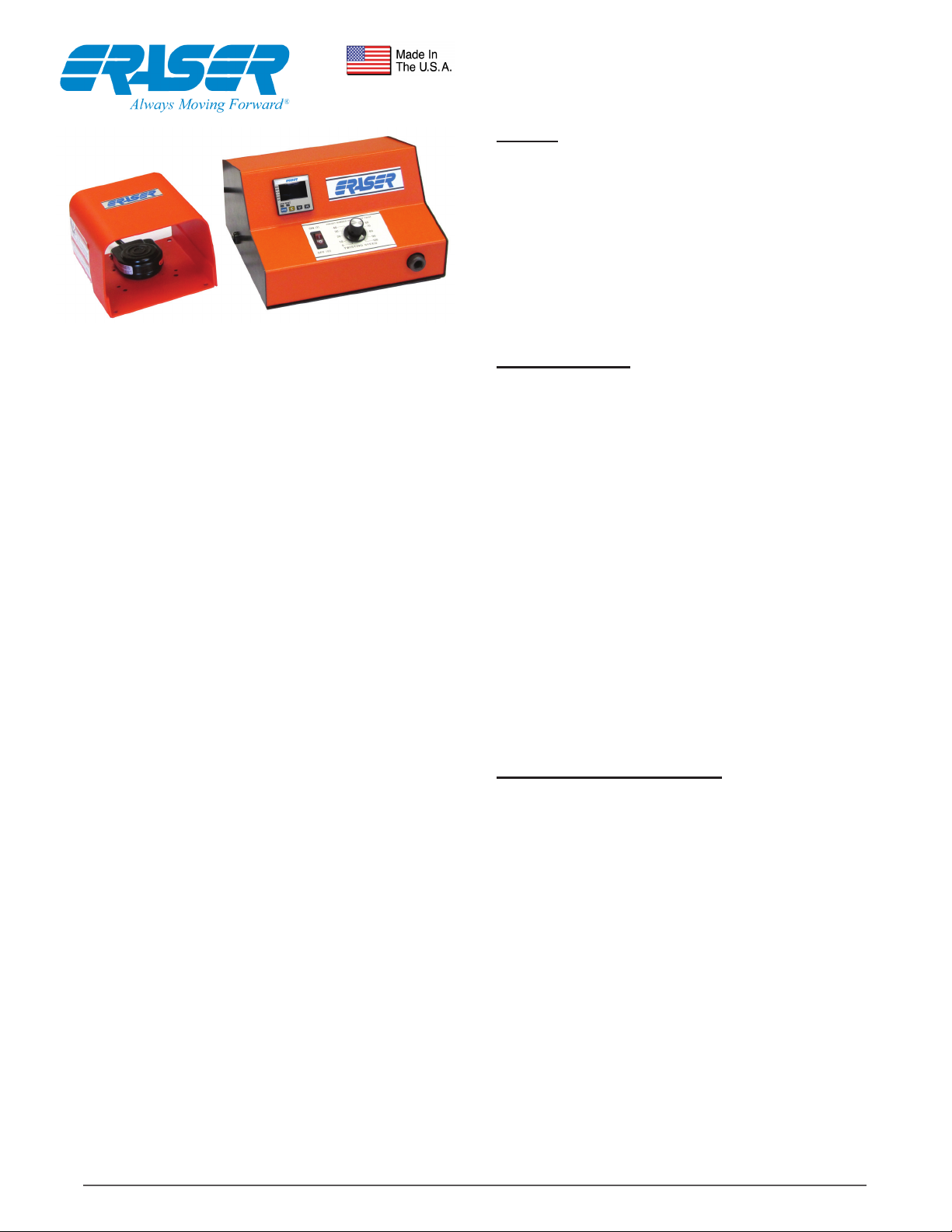SAFETY PRECAUTIONS - MECHANICAL
!DO NOT OPERATE UNIT WITHOUT GUARDS IN PLACE OR
WITH DAMAGED GUARDS.
!DO NOT DEFEAT ANY OF THE SAFETY FEATURES.
!DO NOT PLACE FINGERS OR APPENDAGES NEAR MOV-
ING PARTS OR IN OR NEAR OPENINGS IN GUARDS.
SAFETY PRECAUTIONS - ELECTRICAL
! ALWAYS UNPLUG UNIT FROM POWER SUPPLY PRIOR TO
ANY MAINTENANCE.
!DO NOT RUN UNIT WITH INCORRECT LINE VOLTAGE.
! NEVER RUN MACHINE WITH DAMAGED OR WORN
POWER CORD.
! NEVER MODIFY THE PLUG PROVIDED. IF IT WILL NOT
FIT INTO THE OUTLET, HAVE THE PROPER OUTLET
INSTALLED BY A QUALIFIED ELECTRICIAN.
GROUNDING INSTRUCTIONS. Grounding provides a common
return path for electric current to reduce the risk of electric
shock. This machine is supplied with an electric cord with an
equipment-grounding conductor and a grounding plug. The
plug must be plugged into a matching outlet that is properly
installed and grounded in accordance with all local codes and
ordinances.
Improper connection of the equipment-grounding conductor
can result in a risk of electric shock. Check with a licensed
electrician if in doubt as to whether the machine is properly
grounded.
SAFETY FIRST - USE BEST PRACTICES
ALWAYS USE SAFETY GLASSES. Everyday eyeglasses only
have impact resistant lenses; they are NOT safety glasses. Also
use face or dust mask if cutting operation is dusty.
REMOVE ADJUSTING KEYS AND WRENCHES. Form a
habit of checking to see that keys and adjusting wrenches are
removed from machine before turning it on.
KEEP WORK AREA CLEAN. Cluttered areas and benches
invite accidents. Always leave at least 12” (305 mm) of space
around all sides and top of unit.
DON’T USE IN DANGEROUS ENVIRONMENTS. Do not use
or locate machine in high-humidity environments, or expose to
rain. Keep work areas well lighted.
WEAR PROPER APPAREL. Do not wear loose clothing, such
as gloves, neckties, rings, bracelets, necklaces or any other
clothing or jewelry that might get caught in moving parts. This is
not an all-inclusive list. Wear protective hair covering to contain
long hair. Non-slip footwear is recommended.
DON’T OVERREACH. Maintain proper footing and balance at
all times.
DISCONNECT MACHINE FROM POWER SUPPLY.
Unplug the unit before servicing and when changing
accessories.
DO NOT EXCEED THE UNIT’S MAXIMUM MATERIAL
SPECIFICATIONS. Eraser’s warranty will be null and void if
machine has been used in any manner that is contrary to these
instructions.
CHECK FOR DAMAGED PARTS. Before continued use of the
machine, the guard and all moving parts should be carefully
inspected to ensure that nothing is damaged.
Ensure proper alignment of moving parts. Check for any binding
of moving parts, breakage of parts, and any other condition(s)
that may aect operation. Any damaged part(s) should be
properly repaired or replaced prior to any continued use of the
machine.
ONLY ALLOW TRAINED AND QUALIFIED PERSONNEL TO
OPERATE UNIT. Always keep these instructions within reach of
the machine.
USE RECOMMENDED ACCESSORIES ONLY. Consult this
operating manual for recommended accessories. Use only
parts supplied by The Eraser Company, Inc. Use of improper
accessories will void Eraser’s warranty and may increase risk of
injury.
ALL REPAIRS SHOULD BE PERFORMED BY AN
ERASER COMPANY REPRESENTATIVE ONLY.
Unauthorized disassembly of machines will void Eraser’s
warranty.
WHEN USING MACHINERY, ALL SAFETY PRECAUTIONS –
INCLUDING, BUT NOT LIMITED
TO, THOSE LISTED ABOVE - SHOULD BE FOLLOWED TO
REDUCE THE RISKS OF FIRE, ELECTRIC SHOCK, AND
PERSONAL INJURY, AND DEATH.
IMPORTANT: NO LIABILITY WILL BE INCURRED BY
THE ERASER CO. FOR INJURY, DEATH, OR PROPERTY
DAMAGE CAUSED BY A PRODUCT WHICH HAS BEEN
SET UP, OPERATED, AND/OR INSTALLED CONTRARY TO
ERASER’S WRITTEN OPERATING MANUAL, OR WHICH
HAS BEEN SUBJECTED TO MISUSE, NEGLIGENCE,
OR ACCIDENT, OR WHICH HAS BEEN REPAIRED OR
ALTERED BY ANYONE OTHER THAN THE ERASER
COMPANY, OR WHICH HAS BEEN USED IN A MANNER OR
FOR A PURPOSE FOR WHICH THE PRODUCT WAS NOT
DESIGNED.
IR8501
REV 1/23
p 4
WT Series Automatic Wire Twisters - Safety Precautions
The Eraser Company, Inc.
PO Box 4961
Syracuse, NY 13221, USA
Phone: (315) 454-3237
Fax: (315) 454-3090
Website: www.eraser.com
E-mail: info@eraser.com