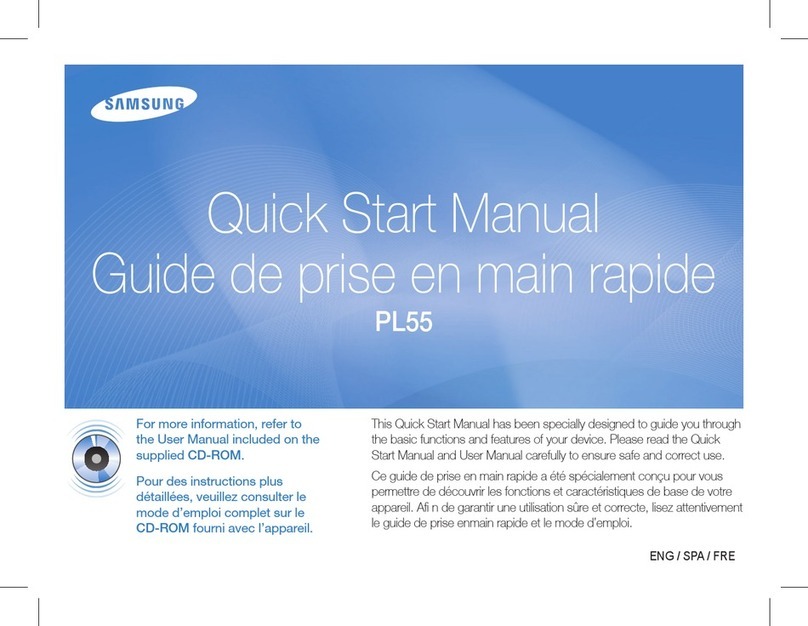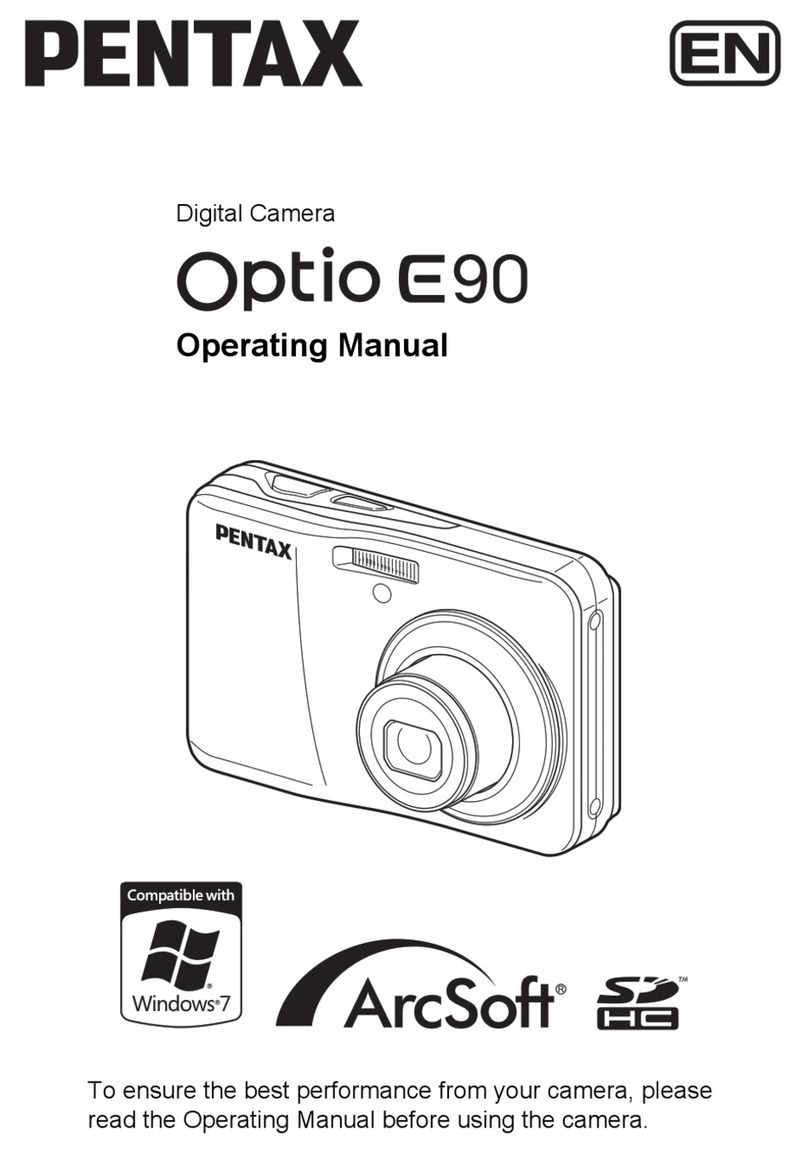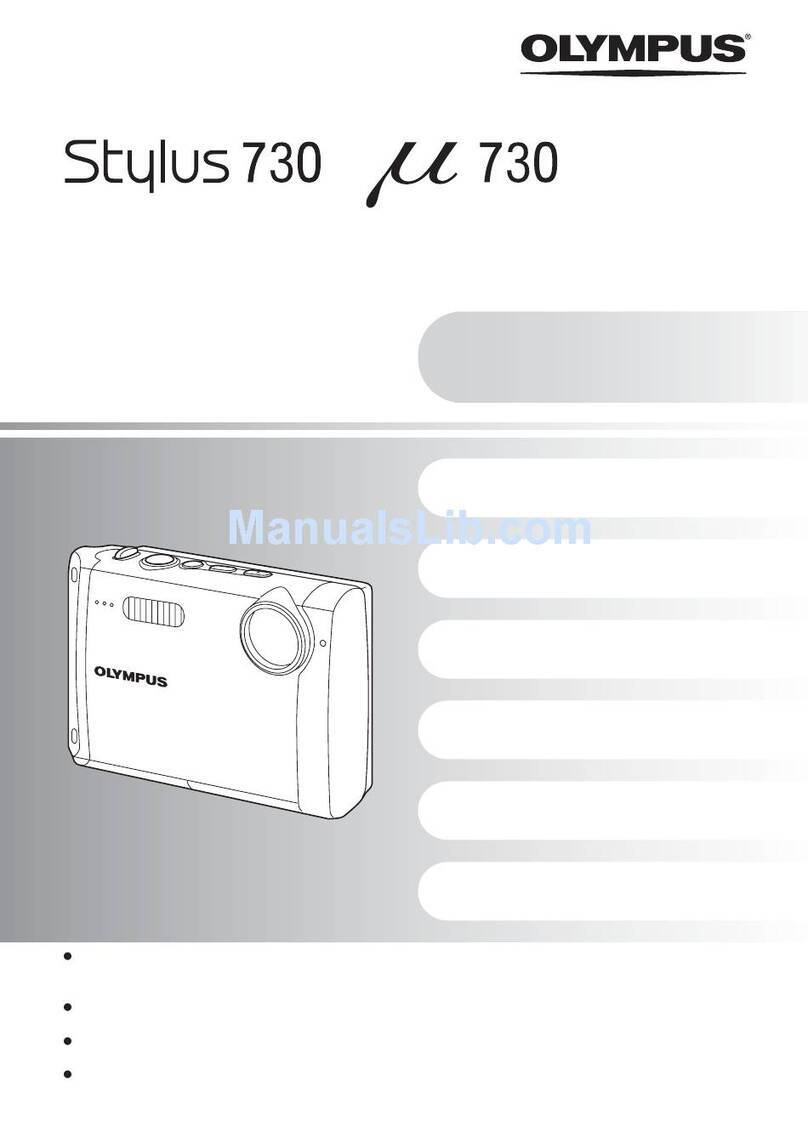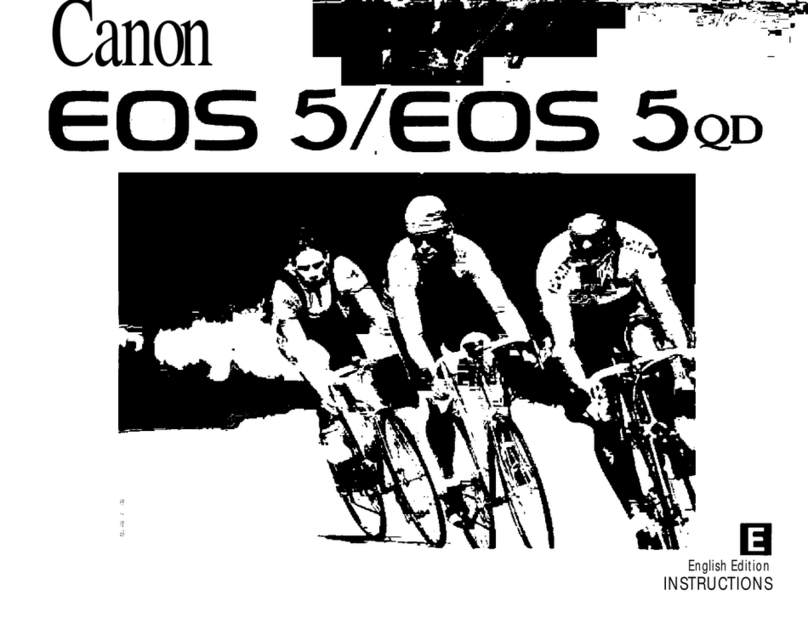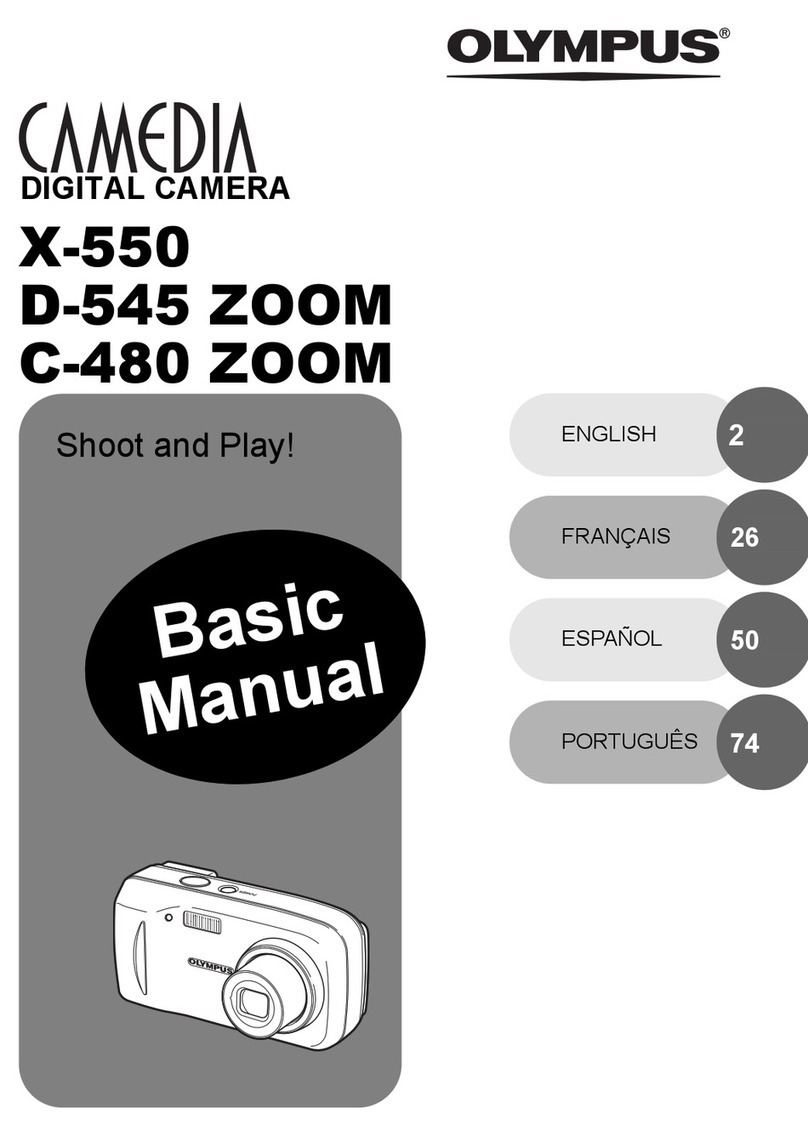erc Drive 530 User manual

Drive 530
UA | RU | EN
АВТОМОБІЛЬНИЙ ВІДЕОРЕЄСТРАТОР
АВТОМОБИЛЬНЫЙ ВИДЕОРЕГИСТРАТОР
DASHBOARD CAMERA
USER MANUAL
pantone 021 C pantone 361 Cpantone 261 Cpantone 2727 C pantone 185 C pantone Cool Grey 7 C

2
UA
ПОПЕРЕДЖЕННЯ
1. .
2. , .
,
, .
3. , ,
, .
4.
.
5. ,
, .
6.
( ) .
7. , ,
6 , ’.
, .
, .
8. ,
. -
, ,
.
9. .
,
.
10.
. -
.

3
UA
ЗАХОДИ БЕЗПЕКИ:
• ,
. -
, .
•
, !
• , -
. .
• .
.
• .
’ .
• .
• -
; , .
• ’, ’ .
• .
• , .
• .
КОМПЛЕКТАЦІЯ
USB

4
UA
КОРОТКИЙ ОГЛЯД
1.
2. ON/OFF
3.
4. ’ AV
5. ’ ’ MicroSD
6. ’ USB
7. RESET (
)
8. ’ HDMI
9. М()
10.
11.
12.
13. ’

5
UA
ВСТАНОВЛЕННЯ КАРТКИ ПАМ’ЯТІ
’ MicroSD, . -
’.
MicroSD ’ ’. ,
.
MicroSD, ,
’.
ВСТАНОВЛЕННЯ ВІДЕОРЕЄСТРАТОРА
• .
•
. , .
• , ’ ’.
• ’.
.
• .
.
.

6
UA
(A B) .
,
.
.
’.
УВІМКНЕННЯ ЖИВЛЕННЯ
.
.
. -
.
Ручне увімкнення/вимкнення
, .
, 2
.

7
UA
РЕЖИМ ВІДЕО
. OK,
, .
, OK.
РЕЖИМ ФОТО
M, ,
. , OK.
, . M,
.
РЕЖИМ ВІДТВОРЕННЯ
M, ,
.
Вгору.
Вниз.
OK, .
М, /-
.

8
UA
НАЛАШТУВАННЯ
М, .
Меню Доступні опції
1080FHD 19201080, 720P 1280720, WVGA 848480, VGA 640480
/1 /3 /5 , 1
WDR /,
G
///,
/,
/,
/,
/ / , OK,
, , /
/3 /5 /10 /
/,
///
’ AV NTSC/PAL, PAL
/1 /3 /5 ,
50 / 60 , 50
SD Card
/ OK
Кнопка Функція
OK ,
//
/
М: / /
/ /
Reset

9
UA
ТЕХНІЧНІ ХАРАКТЕРИСТИКИ
: 2.45 IPS
’: 150°
: 5 1.5 A
: 1920*1080/30fps
: MOV
:
: -10...+55 °
: -20...+60 °
: 15-60%
: 49*72*35
ПОШИРЕНІ ЗАПИТАННЯ
.
, ’ .
.
.
’ ’ .
.
, RESET
.
’ .
.
,
?
, -
.
.
.
БЕЗПЕКА ДОВКІЛЛЯ/УТИЛІЗАЦІЯ
! ,
:
.
6
Page down
Zoom
Mode Switchover
Enter setting menu
SOS lock file
Turn on/off
Screen saver
Reset
Reset
Specifications
Specifications are subject to change without notice
Display: 2.45" IPS screen
Camera lens:150° wide-angle lens
Operating Voltage: DC 5V 1.5A
Max Resolution: 1920*1080/30fps
Video format: MOV
Battery: Super capacitor without battery
Operating temperature : -10℃-55℃
Storage temperature: -20℃-60℃
Operating Humidity: 15%-60%RH
Dimension: 49*72*35mm
FAQ
①Can not record?
Check if the memory card is inserted properly and there is enough free capacity.
Check the battery level.

10
UA
ЗВЕРНІТЬ УВАГУ
:
SD- ,
.
,
.
, ,
.
SD-
.
,
.

11
RU
ПРЕДУПРЕЖДЕНИЯ
1. .
2. ,
. ,
, .
3. , ,
, .
4.
.
5. ,
,
.
6.
( ) .
7. , ,
6 , .
, .
,
.
8. ,
.
, ,
.
9. .
,
.
10. .
.

12
RU
МЕРЫ БЕЗОПАСНОСТИ:
• ,
.
, .
• -
, .
• ,
. .
• .
.
• .
.
• .
• -
;
, .
• , .
• .
• , .
• .
КОМПЛЕКТАЦИЯ
USB

13
RU
ОБЗОР
1.
2.
ON/OFF
3.
4. AV
5.
MicroSD
6. USB
7. RESET (
)
8. HDMI
9. М()
10.
11.
12.
13.

14
RU
УСТАНОВКА КАРТЫ ПАМЯТИ
MicroSD, .
.
MicroSD . ,
.
MicroSD, ,
.
УТАНОВКА ВИДЕОРЕГИСТРАТОРА
• .
•
. , -
.
• , .
• .
.
• .
.
.

15
RU
(A B) .
,
.
.
.
ВКЛЮЧЕНИЕ ПИТАНИЯ
.
.
.
.
Ручное включение/отключение
, .
,
2 .

16
RU
РЕЖИМ ВИДЕО
. OК,
, .
, OK.
РЕЖИМ ФОТО
M, -
, . , -
OK. , .
M, .
РЕЖИМ ВОСПРОИЗВЕДЕНИЯ
M, -
, .
Вверх.
Вниз.
OК .
М, /
.

17
RU
НАСТРОЙКА
М, .
Меню Доступные опции
1080FHD 19201080, 720P 1280720, WVGA 848480, VGA
640480
/1 /3 /5 , 1
WDR /,
G
///,
/,
//
//
/ / , OK,
, ,
/
/3 /5 /10 ,
/,
///
AV NTSC/PAL, PAL
/1 /3 /5 ,
50 /60 , 50
MicroSD
/OK
Кнопка Функция
OK ,
//
/
М: / /
/ /
Reset

18
RU
ТЕХНИЧЕСКИЕ ХАРАКТЕРИСТИКИ
: 2.45 IPS
: 150°
: 5 1.5A
: 1920*1080/30fps
: MOV
:
: -10...+55 °
: -20...+60 °
: 15-60%
: 49*72*35
РАСПРОСТРАНЕННЫЕ ПРОБЛЕМЫ
.
,
.
.
.
.
.
, RESET -
.
.
.
,
?
, -
.
.
.
БЕЗОПАСНОСТЬ ОКРУЖАЮЩЕЙ СРЕДЫ/УТИЛИЗАЦИЯ
! , -
: -
.
6
Page down
Zoom
Mode Switchover
Enter setting menu
SOS lock file
Turn on/off
Screen saver
Reset
Reset
Specifications
Specifications are subject to change without notice
Display: 2.45" IPS screen
Camera lens:150° wide-angle lens
Operating Voltage: DC 5V 1.5A
Max Resolution: 1920*1080/30fps
Video format: MOV
Battery: Super capacitor without battery
Operating temperature : -10℃-55℃
Storage temperature: -20℃-60℃
Operating Humidity: 15%-60%RH
Dimension: 49*72*35mm
FAQ
①Can not record?
Check if the memory card is inserted properly and there is enough free capacity.
Check the battery level.

19
RU
ОБРАТИТЕ ВНИМАНИЕ
:
MicroSD , .
,
.
, ,
.
MicroSD
.
,
.
DISCLAIMER
1. Please follow the set-up and usage instructions in the print material that came with this
Dashboard Camera product.
2. You should not set/install this dash cam at a place that would obstruct or reduce a
driver’s view. Make sure your usage comply with pertinent vehicle codes of your state,
province, territory or country.
3. You should post the required notices of recordation to occupants inside the vehicle, if
voices or other information/signal pertaining to in-vehicle activities will be recorded.
4. You should not change the dash cam’s setting or mode of operation when the vehicle is
in motion.
5. You should not leave the dash cam in a visible spot when no one is inside the vehicle, to
avoid attracting break-ins to steal the unit, or other property.
6. You should avoid extended exposure of the dash cam to direct sunlight or extreme
temperatures (either high or low temperature) which tend to degrade or damage the
unit and its normal functionality.
7. You should examine, check and verify the dash cam at least every 6 months, including
the memory card, to ensure the video reception and recording are working properly.
For each use, you should verify that the dash cam unit, the visible lights and the audible
sounds are working normally. If there are signs of non-operation or malfunction, you
should immediately seek to replace the product and check to see if the product is
covered under any applicable warranty.
8. The dash cam unit may have additional functionality, such as transmission and
recordation of audible or other identication information. If you have privacy concerns
about these functions, make sure you follow the instruction to disable these functions.
9. You should use the dash cam unit in the way it is intended. You should not use the dash
cam unit in a way that would be illegal or that tends to physically damage the unit, or
tend to cause danger to the safe operation of the vehicle or the occupants.
10. THIS DEVICE SHOULD NOT BE ADJUSTED BY THE DRIVER WHILE DRIVING. IN THE EVENT
OF AN ACCIDENT, DEVICE MAY DISLODGE AND BECOME UNSAFE FOR PASSENGERS.

20
EN
NOTE:
• This user manual will detail how to use, operation, technical specications and
precautions. Before use, please read this manual thoroughly and fully understand, Please
keep this manual, we hope our products can meet your needs and long-term service to
you! Using this product, enjoying the real high quality life.
• This manual in the printing process, the machine because of the appearance, software
or hardware repair process leads to the same part of the manual operation of non-
conformance, the Company has maintained the nal interpretation!
• Do not put the machine into the damp working condition, this machine have no
waterproof function, so please make the machine no pour water or exposed to rain
water.
• Do not try open the shell or try repair by yourself, if the accessories for this machine have
any problem, please do to the professional maintenance station to repair.
• Do not use the thrill chemical substance, clean solvent or cleaner to clean this machine,
please use the moist soft cloth to clean.
• Do not use this machine under the condition that the dust and high density, to avoid
aecting the video.
• Please protect the environment, don’t discard this machine randomly; do not throw this
machine into re, otherwise will have an explosion.
• Please pay attention to clean the lens surface, use the moist soft cloth clean the lens then
use, to avoid the video is not so good.
• Outdoor use Please avoid high temperature and direct sun exposure.
• Please use original accessories.
• Please do not disassemble the product.
WHAT’S INCLUDE
Dash Cam
Dash Cam
Car Charger with Cable
User ManualUSB cable
Table of contents
Languages:
Popular Digital Camera manuals by other brands

Olympus
Olympus E420 - Evolt 10MP Digital SLR Camera instruction manual

FujiFilm
FujiFilm FinePix J38 owner's manual
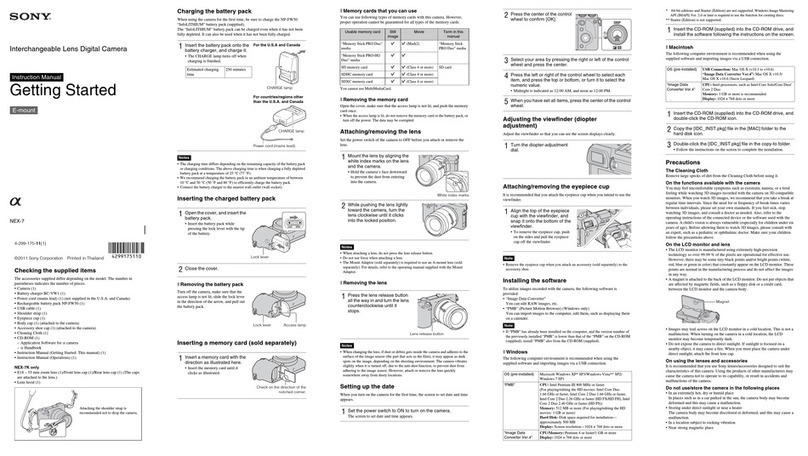
Sony
Sony NEX-7 &alpha instruction manual

Konica Minolta
Konica Minolta DiMAGE Z6 instruction manual
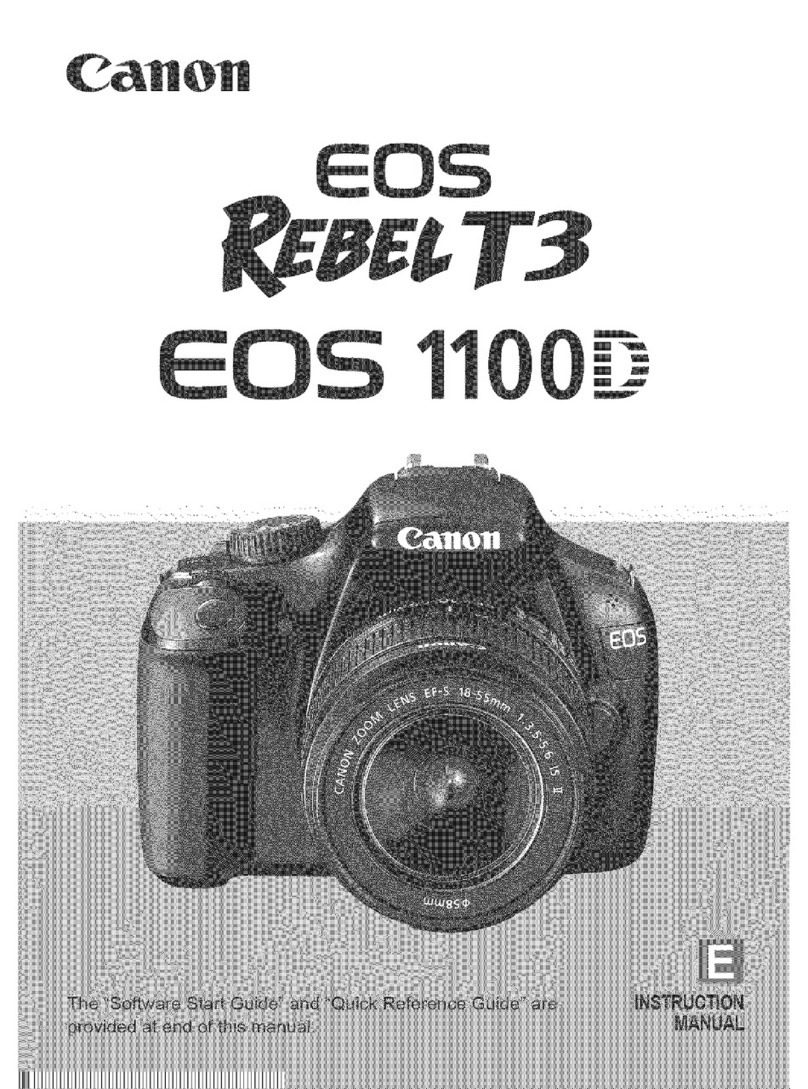
Canon
Canon CANON EOS 1100D instruction manual
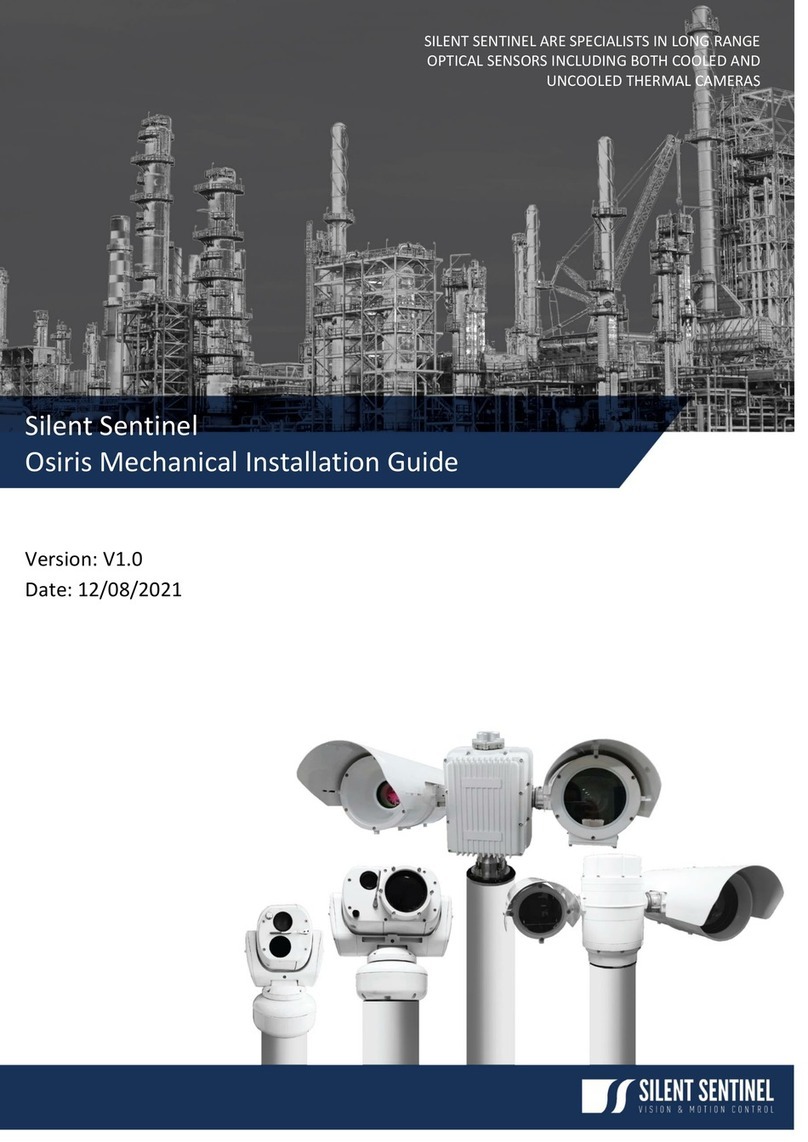
Silent Sentinel
Silent Sentinel Osiris PT installation guide