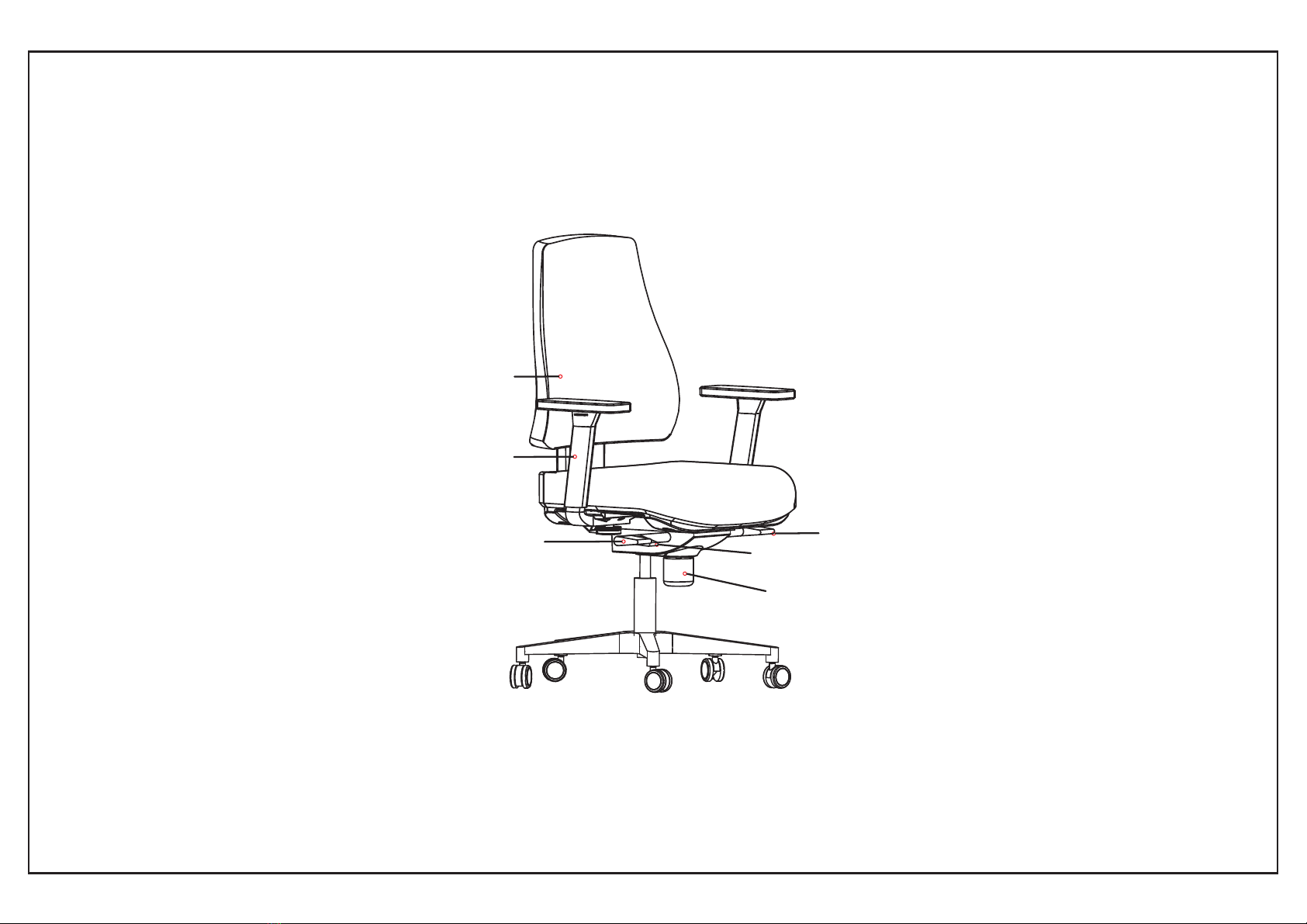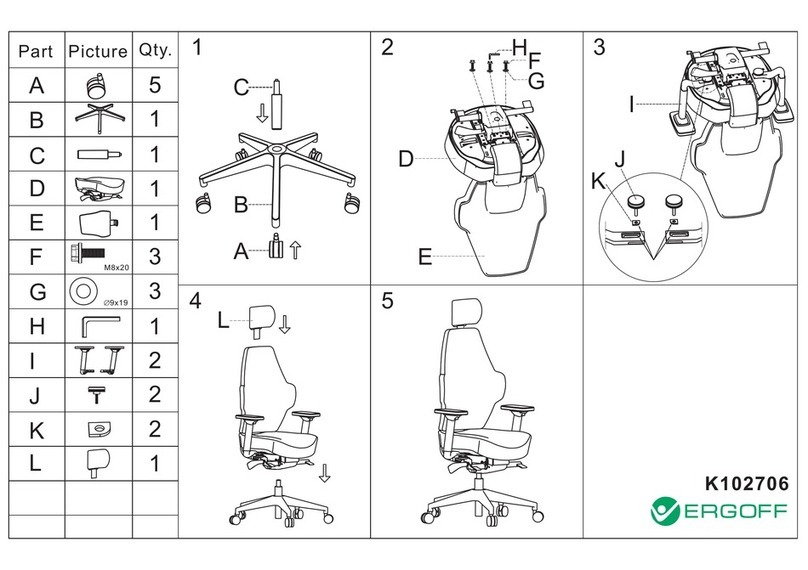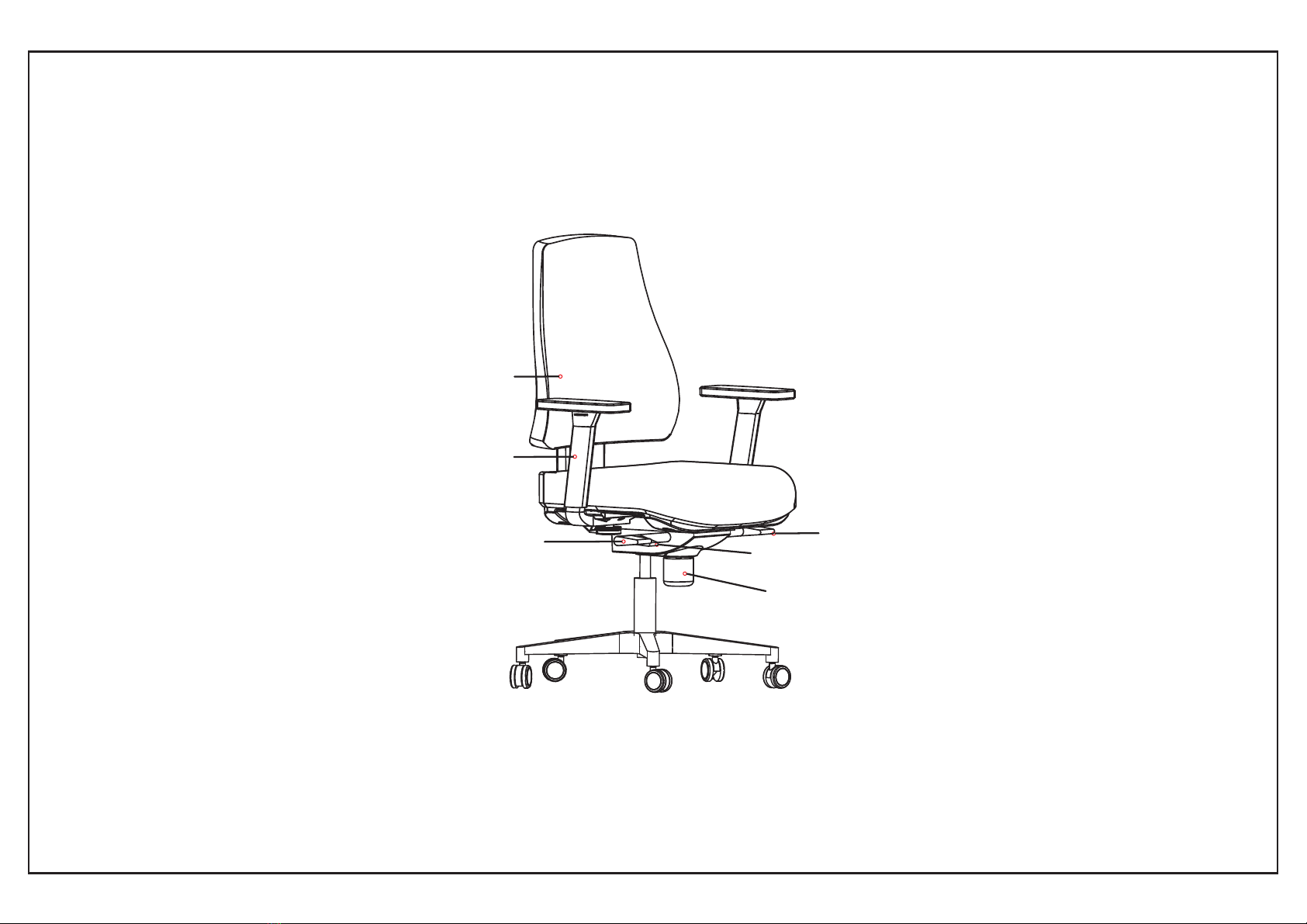
Seat depth adjustment:
To enlarge the seat depth, push down slider l ( ) and move
frontward to desired position, then release the l .
To go back to the first position, push down and remove
body weight from the seat.
the ever
ever
the slider lever
⑤
Tilt tension adjustment:
To adjust the seat tilt tension turn the tension adjustment knob
on the mechanism to desired tension turn clockwise or anticlockwise.
Clockwise to make it stronger and anticlockwise to make it weaker.
, ( )
,
⑥
Seat height adjustment:
To raise the seat height, remove weight from the seat and pull up on the
height adjustment lever( ), release the lever when reaching the
desired position.
To lower the seat height, while seated, pull up slowly on the height
adjustment lever until the seat is at the desired height.
③
Backrest angle adjustment (Tilt Lock):
To change backrest s position pull up the adjustment lever
then lie backwards the backrest to desired position and push
down the adjustment lever to lock
To go back to the first position pull up the adjustment lever lie
backwards again and then backrest will return automatically
' ,
( ), ,
.
, ,
.
④
Back height adjustment:
To change the back height ( ), lift up the back by putting your force at
the bottom of the back, then adjust the back height step by step.
Only the back reach the highest position, then can pull down the back to
the first position(lowest position).
①
②
③
⑥
①
④
⑤
Armrest adjustment ( ):②
To rise up or lower down the armrest, pull up the button on the armrest
and move up or down.
To move the arm top position, push the top forward or pull backward.
To adjust the arm width, turn anticlockwise the knob to unlock the arm,
pull or push the arm to desired position, then turn clockwise the knob to
lock.
To move the arm top left and right position, turn the top to leftside or
rightside.