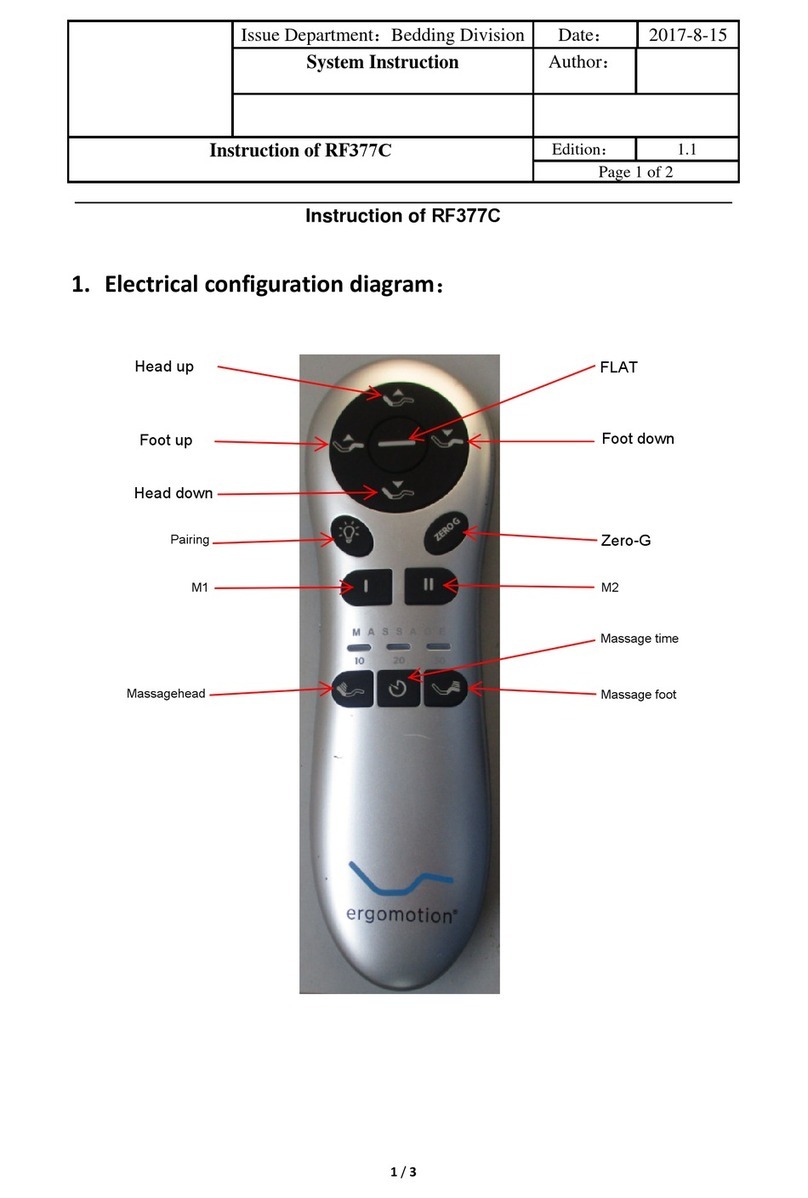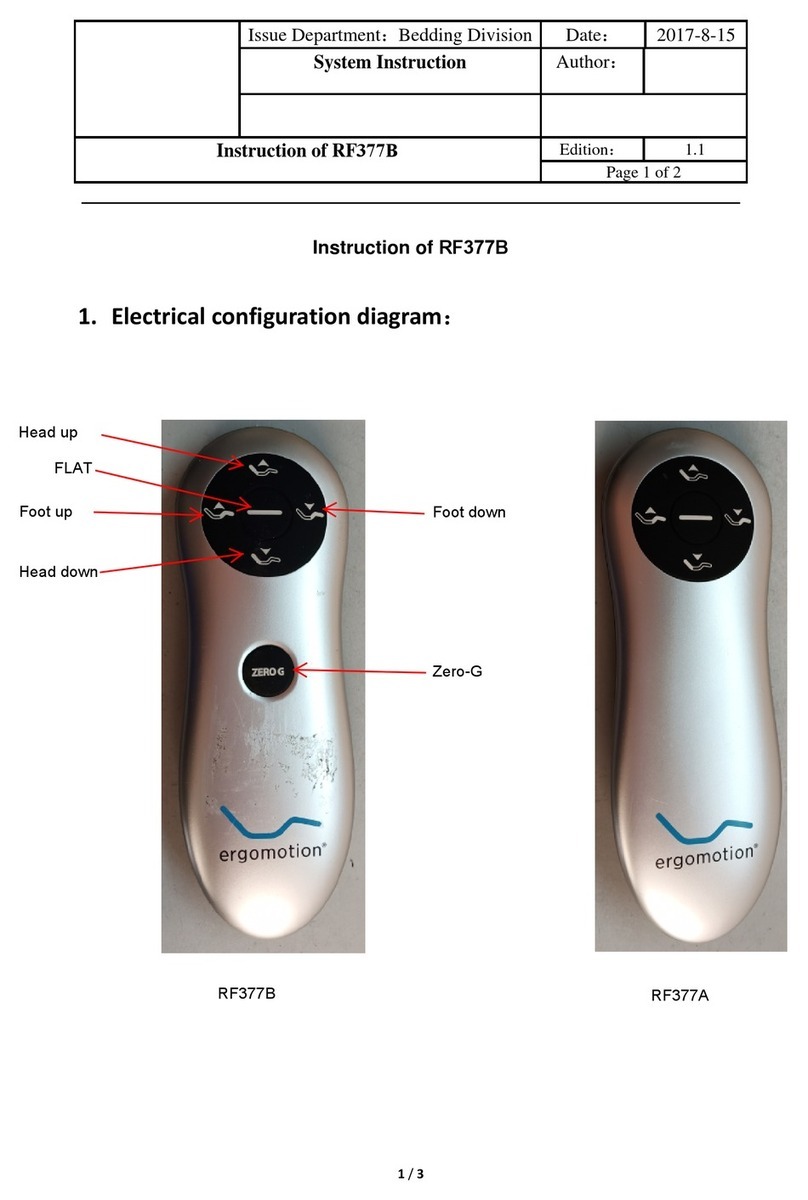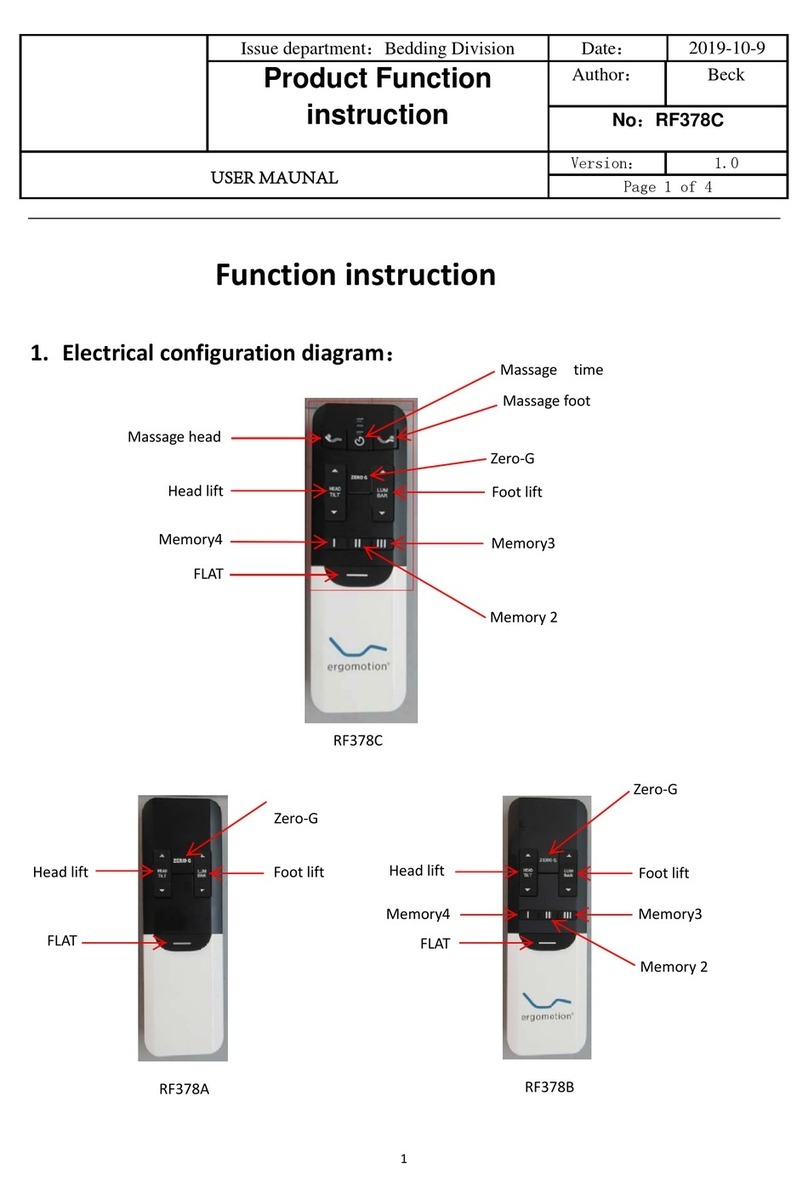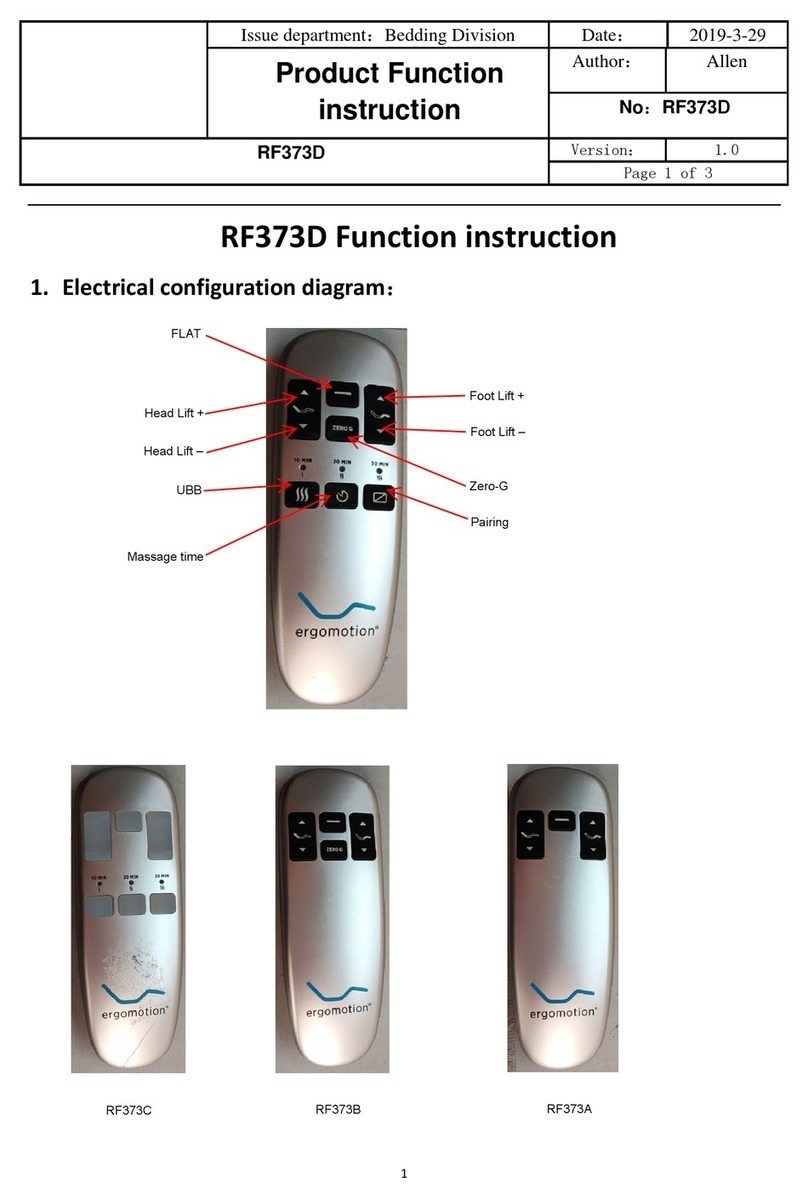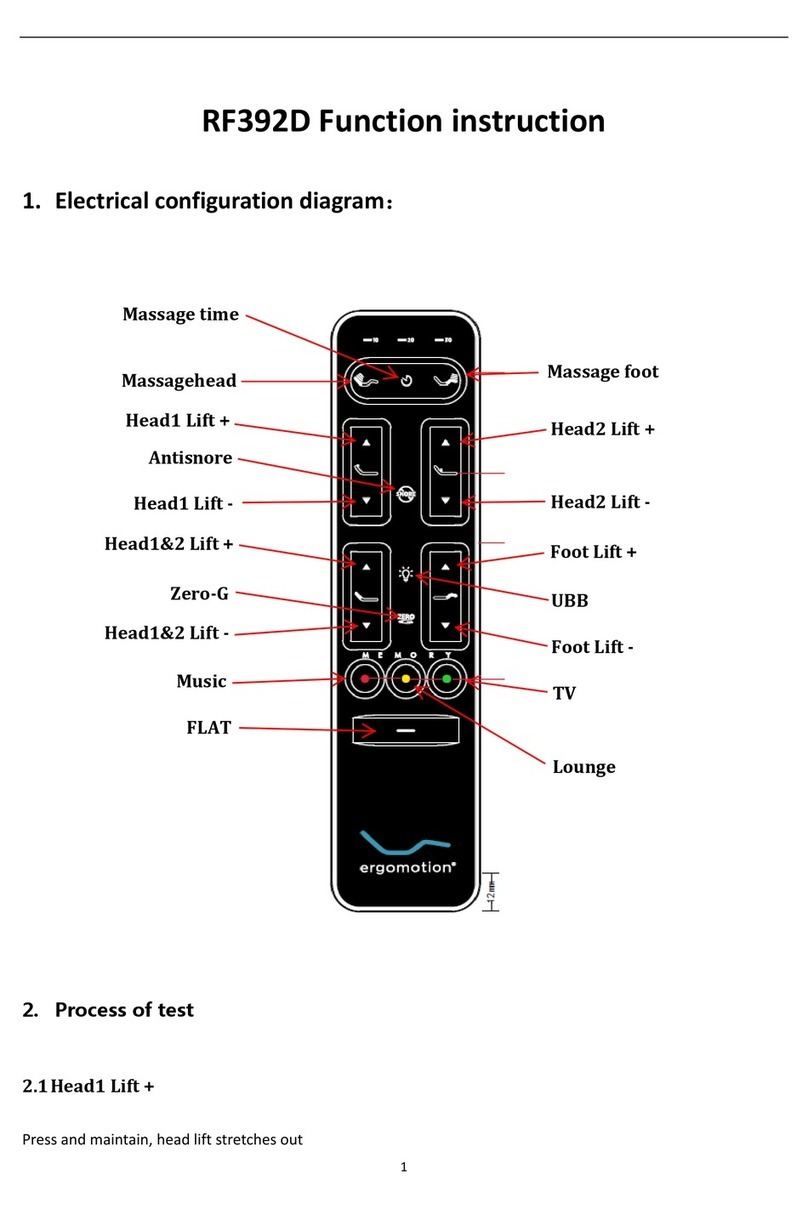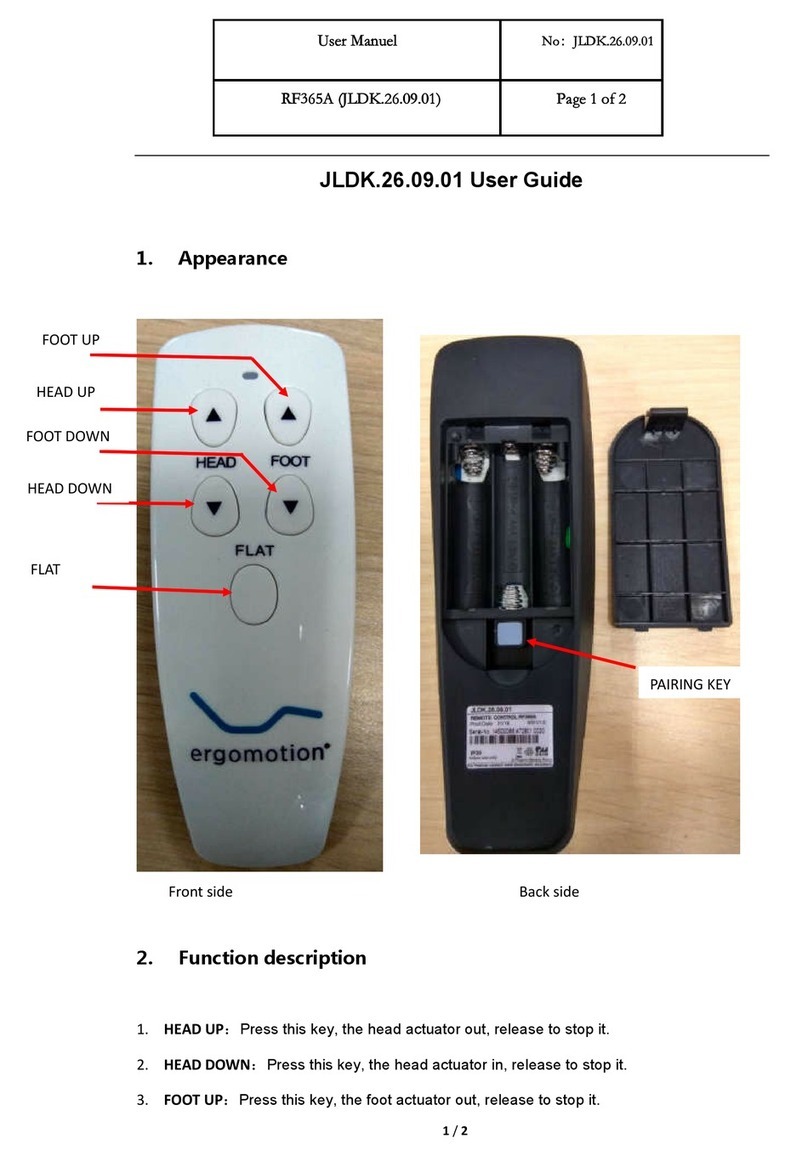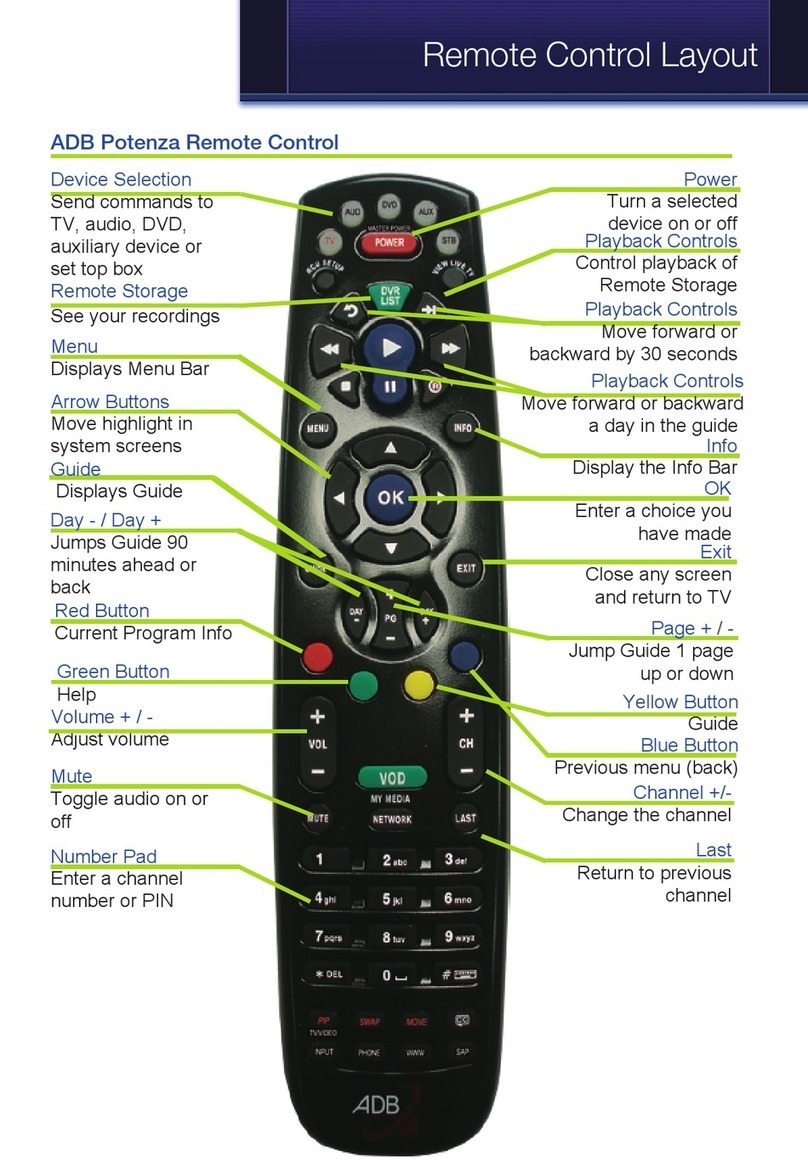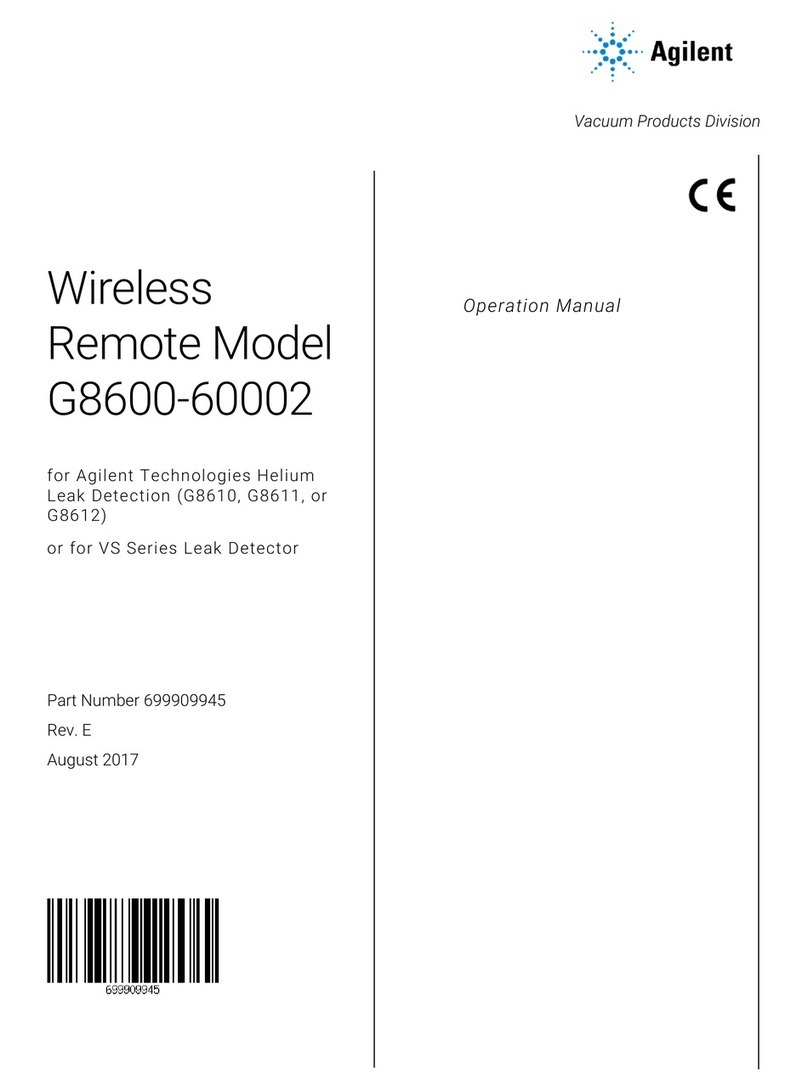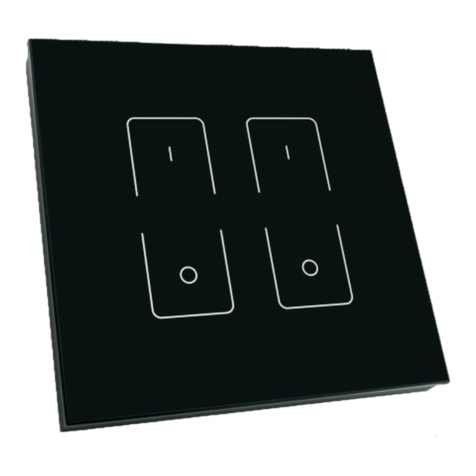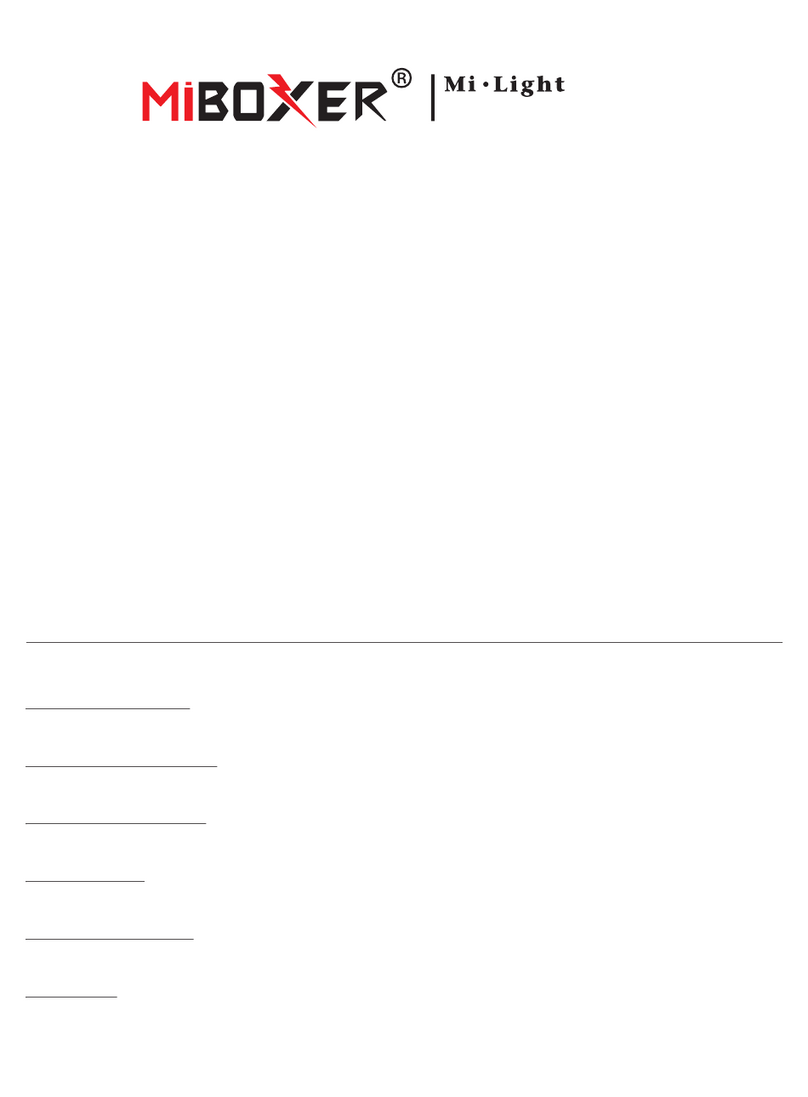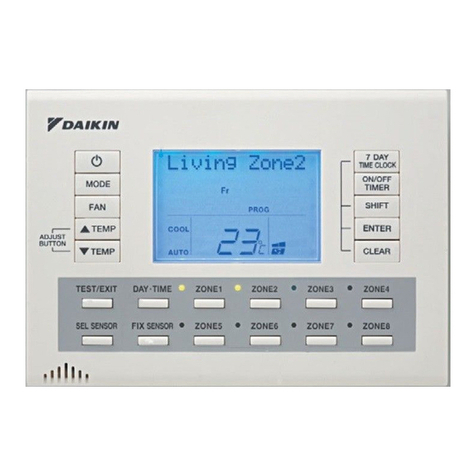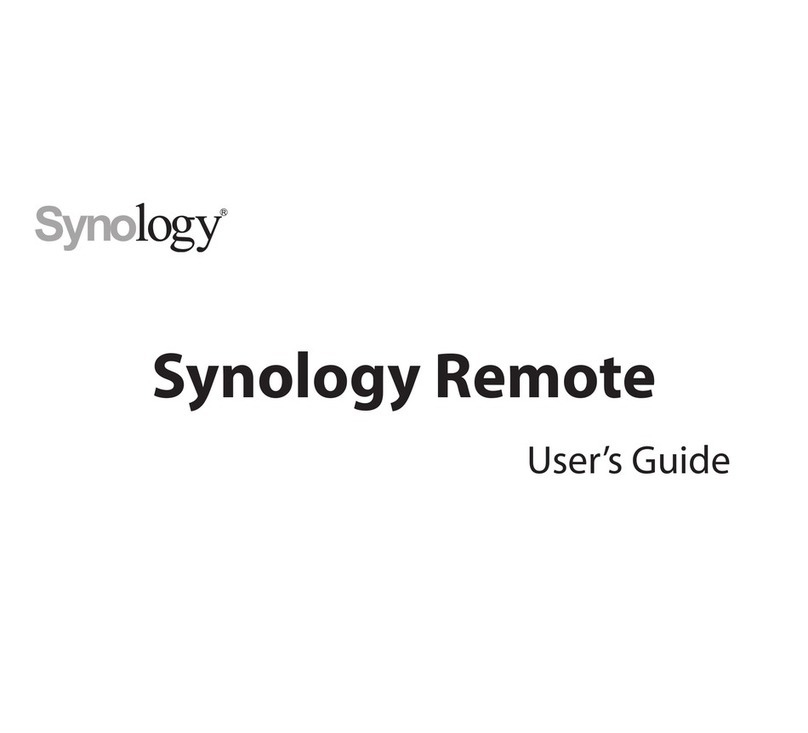4/5
PressandholdzeroG+flatfor5s,thecontrolboxwillrestorememoryIIIpositiontofactory
setting;
2.17 FLAT test
ClickFLATbutoon,actuatorwillmoveintolowestposition;
FCC Warning :
Any Changes or modifications not expressly approved by the party responsible for compliance
could void the user’sauthoritytooperatetheequipment.
Thisdevicecomplieswithpart15oftheFCCRules.Operationissubjecttothefollowingtwo
conditions:
(1)Thisdevicemaynotcauseharmfulinterference,and
(2)thisdevicemustacceptanyinterferencereceived,includinginterferencethatmaycause
undesiredoperation.
ISED RSS Warning:
This device complies with Innovation, Science and Economic Development Canada licence-exempt
RSS standard(s). Operation is subject to the following two conditions:
(1) this device may not cause interference, and
(2) this device must accept any interference, including interference that may cause undesired
operation of the device.
Le présent appareil est conforme aux CNR d'ISED applicables aux appareils radio exempts de
licence.L'exploitation est autorisée aux deux conditions suivantes:
(1) l'appareil ne doit pas produire de brouillage, et
(2) l'utilisateur de l'appareil doit accepter tout brouillage radioélectrique subi, même si le brouillage
est susceptible d'en compromettre le fonctionnement.
ISED RF exposure statement:
This equipment complies with ISED radiation exposure limits set forth for an uncontrolled
environment.The device has been evaluated to meet general RF exposure requirement.
Le matériel est conforme aux limites de dose d'exposition aux rayonnements énoncés pour fac un
autre environnement.ce dispositif a été évalué à satisfaire l'exigence générale de l'exposition aux rf.