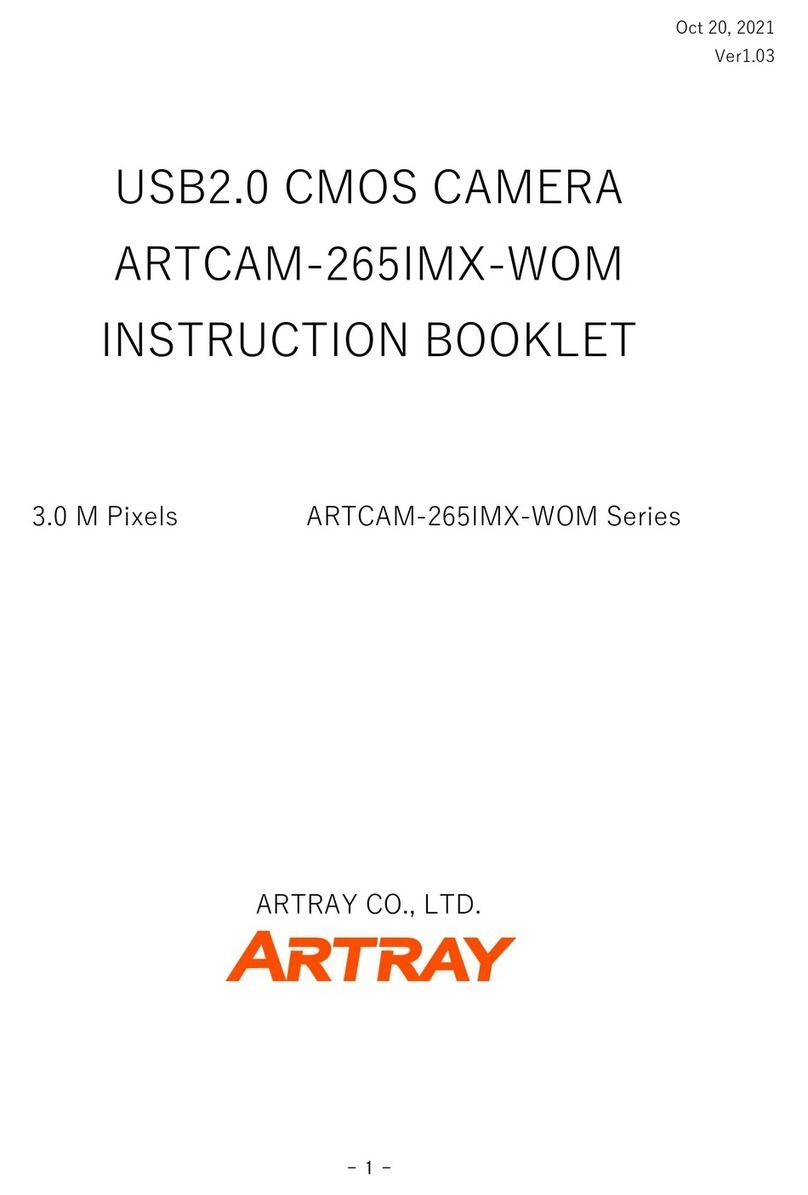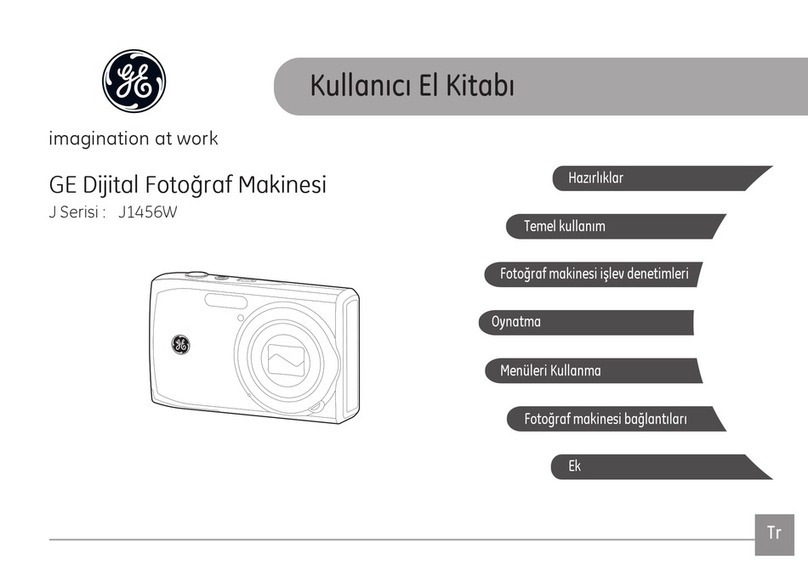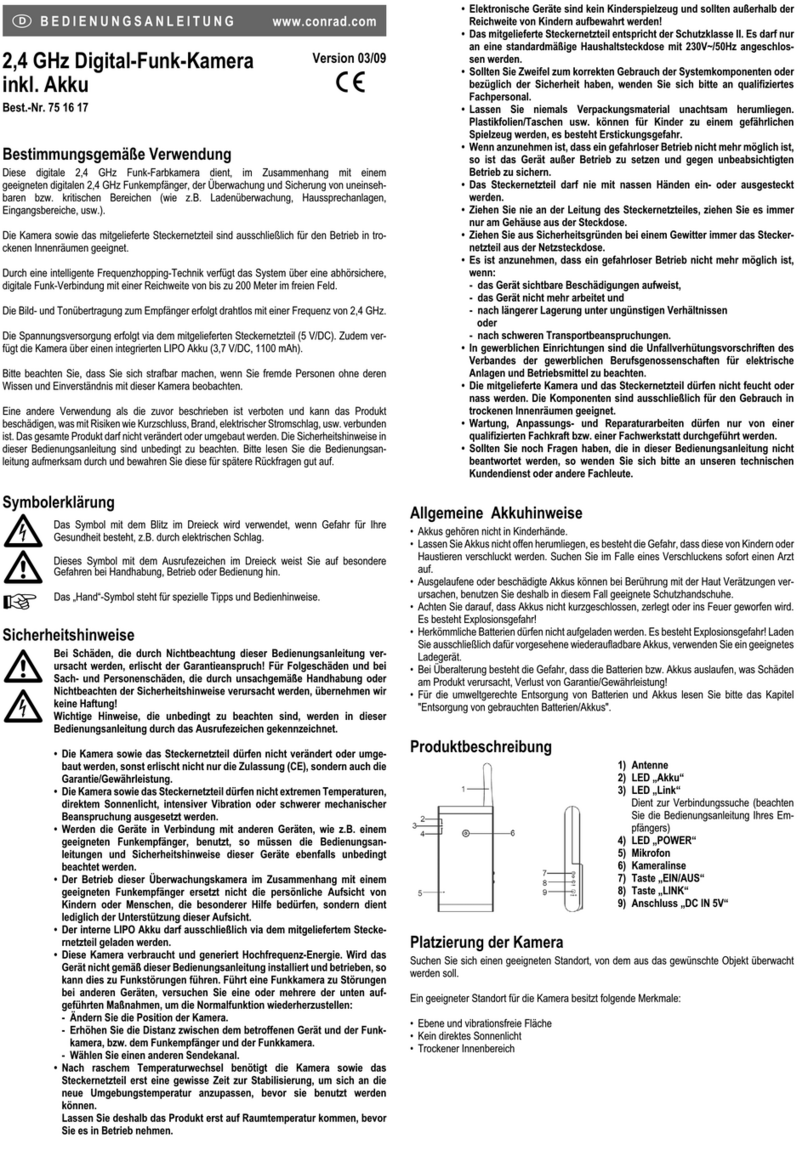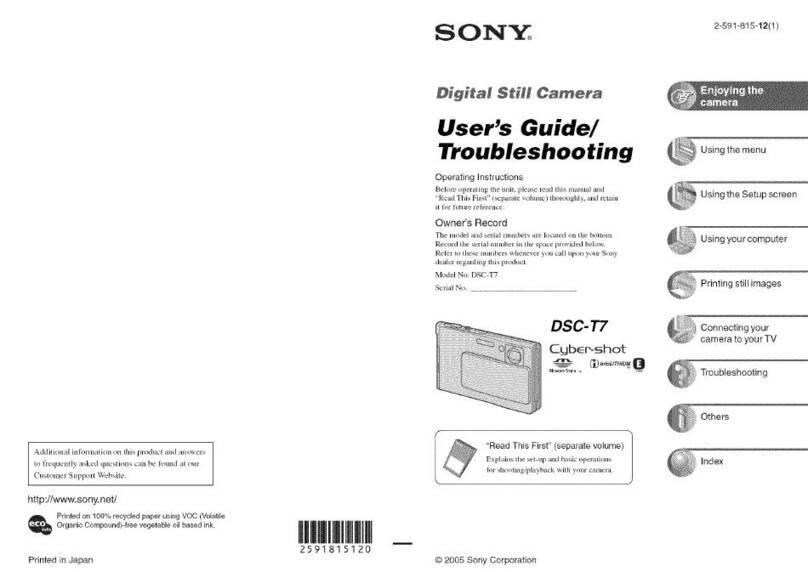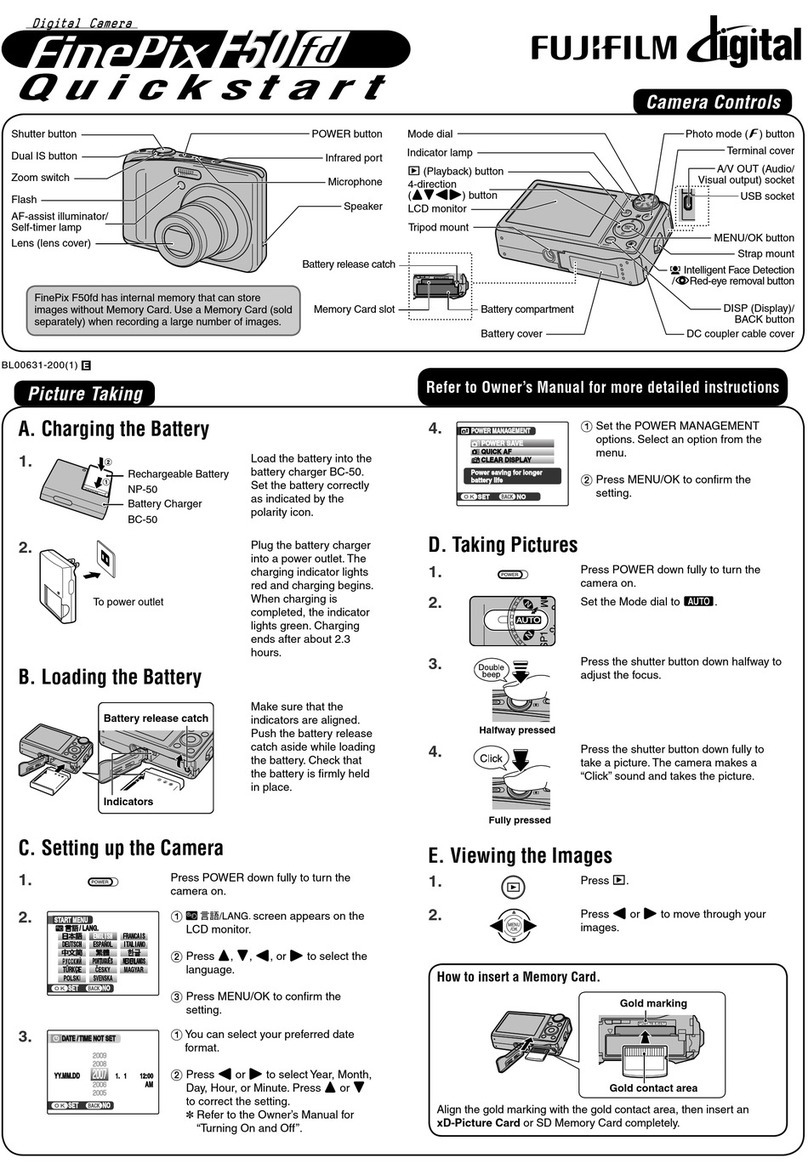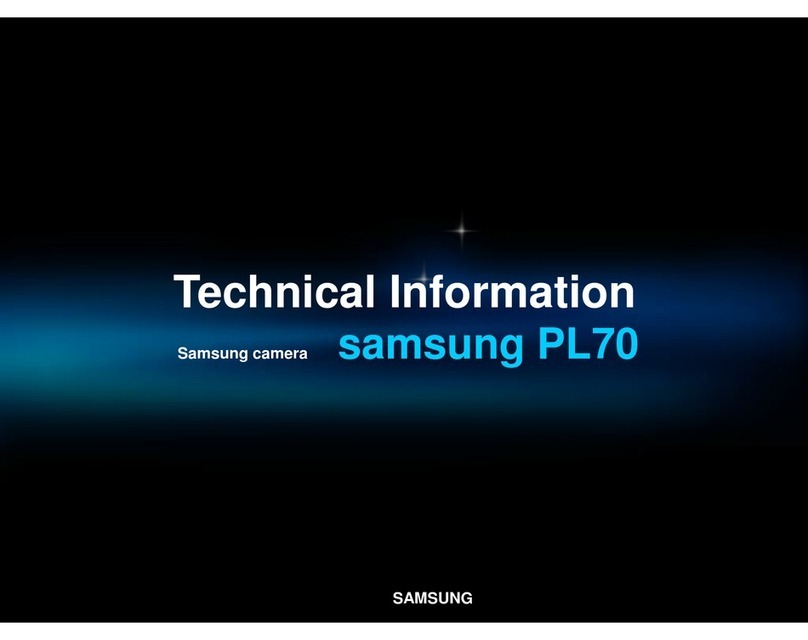Erhardt+Leimer OL 80 User manual

Description B
CCD array camera OptoLine OL 80..
BEA--220265-EN-04
en
1. General
instructions 2
2. Typereferences 2
3. Function 3
4. Cameracontrols 6
5. Assembly 7
5.1 Determiningscanningdirection 7
5.2 Determiningcamerameasuringrangeanddistance
betweencameraandweb 7
5.3 DeterminingthelighttransmittersizeanddistanceM
betweenthelighttransmitterandcamera 8
5.4 Cameraassembly 9
5.5 Lighttransmitterassembly 9
5.6 Determiningthebackground 10
5.7 Mountsupportroller 10
6. Installation 11
7. Commissioning 11
7.1 Positioncamera 12
7.2 CheckwiringCheckwiring 12
7.3 Checksupplyvoltage 12
7.4 SetcameraCANaddress 12
7.5 Positionthewebedgeinthecameravisualrange 13
7.6 Setthecameraapertureandfocusing 13
7.7 Cameraconguration 16
7.8 Cameracalibration 20
7.9 Widthmeasuringfunctioncalibration 23
7.10Performapplication-dependentsettings 23
8. Operation 26
8.1Specifysetpositionvalueforguiders 26
9. Camerastart-upresponse 27
10.Paramterlist(Excerpt) 28
11.Errormessages 30
12.Maintenance 31
13.Technicaldata 31

BPage2 BEA--220265-EN-04
CCDarraycameraOptoLineOL80..
1. General
instructions
1.1 Description ThisdescriptionappliesforallCCDarraycamerasintheOL80..se-
ries.Itexplainsthestandardoperationforwidthmeasuringandweb
guidingwithoneortwocamerasonamovingweb.
Keepthedescriptioninasafeplace,accessibletopersonnelatall
times.
Thedescriptionispartofthepackagesuppliedandshouldberead
carefullypriortoassembly,operationandmaintenancework.
➜jobstobeperformed
important information and instructions
TheCCDarraycameraOptoLineOL80..shouldonlybeoperated
byqualiedpersonnelorsuitablyinstructedpersons.
CCDarraycamerasintheOL80..seriesareonlydifferentiatedby
theirvariouslenses(measuringranges).Thefunctionofthecameras
isidentical.Thersttwodigitsofthetypereferenceindicatethecam-
eraresolution(80=8192),thethirdandfourthdigits,thelensfocal
length.
Example:OL8028
focallength28mm
1.2 Explanation of symbols
1.3 Operation
2. Type references

BEA--220265-EN-04 BPage3
CCDarraycameraOptoLineOL80..
3. Function
3.1 Purpose
3.2 Design
TheCCDarraycameraOptoLineOL80..wasdevelopedforcon-
tact-freepositionmeasuring.Itdetectsthepositionofcontrasts(edg-
es,lines,utesorgrooves)onamovingweb.Themeasuringresult
canbeusedforwidthmeasuring,webguiding,followingupactuators
ortoolssuchascuttersetc..
Inthisdescriptionthecameraandstandardoperationforwidthmea-
suringandwebguidingwithoneortwocamerasisexplained.Spe-
cialisedapplicationsdesignedbyE+Laredescribedseparatelyinthe
systemspecicationsoroperatinginstructions.
Awidth measuring systemconsistsof:
- oneorseveralcameras
- asetofcables
- oneortwolighttransmitters
- aDO002.remotedisplay
Aweb guiding systemconsistsof:
- oneorseveralcameras
- asetofcables
- oneortwolighttransmitters
- anE+Lcontrollerwithcommandstation
3.3 Operating principle
Frontlighting Backlighting
Scanningmethodes Twodifferentscanningmethodsareusedtodetectcontrasts,front-
lightingandbacklighting.Themethodapplieddependsontheindi-
vidualjob.
Withthe frontlighting methodthelighttransmitterandcameraare
onthesameside,eitheraboveorbelowtheobject.Thecamera
catchesthelightreectedbytheobjectfromthelighttransmitter.
Whenfrontlightingisused,outeredgesandlines,utesorgrooves
canallbedetected.

BPage4 BEA--220265-EN-04
CCDarraycameraOptoLineOL80..
Withthebacklighting methodthelighttransmitterispositioned
behindtheobjecttobescanned,asseenfromthescannedobject.
Inthecaseofnon-transparentmaterials,onlytheouteredgesare
detected.
Thefollowingappliesforbothmethods:
Whetheroneortwocamerasareusedtoestablishthepositionde-
pendsontheresolutionandwebwidthrequired(seeblockdiagram).
Whatisimportantisthatwhenwidthmeasuringorwebguidingwith
onecamera,bothwebedgesarealwaysinthecameravisualrange.
Whenwidthmeasuringorwebguidingwithtwocameras,oneweb
edgeeachmustbeinthecameravisualrange.
Thecenterpieceofthecameraisachargecoupleddevicewith2048
pixels.Theindividualpixelsconvertthelightshedintosignalvoltag-
es.Contrastchangesinthecamerameasuringrangesuchasaweb
orprintedlineonawebcauseachangeinthevoltage.The
cameracandetectupto30contrastchangesinitsmeasuringrange,
regardlessofwhetherthesearecausedbyoneorseveralwebs.See
g.onpage5.
Amaximumof8measuringvaluescanbeoutputonthebasisofthe
positionsrecorded.Ameasuringvalueisacontrastposition(e.g.the
webedgeposition)orthecenterbetweentwocontrasts(e.g.theweb
orlinecenterposition).
Thebuilt-inlightcontrollermakesthecamerapracticallyimpervious
tosoilingcausedbydustandenvironmentalfactorssuchassteamor
ambientlightuctuations.
Alldatatothecamera(camerasettings,measuredvalueselection)
andfromthecamera(measuredvalueposition,errormessages,
statusinformation)aretransferredviaaCANinterface.TheCAN
controllerisbuiltintothecamera.Thein-houseE+Lprotocolisused
ontheCANbus.Couplingtootherbusesorunitinterfacesises-
tablishedviaspecialinterfacemodulesthatcanbeattachedtothe
CANbus.Twokeysanda16-bitLEDdisplayareavailableforbasic
operatingfunctions,settingtheCANaddress,focusingthecamera
anddisplayingthemeasuredvalueposition.Furthersettingsareper-
formedviaanE+LcommandstationDO..orRT...
*CCD=Charge-Coupled-Device

BEA--220265-EN-04 BPage5
CCDarraycameraOptoLineOL80..
Frontlightingprinciple
Pixel1
CCD-camera
Scanonoscilloscope
Edge Printedline(dark)
Lighttransmitter
Web(light)
CCDcamera
visualrange
1Edge
2/3Line
1
Background
2 3
2048 Scanningdirection

BPage6 BEA--220265-EN-04
CCDarraycameraOptoLineOL80..
4. Camera controls LED display
Innormalmode,theLEDdisplayindicatesthepositionofthemea-
suredvalue(e.g.thewebcenter)inthecamerameasuringrange.In
theeventofmalfunctions,itindicatesvariouserrors,seeerrormes-
sagessection.
Arrow
TheLEDonthearrowindicateswhenthecameraisreadyforop-
eration.Whenconnectedtothepower,itlightsupreduntilcamera
initializationiscomplete.Whenthecameraisreadyforoperationit
lightsupgreen.
GRP key
UsetheGRPkeytosetthegroupnumberandfocusthecamera,see
the"SettingthecameraCANaddress"and"Focusingthecamera"
sections.
DEV key
UsetheDEVkeytosetthecameradevicenumber,see"Settingthe
cameraCANaddress"section.
TheDEVkeyisalsousedtosetwhichmeasuredvalueistobein-
dicatedontheLEDdisplay.PressandholddowntheDEVkey.The
addressofthemeasuredvaluecurrentlybeingdisplayedisindicated.
Theaddressesofallconguredmeasuredvaluesaredisplayedin
sequenceat5secondintervals.Releasethekeyoncetheaddressof
therequiredmeasuredvalueappears.
Other settings by the E+L Setup Editor.
The setup editor is a software tool for calibrating and con-
guring E+L CAN modules such as camera OL 80.. . In setup
mode parameters can be displayed and some changed as
well. Setup mode is accessed via a command station DO ....
or operator panel RT .... . See description "CAN-Bus, serial
bus and setup editor".
If the cameras are used only for width measuring, i.e. the
system only has a remote display DO 002. (no E+L controller
DC..), the device number of the remote display must always
be 5 (device 5). Only then can the setup editor be started.
Cameracontrols

BEA--220265-EN-04 BPage7
CCDarraycameraOptoLineOL80..
5. Assembly Please observe the locally applicable and professional safety
and accident prevention regulations.
Assembly procedure:
5.1 Determinescanningprocedure
5.2 Determinecamerameasuringrangeanddistancebetween
cameraandweb
5.3 Determinethesizeofthelighttransmitterandthemaximum
distancebetweenthelighttransmitterandcamera
5.4 Assemblecamera
5.5 Assemblelighttransmitter
5.6 Determinebackground,mountblackscreenasrequired
5.7 Mountsupportrollerasrequired
Selectfrontlightingtoscanlinesortransparentwebs,edgeson
opaquewebsshouldbescannedusingbacklighting.Inbordercases,
thesuitablescanningprocessshouldbeselectedbytrialanderror.
ThedistanceKbetweenthecameraandwebinuencesthecamera
measuringrange:
- theshorterthedistance,thesmallerthemeasuringrange
- thesmallerthemeasuringrange,themoreprecisethemeasure-
ment(resolution)
Thefollowingdiagramwillhelpyoudeterminethedistancebetween
thecameraandwebforassemblypurposes.
The dimensions in the diagram are approximate.
5.1 Determining scanning
direction
5.2 Determining camera mea-
suring range and distance
between camera and web
K
OL 8024
OL 8028
Measuringrange
incms
Distancebetweencamera
andwebKincms
OL 8050
Web
Distancebetweencameraandweb

BPage8 BEA--220265-EN-04
CCDarraycameraOptoLineOL80..
5.2.1 Systems with one camera:
5.2.2 Systems with two cameras:
The web must never lie outside the camera measuring range.
TheE+Llighttransmitterisavailablewithone uorescenttube
(FS16.1) andwithtwouorescenttubes(FS16.2).Ifsufcient
spaceisavailable,thelighttransmittershouldalwaysbeusedwith
twouorescenttubes.
Whenselectingthelighttransmitter,pleaseobservethefollowingcri-
teria:
- distanceKbetweenthecameraandweb
- distanceLbetweenthelighttransmitterandweb
- thelighttransmitteroperationalrange
measuringrange=max.webwidth+max.webmovement**+safety*
measuringrange=max.webwidth-min.webwidth+max.webmovement**+safety*
*Dependingontheapplication,asafety
clearanceof50-100mmmustbeal-
lowedforineachcase.
**Onapplicationswithanactuating
element,e.g.pivotingframe,thestroke
mustbetakenintoaccountwithregard
towebmovement.
5.3 Determining the light
transmitter size and dis-
tance M between the light
transmitter and camera
CCDcamera
...notusable
100mm...
Operationalrange
Web
Lighttransmitter
CCDcamera
visualrange
Distances:camera-Lighttransmitter-Web
DistanceKbetweenthecameraandwebisdeterminedbythemea-
suringrange.DistanceLbetweenthelighttransmitterandwebdeter-
minesthescanningprocess.
Whenusingfrontlightingthedistancebetweenthelighttransmitter
andthewebshouldbeasshortaspossibletocapturethemaximum
amountoflight.Thefollowingappliesforbacklighting;theshorter
thedistancebetweenthelighttransmitterandtheweb,thegreater
thedangerofdirtbeingsharplydepictedonthelighttransmitter,
causingincorrectmeasurements.Werecommendaminimumdis-
tanceof100mm.
The camera visual range must always be located in the light
transmitter operational range. On E+L light transmitters, the
outer 100 mm are not usable for the cameras.
Measuringrange
2

BEA--220265-EN-04 BPage9
CCDarraycameraOptoLineOL80..
Thelongerthelighttransmitter,thegreaterthegapwillbe.Themaxi-
mummountingdistancecanbecalculatedasfollows:
Ifthecameralooksdownonthewebfromabove,itshouldbemount-
edsothatthearrowonthecameraoperatingcontrolspointsinthe
directionofwebtravel.Ifthecameralooksuptothewebfrombelow,
thearrowshouldpointintheoppositedirectiontothatofwebtravel.
OncamerasystemsdesignedbyE+L,themodulereferencemust
alsobechecked(e.g.B2).Theblockdiagramspeciesexactly
whichcamerashouldbemountedonwhichsideoftheweb,seen
fromthedirectionofwebtravel.
TwodifferentE+Lsupportsareavailableformountingthecamera,
seeattacheddrawing.
We recommend you pin the supports once the camera has
been positioned (7.1 commissioning).
Howthelighttransmitterismounteddependsonthescanningpro-
cessimplemented.
M= Max.mountingdist.camera-lighttransmitterMinmms
a = Lighttransmitteroperationalrangeinmms
b = CCDelementlength=28,67mm
f = Lensfocallength(24,28or50mm)
Verticalwebtravel Horizontalwebtravel
5.4 Camera assembly
5.5 Light transmitter assembly
Lighttransmitterassemblywith
backlightingprinciple
Lighttransmitterlength Lighttransmitterh Maximummountingdistancecamera-lighttransmitterM
FS16.1FS16.2operationalrange OL8024 OL8028 OL8050
665mm 685mm 450mm 400mm 460mm 830mm
1275mm 1295mm 1050mm 900mm 1050mm 1880mm
1575mm 1595mm 1350mm 1150mm 1340mm 2400mm
M= f(a+b)
b
1. 2. 3.
Whenusing backlightingwerecommendthethreemountingvari-
antsabovetoavoidsoiling.
ThefollowingtableliststhemaximumdistanceofstandardE+L
transmitterstothecamera.

BPage10 BEA--220265-EN-04
CCDarraycameraOptoLineOL80..
Background Background
Web
Lighttransmitterassemblywith
frontlightingprinciple
Whenusingfrontlightingthefollowingshouldbeobserved:
- whenscanningtheedgesoftransparentwebs,mountthelight
transmittersothatthemirrorsurfacereectsthelightsentfrom
thetransmitterintothecamera(seeillustrationaboveleft).
- whendetectinglinesandcolourcontrastsontransparentand
opaquewebs,mountthelighttransmittersothatadiffusereec-
tionisproduced.Surfaceglareisavoidedandaclearimageis
produced(seeillustrationaboveright).
When frontlighting, please ensure that the light transmitter is
not in the camera visual range.
Auniformcontrast-freedarkbackgroundisrequiredforfrontlighting.
Youmayhavetomountamattblackpanelbehindtheweb,inthe
cameravisualrange.Thisoptimumcontrasttothewebguarantees
efcientwebedgescanning,inuencesfromexternallightsources
areavoided.
Itmustbeguaranteedthatthewebdoesnotformfoldsorcreases
andthattheedgesdonotturnupasotherwisethelightisreectedat
adifferentanglebythewebandnolongercapturedbythecamera.A
supportrollercanbemountedifnecessary.
Withfront-lightning,thesupportrollershouldbemountedoutsidethe
camerameasuringrange,eitherbeforeorafterthecamera.Seeil-
lustrationonleft.
5.7 Mount support roller
5.6 Determining the back-
ground
Background
Supportroller
Example:frontlighting
Supportrollermountedafterthecamera

BEA--220265-EN-04 BPage11
CCDarraycameraOptoLineOL80..
➜Runelectricalleadsaccordingtotheattachedwiringdiagramand
EMCinstructions.
➜ProtectandrunCANbuslinesawayfromnoisyorheavycurrent-
carryingleads.
Ensure that:
insulation is not damaged and the leads properly secured
and protected.
the total length of the CAN bus line is limited to 200 m and
may not exceed this.
a terminating resistor connector is attached to both ends of
the CAN bus line. 3-pole plugs are used as CAN bus connec-
tors.
when using your own light transmitters, that they feature an
electronic ballast (min. 5 kHz).
Procedur
7.1 Positioncamera
7.2 Checkwiring
7.3 Checksupplyvoltage
7.4 Set/checkcameraCANaddress
7.5 Positionwebedgeinthecameravisualrange
7.6 Setcameraapertureandfocusing
A.aperture
B.focusing
7.7 Congurecamera
7.8 Calibratecamera
7.9 Calibratewidthmeasurement
7.10 Performapplication-dependentsettings
7. Commissioning
6. Installation

BPage12 BEA--220265-EN-04
CCDarraycameraOptoLineOL80..
➜Setthecameravisualrange(CCDarray)ata90°angletothe
websurfaceandwebcenter.Ensurewhenmeasuringwithtwo
cameras,thatbotharesetatthesamedistanceAfromtheweb.
➜Forfrontlighting,alignthecameraandlighttransmitterwithone
another(seeillustrationontopofpage10).
➜Seewiringdiagram.
➜Seewiringdiagram.
ThecamerahasaCANaddressbywhichitcanbereachedviathe
bus.TheCANaddressconsistsofagroupanddevicenumber.The
(Group)numberreferstowhichcontrolloopthedevicebelongs,the
(Device)numbertothespecicdeviceinthecontrolloop.
On systems designed by E+L the CAN address is works set.
The CAN address is specied on the type plate along with the
module reference and is listed in the system block diagram.
Ifcamerasaresuppliedindividually,asacomponentofsystemsnot
designedbyE+L,youmustsettheCANaddress.Todoso,seethe
"CANbus,serialbusandsetupeditor"description.Inthiscase,cam-
erasaresuppliedwithCANaddress0.1.
The camera device numbers are xed, see table below. The
device numbers specify the mounting location (to the right or
left in the direction of web travel) and thus the camera edge
scanning direction.
7.2 Check wiring Check wiring
7.3 Check supply voltage
7.4 Set camera CAN address
7.1 Position camera
Example:Backlighting
Devicenumber Sensorindirectionofwebtravel
1 -cameraonright
-onlyonecameraoverwebcenter
2 -cameraonleft
3 -secondcameraonright(forspecialapplications)
4 -secondcameraonleft(forspecialapplications)

BEA--220265-EN-04 BPage13
CCDarraycameraOptoLineOL80..
Devicenumbe
ExampleCANaddress01:
Cameraonrightoronlyonecamera
overthewebcenter
Enter CAN address:
➜PressandholddowntheGRPandDEVkeysonthecameraop-
eratingpanelatthesametime.Afterapprox.10seconds,theset
CANaddresswillashontheLEDdisplay(seeg.opposite).
Afterafurther20secs,thecamerawillswitchtothemodeforset-
tingtheCANaddress.Theashingbecomesapermanentlight.
➜LetgotheGRPandDEVkeys.
➜SetthegroupnumberwiththeGRP(0-7)keyandthedevicenum-
berwiththeDEV(0-4)key.
Terminating address entry:
Addressenteringisterminatedafterapprox.20secsifnokeyhas
beenpressedwithinthisperiod.Aresetisautomaticallyperformed
oncethistimehaselapsedandthenewCANaddressadopted.
➜Positionthewebedgeinthecamerameasuringrange.Theweb
mustlieonthesamelevelasitwillsubsequentlyrunthroughthe
machine.Heightuctuationsdistortthemeasuringresult.
➜Screwofftheprotectivecylinderonthelens.
TheapertureonOL 80 camerasisfocusedlikeanormalcamera
byadjustingthefrontring,theapertureontherightbehind.See
g.opposite.
If the lens is secured against twisting by an O-ring, the latter
should be moved to the side during setting procedure.
7.6.1 Setting the aperture
➜Turntheringforsettingtheaperturetotheleftstop.
➜Turntheringinapprox.5sec.intervalsslowlyfromlefttoright.
WatchtheLEDdisplayonthecameraoperatingcontrolswhiledo-
ingso.Ifthecameraisinadequatelyexposed,everysecondLED
ashes.Ifthecameraisover-exposed,everysecondLEDlights
up,seegtopleft.
TheaperturehasbeencorrectlysetwhenthetwoouterLEDs
only(0and8)ashorthepositionofthewebedgeinthecamera
visualrangeisshownintheLEDdisplay,seeg.opposite.The
latterwillbethecaseif,byaccident,thecameraisalsocorrectly
focused.
Ifthereareseveralaperturesettingstochoosefrom,always
selectthemiddlesetting.
➜Ifthecameracannotbefocused,youmustrepositionthecamera
andlighttransmitter,see7.1.Thecameramaybereceivingtoo
muchortoolittlelight.
Groupnumber
7.5 Position the web edge in
the camera visual range
7.6 Set the camera aperture
and focusing
Focusing
Aperture
Cameraisunder/over-exposed,
everysecondLEDgoeson
Cameraisfocusedcorrectly,
theLEDdisplayshowsthe
positionofthewebedge
inthecameravisualrange.
Example:thewebedgeisposi-
tionedinthecenterofthecamera
visualrange
Cameraisfocusedcorrectly,
LED0and8ash
O-ring
Setthecameraapertureandfocusing

BPage14 BEA--220265-EN-04
CCDarraycameraOptoLineOL80..
E+Ladapter
Oscilloscope
CANbus Video-
signal
X4
X5
X11
PC
withE+L
CANMON
E+L
serialinterface
DI3...
CANbus
The camera must be precision set for difcult (poor) con-
trasts via parameter 27. To do so, proceed as follows:
➜callupsetupeditor.
➜enterthecameradevicenumberinparameter0.
➜enterthecameragroupnumberinparameter1.
➜callupparameter26*datarate(,notevalueinparameter26.
➜callupparameter27,valueinparameterindicatessetaperture
exposuretime.
➜setcameraaperturesothattheexposuretimeisbetweenthe
minimumexposuretime(0.9msec)andthevalueofparameter26
(defaultvalue5,0msec).
➜waitapprox.1minuteaftersettinguntilsetupmodeisterminated.
7.6.2 Focusing the camera
7.6.2.1 On the camera
➜PresstheGRPkeyonthecameracontrolelduntilLED0and1
abovetheGRPkeylightupalternately(approx.10seconds).
ThesetwoLED'sindicatethatthesetfocusingmodeisactivated.
Additionally,furtherLEDsmayalsolightup.
➜TurntheringorlenstosetthefocusingdepthuntilasmanyLEDs
aspossiblelightup.TheLEDsindicatethefocusingdepthset.
➜Terminatesetfocusingmode.Todoso,holddowntheGRPkey
untilLED0and1nolongerlightupalternately(approx.10sec-
onds).
7.6.2.2 With an oscilloscope
In difcult (poor) alternations in contrast, the focusing depth
may be set with the help of an oscilloscope.
➜SwitchtheoscilloscopeviaE+LadapterEK4030(mat.no.
220651)intotheCANbuslineabovetheGRPkey.
Thewebedgemaybedetected,dependingonthescanningmethod
anddirection,asanascendingordescendingankontheoscillo-
scope,seeillustrationbelow.
7.6.2.3 With the E+L CANMON program
➜SeeCANMONdescription
Focusingthecamera

BEA--220265-EN-04 BPage15
CCDarraycameraOptoLineOL80..
Sharplydenededge
Function diagram: ascending ank Schematic sketch: descending ank
Unclearegde UnclearedgeSharplydenededge
Cameravisualrange
2.25ms
Cameravisualrange
2.25ms
Oscilloscope,focusingthecamera
7.6.2.4 Retaining settings
➜Turntheringorlensforsettingthefocusingdepthuntiltheas-
cendingordescendingankisdepictedbyasfewpixelsaspos-
sible,seeillustrationbelow.
➜RetainthesettingswithanO-ringorenclosedadhesiveplate
(mat.no.231411).
Adhesiveplate

BPage16 BEA--220265-EN-04
CCDarraycameraOptoLineOL80..
Acameramayberegardedaseightsensorsinanenclosure.
Whenconguringthecamera,aCANaddressmustbeassigned
andpropertiesdenedforeachsensorthatistooutputameasured
value.Propertiesincludethesensormeasuringrange(parameter
10/11),operatingmode(parameter6/7/8)andemergencyguiding
(parameter9).
7.7 Camera conguration
Right edge = value 1
CAN address 0.1
(Webguider,sensoronright)
Mode1inparameter6
Contrastingedge1inparameter7
Right line = value 3
CAN address 1.1
(Widthmeasuring,rightsensor)
Mode2inparameter6
Contrastingedge2inparameter7
Contrastingedge3inparameter8
Left edge = value 2
CAN address 0.2
(webguider,sensoronleft)
Mode1inparameter.6
Contrastingedge1inparameter7
Left line = value 4
CAN address 1.2
(Widthmeasuring,leftsensor)
Mode2inparameter6
Constrastingedge2inparameter7
Constrastingedge3inparameter8
CANaddress0.1
Directionofwebtravel
Example:cameraconguration Example:
A camera is used on an E+L web guider with pivoting frame. The
web is to be guided by the right web edge, left web edge and web
center. In addition, the distance between two lines printed on the web
is to be measured.
In this case, the camera must supply 4 values. The positions of the
left and right web edges on the web guider and the positions of the
two line centers on the width measuring device.
TheCANaddressgroupnumberindicatestowhichcontrolloopthe
sensorbelongs,thedevicenumberindicatestherelevantsensorin
thecontrolloop(rightorleftsensor).
TheCANaddressoftherstsensoristhecameraaddress.TheCAN
addressesofthe7othersensorsaresetinparameters47to53
1 23 1
23 Contrastingedgenumbers
physicalcamerascanningdirection
Countingdirection

BEA--220265-EN-04 BPage17
CCDarraycameraOptoLineOL80..
Themeasuringrangeofeachsensormaybesetindividually.Itmay
correspondtotheentirecamerascanningrange(2048pixels)oronly
apartofit.Themeasuringrangeissetinparameters10and11.
Thefollowingrulesshouldtherebybeobserved:
- Camerapixelsareusedastheunitofmeasurement(max.2048).
Thevaluesarealwaysinreferencetothephysicalcamerascan-
ningdirection.
- Ifthevaluesinparameters10and11exceedthephysicallength
ofthecamerascanningrange(start+length>2048),themeasur-
ingrangesettingisnoteffective,i.e.theentiremeasuringrangeis
used.
- Aseparatemeasuringrangemaybesetforeachsensor.
- Ifa0issetinbothparametersforsensors2to7,themeasuring
rangeofthesesensorswillbelimitedtothatsetforsensor1.
- Themeasuringrangesettingisalsoeffectiveduringthecalibration
process.Thecameraiscalibratedtothemeasuringrangesetin
sensor1.
- Defaultsettingforsensor1:
Parameter10=0,Parameter11=2048
Thesensoroperatingmode(parameter6)determineswhetherthe
sensorshouldoutputthepositionofacontrastingedge(operating
mode1)orthecenterbetweentwocontrastingedges(operating
mode2).Oncetheoperatingmodeisset,thecontrastingedgesin
thecamerascanningrangefromwhichthepositionistobeoutput
mustbespecied(parameter7/8).
Emergencyguiding(parameter9)isintendedforwebguidingorfol-
low-upsystems.Foreachsensorthatoutputsameasuredvalueona
webguidingorfollow-upsystem,theCANaddressofanothersensor
maybespecied(parameter9),thatwilloperateinemergenciesin
theeventofthelossoftheguidingcriterion.
Example:
Web travel should be controlled according to a printed line. If the line
is missing due to a printing error, web travel is to be controlled ac-
cording to the web edge. In this case, two sensors should be cong-
ured. Sensor 1 species the line position, sensor 2 the edge position.
In parameter 9 of sensor 1 is address of sensor 2 should be speci-
ed.
Cameras supplied separately and not as part of a system de-
signed by E+L as congured to output one measured value:
the position of the right web edge under address 0.1.
Arraycamerameasuringrange
totalmeasuringrange
02048
limitedmeasuring
range
2001848
Webplane
setmeasuringrange(mm)= Valueofparameter22xvalueofparameter11
2048

BPage18 BEA--220265-EN-04
CCDarraycameraOptoLineOL80..
Countingdirection,contrastingedges
Example:rightcameraindirectionof
webtravel
7.7.1 Conguring the rst measured value:
A CAN address should be set for each measured value to be
output. The CAN address of the rst measured value is usu-
ally the address specied on the module reference on the
camera or in the block diagram.
Thefollowingexamplesallrefertotheillustrationonpage16.
7.7.1.1 Setting the CAN address
➜Callupthesetupeditor.
➜Enterthecameradevicenumberinparameter0.
1 for measured value 1 (right sensor)
➜Enterthecameragroupnumberinparameter1.
0 for measured value 1
7.7.1.2 Determining the operating mode
➜Setthecameraoperatingmodeinparameter6:
"1"=contrastingedge
"2"=centerbetweentwocontrastingedges.
1 for measured value 1
➜Enterthecontrastingedgenumber,thepositionofwhichistobe
output,inparameter7.Theprecedingsignindicatesthedirection
ofcounting,seeg.opposite:
Thefollowingappliesforcamerasmountedinthedirectionof
right webtravel:
Nopre-sign=directionofcountingfromoutsidetoinside
Negativepre-sign=directionofcountingfrominsidetooutside.
Thefollowingappliesforcamerasmountedinthedirectionofleft
webtravel:
Nopre-sign=directionofcountingfromoutsidetoinside
Negativepre-sign=directionofcountingfrominsidetooutside
1 for measured value 1
➜Enterthecontrastingedgenumberinparameter8(onlyifcamera
operatingmode2isset).
No entry for measured value 1
7.7.1.3 Emergency guiding
➜Ifnecessary,entertheaddressofthesensorthatistoperform
emergencyguidinginparameter9.
no entry for measured value 1
If the camera is only to output one measured value, it is now
ready for calibration.
-1-2-3
321
Counting
direction
contrastingedges
Counting
direction
contrastingedges

BEA--220265-EN-04 BPage19
CCDarraycameraOptoLineOL80..
7.7.2 Conguring the 2nd measured value:
7.7.2.1 Setting the CAN address
➜Callupthesetupeditor.
➜Enterthecameradevicenumberinparameter0.
1 for measured value 1 (right sensor)
➜Enterthecameragroupnumberinparameter1.
0 for measured value 1
➜Enterthedeviceandgroupnumberforthesecondmeasured
valueinparameter47(subaddress).
0.2 in parameter 47 for measured value 2 (left sensor)
➜Entera1inparameter3(reset),thenchangeparameterstoiniti-
atethereset.
7.7.2.2 Determining the operating mode
➜Enterthedevicenumberforthesecondmeasuredvalueinpa-
rameter0.
2 for measured value 2
➜Enterthegroupnumberforthesecondmeasuredvalueinparam-
eter1.
0 for measured value 2
➜Settheoperatingmodeforthesecondmeasuredvalueinparam-
eter6
"1"=contrastingedge
"2"=centerbetweentwocontrastingedges
1 for measured value 2
➜Enterthecontrastingedgenumberbywhichmeasuringorguiding
istobeperformedinparameter7.Theprecedingsignindicates
thedirectionofcounting:
Thefollowingappliesforcamerasmountedinthedirectionof
right webtravel:
Nopre-sign-directionofcountingfromoutsidetoinside.
Negativepre-sign-directionofcountingfrominsidetooutside.
Thefollowingappliesforcamerasmountedinthedirectionof left
webtravel:
Nopre-sign-directionofcountingfromoutsidetoinside.
Negativepre-sign-directionofcountingfrominsidetooutside.
1 for measured value 2
➜Enterthesecondcontrastingedgenumberinparameter8(onlyif
cameraoperatingmode2isset).
No entry for measured value 2
7.7.2.3 Emergency guiding
➜Ifnecessaryenterthesensoraddressthatistoperformemergen-
cyguidinginparameter9.
no entry for measured value 2
If the camera is only to output one measured value it is now
ready for operation.

BPage20 BEA--220265-EN-04
CCDarraycameraOptoLineOL80..
7.8 Camera calibration
7.7.3 Conguring the 3rd to 8th measured values:
Proceed as for conguring the 2nd measured value for all fur-
ther measured values that are to be output.
First enter the camera CAN address, then set one sub ad-
dress (parameters 48 to 53) and initiate a reset. Finally, set
the operating mode of the new measured value.
7.7.4 Deactivating the output of measured values:
➜Callupsetupeditor
➜Enterthecameradevicenumberinparameter0.
1 for the camera
➜Enterthecameragroupnumberinparameter1.
0 for the camera
➜Setthesubaddress(parameters47to53)ofthemeasuredvalue
thatistobedeactivatedto00.
0.0 in parameter 47 for the second measured value
➜Entera1(reset)inparameter3,thenchangeparameterstoiniti-
atethereset.
Toachieveauniformreferencevariableforcontrolormeasuring
systemsignals,allsensorsandactuatorsmustbecalibratedinrela-
tiontothisuniformreferencevariable.
Therearetwodifferentcalibrationproceduresforthecamera,
standardcalibrationandtemplatecalibration.Thelatterisintend-
edforcamerasimplementedinlaminationprocesses.
7.8.1 Standard calibration
Forcameracalibrationatemplateisrequiredthatisinsertedinthe
camerameasuringrangeinsteadoftheweb.Seeillustrationoppo-
site.
The template must lie within the measuring range set in the
rst measuring value (see camera conguration). It must
be positioned on the same plane as the web will run subse-
quently. It should cover as large an area of the measuring
range as possible, approx. 2/3 of the web width.
Thecameraresolutioncanbecalculatedfromthewidthofthetem-
plateandthedistancemeasured:
Standardcalibration
2/3webwidth
Resolutionperpixel=templatewidth
coveredpixels
➜Positionthetemplateinthecameravisualrange.
➜Callupsetupeditor,seesetupeditorsection.
Table of contents