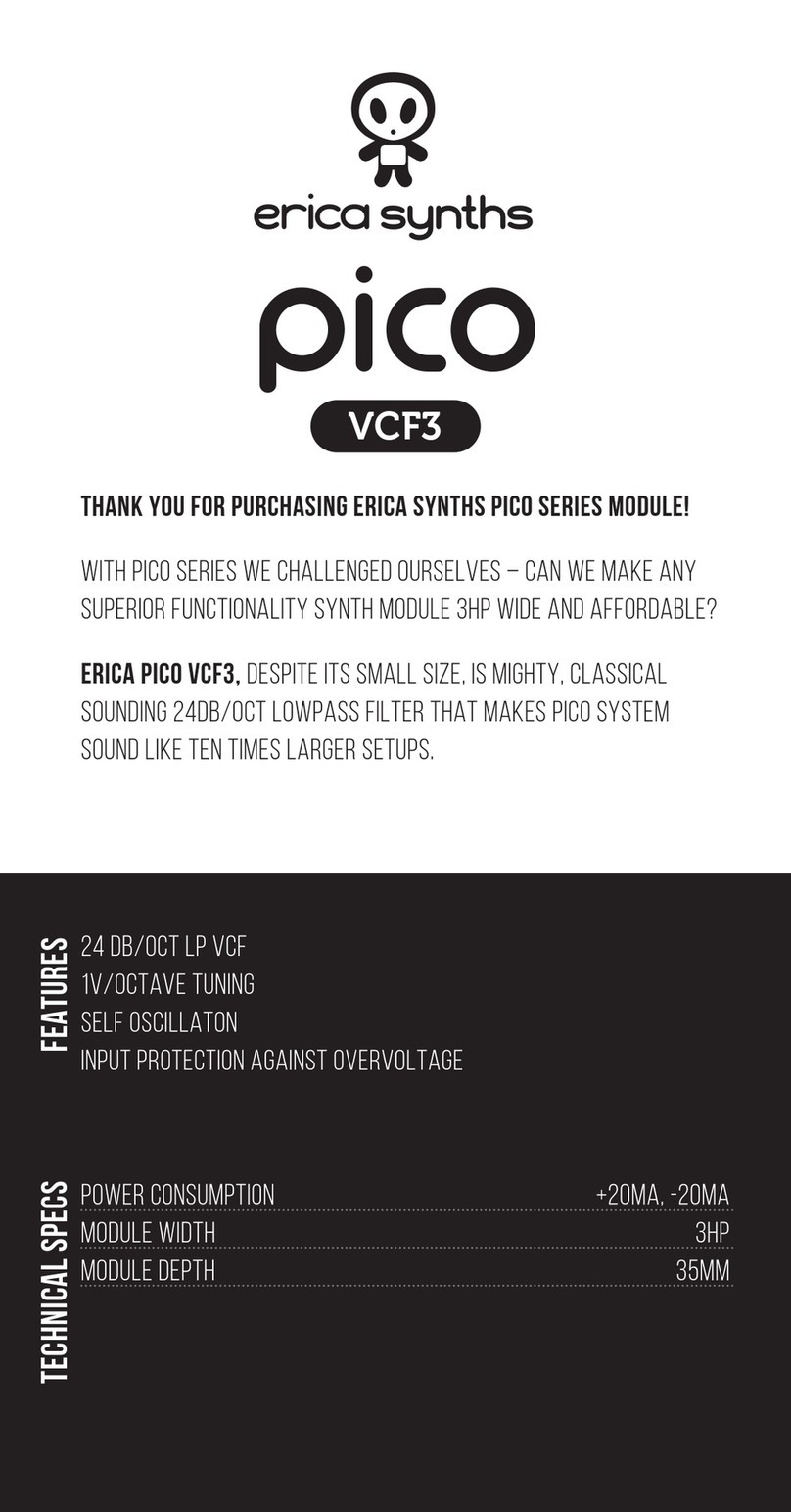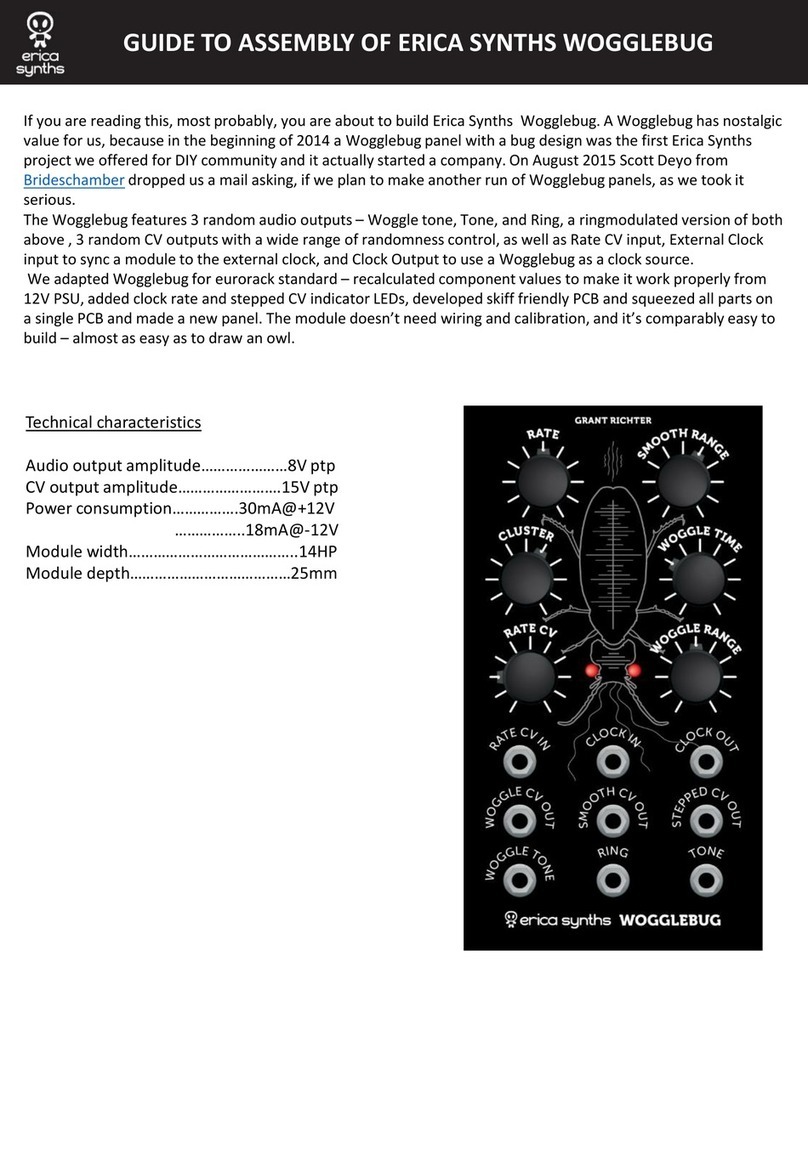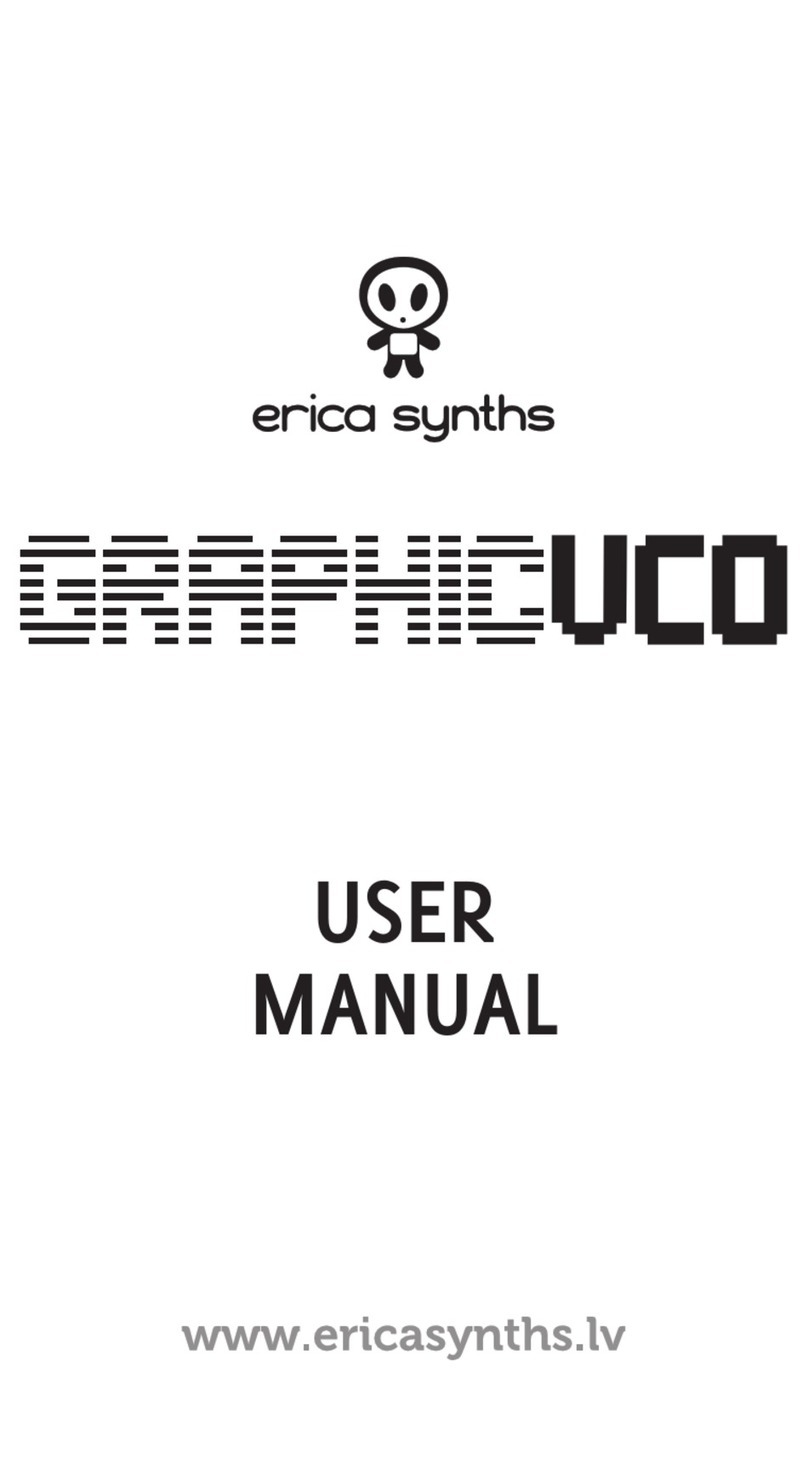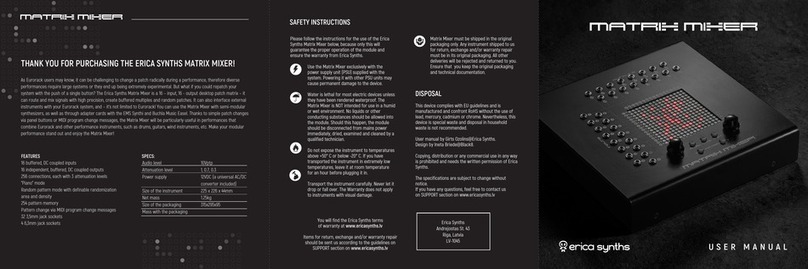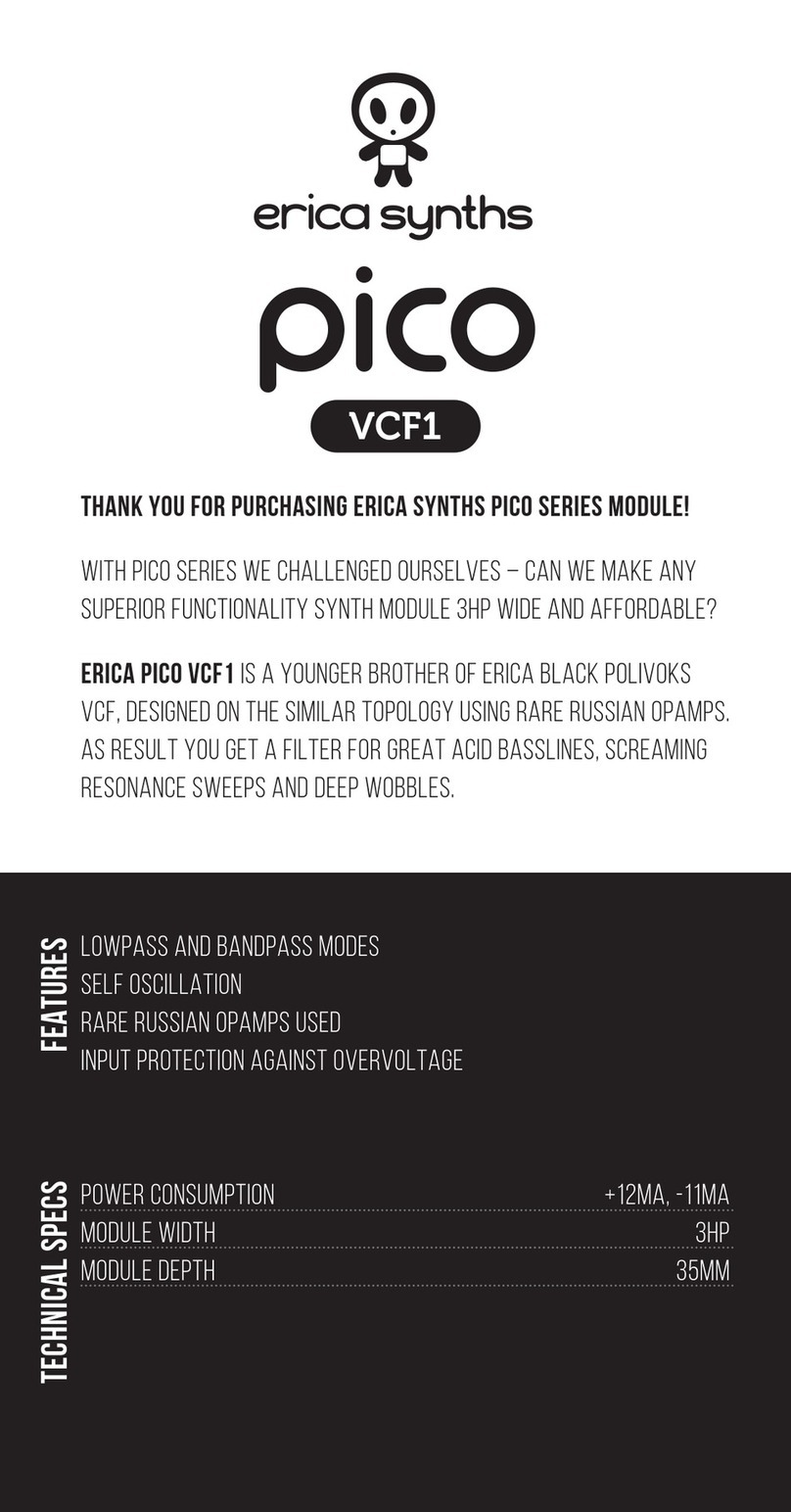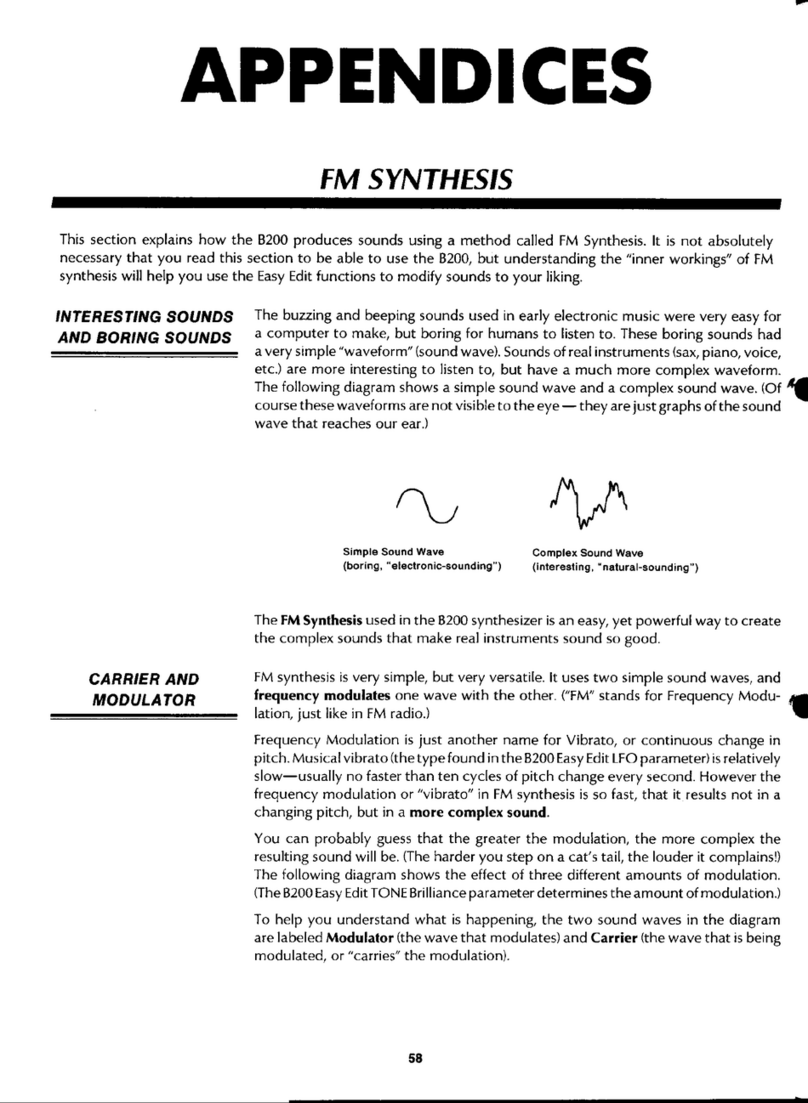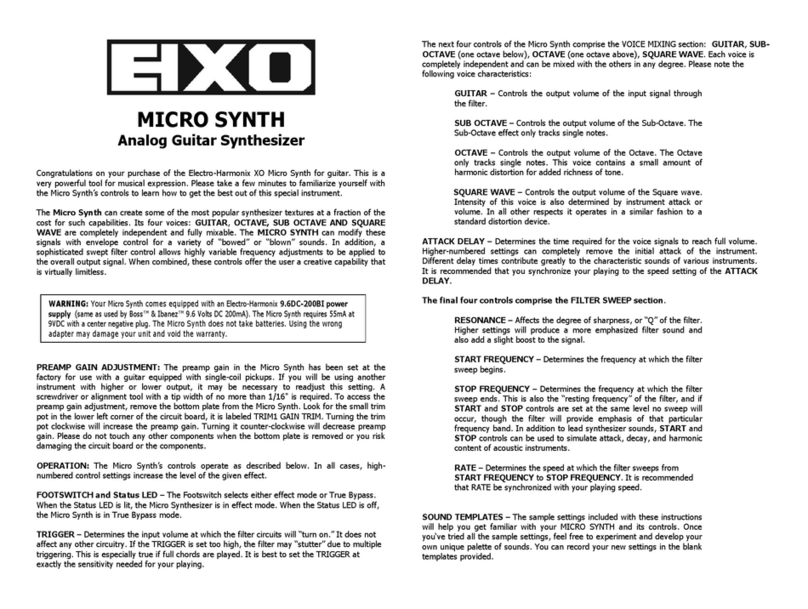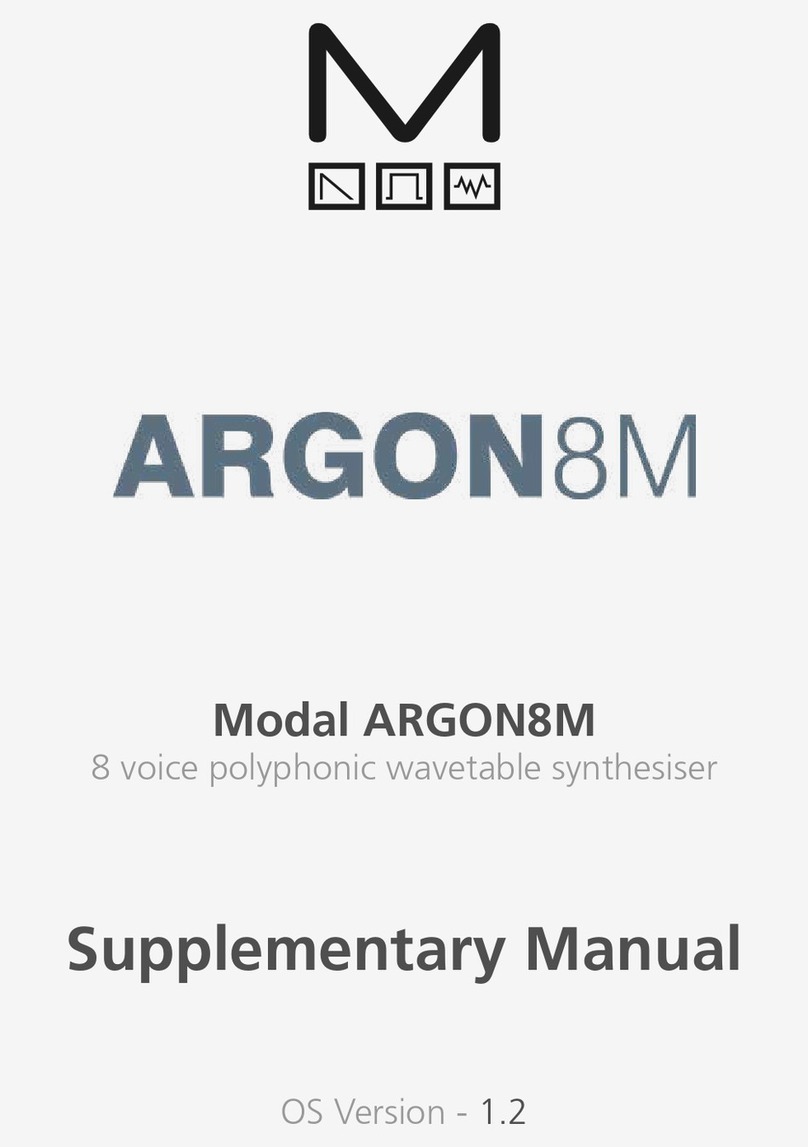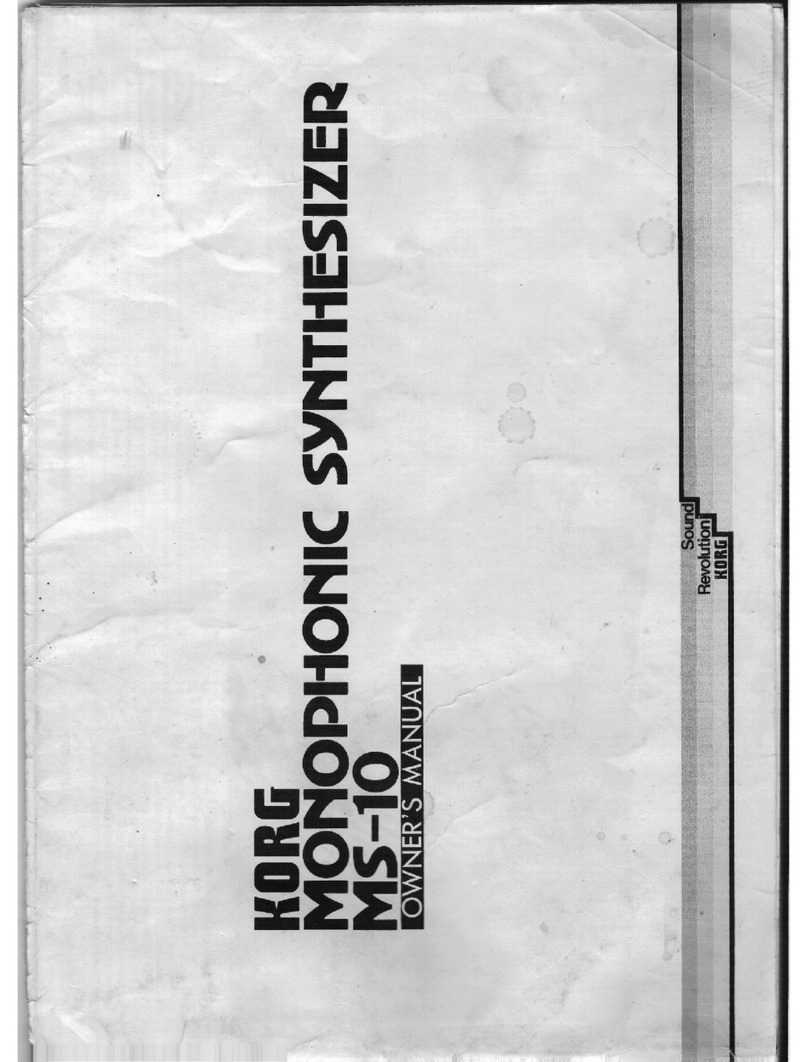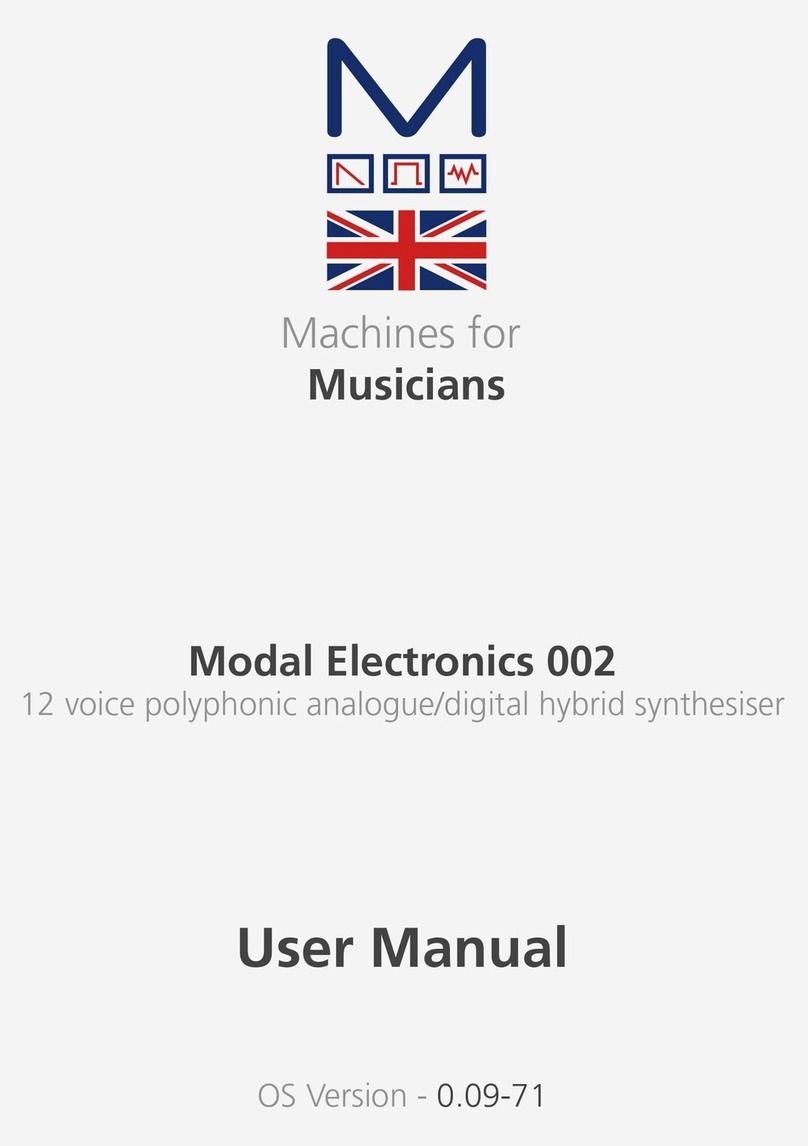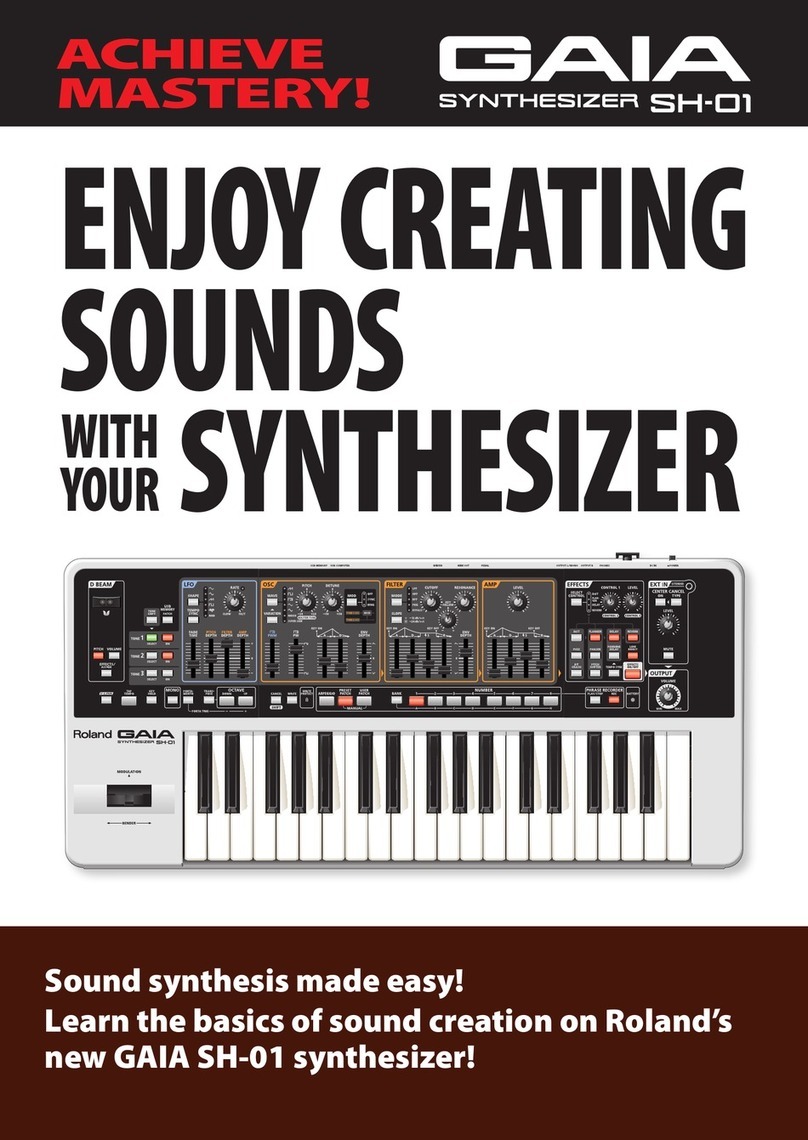GUIDE TO ASSEMBLY OF ERICA SYNTHS POLIVOKS-INSPIRED VCO
If you are reading this, most probably, you are about to build Erica
Synths DIY Polivoks-inspired Oscillator. This VCO is 35mm deep,
skiff friendly, has solid mechanical construction and doesn’t require
wiring. The core of the VCO is borrowed from famous Russian synth
Polivoks VCO and in exponential converter we use the original
matched transistor IC that was used in Polivoks. But we significantly
updated schematics:
1) we introduced +-10V regulators for greater stability of operation,
2) we adjusted signal amplitudes to match requirements of
contemporary modular synths and made all output signals available
simultaneously,
3) we redesigned CV inputs to accept positive CV signals,
4) we introduced PWM circuit with manual and voltage controlled
pulse width,
5) we introduced synchronization input, so you can sync the VCO to
other VCOs.
The Oscillator kit comes in three versions:
1) Set of 2 PCBs + matched transistor IC + mechanical parts (PCB
connectors and spacer) + 5 position rotary switch,
2) Set of 2 PCBs + matched transistor IC + mechanical parts (PCB
connectors and spacer) + 5 position rotary switch + panel,
3) Full kit.
FEATURES:
•Triangle, saw and pulse wave outputs
•Manually adjustable and CV controlled pulse width
•Great tracking across 8 octaves
•Exponential FM input with attenuator
•Synchronization input
•Octave switch –5 octaves
•Skiff-friendly design
SPECIFICATIONS:
•Audio output amplitude 10Vptp
•Octave range C0 –C8
•Panel width 12HP
•Module depth 35mm
•Power consumption 34mA@+12V, 36mA@-12V
1
3
4
2
5
6 7 8 9
1
2
3
4
5
6
7
8
The TUNE knob allows you to set the tune of
the VCO across two octaves
Use Octave switch to set octave the VCO tune
octaves up or down instantly
Adjust pulse width manually!
This is FM CV attenuator
These are VCO outputs. All three waves are
available simultaneously
Patch 1V/oct CV source here. The VCO tracks
well across 8 octaves
Patch FM CV source here for vibrato effects!
This is VCO Sync input. Patch another VCO
output here to reset VCO circle. This gives you
new, interesting waveforms
9Patch PWM CV source here! 10Vptp CV signal
affects pulse width form 1% to 99%