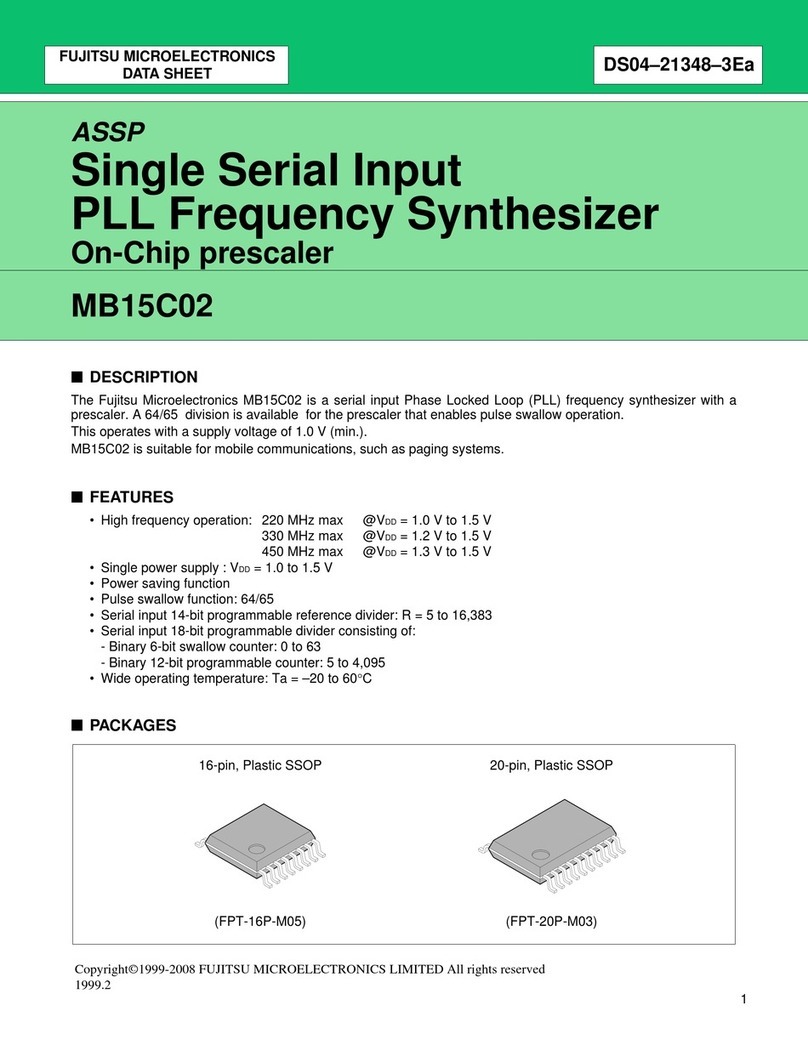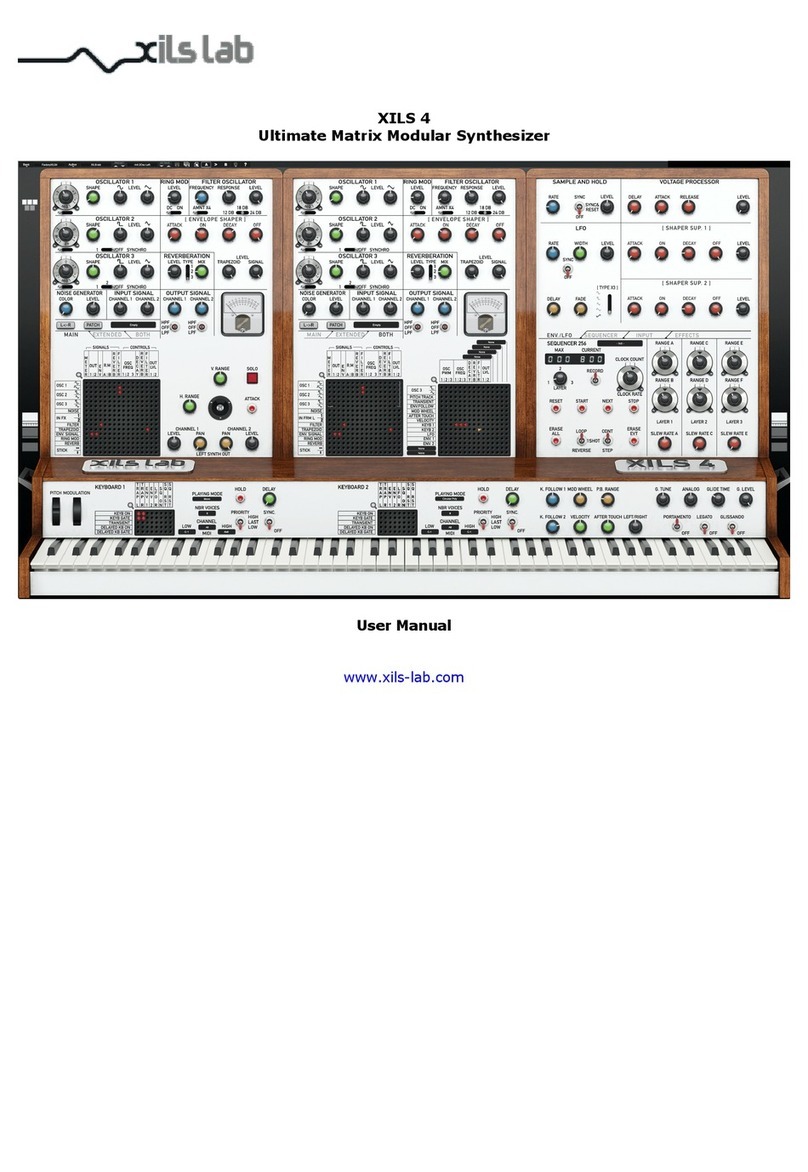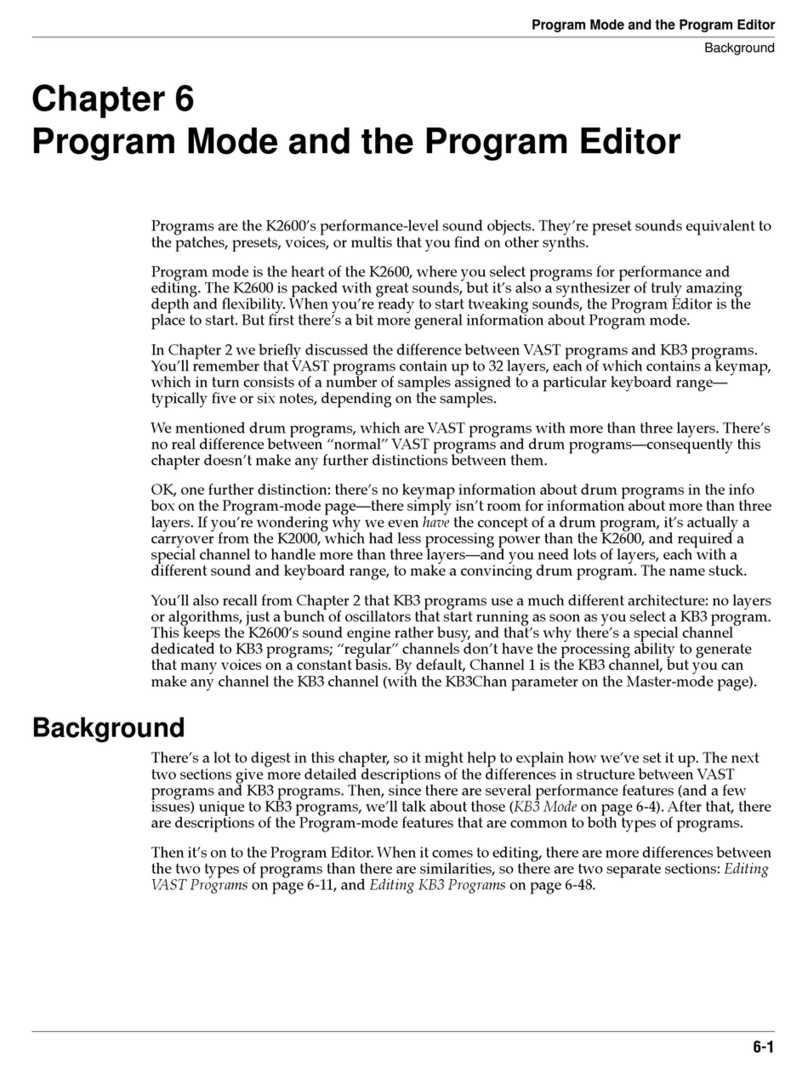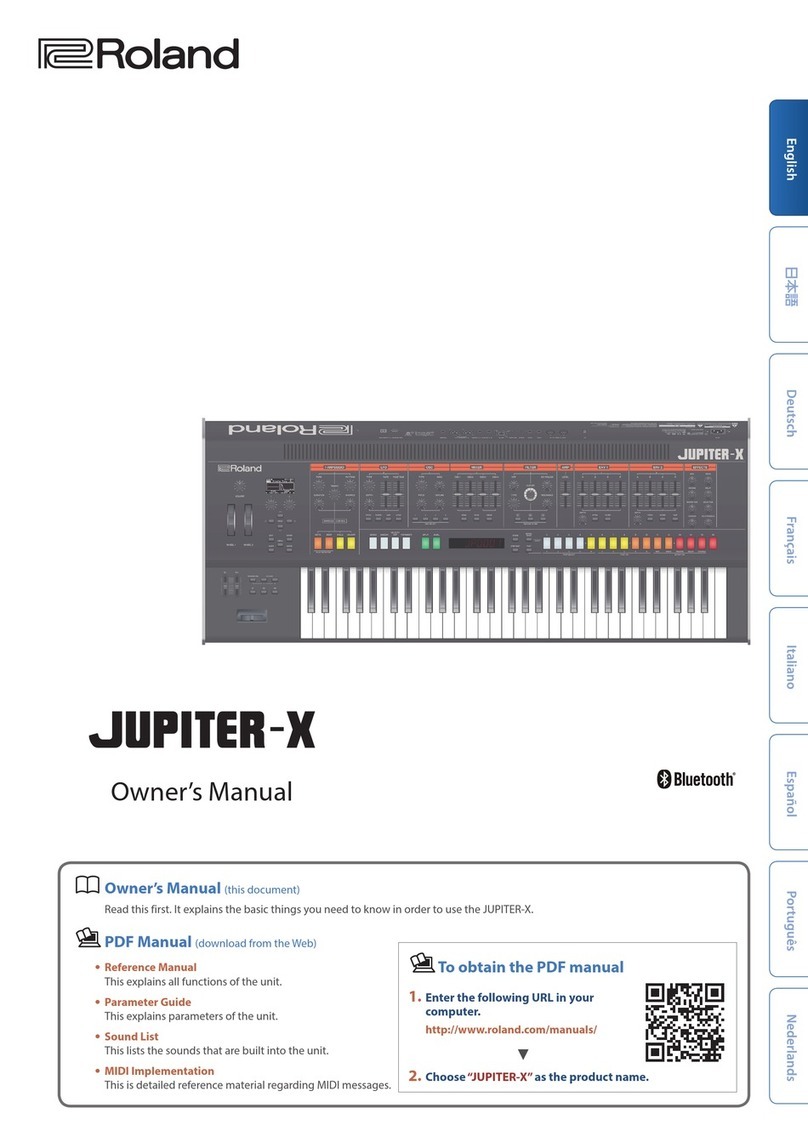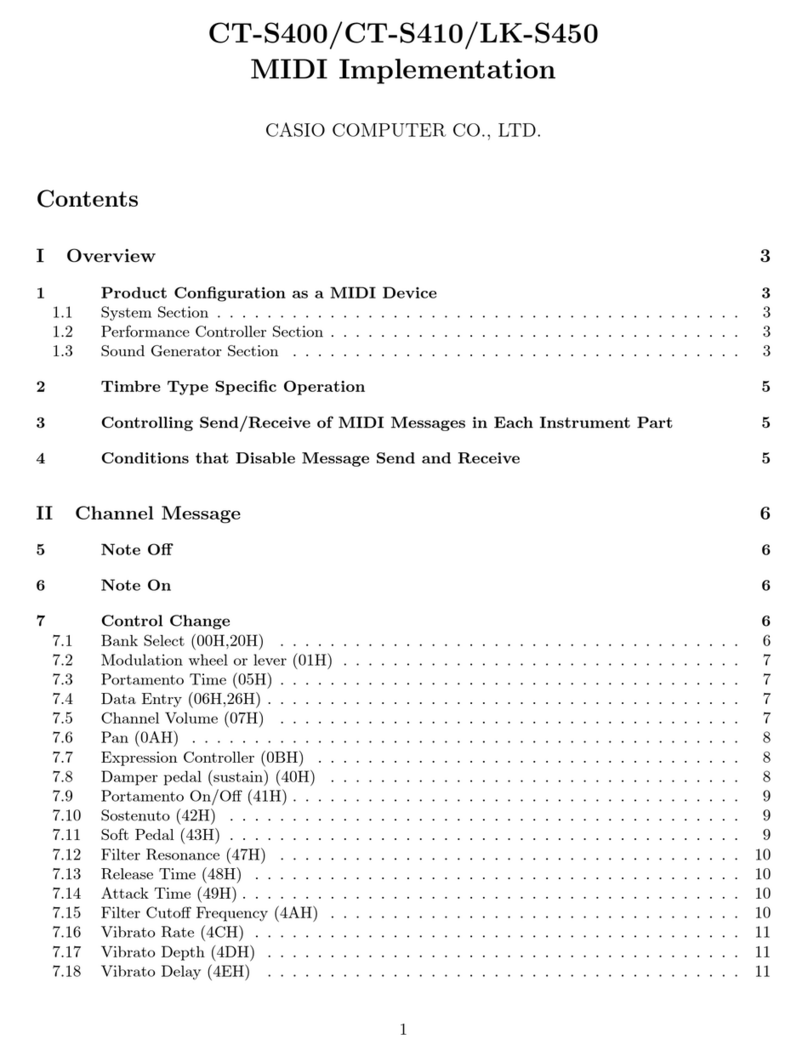Erica Synths Pico Drum2 User manual
Other Erica Synths Synthesizer manuals

Erica Synths
Erica Synths Bass Drums User manual

Erica Synths
Erica Synths BASSLINE DB-01 User manual

Erica Synths
Erica Synths SYNTRX User manual

Erica Synths
Erica Synths Black Sequencer User manual

Erica Synths
Erica Synths PERKONS HD-01 User manual

Erica Synths
Erica Synths ERICA FUSION VCO2 User manual
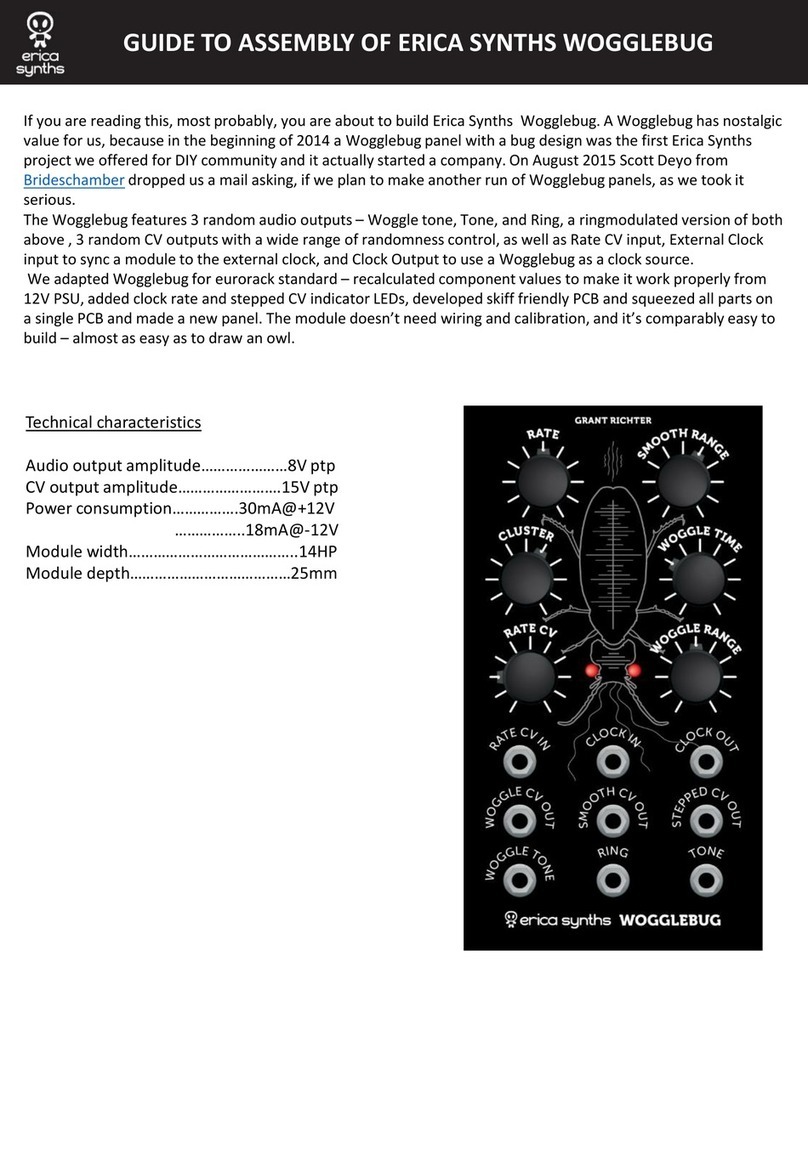
Erica Synths
Erica Synths WOGGLEBUG User manual

Erica Synths
Erica Synths BASSLINE User manual
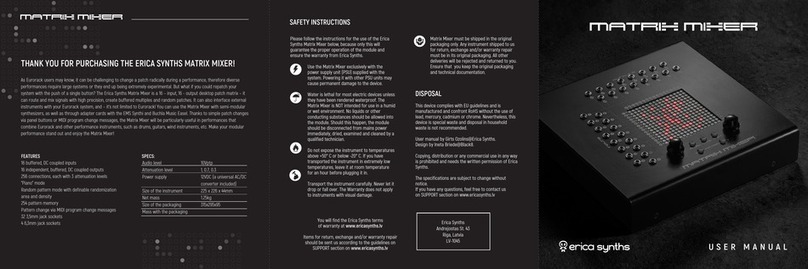
Erica Synths
Erica Synths Matrix Mixer User manual

Erica Synths
Erica Synths Sample Drum User manual
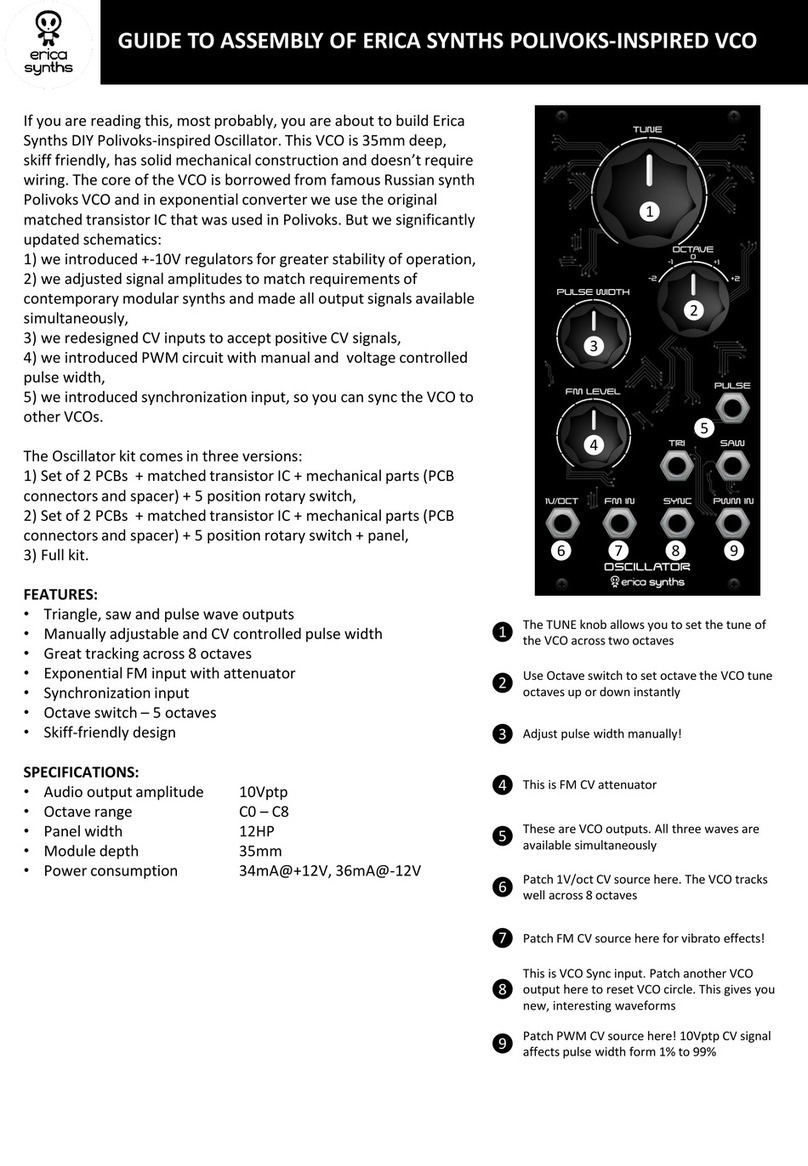
Erica Synths
Erica Synths POLIVOKS-INSPIRED VCO User manual

Erica Synths
Erica Synths SYNTRX User manual

Erica Synths
Erica Synths SYNTRX II User manual
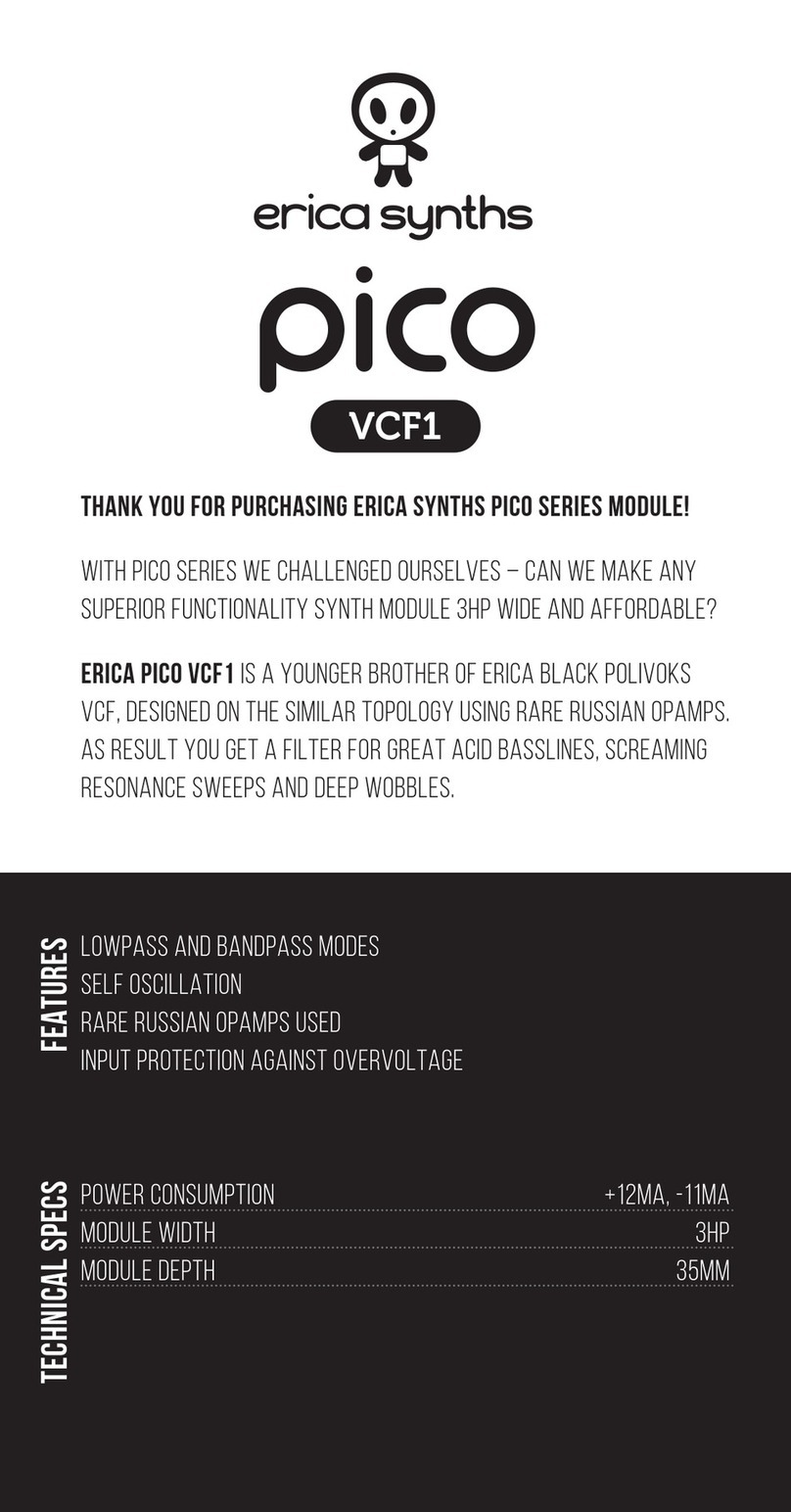
Erica Synths
Erica Synths pico Series User manual

Erica Synths
Erica Synths Fusion Series User manual
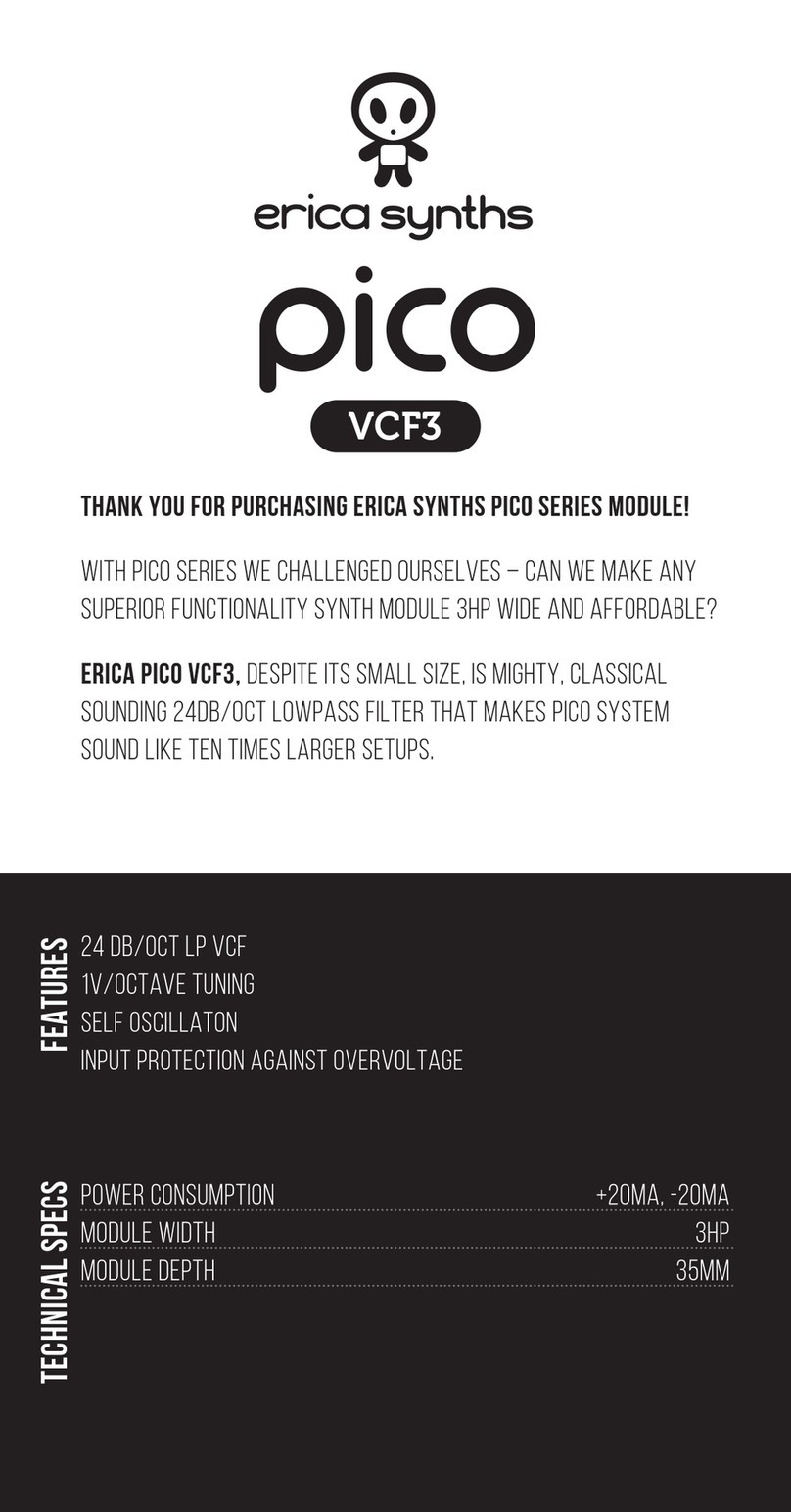
Erica Synths
Erica Synths VCF3 User manual
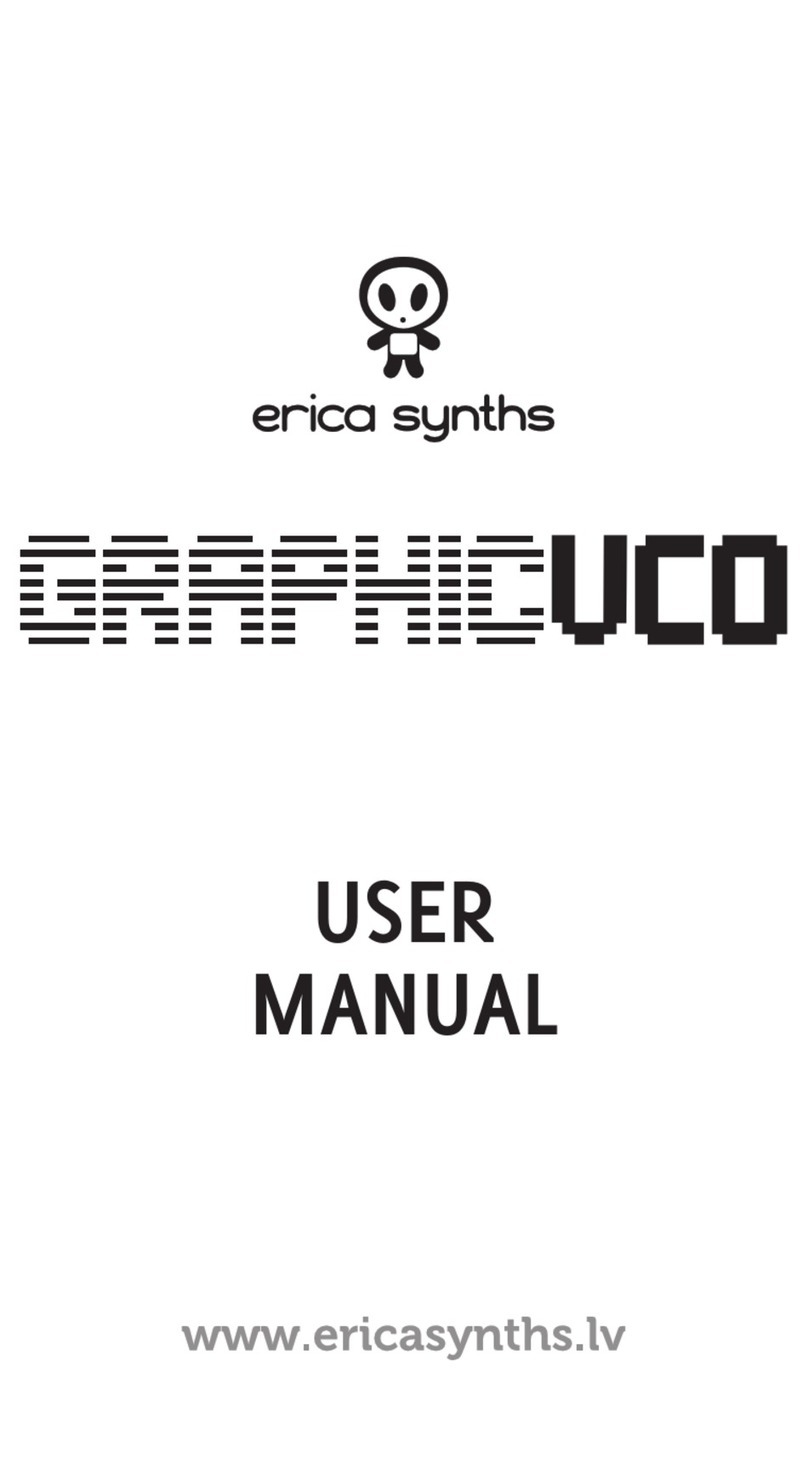
Erica Synths
Erica Synths GraphicVco User manual
Popular Synthesizer manuals by other brands
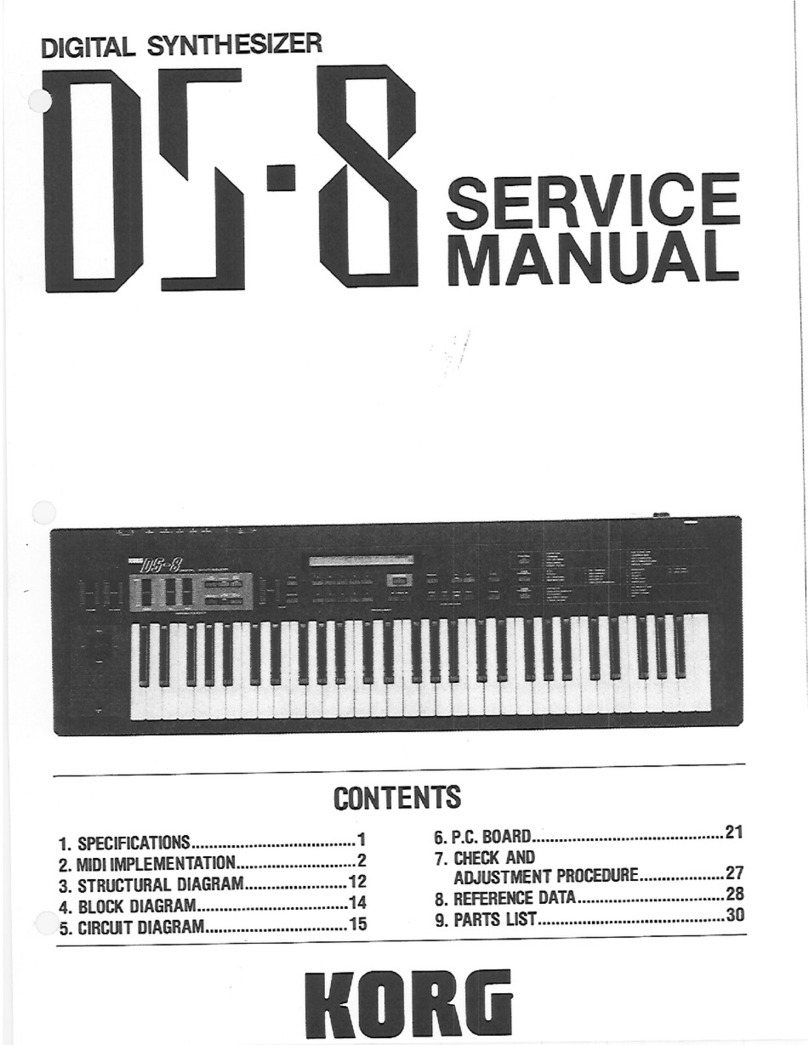
Korg
Korg DS-8 Service manual

Casio
Casio CTK-4400 user guide
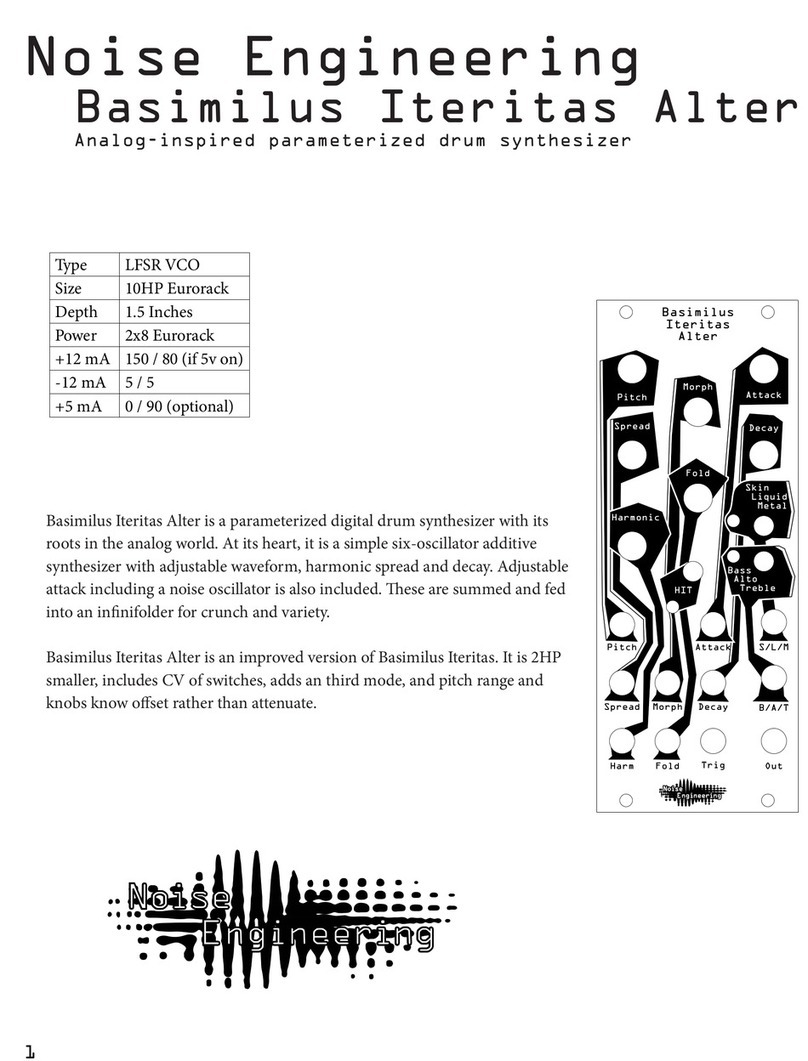
Noise Engineering
Noise Engineering Basimilus Iteritas Alter manual
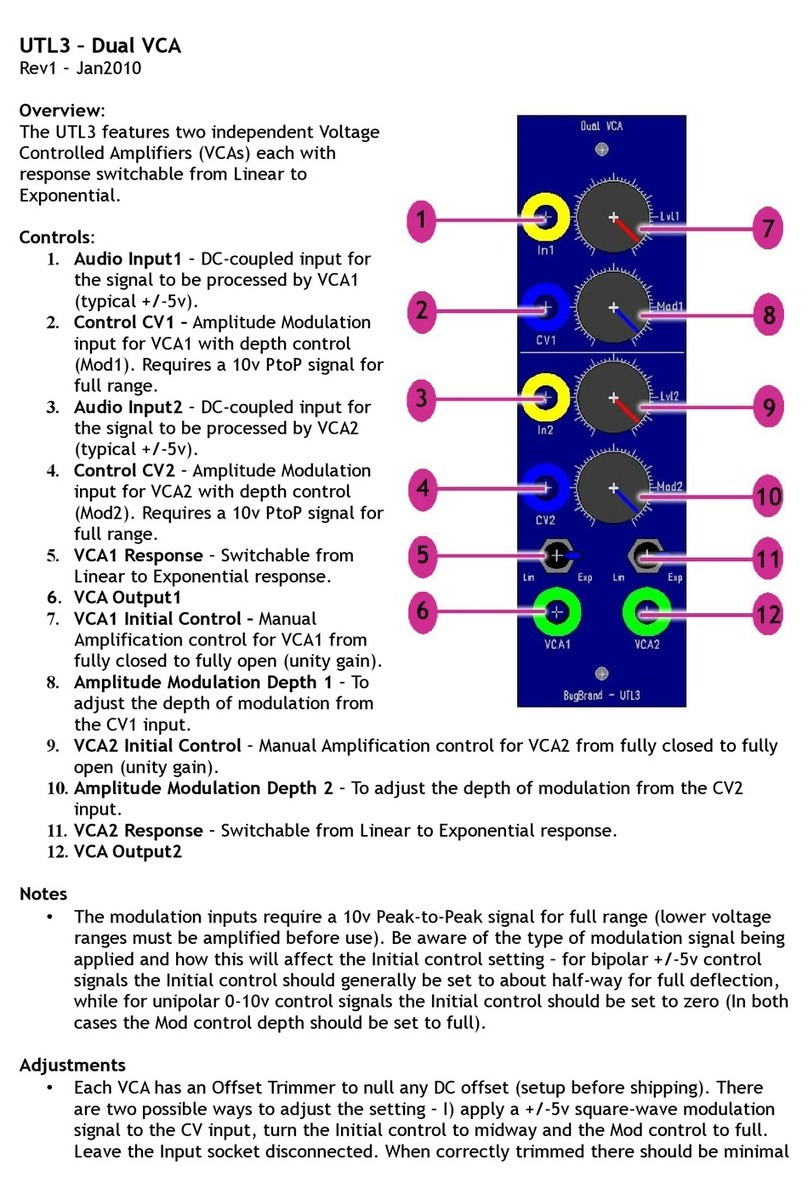
BugBrand
BugBrand UTL3 manual
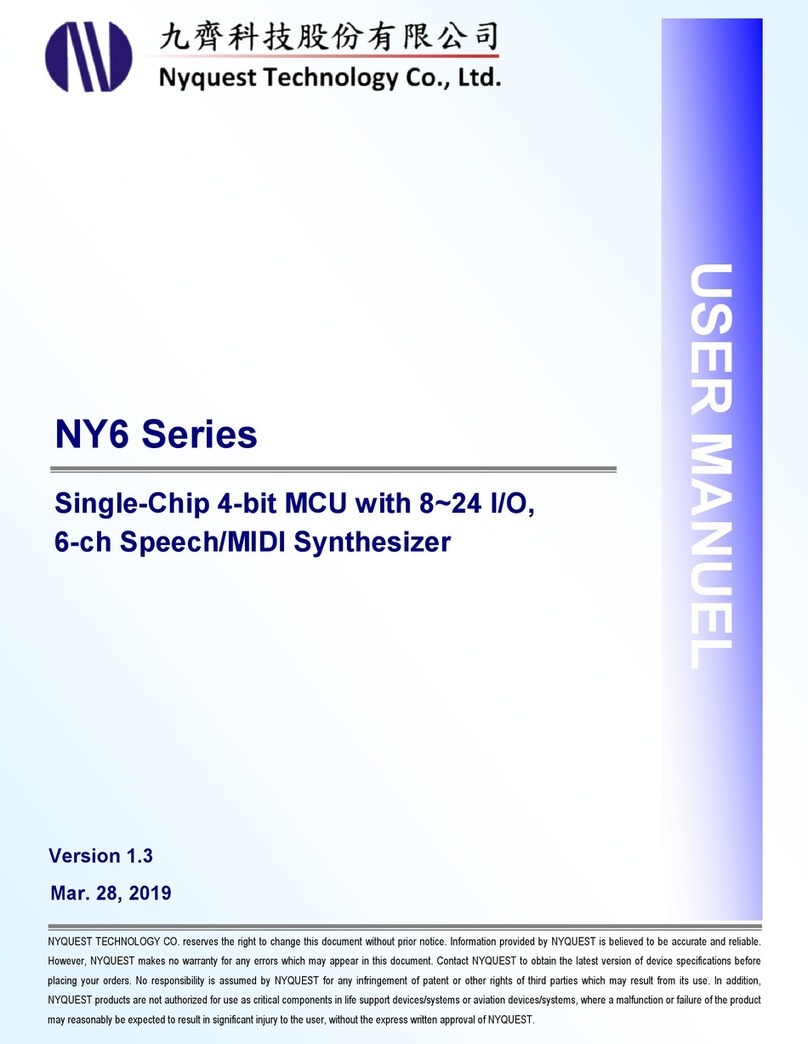
NyQuest Innovation Labs
NyQuest Innovation Labs NY6 Series user manuel
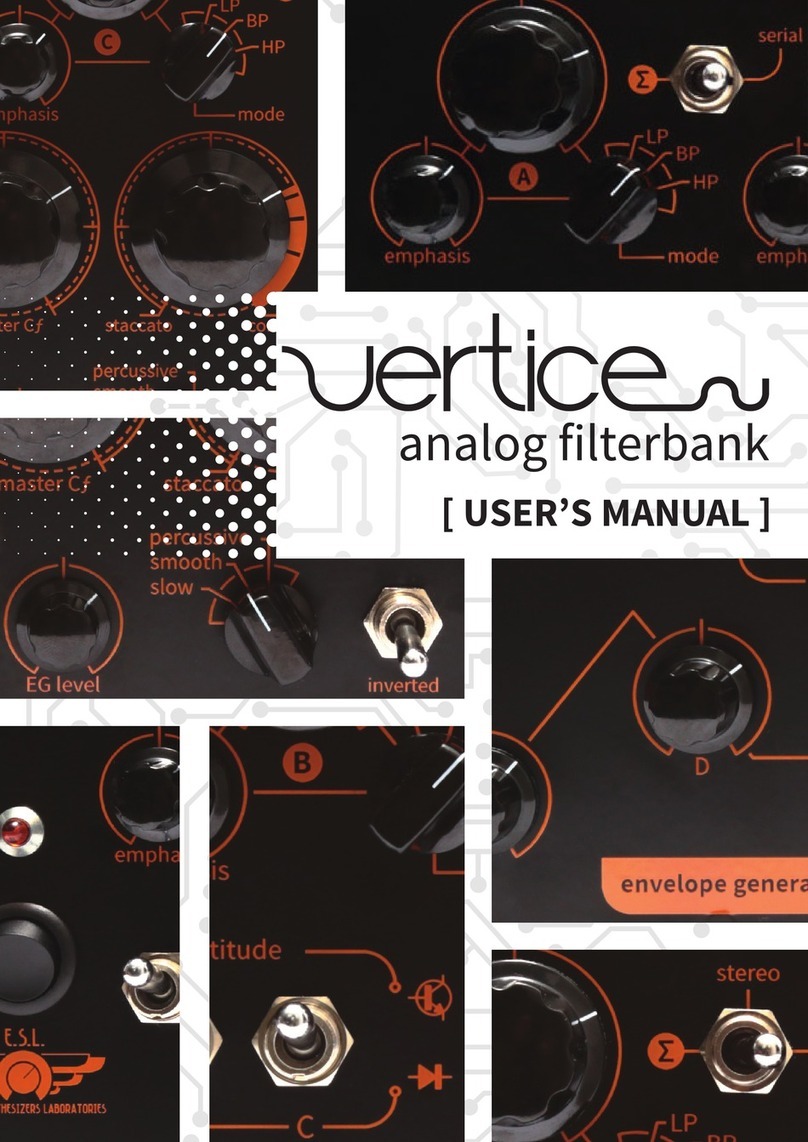
Euterpe Synthesizer Laboratories
Euterpe Synthesizer Laboratories Vertice user manual