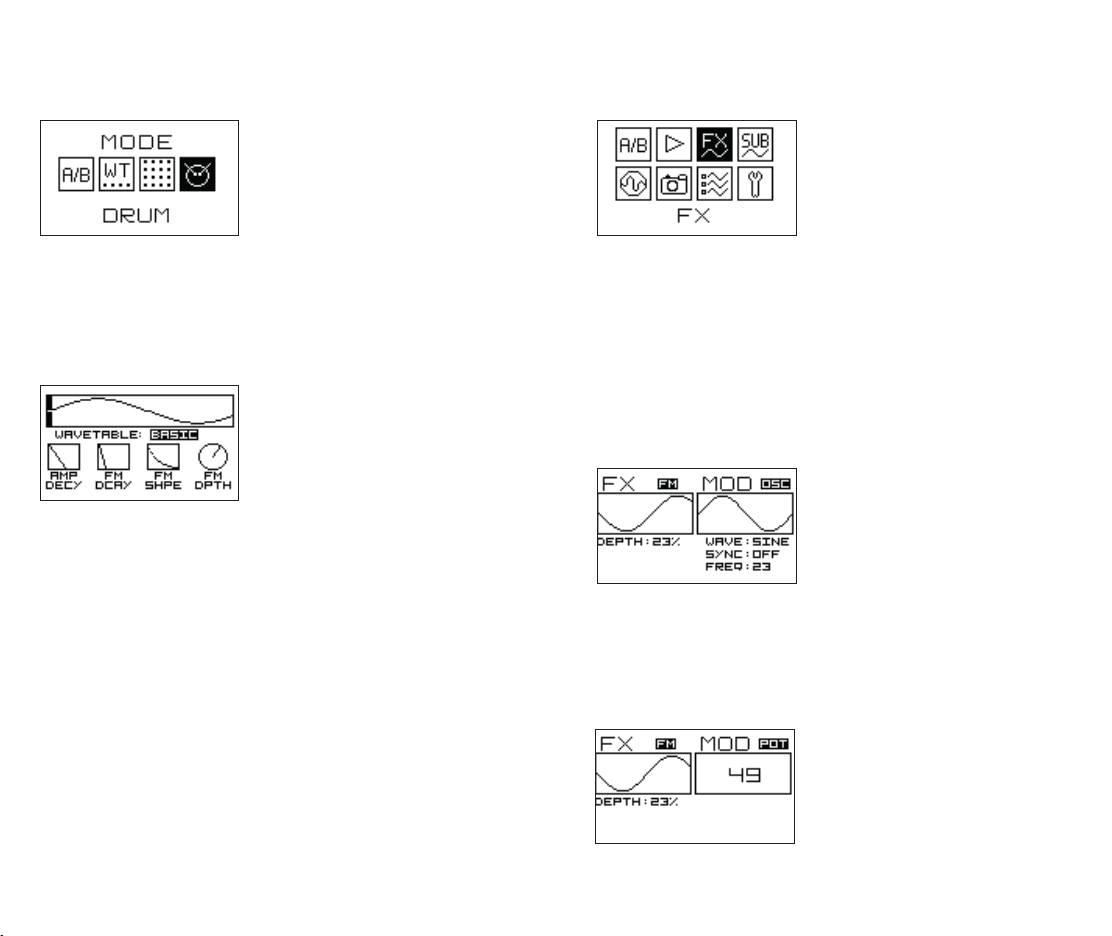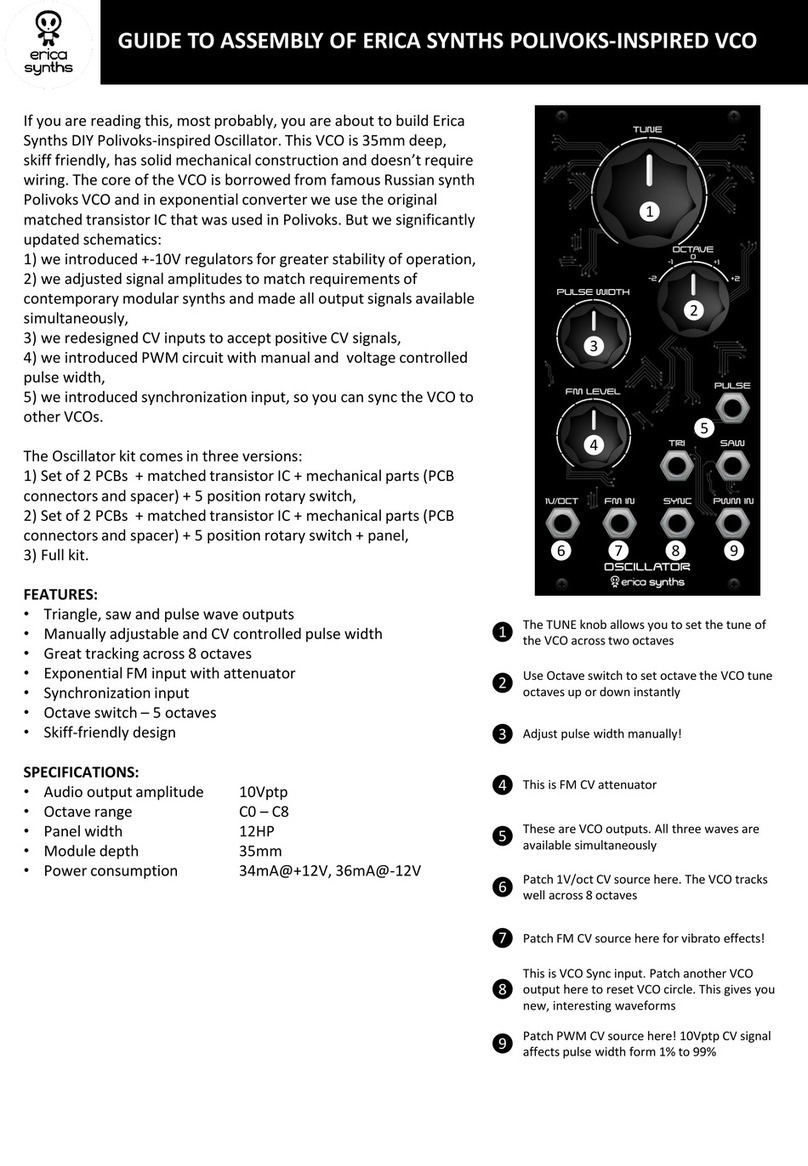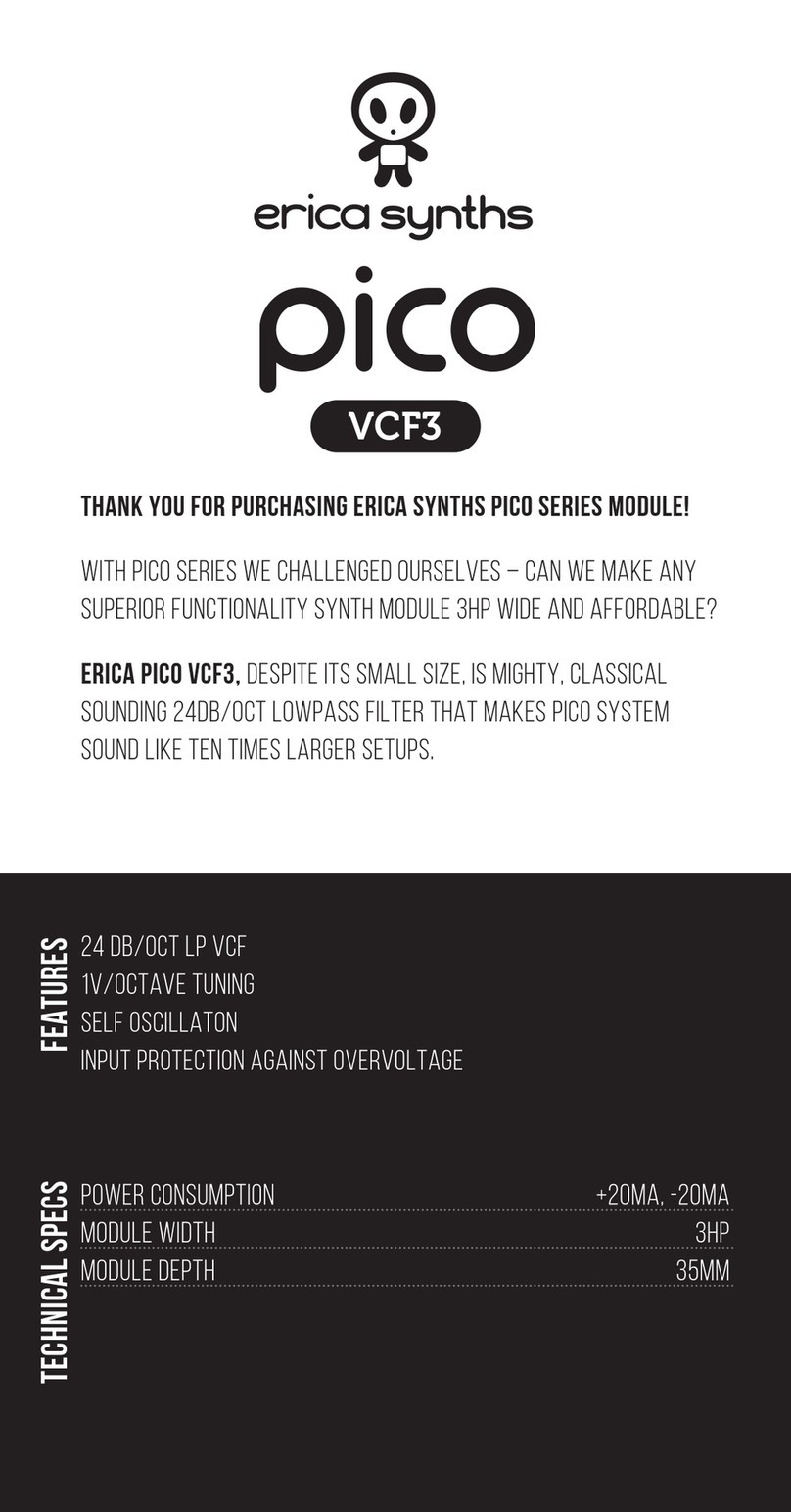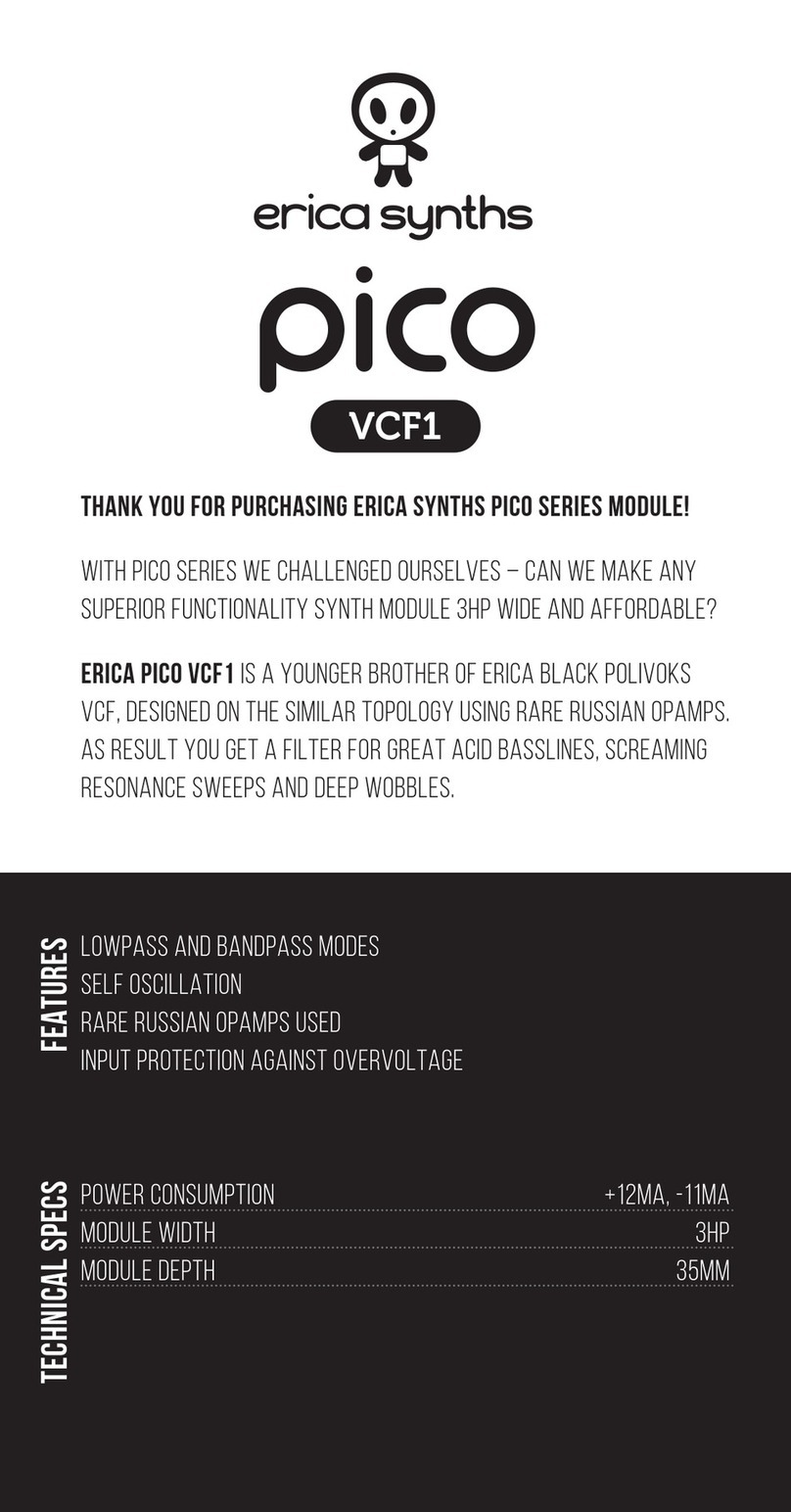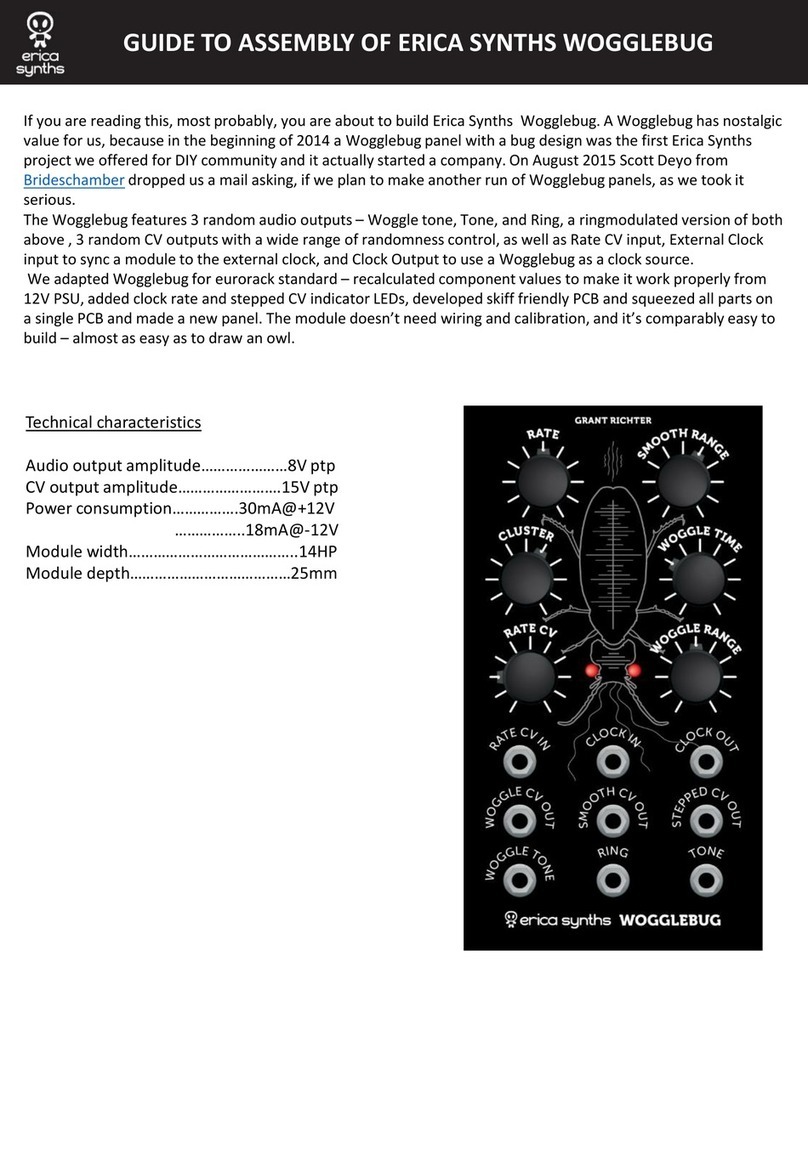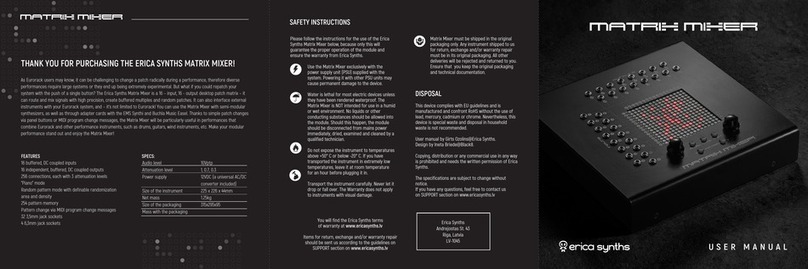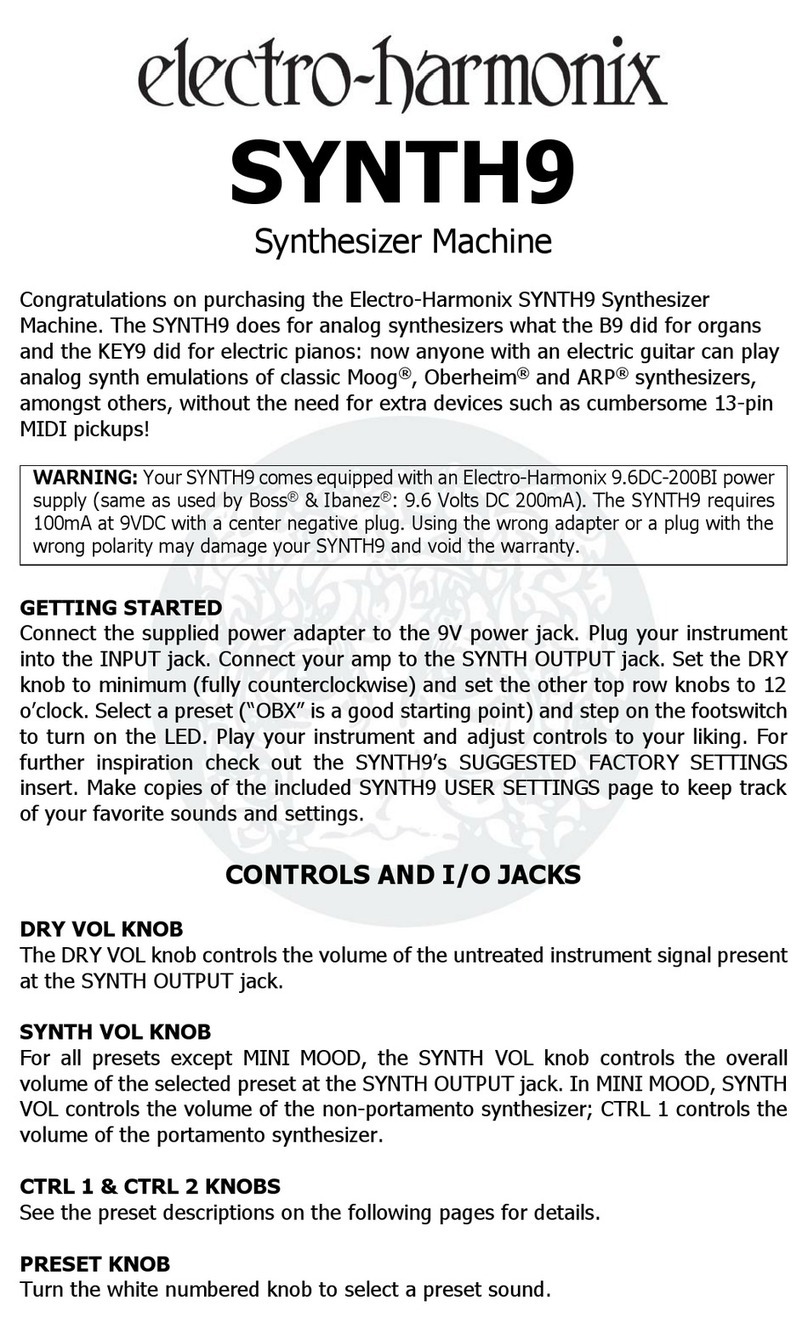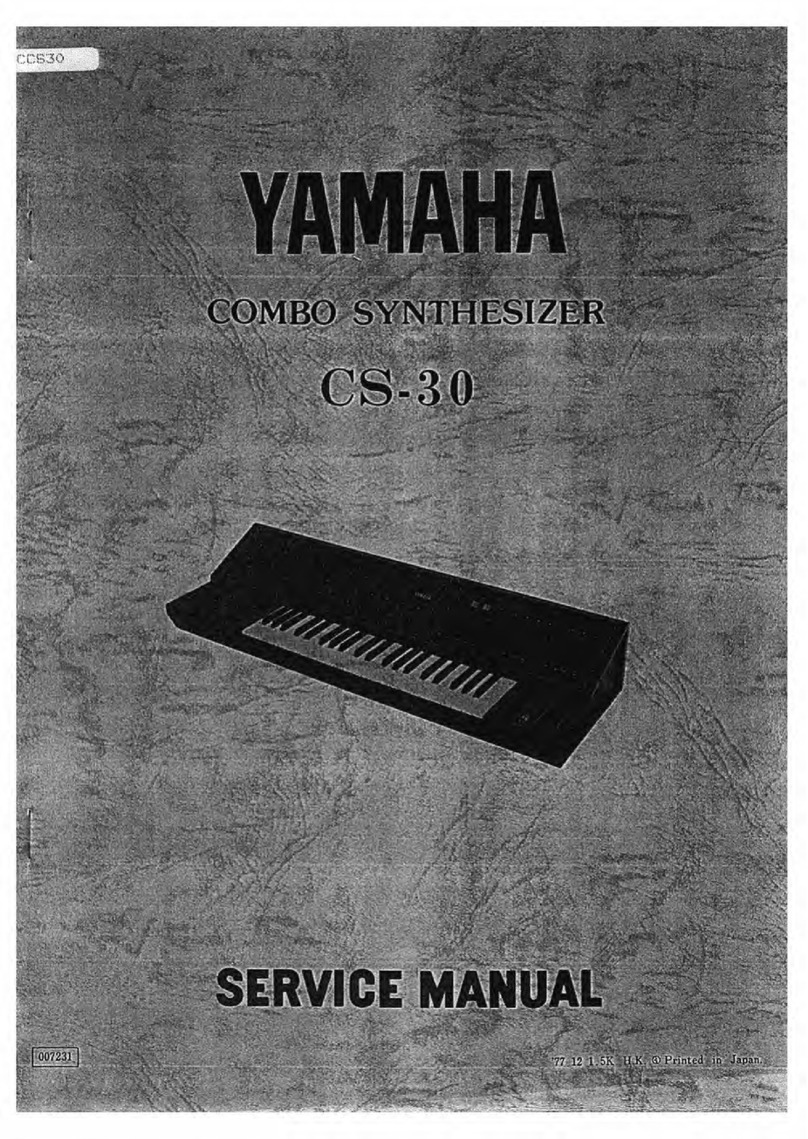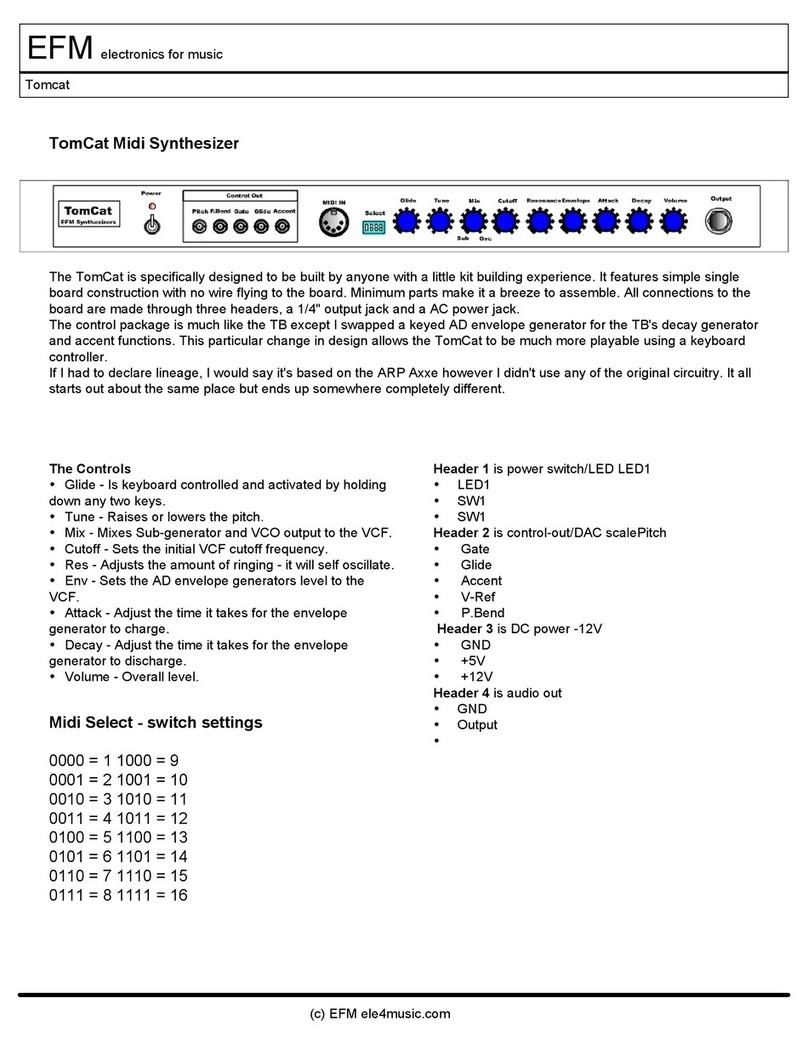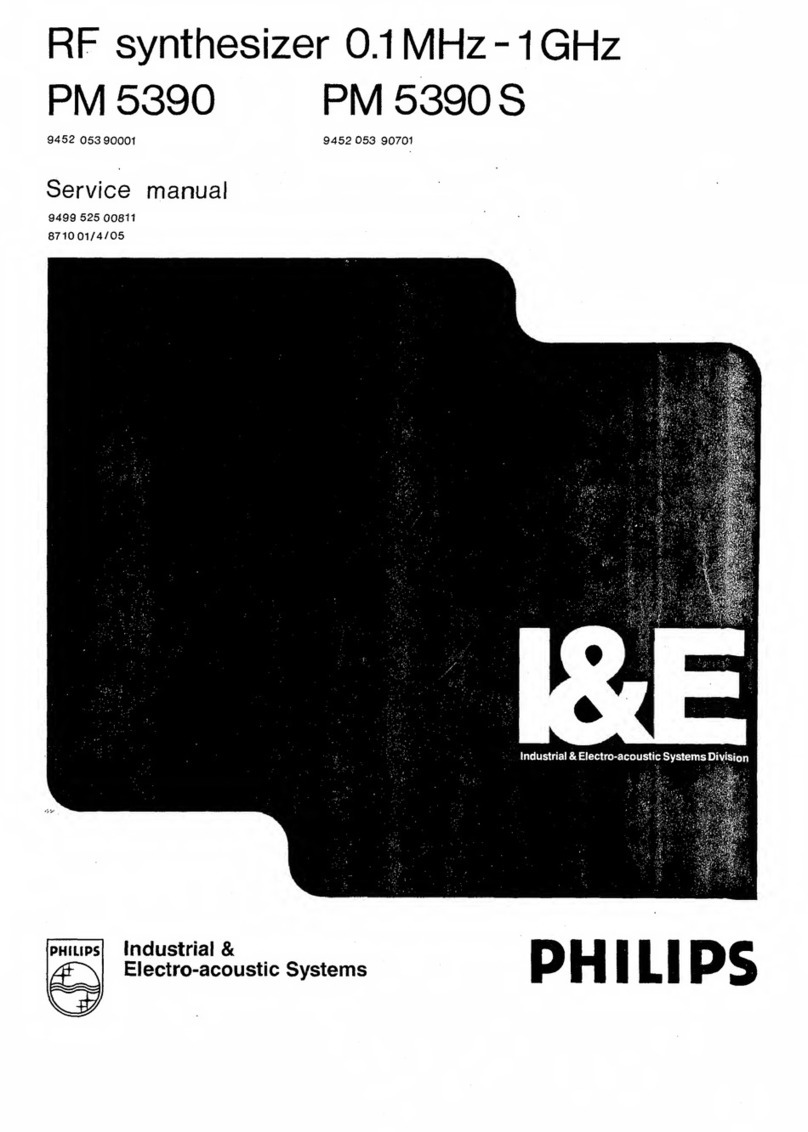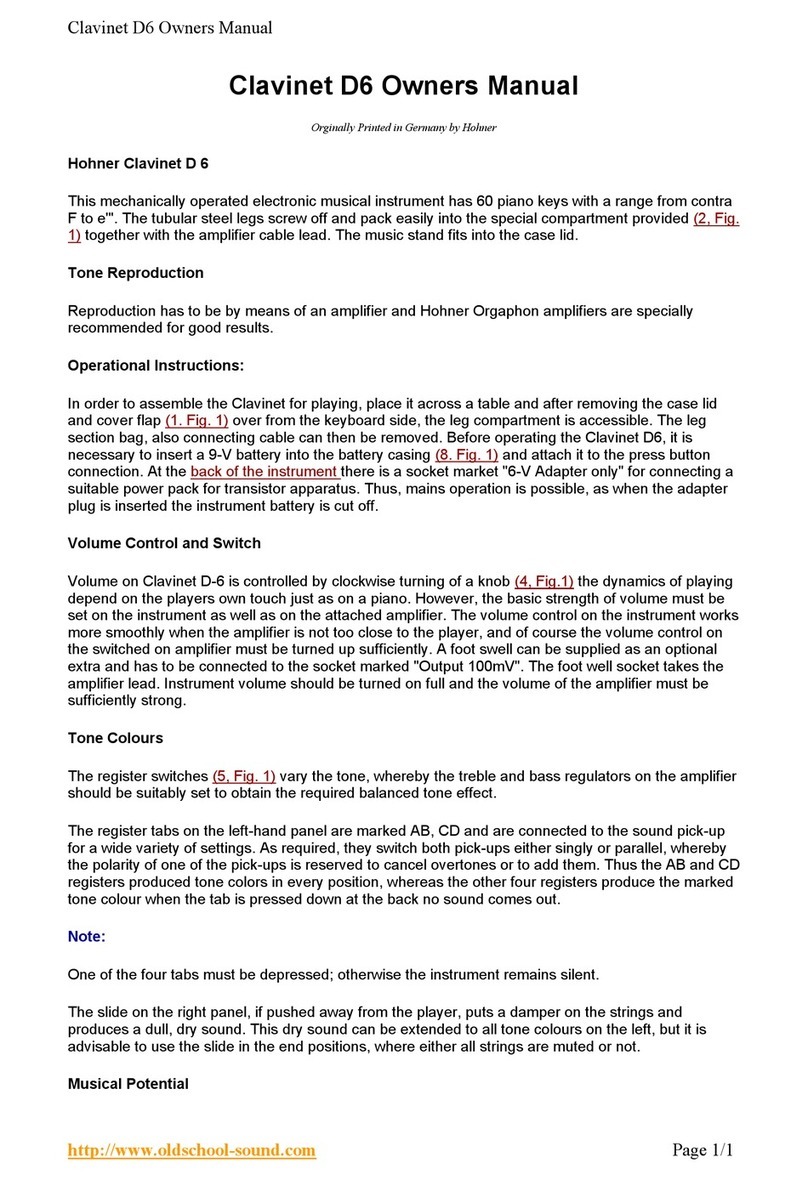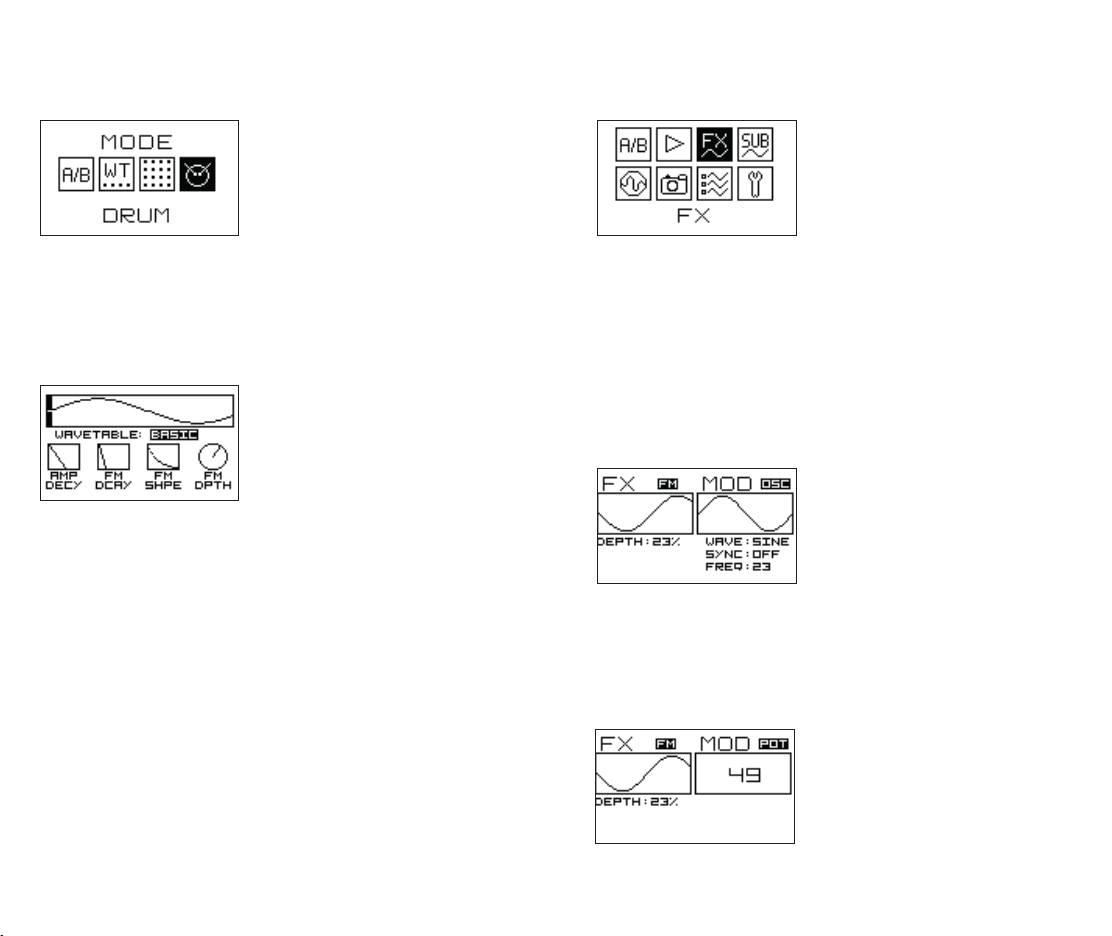
14 15
> DRUM MODE <
In DRUM MODE you can use
the Graphic VCO as a percussion
synthesizer, where the percussion
sounds are built based on wavetables
present in the Graphic VCO. FXes can
be applied on top of the percussion
sounds. IN ORDER TO USE THE
GRAPHIC VCO AS A PERCUSSION
MODULE, PATCH THE TRIGGER
SIGNAL IN THE FX AMT INPUT!
The Graphic VCO in the Drum mode has
built in amplitude and pitch envelope
with adjustable Decay time, as well
as pitch envelope shape adjustment
and pitch envelope depth. Use the left
encoder to navigate between settings
(wavetable select, amplitude decay,
pitch decay, pitch envelope shape
and pitch envelope depth) and the
right one to adjust the setting. All
potentiometers have same functions
as in other modes.
You can save percussion sounds with all
settings as a Snapshot (see page 21).
In FX menu you can apply several
effects on the waves being played
back. FXes are master settings and
they are applied on the resulting
wave before the output. FXes (except
frequency modulation) ar NOT applied
to the suboscillator.
Rotate the left encoder to scroll thru effects. Selected effect appears in
the top left corner of the screen. Available effects (in order of appearance)
are Frequency Modulation, Ringmodulator, Phase Distortion, Wavefolder,
Wavewrapper, Bitchrush/Sample rate reduction and Overdrive.
FX AMOUNT potentiometer defines the depth of the effect (for some
effects – Dry/Wet); FX potentiometer sets the frequency of the internal
modulation oscillator (see below). When external CVs are applied, these
potentiometers become attenuators. Please note that FX AMOUNT CV
input accepts positive only CVs.
Let’s explore the FM EFFECT!
Push the left encoder to access the
DEPTH setting – relative maximum
value (depth) for which the frequency
modulation will be performed, in
other words – the depth of the
frequency modulation when FX
AMOUNT potentiometer is in full CW position. Available values are form
0 to 100%. Push the left encoder again to return to effect select menu.
“Oscilloscopes” – the main signal an the modulator are just for visual
reference – they do not perform actual measurements.
On the right side of the screen you
have modulator settings. There are
three options: POT (potentiometer),
external modulation input (IN) and
the internal modulation oscillator
(OSC). Rotate the right encoder to
select one of those! Push the encoder
to access the next modulator setting!
> FX MENU <