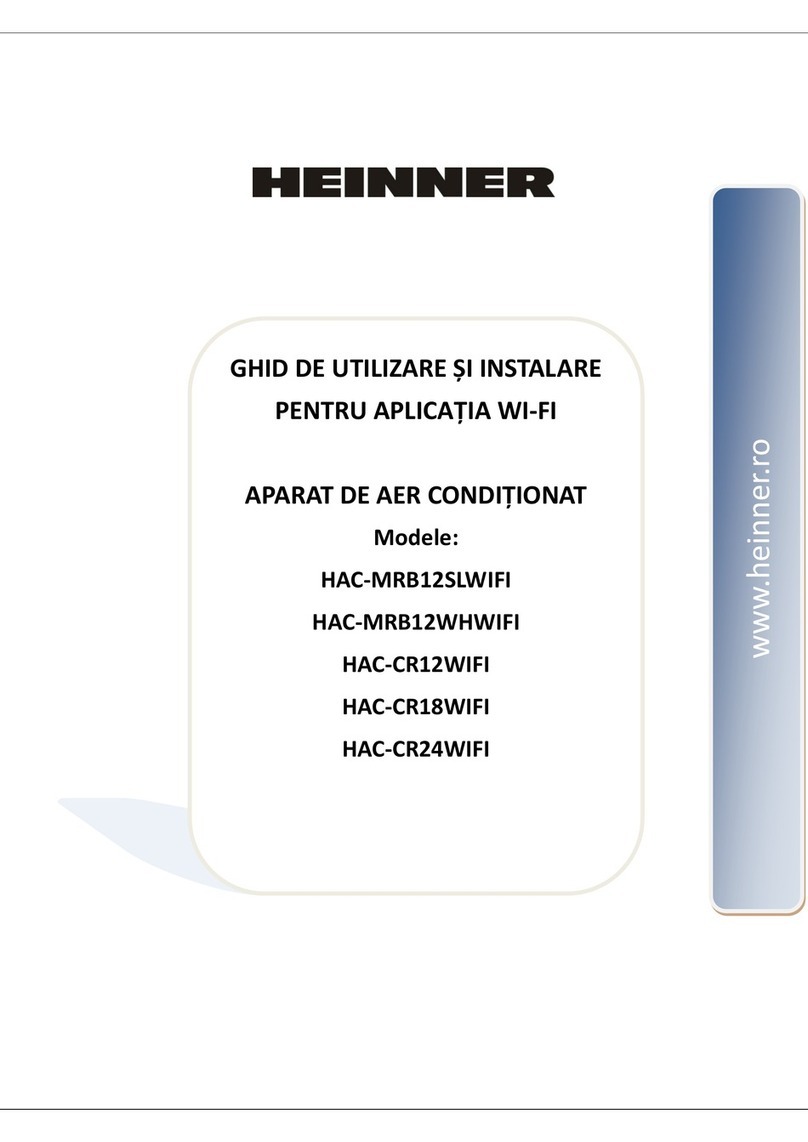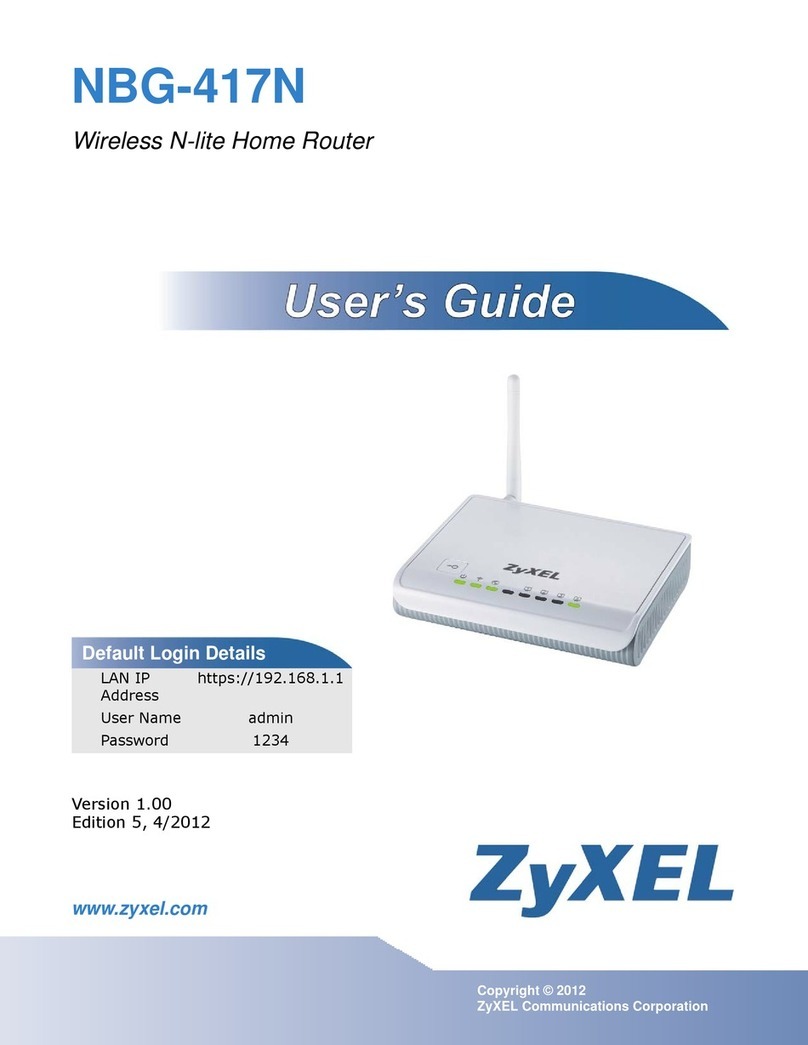ESA AUTOMATION EW500 User manual

Rev. 0 Date: 23/01/2017 405.1300.245.0
EW ROUTER INDUSTRIALE
EW INDUSTRIAL ROUTER
EW ROUTEUR INDUSTRIEL
EW INDUSTIRE-ROUTER
EW ENRUDATOR INDUSTRIAL
Dimensioni - Forature / Dimensions - Holes / Dimensions - Trous / Abmessungen -
Bohrungen / Dimensiones y perforaciones
EW500

Posteriore / Rear side / Face arriéres / Rückseiten / Posterior
C B A
A Alimentazione
Power supply
Alimentation
Spannungsversorgung
Alimentación
C IN/OUT
Ingressi/Uscite digitali optoisolati
Digital inputs / outputs optically isolated
Entrées / sorties numériques isolées optiquement
Digitale Ein- / Ausgänge galvanisch getrennt
Entradas / salidas aisladas ópticamente digitales
B Reset (press at powerup until the red led blinking)
Ripristina la rete con i parametri di fabbrica*
Restore the network with the factory parameters*
Restaurer le réseau avec les paramètres d'usine*
Stellen Sie die Netzwerk mit den Werksparameter*
Restaurar la red con los parámetros de fábrica*
* Factory Network Configuration**
Static IP address: 192.168.100.10
Subnet mask: 255.255.255.0
Default gateway: 0.0.0.0
** To change Factory Network Configuration:
! Open on a browser the page 192.168.100.10:3000
! Insert User name and Password (Admin, Admin)
! Click on Data manager configuration > TCP network
D E
D 3(Optional – 3G)
Connettore per antenna
Antenna connector
Connecteur d'antenne
Antennenanschluss
Conector de antena
E SD (Push-Push System)
Premere per inserire / Premere per estrarre
Push-in / Push-out
Pousser pour insérer / Pousser pour extraire
Drücken - Karte einfügen / Drücken - Karte
entnehmen
Se inserta apretando / Se extrae apretando

Frontale / Front side / Front / Frontseite / Frontal
4
3
2
1
5
6
7
8
9
10
11
1 WAN
Wide Area Network - 10/100 Mbit - Rj45
Wide Area Network - 10/100 Mbit - Rj45
Wide Area Network - 10/100 Mbit - Rj45
Wide Area Network - 10/100 Mbit - Rj45
Wide Area Network - 10/100 Mbit - Rj45
7 WiFi (where expected)
Verde - Attività
Green - Activity
Vert - Activité
Grün - Aktivität
Verde - Actividad
2 LAN (Optional)
Local Area Network - 10/100 Mbit - Rj45
Local Area Network - 10/100 Mbit - Rj45
Local Area Network - 10/100 Mbit - Rj45
Local Area Network - 10/100 Mbit - Rj45
Local Area Network - 10/100 Mbit - Rj45
8 GSM (where expected)
Verde - Attività
Green - Activity
Vert - Activité
Grün - Aktivität
Verde - Actividad
3 USB-A
Porta USB
USB port
Port USB
USB-Schnittstelle
Puerto USB 5
9 Alarm
Rosso - Errore
Red - Error
Rouge - Erreur
Rot - Fehler
Rojo - Error
4 1 (Optional) - 2(Optional – RF868MHz)
Connettore per antenna
Antenna connector
Connecteur d'antenne
Antennenanschluss
Conector de antena
10 Server
Verde - Attività
Green - Activity
Vert - Activité
Grün - Aktivität
Verde - Actividad
5 RS232/485 (Optional)
Porta seriale per la comunicazione
Serial port for communicating
Port sériel pour la communication
Serielle Schnittstelle für die Kommunikation
Puerto serie para la comunicación
11 Serial port activity
Non utilizzato su questo prodotto
Not used on this product
Non utilisé sur ce produit
Nicht zu diesem Produkt verwendet
No se utiliza en este producto
6 Power
Verde - Alimentazione presente
Green - Power On
Vert - Allumé
Grün - Betriebsspannung
Verde - Encendido

Sostituzione della batteria / Substituting the battery / Substitution de la pile /
Austauschen der Batterie / Sustitución de la batería
1. Spegnere il EW / Switch off EW / Éteindre le EW / Das EW ausschalten / Apague el EW
2. Rimuovere le 6 viti sulla copertura / Remove the 6 screws on the cover / Retirez les six vis du
couvercle / Entfernen Sie die 6 Schrauben an der Abdeckung / Retire los 6 tornillos de la tapa
3. Mantenendo fermo il EW allargare la copertura applicando una forza nella posizione mostrata in
figura al punto 1 / Holding the EW enlarge the cover by applying a force in the position shown in
the figure at point 1 / Tenir le EW agrandir la couverture en appliquant une force dans la position
indiquée dans la figure au point 1 / Halten Sie das EW Vergrößern Sie die Abdeckung, indem eine
Kraft in der in der Abbildung am Punkt 1 gezeigten Position / La celebración de la EW agrandar la
cubierta mediante la aplicación de una fuerza en la posición mostrada en la figura en el punto 1
1 1
4. Mantenendo fermo il EW e mantenendo la posizione al punto 1, applicare una forza nella posizione
mostrata in figura al punto 2 (fare in modo di liberare il gancio mostrato al punto 3) / Holding the
EW and retaining the position in paragraph 1, apply a force to the position shown in the figure in
step 2 (make sure to release the hook shown in step 3) / Tenir le EW et de retenir la position au
paragraphe 1, appliquer une force à la position représentée dans la figure à l'étape 2 (assurez-vous
de libérer le crochet montré à l'étape 3) / Halten Sie das EW und Beibehaltung der Position des

Sostituzione della batteria / Substituting the battery / Substitution de la pile /
Austauschen der Batterie / Sustitución de la batería
Absatzes 1, eine Kraft auf die in der Abbildung in Schritt 2 gezeigten Position (achten Sie darauf,
um den in Schritt 3 gezeigten Arretierung lösen) / Manteniendo firme el EW y manteniendo la
posición indicada en el punto 1, aplicar una fuerza en la posición mostrada en la figura del punto 2
(asegurarse de soltar el gancho mostrado en el punto 3)
1 1
2 2
3 3
5. Mantenendo la copertura aperta come ai punti 1 e 2, rimuoverla tirando nel senso delle frecce /
Keeping the cover open as in steps 1 and 2, remove it by pulling in the direction of the arrows /
Garder le couvercle ouvert comme dans les étapes 1 et 2, retirez-le en tirant dans le sens des
flèches / Halten Sie die Abdeckung wie in Schritt 1 und 2 geöffnet, entfernen Sie sie durch Ziehen
in Richtung der Pfeile / Mantener abierta la cubierta como en los pasos 1 y 2, retírelo tirando en la
dirección de las flechas
1
2
2

Sostituzione della batteria / Substituting the battery / Substitution de la pile /
Austauschen der Batterie / Sustitución de la batería
6. Sostituire la batteria / Replace the battery / Remplacer la batterie / Ersetzen Sie die Batterie /
Reemplace la batería
ATTENZIONE: Batteria al Litio 3V CR1220 - Inserire la batteria
nuova rispettando il tipo e le polarità. Rischio di esplosione se
la batteria è sostituita con altra del tipo errato. Non disperdere
le batterie nell’ambiente e smaltire secondo quanto prescritto
dal produttore. / ATTENTION: Lithium battery 3V CR1220 -
Insert the new battery checking that the polarities are correct.
Risk of battery explosion if it is replaced with the wrong type.
Do not abandon the battery into environment. Dispose of the
battery as prescribed by the manufacturer. / ATTENTION: Pile
au Lithium 3V CR1220 - Introduire la nouvelle pile en
respectant les polarités. Risque d'explosion si la batterie est
remplacée avec le type incorrect. Ne jetez pas les batteries
dans l'environnement et disposez-les de la manière prescrite
par le fabricant. / ACHTUNG: Lithium-Batterie CR1220 - Die
neue Batterie einsetzen, dabei auf korrekte und Polung achten.
Es besteht ein Explosionsrisiko, bei Verwendung der falschen
Batterie. Entsorgen Sie die Batterie umweltgerecht an den
Sammelstellen oder wie vom Hersteller beschrieben. Niemals
in den Hausmüll entsorgen. / ATENCIÓN: Pila de litio 3V
CR1220 - Introduzca la nueva batería observando las
polaridades. Riesgo de explosión si la batería se sustituye por
otra de tipo erróneo. No abandone la batería en el medio
ambiente. Deshágase de la batería según lo prescrito por el
fabricante.
7. Rimontare la copertura. Allargare la copertura come descritto ai punti precedenti e rimetterla su
EW (A), arrivati quasi in fondo (B) premere contemporaneamente come ai punti 1. Rimontare poi
le viti / Replace the cover. Open the cover as described in the preceding paragraphs and put it
back on EW (A), arrived almost at the bottom (B) simultaneously press as per points 1. Then
reattach the screws / Replacer le couvercle. Ouvrez le couvercle comme décrit dans les
paragraphes précédents et remettre sur EW (A), arrivé presque au fond (B) appuyez
simultanément selon les points 1. Puis remettez les vis / Setzen Sie die Abdeckung. Öffnen Sie die
Abdeckung wie in den vorhergehenden Abschnitten beschrieben und legte sie zurück auf EW (A),
kam fast an der Unterseite (B) gleichzeitig nach Punkten 1. Dann befestigen Sie die Schrauben
drücken / Vuelva a colocar la cubierta. Abra la tapa como se describe en los párrafos anteriores y
lo puso de nuevo en EW (A), llegó casi en la parte inferior (B) presione simultáneamente como
por puntos 1. vuelva a colocar los tornillos
1
1
A B

Inserimento scheda SIM / Inserting the SIM card / Insertion de la carte SIM /
Einlegen der SIM-Karte / Inserción de la tarjeta SIM
Eseguire le operazioni come al capitolo “Sostituzione della batteria” / Perform operations as in the
"Replacing the battery" section. / Effectuer des opérations comme dans la section "Remplacement de
la pile". / Operationen durchführen wie im Abschnitt "Auswechseln der Batterie". / Realizar
operaciones como en la sección "Sustitución de la batería".
1. Inserire la scheda SIM / Insert the SIM card / Insérez la carte SIM / Legen Sie die SIM-Karte /
Inserte la tarjeta SIM
2
3
4
3
1
Installazione EW / Installing the EW / Installation du EW / EW-Installation /
Instalación del EW
ATTENZIONE
EW500 deve essere installato in un luogo ad accesso limitato. L’accesso deve essere consentito a
personale di servizio oppure agli utilizzatori che siano stati istruiti sui motivi delle restrizioni applicate
al luogo e sulle precauzioni da prendere. Inoltre l’accesso è consentito grazie all’uso di un utensile
(serratura, chiave, etc.) controllato dalle autorità responsabili del luogo.
WARNING
EW500 should be installed in a restricted-access area. Access should be allowed to service personnel
or users who have been trained on the reasons for the restrictions applied to the area and the
precautions to be taken. The access should be allowed through the use of a tool (lock with key, etc.)
managed by the authority responsible of the restricted-access area
ATTENTION
EW500 doit être installé dans une zone à accès restreint. L'accès devrait être permis au personnel de
service ou les utilisateurs qui ont été formés sur les raisons des restrictions appliquées à la zone et sur
les précautions à prendre. L'accès devrait être autorisé par l'utilisation d'un outil (verrouillage à clé,
etc.) géré par l'autorité responsable de la zone d'accès restreint.
ACHTUNG
Das EW500 muss in einem nicht frei zugänglichen Bereich installiert werden. Zugang ist nur für
Service Personal oder befähigte Benutzer gestattet. Der Zugang darf in einem durch Werkzeug oder
Schlüssel gesicherten Bereich, nur für befugte Personen möglich sein.
ATENCIÓN
El EW500 debe ser instalado en un área de acceso restringido. El acceso debe permitirse al personal
de servicio o a aquellos usuarios que han sido formados sobre los motivos de las restricciones
aplicadas al área y sobre las precauciones a tener en cuenta. El acceso debe permitirse a través del
uso de una herramienta (cerradura con llave, etc.) gestionado por la autoridad responsable del área
de acceso restringido.
ATTENZIONE: Mini SIM 3G
(UMTS/WCDMA)
ATTENTION: Mini SIM 3G
(UMTS/WCDMA)
ATTENTION: Mini SIM 3G
(UMTS/WCDMA)
ACHTUNG: Mini SIM 3G
(UMTS/WCDMA)
ATENCIÓN: Mini SIM 3G
(UMTS/WCDMA)

Installazione EW / Installing the EW / Installation du EW / EW-Installation /
Instalación del EW
Montaggio su guida DIN35 – Posizionare il EW come al punto 1, poi spingere in direzione delle freccie
rispettando la sequenza numerica. / DIN rail mounting 35 - Position the SE as in step 1, then push in
the direction of the arrows in the sequence of numbers / Rail DIN 35 - Positionner le SE comme dans
l'étape 1, puis poussez dans le sens des flèches dans la séquence de nombres / DIN-Schienenmontage
35 - Positionieren Sie die SE wie in Schritt 1, drücken Sie dann in Richtung der Pfeile in der Folge von
Zahlen / DIN de montaje en carril de 35 - Colocar la SE como en el paso 1, a continuación, empuje en
la dirección de las flechas en la secuencia de números
2
34
1
Smontaggio da guida DIN35 – Spingere in direzione delle freccie rispettando la sequenza numerica. /
Removing from DIN 35 rail - Push in the direction of the arrows in the sequence of numbers / Retrait
du rail DIN 35 - Appuyez sur le sens des flèches dans la séquence de nombres / Entfernen von DIN 35
- Drücken Sie die Pfeilrichtung in der Folge von Zahlen / Extracción de carril DIN 35 - Introducir la
dirección de las flechas en la secuencia de números
3
2
1

Collegamenti ingressi e uscite / Inputs and outputs connections / Liens entrées et
sorties / Ein und Ausgangs Beschaltung / Enlaces entradas y salidas
I/O DIG3IN DIG3OUT - Opto-isolated
1 COM I0-I2
2 I0
3 I1
4 I2
5 COM O0-O2
6 O0
7 O1
8 O2
9 COM -
INPUT
PNP Configuration NPN Configuration
I2
I0
I1
COM I0-I2
+VDC
0V
I2
I0
I1
COM I0-I2
0V
+VDC
OUTPUT
O0
COM O0-O2 +VDC
COM - 0V
O1
O2

Alimentazione / Power supply / Alimentation / Spannungsversorgung /
Alimentación
Power supply 3 pins connector
1 +L 24 VDC
2 M 0 V
24
VDC
1
2
3
3 PE Protective ground
AWG12 - AWG30
~
+- 24
V
3
+24V
PE
0V
ESA
DEVICE
PE
N
L1
1
2
~
+-
24V
PE
N
L1
~
-
24V
+
PE
N
L1
Attenzione: Queste due configurazioni
danneggiano gravemente il EW.
Warning: These two configuration will
seriously damage components.
Attention: Ces deux configurations peuvent
endommager certains composants.
Warnung: Diese beiden Anschlussarten führen
zu Schäden am EW Gerät.
Atencion: Las dos configuraciones de arriba
dañan gravemente el EW.
IMPORTANTE
La massa dei dispositivi collegati alle porte di comunicazione seriali e/o parallele deve essere tassativamente allo
stesso potenziale dello 0V di alimentazione del EW. La circolazione di una corrente tra lo 0V di alimentazione e la
massa delle porte di comunicazione potrebbe causare il danneggiamento di alcuni componenti del EW o dei
dispositivi ad esso collegati. Il connettore di alimentazione (femmina) è il mezzo di sezionamento dell’apparecchio
dalla sorgente di alimentazione. Installare il dispositivo in maniera tale che il connettore sia sempre facilmente
accessibile.
IMPORTANT
The earth of the devices connected to the serial and/or parallel communication ports MUST have the same
potential as the 0V supply of the EW. The circulation of current between the 0V supply and the earth of the
communication ports could cause damage to certain components of the EW or of the devices connected to it.
The power supply connector (female) is the only way to disconnect the device from the power supply. The
device should be installed with the connector easily accessible.
IMPORTANT
La masse des dispositifs connectés aux ports de communication parallèls ou sériels doit formellement être au
même potentiel qu’il 0V d’alimentation du EW. La circuòation d’un courant entre il 0V d’alimentation et la masse
des ports de communication pouvait causer des dommages aux composants du EW ou des dispositifs connés. Le
connecteur d'alimentation (femelle) est la seule façon de débrancher l'appareil de l'alimentation électrique. Le
dispositif doit être installé avec un connecteur facilement accessible.
WICHTIG
Die Erde der Parallelen und/order Seriellen Datenleitung müssen das gleiche Potential haben wie die Erde der
Spannungsversorgung vom Bediengerät. Eine nicht korrekte Erdung der Spannungsversorgung und der
Datenleitungen können schwere Schäden an den Bediengeräten sowie an den angeschlossene Komponenten
hervor rufen. Der Spannungsversorgungsstecker (weiblich) ist die einzige Möglichkeit das Gerät von der
Stromversorgung zu trennen. Das Gerät sollte daher so installiert werden, daß ein einfacher Zugang zu diesem
Stecker gewährleistet ist.
ATENCION
La masa de los dispositivos conectados en los puertos de comunicación serie y/o paralelo tiene que estar
conectada imprescindiblemente al mismo potencial del 0V de alimentación del EW.La circulación de una
corriente entre el 0V de alimentación y la masa de los puertos de comunicación podría causar daños a algunos
componentes del EW o bien a algunos dispositivos conectados. El conector de alimentación (hembra) es la única
forma de desconectar el dispositivo de la fuente de alimentación. El dispositivo debe ser instalado siempre con
un conector de fácil acceso.

Porte di comunicazione / Communication ports / Portes de comunication /
Schnittstellen-Anschlüsse / Puertos de comunicación
RS232/485 USB-A WAN / LAN
Db 9 female connector 4 pin male connector RJ45 8 pin female connector
1 Tx Rx485 +IN/OUT 1 USBVCC (OUT) 1 TX+
2 RX1 IN 2 USBD- 2 TX-
3 TX1 OUT 3 USBD+ 3 RX+
4 N.C. 4 Signal GND
4 N.C.
5 Signal GND 5 N.C.
6 Tx Rx485 –IN/OUT 6 RX-
7 RTS1 OUT 7 N.C.
8 CTS1 IN 8 N.C.
9
+ 5 VDC (reserved)
N.C. : Not connected.

Certificazioni / Certifications / Certifications / Zertifizierungen / Certificaciones
ESA elettronica S.p.A.
Via Padre Masciadri, 4/A
22066 Mariano Comense (CO) ITALY
Tel. ++39.031757400
Fax ++39.031751777
Web: www.esa-automation.com
E-mail: [email protected]
Tutti i prodotti EW500Axxxx possono essere utilizzati solo in ambiente industriale perchè conformi ai
seguenti standard: / All the EW500Axxxx models can be used in industrial areas only and comply
with the following standards: / Alle EW500Axxxx können nur im industriellen Bereich verwendet
werden, wenn folgende Standards gewährleistet sind: / Tous les modèles de EW500Axxxx peuvent
être utilisés seulement dans les zones industrielles et sont conformes aux normes suivantes / Todos
los productos EW500Axxxx solo pueden ser utilizados en ambientes industriales conforme a las
siguientes normativas:
Compatibilità elettromagnetica (EMC): / Electromagnetic compatibility (EMC): / Compatibilité
electromagnétique (EMC): / Elektromagnetische Kompatibilität (EMC): / Compatibilidad
electromagnética (EMC):
! immunità / immunity / immunité / Störimmunität / inmunidad
EN 61000-6-2:2005
! emissioni / emission / émissions / Emissionen / emisiones
EN 61000-6-4:2007 + A1:2011
e perciò rispondono a: / and thus are in line with: / et ils répondent pour cela aux: / und entsprechen
daher den: / y por lo tanto se atienen a las:
Council Directive
EMC 2004/108/EC
Popular Wireless Router manuals by other brands

Asus
Asus RT-AX53U quick start guide

ZyXEL Communications
ZyXEL Communications ARMOR G1 user guide

NETGEAR
NETGEAR MBRN3000 - 3G/4G Mobile Broadband Wireless-N... installation guide

Verizon
Verizon 4G LTE user guide

Huawei
Huawei E585 quick start guide
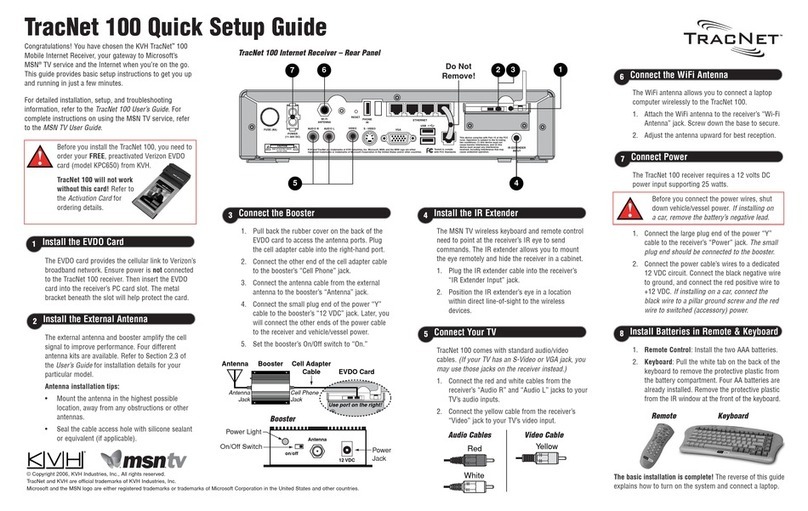
KVH Industries
KVH Industries TracNet 100 Quick setup guide

ORANGE
ORANGE Flybox 4G quick start guide
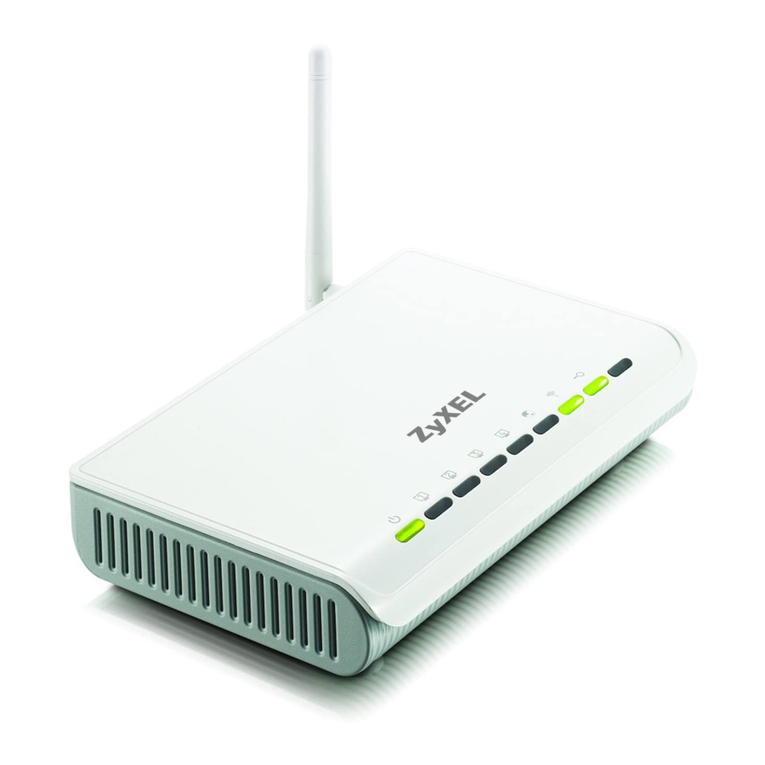
ZyXEL Communications
ZyXEL Communications NBG-416N quick start guide

Hawking
Hawking PN9225 Specifications
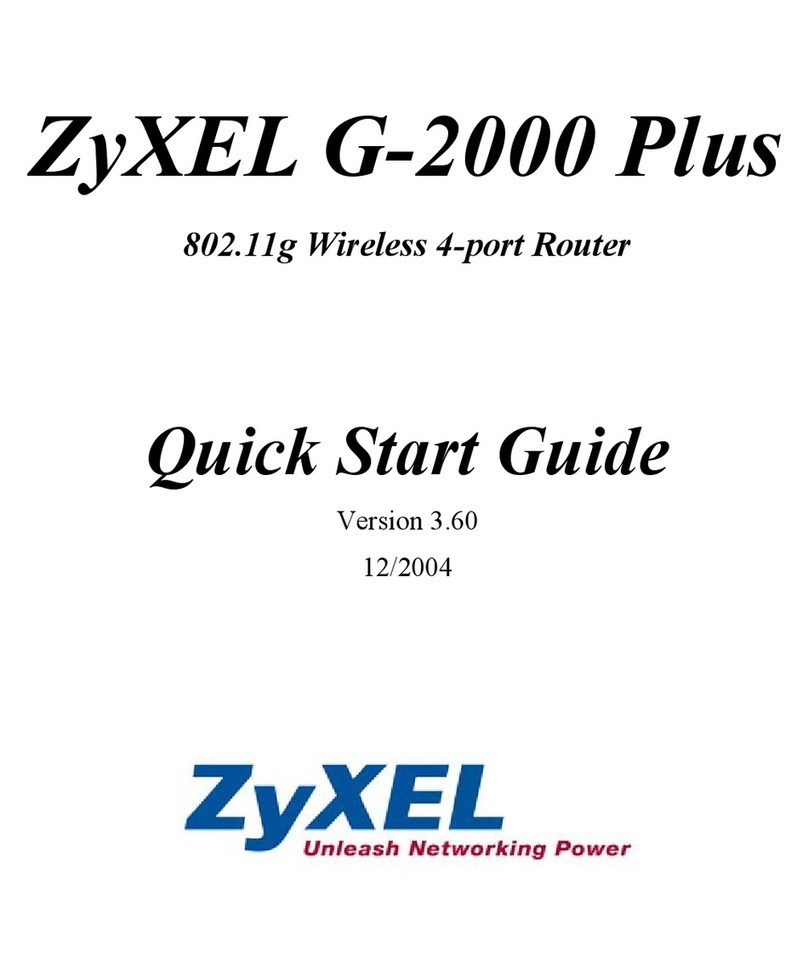
ZyXEL Communications
ZyXEL Communications Bridge/Router G-2000s quick start guide
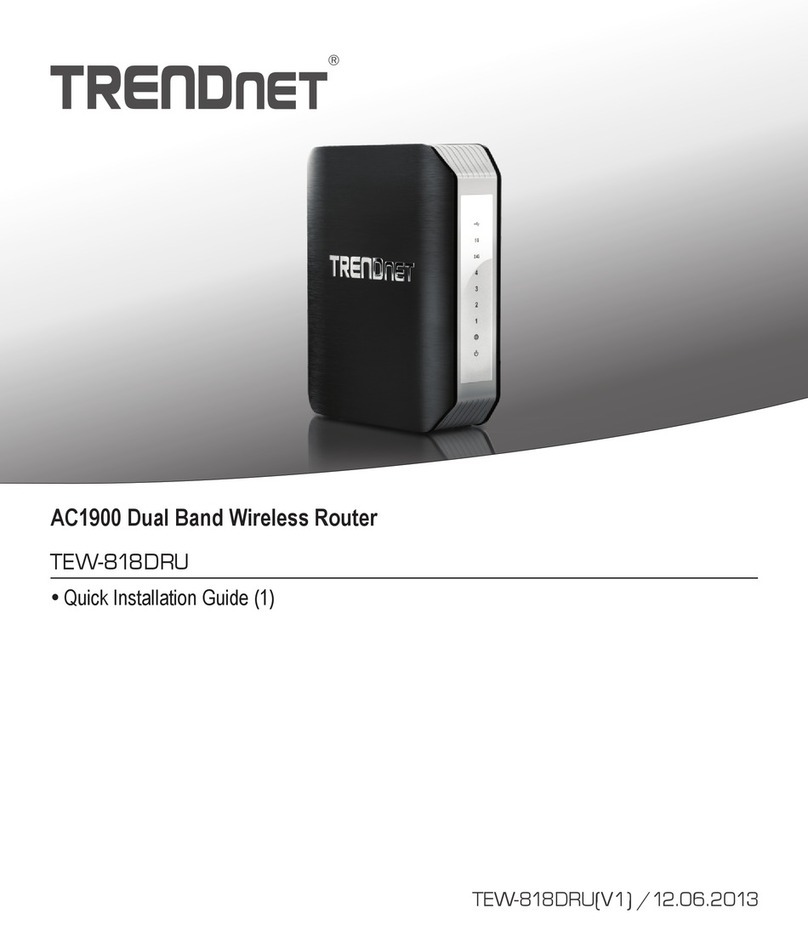
TRENDnet
TRENDnet TEW-818DRU Quick installation guide

TRENDnet
TRENDnet AC750 user guide