Escada ES-170.1 User manual

ES-170.1
CD/MP3 radio player
Instruction manual
Cтерео магнитола сCD/MP3
Руководство по эксплуатации
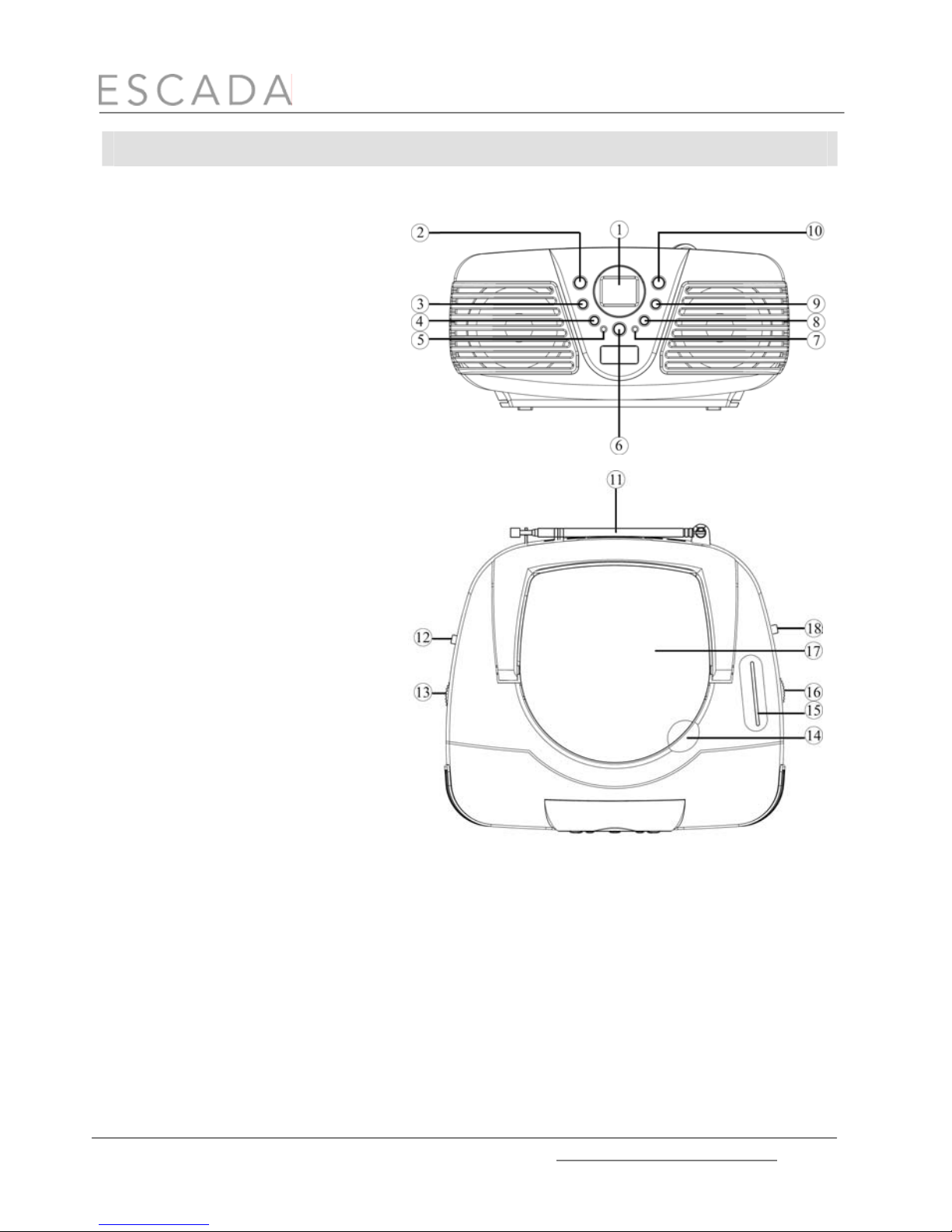
ES-170.1
www.escada-electronics.ru
2
1. LCD display
2. PROGRAM button
3. ALBUM button
4. STOP button
5. FM Stereo indicator
6. PLAY/PAUSE button
7. POWER indicator
8. SKIP– button
9. SKIP+ button
10. MODE button
11. Telescopic antenna
12. FUNCTION selector
13. VOLUME control
14. OPEN/CLOSE CD notch
15. Dial pointer window
16. TUNING knob
17. CD door
18. BAND selector
Description

ES-170.1
www.escada-electronics.ru
3
Important Safeguards
Attention: The owner’s manual contains important operating and maintenance
instructions. For your safety, it is necessary to refer to the manual.
Dangerous voltage: Uninsulated dangerous voltage that may be of sufficient
magnitude to constitute a risk of electrical shock to persons is present within this
product enclosure.
Water and moisture: The unit should not be used near water, for example near a
bathtub, kitchen sink, laundry tub, swimming pool or in a wet basement.
Heat: The unit should be situated away from heat sources such as radiators, stoves,
or other appliances (including amplifiers) that produce heat.
Caution: To reduce the risk of electric shock, do not remove cover (or back). Prefer
servicing to qualified service personnel.
Power Supply
AC power
You can power your portable system by plugging the detachable AC power cord into the
AC inlet at the back of the unit and into a wall AC power outlet. Check that the rated
voltage of local voltage is ~ 220 – 240 V. Make sure that the AC power cord is fully
inserted into the unit.
Battery power
Insert 6 x UM-2 batteries into the battery compartment. Be sure that the batteries are
inserted correctly to avoid damage to the unit. Always remove the batteries when the unit
will not be used for a long period of time, otherwise this will cause leakage to the
batteries and subsequently damage to your set.
Notes:
Use batteries of the same type.
To use the unit with batteries, disconnect the AC power cord from it.
Radio Operation
General Operation
1. Set the “FUNCTION” selector to “RADIO” mode.
2. Select desired band by using the “BAND” selector.
3. Adjust radio frequency to your desired station by using the “TUNING” control.
4. Adjust the “VOLUME” control to the desired level.
FM/FM-Stereo Operation
Set the “BAND” selector to FM mode for MONO reception.
Set the “BAND” selector to FM ST. mode for FM STEREO reception. The Stereo
indicator lights up to show FM ST. mode.

ES-170.1
www.escada-electronics.ru
4
For better reception
Reorient the antenna for better reception. Reorient the unit to get better AM reception.
CD/MP3 Operation
General Operation
1. Set the “FUNCTION” selector to “CD/MP3” mode.
2. Open the CD door and place a CD/MP3 with the label up in the CD compartment.
3. Close the CD door.
4. For CD – Total number of tracks is read and appears on the display; for MP3 disc –
“MP3” appears on the display.
5. Playback will start automatically from the first track.
6. Adjust the “VOLUME” control to the desired level.
Playback
1. Press the “PLAY/PAUSE” button to start playing CD/MP3.
2. Press again to stop playing CD/MP3 operation temporarily.
3. Press again to resume playback.
4. Press the “SKIP+/SKIP-” buttons to go to the next track or back to the previous track.
Press and hold while playing until you find the needed point of the track.
5. Press the “STOP” button to stop all CD/MP3 operation.
Program
Be sure to press the “STOP” button before use program.
1. Press the “PROGRAM” button, the display will show “P01” and flash.
2. Select desired track by using the “SKIP+/SKIP-” buttons. (You may select a desired
album by pressing the “ALBUM” button).
3. Press the “PROGRAM” button again to confirm desired track into the program
memory.
4. Repeat step 2 and 3 to enter additional tracks into the program memory.
5. When all the desired tracks have been programmed, press the “PLAY/PAUSE”
button to play the disc in the order you have programmed.
6. Press the “STOP” button twice to finish programmed playback.
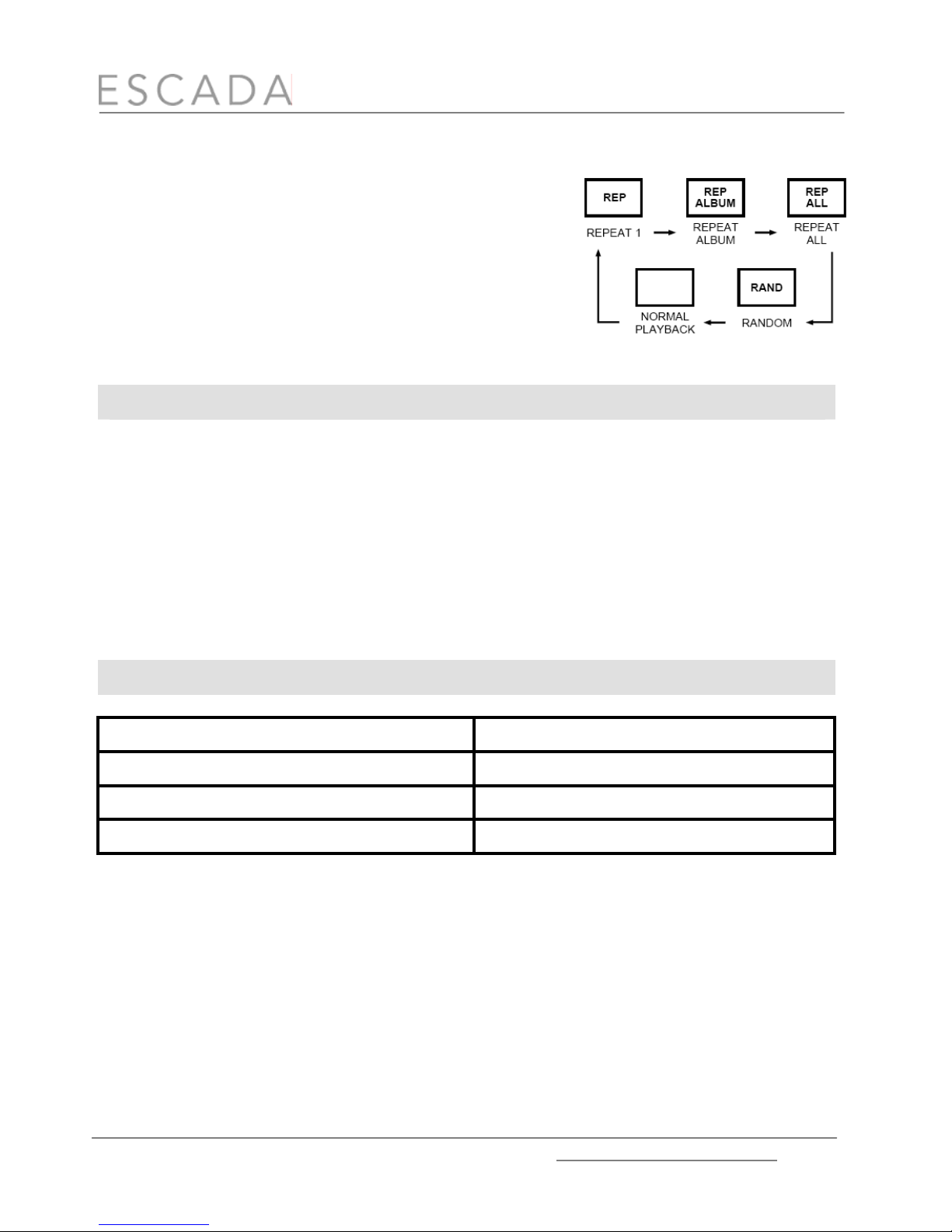
ES-170.1
www.escada-electronics.ru
5
Mode
Press the “MODE” button during playing CD/MP3, each press switches the mode
function as follows:
1. REPEAT 1 – to repeat the current track;
2. REPEAT ALBUM (*MP3 ONLY) – to repeat all tracks
of the current album;
3. REPEAT ALL – to repeat all tracks of the disk;
4. RANDOM – to playback the tracks in a random
order;
5. NORMAL PLAYBACK – to return to a normal
playback mode.
Maintenance and care
Check your batteries regularly; old or discharged batteries should be replaced. If the
unit is not going to be used for some time or is being run exclusively on the
alternative power, remove the batteries to avoid leakage and damage.
If necessary, clean the unit with a piece of cloth slightly dampened with water (be
sure the AC power cord is disconnected from the power supply).
CD protection
When pick up the CD disc, always hold the edge of the disc, never touch the surface
of the disc, it would scratch the disc surface and may occur sound distortion or raise
reading problem.
Specification
Power supply 220 V, 50 Hz
Output power, RMS 1.5 W х2
Weight 1.47kg
Gift box dimension 278 x 236 x 146 mm
Specifications and functions are subject to change without notice. It is caused by
continual improvement of the device.
Table of contents
Languages:

















