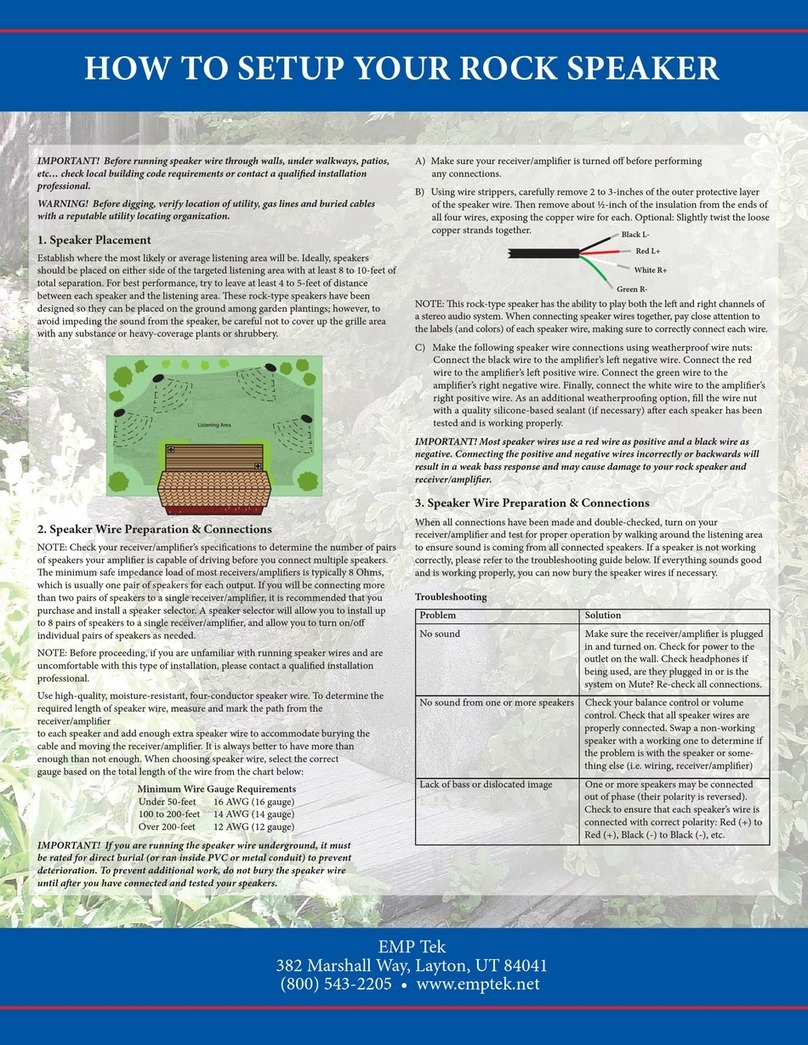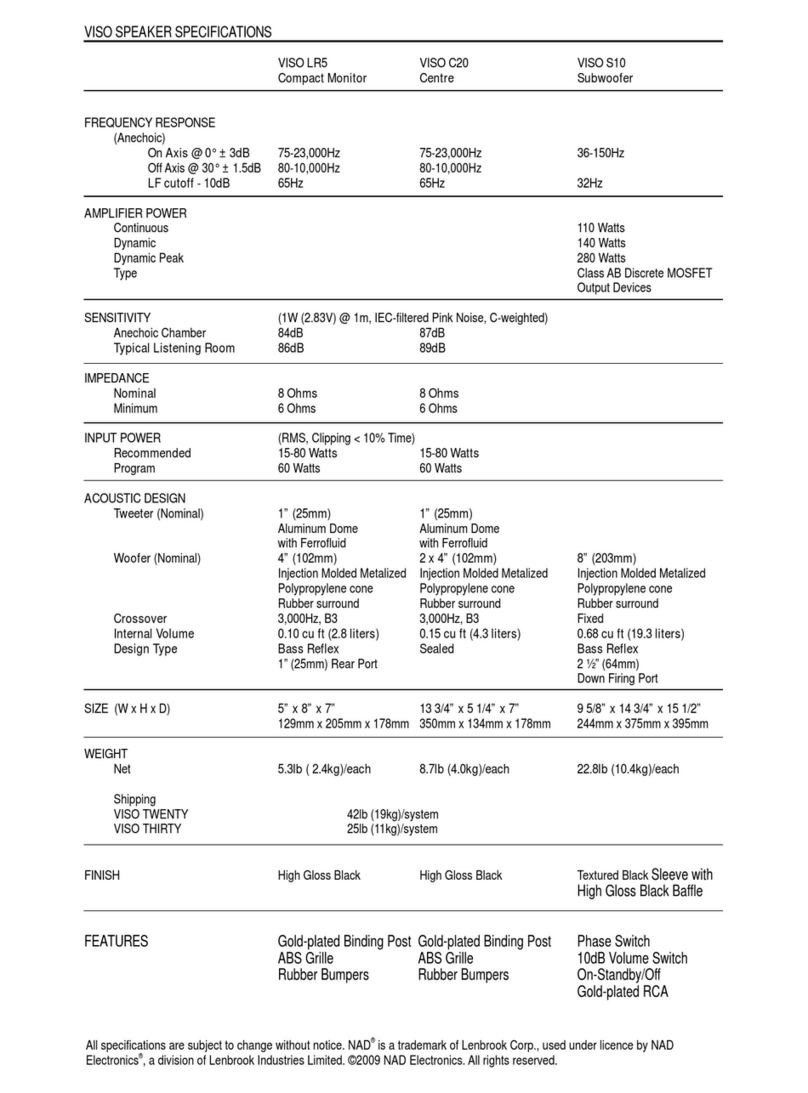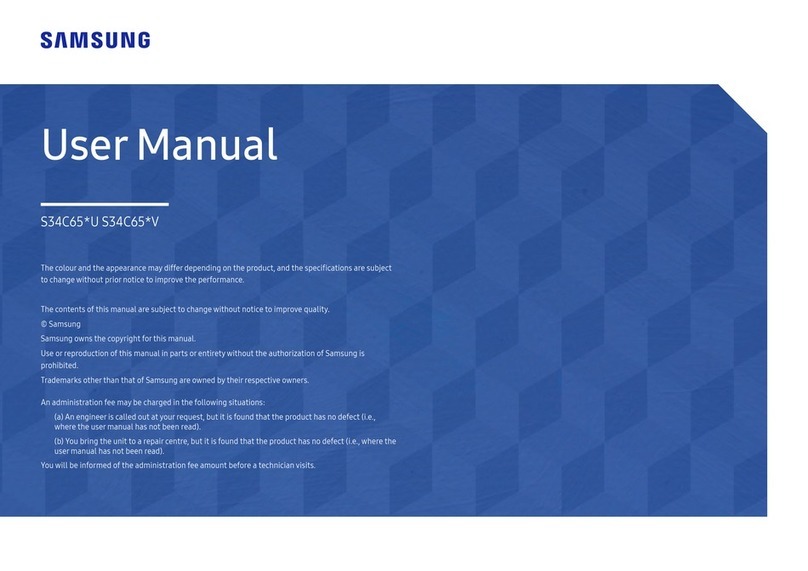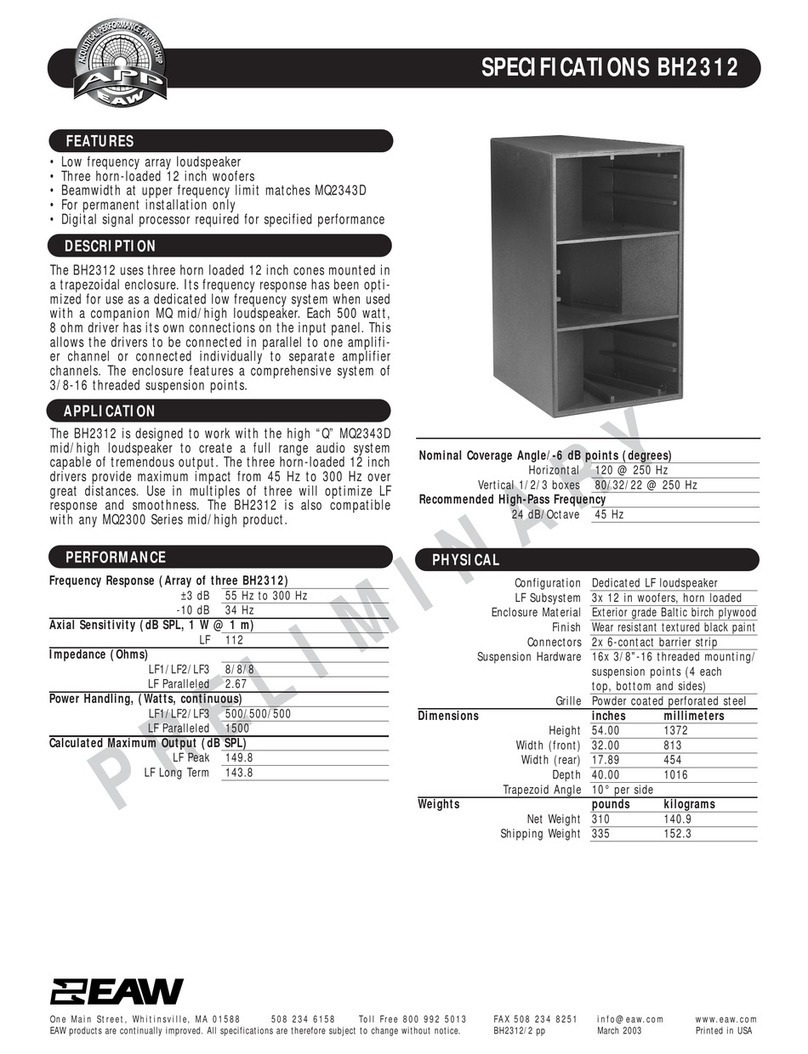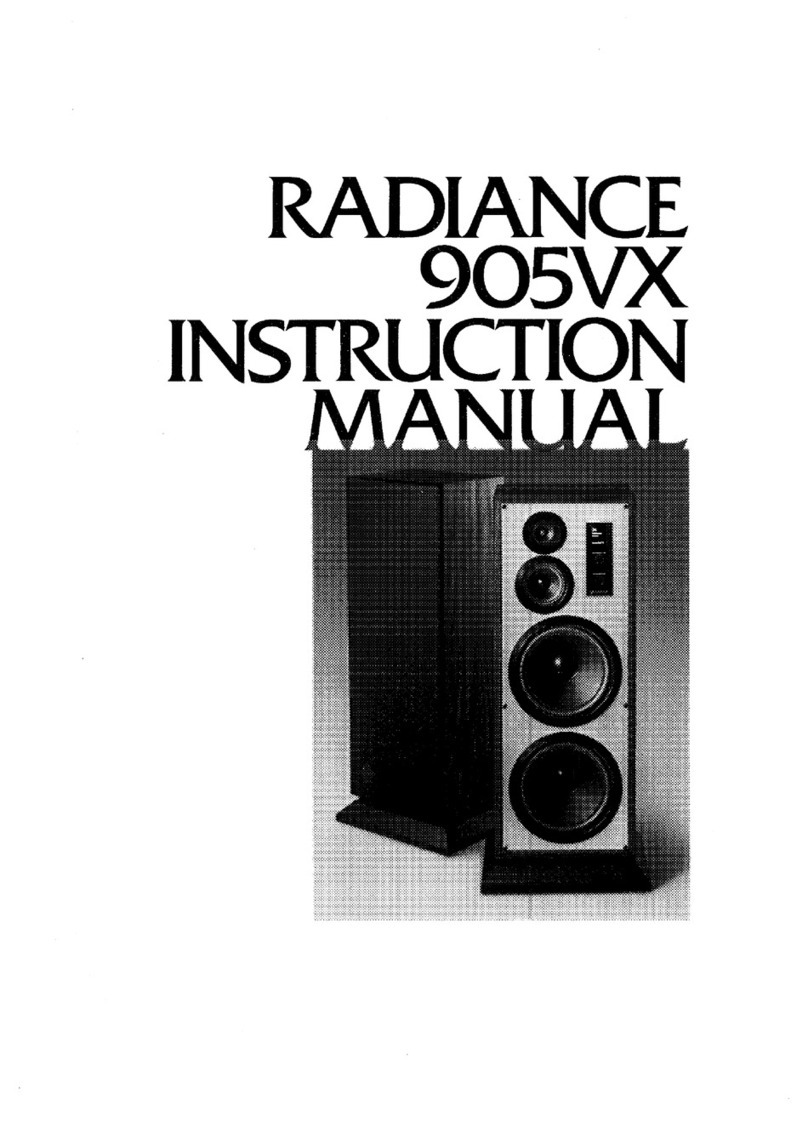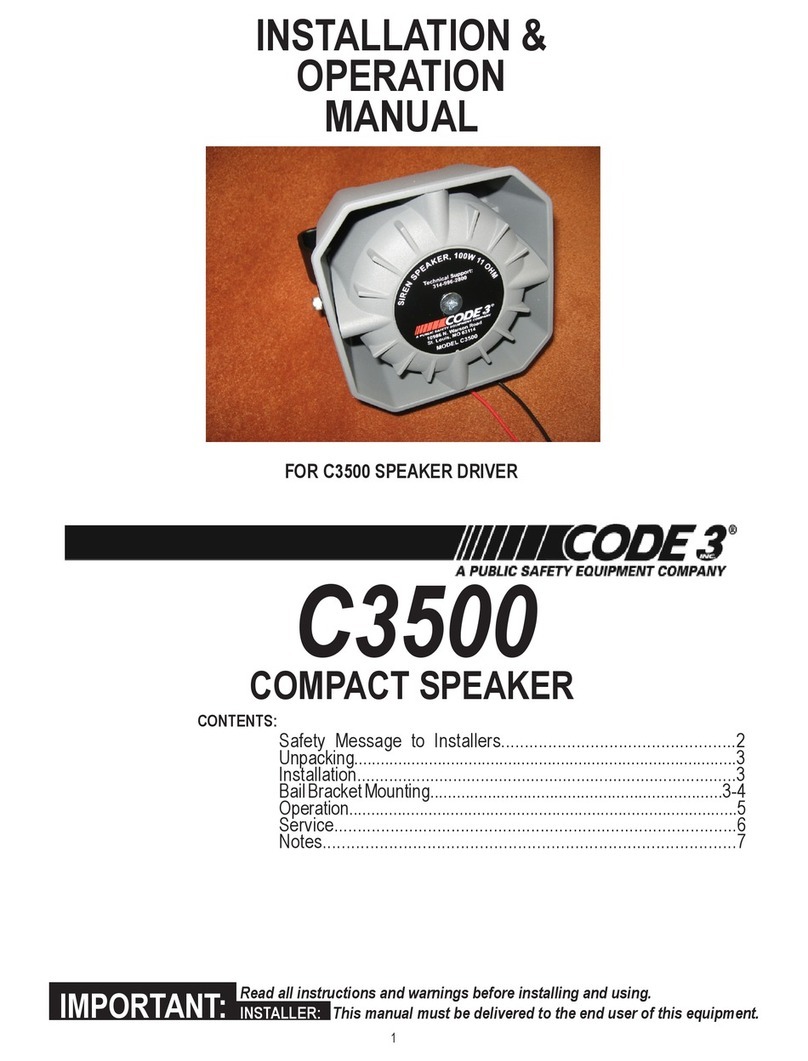Escape SPBT925BK User manual

Bouton [ ] button: Quick press: Previous song and press the button to change the radio station.
Touche rapide: Chanson précédente et appuyez sur le bouton pour changer la station de radio.
Press & hold: Volume down (-). Tenir enfoncé: Baisser le volume (-).
LED indicator/ Temoin lumineux DEL: The LED indicators on the top of the speaker flashing
with a blue/green light when the Bluetooth function is activated. Green LED indicator turns ON in
Radio Mode.
Les temoins DEL en haut de haut-parleur ont les couleurs bleue/vert clignotant quand la fonction
Bluetooth est activée. Le temoin DEL vert s’allume en fonction Radio.
Microphone / Microphone: Under the Phone function, speak through this microphone when using
the speaker to answer the phone.
Sous la fonction Téléphone, parler à travers de ce microphone lors de l'utilisation du haut-parleur
pour répondre au téléphone.
Micro USB charging port / Prise Micro USB [DC 5V/USB]: Connect the Micro USB to USB cable
(DC 5V) to charge the speaker from a USB source.
Branchez le câble de Micro USB au USB (5V DC) pour charger le haut-parleur d'une source USB.
Bouton [ ] button: Quick press: Next song and press the button to change the radio station.
Touche rapide: Chanson suivante et appuyez sur le bouton pour changer la station de radio.
Bluetooth™ speaker Haut-parleur Bluetooth™
This product is a portable digital speaker using 2.4G wireless Bluetooth audio receiver. Bluetooth
version is 3.0. It supports micro SD cards, USB memory flash cards and has a built-in FM radio.
Ce produit est un haut-parleur numérique portable utilisant le récepteur audio sans fil Bluetooth 2.4G.
Bluetooth version 3.0 . Il supporte les cartes SD, les cartes mémoire flash USB et dispose d'une radio FM
intégrée.
USB port / Port USB [USB]: Play music directly from a USB memory flash card.
Écouter de la musique à partir d'une carte mémoire USB.
3.5 mm Jack / Prise de 3.5mm [AUX]: Connects the MP3 player, tablet, mobile phone and other
devices to the speaker, through 3.5mm audio cable (the audio output from 3.5 mm audio jack [IN]).
Connecte un ordinateur, lecteur MP3, tablette, téléphone portable et d’autres appareils avec le haut-
parleur, par câble audio 3,5 mm (la sortie audio de 3,5 mm à prise audio [IN]).
Micro SD port/ Port Micro SD [TF]: Play music directly from a Micro SD card.
Écouter de la musique à partir d'une carte Micro SD.
Item Description
Bluetooth™ specification 3.0 (Headset / Hands-Free / A2DP Profiles)
Battery 3.7V / 780mAh Li-ion
Talk Time Up to 10Hrs
Music play time Up to 8 Hrs
Standby time Up to 240Hrs
Charging time < 4.0Hrs
Operation temperature 14°F ~ 140°F (-10°C ~ 60°C)
Dimension / weight 7,5”(W) X 2.5”(L) X 2.0”mm(T) / 446g
Input charging DC 5V, 1000mA max.
Operating range 33ft.
Speaker output power 3W+3W
Sensitivity 82 dB at 1KHz
Do not drop the device.
Do not modify, repair, or disassemble.
Do not expose directly to water, alcohol, benzene, etc for cleaning.
Do not expose directly to flammables.
Do not place or keep the device near flammables.
Keep the device away from excessive humidity and dust.
Do not place heavy objects on the device.
Only charge the headset with an original Micro USB cable from a source of max.1A,
otherwise it may be damaged.
Ne faites pas tomber l'appareil.
Ne pas modifier, réparer, ni démonter.
Ne l’exposer pas directement dans l'eau, alcool, benzène, etc pour le nettoyage.
Ne pas exposer le haut-parleur directement au inflammables.
Ne pas placer ou garder l'appareil à proximité de produits inflammables.
Gardez l'appareil loin de l'humidité et de la poussière excessive.
Ne placez pas d'objets lourds sur l'appareil.
Chargez le haut-parleur avec le câble Micro USB originale, d'une source de max.1A, sinon
il risque d'être endommagé.
Système Description
Spécification Bluetooth ™ 3.0 (Casque / mains libres / Profils A2DP)
Pile 3.7V / 780mAh Li-ion
Temps de conversation Jusqu'à 10 heures
Durée d’écoute musicale Jusqu'à 8 heures
Autonomie en veille Jusqu'à 240 heures
Temps de recharge <4.0Hrs
Température de fonctionnement 14 ° F ~ 140 ° F (-10 ° C ~ 60 ° C)
Dimension / poids 190mm (L) x 60mm (L) X 54 mm (T) / 446g
Entrée 5V CC, 1000mA
Distance activité 10 m
Puissance de haut-parleur 3W + 3W
Sensibilité 82 dB à 1 KHz
/M
Bouton [ - ] button: Press & hold: Volume down (-). Tenir enfoncé: Baisser le volume (-).
Bouton [ ] button: Press & hold 3 seconds to turn speaker ON or OFF and quickly click down
to change the mode (Bluetooth mode or Radio mode).
Tenir enfoncé: appuyez sur bouton pour 3 secondes pour activer / désactiver le haut-parleur.
Touche rapide: pour changer la fonction (fonction Bluetooth, fonction Radio).
/M
SPBT925BK
TF
DC 5.0V
IN
Bouton [ ] button: Press & hold: Volume up (+). Tenir enfoncé: Hausser le volume (+).
+
Bouton [ ] button: In Bluetooth mode press to ANSWER / END phone call or play/pause music. In
FM Radio Mode: press to scan all available FM radio stations.
En fonction Bluetooth appuyez sur le bouton pour répondre / fin d'appel de téléphone ou de lecture /
pause de la musique . En fonction Radio appuyez pour la scanne toutes les stations de radio FM
disponibles
LED/DEL
pc./ fig. 1
Precautions

Press & hold the button [ ] to turn the speaker ON in Bluetooth mode (Blue/green LED indicators
flashing) then press quickly [ ] to change the mode from Bluetooth to Radio. (Green LED turns
ON). Voice Prompt will announce the switch to radio mode. Then, press and release the “Answer /
End” [ ] button to scan all available FM radio stations. The speaker will memorize all station
automatically. Press [ ] or [ ] to select FM station desired.
Appuyer le bouton [ ] pour activer / désactiver le haut-parleur en fonction Bluetooth:
les voyants vert/bleu clignotant s'allument. Appuyez brièvement sur le bouton [ ]
pour changer la fonction de Bluetooth à Radio. Vous entendrez “Radio Mode” et le voyant à vert
s’allume. Par la suite, appuyez et relâchez brièvement le bouton “Répondre / Fin” [ ] pour
la scanne toutes les stations de radio FM disponibles. Le haut-parleur va mémoriser les chaînes
automatiquement. Après avoir terminé la recherche des chaînes radio FM disponible, vous pouvez
choisir le chaîne désiré en appuyant rapidement sur les boutons [ ] ou [ ].
NOTE: In areas with poor FM reception: connect the 3.5mm audio cable to the [ IN ] plug of the speaker. The
cable will function as an antenna. Turn the ON/OFF button [ ] to "ON" and press the [ ] button to
switch to FM radio mode. In FM radio mode press button to scan all available FM stations.
The speaker will memorize all station automatically. During this process the LED on the bottom of the speaker will
blink green rapidly. When the scan has ended the LED will glow solid green.
Press [ ] or [ ] to select FM station desired.
REMARQUE: Dans les zones avec une mauvaise réception FM: branchez le câble audio de 3,5 mm à la [IN]
prise du haut-parleur. Le câble fonctionne comme une antenne. Appuyer le bouton [ ] sur "ON" pour
activer le haut-parleur et par la suite [ ] pour activer le haut-parleur en fonction Radio. En fonction Radio
appuyez sur la touche pour balayer toutes les stations FM disponibles. Le haut-parleur va mémoriser les
chaînes automatiquement. Au cours d’analyse, la DEL sur le fond de l'enceinte clignote rapidement en vert.
Lorsque l'analyse est terminée le voyant est allumé en vert solide. Appuyez sur [ ] ou [ ] pour sélectionner
le chaîne désiré.
/M /M
/M
/M
When you turn on the speaker, it will go to Bluetooth mode automatically. Turn on the Bluetooth function
on your phone, search the Bluetooth device named SPBT925BK and select it to connect. After
successful connection, you can play music or use the Bluetooth phone function.
Bluetooth connection guidance / Guide de connexion Bluetooth
Charging the speaker / Charger le haut-parleur
The speaker has a built-in Li-ion battery that can be charged from a computer or other 5V USB
power sources.
1.Charge the speaker by using the Micro USB to USB cable (included).
2. Connect the computer or 5V DC/1A adapter with the Micro USB plug [DC 5V / USB ] situated
on the side of the speaker (pc.1).
3. The LED indicator on the side (pc.1) will turn red if the charging has started.
4. Charge the battery for 10-12 hours.
Bluetooth mode / Fonction Bluetooth
Bluetooth mode offers the features of a hands free speaker and wireless music player.
Handsfree speaker
1. Answer/end a call: Quick press [ ] button.
2. Adjusting the volume: Press and hold the [ ] or [ ] buttons to obtain the desired level.
3. To make a phone call: Dial the number and press the send button on your phone. The call will be
transferred to the speaker.
Wireless music player
The speaker offers 4 ways of retrieving music files: from a bluetooth device (phone, tablet, computer,
etc.), from a USB memory card and a Micro SD card and auxiliary audio input.
1. To enjoy Bluetooth wireless music, make sure you are connected to a Bluetooth enabled device. Once
connected, you can press PLAY on you Bluetooth device. Once playback has begun, you can control the
music or answer the phone from the control buttons of the Bluetooth speaker (with devices that have
AVRCP Bluetooth profile).
2. To enjoy listening to your favourite play list from Micro SD or USB memory card, insert the card and the
speaker will start to play the songs immediately. When you finish listening from Micro SD or USB
memory card, please turn off the speaker before taking off the card from the speaker.
3.You can connect the audio output of a smartphone, tablet, computer or other type
of audio device to the AUX connector. The AUX connector accepts a 3.5 mm stereo cable plug. Using a
3.5 mm stereo cable, connect your device to the AUX connector on the speaker.
Play music on the audio device. Increase the volume on the connected device to near maximum, then
use the speaker volume buttons to adjust the volume level.
Lecteur de musique sans fil
Le haut-parleur propose 4 façons d’écouter des fichiers de musique: à partir d'un périphérique
Bluetooth (téléphone, tablette, ordinateur etc.), à partir d'une carte mémoire USB et d’une carte Micro
SD et avec utilisation d’un câble pour raccorder un lecteur audio
1. Pour profiter de la musique sans fil Bluetooth, assurez-vous que vous êtes connecté à un appareil
compatible Bluetooth. Une fois connecté, vous pouvez appuyer sur PLAY sur votre périphérique
Bluetooth. Vous pouvez contrôler le volume de la musique ou répondre au téléphone à partir des
boutons de contrôle du haut-parleur Bluetooth (seulement pour les appareils qui ont le profil
Bluetooth AVRCP).
2. Pour écouter vos chansons préférées à partir d’une carte Micro SD ou carte mémoire USB, insérez
la carte et le haut-parleur va commencer à jouer les chansons immédiatement. Lorsque vous avez
terminé l'audition musicale à partir d’une carte Micro SD ou clé USB, s’il vous plaît éteindre le haut-
parleur avant de retirer la carte du haut-parleur.
3. L’entrée AUX permet de connecter votre appareil à la sortie audio d’un smartphone, d’une tablette,
d’un ordinateur ou de tout autre type de lecteur audio. Le connecteur AUX reçoit un mini-jack stéréo
3,5 mm. À l’aide d’un câble stéréo de 3,5 mm, raccordez votre appareil au connecteur AUX de
l’enceinte. Démarrez la lecture sur votre lecteur audio. Augmentez le son de l’appareil connecté
presque au maximum, puis utilisez les touches de l’enceinte pour ajuster le volume.
Wired speaker / Haut parleur avec fil
Radio mode / Fonction Radio
The speaker can function as a wired stereo speaker when connected to a device through a 3.5mm
audio cable.
1. Connect the speaker to your computer, MP3 player, smartphone, etc. with the 3.5mm audio
cable. 2. The speaker will automatically connect with your device. Use the device to control the
playlist. You can use both the device or the speaker to change the volume.
Le haut-parleur peut fonctionner comme un haut-parleur stéréo avec fil lorsqu'il est connecté à un
périphérique via un câble audio de 3,5 mm.
1. Connectez le haut-parleur à votre ordinateur, lecteur MP3, téléphone intelligent, etc. avec le
câble audio de 3,5 mm. 2. Le haut-parleur se connectera automatiquement avec votre appareil.
Utilisez l'appareil pour contrôler la playlist. Vous pouvez utiliser à la fois l'appareil ou le haut-parleur
pour modifier le volume.
Box contains: Bluetooth speaker, charging Micro USB to USB cable, 3.5 mm audio cable, instruction manual.
Boîte contient: le haut-parleur Bluetooth, un câble de recharge Micro USB à USB, un câble audio 3,5 mm, le guide
d’utilisateur.
Imported by / Importé par: HRS GLOBAL, 10050 Cote-de-Liesse, Montreal, QC, H8T 1A3
Lorsque vous allumez le haut-parleur, il passera en mode Bluetooth automatiquement. Activez la
fonction Bluetooth sur votre téléphone, recherchez le périphérique Bluetooth nommée SPBT925BK et
choisir-le pour se connecter. Après la connexion réussie, vous pouvez écouter de la musique ou
d'utiliser la fonction téléphone Bluetooth.
Le haut-parleur dispose d'une pile Li-ion qui peut être rechargée à partir d'un ordinateur ou d'autres
sources d'alimentation USB 5V/ 1A max.
1.Chargez le haut-parleur en utilisant le câble de Micro USB à USB (fourni).
2. Connectez l'ordinateur ou l'adaptateur 5V DC avec la prise USB Micro [DC 5V / USB] situé sur le côté
du haut-parleur (fig.1)
3. L'indicateur DEL situé sur le côté du haut-parleur (fig.1) s’allume en rouge si la recharge a
commencé.
4. Rechargez la pile 10-12 heures.
IMPORTANT: Fully charge the speaker battery for the first use.
Charger complètement la pile avant la première utilisation.
/M
/M
Mode Bluetooth offre les fonctionnalités d'un haut-parleur mains libres et d'un lecteur
de musique sans fil.
Haut-parleur mains libres:
1. Répondre / mettre fin à un appel: appuyez le bouton [ ].
2. Réglage du volume: Appuyez et maintenez les boutons [ ] ou [ ] pour obtenir le niveau souhaité.
3. Pour faire un appel téléphonique: Composez le numéro et appuyez sur le bouton d'envoi sur votre
téléphone. L'appel sera transféré au haut-parleur.
/M
/M
Other Escape Speakers manuals