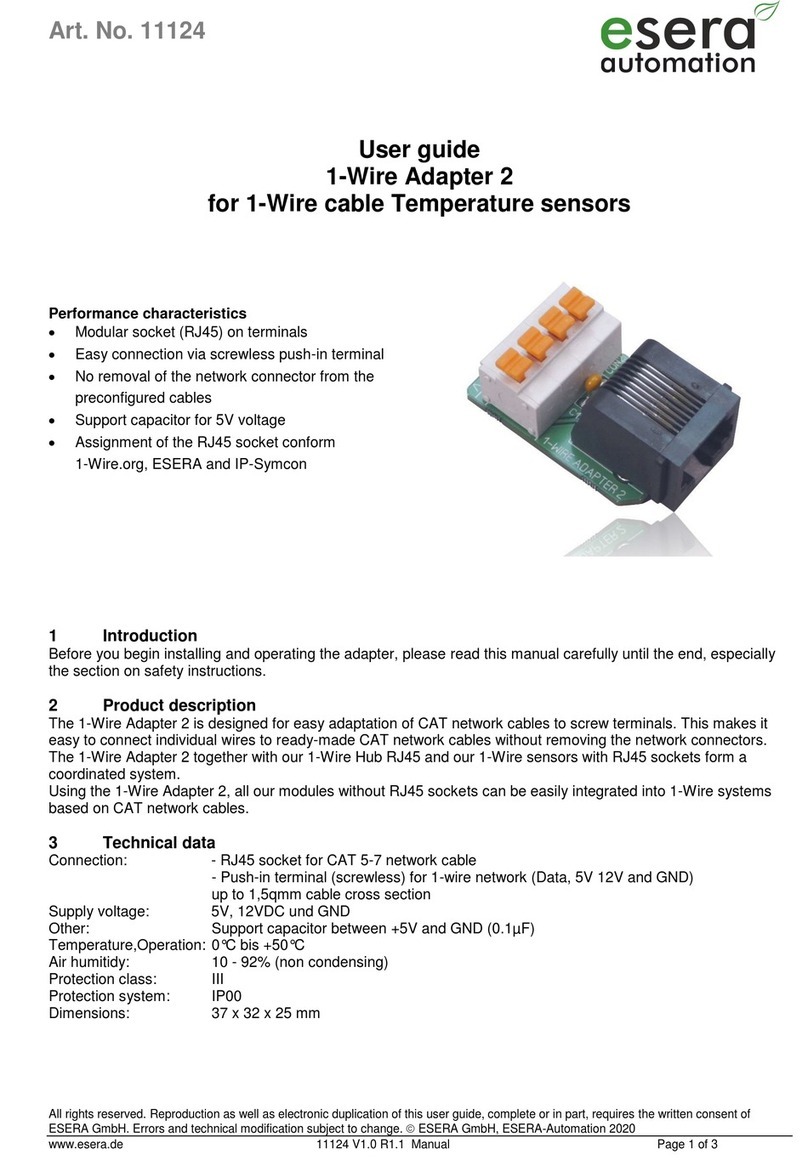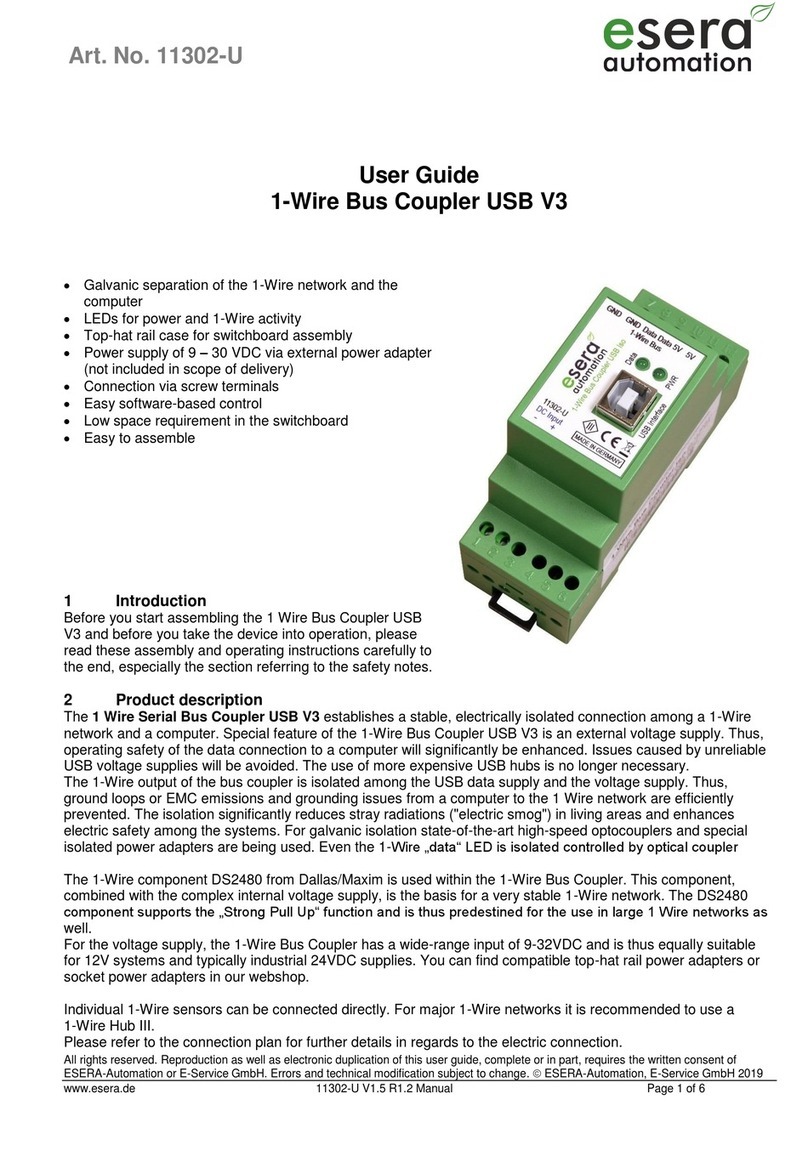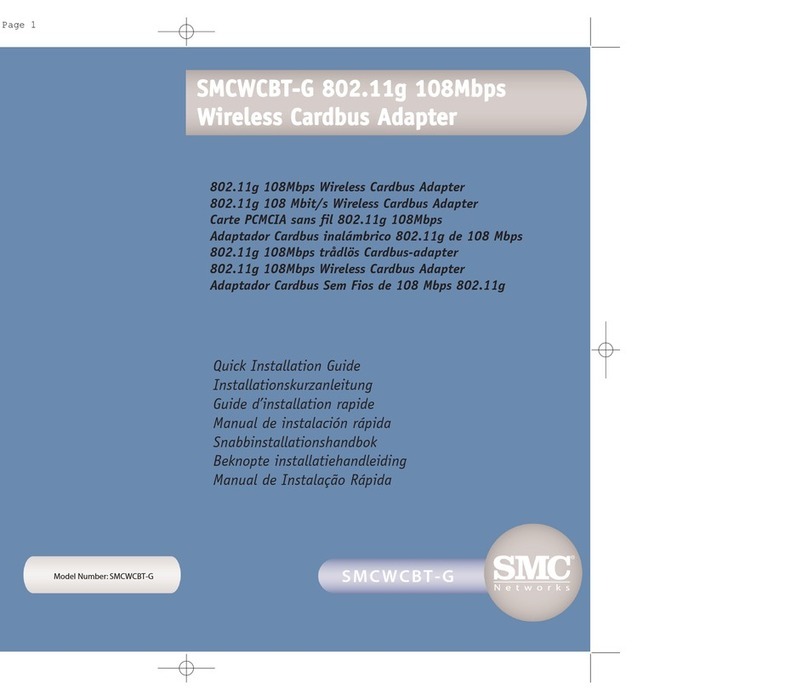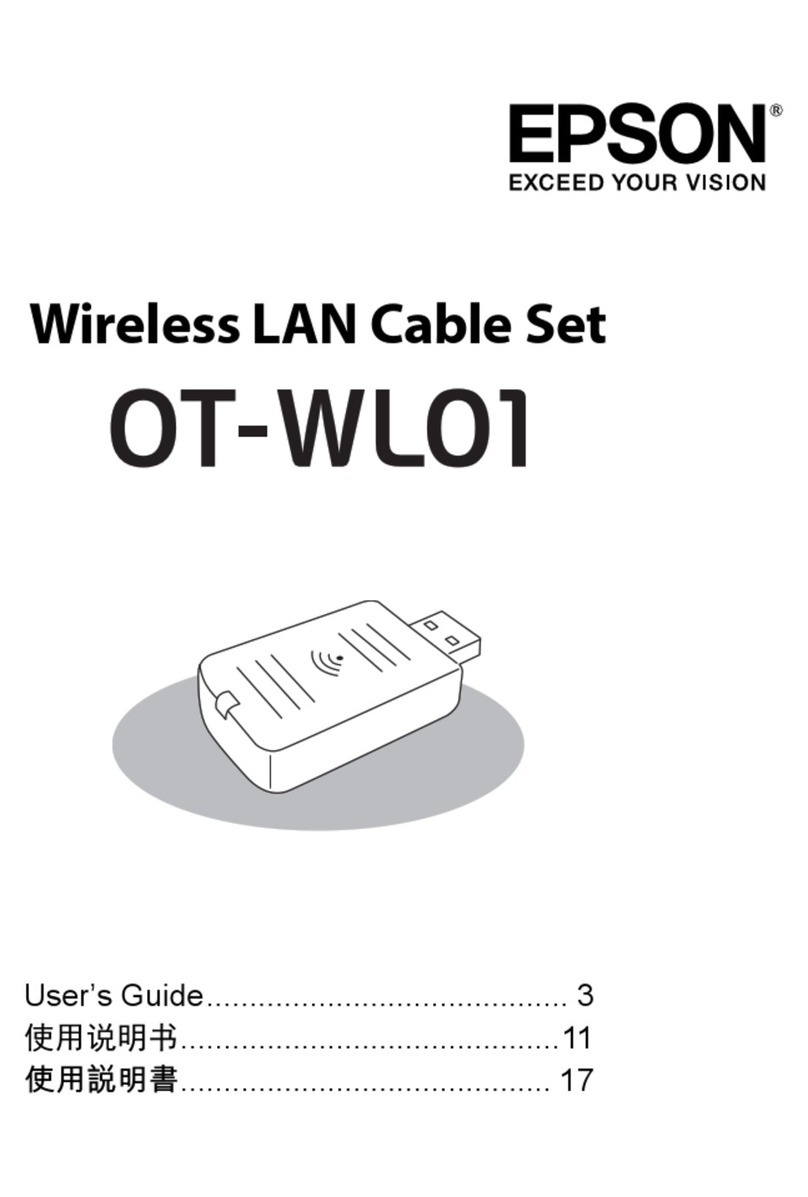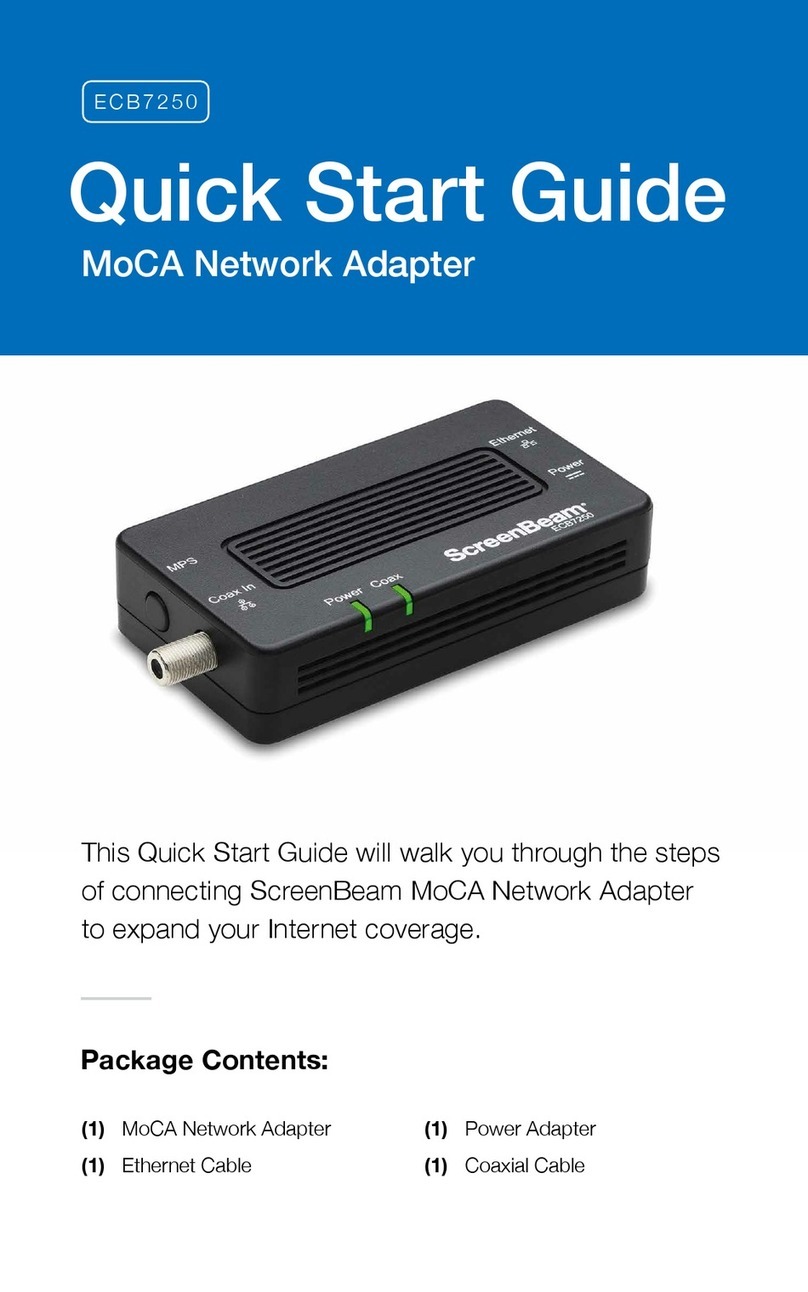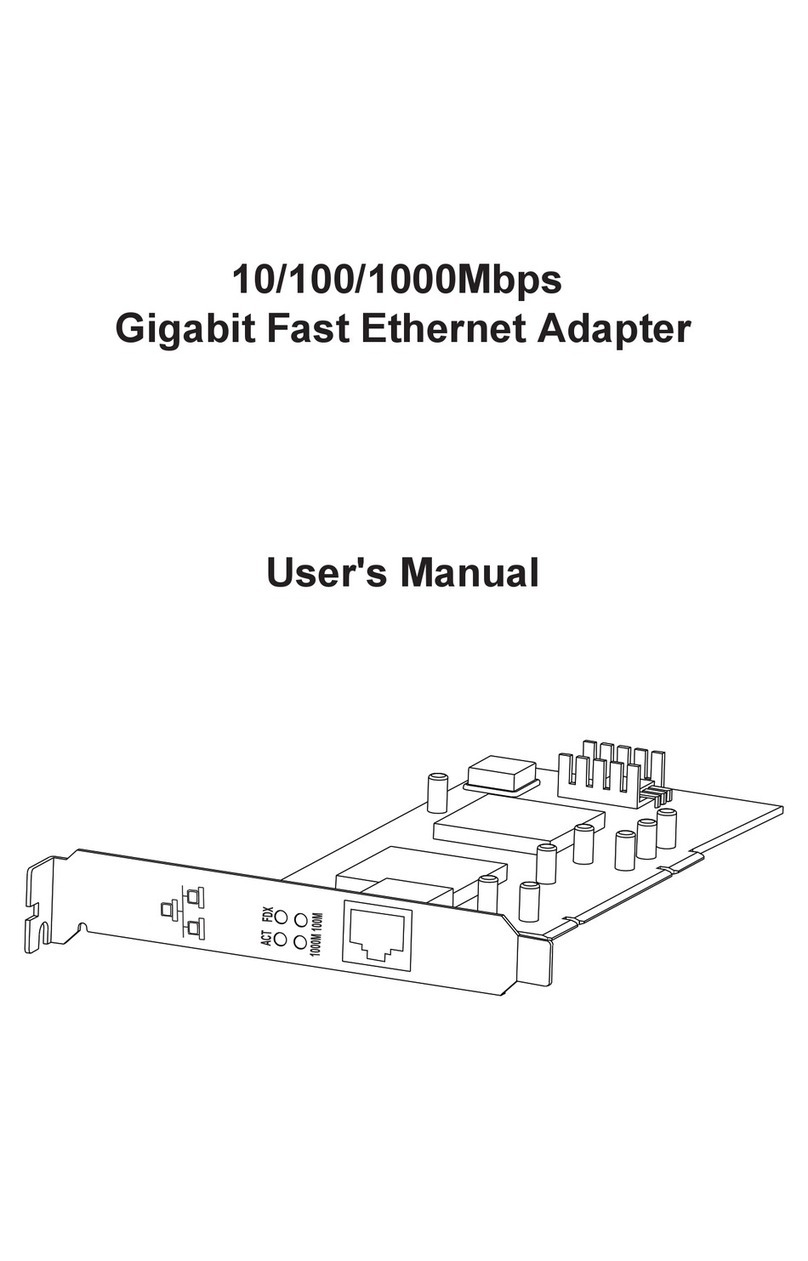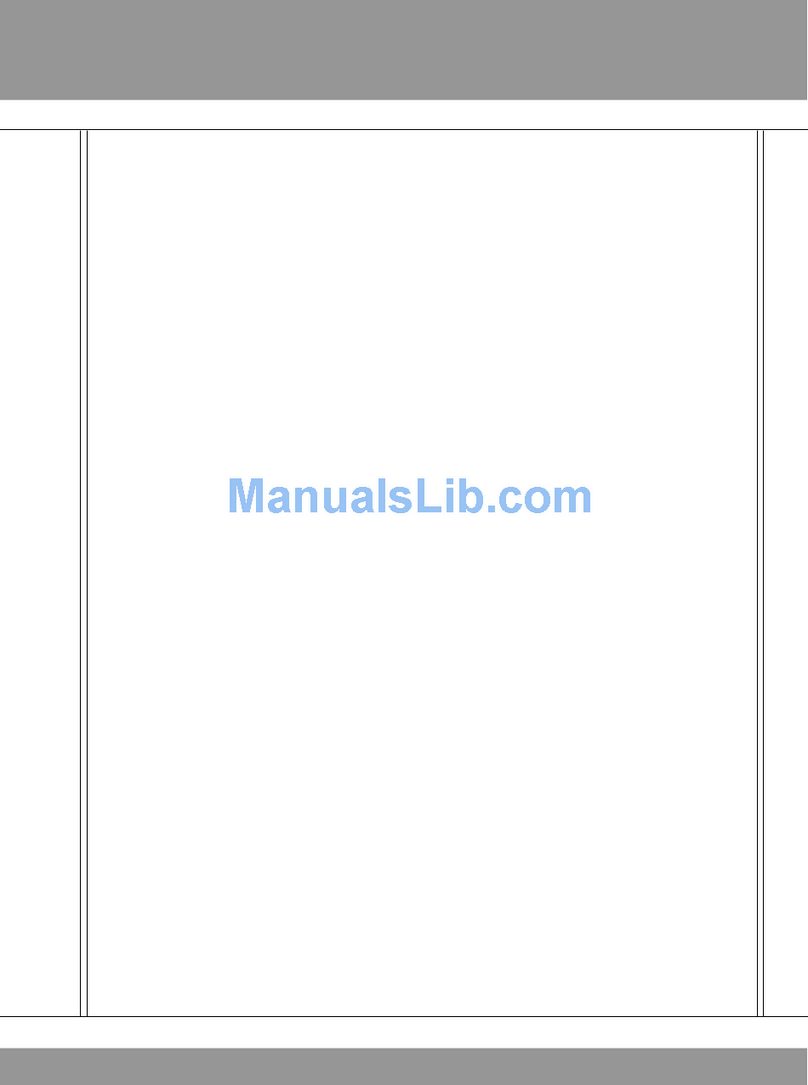esera automation Auto-E-Connect 11118 User manual

Art. No. 11118
All rights reserved. Reproduction as well as electronic duplication of this user guide, complete or in part, requires the written consent of
ESERA GmbH. Errors and technical modification subject to change. ESERA GmbH, ESERA-Automation 2020
www.esera.de 11118 V1.0 R1.0 Manual Page 1 of 4
User Guide
1-Wire Adapter 1
for 1-Wire cable Temperature Sensors
Performance features
Adapter for 1-Wire cable sensors with RJ12
connectors
Simple connection via screw terminal
No need to remove the plug from cable sensors
Back-up capacitor for stable operation of DS18S20,
or DS18B20 sensors
1 Introduction
Before you start to install the adapter and put it into operation, please read this manual carefully until the end,
especially the section of the safety instructions.
2 Product description
The 1-Wire cable Temperature Sensors (Art. No. 11106 and 11107) and the 1-Wire Adapter 1 form a coordinated
cabling system.
The 1-Wire Adapter 1 is designed to connect the 1-Wire cable sensors to the 1-Wire network.
The adapter is connected to the 1-Wire network via screw terminals and to the temperature sensor via RJ12
modular jack. It is not necessary to remove the existing connectors of the temperature sensor, as the pin
assignment of the temperature sensors is matched to the 1-Wire Adapter 1.
As further system components for the 1-Wire network, we recommend the use of a 1-Wire Hub II as power supply
and 1-Wire Bus Coupler as connection to the control computer.
3 Auto-E-Connect® Support
The ESERA Auto-E-Connect® 1-Wire Plug and Play system will be used for the
1-Wire Bus supported. This enables fully automatic configurations of 1-Wire sensors
and actuators on the 1-Wire Bus. It is optimized for industrial applications and
enables significant added value beyond the sensor and chip data.
The Auto-E-Connect function automatically recognizes ESERA chips, sensors and actuators, starts suitable
libraries and outputs fully formatted data.
The Auto-E-Connect functionality will be available from mid 2020 via 1-Wire Controllers, 1-Wire Gateways and
1-Wire ECO from ESERA available.
Further information on ESERA Auto-E-Connect can be found on the ESERA website, ESERA Config-Tool 3, or in
the download area for this article in the ESERA Webshop.

All rights reserved. Reproduction as well as electronic duplication of this user guide, complete or in part, requires the written consent of
ESERA GmbH. Errors and technical modification subject to change. ESERA GmbH, ESERA-Automation 2020
www.esera.de 11118 V1.0 R1.0 Manual Page 2 of 4
4 Technical data
Connection: - RJ11/12 socket for cable temperature sensors
- Screw terminals for 1-Wire network
Supply voltage: 5VDC
Other: Back-up capacitor 0.1µF between +5V and GND
Temperature,Operation: 0°C to +50°C
Air humidity: 10 - 92% (non condensing)
Dimensions: 40 x 22 x 25 mm
Protection class: III
Protection system: IP00
5 Conformity
EN 50090-2-2
EN 61000-4-2, ESD
EN 61000-4-3, HF
EN 61000-4-4, Burst
EN 61000-4-5, Surge
EN 61000-6-1, Fault-free operation
EN 61000-6-3, Stray radiation
RoHS
6 Assignment RJ12 socket (temperature sensor)
The RJ12 modular socket (6-pin, RJ12) is designed for direct connection of the 1-Wire
cable temperature sensors 11106 and 11107. The modular socket is assigned as
follows (view into the socket, i.e. on the contact surfaces of the socket)
Assignment RJ12 socket:
PIN Function
1 + 2 Ground
3 + 4 1-Wire Data
5 + 6 +5 V
7 Assignment Screw terminal (1-Wire network)
Screw terminals +5V, 1-Wire Data and GND are provided for connection to the 1-Wire network.
The assignment is printed on the printed circuit board.
8 Operating conditions
The module may only be operated at the voltages and ambient conditions specified for it. The device can be
operated in any position. The device is intended for use in dry and dust-free rooms.
If condensation forms, wait up to 2 hours for the device to acclimatise.
Assemblies and components must not be handled by children!
The modules may only be put into operation under the supervision of a qualified electrician.
In commercial facilities, the accident prevention regulations of the Association of Industrial Employers' Liability
Insurance Associations for electrical systems and equipment must be observed.
Do not operate the module in an environment in which flammable gases, vapours or dust are or may be present.
9 Assembly
The installation site must be protected against moisture. The device may only be used in dry indoor rooms and in
protected outdoor areas. The device is intended for mounting inside a switch cabinet as a stationary device. The
printed circuit board is open and not electrically insulated, therefore an insulated mounting to metal surfaces and
other electrical cables must be provided.

Art. No. 11118
All rights reserved. Reproduction as well as electronic duplication of this user guide, complete or in part, requires the written consent of
ESERA GmbH. Errors and technical modification subject to change. ESERA GmbH, ESERA-Automation 2020
www.esera.de 11118 V1.0 R1.0 Manual Page 3 of 4
10 Disposal note
Do not dispose of the device within the household waste!
According to the directive concerning old electrical and electronic appliances,
electronic devices must be disposed of via the collecting points for old electronic
appliances!
11 Safety instructions
When using products that come into contact with electrical voltage, the valid VDE regulations must be
observed, especially VDE 0100, VDE 0550/0551, VDE 0700, VDE 0711 and VDE 0860
All final or wiring work must be carried out with the power turned off.
Before opening the device, always unplug or make sure that the unit is disconnected from the mains.
Components, modules or devices may only be put into service if they are mounted in a contact proof housing.
During installation they must not have power applied.
Tools may only be used on devices, components or assemblies when it is certain that the devices are disconnected
from the power supply and electrical charges stored in the components inside the device have been discharged.
Live cables or wires to which the device or an assembly is connected, must always be tested for insulation faults or
breaks.
If an error is detected in the supply line, the device must be immediately taken out of operation until the faulty cable
has been replaced.
When using components or modules it is absolutely necessary to comply with the requirements set out in the
accompanying description specifications for electrical quantities.
If the available description is not clear to the non-commercial end-user what the applicable electrical characteristics
for a part or assembly are, how to connect an external circuit, which external components or additional devices can
be connected or which values these external components may have, a qualified electrician must be consulted.
It must be examined generally before the commissioning of a device, whether this device or module is basically
suitable for the application in which it is to be used.
In case of doubt, consultation with experts or the manufacturer of the components used is absolutely necessary.
For operational and connection errors outside of our control, we assume no liability of any kind for any resulting
damage.
Kits should be returned without their housing when not functional with an exact error description and the
accompanying instructions. Without an error description it is not possible to repair. For time-consuming assembly or
disassembly of cases charges will be invoiced.
During installation and handling of components which later have mains potential on their parts, the relevant VDE
regulations must be observed.
Devices that are to be operated at a voltage greater than 35 VDC / 12mA, may only be connected by a qualified
electrician and put into operation.
Commissioning may only be realized if the circuit is built into a contact proof housing.
If measurements with an open housing are unavoidable, for safety reasons an isolating transformer must be
installed upstream or a suitable power supply can be used.
After installing the required tests according to DGUV / regulation 3 (German statutory accident insurance,
https://en.wikipedia.org/wiki/German_Statutory_Accident_Insurance) must be carried out.
12 Warranty
ESERA GmbH guarantees that the goods sold at the time of transfer of risk to be free from material and workmanship defects
and have the contractually assured characteristics. The statutory warranty period of two years begins from date of invoice.
The warranty does not extend to the normal operational wear and normal wear and tear. Customer claims for damages, for
example, for non-performance, fault in contracting, breach of secondary contractual obligations, consequential damages,
damages resulting from unauthorized usage and other legal grounds are excluded. Excepting to this, ESERA GmbH accepts
liability for the absence of a guaranteed quality resulting from intent or gross negligence. Claims made under the Product
Liability Act are not affected.
If defects occur for which the ESERA GmbH is responsible, and in the case of replacement goods, the replacement is faulty,
the buyer has the right to have the original purchase price refunded or a reduction of the purchase price.
ESERA GmbH accepts liability neither for the constant and uninterrupted availability of the ESERA GmbH or for technical or
electronic errors in the online offer.
We are constantly developing our products further and reserve the right to make changes and improvements to any of the
products described in this documentation without prior notice. Should you require documents or information on older

All rights reserved. Reproduction as well as electronic duplication of this user guide, complete or in part, requires the written consent of
ESERA GmbH. Errors and technical modification subject to change. ESERA GmbH, ESERA-Automation 2020
www.esera.de 11118 V1.0 R1.0 Manual Page 4 of 4
13 Trademarks
All mentioned designations, logos, names and trademarks (including those which are not explicitly marked) are trademarks,
registered trademarks or other copyright or trademarks or titles or legally protected designations of their respective owners
and are hereby expressly recognized as such by us. The mention of these designations, logos, names and trademarks is
made for identification purposes only and does not represent a claim of any kind on the part of ESERA GmbH on these
designations, logos, names and trademarks. Moreover, from their appearance on ESERA GmbH webpages it cannot be
concluded that designations, logos, names and trademarks are free of commercial property rights.
ESERA and Auto-E-Connect are registered trademarks of ESERA GmbH.
14 Contact
ESERA GmbH
Adelindastrasse 20
87600 Kaufbeuren
GERMANY
Tel.: +49 8341 999 80-0
Fax: +49 8341 999 80-10
www.esera.de
WEEE-Number: DE30249510
Table of contents
Other esera automation Adapter manuals