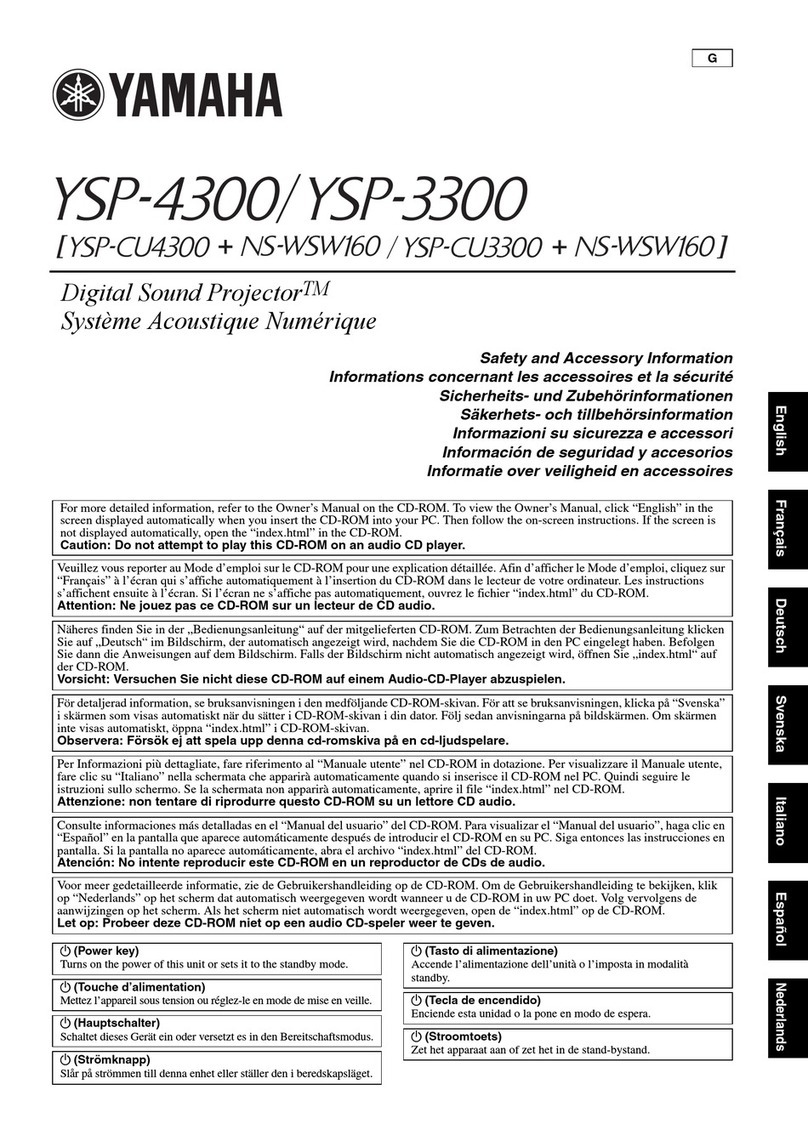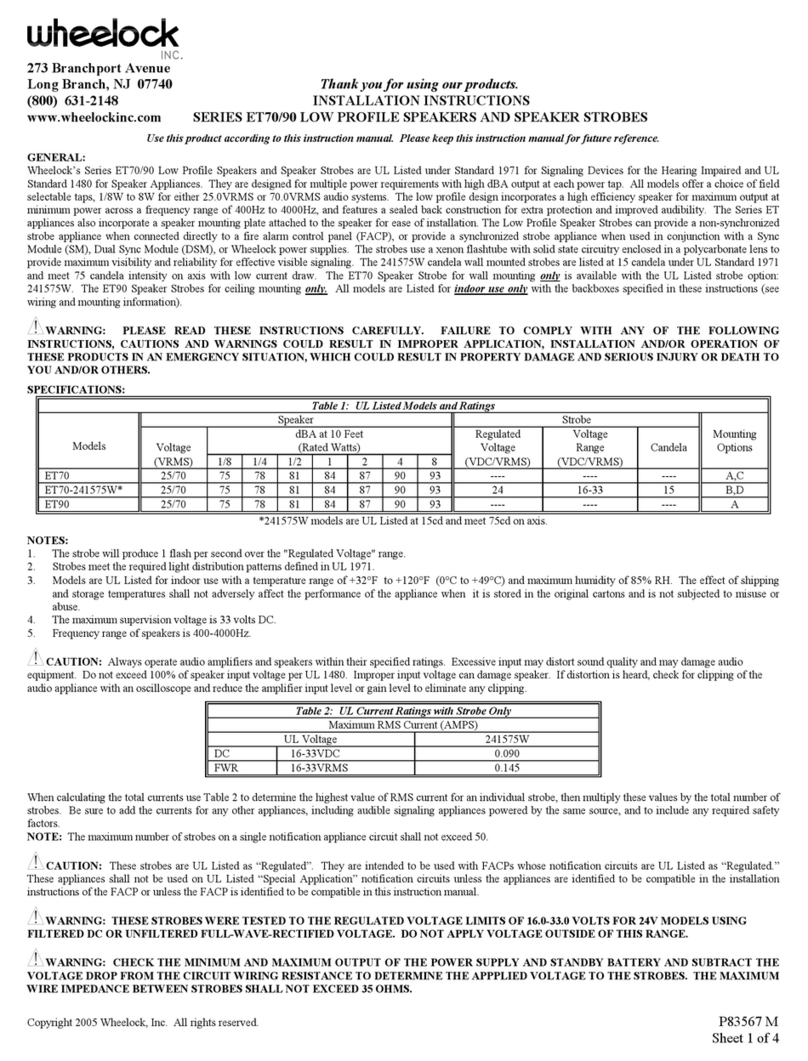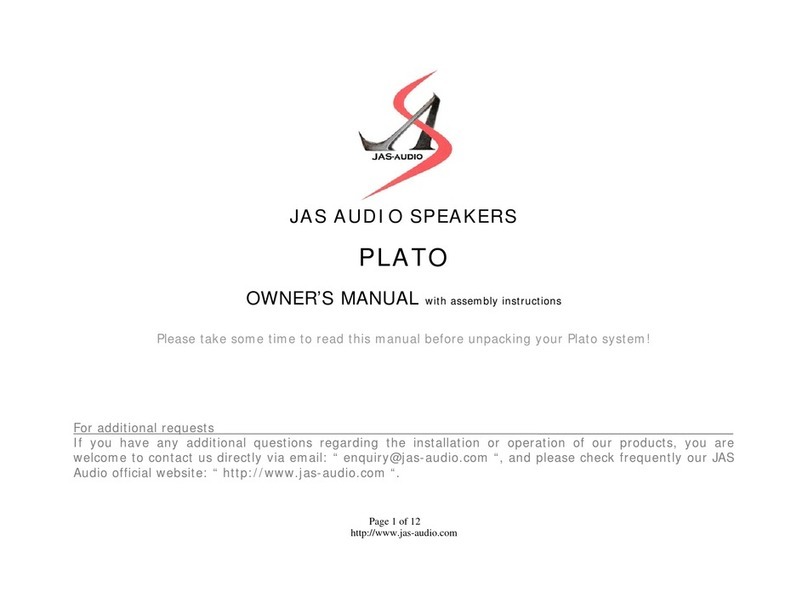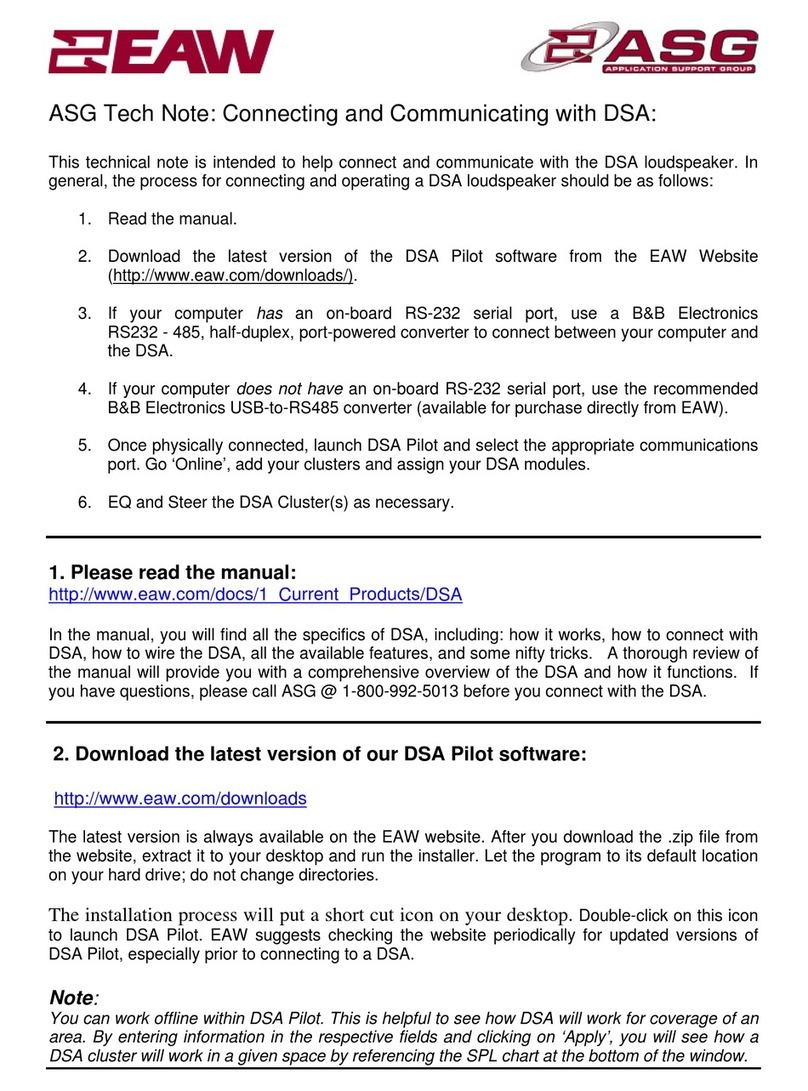ESI Cases billboard PSP-2 User manual

Model # PSP-2
Instruction Manual
Instrucciones en español incluidas
8”RECHARGEABLE
PARTY SPEAKER

2
TWS FUNCTION
(1)TWS connection: TWS Connection is only for two speakers.
(2)Turn on the Speakers , press the MODE button to switch to BT connection mode.
(3)Please long press each unit’s TWS Button for about 3 seconds, then two speakers connected as
a pair.
(4)Connect the phone: Open the phone BT connection settings, Search and Connect the main
device BT connection Name‘ BB-BT-SP ’.
(5)Select music from phone and enjoy TWS playing in pairs with two Speakers.
(6)Exit TWS: Long press(almost 3 seconds) the TWS button on the device.
Connecting to BLUETOOTH
Bluetooth Mode: Open the Bluetooth of phone. Find the Bluetooth name of the unit called“BB-BT-
SP”to connect. After a successful match, you can play
the music from speaker. You won’t need reconnect the Bluetooth when
switching mode.
DISPLAY SYSTEM SETTINGS
1. Input Mode: The LED display screen will display the information of input mode for
USB/MICRO SD input, the unit will automatically switch to USB/MICRO SD mode and
2.Track Number: The track number currently playing from the USB/MICRO SD will
display.
3. FM Mode: All FM channels display here. Short press“play/pause”button for auto
scan all channels.
PLEASE READ THESE INSTRUCTIONS CAREFULLY BEFORE USING YOUR PAR-
TY SPEAKER. KEEP THESE INSTRUCTIONS FOR FUTURE REFERENCE.
Your Speaker has an internal rechargeable battery. Improper usage may result in the Speaker
becoming hot, ignite or burst and cause injury if exposed to conditions of abuse. Be sure to follow the safety warn-
ings listed below:
1. Do not assemble, throw away or damage the Party Speaker.
2. Store the Party Speaker in a dry place, keeping it away from damp corrosive materials and environments such as
salt air.
car during hot weather. Remember a closed car acts as a greenhouse allowing the inside temperature to possibly
reach over 200F.
4.The Party Speaker is not a toy. Please keep it out of the reach of young children.
Please do not discard this rechargeable device as trash.
Consult your local waste collection agency for proper disposalor recycling methods. You may also contact *Call2Re-
ou.


4
Powering up your speaker
1.Plug the micro USB plug into your speaker’s micro USB charging port
2. Plug the USB side of your cable into your computer or laptop’s USB charging
port, or into a standard USB charger (not included)
3. Make certain that your computer or laptop is powered on, or the USB charger
is plugged in to begin charging.
4. The Charging indicator LED light should illuminate RED when charging and
then turn off when the battery is fully charged. FOR MAXIMUM BATTERY
LIFE, IT IS IMPORTANT TO FULLY CHARGE YOUR BATTERY PRIOR TO USE.
5. Move the power switch to the ON position. The LED display should activate.
6.Adjust the volume control to the MIN position before connecting a device.
7.You’re now ready to connect your device!
Connecting your wired microphone
1.Connect your wired microphone using a ¼” cable into the Mic Input.
2.Make sure your microphone is in the ON position and talk normally.
3.Adjust the Mic Volume to your desired volume level.
4.Adjust the master volume as needed.
Connecting your non-bluetooth device
1.Press the mode button until you see “AUX”in the LED screen.
2.You can connect most non-bluetooth devices using a 1/8” mini stereo cable.
Plug this into the 1 /8” mini aux input.
3.Play the music from your device, and adjust the volume on your device
to your desired level.
4.Adjust the master volume of your speaker to your desired level.
Connecting your USB Device
1.Plug your USB stick or USB device into the USB interface
2.The mode should switch automatically to “USB Mode”
3.Your speaker should automatically play the first MP3 song on your USB device.
4.Adjust the volume as needed.
5.Press the Next , Previous , Play/Pause buttons as needed.

5
Connecting your TF Card
1.Insert your TF Card into the TF card interface.
2.The mode should switch automatically to “TF Mode”
4.Adjust the volume as needed.
5.Press the Next , Previous, Play/Pause buttons as needed.
Recording onto your USB Device
1.Insert your USB Stick into the USB interface.
2.Long Press the RECORD button on your panel and start to record.
3.Play your music devices by long press the RECORD PLAY and use the microphone as
needed and your vocals will be recorded from the wired and wireless microphones.
4.To stop recording by long press the RECORD PLAY button again.
5.Your recording is saved onto your USB device.
Playing music from the built-in FM Radio
1.Press the MODE button until FM Radio appears on the LED screen.
2.Press and hold the Play/Pause button on your speaker, to have the speaker scan all
available FM radio stations in your area.
3.Adjust the volume as needed.
About Rechargeable Batteries
Rechargeable lead-acid and lithium ion batteries are similar to what is used in your
car today. If you use your battery correctly and treat it well, then it can least for years.
Here are some tips to get the longest life out of your rechargeable battery
-
mum battery life!
2.It is also recommended to charge the battery FULLY after each use.
3.It is OK to leave your speaker plugged in (charging) when not in use. The battery
will not over-charge.
4.Do not store your battery in hot temperatures or moist areas.
5.If you are storing your battery for long periods of time, the charge may not store
completely. It is recommended to re-charge again fully before your next use.
6.It is recommended to charge your battery every few months. If your battery is not
charged for more then 6 months, it may need to be replaced.
-
8.lf your battery does not charge, or does not keep the charge for long periods then
it may need replacing. Please contact the service number for information on replac-
ing your battery.

6
LIMITED WARRANTY
ESI Cases & Accessories, Inc., warrants to the rst consumer purchaser
that this product, when shipped in its original container to the original
purchaser will be free from defective workmanship and materials for one
year and agrees that it will, at its option, either repair the defect and re-
place the defective product or part thereof at no charge to the purchaser
for parts or labor for the time periods described.
This warranty does not apply to any appearance items of the product
nor to the additional excluded item(s) set forth below nor at any product
the exterior of which has been damaged or defaced which design or
construction. The limited warranty described herein is in addition to an
applicable law.
ALL IMPLIED WARRANTIES INCLUDING THE WARRANTIES OF MERCHANT-
ABILITY AND FITNESS FOR USE ARE LIMITED TO THE PERIOD FROM THE
DATE OF ORIGINAL PURCHASE SET FORTH BELOW.
Some states do not allow limitations on how long an implied warranty
lasts, so the above limitation may not apply to you. Neither the sales
personnel of the seller nor any other person is authorized to make any
warranties other than those described herein or to extend the duration of
any warranties beyond the time period described herein on the behalf of
ESI Cases & Accessories, Inc.
The warranties described herein shall be the sole and exclusive
warranties granted by ESI Cases & Accessories, Inc. and shall be the sole
and exclusive remedy available to the purchaser corrections of defects, in
the manner and for the period of time described herein, shall constitute
complete fulllment of all liabilities and responsibilities of ESI Cases &
Accessories, Inc. to the purchaser with respect to the product and shall
constitute full satisfaction of all claims, whether based on contract
negligence, strict liabilities and responsibilities of ESI Cases & Accessories,
Inc. be liable or in any way responsible, for any incidental of consequen-
tial damages, so the above exclusion may not apply to you.
THIS WARRANTY GIVES YOU SPECIFIC LEGAL RIGHTS. YOU MAY ALSO
HAVE OTHER RIGHTS, WHICH VARY FROM STATE TO STATE.
Manufactured By:
ESI Cases & Accessories
44 East 32nd Street
New York, NY 10016
Tech Support: (212) 883-8838
TechSupport@ESICellular.com

7
Return Instructions
If your speaker malfunctions during the warranty period of one calendar year (90
days for battery), contact our customer service department at (212) 883-8838 to
obtain troubleshooting information. If troubleshooting assistance fails to remedy
the problem, you will receive a return authorization # and instructions for sending
your unit to our Service Center. Your return authorization number must be clearly
visible and placed on the outside of box when the unit is returned.
Enclose a copy of your original proof of purchase showing the original purchase
date,
along with detailed information describing the exact nature of your problem. Be
sure to include your complete name, address, email address, daytime and evening
contact numbers. In addition, please send a check or money order made payable
to“ESI Cases & Accessories ” for return freight amount (given to you by our service
agents). All of the above must be included with your return, or your package will
not be eligible for service under our warranty.
The customer is responsible for packing the speaker in it’s original carton or equiv-
alent, and for insuring, and shipping the unit to our service center. Please make
sure to pack all accessories included with your speaker so that we can properly
identify any issues. All freight cost to return the unit to ESI Cases & Accessories.,
are the responsibility of the customer. If your speaker is under warranty, then
ESI Cases & Accessories. will at its sole discretion, exchange or repair the speaker
without charge for parts and labor. The customer is responsible for return freight
and should include a check or money order payable to “ESI Cases & Accessories.”
with your return for the return freight amount. Any shipments received without a
Return Authorization number will be refused. For more details please contact our
customer service department.
Send product:
ESI Cases & Accessories
44 East 32nd Street
New York, NY 10016
Tech Support: (212) 883-8838
TechSupport@ESICellular.com

8
FCC Information FCC ID:
This device complies with Part 15 of the FCC rules.Operation is subject to the
following two conditions: (1) this device may not cause harmful interference,
and (2) this device must accept any interference received; including
interference that may cause undesired operation.Federal Communications
Commission (FCC) StatementThis Equipment has been tested and found to
comply with the limits for a Class B digital device, pursuant to Part 15 of the
FCC rules. These limits are designed to provide reasonable protection against
harmful interference in a residential installation. This equipment generates,
uses and can radiate radio frequency energy and, if not installed and used
in accordance with the instructions, may cause harmful interference to
radio communications. However, there is no guarantee that interference will
not occur in a particular installation. If this equipment does cause harmful
interference to radio or television reception, which can be determined by
interference by one or more of the following measures:
•Reorient or relocate the receiving antenna.
•Increase the separation between the equipment and receiver
.•Connect the equipment into an outlet on a circuit
which the receiver is connected
.•Consult the dealer or an experienced radio/TV/technician for help.
Warning:
party responsible for compliance could void the user authority to operate the
equipment.Tested to comply with FCC standard.FOR HOME OR OFFICE USE.
Warning:This equipment complies with FCC RF radiation exposure limits set
forth for an uncontrolled environment. This device and its antenna(s) must
not be co-located or conjunction with any other antenna or transmitter.
Bluetooth is a registered trademark of Bluetooth SIG
All other trademarks are property of their respective companies.
OGGK3MF82
Table of contents