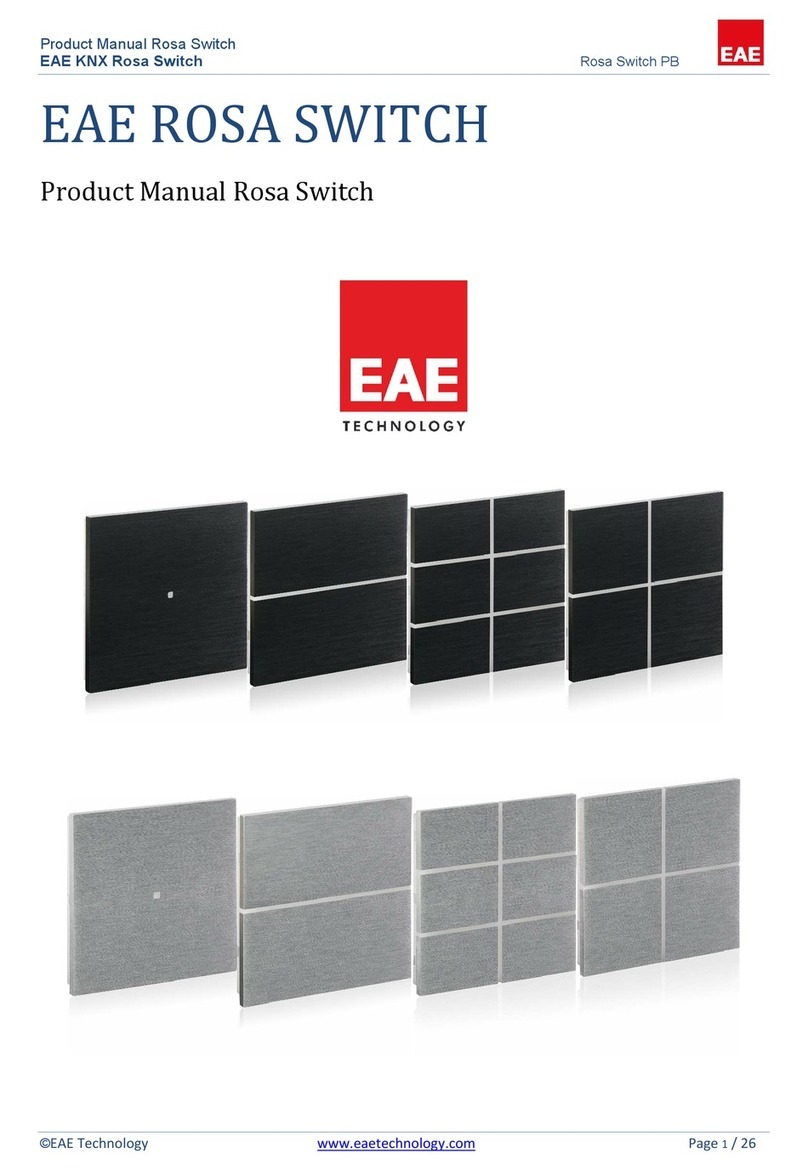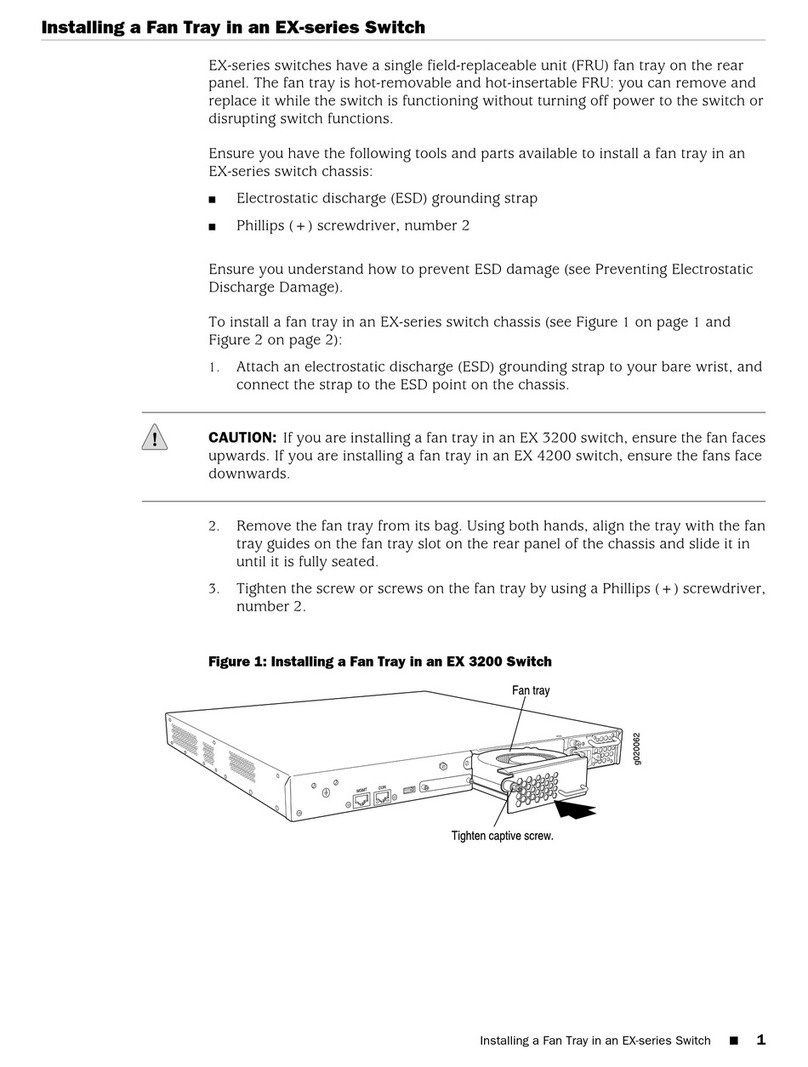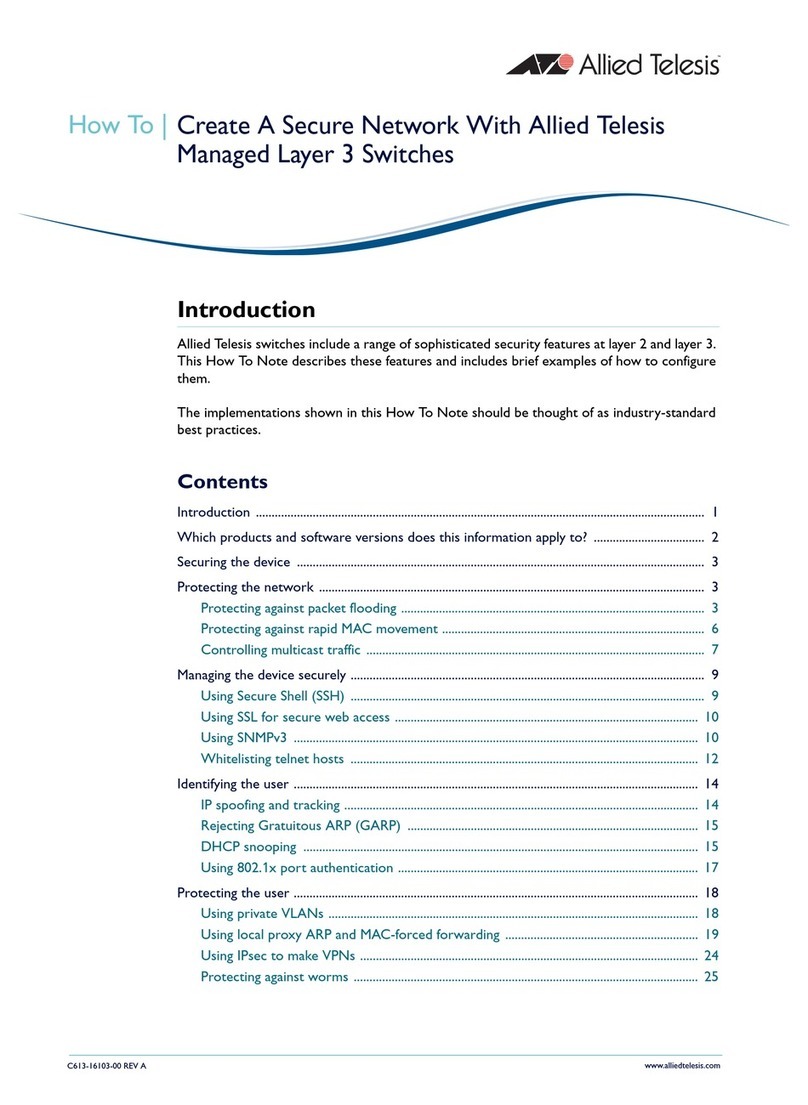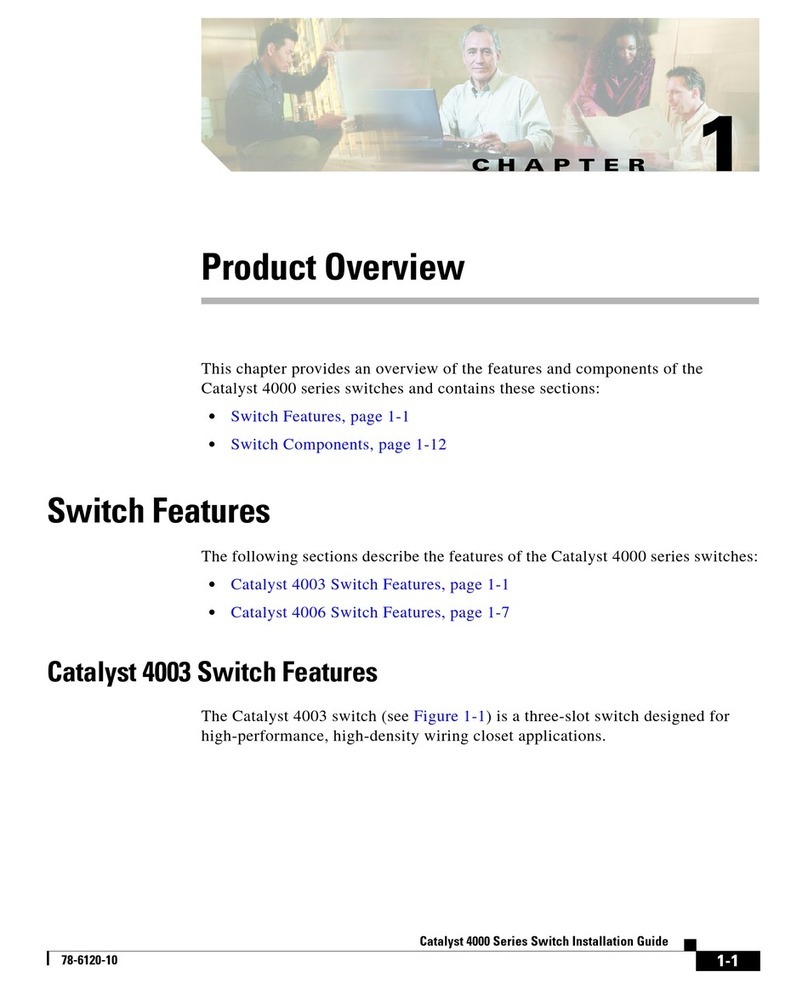Esprit Tech ELITE AMS User manual

1
Esprit Tech (1) 321.729.4287
P.O. Box 360815 Firmware Version: 1.03 Support@EspritTech.com
Melbourne, FL https://www.espritTech.com
32936, USA
USER MANUAL
The Altitude Motor Switch (AMS) is a versatile device suitable for several competition categories where the
altitude or motor run time shall be limited. It can be used also as a standalone telemetric variometer. The
sensor is usually connected between the receiver throttle channel and the appropriate signal input of the
electronic speed controller.
The AMS contains a sensitive barometric altimeter/variometer which uses the latest MEMS technology to
achieve a high level of accuracy, while preserving miniature dimensions. The sensor is able to detect tiny
changes in atmospheric pressure to indicate the change of altitude with resolution 0.1m. Using the integrated
high power cables you can directly power the receiver and servos through the AMS from a BEC circuit of the
speed controller.
FEATURES
-Small dimensions. Possibility to power the receiver and servos through the AMS.
-Accurate measurement of absolute/relative altitude and climb/sink rate.
-Automatic telemetry detection: Duplex EX, Graupner Hott, Multiplex MSB, Futaba S.Bus2.
-Configurable alarms on altitude and climb rate.
-Configurable shutdown altitude.
-Configuration through the transmitter.
-Firmware updates.
-Supported competition categories: FAI F5J, ALES (altitude limited electric soaring), LMR (limited motor
runtime) and all possible derivatives.
AMS
Dimensions
27x11x5mm
Weight
7g
Connection
Male/female JR 3×0,5mm2 (3x 20AWG)
Pressure range
300÷1200hPa
Altitude resolution
0.1m
Typical variometer noise ratio
± 0.02m/s
Operating current
15mA
Operating temperature
-20 –85°C
Supply Voltage
3.5 –12V
Telemetry
Duplex EX, Multiplex MSB, Graupner Hott, Futaba S.Bus2
Status LED
YES
INSTALLATION
Connect the AMS between the receiver and the electronic speed controller. To control the motor, select the
appropriate channel on the receiver. Note that the sensor is very sensitive to changes in atmospheric pressure
and also to mechanical stress. Try to avoid any mechanical stress on the sensor. To achieve the most accurate
altitude measurement, pay attention to the placement of the sensor. The device should not be exposed to direct
airflow and any close contact with heat-emitting objects (e.g. motors or speed controllers) should be avoided.
As an additional function, the telemetry output can be used for setting or wireless data reading. Connect an
extension cable with JR connectors between the telemetry port of the receiver and the "Data" port on the
sensor.

2
COMPETITION FLIGHT
Switch on the transmitter and pull the throttle to the off position. The pulse on the throttle channel
must be shorter than 1.2 milliseconds.
Switch on the receiver (e.g. by connecting the flight battery pack).
The AMS initializes the zero initial height for approx. 3 s after startup, which is indicated by the LED.
During this time, it does not accept any commands to start the motor.
After initialization, the LED turns off and you can fly. After starting the motor (pulse above 1.2ms), the
automatic countdown starts. The engine shuts down in any of the following cases:
oThe pilot pulls the throttle below the decision level.
oThe configured motor running time (F5J = 30s) has elapsed after the start.
oThe model exceeds the configured shutdown altitude (altitude limiter mode).
The engine can be restarted during flight if the appropriate option is configured in the menu. However,
if the engine is restarted, all the data from the previous flight are discarded and the AMS shows “---.-m”
for the rest of the flight. The new flight attempt can be entered after turning the altimeter off and back
on.
TELEMETRY AND SETTINGS
The device is compatible with JETIBOX and SMART BOX for programming. The JETIBOX menu is divided into
three sections:
Actual values –displays the latest telemetry values (altitude, vario, pressure, temperature) together
with minimums and maximums.
oReset Min/Max - press left+right buttons together to reset all minimums and maximums.
Settings –basic settings of the sensor
oLanguage –you can choose the language of the JETIBOX screen.
oDevice Mode –select the competition type in a single step:
Vario, the competition features (altitude/motor switch) are disabled and the sensor
acts as a standard telemetry sensor. Motor input is copied to the output without any
change.
F5J Logger, the training mode for F5J category. The sensor limits the motor running
time (30s) and records the “Start Height” as defined in the FAI F5J rules. All telemetry

3
functions remain active in this mode. For a competition flight, you need to activate a
special F5J firmware with fixed settings and disabled telemetry.
ALES Limiter, the altitude and motor switch functions are both active. You can specify
the shutdown altitude and time according to local rules. All telemetry functions remain
active and if needed, they may be disabled simply by disconnecting the telemetry cable
from the “Data” port.
oShutdown Altitude –specify the cut-off altitude for the motor (ALES only).
oShutdown Time –specify the maximum running time for the motor (ALES only, F5J applies a
fixed value 30s).
oAllow Restart - enabling this option will allow you to turn on the motor more than once during
the flight (ALES and F5J training). In this case, if you experience a critical situation, such as long
distance at low altitude, you can save your model by running the motor and raising the altitude.
However, all the recorded flight data (“Start Height” and motor running time) will be discarded.
oThrottle Idle –you can set the signal threshold where the motor stops.
oVario Sensitivity –sets the amount of filtering for the pressure sensor data. By increasing the
sensitivity you will get faster response to altitude changes. Please note that the indicated noise
may be increased as well. (Default value: Medium)
oSink Rate –rate of airplane descent when there are no thermal effects. The value of sink rate is
added to the climb rate. This will result in locating thermal streams more precisely.
Example: When the model flies at its nominal sink rate 0.5m/s, the vario is silent. As soon as the
model enters any thermal upstream, the vario will start beeping (although the airplane may still
be descending).
oSealevel Pressure –the sea level pressure is taken as a reference to calculate the absolute
altitude. To get the most accurate calculation of the altitude, set the pressure at your location
adjusted to the sea level. The International Standard Atmosphere Model defines the sea level
pressure to be 1013hPa (Vario mode only).
oRound Altitude –permits or denies rounding the altitude values displayed on the transmitter.
Relative and absolute altitude round to full meters, decimal part is omitted.
oAltitude Alarm –you can set a high altitude alarm. *)
oVario Alarm –you can set an alarm for excessive climb or sink rate.*)
oAlarm Interval –sets the time period between alarm announcements.
Service –In this menu you can view the device version and reset it to the default factory configuration.
oBoot Mode –allows you to select one of the following firmwares contained in the device:
Default –firmware with all options unlocked. It can be used for general purpose or
training flights.
F5J Contest –a special mode for F5J competition.
*) The alarm setting is compatible with Duplex and Hott systems.
JETIBOX or SMART BOX Connection
Plug the AMS into the sensor slot of the JETIBOX/SMART-BOX. Power it up using a battery with appropriate
voltage (4.5 - 8.4V). Now you can configure the device using the arrows on the JETIBOX/SMART-BOX.

4
Complete menu structure:
F5J Competition Firmware
The competition firmware shows the version in the “FX.XX” format. It displays the
“Start Height” on the second line according to the CIAM FAI specifications. If the empty
value “---.-“ is displayed, no start height has been recorded during the present or last
flight. The motor running time is displayed as well.
Within this firmware, the telemetry function is disabled (only JETIBOX and SMART-
BOX terminal connections remain active). Motor cannot be restarted.
You can enter or leave the competition firmware by editing the “Boot mode” parameter. After changing the boot
mode, all previously recorded flight data will be discarded and the new setting will be applied after restarting
the AMS.

5
Graupner Hott Menu Structure:
The AMS offers telemetry as a standard VARIO telemetry module.
Futaba and Multiplex connection
Futaba and Multiplex systems do not offer wireless device configuration. The telemetry transmission is
possible with the following fixed sensor slots:
Futaba S.Bus2
Multiplex MSB
Altitude
19
6
Vario
18
7
Note
Manual detection in the menu Linkage –Sensor.
Choose F1672 vario on slot 18.
Automatically detected by the transmitter.
SAFETY INFORMATION
Operate the AMS always in dry environment and within the device limits stated in this guide. Never
expose the device to excessive heat or cold.
Never apply mechanical stress or excessive force to the AMS. The sensing element can be damaged or
measure imprecisely if the force is applied.
Do not remove the heat shrink tube from the device and do not try to implement any changes or
modifications. This can lead to a total destruction and to the denial of any warranty claims.
Always check the polarity of the connection. Never inverse the polarity –this could lead to total
destruction.
WARRANTY
We grant a warranty of 24 months from the day of purchase under the assumption that they have been
operated in conformity with these instructions at recommended voltages and that they were not damaged
mechanically. Warranty and post warranty service is provided by the manufacturer.
This manual suits for next models
1
Table of contents