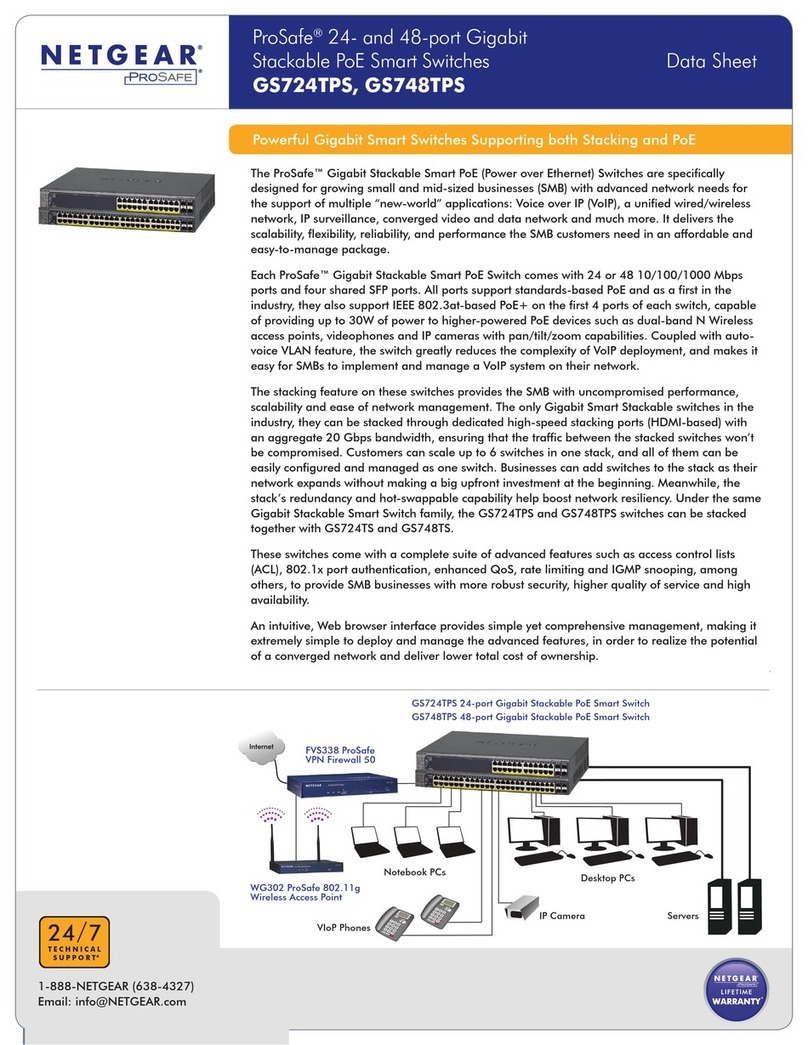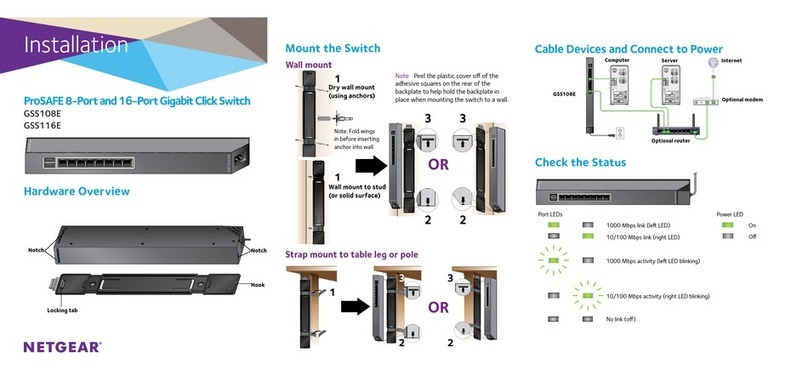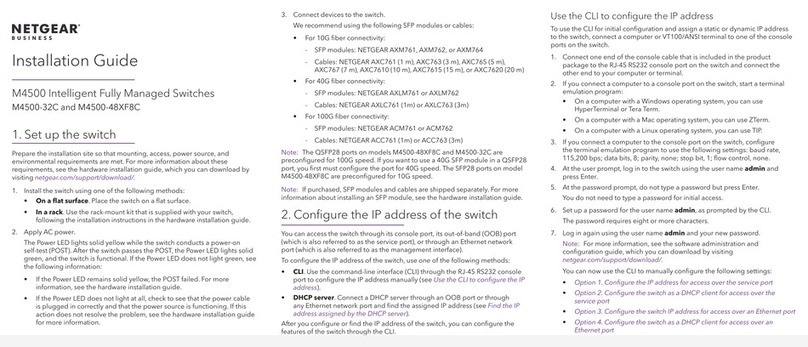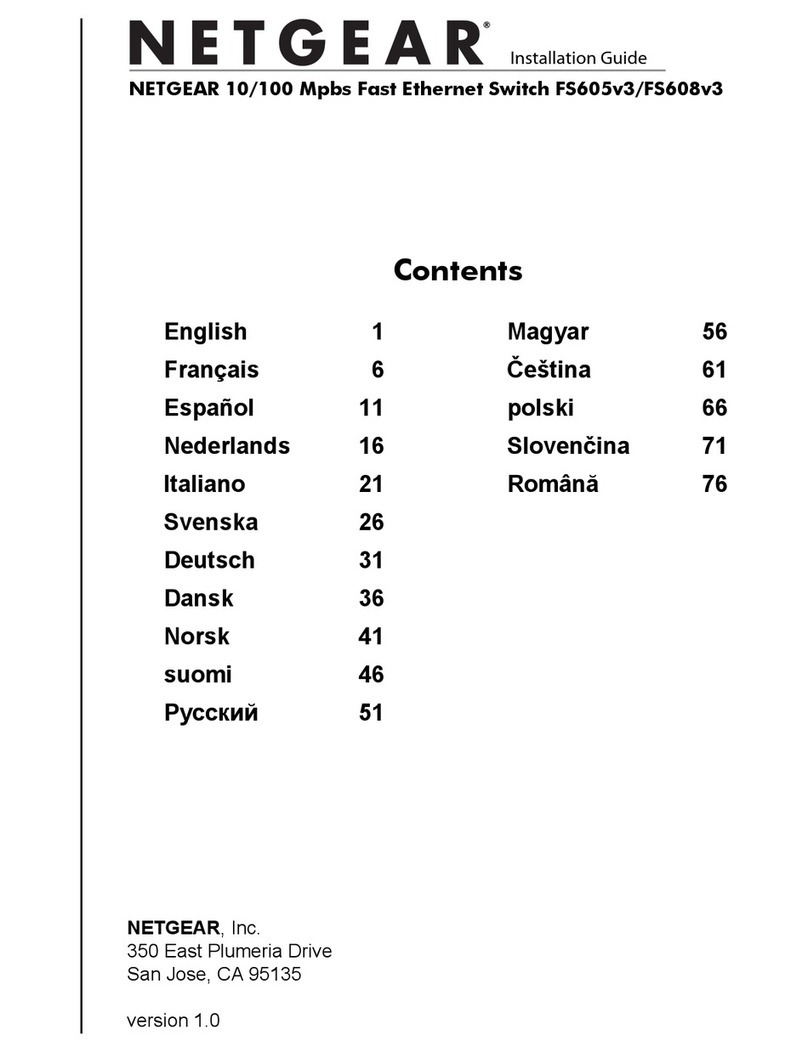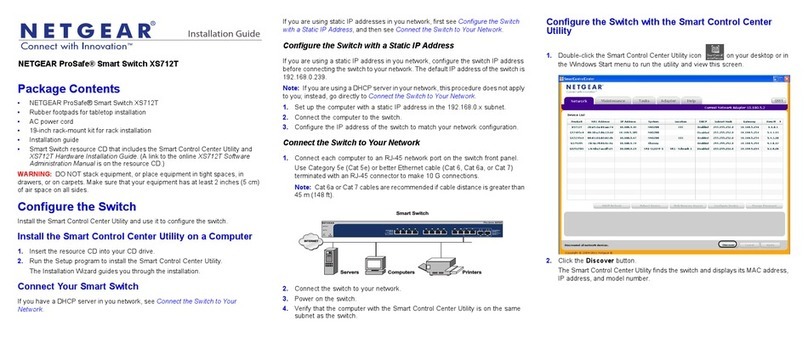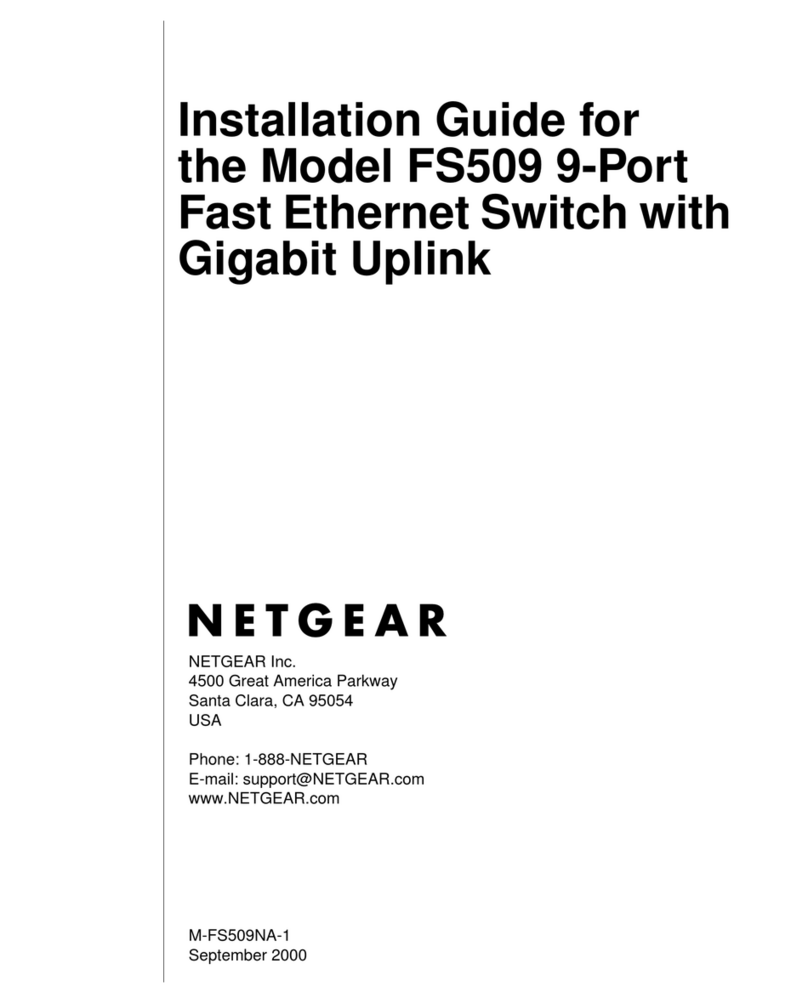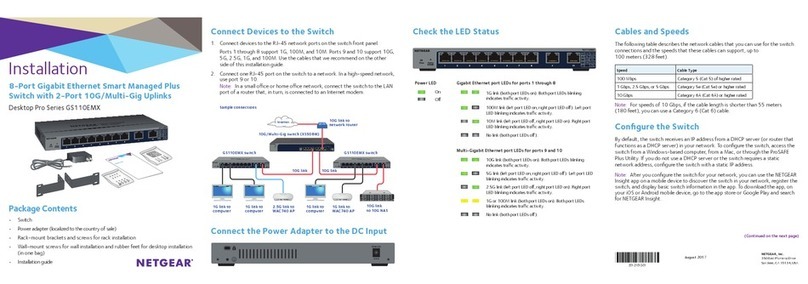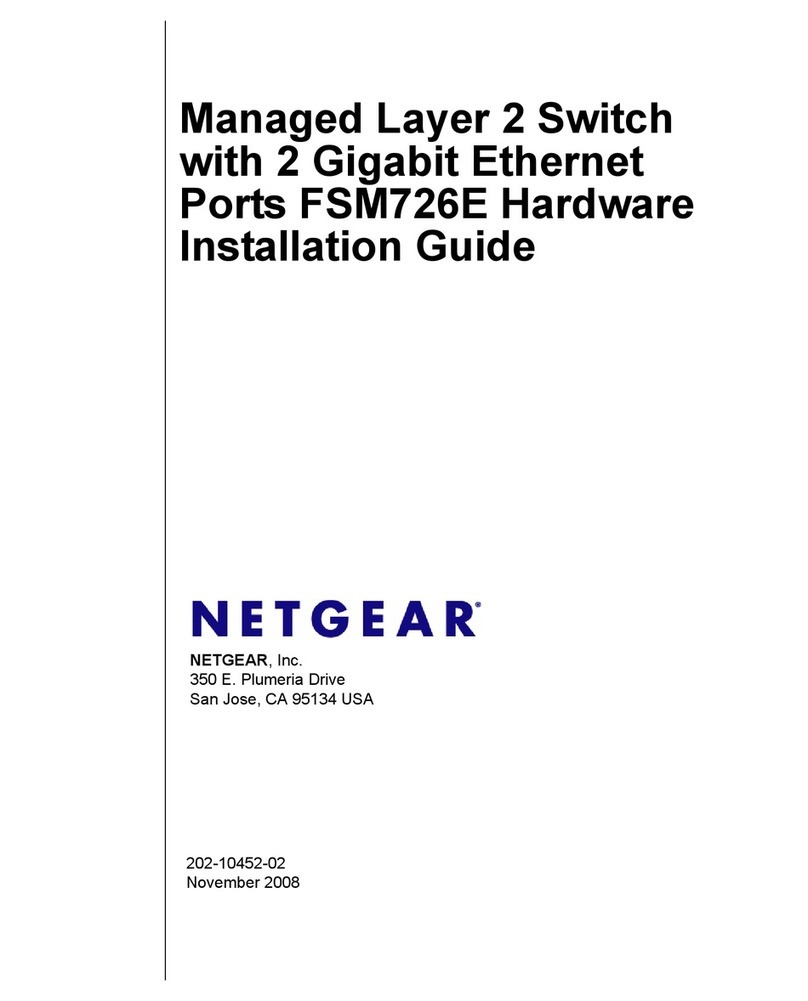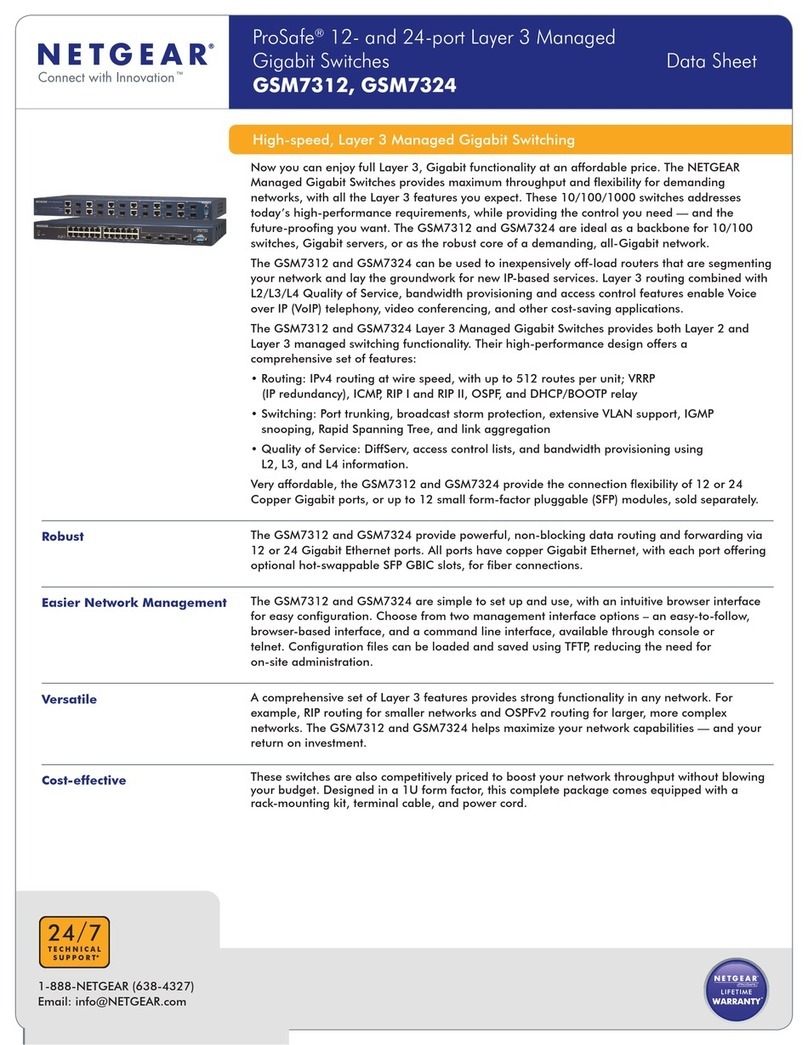Installation Guide
1. Register with the NETGEAR Insight App
Use the NETGEAR Insight app to register your switch, activate your warranty, and
access support.
1. On your iOS or Android mobile device, visit the app store, search for
NETGEAR Insight, and download the latest version of the app.
2. Open the NETGEAR Insight app.
3. If you did not set up a NETGEAR account, tap Create NETGEAR Account
and follow the onscreen instructions.
4. Enter the email address and password for your account and tap LOG IN.
5. Tap +in the upper-right corner.
6. Either use the camera on your phone to scan the serial number bar code
located on the bottom of the switch, or enter the serial number.
7. Tap Go.
8. Follow the onscreen instructions to add your switch to a network location.
The switch is registered and added to your account.
2. Connect the Switch
3. Discover the IP Address of the Switch
An IP address is required to configure your switch. The switch gets an IP
address from a DHCP server (such as your router) by default. If your switch is not
connected to a DHCP server, use the default IP address: 192.168.0.239.
1. Connect your mobile device to the same WiFi network as the switch.
2. Make sure that the network connects to the Internet.
3. Launch the NETGEAR Insight app from your mobile device.
4. Log in to your account.
The current IP address of the switch displays.
4. Congure the Switch
We recommend that you use a web browser on a computer or tablet to configure
the switch.
Note: If your computer is a Mac, use the NETGEAR Switch Discovery Tool, as
described on the other side of this document.
1. Open a web browser from a computer or tablet connected to the same
network as your switch.
You can use a WiFi or wired connection.
2. Enter the IP address of the switch.
3. Enter the password.
The default password is password. We recommend that you change the
password to a more secure password.
4. Click the Login button.
NETGEAR 5-Port and 8-Port Gigabit Ethernet
Smart Managed Plus SOHO Switch
Model GS305E and GS308E
Package Contents
• Switch model GS305E or GS308E
• Power adapter (varies by region)
• Installation guide
Ethernet cables not included.
Sample Network Conguration
GS308E switch
Router
IP camera
ReadyNAS
Gaming console
Smart TV
Internet
Laptop
Desktop
Desktop