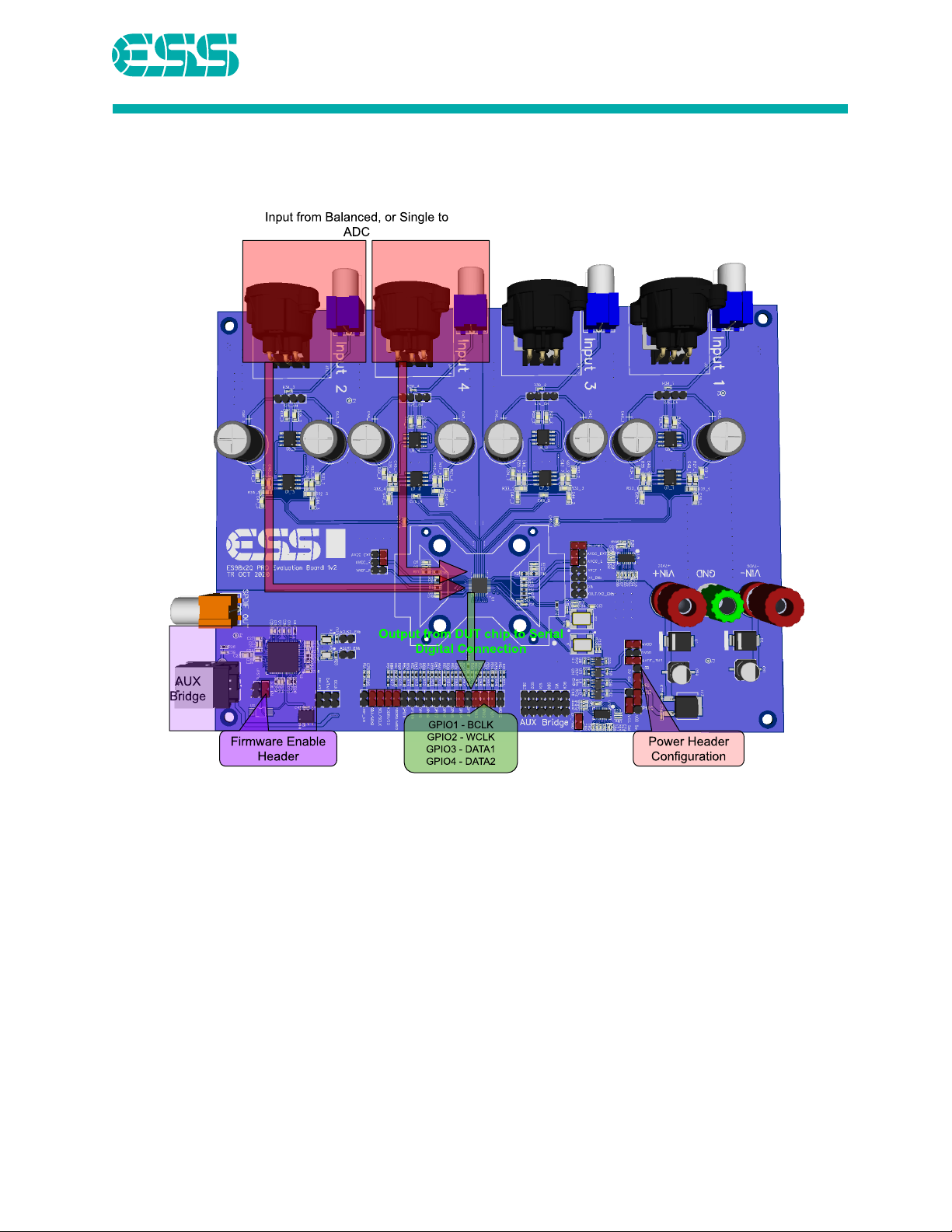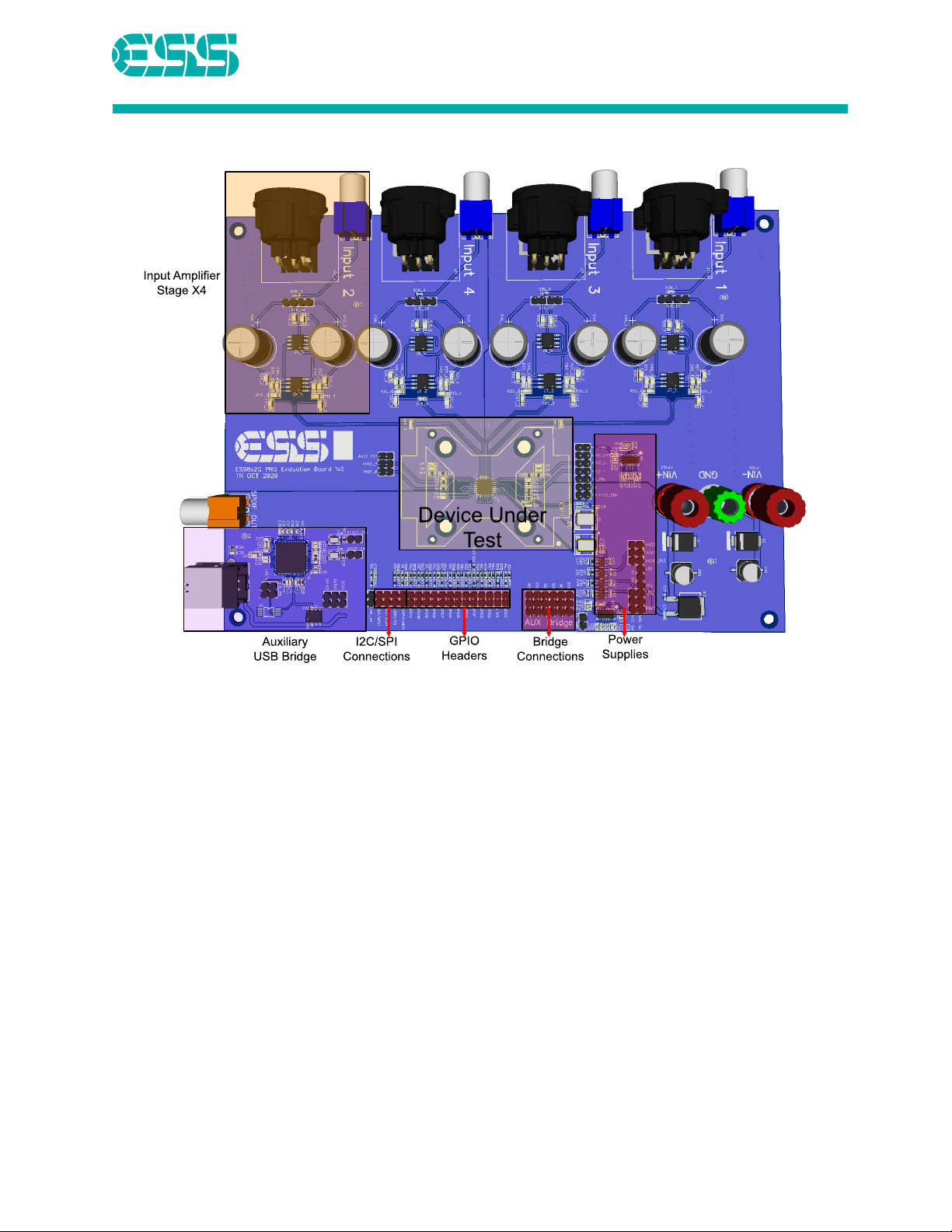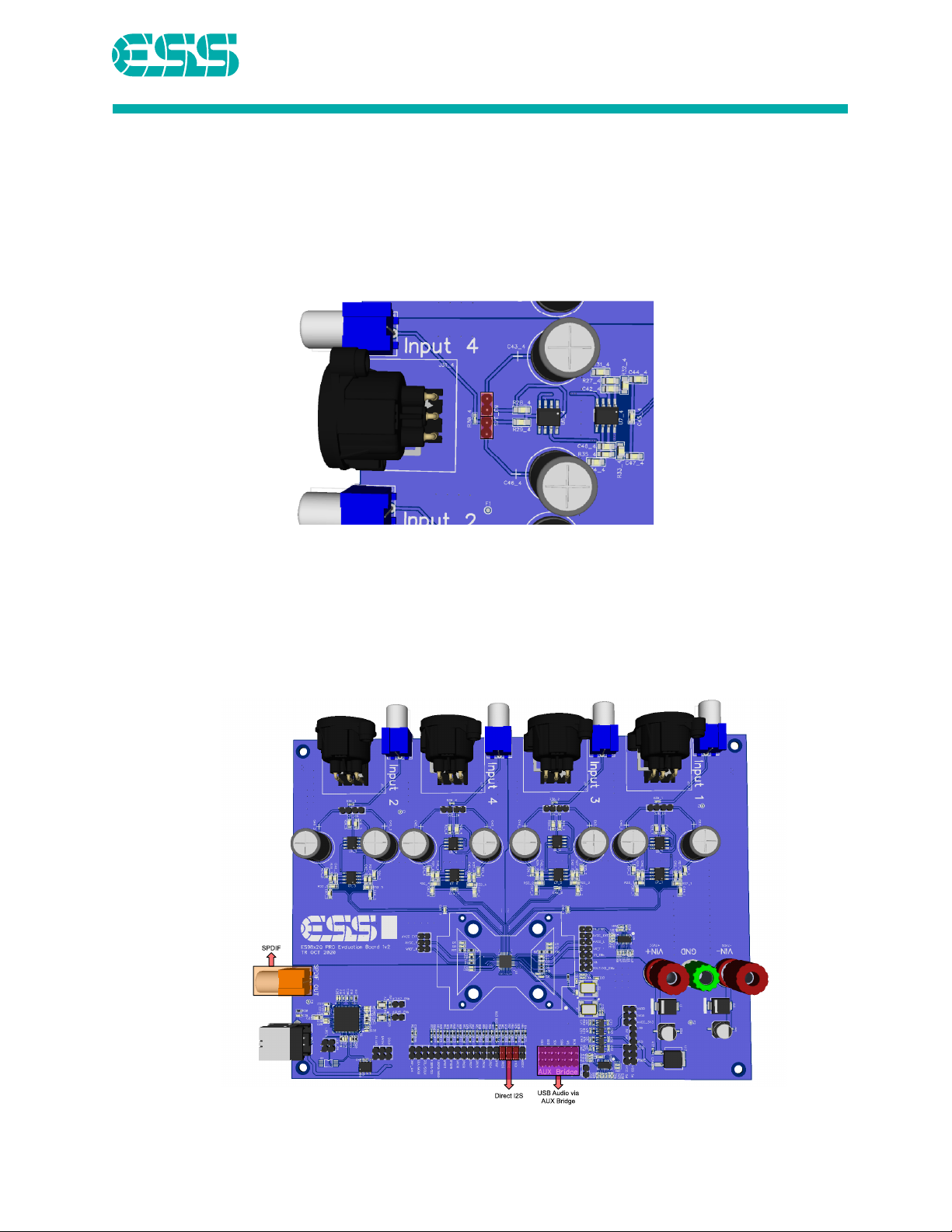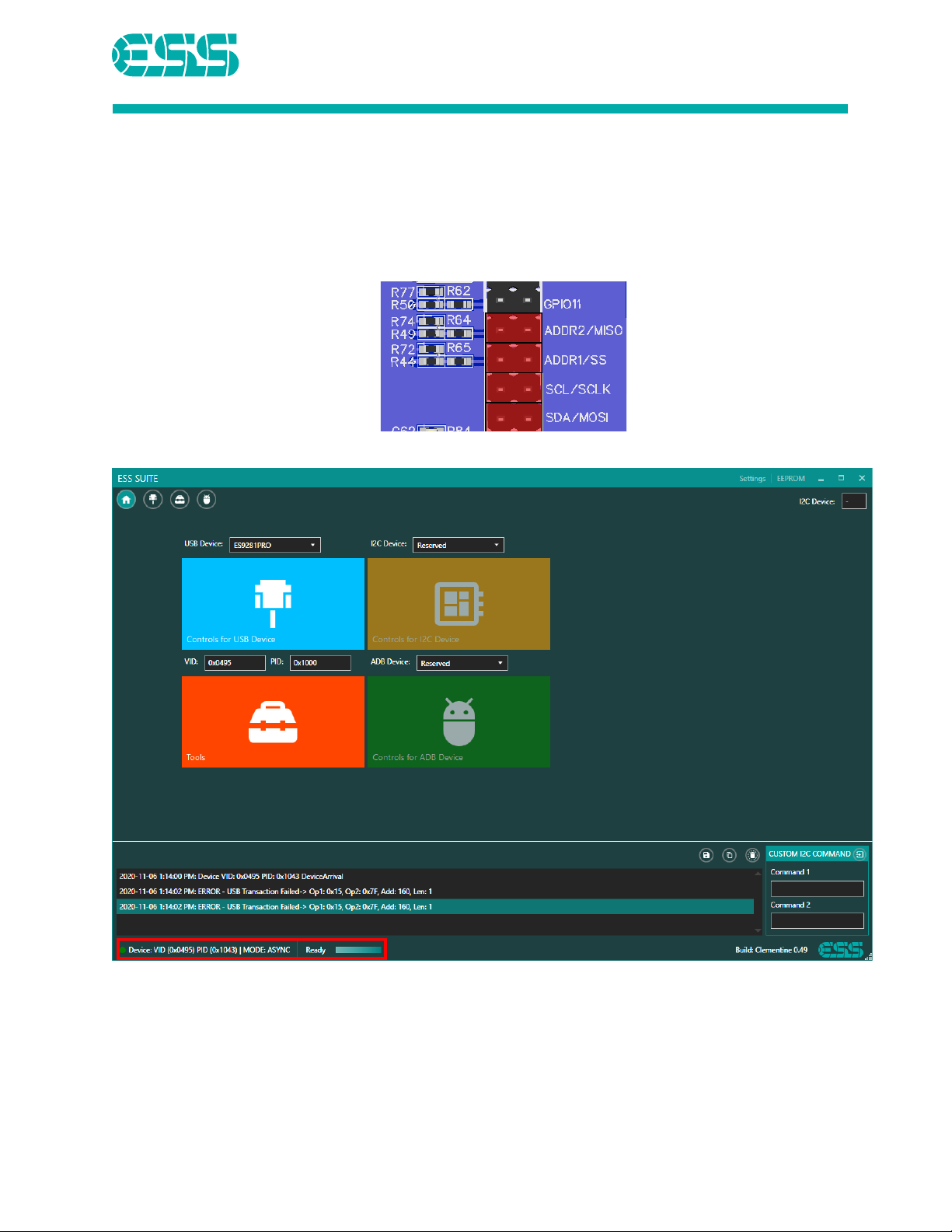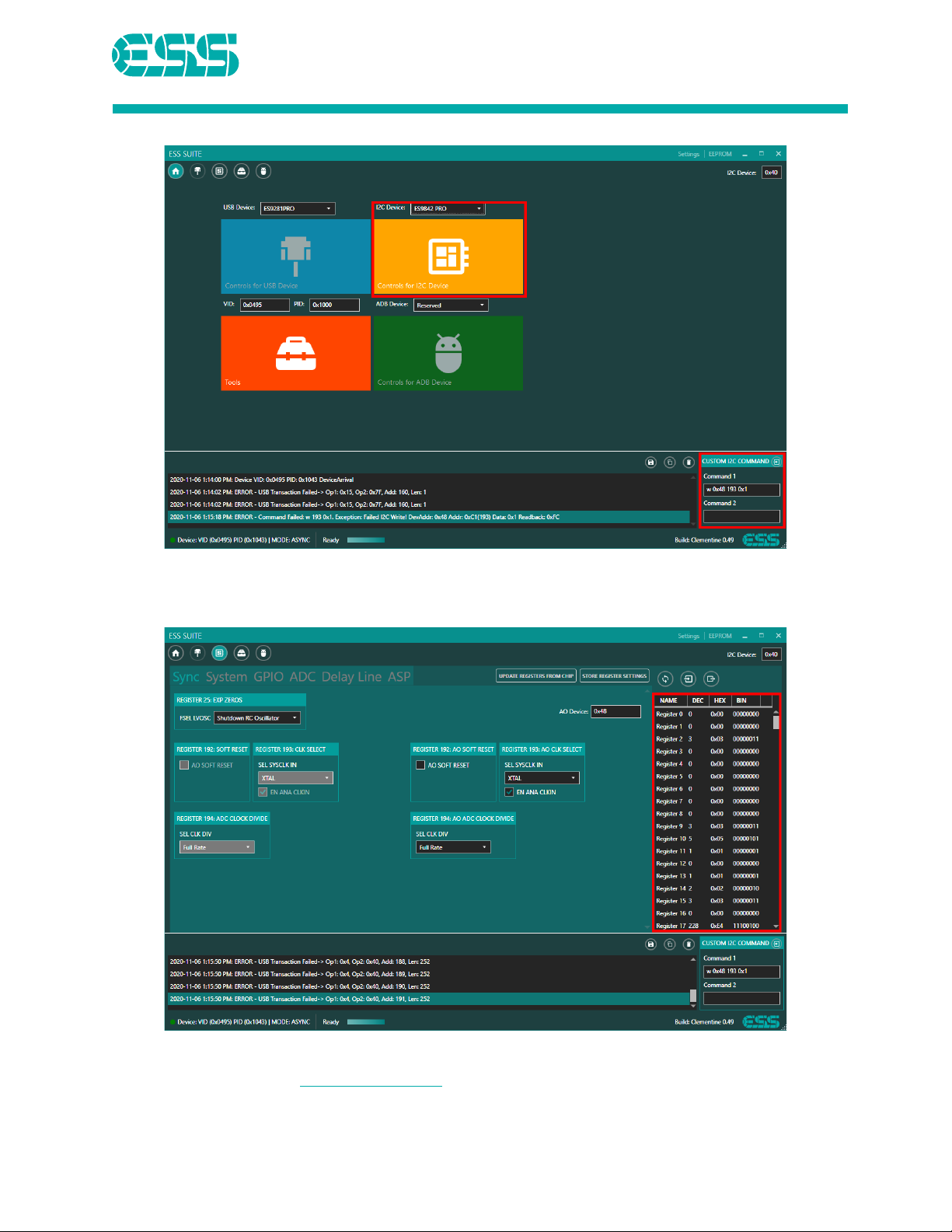Contents
Quick Start Instructions ................................................................................................................................1
Board Overview.............................................................................................................................................2
Device Under Test.....................................................................................................................................2
Input Amplifier Stage ................................................................................................................................2
Auxiliary USB Bridge (AUX Bridge)............................................................................................................2
GPIO Headers............................................................................................................................................2
I2C/SPI Connections..................................................................................................................................3
Bridge Connections...................................................................................................................................4
Power Supplies..........................................................................................................................................4
Board Level Supplies .............................................................................................................................4
Chip Level Supplies................................................................................................................................4
Power Jumper Configuration ................................................................................................................4
Input/Output Paths.......................................................................................................................................5
Inputs ........................................................................................................................................................5
Outputs .....................................................................................................................................................5
Register Configuration ..................................................................................................................................6
ESS GUI......................................................................................................................................................6
First Boot...............................................................................................................................................6
Automatic Register Loading..................................................................................................................8
Clocks ..........................................................................................................................................................10
Board Schematic .........................................................................................................................................12
Board Layout...............................................................................................................................................18
Revision History ..........................................................................................................................................22