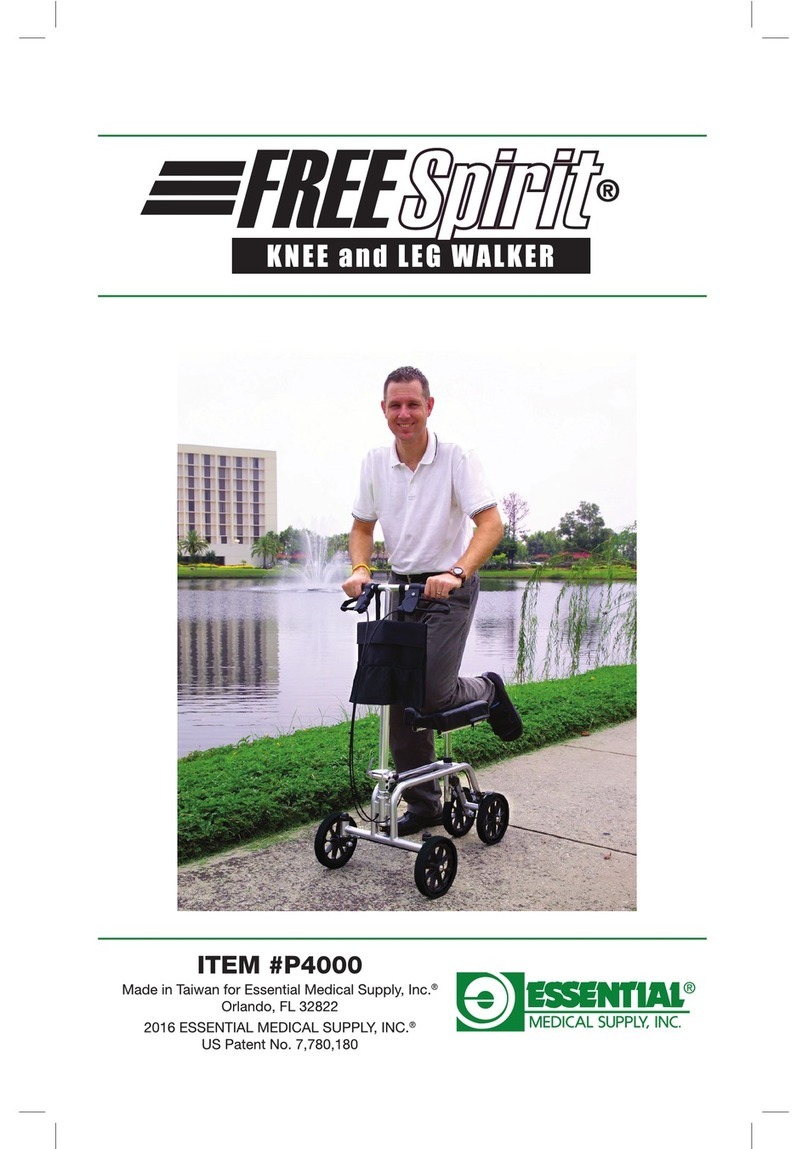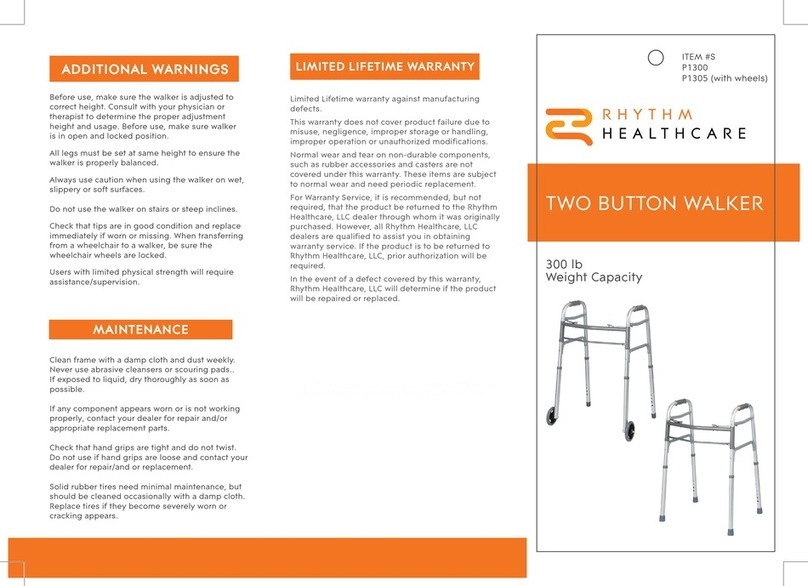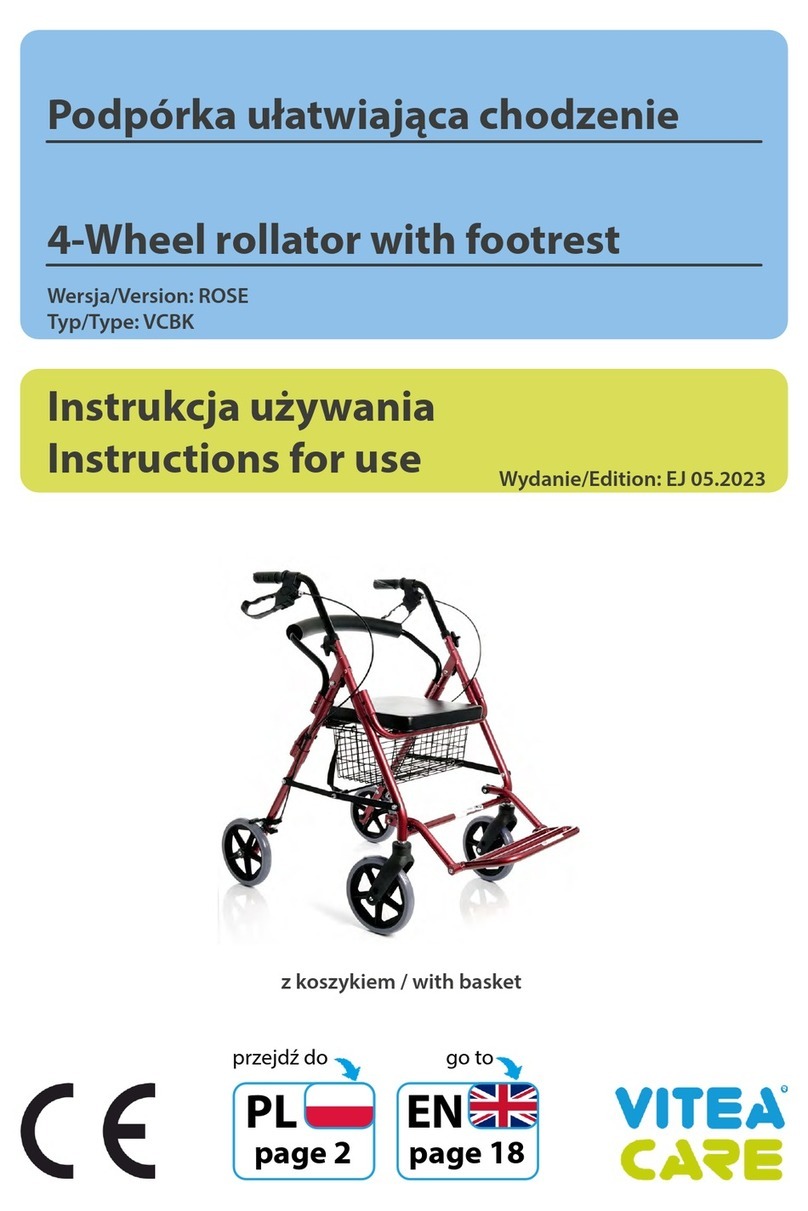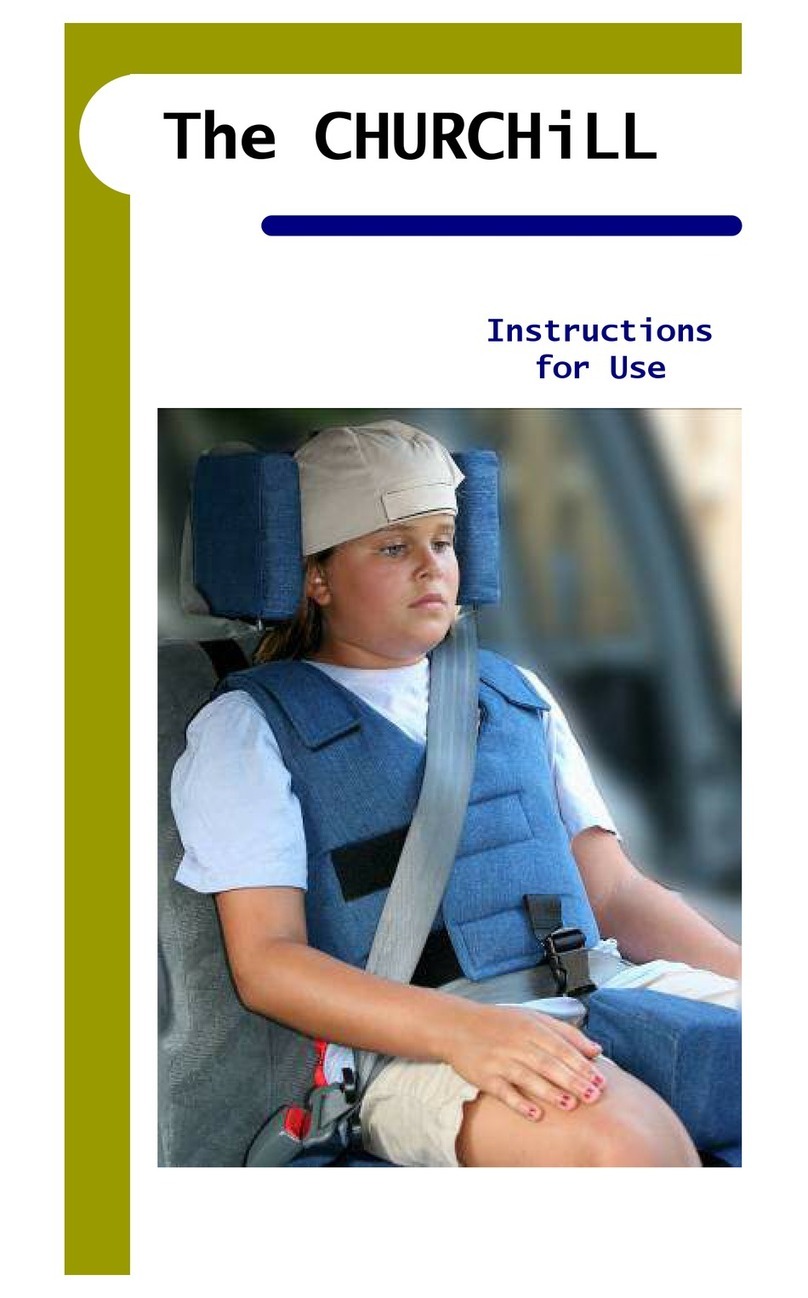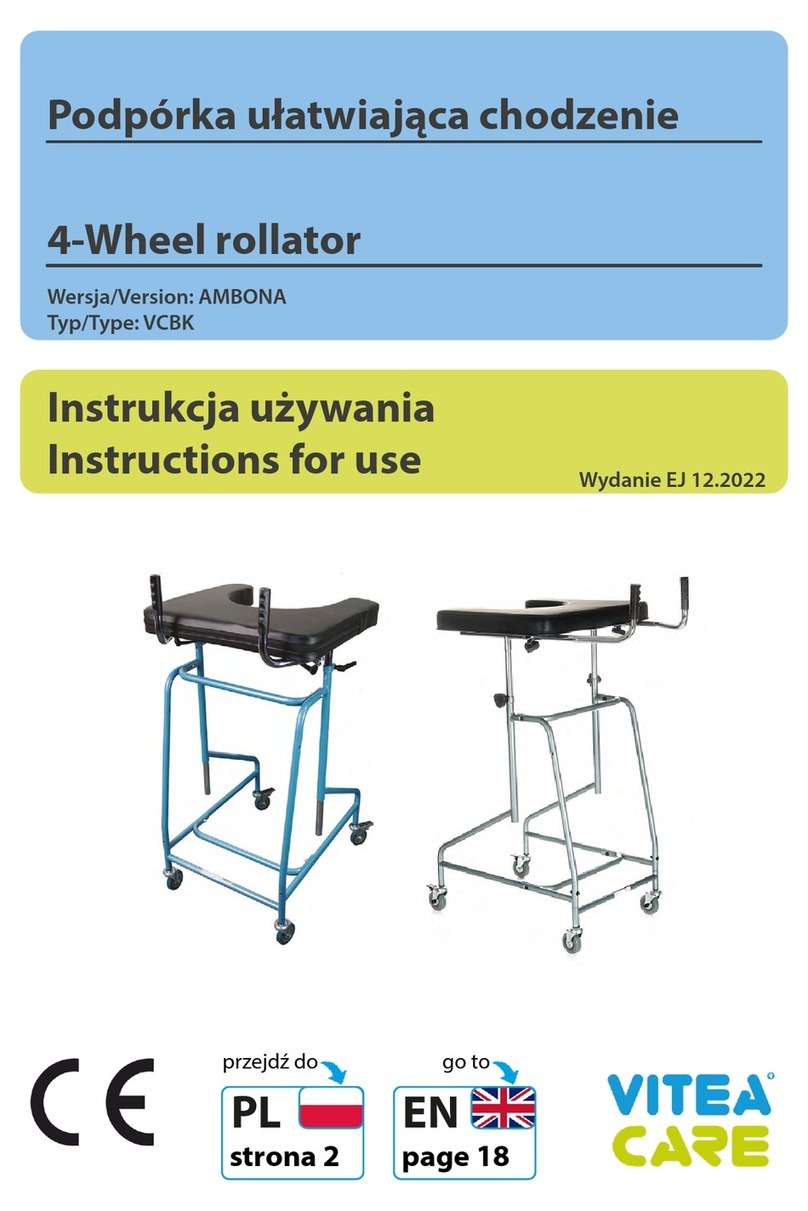essential W1700-14 User manual

ITEM #W1700-14
Made in China
2014 ESSENTIAL MEDICAL SUPPLY, INC.®
Manufactured for
Orlando, FL 32822
with Loop Hand Brakes

Page 1
-- SAVE THESE INSTRUCTIONS --
SET UP INSTRUCTIONS
1. Remove all contents from carton and remove protective packaging.
The carton should contain the following:
Do not attempt to adjust or operate your Essential Rollator walker
without carefully reading all instructions in this manual. If, after reading
this manual, you have any questions, please call your health professional
or place of purchase, otherwise injury or damage may occur.
Tote
Height Adjustment
Knobs (2) with Bolt
& Washer
Hinged Folding
Mechanism
Loop Brake Handles
are attached to the
Frame by Cables (2)
Backrest
Bracket
Serial No. Label
on back
(White label, number
starts with “CB-”)
Backrest
Do not use the walker if there is apparent
damage and/or if parts are missing.
Please call place of purchase for
repair/return information.

Page 2
2. To open the frame, push down on the hinged folding mechanism
until it is straight.
SET UP INSTRUCTIONS
3. Install the backrest and handles.
(a) To insert the backrest, push in the knobs on the outside of the
backrest and insert the backrest into the brackets on the front
of the walker frame. If properly installed, the backrest should
click into place and the pins should protrude into the holes.
(b) Unscrew height adjustment knobs from handles and insert
handles into the frame of the walker while making sure the
cables are on the outside of the frame.
(c) Adjust the handle height as directed by your physician,
physical therapist or trained professional. Insert the bolt from
inside of the frame so that the hex head ts snugly into the six
sided hole in the frame.
(d) On the outside of the frame, place the washer on the bolt and
rotate the knob clockwise until fully tightened. Make sure that
the bolt head is still securely recessed in the frame.
Tote Height Adjustment
Knobs (2) with Bolt
& Washer
Hinged Folding
Mechanism
Loop Brake
Handles are
attached to
the Frame by
Cables (2)
Backrest
Backrest
Bracket
Serial No. Label
on back
4. Make sure all attached hardware is tightened securely.

Page 3
USE and SAFETY INFORMATION
USER WEIGHT LIMIT: 300 lbs.
USER WARNING
-- Read Immediately --
DO NOT USE YOUR WALKER AS A WHEELCHAIR
OR TRANSPORT CHAIR.
Use seat for stationary seating only.
Never sit and push with your feet.
Do not go up or down stairs or use on escalators or
moving walkways.
Do not allow another person to push you while seated.
Do NOT stand on your unit.
nMake sure the unit is fully open, the seat is down, and the hinged
folding mechanism (see page 2) under seat is locked in the
straight position.
nCare should be taken to ensure that all hand and height
adjustments are secure, and that all wheels move freely before
using the unit.
nMake sure that both height adjustment knobs are fully tightened
and handles are at equal heights. Test unit for stability before
applying weight to hand grips.
nTest the loop brakes before operating the unit. When wheels are
locked, the lock bar on rear wheels should prevent wheels from
turning. If the rear wheels turn while brakes are locked, please
take unit back to your provider for adjustment. When loop brakes
are released, the wheels should spin freely.
(See page 5 for Brake Operation.)
nReplace tires when worn or damaged.
nAlways consult with your physician or therapist to determine proper
adjustment and usage. They should assist in the height adjustment
for maximum support and correct brake activation.
nAlways observe the weight limit. Check all labels are present and
legible. Removal of serial number and product labels void warranty.

Page 4
USE and SAFETY INFORMATION (continued)
USER WARNING
-- Read Immediately --
Check front casters weekly for signs of damage.
DISCONTINUE USE IF FRONT CASTERS LOOSEN
THEN RETURN TO PLACE OF PURCHASE OR
CONTACT ESSENTIAL MEDICAL.
should be placed in the tote designed for your unit.
When reaching or picking up items, place both feet
securely on the oor and reach down between your knees.
n Make sure you get proper instruction for use from your supplier.
This will ensure the unit is properly balanced.
designed to support your full body weight.
The brakes MUST be in the locked position and the backrest
must be installed before using the seat.
To prevent tipping, which may result in injury or damage:

Page 5
HAND BRAKE OPERATION
USER WARNING
Before sitting, test the walker to make sure it will not roll. Before
sitting, touch the seat edge with your legs to ensure proper seating
position onto the walker. Slowly lower your body onto seat.
n To Release
Wheel Locks
Pull up on the loops with your ngers until
the walker slows or stops.
Press down on the top of the loop with
the palm of your hand until you feel it
lock into place.
Stand between handles and push
up on the bottom of the loop using
the palm of your hand until the
loop returns to its original position.

Page 6
CLEANING, CARE and MAINTENANCE
Your new Essential Rollator walker is a mechanical device with
moving parts and, like all mechanical devices, needs regularly
scheduled maintenance. Much you can do easily, however, if you nd
problems in periodic checks, please return unit to place of purchase
for service or repair.
CLEANING:
Wipe frame with a damp cloth to remove dirt and dust
as needed.
STORAGE:
Keep unit indoors overnight and DO NOT expose to salt air or
harsh environments. If exposed, inspect for damage and clean
before using.
PERIODIC CHECKS:
Units used on a daily basis should be checked weekly for:
1. Front Wheel (caster) function:
(a) Turns easily.
(b) Is completely secure in the frame.
(c) Is free of hair, lint and other debris that could
interfere with wheel operation
2. Visually inspect the frame, tubing, and welds for cracks,
dents, or bends.
3. Inspect all wheels to ensure they are in good condition with
no signicant wear, cracks or damage.
4. Verify operation of the brakes, rear wheels should not turn
when brakes are engaged. Have them adjusted if
necessary. Contact your dealer or place of purchase for
adjustment.
5. If the handgrip is loose, do not use. Contact your place
of purchase.
6. Replace any broken, damaged or worn items immediately.

Page 7
ESSENTIAL MEDICAL SUPPLY, INC.
LIMITED WARRANTY
Essential Medical Supply, Inc. (“Essential”) warrants its products free from defects in materials and
workmanship (“Warranty”) for a Limited Lifetime from the date of purchase (“Warranty Period”). e
Warranty extends only to the original purchaser of Essential products. If within the Warranty Period
there is a breach of Warranty as to an Essential producer, such product shall be repaired or replaced
at Essential’s sole discretion. is Warranty does not include any labor or shipping costs incurred in
replacement, part installation, or repair of any Essential product. ESSENTIAL’S SOLE OBLIGATION
AND YOUR EXCLUSIVE REMEDY UNDER THIS WARRANTY SHALL BE LIMITED TO
REPAIR AND/OR REPLACEMENT OF THE DEFECTIVE ESSENTIAL PRODUCT.
For Warranty service, please contact the dealer from whom you purchased your Essential product. In the
event you do not receive satisfactory Warranty service, please write Essential directly at:
Essential Medical Supply, Inc.
Customer Service Department
6420 Hazeltine National Drive
Orlando, FL 32822-5121
Please provide the dealer’s name, address, and date of purchase, and indicate the nature of the problem
and the Essential product serial number.
Upon receipt of written notication, Essential will issue a return authorization. e defective unit or
parts must be returned to Essential for Warranty inspection using the serial number as identication
within thirty (30) days of the date of return authorization. DO NOT return products to Essential
without Essential’s prior written consent. Cash on delivery shipments will be refused and shipping
charges must be prepaid.
Limitations and Exclusions: e Warranty shall not apply to products if 1) the Essential serial number
has been removed or defaced; 2) the product has been damaged by negligence, accident, improper
operation, maintenance or storage; and/or 3) the product has been modied without Essential’s
express written consent or repaired by an unauthorized third-party (“Warranty Disqualifying Events”)
include but are not limited to the addition of unauthorized parts or attachments or damage caused by
circumstances beyond Essential’s control, the occurrence of which shall be determined exclusively by
Essential. e Warranty also shall not apply to problems or defects arising from normal wear and tear
on Essential products and parts, including but not limited to rubber tips and hand grips, and failure to
adhere to user instructions and safety precautions.
THE WARRANTY STATED HEREIN IS THE SOLE AND EXCLUSIVE WARRANTY OFFERED
BY ESSENTIAL. THERE ARE NO OTHER WARRANTIES RESPECTING ESSENTIAL’S
PRODUCTS, EITHER EXPRESS OR IMPLIED, INCLUDING BUT NOT LIMITED TO
ANY WARRANTY OF DESIGN, MERCHANTABILITY, OR FITNESS FOR A PARTICULAR
PURPOSE, EVEN IF ESSENTIAL HAS BEEN INFORMED OF SUCH PURPOSE. NO AGENT
OF ESSENTIAL IS AUTHORIZED TO ALTER OR EXCEED ESSENTIAL’S WARRANTY
OBLIGATIONS AS SET FORTH HEREIN. ESSENTIAL SHALL NOT BE RESPONSIBLE FOR
ANY INDIRECT, INCIDENTAL, SPECIAL, OR CONSEQUENTIAL DAMAGES ARISING OUT
OF USE OF ESSENTIAL PRODUCTS.
NOTE: Warranty voids if Serial No. label is removed or destroyed.
Product Serial No.
Table of contents
Other essential Mobility Aid manuals
Popular Mobility Aid manuals by other brands

Swereco
Swereco Raising Adam Instructions for use

Medline
Medline MDS89745RA troubleshooting guide

Vermeiren
Vermeiren Four Light instruction manual

Thomashilfen
Thomashilfen trio Instructions for use

Golden
Golden PATRIOT GR575 Service guide
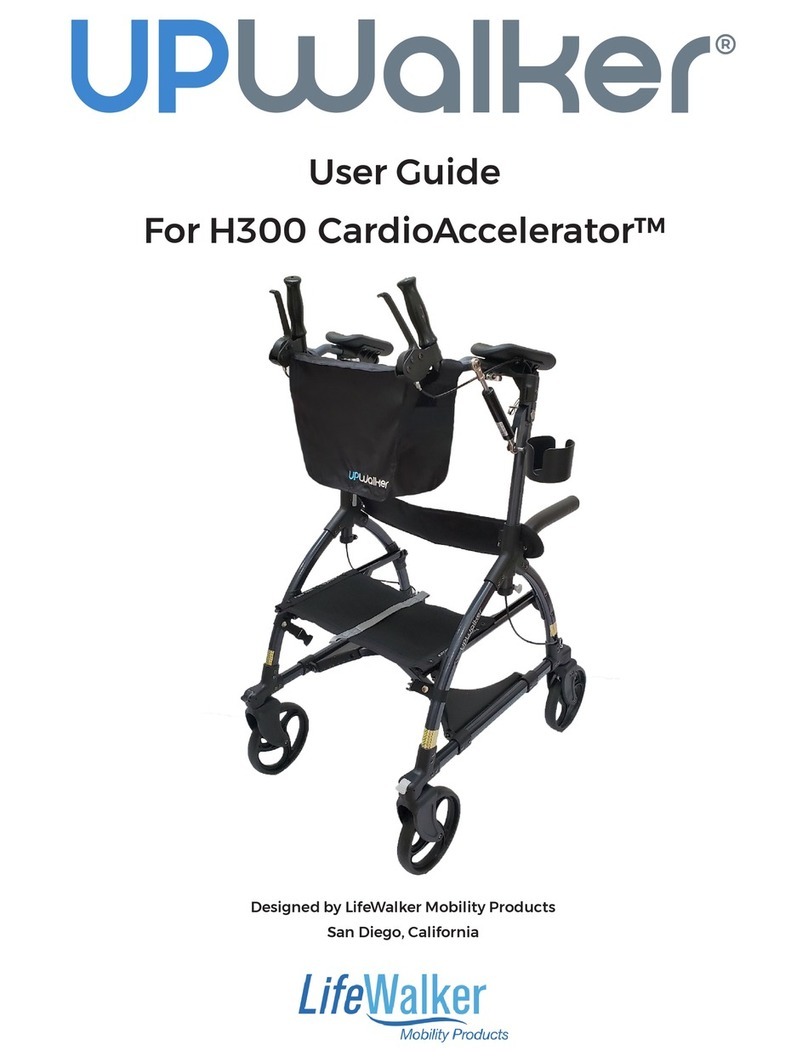
LifeWalker Mobility Products
LifeWalker Mobility Products UPWalker CardioAccelerator H300 user guide