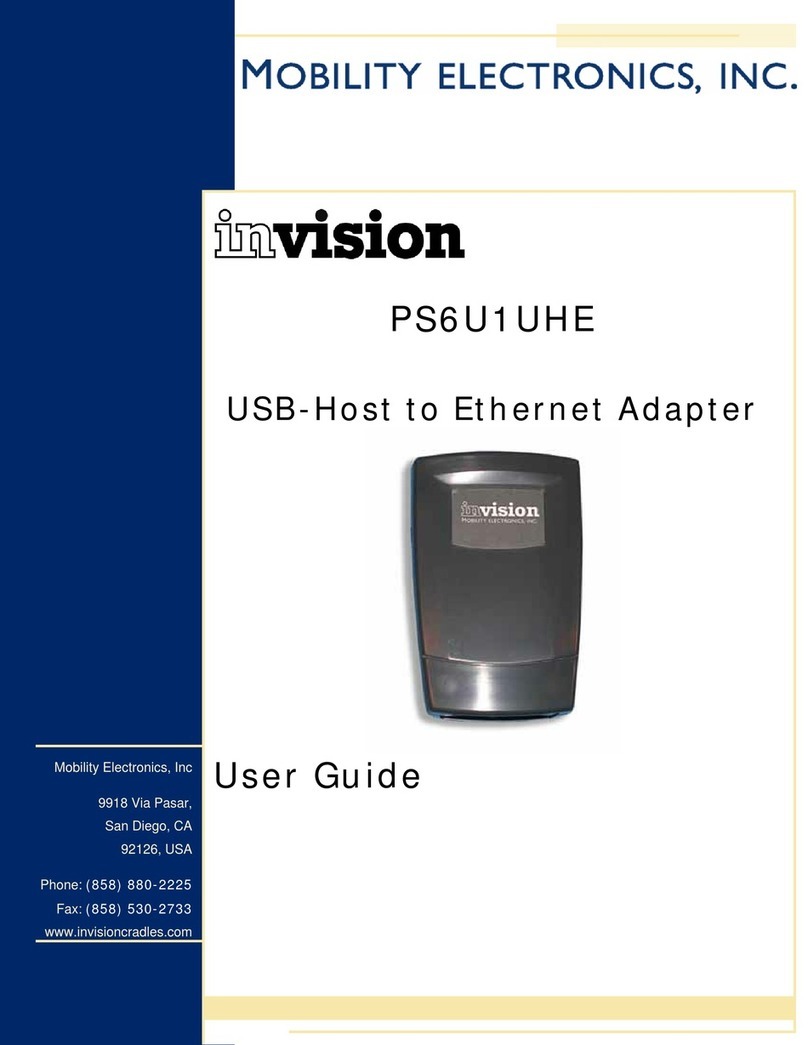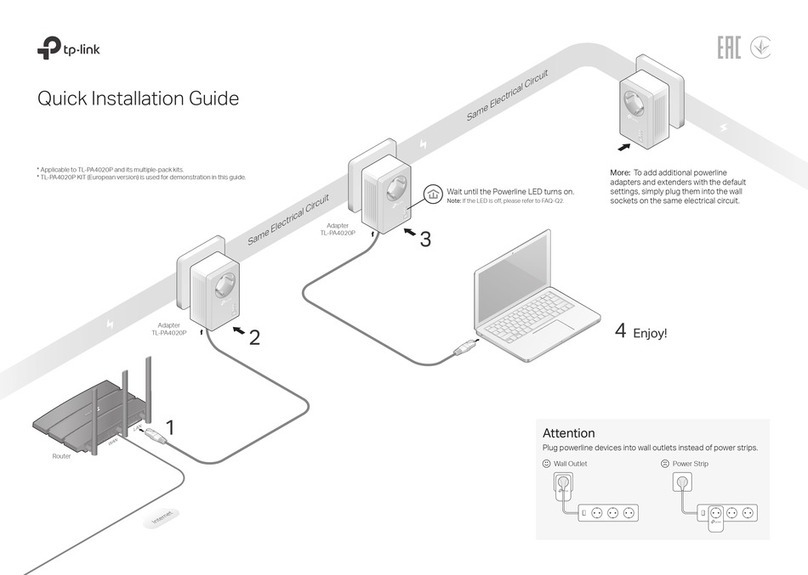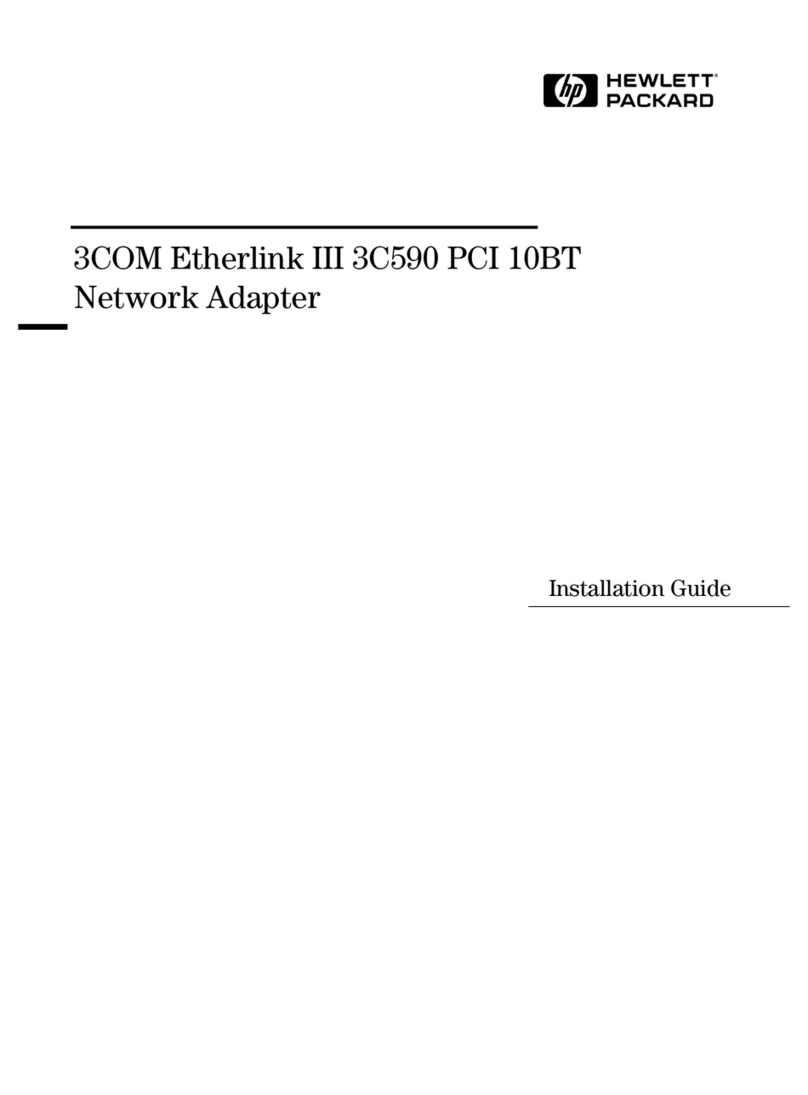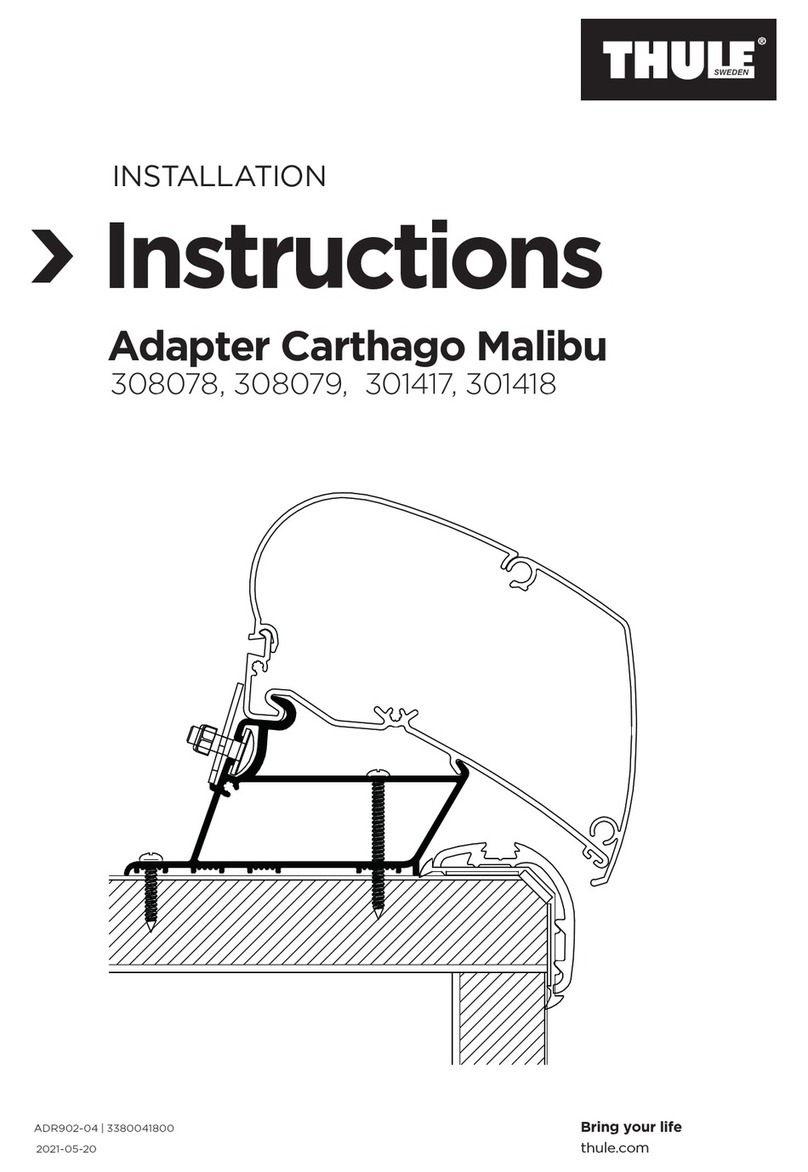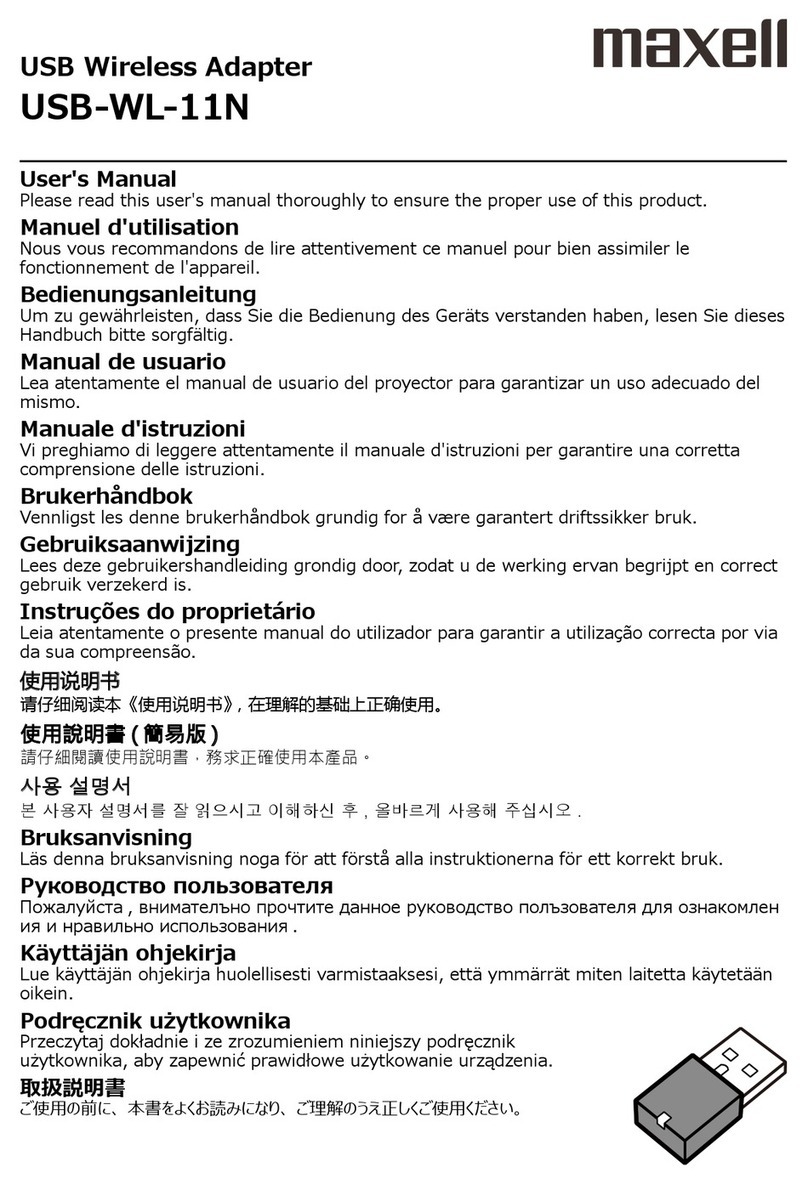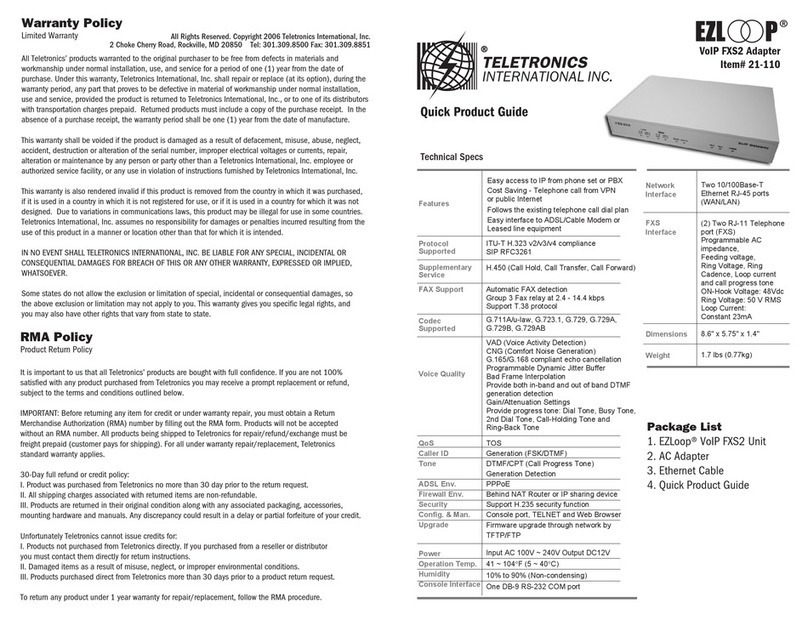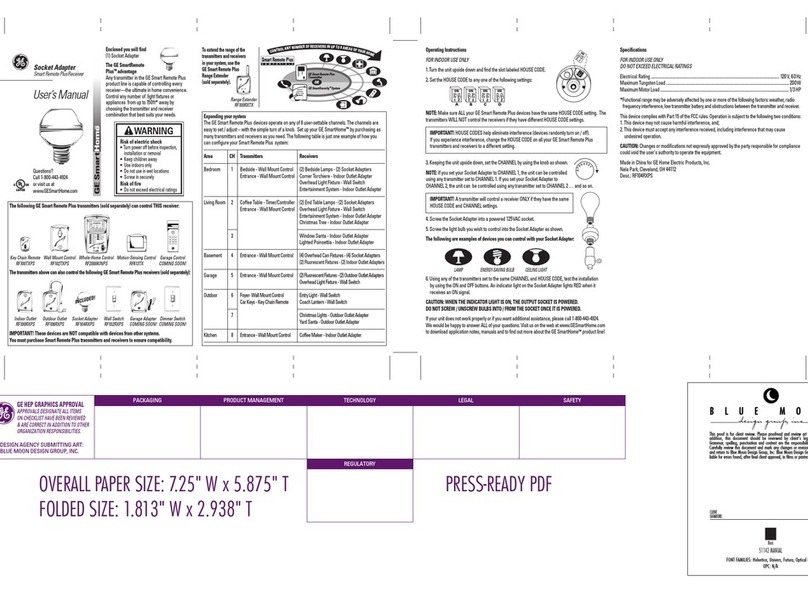2-Leitergleis
2-rail track
3-Leitergleis (AC)
3-rail track (AC)
2-Leitergleis (DC)
2-rail track (DC)
Mittelleitertrennung
(cut middle conttact)
Mittelleitertrennung
(cut middle conttact)
Streckengleis
(Main track)
Halteabschnitt
(Stop section)
Fahrtrichtung
(Direction)
Streckengleis
(Main track)
51808
51801 51820
Trennstelle
(gap in track) Trennstelle
(gap in track)
Voraussetzungen
Die verwendeten Decoder müssen das ABC-Bremsverfah-
ren unterstützen und korrekt konfiguriert sein. Geeignete
Decoder sind z.B. LokSound V4 und LokPilot V4 Decoder.
Funktionsweise
Soll ein Zug bei „Rot“ zeigendem Signal anhalten, wird
in den Gleisabschnitt vor dem Signal ein asymmetrisches
Digitalsignal eingespeist. Dieses asymmetrische Digital-
signal wird vom ABC-Bremsstreckenadapter erzeugt. Die
Decoder erkennen das Signal und beginnen zu bremsen.
Wenn der Zug bei „Grün“ durchfahren oder nach der
„Rot“-Phase weiter fahren soll, muss in den Gleisab-
schnitt vor dem Signal das normale Digitalsignal einge-
speist werden. Die Umschaltung erfolgt mit Hilfe des in
der SwitchPilot Extension befindlichen Relais.
Die Umschaltung sollte idealerweise parallel mit dem
Schalten des Signals erfolgen. Hierzu eignet sich ein
SwitchPilot (bei Lichtsignalen) oder ein SwitchPilot Servo
(bei Formsignalen).
Anschluss
Ein ABC-Signaladapter kann zwei voneinander unabhän-
gige Bremssignale erzeugen. Der Adapter wird direkt an
die Ausgänge „1-A“ und „2-A“ bzw. „3-A“ und „4-A“
des SwitchPilot Extension Moduls angesteckt und wie in
der Abbildung gezeigt verdrahtet. Sie können sowohl
2-Leiter- als auch 3-Leitergleise verwenden. Das Relais
1 schaltet hierbei Bremsabschnitt 1 und ist fest mit dem
ersten Ausgang des SwitchPilot verbunden. Zum Um-
schalten zwischen „Rot“ und „Grün“ muss dann die dem
SwitchPilot zugewiesene Weichen- bzw. Signaladresse
benutzt werden. Wenn Sie eine ECoS verwenden, sollten
Sie ein Signal anlegen und können dieses für automati-
sche Abläufe auch in Fahrstraßen aufnehmen.
Zum Erzeugen des Bremsabschnittes trennen Sie die in
Fahrtrichtung rechts liegende Schiene am Anfang und
Ende auf. Der Bremsabschnitt muss lang genug sein,
damit auch der längste und schnellste Zug darin zum
Stehen kommt.
Preconditions
The decoders used need to support the ABC braking
technology and have to be setup correctly. We suggest to
use ESU LokSound V4 or LokPilot V4 decoders.
How does it work?
Should the train stop in front of a signal showing «red»,
an asymmetrical track voltage will be feed into the track
section in front of the signal. The ABC braking section
adapter can create this track voltage. The asymetrical
track voltage ill be detected by the decoders and they will
start braking. If the train is not to stop or to start moving
again because the signal showing «green», the regular
track voltage needs to be applied to the track section.
This is done by using the Relay installed in the SwitchPilot
Extension Module.
The change between the asymmetrical and the regular
track voltage should be done in parallel with the signal
itself. You may use a SwitchPilot (for light signals) or a
SwitchPilot Servo for Shaped Signals.
Connection
Each ABC braking section adapter can support two in-
dependent braking sections. Simply connect the adapter
to the Outputs «1-A» and «2-A» or «3-A» and «4-A» of
the SwitchPilot Extension Module as shown in the figure
below. You can use both 2-rail and 3-rail tracks. Relay 1
is linked to braking section #1 and assigned to the first
output of the SwitchPilot used. To change from “Red” to
“Green” light, you need to change the turnout (address)
assigned to the decoder. Using our ECoS command sta-
tion, you may create a signal and add these to routes to
have automated operation.
To create the brake section, you need to separate the
right hand side track on both ends. It shall be long
enough for the longest and fastest train to come to a full
stop within the section.