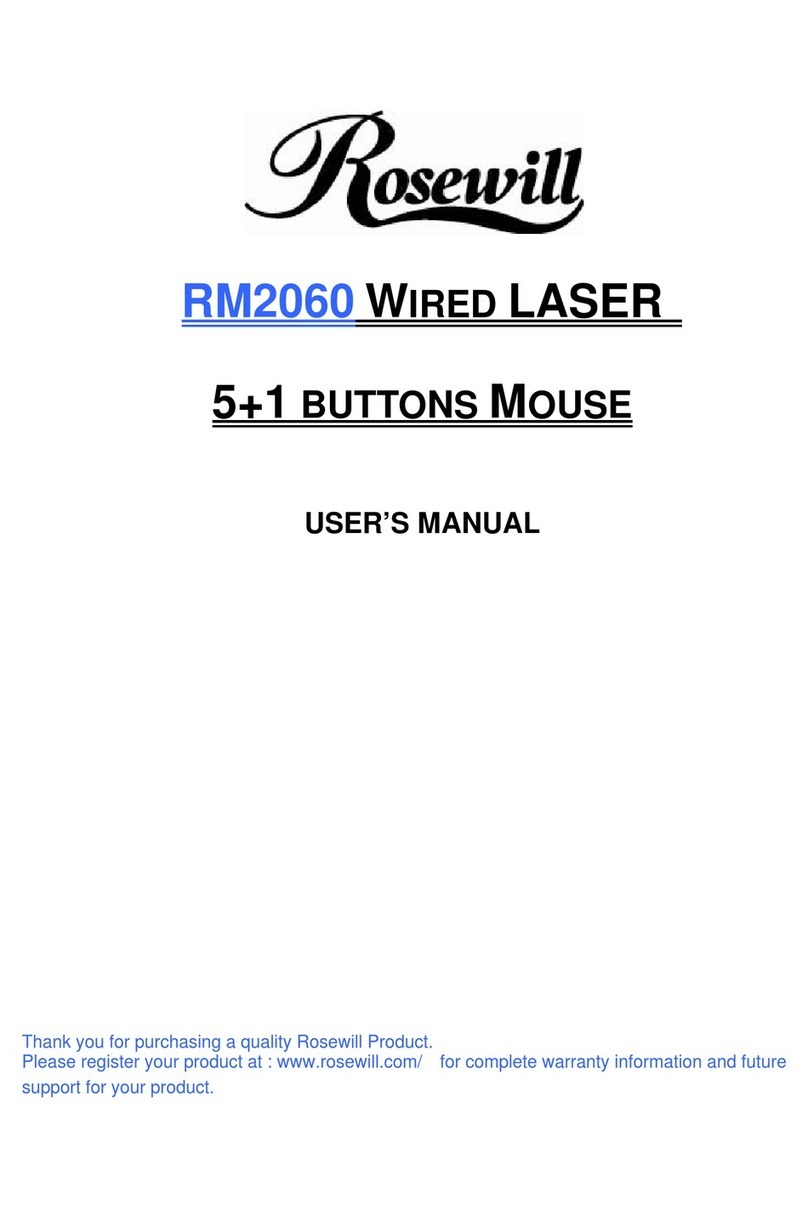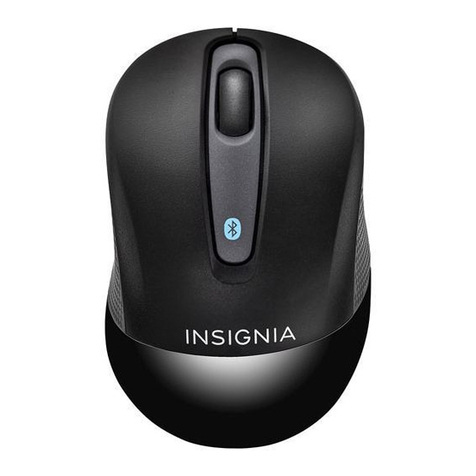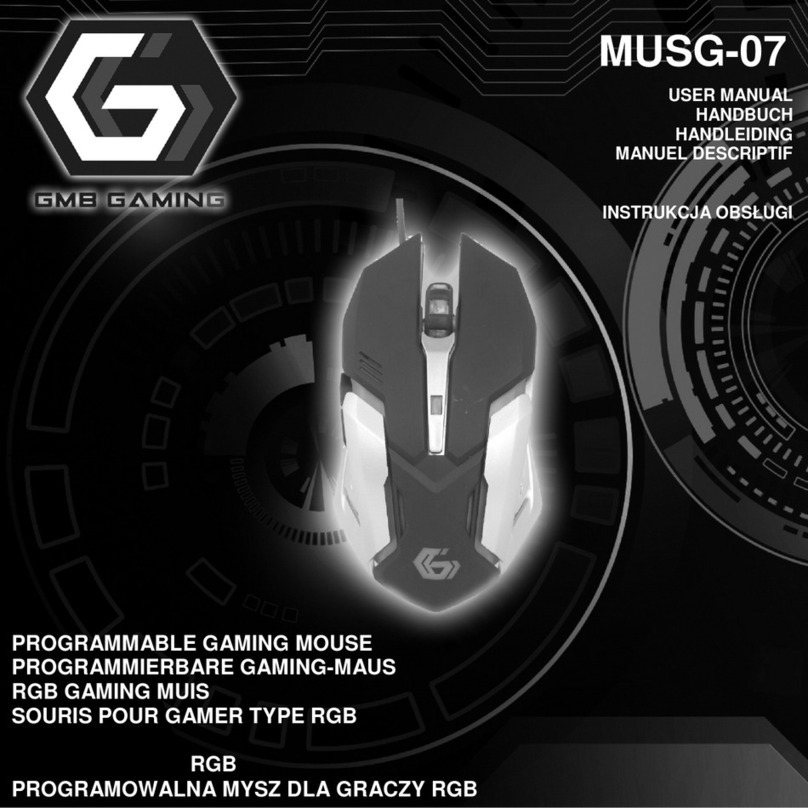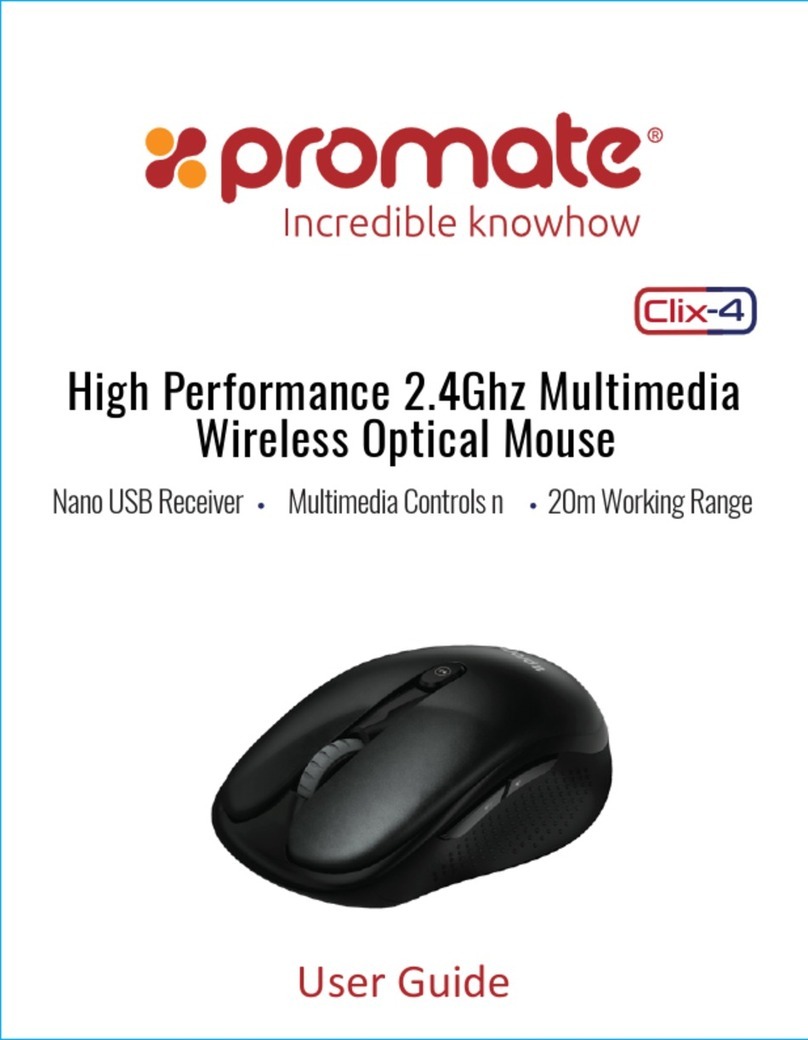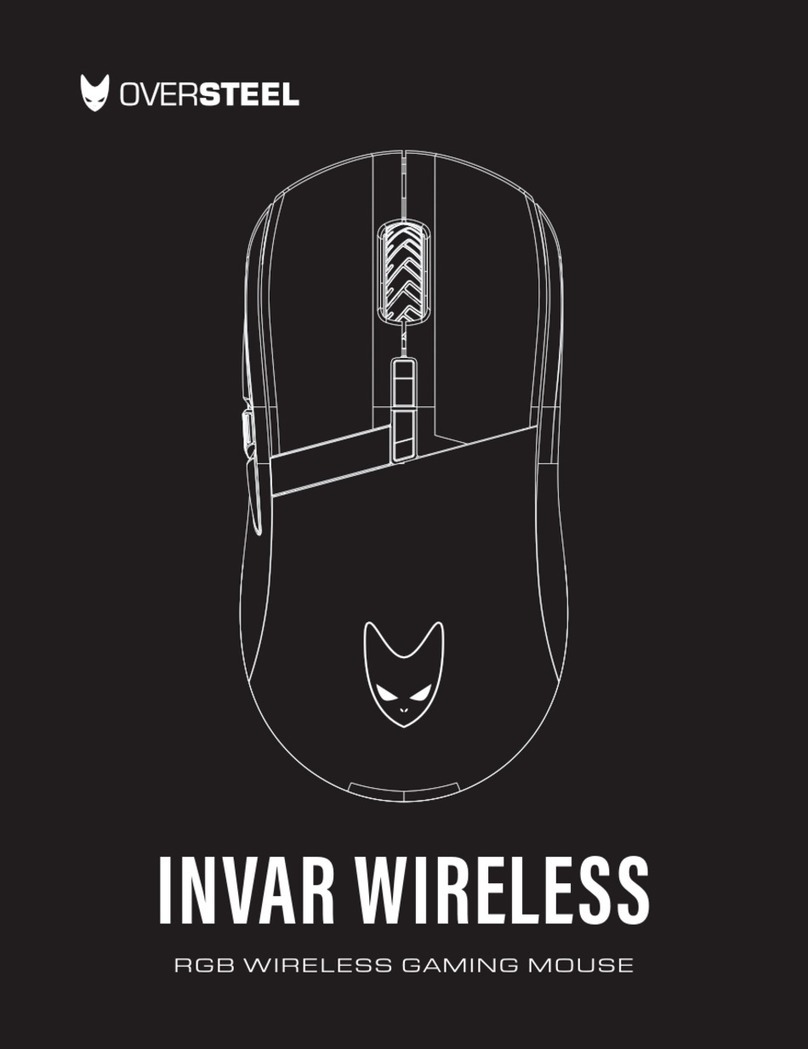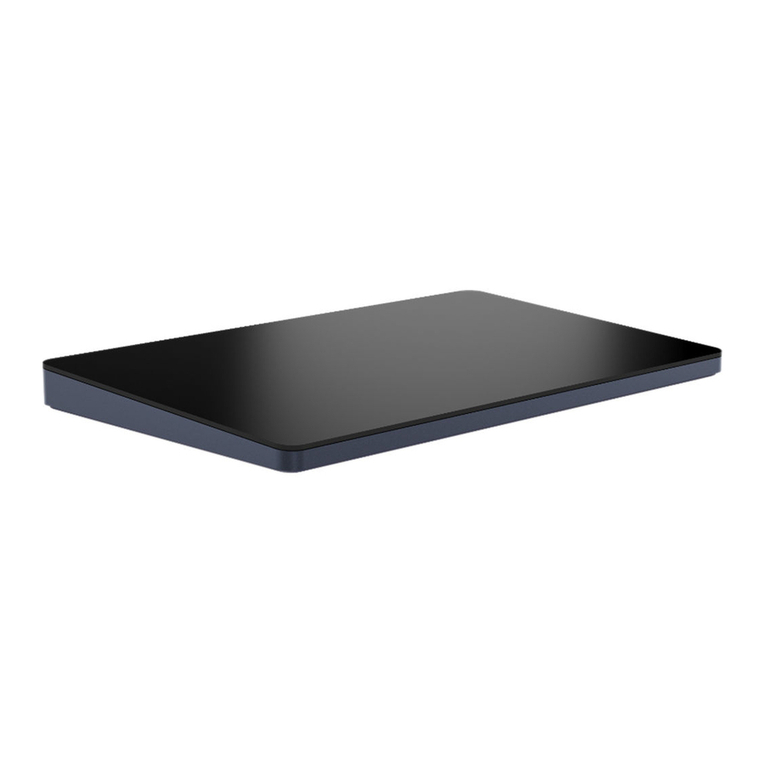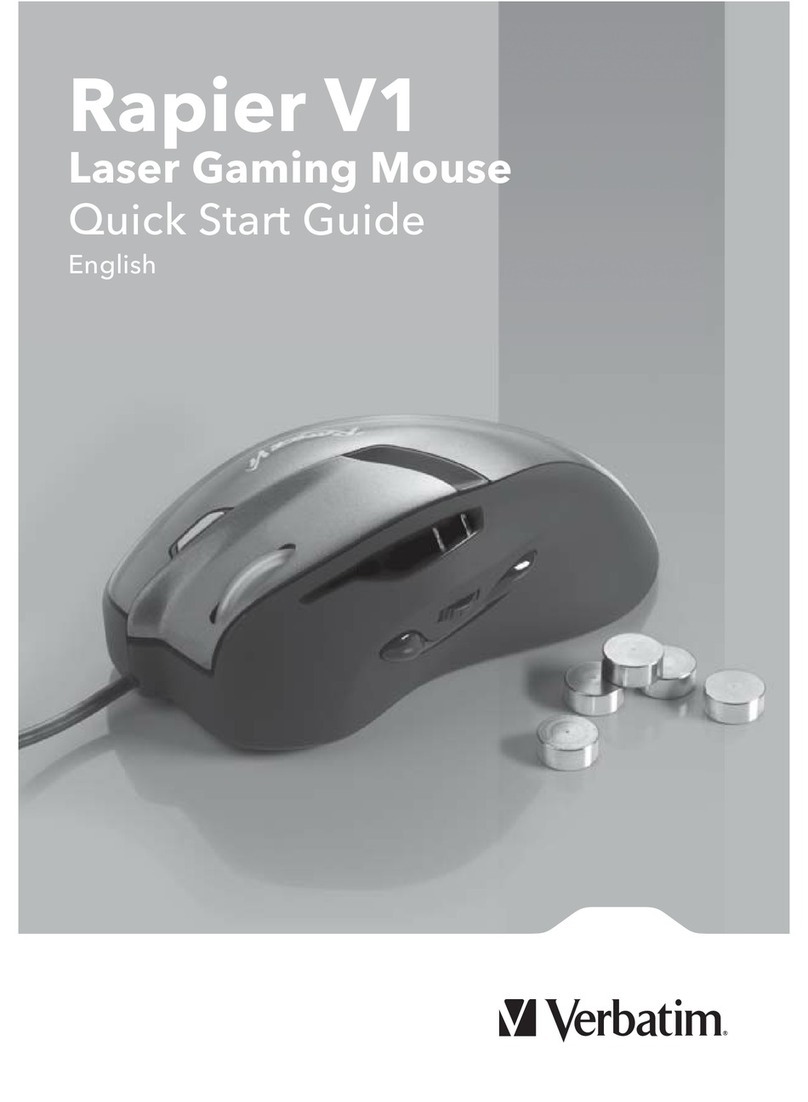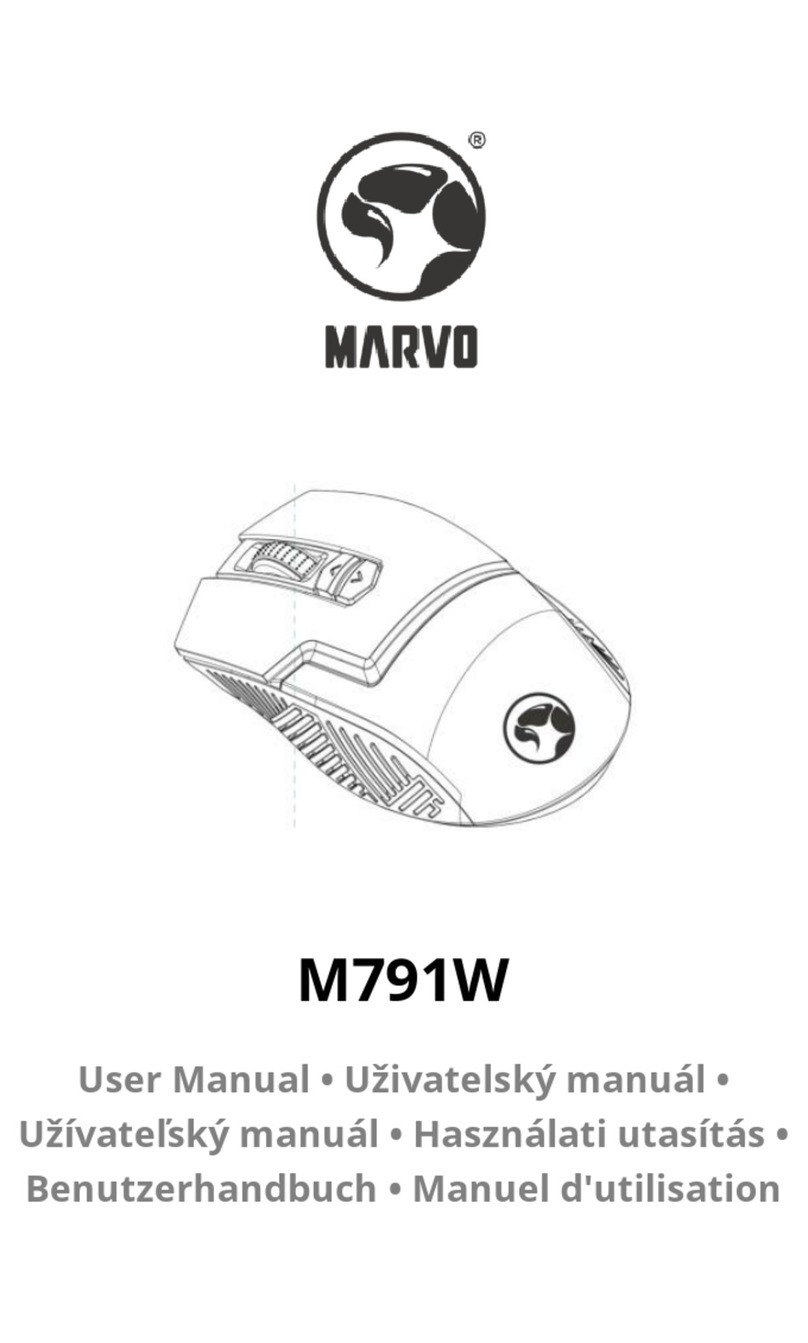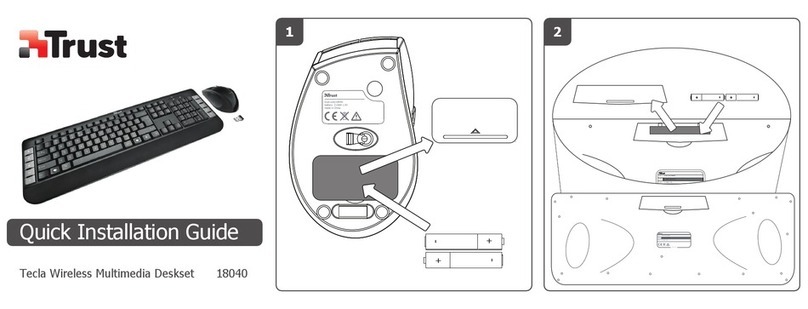Eterno KM-206 Series User manual

Manual
Wireless Mouse
KM-206x
KM-206x Pro

1Scope of delivery 3
2Safety 3
2.1 Intended use 3
2.1.1 Environmental 3
2.1.2 Disposal 3
2.2 General information 3
2.3 Danger and protection 4
3Technical Data 5
4Use 5
5FAQ 8
6Maintenance 8
7Disposal 9
8Warranty terms 10
9Contact 11

Manual KM-206x/ Pro Side 3 from 12
10.07.2023
1 Scope of delivery
1x Mouse
2x AAA batteries (only KM-206x)
1x USB cable ( only KM-206R Pro)
Manual
2 Safety
2.1 Intended use
2.1.1 Environmental
This device is only for indoor use and for connecting to
computers.
Don´t use and store it inside humid rooms or near water
Don´t use it close to source of heat. The additional heat
could lead to overheating and fire.
2.1.2 Disposal
Don´t dispose the product or the batteries in the regular bin.
Please read chapter 7.
2.2 General information
Please read this manual carefully before installing or use
this product.

Manual KM-206x/ Pro Side 4 from 12
10.07.2023
Keep this manual and pass it by passing of the product.
Please follow the instructions and warning of this
manual before using the product.
The inobservance of this manual can effect violations
and damage.
We disclaim liability for violations and damages
caused by inobservance of this manual.
2.3 Danger and protection
Don´t damage the cable.
Don´t use the product with wet hands (May cause
electric strike).
The use of keyboards and mice can cause health traumata
of hands, wrists, arms, shoulders, neck and back.
Please take precautions against these traumata:
Adjust the sitting posture to have an ergonomic position of
torso, arms and hands.

Manual KM-206x/ Pro Side 5 from 12
10.07.2023
3 Technical Data
Connection Wireless 2,4GHz
USB Nano Adapter
Resolution 800/1200/1600 dpi
Sensor Han World +KA8
Switch pressure 72 +/-5 g
Power 2x AAA batteries
integrated rechargeable Li-Ion
battery (only KM-206R Pro)
Max. transmission power 1 mW
Dimension 12,0 x 6,5 x 7,5 cm
Environmental temp. 0-45°C operation
-15-55°C storage
Environmental humid. 10-90% operation
< 93% storage
4 Use
1. Take out the product and check the package content for
completeness or damages.
In case of missing parts or external damages, please
contact your local dealer for replacement.
Please keep the original package for shipping in case of
warranty case.

Manual KM-206x/ Pro Side 6 from 12
10.07.2023
3
On/ Off switch
Optical
sensor
2
Battery box
(only KM-206x)
1
Nano adapter
2. Take the Nano adapter (1) from the upper side of the
mouse and plug it into a free USB port of your computer.
You can use USB 2.0 as well as USB 3.0 ports.
3. Open the battery box (2), unpack the batteries and put
them into the battery box. Take care of the correct polarity,
written at the buttom of the battery box. Close the battery
box.
Model KM-206R Pro must be charged with the included
USB cable first. Connect it to a suitable USB Port.
4. Switch on the mouse using the switch (3).
The mouse will be recognized by OS automatically and is
ready to use now,
The included batteries are for once-only use.
Don´t charge them when empty. It can cause
fire.

Manual KM-206x/ Pro Side 7 from 12
10.07.2023
Tip:
We recommend to switch of the mouse in case of longer
non-use. Although the mouse will switch to stand-by after a
while, it will increase life-time and respects environment.
5. The mouse has a couple of switchs with different function.
Please look below picture:
Left button
Wheel
Right button
USB connector
(only KM-206R Pro)
DPI settings
For-/ backward
Connectivity LED
Buttons are mirror-inverted for model KM-206L.
Only model KM-206R Pro has an USB connector for
recharging

Manual KM-206x/ Pro Side 8 from 12
10.07.2023
5 FAQ
Fault Reason Help
Mouse don´t work
correct
No connection
Check
Nano Adapter
Mouse not on
Check switch on
upper s
ide
Batteries empty
Check batteries
Rechargeable battery
empty
Recharge the mouse
using the USB cable
USB port defective
Check USB port using
a
ny other device on
this port.
Optical sensor dirty
Clean the sensor at
t
he upper side
Mouse defective
Connect mouse to
another c
omputer
6 Maintenance
The mouse needs no maintenance in general.
But dust can impair the optical sensor at the under side.
Clean the sensor sometimes by blowing it out.
Dirt on the upper side can be remove with a damp cloth.

Manual KM-206x/ Pro Side 9 from 12
10.07.2023
Don´t clean with a wet cloth. Water could get inside and
causes a short circuit.
7 Disposal
Please dispose your product by using the special
discharge point for electronic waste. Please ask
your municipality or disposal company in case of
further questions.
Model KM-206R Pro with integrated rechargeable
Li-Ion battery can also be disposed by using the
special discharge points for electronic waste. It´s
not necessary to take the rechargeable battery
off.
Dispose cardboard and plastics from package
according your local law.
Please follow also your local law about the disposal of
batteries. Consumers are, according to the Battery
Directive, obliged by law to return all spent batteries
and/or accumulators. Don´t dispose them with normal
waste. The dustbin declares a separate handling.
Symbols on batteries means:
Pb = Battery contains more than 0,004 w% lead
Cd = Battery contains more than0,002 w% cadmium
Hg = Battery contains more than 0,0005 w% mercury
Please take care of the above.

Manual KM-206x/ Pro Side 10 from 12
10.07.2023
8 Warranty terms
Inter-Tech grants 24 months warranty by proper use up
from the date of purchase.
In case of warranty please contact your local dealer or
the dealer from which you bought the product.
We will grant no warranty by:
- Missing or damaged warranty seal,
- Negligent behavior,
- Improper use,
- Nonobservance of the manual,
- External violence,
- Acts of god,
- Damages caused by manipulation, upgrading,
updating or reconstruction of hardware or software
- Damages caused by other harm,
In case of data loss Inter-Tech will only be liable at
wanton negligence or deliberate intention or, in all other
cases, only for the recovery of data from a continous,
daily backup. Inter-Tech does not assume liability for all
other matters.
Please look also at our complete warranty terms on
our website.

Manual KM-206x/ Pro Side 11 from 12
10.07.2023
9 Contact
Inter-Tech Elektronik Handels GmbH
Hainhäuser Weg 93
D-30855 Langenhagen
Germany
Tel: +49 511 72667830, Fax: +49 511 72667837, Email:
vertrieb@inter-tech.de - Web: www.inter-tech.de
This product contains a RF remote control. The
transmission happens on an open channel so that
interferences can´t be excluded. The transmitting power
depends on environment and neighborhood.
Inter-Tech declares hereby, that this product meets the
general requirements of the directives RED 2014/53/EU
and RoHS 2011/65/EU. The complete declaration of
conformity is shown on our website at:
KM-206R:
https://www.inter-tech.de/produktdetails-190/KM-
206R_EN.html
KM-206L:
https://www.inter-tech.de/produktdetails-190/KM-
206L_EN.html
KM-206WR:
https://www.inter-tech.de/produktdetails-190/KM-
206WR_EN.html
Each in the Download area.

This manual suits for next models
4
Table of contents