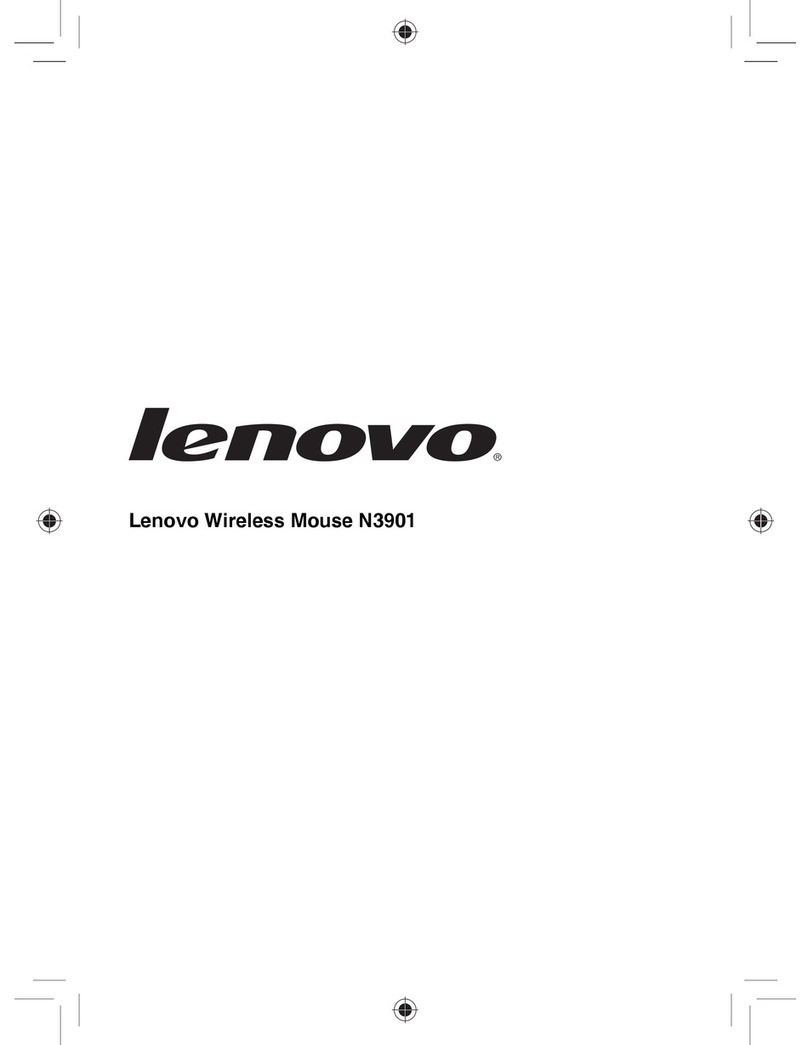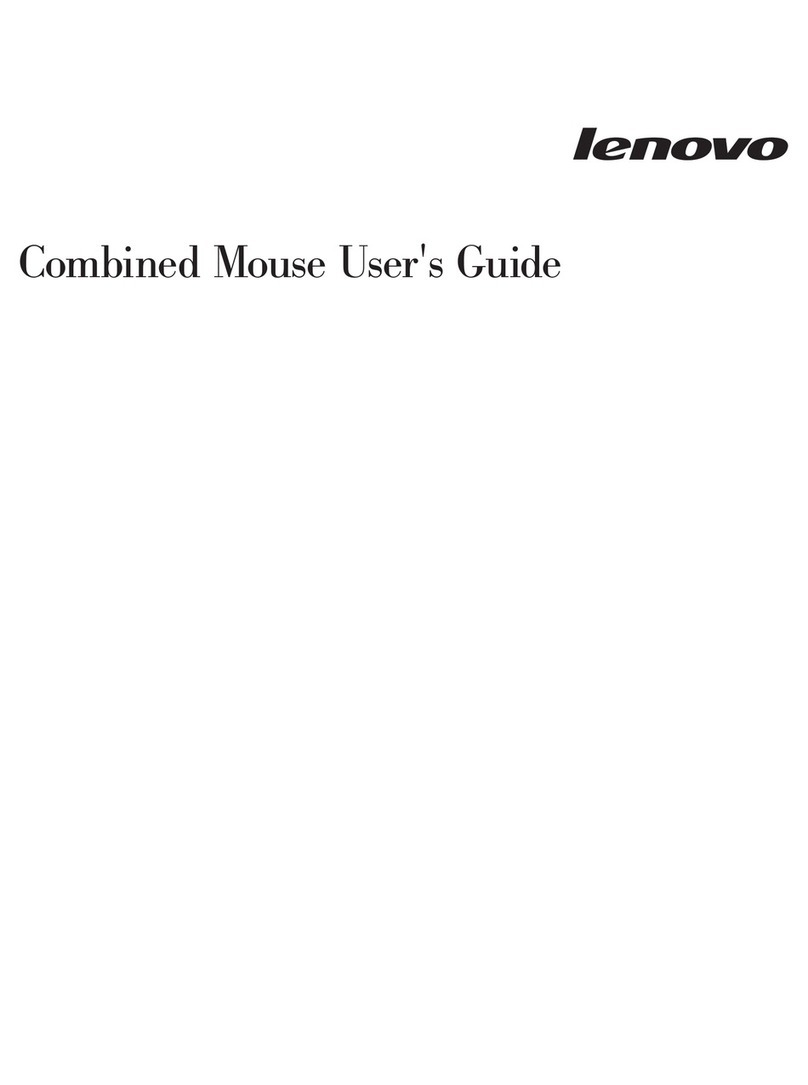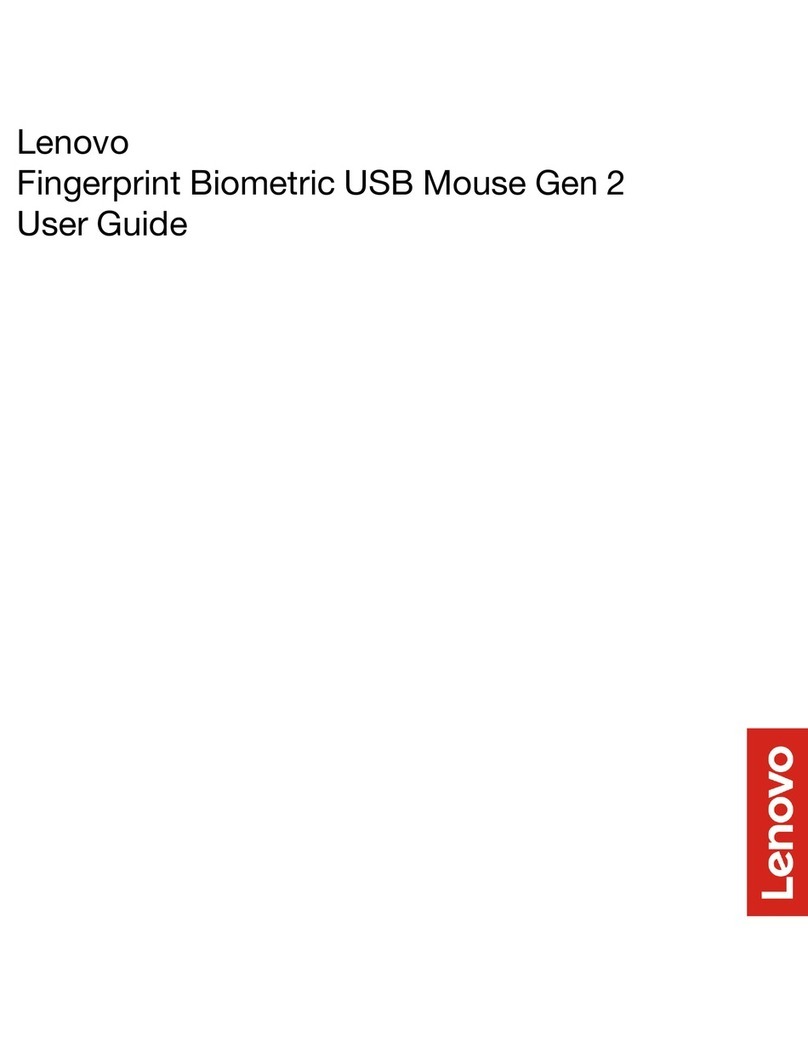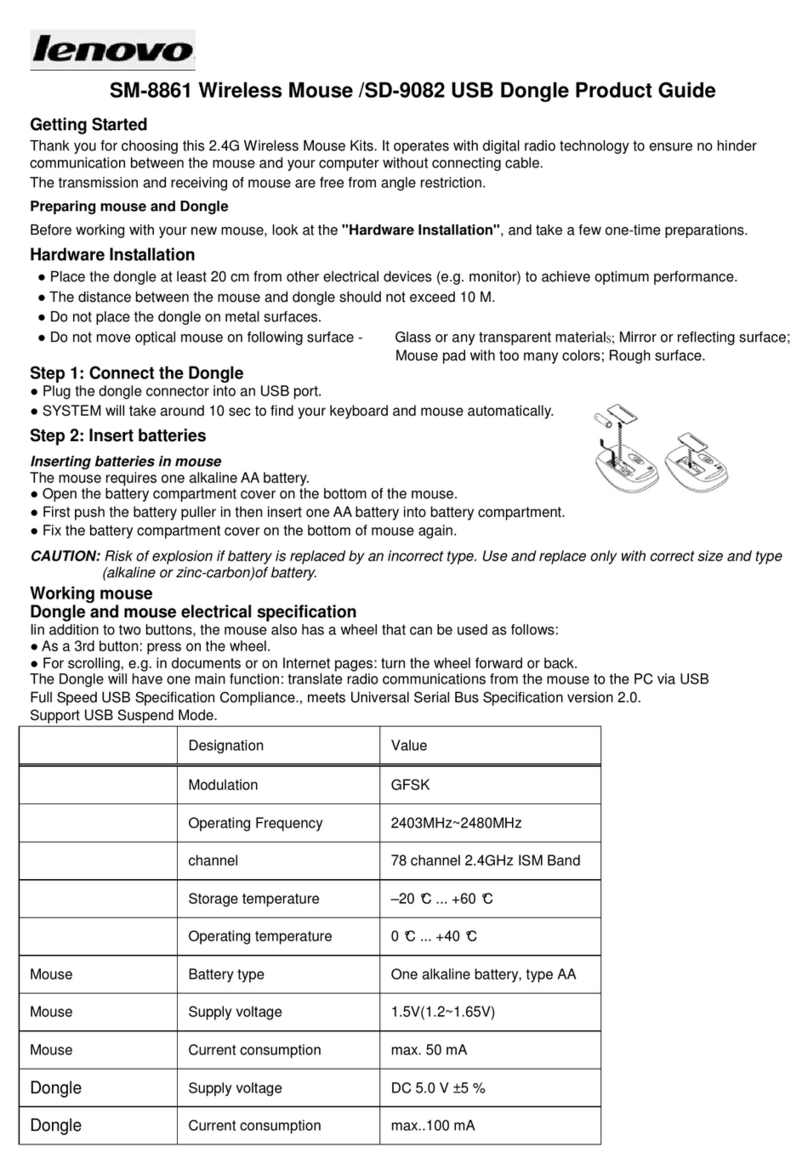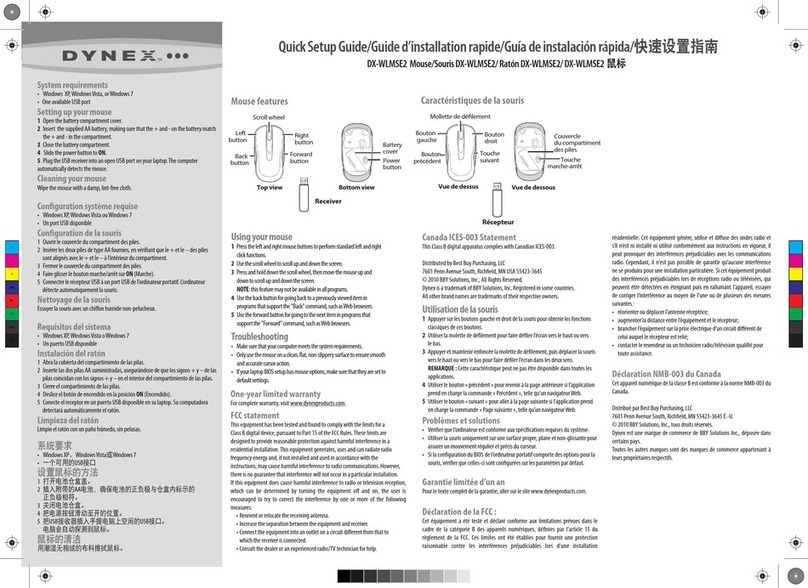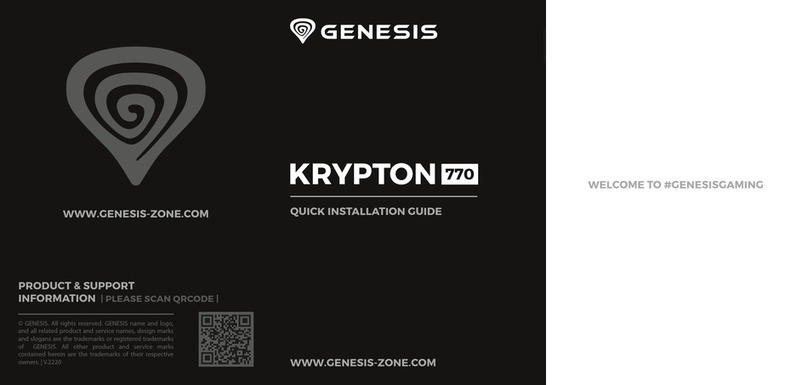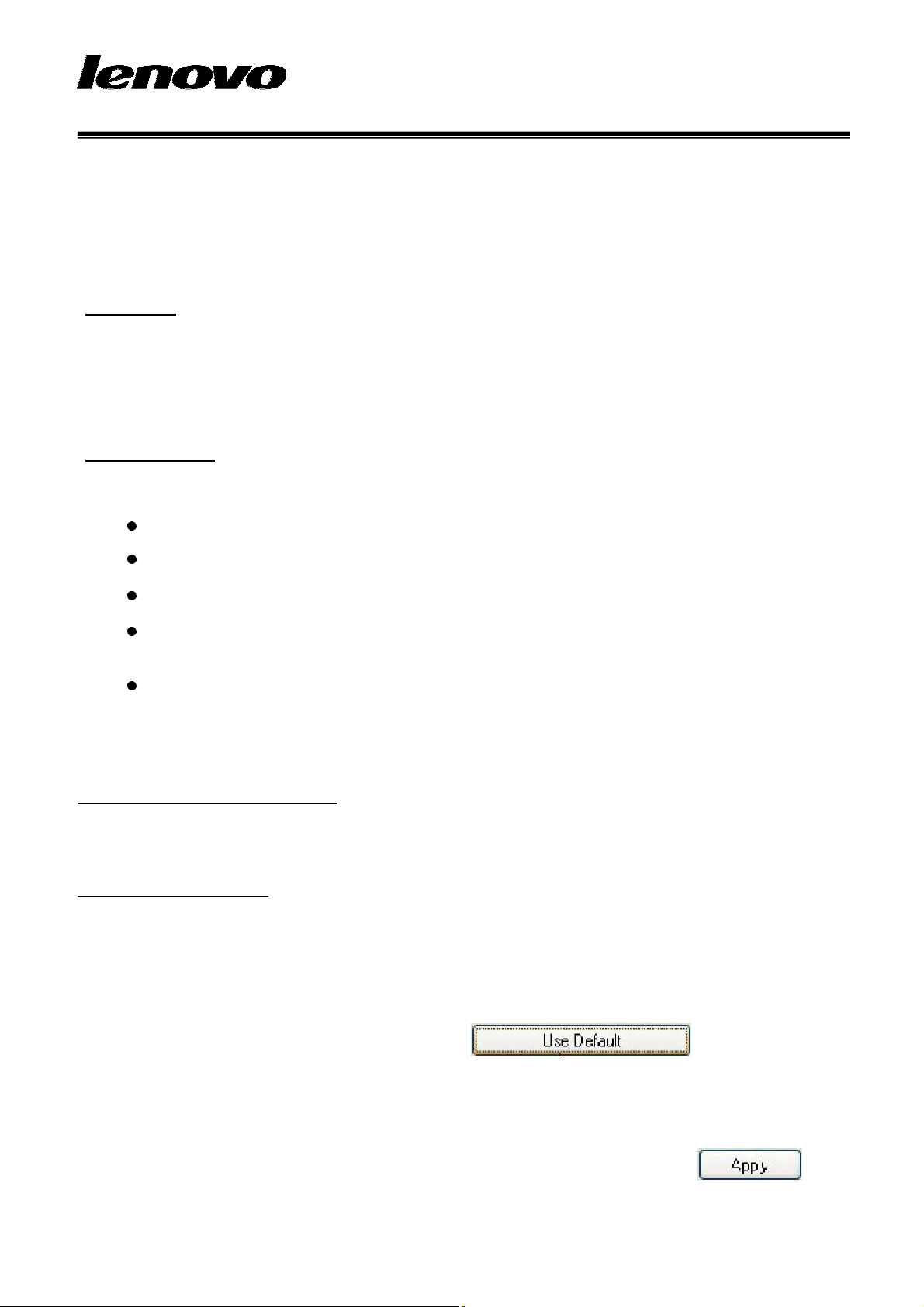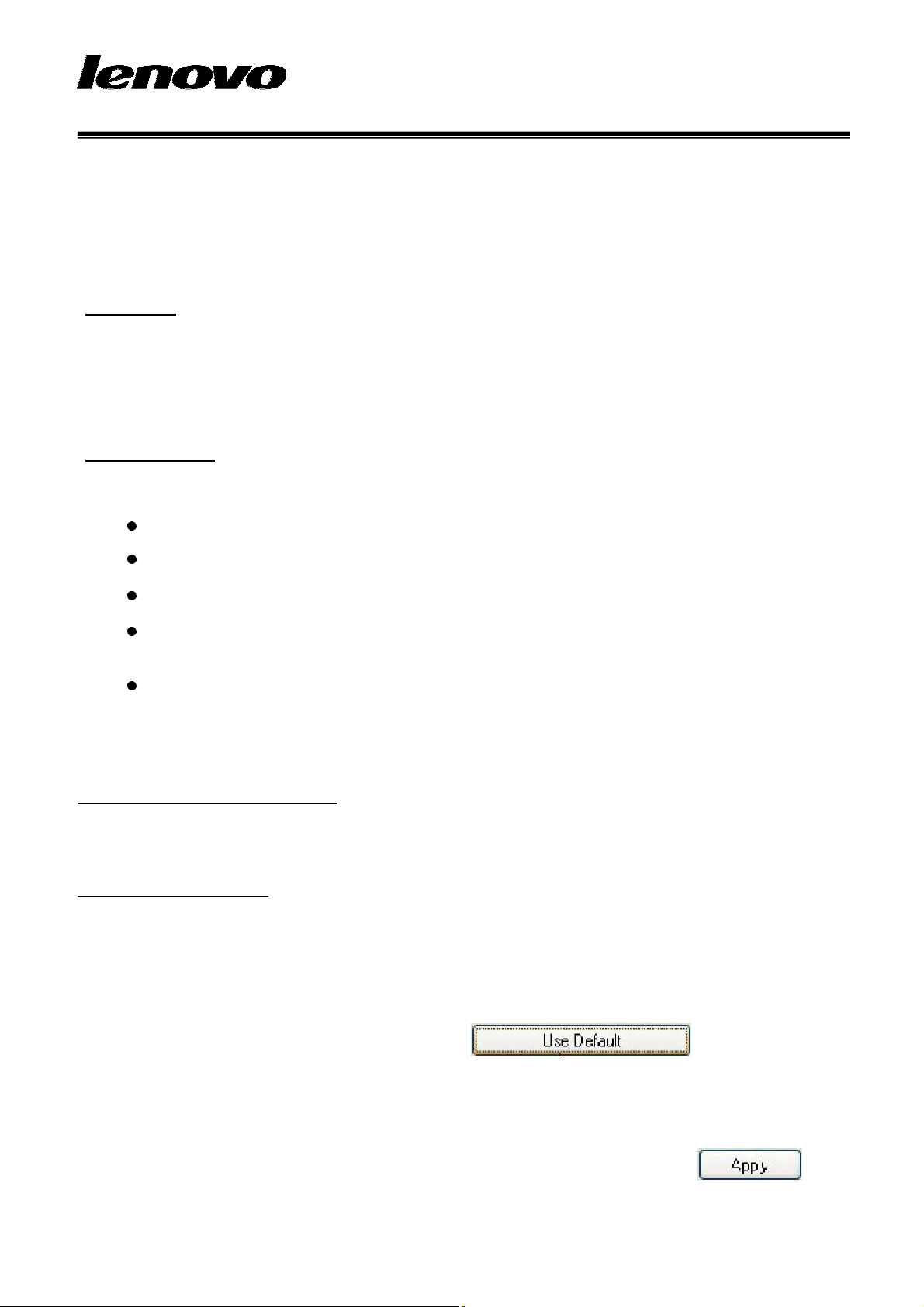
2.4GLaser MOUSEUSRE MANUAL
MORFDJUL
User sQuickGuide
Thisguide willtakeyou through allthe functionsof the mouseand explainhowtoconfigurethemusing the
mouse.
Introduction
Congratulationson yourpurchaseofthe Lenovo2.4GLaserMouse.
Thismouseisthe latestinawide range ofcomputerperipheralsmanufactured byLenovoandisdesigned to
provide you withthe highest level of comfort availablewhilealsoallowing formaximumfunctionality.
The LenovoMORFDJUL RF Mouseisasimpleyetinnovativepackage that allowsyou toconfigureyour
mousetobestmeetyourneeds.
SafetyGuidelines
Physicaldiscomfortand injury can be caused bythe incorrect useof yourmouse.Follow theseguidelinesto
ensuresuchproblemsareavoided:
Situp straightinyourchair,withyourelbowsbyyourside.
Adjust the height of yourchairsoyourarmbendsat a90-degree anglerespective toyourdesk.
Position yourmouseinfront you,tothe side of yourkeyboard.
Do not slouchorhunchoveryourworkspace. It isimportant tokeep yourwrists, armsand shoulders
relaxed.
Ifnecessary, useawrist rest orapalmresttoalleviateextrastress placed on your jointswhen typing
orusing the mouse, especiallyforlong periodsoftime.
Ifyouexperienceanyfeelingsnumbness, cramp, swelling orstiffness inyourwrist,arms, neckorshoulders,
consult yourlocal doctorornearest healthinstitutionimmediately.
NavigatingLenovo Wireless Mouse
The simpleand straightforwardinterfacemakesiteasyforyou tocustomizeeachfunctionofyourmouse.
Different settings are indicated by the tabs on the top of the screen. Click on the links to entereach settings
screen.
Changing Button Settings
You can configureeachofthe fivemousebuttonsthrough the button settingsscreen.
The 'Select Button'list displaysthe list of buttonsand theircurrentfunction.The 'SelectTask'list displaysa
list ofactionsyou can taketoconfigurethe button highlighted inthe'Select Button'list.
Moveyourmouseoverthe 'Select Button'list and clickeachitemtoviewmoreinformation.
Restore Defaults
Eachsetting screen hasaRestoreDefaultsbutton. Click torestoreallsettings
totheiroriginaldefaults.
TheLeft and RightClick Buttons
By default,the left mousebutton isset tooperateasastandardleft clickbutton.The right mousebutton isset to
operateasastandardright clickbutton.
Ifyouwant toswapthesetwobutton functions, check the Swap Buttons checkbox.Click to
saveallchanges.