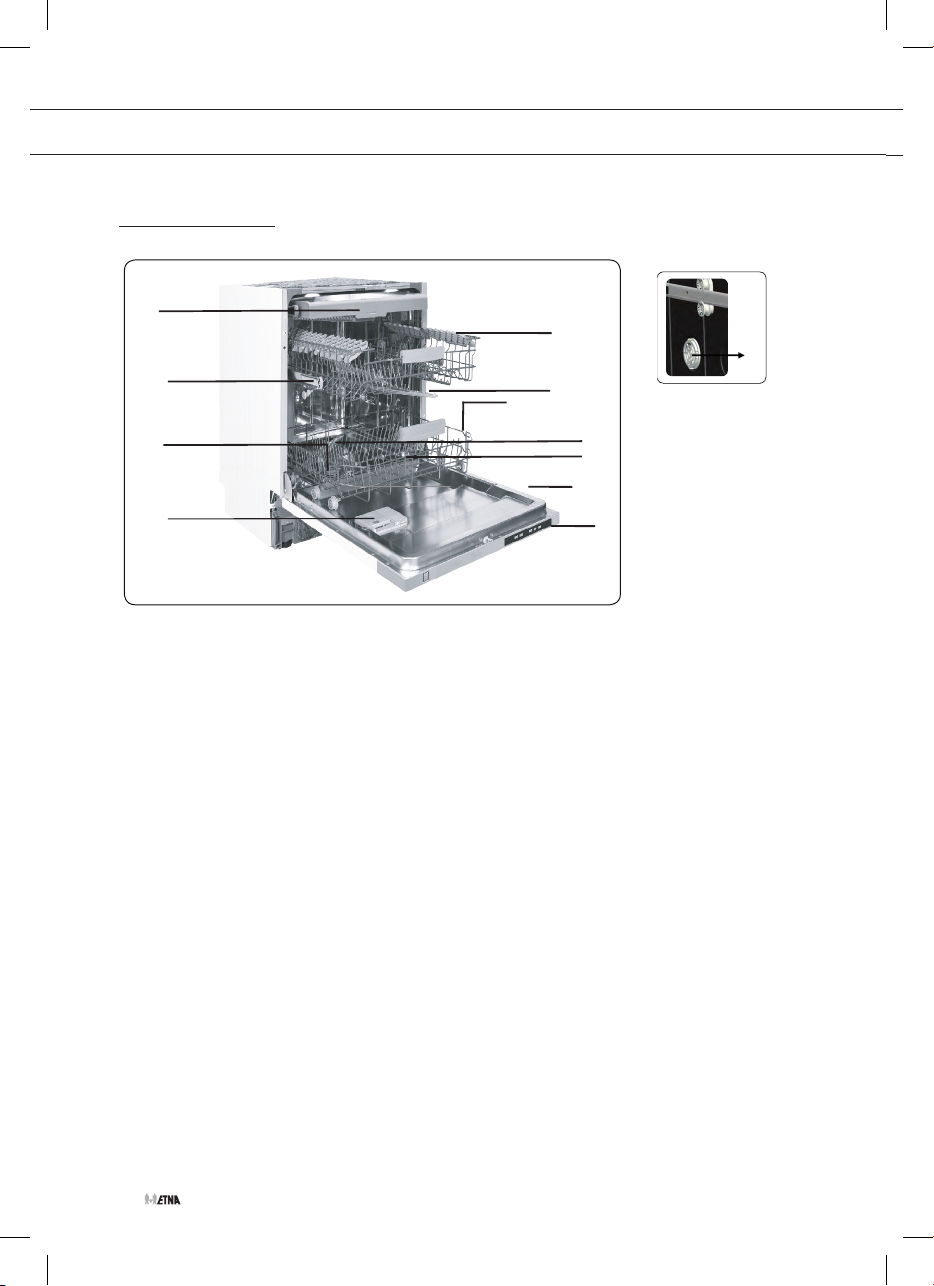For IEC60335-1:
• This appliance is not intended for use by persons
(including children) with reduced physical, sensory
or mental capabilities, or lack of experience and
knowledge, unless they have been given supervision or
instruction concerning use of the appliance by a person
responsible for their safety.
• Packaging material could be dangerous for children!
• This appliance is for indoor household use only.
• To protect against the risk of electrical shock, do not
immerse the unit, cord or plug in water or other liquid.
• Please unplug before cleaning and performing
maintenance on the appliance.
• Use a soft cloth moistened with mild soap, and then
use a dry cloth to wipe it again.
Earthing Instructions
• This appliance must be earthed. In the event of a
malfunction or breakdown, earthing will reduce the
risk of an electric shock by providing a path of least
resistance of electric current. This appliance is equipped
with an earthing conductor plug.
• The plug must be plugged into an appropriate outlet
that is installed and earthed in a ccordance with all local
codes and ordinances.
• Improper connection of the equipment-earthing
conductor can result in the risk of an electric shock.
SAFETY INSTRUCTIONS