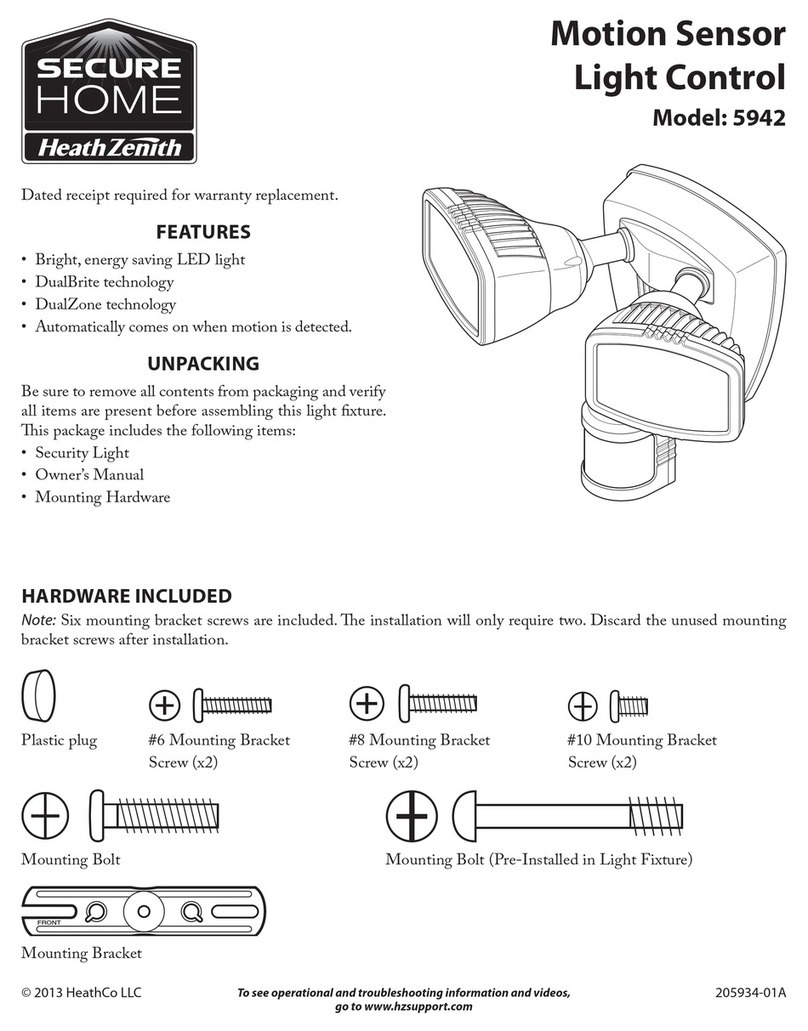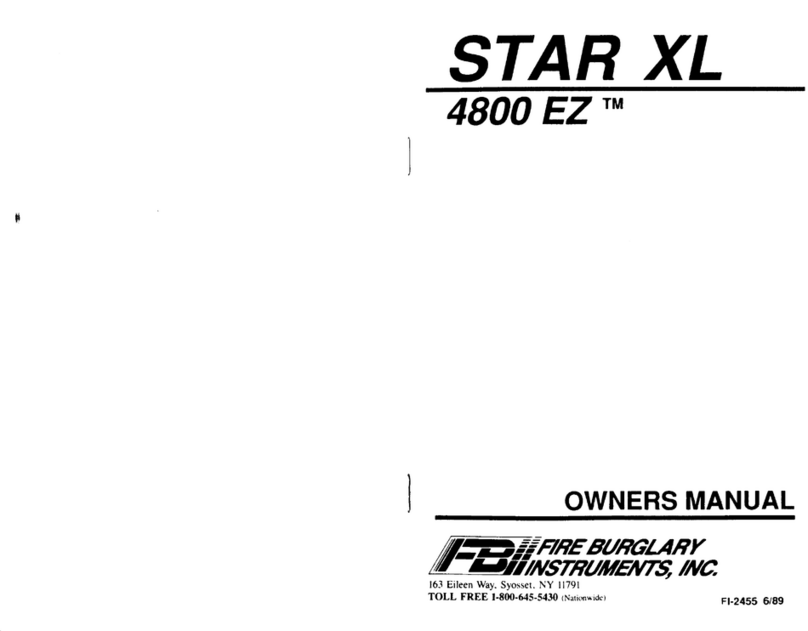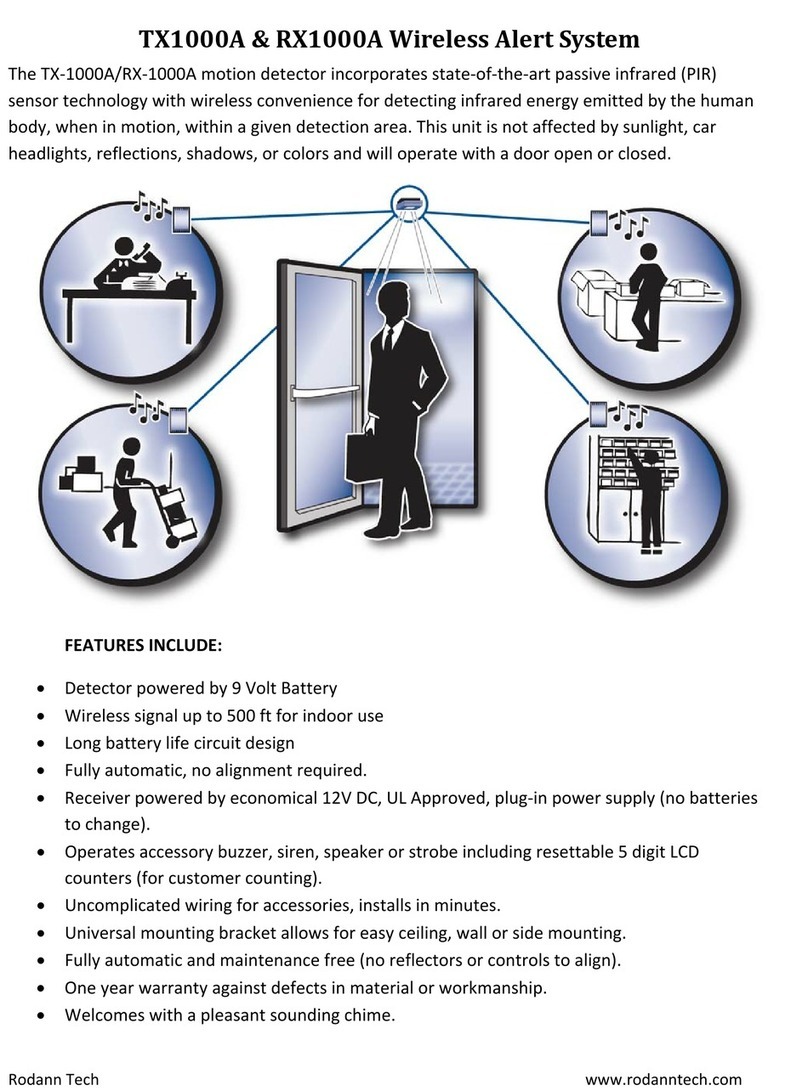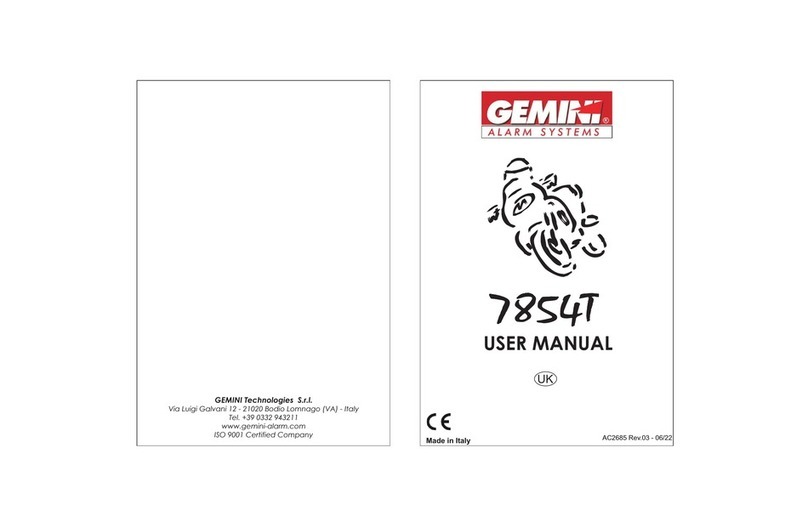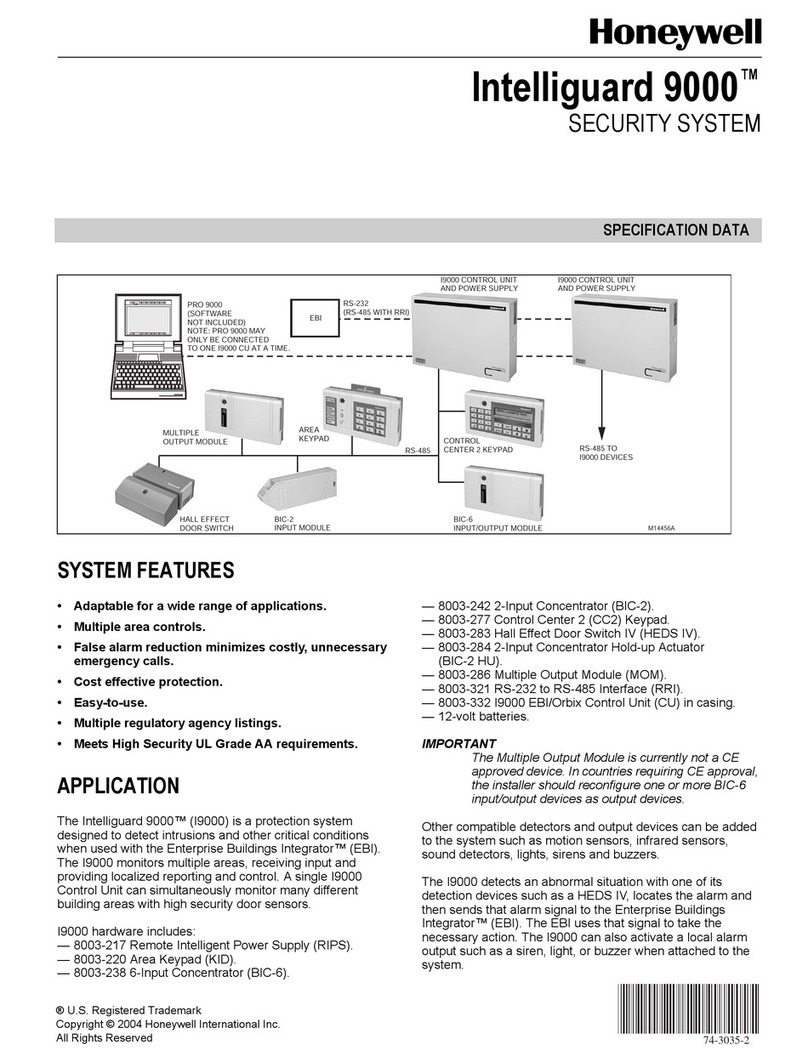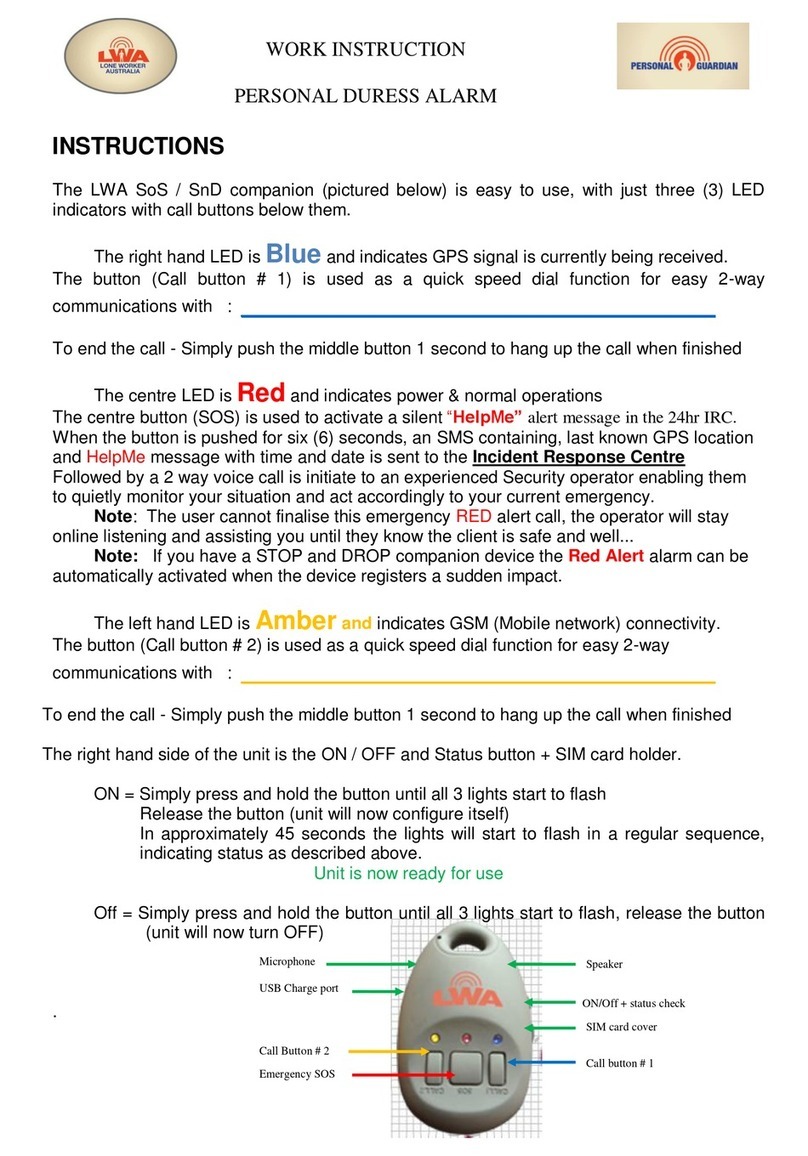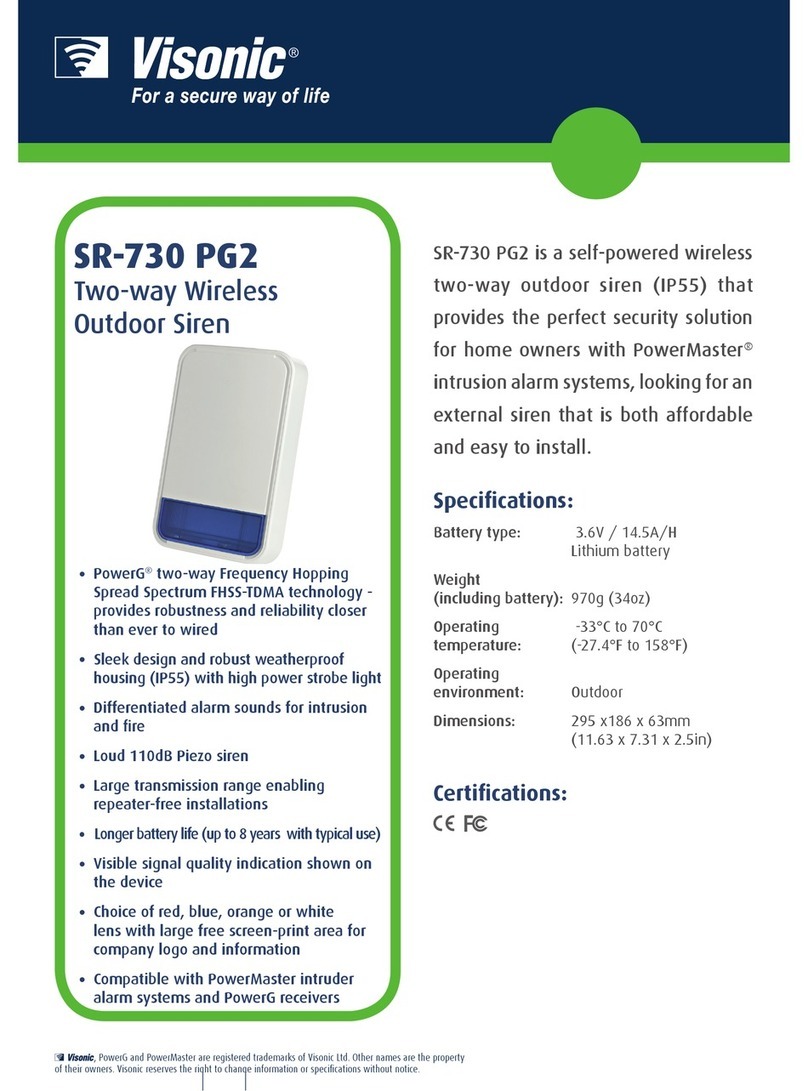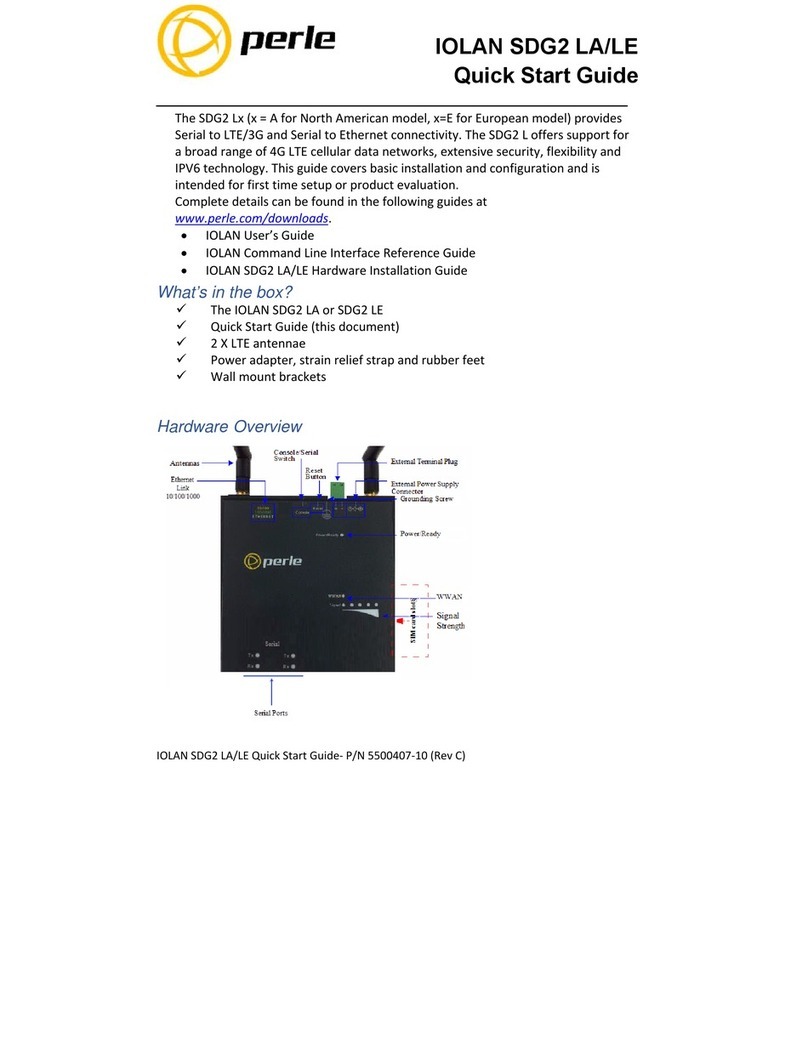Etomer ET-999 User manual

UK
Option unitsfor ET-999
You can addextra unitsto ET-999:ET-67 for the hard-of-hearing, ET-68 extra
anaesthetic/gas sensor,or ET-69 CO (Carbon Monoxide) gas sensor.
ET-67 is the extra sound and light alarm unit which in addition to the sound
alarm comeswith a white LED light flash alarm to warn the hard-of-
hearing.The white flash is also known to discourage a possible intruder.
ET-67 should be mounted over the bed directly over the sleeping person.
ET-68 is equipped with the same type of gas sensor element as ET-999. ET-
68 must also be placed low (max. 50 cm over the floor). ET-68 is designed
to be placedin the children sleeping area or close to a unit that is running
on gas (kitchen area).
ET-69 is the CO (Carbon Monoxide) gas sensor. It must be mounted under
the ceiling because CO gas is lighter than air.
The ET-69 hasa calibration time of5 minutes, so the first 5 minutesthe
orange LED will be on. After 5 minutesonly be the green LED is on. If CO
gas is detected, the alarm will sound and the RED LED light will light up.
ET-69 is testing for CO gas at intervals:1 minute testing (green LED on),1½
minute resting (green LED flashing)
The ET-69 usesless power in the resting mode therefore the two figuresin
the power consumption.
When anoption unit (ET-67, ET-68,or ET-69) is connected to ET-999,you
must switch off the ET-999 before you addthe new unit.After connecting
the new unit you switch on ET-999 allowing the microprocessor to identify
the new unit that has been connected to ET-999.
Warning!
•ET-999 must only be connected to a true 12VDC voltage “direct
voltage”
•The option unit(s) (ET-67, ET-68 or ET-69) must always be connected
to the ET-999 in the designated sockets of ET-999. If not connected
correctly, you will damage not only ET-999 but also the option
unit(s).
ET-999
Anaesthetic/gas alarm with voltage guard
Instructions & technical manual
ET-999 is designed specially for protection of caravans, auto campers, and
boatsto detect and warn against an escape of anaesthetic (narcotic) gasses
and other known gasses like propane, butane, methane, ethanol, LPG as well
as other anaesthetic or combustible gasses. The gas alarm does not react to
smoke, CO and CO2 gas.
CO gas sensor (ET-69) can be added to ET-999
ET-999 is extremely sensitive to above gasses. Also it is very stable and requires
only a minimum of maintenance and no calibration.
ET-999 has a built-in voltage guard alarm that activates if the power to ET-999
is cut and warns by voltage disruption.
The voltage guard alarm also activates if the DC voltage is too low orif the
voltage of the 9 volt battery is below 7,0volt.
The gas sensor in ET-999 and ET-68 is a high quality element that is normally
used only in professional gas detectors. This gas sensor was chosen to ensure
the very best safety and highest reliability with a minimum of service and no
calibration.
Advantages:
üSpecial gas sensor element against aesthetic (narcotic) and
combustible gasses
üVoltage guard built-in alarm for voltage disruption
üThe gas sensor has a high sensitivity and short response time
üGood stability and long life time
üBuilt-in indicator for backup battery
üAlarm for power cut
üAlarm for interruption of contact to ET-68 or ET-69
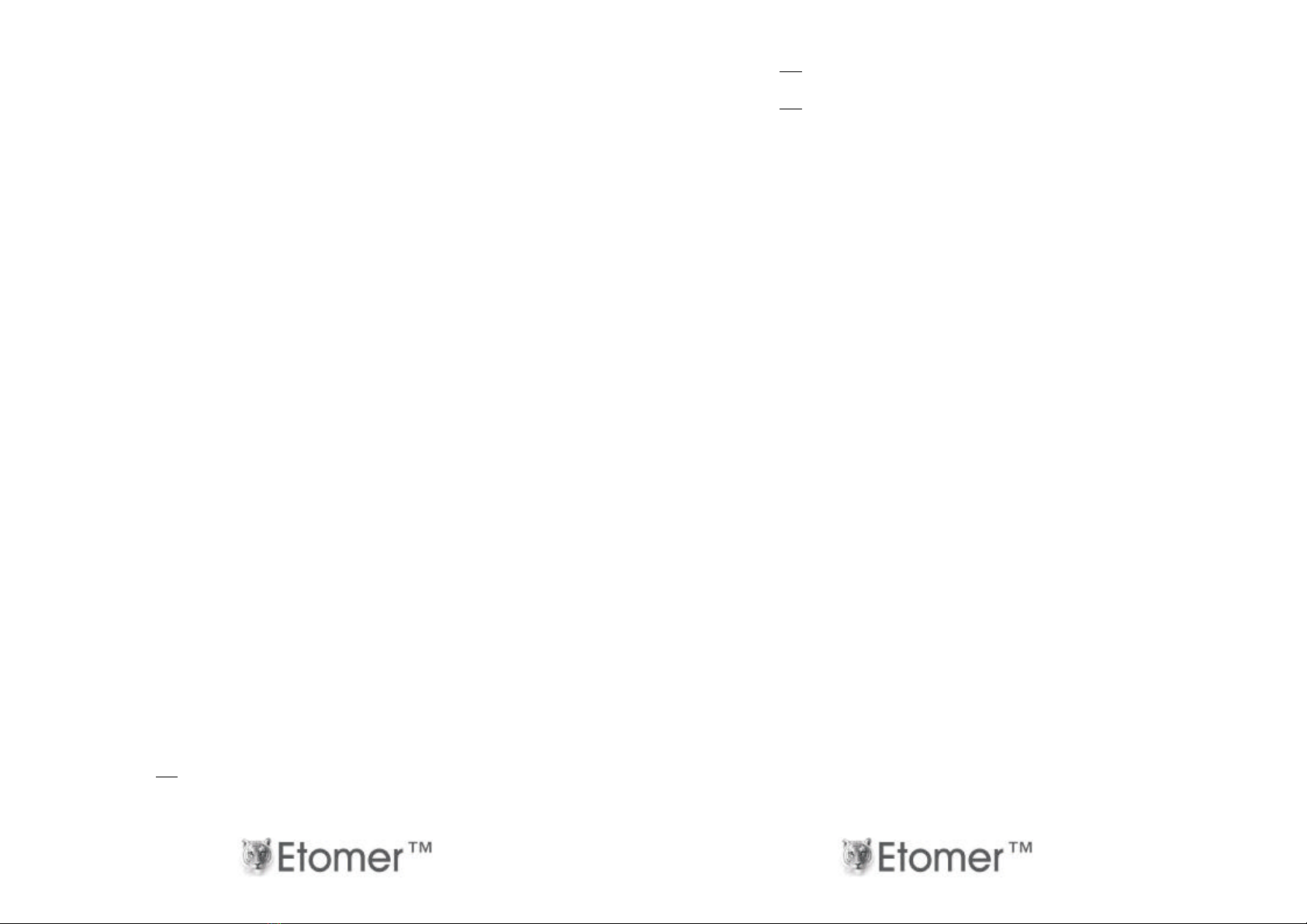
Instructions:
1. ”Alarm” -Gas warning RED: Light diode (LED) flashes twice per
second, together with “bib-bib” sound warning. If the gas
concentration increases, the sound warning changes from “bib-
bib” to constant warning sound.
2. ”Fault” –YELLOW: The light diode (LED) flashes once per second as
long as ET-999 is malfunctioning. Switch off and restart ET-999.
3. ”Fault” –YELLOW: The light diode (LED) lights up when ET-999 is
switched on and continues for the first 180 seconds while ET-999
starts up.
4. ”Battery” –Battery warning: shows the main power for ET-999 has
been cut. The light diode (LED) flashes and the alarm sounds
once every 10 sec.
5. ”Power” –GREEN: The light diode (LED) lights up constantly when
ET-999 is connected to 12 volt DC main power.
Installation and use:
1) Install ET-999 as close as possible to sleeping accommodations or
kitchen area.
2) Insert a 9 volt battery into the battery box (place the battery as
indicated).
3) Connect 12 volt DC from a 12 volt DC power source:car battery,
12V accumulator, or other 12V DC converter.
4) Switch on the side of the alarm: UP = ON, down = OFF
5) When ET-999 is connected to 12volt DC and is switched on, the
”Power” light diode lights up and the alarm is in “warming up”
mode for 180 seconds. During the first 180 seconds the FAULT
diode is on (yellow LED). When the FAULT light diode is out, ET-999
is ready and active.
6) If the main power (12V) is cut off, the battery light diode lights up
and the voltage guard alarm sounds ‘bib’ every 10 sec.
7) By normal use the battery light diode flashes once per minute
showing battery status. If the voltage of the 9 volt battery drops to
7,0volt, the battery guard alarm sounds (change battery).
8) Always install ET-999/ET-68 at the floor (max. 50 cm above the
floor) as anaesthetics as well as combustible gasses are heavier
than air.
9) Do not place the gas alarm where is can be exposed to cooking
grease or smoke.
10) 12volt DC connection, -(minus) black cable, + (plus) black/white
cable.
11) Do not use ET-999/ET-68 for measuring corrosive gasses or in areas
with corrosive gasses.
12) Do not test the gas alarm by high gas concentration.
13) Do not place the alarm in areas with high concentration of petrol,
pesticides, or paint vapours for en extended period of time.
14) Do not expose the gas alarm to caustic or corrosive gasses.
15) Do not open ET-999
16) Do not forget to keep ET-999 clean and wipe the surface regularly to
avoid dust and grease.
Test
Simple test:
ET-999 can be tested with lighter gas (Butane gas).
Hold a gas lighter in front of ET-999 or ET-68 and turn on the gas. If ET-999
sounds alarm, the alarm is OK.
You should do this test at least once a year.
Technical data:
Voltage: 12volt DC -15/+25% (10,5V -15,0V)
Backup battery: 9 volt, Alkaline type 6LR61
Alarm area:
Anaesthetic (narcotic) gasses:60 ppm
Butane, Propane, LPG gas:10% LEL (2000ppm)
CO (Carbon Monoxide):150ppm ±50ppm (only if ET-69 is connected)
Warming up time: 180 seconds
Response time: < 50 seconds
Resumption time: < 30 seconds
Power consumption:
ET-999:typ. 95mA @12VDC
ET-999 with ET-68:typ. 170mA @ 12VDC
ET-999 with ET-69:typ. 150/260mA @12VDC
ET-999 with ET-68 and ET-69:210/330mA @ 12VDC
Low battery alarm (9 Volt battery): 7,0Volt
Temperature: -10°C ~ +50°C
Humidity: 95% RH
Pressure: 1 Atm +10 %
Size: 16,9 x 8,9 x 3,8 cm