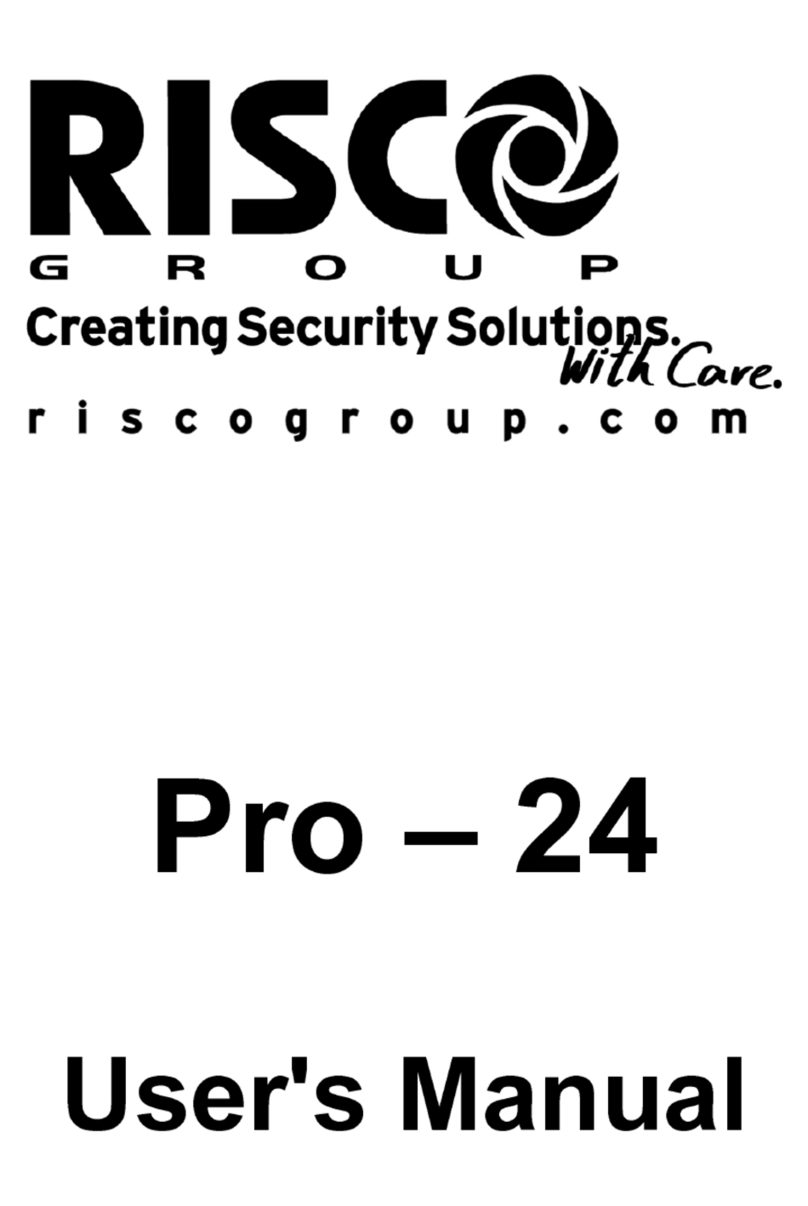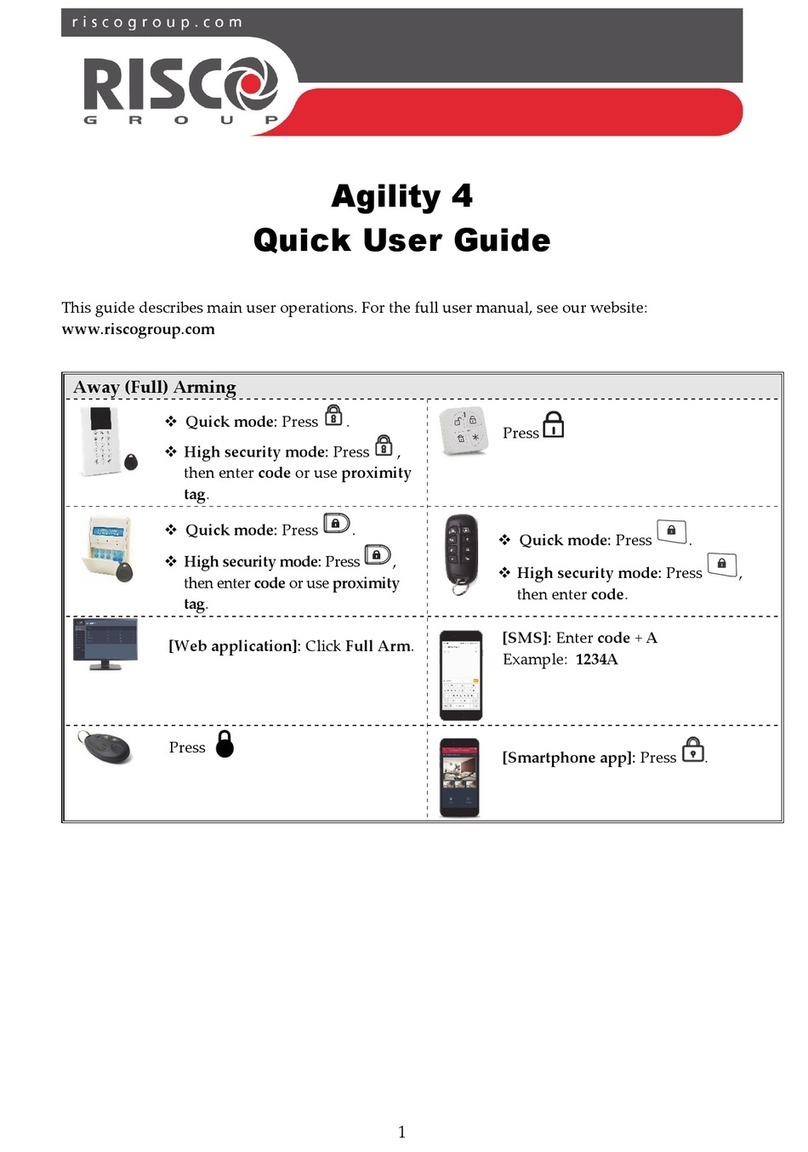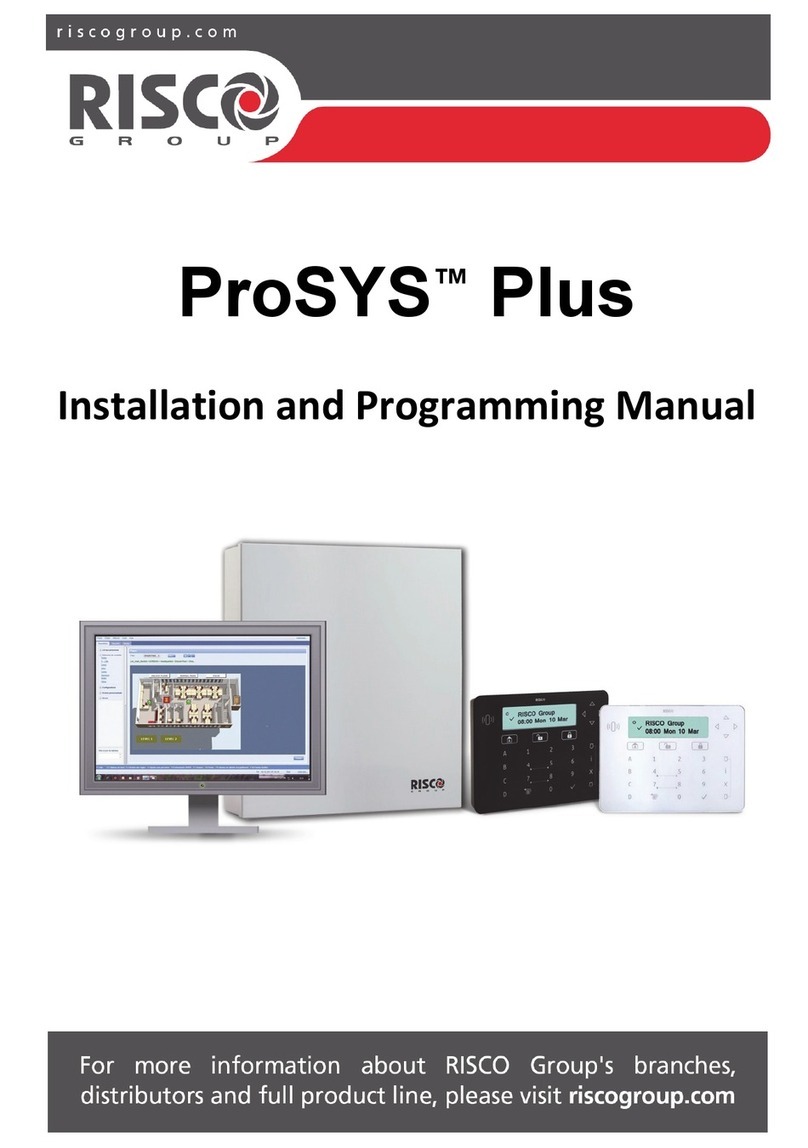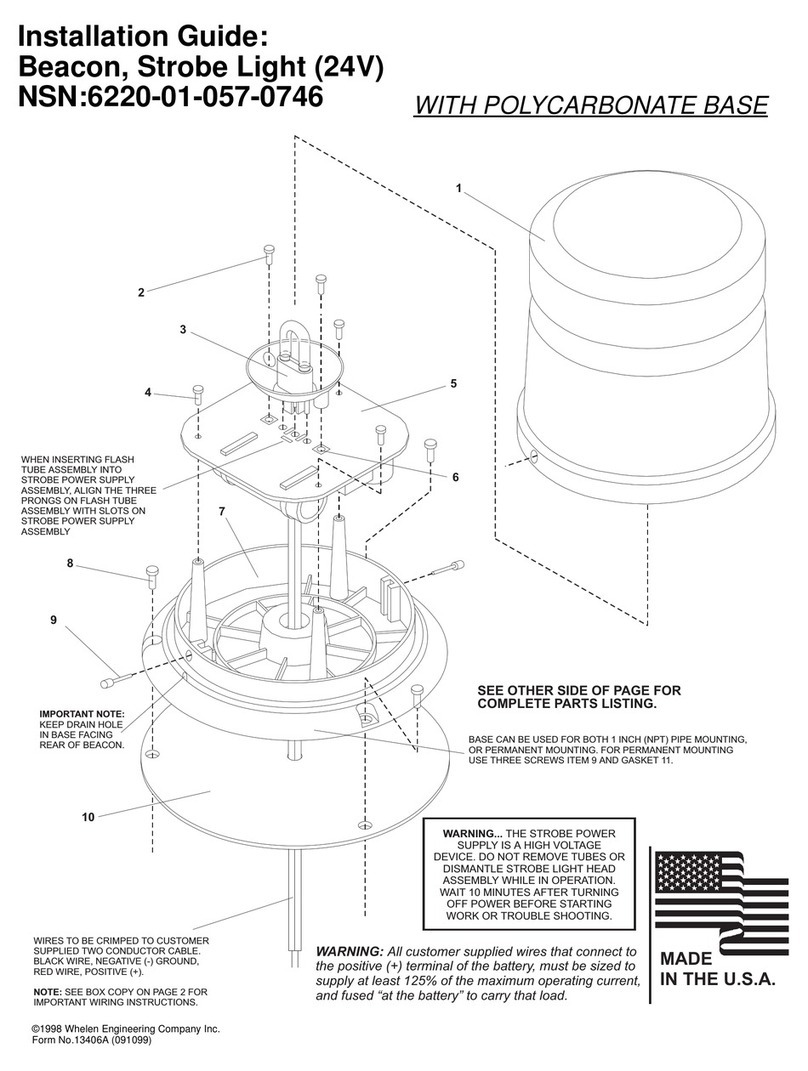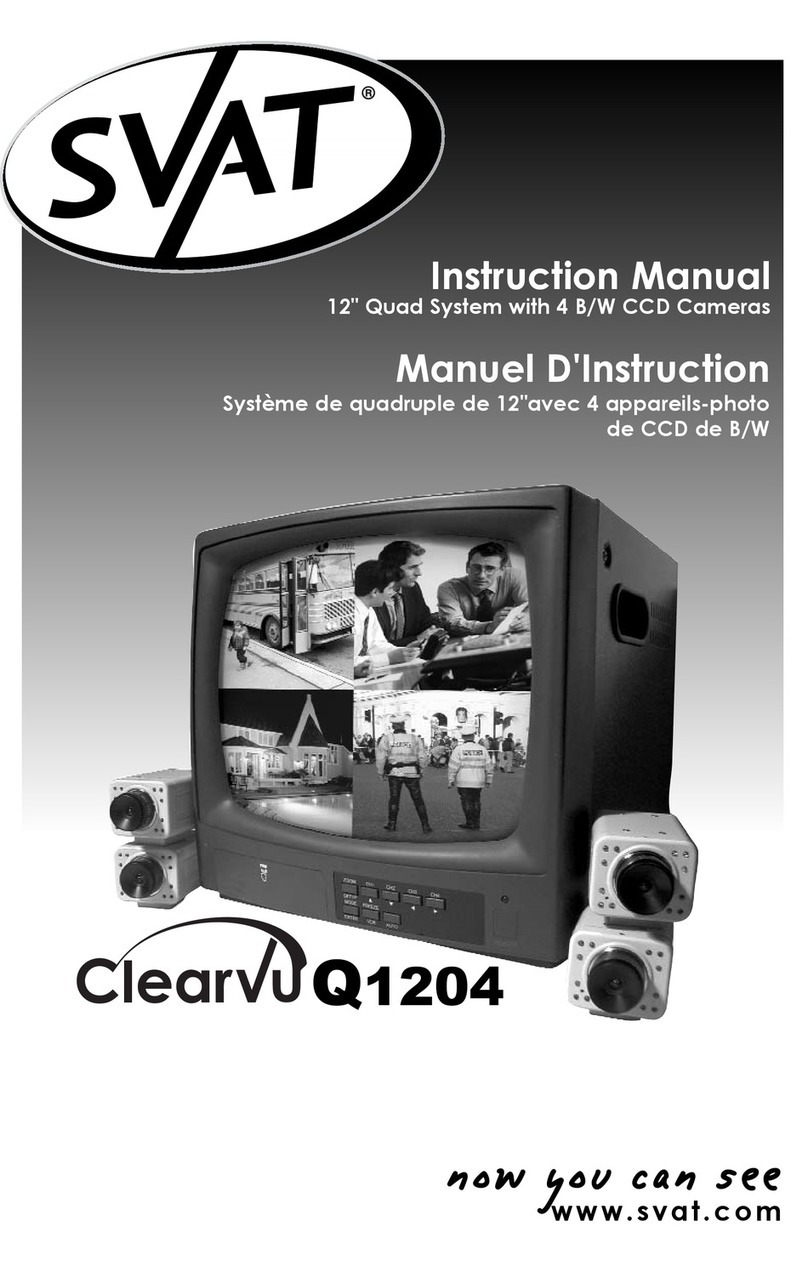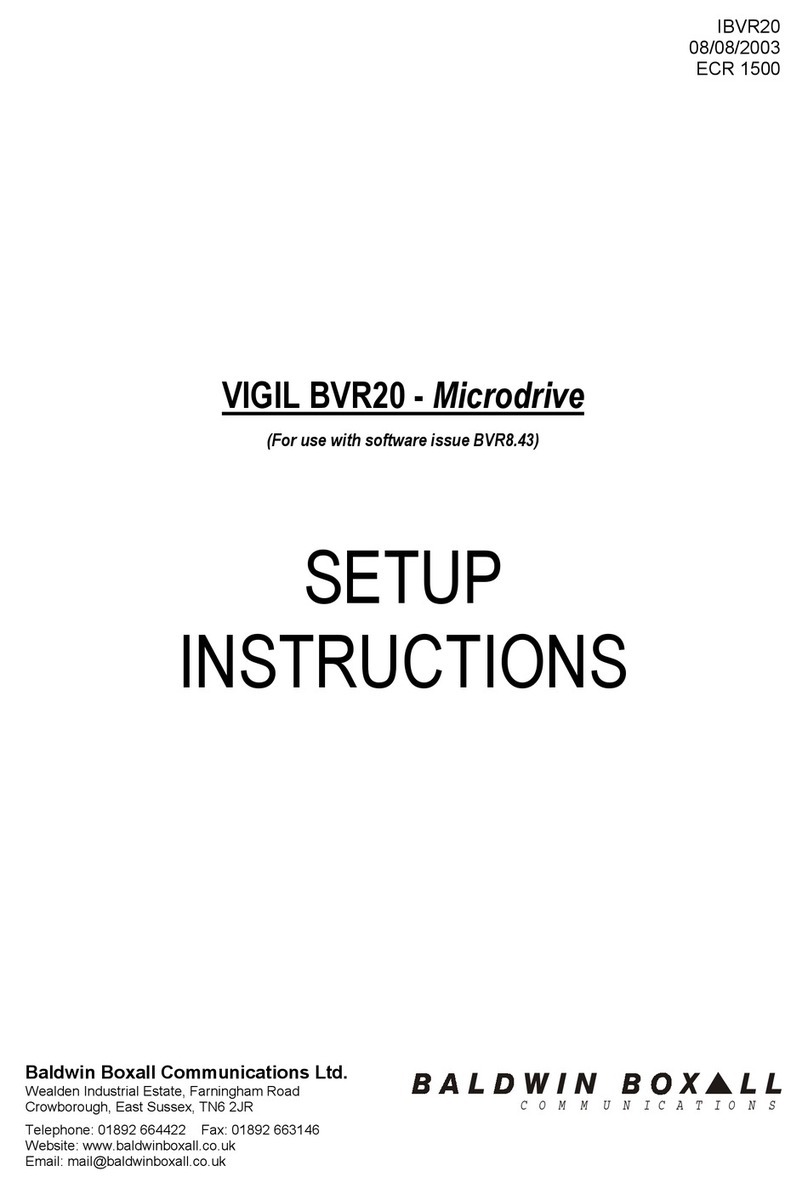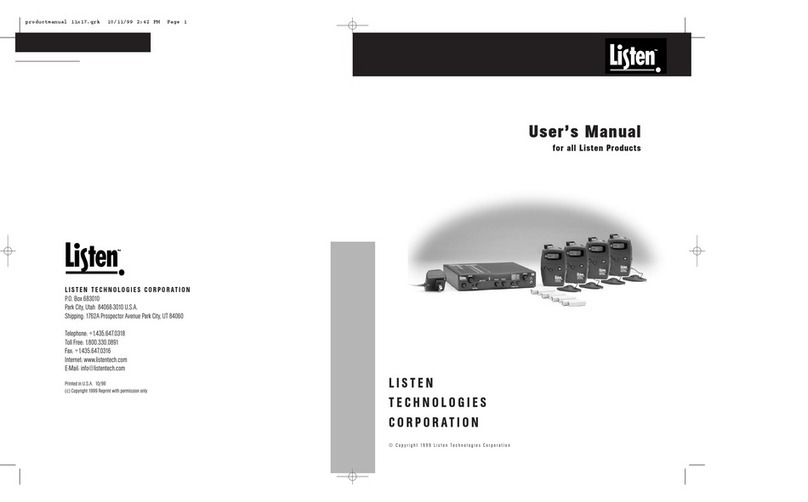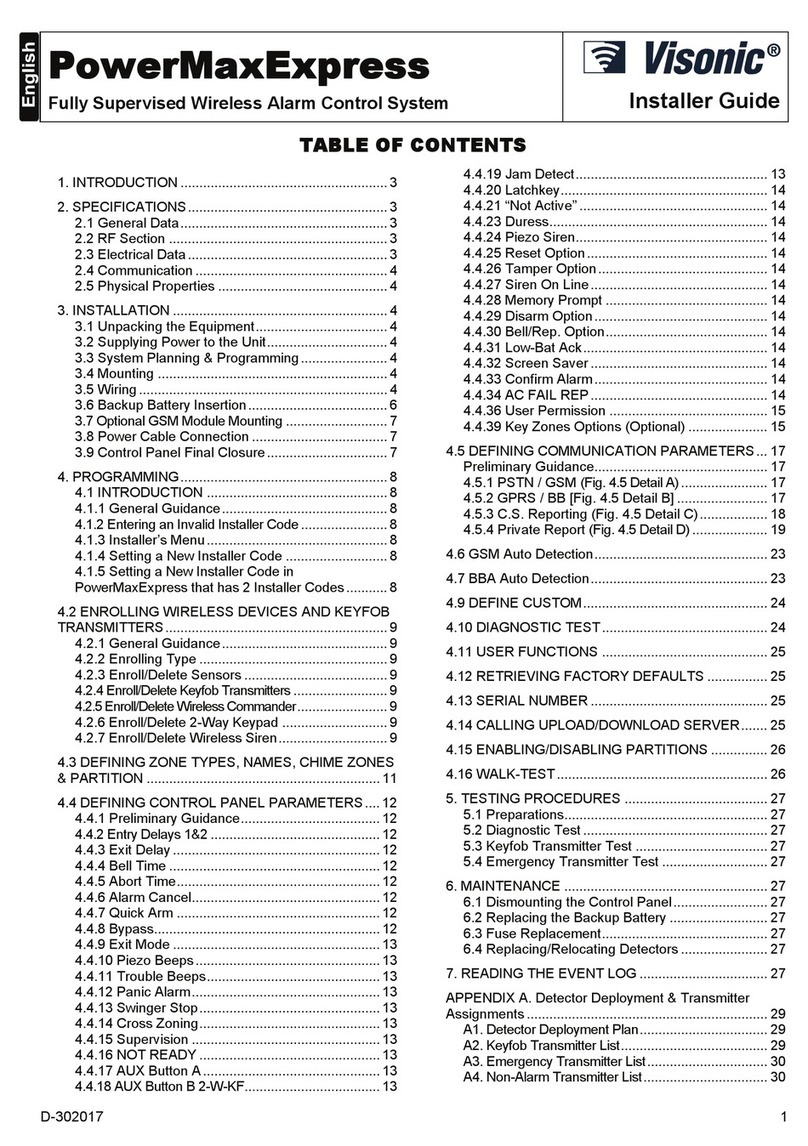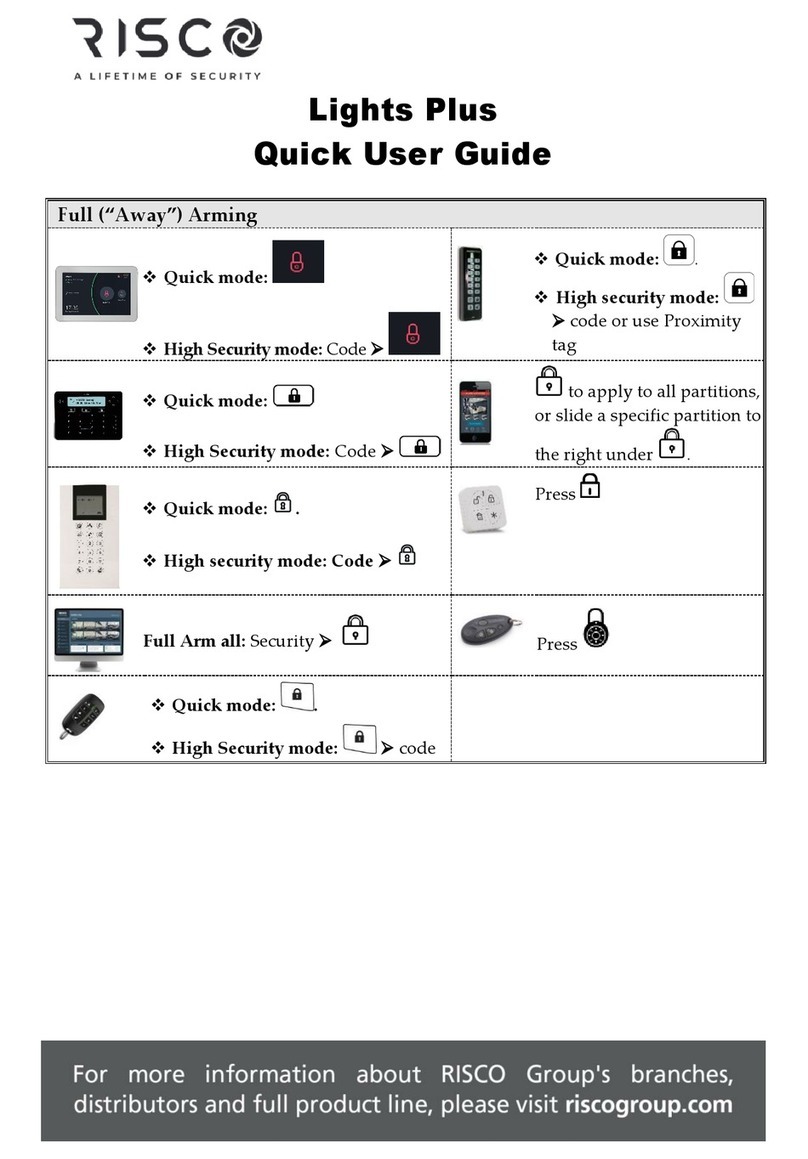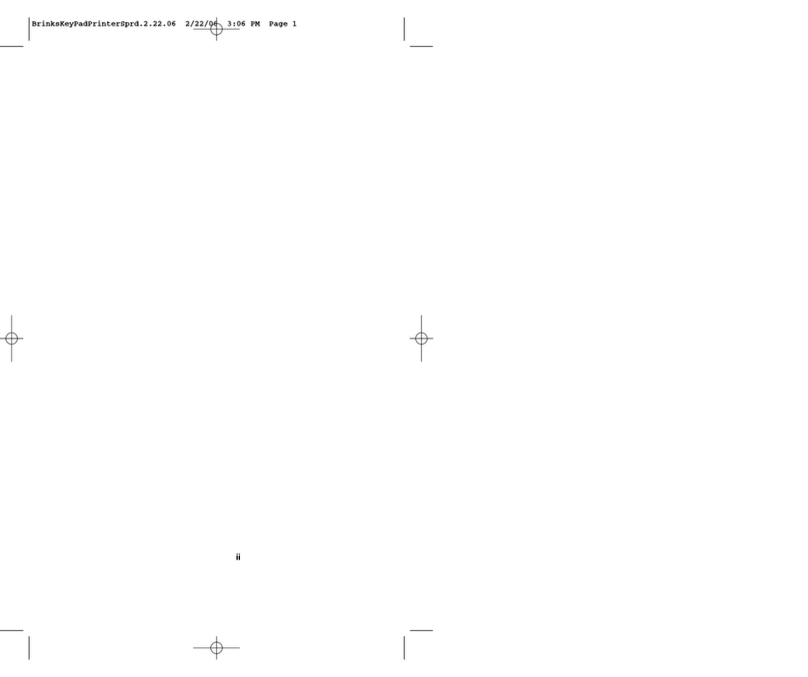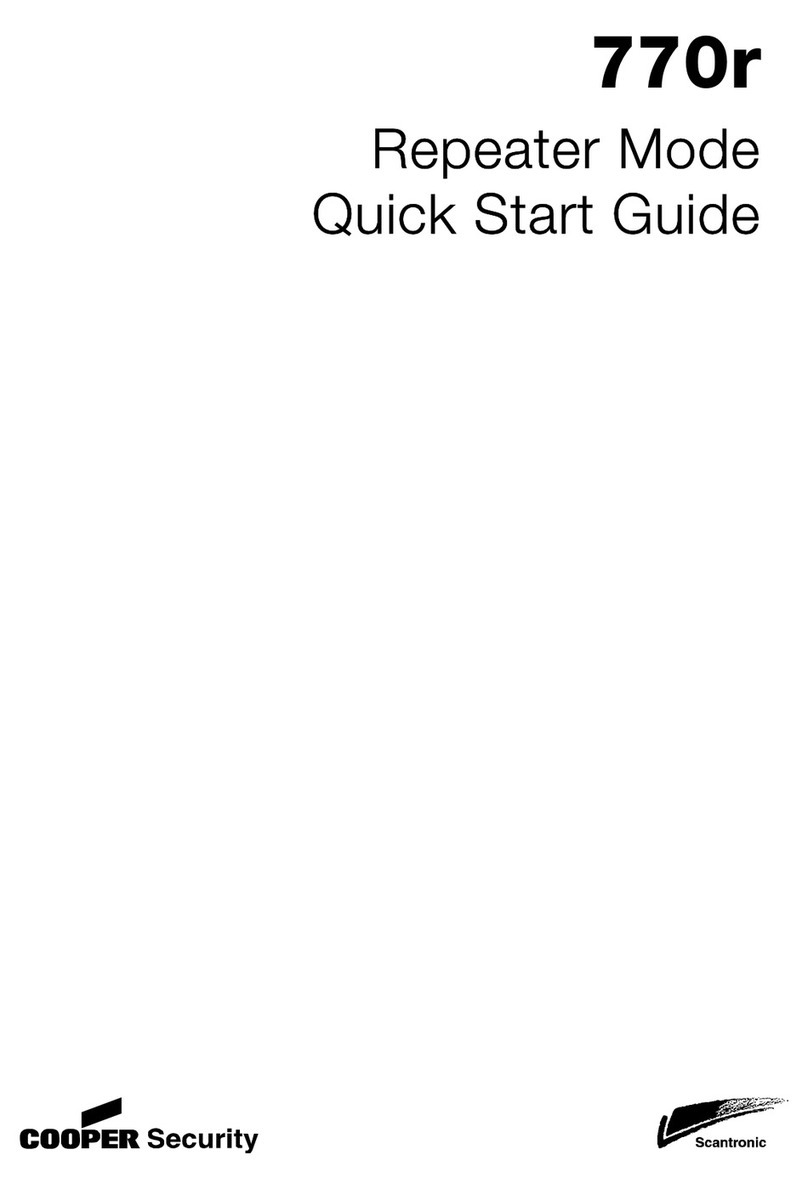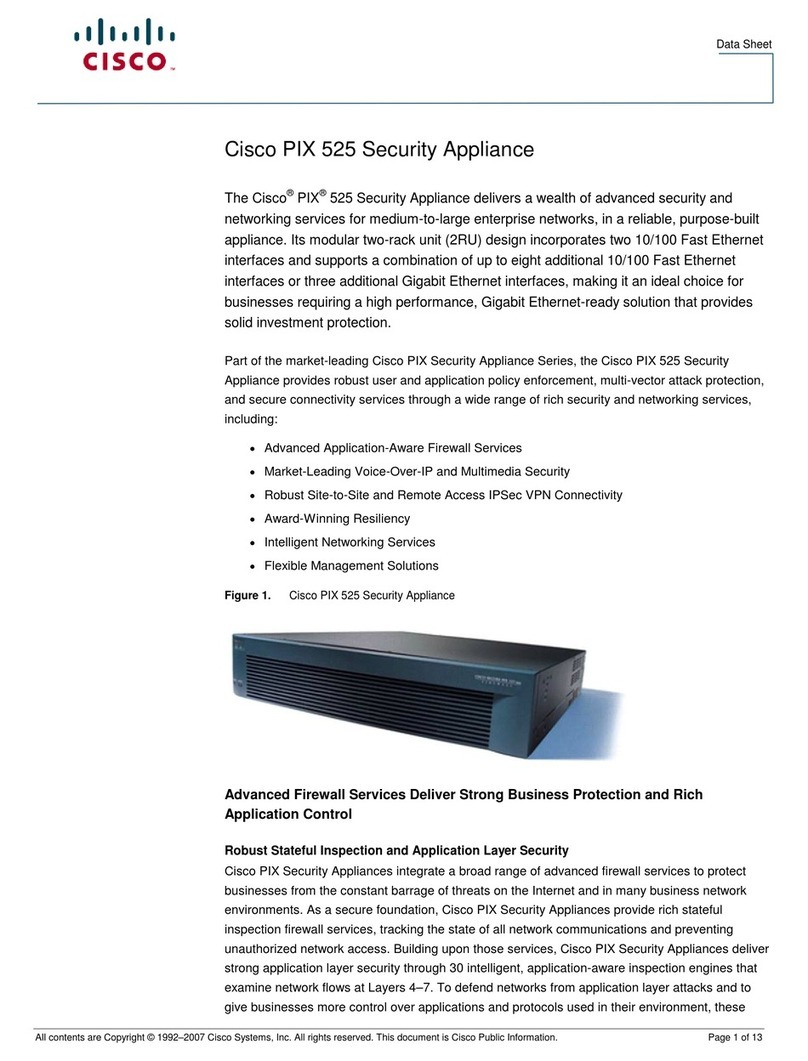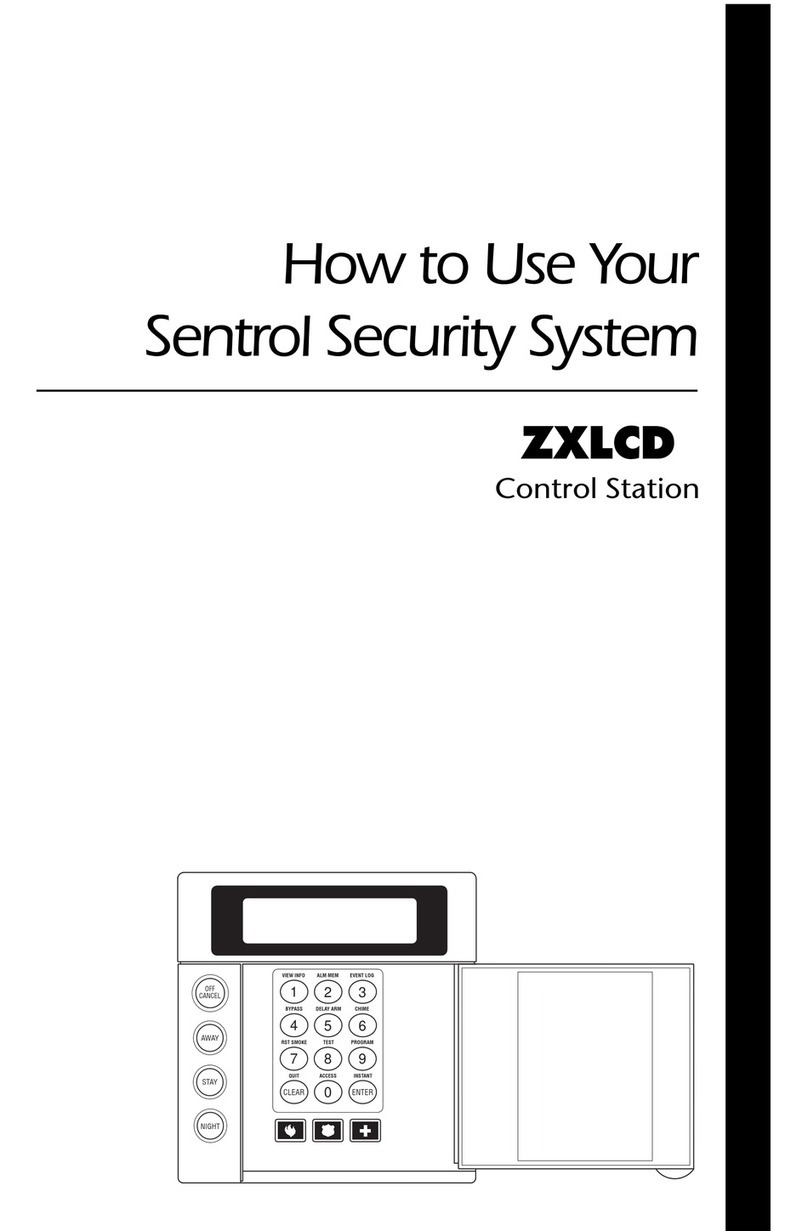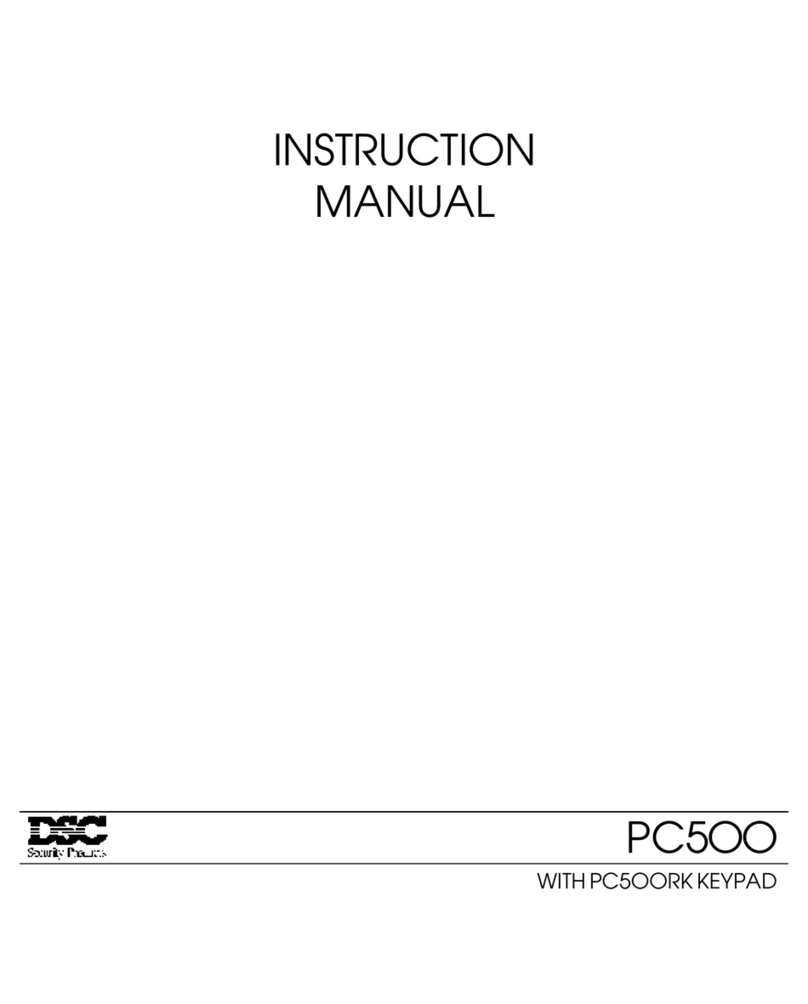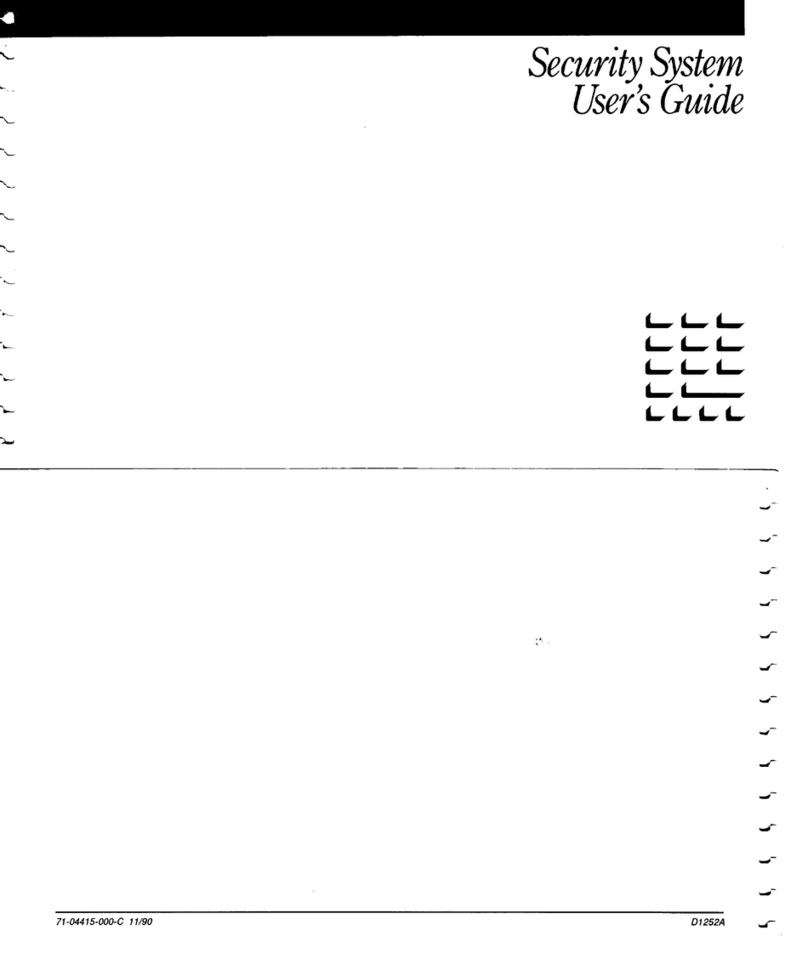01
2018 Page 2 5IN2484 B
Contents
1. INTRODUCTION ................................................................................................ 4
2. INSTALLING THE SYSTEM .................................................................................. 4
2.1 Mounting Main unit considerations .................................................................. 4
2.2 To Install the Main Panel ................................................................................... 4
3. WIRELESS DEVICE ALLOCATION ........................................................................ 8
3.1 Allocating the Keypad and Selecting a Language .............................................. 8
3.2 Wireless Device Allocation Options .................................................................. 9
Quick Device Allocation at the Main Panel ...................................................................... 9
Wireless Device RF Transmissions ................................................................................. 10
4. PROGRAMMING THE SYSTEM ......................................................................... 11
4.1 Programming with LCD/Panda Keypad ........................................................... 11
4.2 Accessing the Installer Menu .......................................................................... 11
4.3 Manually Setting the Time & Date .................................................................. 11
4.4 Measuring and Defining the Noise Level Threshold ........................................ 12
4.5 Performing a Communication Test ................................................................. 13
4.6 Programming Detectors and Accessories........................................................ 13
4.7 Programming & Testing Zones (Detectors) ..................................................... 14
4.8 Programming and Testing Keyfobs.................................................................. 15
1-Way Keyfob (4-Button) Parameters ........................................................................... 15
2-Way Keyfob (8-Button) Parameters ........................................................................... 15
4.9 Programming Keypads .................................................................................... 16
4.10 Programming and Testing Sirens .................................................................. 17
4.11 Defining Communication Channels ............................................................... 17
Connecting with GSM/GPRS .......................................................................................... 18
Connecting with IP ......................................................................................................... 18
Connecting with Wi-Fi ................................................................................................... 18
4.12 Defining Monitoring Station Communication ............................................... 18
4.13 Defining Follow-Me Destinations .................................................................. 20
4.14 Setting System Parameters ........................................................................... 21
4.15 Defining System Users (User Codes) ............................................................. 21
4.16 Connecting to the Cloud ................................................................................ 22
Step 1: Enabling Cloud Communication ........................................................................ 22
Step 2: Defining GSM or IP Communication .................................................................. 22
Step 3: Defining Cloud Parameters for IP or GSM ......................................................... 22
4.17 Wireless PIR Camera Setup ........................................................................... 23
5. TESTING THE SYSTEM ..................................................................................... 24
6. ASSISTING THE CUSTOMER ............................................................................. 25