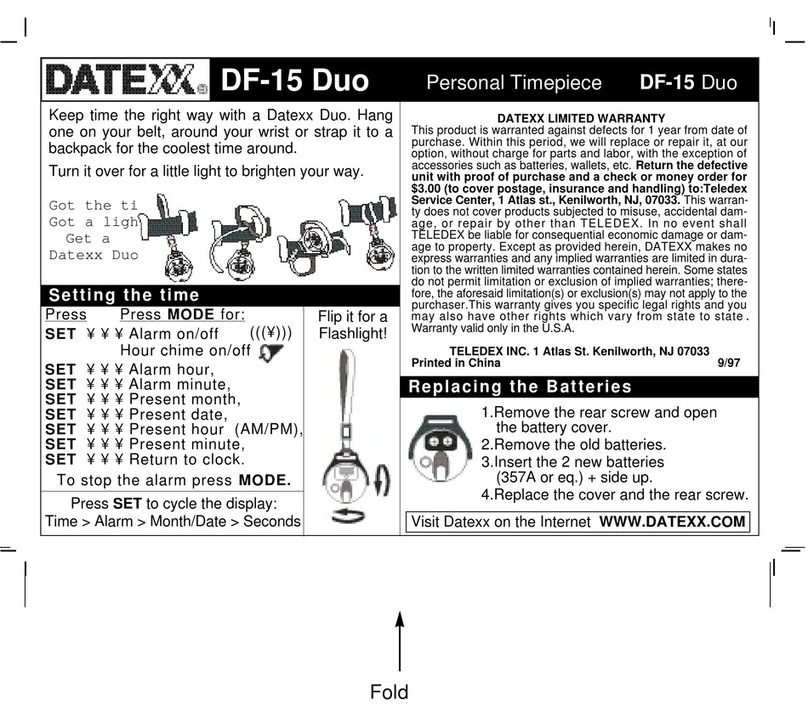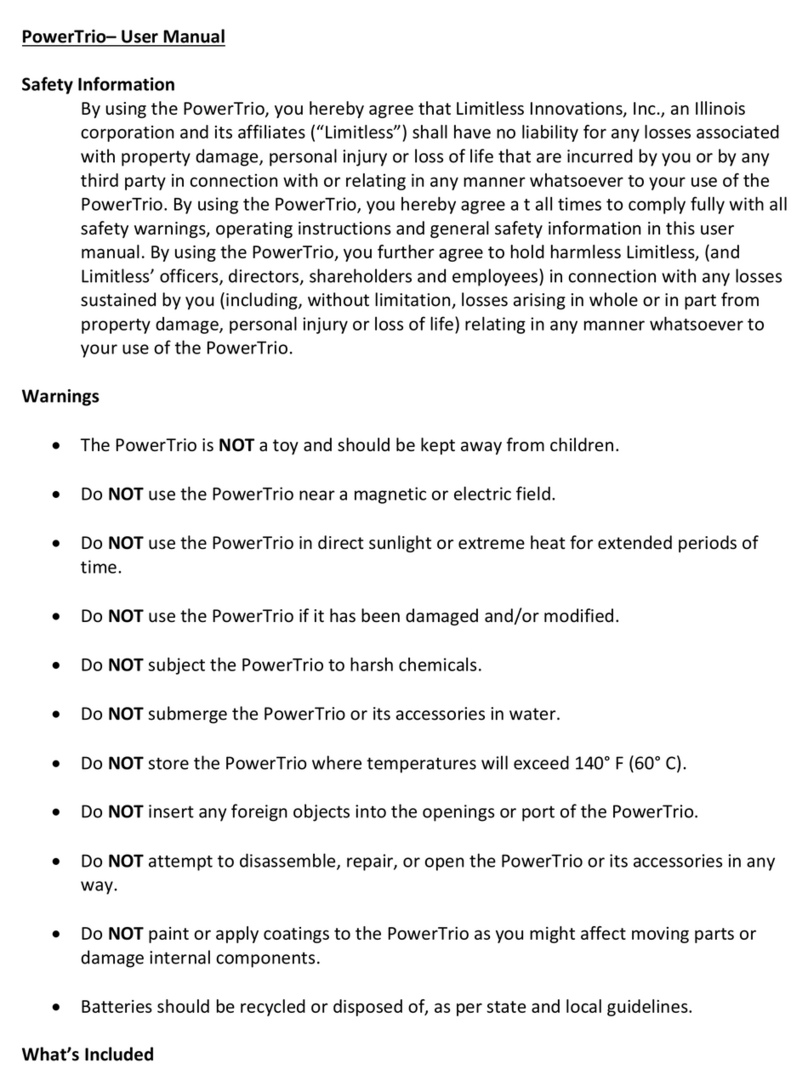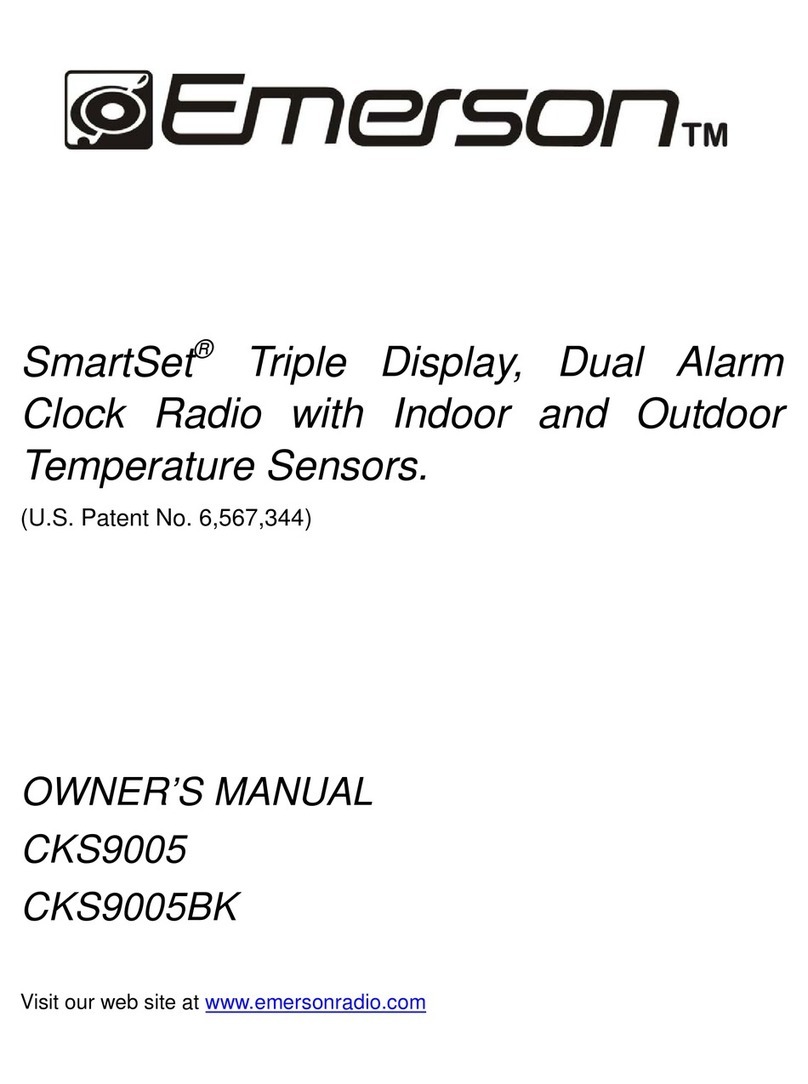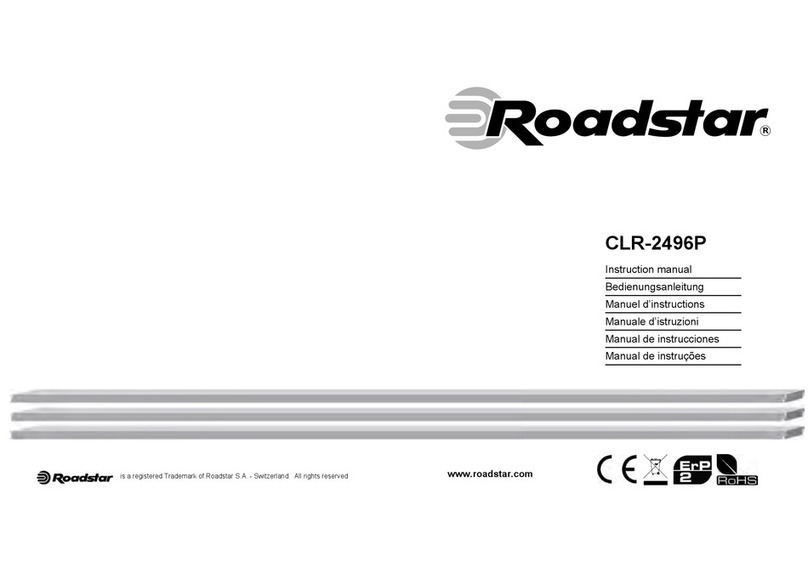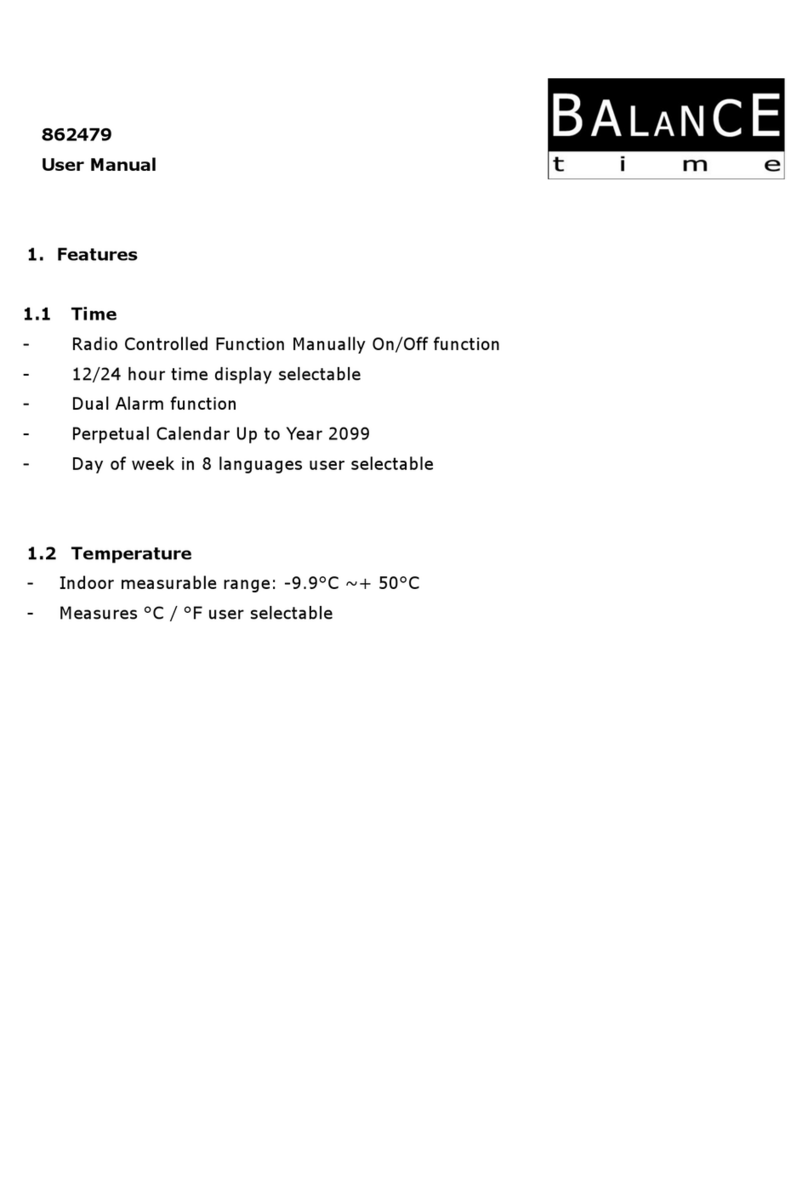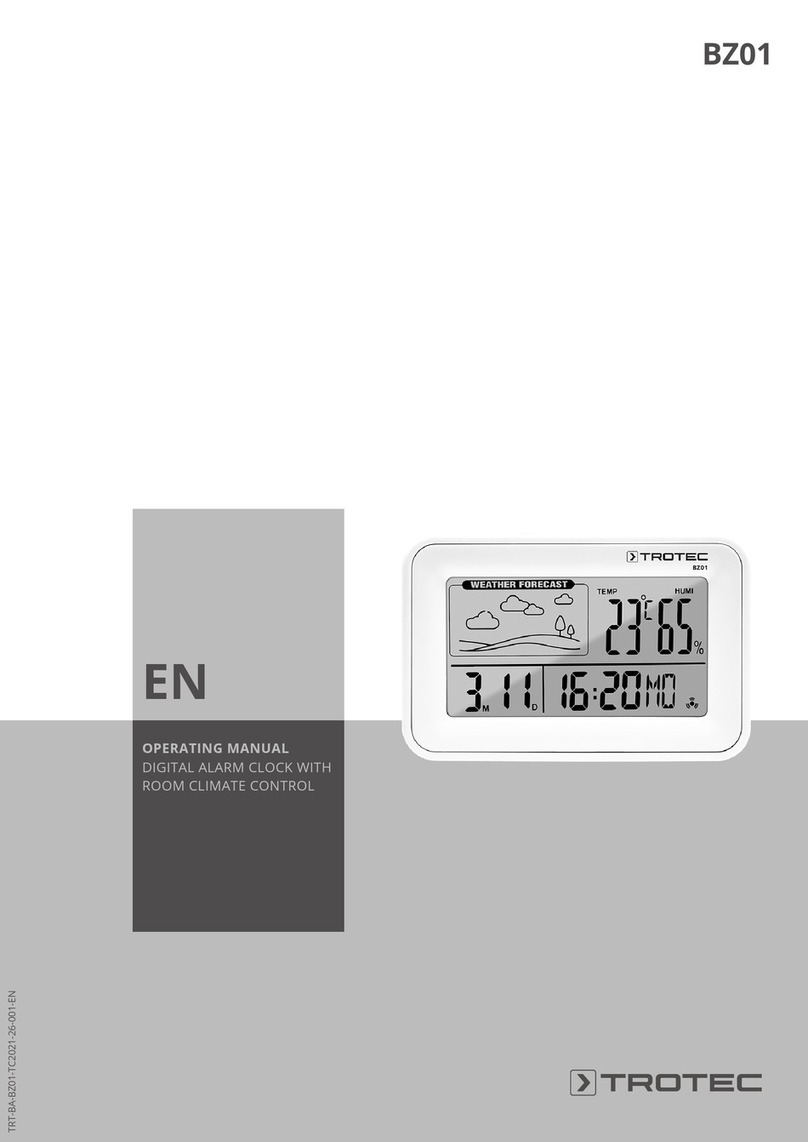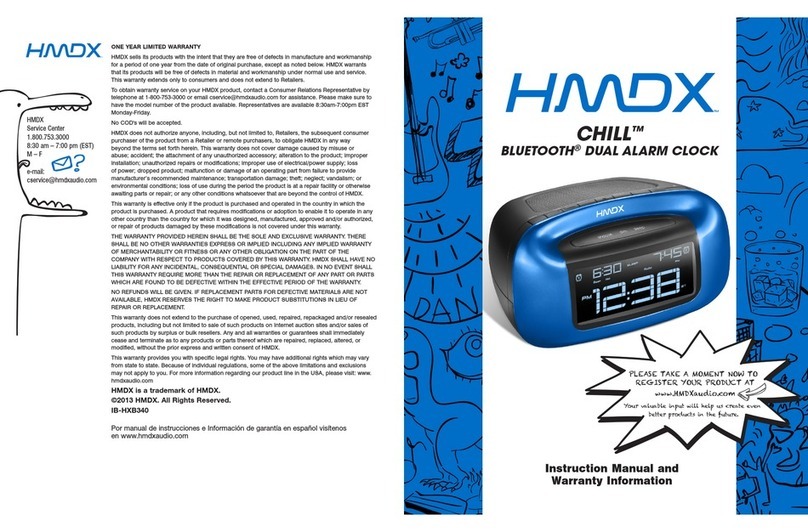EUBRIDGE 8811 User manual

LED Music Alarm Clock
User Guide
Please Read It Carefully Before Use
English Version……………………………………………………1-5
Deutsche Version………………..…………………….……..6-10
Versión Española………………………...……………….…11-15
Version Française…………………………………………...16-20
Versione Italiana………………………….…………………21-25

Product Diagram

English Version
Functions
High definition LED display
Low power consumption design
40 high quality alarm ringtones
Time, humidity and temperature display simultaneously
2 sets of independent alarm clock switches
Support setting weekday alarms and everyday alarms
Ringtone volume adjustable
Sound control mode and always on mode switchable
Memory function
Support for charging cell phones
Power On
Switch the power button to “ON” to power on the alarm
clock.
12/24 Hours Mode
In time display mode, press the “12/24H (TIME SET)”
button to switch time mode between 12-hour mode
and 24-hour mode. In 12-hour mode, the alarm clock will
display “AM” or “PM”.
Set Time and Date
1. Press and hold the “TIME SET” button for 3 seconds,
the “year” digits will flash. Press the “+” or “-” to adjust
“year”.
2. Press the “TIME SET” button again, the “month”
digits will flash. Press the “+” or “-” to adjust “month”.
3. Press the “TIME SET” button again, the “date” digits
will flash. Press the “+” or “-” to adjust “date”.
4. Press the “TIME SET” button again, the “hour” digits
will flash. Press the “+” or “-” to adjust “hour”.
5. Press the “TIME SET” button again, the “minute”
1

digits will flash. Press the “+” or “-” to adjust “minute”.
6. Finally press the “TIME SET” button again to
complete settings and back to time display mode.
Note: Press the “12/24H (TIME SET)” button can switch
time mode between 12-hour mode and 24-hour mode. In
12-hour mode, the alarm clock will display “AM” or “PM”.
Set the Alarms
1. Press and hold the alarm setting button for 3 seconds,
the “hour” digits will flash. It enters alarm #1 setting. The
alarm #1 icon will flash at the same time.
2. Press the “+” or “-” to adjust “hour”. Please pay attention
to “AM” and “PM” setting if it is in 12-hour mode.
3. Press the alarm setting button again, the “minute”
digits will flash. Press the “+” or “-” to adjust “minute”.
4. Press the alarm setting button again, it will enter
alarm #1 ringtone selection. Press the “+” or “-” to select
ringtone.
5. Press and hold the alarm setting button again for 3
seconds, the “hour” digits will flash. It enters alarm #2
setting. The alarm #2 icon will flash at the same time.
6. Repeat the above steps to complete the setting of alarm
#2.
7. Finally press the alarm setting button again to
complete setting.
Alarm Switch
In time display mode, press the “ON/OFF” button to turn
on/off the 2 sets of alarms. The 2 sets of alarms can be turn
on/off simultaneously or independently. The alarm icon
or will display if the corresponding alarm is turned on.
When the alarm goes off, the alarm icon will flash. The
alarm will last for 2 minutes if no operation is performed.
Press any button on the back to stop the alarm.
Snooze Function
When the alarm goes off, touch the “SNOOZE/LIGHT”
2

button to enter snooze mode. The alarm icon will keep
flashing and the alarm will goes off again after 5 minutes.
Press any other button to exit snooze mode.
Weekday Alarm
In time display mode, press the “WEEKEND” button to set
the alarm to go off only on weekdays or every day.
Note: When the alarm clock displays “5.DAY”, the alarm
only goes off from Monday to Friday. If there is no “5.DAY”
displays, the alarm will go off every day.
Set Temperature Unit
In time display mode, press the “+ ( ℃/F)” to switch
temperature unit between Celsius and Fahrenheit.
Adjust Volume
In time display mode, press the “-” to adjust volume. Press
any other button to complete setting.
Music Mode
In time display mode, press the “TUNES” button to play
and switch music.
Adjust Screen Brightness
In time display mode, touch the “SNOOZE/LIGHT” button to
adjust screen brightness. It has 5 levels of brightness that
can be set. The alarm clock has automatic screen brightness
adjustment by default. From 7:00 to 18:00, the screen
brightness is automatically set to maximum. From 18:00 to
23:00, the screen brightness is automatically set to
moderate. From 23:00 to 7:00 the next day, the screen
brightness is automatically set to minimum.
If you have adjusted the screen brightness manually, the
automatic screen brightness adjustment will be turned off
and you will need to reset the alarm clock before you can
turn this function on again.
3

Sound Control / Always On
Press sound control button to switch the display mode
between sound control mode and always on mode. In
sound control mode, the screen will off. When the ambient
noise reaches 90 decibels, knock the desktop it placed or
clap, the screen will lit on automatically.
Note: It is recommended to use sound control mode when
the alarm clock is disconnected with power supply to save
power. When the alarm clock displays sound control icon
, it means sound control function is activated. If not, the
screen will always on.
Power Supply
This alarm clock has 2 ways of use: using built-in lithium
battery or keeping the charging cable connected. In battery
mode, the alarm clock lasts about 1 month if using sound
control mode. If it has been set as always on mode, the
alarm clock lasts about 8 hours at maximum brightness.
Note: Keep the charging cable connected if you need to use
the alarm clock to charge your cellphone, and use the DC
5V/1A charging cable to power the alarm clock instead of
using the computer USB port.
Low Battery Remind
When the alarm clock is in one of the following situations,
charge the alarm clock by using the micro USB charging
cable provided. When charging, the charging indicator icon
will remain on, and will turn off when fully charged.
Charging
Only use the 5V/1A or 5V/2A adapter to charge this alarm
clock (5V/1A is preferred), or connect it to the USB port of
a computer to charge it. Higher output adapter will burn
out the circuit of this alarm clock. A fully charge may take
about 2-3 hours.
4

Daily Maintenance
Do not use the alarm clock in in hot and humid
environments. Keep the alarm clock dry and use soft tissue
or cloth to clean the alarm clock.
If you do not use this alarm clock for a long time, please
recharge it every 3 months.
WARNING: Please do not disassemble the alarm clock by
yourself! Replacing battery with another type can cause
explosion hazard!
5

Deutsche Version
Funktionen
High Definition LED-Anzeige
Design mit geringem Stromverbrauch
40 hochwertige Alarmklingeltöne
Zeit-, Feuchtigkeits- und Temperaturanzeige gleichzeitig
2 Sätze unabhängiger Weckerschalter
Unterstützung Einstellung Wochentag Alarme und
tägliche Alarme
Klingeltonlautstärke einstellbar
Sound-Steuerungsmodus und immer auf Mode
Speicherfunktion
Unterstützung für das Aufladen von Mobiltelefonen
Einschalten
Schalten Sie den Netzschalter auf “ON”, um den Wecker
einzuschalten.
12/24 Stunden Modus
Drücken Sie im Zeitanzeigemodus die Taste “12/24H (TIME
SET)” , um den Zeitmodus zwischen dem 12-Stunden-
Modus und dem 24-Stunden-Modus umzuschalten. Im 12-
Stunden-Modus zeigt der Wecker “AM” oder “PM” an.
Uhrzeit und Datum einstellen
1. Halten Sie die Taste “TIME SET” 3 Sekunden lang
gedrückt. Die Ziffern “Jahr” blinken. Drücken Sie das "+"
oder "-", um "Jahr" einzustellen.
2. Drücken Sie die Taste “TIME SET” erneut. Die Ziffern
“Monat” blinken. Drücken Sie das "+" oder "-", um
"Monat" einzustellen.
3. Drücken Sie die Taste “TIME SET” erneut. Die Ziffern
“Datum” blinken. Drücken Sie das "+" oder "-", um
"Datum" einzustellen.
6

4. Drücken Sie die Taste “TIME SET” erneut. Die Ziffern
“Stunde” blinken. Drücken Sie das "+" oder "-", um
"Stunde" einzustellen.
5. Drücken Sie die Taste “TIME SET” erneut. Die
"Minute" -Ziffern blinken. Drücken Sie das "+" oder "-",
um "Minute" einzustellen.
6. Drücken Sie abschließend erneut die Taste “TIME SET” ,
um die Einstellungen abzuschließen und zum
Zeitanzeigemodus zurückzukehren.
Hinweis: Drücken Sie die Taste “12/24H (TIME SET)”
Kann den Zeitmodus zwischen dem 12-Stunden-Modus
und dem 24-Stunden-Modus umschalten. Im 12-Stunden-
Modus zeigt der Wecker “AM” oder “PM” an.
Stellen Sie die Alarme ein
1. Halten Sie die Alarmeinstellungstaste 3 Sekunden
lang gedrückt. Die Stundenziffern blinken. Es wird die
Alarmeinstellung 1 eingegeben. Das Alarmsymbol 1
blinkt gleichzeitig.
2. Drücken Sie das "+" oder "-", um "Stunde" einzustellen.
Bitte achten Sie auf die Einstellungen “AM”und “PM”,
wenn Sie sich im 12-Stunden-Modus befinden.
3. Drücken Sie die Alarmeinstellungstaste erneut. Die
“Minute” -Ziffern blinken. Drücken Sie das "+" oder "-",
um "Minute" einzustellen.
4. Drücken Sie die Alarmeinstellungstaste erneut, um
die Klingeltonauswahl für Alarm Nr. 1 aufzurufen.
Drücken Sie das "+" oder "-", um den Klingelton
auszuwählen.
5. Halten Sie die Alarmeinstellungstaste erneut 3
Sekunden lang gedrückt. Die Stundenziffern blinken. Es
wird die Einstellung für Alarm Nr. 2 eingegeben. Das
Alarmsymbol 2 blinkt gleichzeitig.
6. Wiederholen Sie die obigen Schritte, um die Einstellung
von Alarm Nr. 2 abzuschließen.
7. Drücken Sie abschließend erneut die
Alarmeinstellungstaste , um die Einstellung
abzuschließen.
7

Alarmschalter
Drücken Sie im Zeitanzeigemodus die Taste “ON/OFF”,
um die beiden Alarmsätze ein- und auszuschalten. Die 2
Alarmsätze können gleichzeitig oder unabhängig
voneinander ein- und ausgeschaltet werden. Das
Alarmsymbol oder wird angezeigt, wenn der
entsprechende Alarm aktiviert ist.
Wenn der Alarm ausgelöst wird, blinkt das Alarmsymbol.
Der Alarm dauert 2 Minuten, wenn keine Operation
ausgeführt wird. Drücken Sie eine beliebige Taste auf der
Rückseite, um den Alarm zu stoppen.
Schlummerfunktion
Wenn der Alarm ausgelöst wird, berühren Sie die Taste
“SNOOZE/LIGHT”, um den Schlummermodus aufzurufen.
Das Alarmsymbol blinkt weiter und der Alarm wird nach 5
Minuten wieder ausgelöst. Drücken Sie eine andere Taste,
um den Schlummermodus zu verlassen.
Wochentagsalarm
Drücken Sie im Zeitanzeigemodus die Taste “WEEKEND”,
um den Alarm so einzustellen, dass er nur an Wochentagen
oder jeden Tag ausgelöst wird.
Hinweis: Wenn der Wecker “5.DAY” anzeigt, wird der
Wecker nur von Montag bis Freitag ausgelöst. Wenn keine
Anzeige “5.DAY” angezeigt wird, wird der Alarm jeden Tag
ausgelöst.
Temperatureinheit einstellen
Im Zeitanzeigemodus, die Taste “+ ( ℃/F)” zu schalten
Temperatureinheit zwischen Celsius und Grad Fahrenheit.
Passen Sie die Lautstärke an
Drücken Sie im Zeitanzeigemodus die Taste “-”, um die
Lautstärke anzupassen. Drücken Sie eine andere Taste, um
die Einstellung abzuschließen.
8

Musikmodus
Drücken Sie im Zeitanzeigemodus die Taste “TUNES” , um
Musik abzuspielen und zu wechseln.
Bildschirmhelligkeit anpassen
Berühren Sie im Zeitanzeigemodus die Taste
“SNOOZE/LIGHT”, um die Bildschirmhelligkeit anzupassen.
Es können 5 Helligkeitsstufen eingestellt werden. Der
Wecker verfügt standardmäßig über eine automatische
Anpassung der Bildschirmhelligkeit. Von 7:00 bis 18:00 Uhr
wird die Bildschirmhelligkeit automatisch auf Maximum
eingestellt. Von 18:00 bis 23:00 Uhr wird die
Bildschirmhelligkeit automatisch auf mäßig eingestellt. Von
23:00 bis 7:00 Uhr am nächsten Tag wird die
Bildschirmhelligkeit automatisch auf Minimum eingestellt.
Wenn Sie die Bildschirmhelligkeit manuell angepasst haben,
wird die automatische Anpassung der Bildschirmhelligkeit
deaktiviert und Sie müssen den Wecker zurücksetzen,
bevor Sie diese Funktion wieder einschalten können.
Sound Control / Immer ein
Drücken Soundsteuerung , um den Anzeigemodus
zwischen Klangsteuerungsmodus und immer auf Modus zu
wechseln. Im Sound Control-Modus wird der Bildschirm
ausgeschaltet. Wenn das Umgebungsgeräusch 90 Dezibel
erreicht, klopfen Sie auf den Desktop oder klatschen Sie.
Der Bildschirm leuchtet automatisch auf.
Hinweis: Es wird empfohlen, den Tonsteuerungsmodus zu
verwenden, wenn der Wecker nicht mit der
Stromversorgung verbunden ist, um Strom zu sparen.
Wenn der Wecker zeigt Steuersymbol klingen,
bedeutet es, Sound Control-Funktion aktiviert ist. Wenn
nicht, wird der Bildschirm immer auf.
Energieversorgung
Dieser Wecker hat zwei Möglichkeiten der Nutzung: mit
9

eingebautem Lithium-Batterie oder halten Sie das
Ladekabel angeschlossen ist. Im Batteriemodus hält der
Wecker etwa 1 Monat, wenn der Tonsteuerungsmodus
verwendet wird. Wenn der Modus wie immer eingeschaltet
ist, hält der Wecker bei maximaler Helligkeit ca. 8 Stunden.
Hinweis: Lassen Sie das Ladekabel angeschlossen, wenn Sie
den Wecker zum Aufladen Ihres Mobiltelefons verwenden
müssen, und verwenden Sie das DC 5V/1A-Ladekabel, um
den Wecker mit Strom zu versorgen, anstatt den USB-
Anschluss des Computers zu verwenden.
Batterie schwach erinnern
Wenn sich der Wecker in einer der folgenden Situationen
befindet, laden Sie den Wecker mit dem mitgelieferten
Micro-USB-Ladekabel auf. Während des Ladevorgangs
bleibt das Ladeanzeigesymbol eingeschaltet und wird
ausgeschaltet, wenn der Akku vollständig aufgeladen ist.
Aufladen
Verwenden Sie zum Aufladen dieses Weckers nur den
5V/1A- oder 5V/2A-Adapter (5V/1A wird bevorzugt) oder
schließen Sie ihn zum Aufladen an den USB-Anschluss eines
Computers an. Ein Adapter mit höherem Ausgang brennt
den Stromkreis dieses Weckers durch. Ein vollständiger
Ladevorgang kann ca. 2-3 Stunden dauern.
Tägliche Wartung
Verwenden Sie den Wecker nicht in heißen und feuchten
Umgebungen. Halten Sie den Wecker trocken und reinigen
Sie den Wecker mit einem weichen Tuch oder Tuch.
Wenn Sie diesen Wecker längere Zeit nicht benutzen, laden
Sie ihn bitte alle 3 Monate auf.
WARNUNG: Bitte zerlegen Sie den Wecker nicht selbst!
Das Ersetzen der Batterie durch einen anderen Typ kann
Explosionsgefahr verursachen!
10

Versión Española
Funciones
Pantalla LED de alta definición
Diseño de bajo consumo de energía
40 tonos de alarma de alta calidad
Visualización de tiempo, humedad y temperatura
simultáneamente
2 juegos de interruptores de despertador
independientes
Soporte para configurar alarmas de lunes a viernes y
alarmas diarias
Volumen del tono de llamada ajustable
Modo de control de sonido y modo siempre encendido
Función de memoria
Soporte para cargar teléfonos celulares
Encendido
Cambie el botón de encendido a "ON" para encender el
despertador.
Modo de 12/24 horas
En el modo de visualización de la hora, presione el botón
“12/24H (TIME SET)” para cambiar el modo de hora
entre el modo de 12 horas y el modo de 24 horas. En el
modo de 12 horas, el reloj de alarma mostrará "AM" o "PM".
Establecer hora y fecha
1. Mantenga presionado el botón "TIME SET" durante 3
segundos, los dígitos del "año" parpadearán. Presione “+”
o “-” para ajustar el “año”.
2. Presione el botón “TIME SET” nuevamente, los
dígitos del "mes" parpadearán. Presione el “+” o “-” para
ajustar el “mes”.
3. Presione el botón “TIME SET” nuevamente, los
11

dígitos de la "fecha" parpadearán. Presione “+” o “-” para
ajustar la “fecha”.
4. Presione el botón “TIME SET” nuevamente, los
dígitos de la “hora” parpadearán. Presione “+” o “-” para
ajustar la “hora”.
5. Presione el botón “TIME SET” nuevamente, los
dígitos de los “minutos” parpadearán. Presione “+” o “-”
para ajustar los “minutos”.
6. Finalmente presione el botón “TIME SET”
nuevamente para completar los ajustes y volver al modo
de visualización de la hora.
Nota: Presione el botón “12/24H (TIME SET)” para
cambiar el modo de tiempo entre el modo de 12 horas y el
modo de 24 horas. En el modo de 12 horas, el reloj de
alarma mostrará "AM" o "PM".
Ajustar las alarmas
1. Mantenga presionado el botón de ajuste de alarma
durante 3 segundos, los dígitos de la “hora” parpadearán.
Entra en la configuración de alarma #1. El icono de
alarma #1 parpadeará al mismo tiempo.
2. Presione “+” o “-” para ajustar la “hora”. Preste atención
a la configuración "AM" y "PM" si está en el modo de 12
horas.
3. Presione el botón de ajuste de alarma nuevamente,
los dígitos de los "minutos" parpadearán. Presione “+” o
“-” para ajustar los “minutos”.
4. Presione el botón de configuración de alarma
nuevamente, ingresará la selección del tono de llamada
de la alarma #1. Presione "+" o "-" para seleccionar el
tono de llamada.
5. Presione y mantenga presionado el botón de ajuste de
alarma nuevamente durante 3 segundos, los dígitos
de la “hora” parpadearán. Entra en la configuración de la
alarma #2. El icono de alarma #2 parpadeará al
mismo tiempo.
6. Repita los pasos anteriores para completar la
configuración de la alarma #2.
12

7. Finalmente presione el botón de ajuste de alarma
nuevamente para completar el ajuste.
Interruptor de alarma
En el modo de visualización de la hora, presione el botón "
ON/OFF" para encender / apagar los 2 juegos de alarmas.
Los 2 conjuntos de alarmas se pueden encender / apagar
de forma simultánea o independiente. El icono de alarma
o se mostrará si la alarma correspondiente está
activada. Cuando suene la alarma, el icono de alarma
parpadeará. La alarma durará 2 minutos si no se realiza
ninguna operación. Presione cualquier botón en la parte
posterior para detener la alarma.
Función de repetición
Cuando suene la alarma, toque el botón “SNOOZE/LIGHT”
para ingresar al modo de repetición. El icono de alarma
seguirá parpadeando y la alarma volverá a sonar después
de 5 minutos. Presione cualquier otro botón para salir del
modo de repetición.
Alarma de día de la semana
En el modo de visualización de la hora, presione el botón
“WEEKDAY” para configurar la alarma para que suene solo
los días de semana o todos los días.
Nota: Cuando el reloj de alarma muestra “5.DAY”, la alarma
solo suena de lunes a viernes. Si no aparece el mensaje
“5.DAY”, la alarma sonará todos los días.
Establecer unidad de temperatura
En el modo de visualización de la hora, presione “+ (℃/F)”
para cambiar la unidad de temperatura entre Celsius y
Fahrenheit.
Ajusta el volúmen
En el modo de visualización de la hora, presione “-” para
13

ajustar el volumen. Presione cualquier otro botón para
completar la configuración.
Modo música
En el modo de visualización de la hora, presione el botón
"TUNES" para reproducir y cambiar de música.
Ajuste el brillo de la pantalla
En el modo de visualización de la hora, toque el botón
“SNOOZE/LIGHT” para ajustar el brillo de la pantalla. Tiene
5 niveles de brillo que se pueden configurar. El despertador
tiene un ajuste automático del brillo de la pantalla de forma
predeterminada. De 7:00 a 18:00, el brillo de la pantalla se
establece automáticamente al máximo. De 18:00 a 23:00,
el brillo de la pantalla se establece automáticamente en
moderado. De 23:00 a 7:00 del día siguiente, el brillo de la
pantalla se establece automáticamente al mínimo.
Si ha ajustado el brillo de la pantalla manualmente, el ajuste
automático del brillo de la pantalla se desactivará y deberá
reiniciar el reloj de alarma antes de poder activar esta
función nuevamente.
Control de sonido / Siempre encendido
Presione el botón de control de sonido para cambiar el
modo de visualización entre el modo de control de sonido
y el modo siempre encendido. En el modo de control de
sonido, la pantalla se apagará. Cuando el ruido ambiental
alcance los 90 decibeles, golpee el escritorio que colocó o
aplauda, la pantalla se encenderá automáticamente.
Nota: Se recomienda utilizar el modo de control de sonido
cuando el reloj despertador está desconectado de la fuente
de alimentación para ahorrar energía. Cuando el
despertador muestra el ícono de control de sonido ,
significa que la función de control de sonido está activada.
Si no, la pantalla siempre estará encendida.
14

Fuente de alimentación
Este despertador tiene 2 formas de uso: usando una batería
de litio incorporada o manteniendo conectado el cable de
carga. En el modo de batería, el despertador dura
aproximadamente 1 mes si se usa el modo de control de
sonido. Si se ha configurado como modo siempre
encendido, el despertador dura aproximadamente 8 horas
con el brillo máximo.
Nota: Mantenga el cable de carga conectado si necesita
usar el despertador para cargar su teléfono celular, y use el
cable de carga DC 5V/1A para alimentar el despertador en
lugar de usar el puerto USB de la computadora.
Recordatorio de batería baja
Cuando el despertador se encuentre en una de las
siguientes situaciones, cárguelo con el cable de carga micro
USB proporcionado. Durante la carga, el ícono indicador de
carga permanecerá encendido y se apagará cuando
esté completamente cargado.
Cargando
Utilice únicamente el adaptador 5V/1A o 5V/2A para cargar
este reloj despertador (se prefiere 5V / 1A), o conéctelo al
puerto USB de una computadora para cargarlo. Adaptador
de salida más alta se quemará el circuito de reloj de alarma.
Una carga completa puede tardar entre 2 y 3 horas.
Mantenimiento diario
No utilice el despertador en ambientes cálidos y húmedos.
Mantenga el despertador seco y use un paño suave o un
paño para limpiarlo.
Si no utiliza este despertador durante mucho tiempo,
recárguelo cada 3 meses.
ADVERTENCIA: ¡No desmonte el despertador usted
mismo! ¡Reemplazar la batería por otra puede causar
peligro de explosión!
15

Version Française
Les fonctions
Affichage LED haute définition
Conception à faible consommation d'énergie
40 sonneries d'alarme de haute qualité
Affichage simultané de l'heure, de l'humidité et de la
température
2 ensembles d'interrupteurs de réveil indépendants
Prise en charge du réglage des alarmes en semaine et des
alarmes quotidiennes
Volume de la sonnerie réglable
Mode de contrôle sonore et mode toujours allumé
Fonction mémoire
Prise en charge du chargement des téléphones portables
Allumer
Mettez le bouton d'alimentation sur «ON» pour allumer
le réveil.
Mode 12/24 heures
En mode d'affichage de l'heure, appuyez sur le bouton
«12/24H (TIME SET)» pour basculer entre le mode 12
heures et 24 heures. En mode 12 heures, le réveil affichera
«AM» ou «PM».
Régler l'heure et la date
1. Appuyez et maintenez le bouton «TIME SET» pendant
3 secondes, les chiffres de «année» clignoteront.
Appuyez sur «+» ou «-» pour régler «année».
2. Appuyez à nouveau sur le bouton «TIME SET» , les
chiffres du «mois» clignoteront. Appuyez sur «+» ou «-»
pour régler le «mois».
3. Appuyez à nouveau sur le bouton «TIME SET» , les
chiffres de la «date» clignoteront. Appuyez sur «+» ou «-
16

»pour régler la «date».
4. Appuyez à nouveau sur le bouton «TIME SET» , les
chiffres «heure» clignotent. Appuyez sur «+» ou «-» pour
régler «heure».
5. Appuyez à nouveau sur le bouton «TIME SET» , les
chiffres des «minutes» clignotent. Appuyez sur «+» ou «-
» pour régler les «minutes».
6. Enfin, appuyez à nouveau sur le bouton «TIME SET»
pour terminer les réglages et revenir au mode d'affichage
de l'heure.
Remarque: Appuyez sur le bouton «12/24H (TIME SET)»
pour basculer entre le mode 12 heures et 24 heures. En
mode 12 heures, le réveil affichera «AM» ou «PM».
Réglez les alarmes
1. Appuyez sur le bouton de réglage de l'alarme et
maintenez-le enfoncé pendant 3 secondes, les chiffres de
«l'heure» clignoteront. Il entre dans le réglage de
l'alarme #1. L'icône d'alarme #1 clignote en même
temps.
2. Appuyez sur «+» ou «-» pour régler «heure». Veuillez
prêter attention au réglage «AM» et «PM» s'il est en
mode 12 heures.
3. Appuyez à nouveau sur le bouton de réglage de l'alarme
, les chiffres des «minutes» clignotent. Appuyez sur «+»
ou «-» pour régler les «minutes».
4. Appuyez à nouveau sur le bouton de réglage de l'alarme
, il entrera dans la sélection de sonnerie d'alarme # 1.
Appuyez sur «+» ou «-» pour sélectionner la sonnerie.
5. Appuyez de nouveau sur le bouton de réglage de l'alarme
et maintenez-le enfoncé pendant 3 secondes, les
chiffres de «l'heure» clignoteront. Il entre dans le réglage
de l'alarme #2. L'icône d'alarme #2 clignote en même
temps.
6. Répétez les étapes ci-dessus pour terminer le réglage de
l'alarme #2.
7. Enfin, appuyez à nouveau sur le bouton de réglage de
l'alarme pour terminer le réglage.
17

Commutateur d'alarme
En mode d'affichage de l'heure, appuyez sur le bouton «
ON/OFF» pour activer/désactiver les 2 ensembles
d'alarmes. Les 2 ensembles d'alarmes peuvent être activés
/ désactivés simultanément ou indépendamment. L'icône
d'alarme ou s'affiche si l'alarme correspondante est
activée.
Lorsque l'alarme se déclenche, l'icône d'alarme clignote.
L'alarme durera 2 minutes si aucune opération n'est
effectuée. Appuyez sur n'importe quel bouton à l'arrière
pour arrêter l'alarme.
Fonction de répétition
Lorsque l'alarme se déclenche, appuyez sur le bouton
«SNOOZE/LIGHT» pour passer en mode de répétition.
L'icône d'alarme continuera à clignoter et l'alarme se
déclenchera à nouveau après 5 minutes. Appuyez sur
n'importe quel autre bouton pour quitter le mode de
répétition.
Alarme de jour de semaine
En mode d'affichage de l'heure, appuyez sur le bouton
«WEEKDAY» pour régler l'alarme afin qu'elle ne se
déclenche que les jours de semaine ou tous les jours.
Remarque: lorsque le réveil affiche «5.DAY», l'alarme ne se
déclenche que du lundi au vendredi. S'il n'y a pas
d'affichage «5.DAY», l'alarme se déclenchera tous les jours.
Régler l'unité de température
En mode d'affichage de l'heure, appuyez sur «+ (℃/F)»
pour basculer l'unité de température entre Celsius et
Fahrenheit.
Ajuster le volume
En mode d'affichage de l'heure, appuyez sur le «-» pour
régler le volume. Appuyez sur n'importe quel autre bouton
18
Table of contents
Languages: