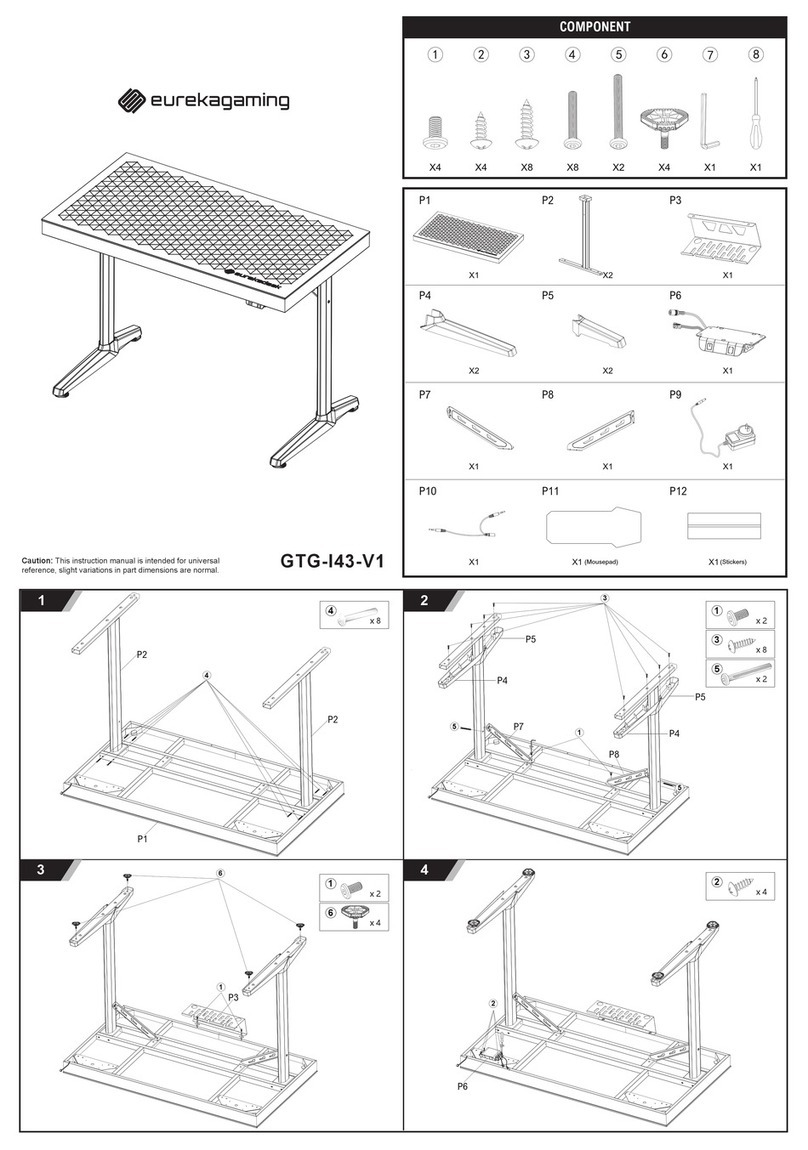P11
P9 P12
P12
1234
X 1 X 1 X 1X 4
2
4
3
ACCESSORY
5
INTRODUCTION
The design of our e-sports product is particular about both style and comfort. In order
to make our customer to enjoy the coolest light effect during the game, and to release
the stress after the intensive gaming experience. we here represent to you the
interactive effects of light and music. It breaks the barrier between sound and light,
and reshapes music and light according to intelligent algorithms, showing 18 kinds of
light strip music effects, 30 music following spectrum modes, and 180 kinds of
conventional non-music pattern effect, let the customer immerse in it, and feel
extreme relaxed!
STEPS OF CONNECTING THE APP:
1.Turn on the Bluetooth on your phone or tablet, and open your targeting permission.
2.Open the app, drop down the list, you will find a device called “SP107E” and then
click connection. You can long press the name of the device in the list and change it if
necessary.
3.Set the RGB channel order and SK6812 model of the lamps according to the actual
situation.
4.Set the number of pixel points of the lamp used to: segment number 1,
number/segment 46, total number 46.
5.Click “Enter” to finish the setup.
SWITCHING THE AUDIO MODE:
(Note: Y Adapter is the AUX line that has 1 Female Stereo TRS Plug to 2 Male Stereo
Splitter Cable.)
a. Use the AUX Mode:
While you plug in the Y Adapter , It will automatically switch to the AUX mode.
b. Use the Microphone Mode:
While the Y Adapter is not plug in, it will automatically switch to the Microphone Mode.
DOWNLOAD AND INSTALL MOBILE APP:
● The controller, controlled by mobile app, is supported by both Android and IOS
system.
● Iphones require IOS 10.0 or higher, Android phones require Android 4.4 or higher.
● You can find the App by searching “ LED Chord” in App Store, Google Play and
application treasure. The download will also be available by scanning the QR Code on
the controller (P6).
Operating Temperature Operating Voltage Working Current Remote -Controlling
Distance
-20℃~60℃DC5V 18MA~45MA 20M
FEATURES:
● User-friendly operation system: Remote control on the gaming desk by mobile App.
● There are 18 kinds of music effects, 30 kinds of music effects and 180 kinds of
conventional non-music effects.
● Used setting saving.
TECHNOLOGY PARAMETERS:
P10
a
b
P6
灯光控制说明
工作温度 工作电压 工作电流 遥控距离
-20℃~60℃DC5V 18MA~45MA 20M
此款电竞产品的设计讲究炫酷与舒适并存,客户不仅能在游戏中享受到炫酷无比的光
影盛宴,还能在游戏之余得到全面放松。为此我们推出了让灯光与音乐元素结合产生
互动效应的产品,打破声与光之间的屏障。根据智能算法将音乐与灯光的重塑,展现
了18种灯条音乐效果,30种音乐随动频谱模式,以及180 种常规非音乐花样效果,让
你沉浸在其中,放松到极致!
五、技术参数:
P10
a
b
P6
一、特点:
● 手机APP控制,遥控距离远,操作人性化;
● 内置18种灯条音乐效果、30种灯展音乐效果和180种常规非音乐花样效果;
● 灯光系统具有断电记忆功能;
二、下载安装手机APP:
本控制器由手机APP进行控制,支持IOS和安卓系统。
● 苹果手机需要 IOS10.0 或更高版本;
● 安卓手机需要 ANDROID 4.4 或者高版本;
● 在APP STORE、GOOGLE PLAY、应用宝搜索“LED CHORD”找到APP,或者扫描控制盒
(P6)上的二维码下载安装;
三、操作方法:
APP连接步骤:
1. 确保打开手机(或平板)蓝牙功能,且打开定位权限;
2. 打开APP 下拉刷新设备列表 找到名字为“SP107E”的设备 点击“连接”。
连接成功之后如有需要可长按设备名更改设备名;
3. 根据实际情况设置所用灯具的 RGB 通道顺序和 SK6812 型号;
4. 设置所用灯具的像素点数设置段数1,点数/段46,总点数46;
5. 设置完成后点击进入。
四、音频输入模式切换:
SP107E 音频输入支持麦克风和音频线输入两种方式:
a. 音频线输入模式:
当插入一分二音频线到AUX IN 接口时,控制器将会自动切换到音频线信号输入模
式;
b. 麦克风输入模式:
当不插一分二音频线到AUX IN 接口时,控制器将会自动切换到麦克风信号输入模
式;