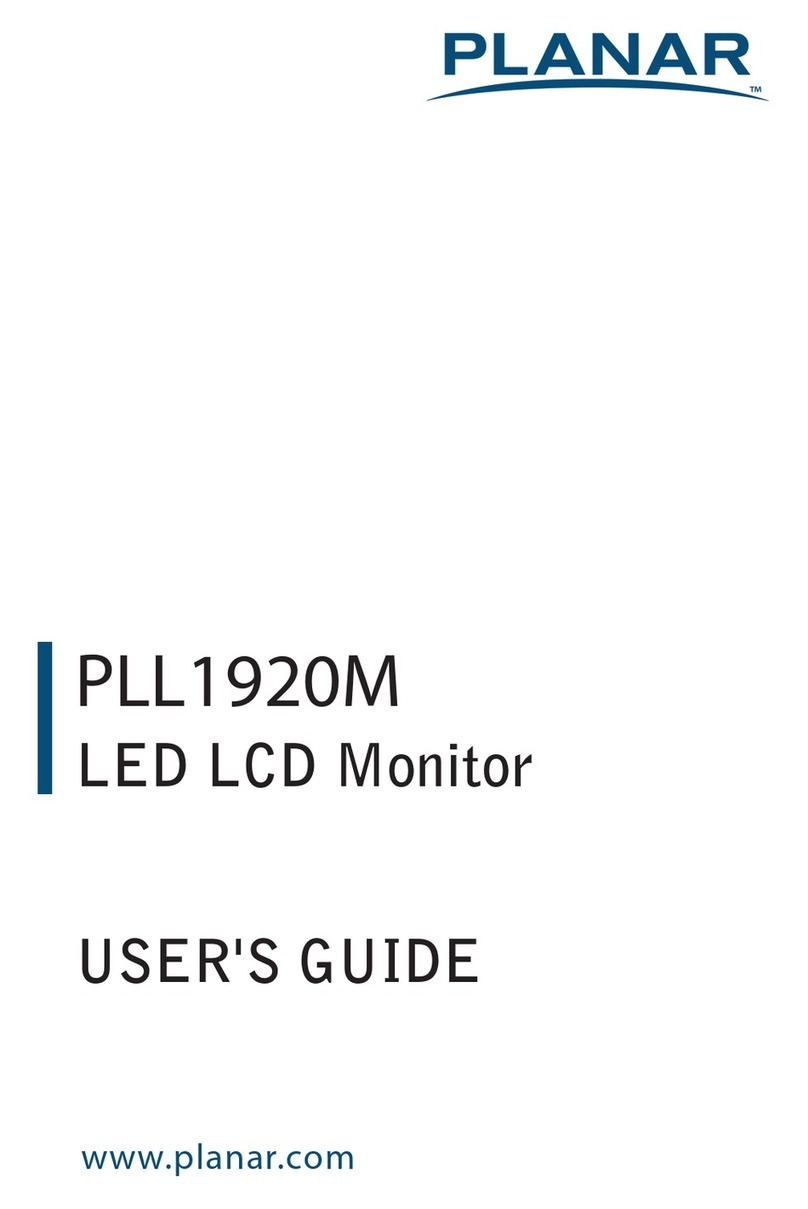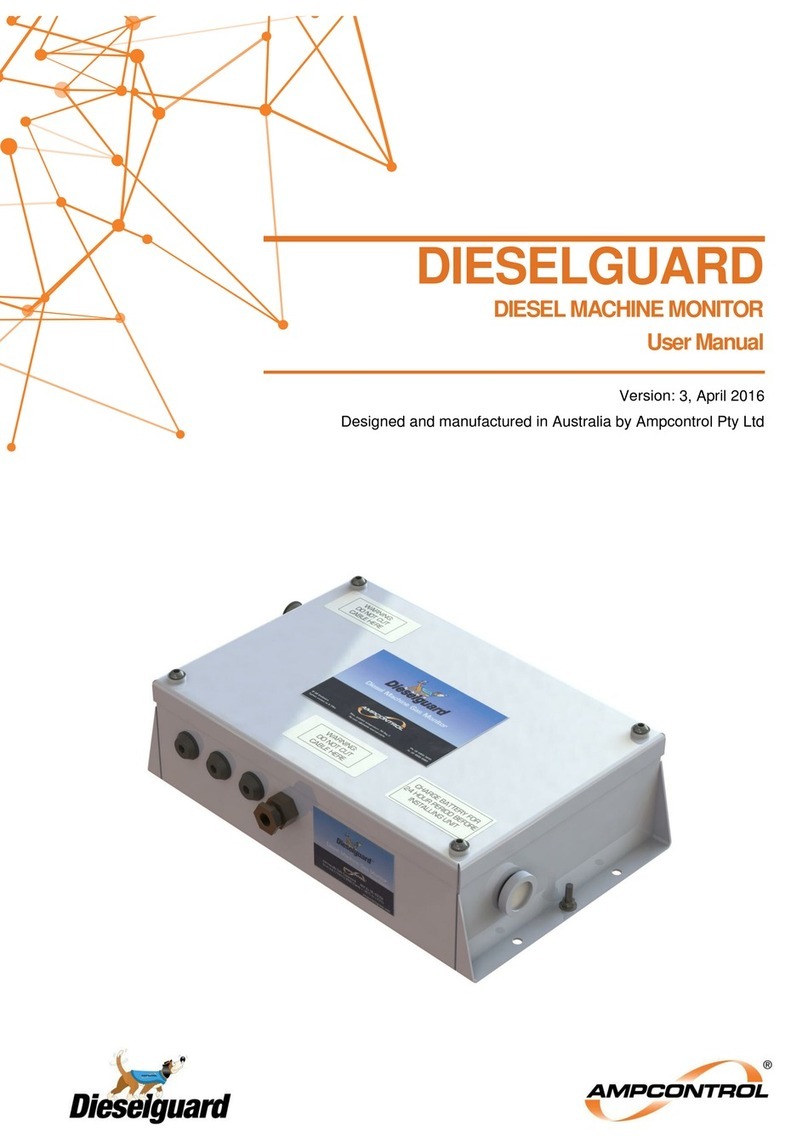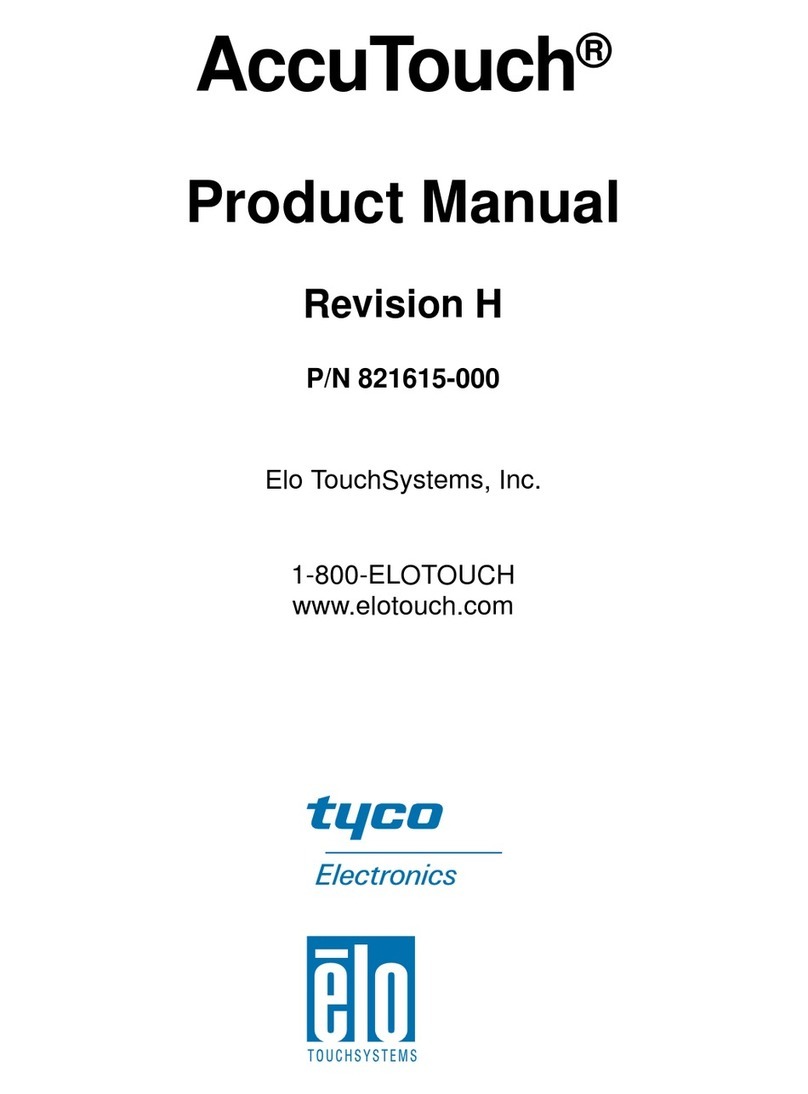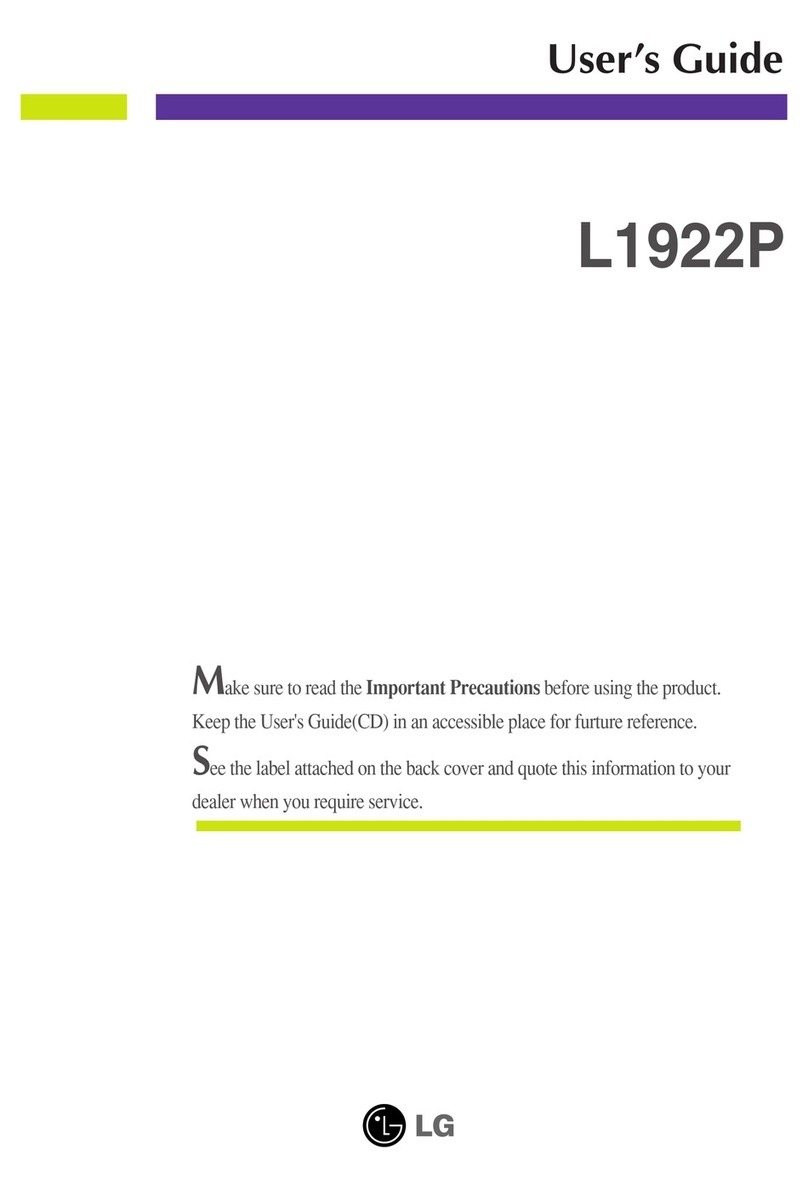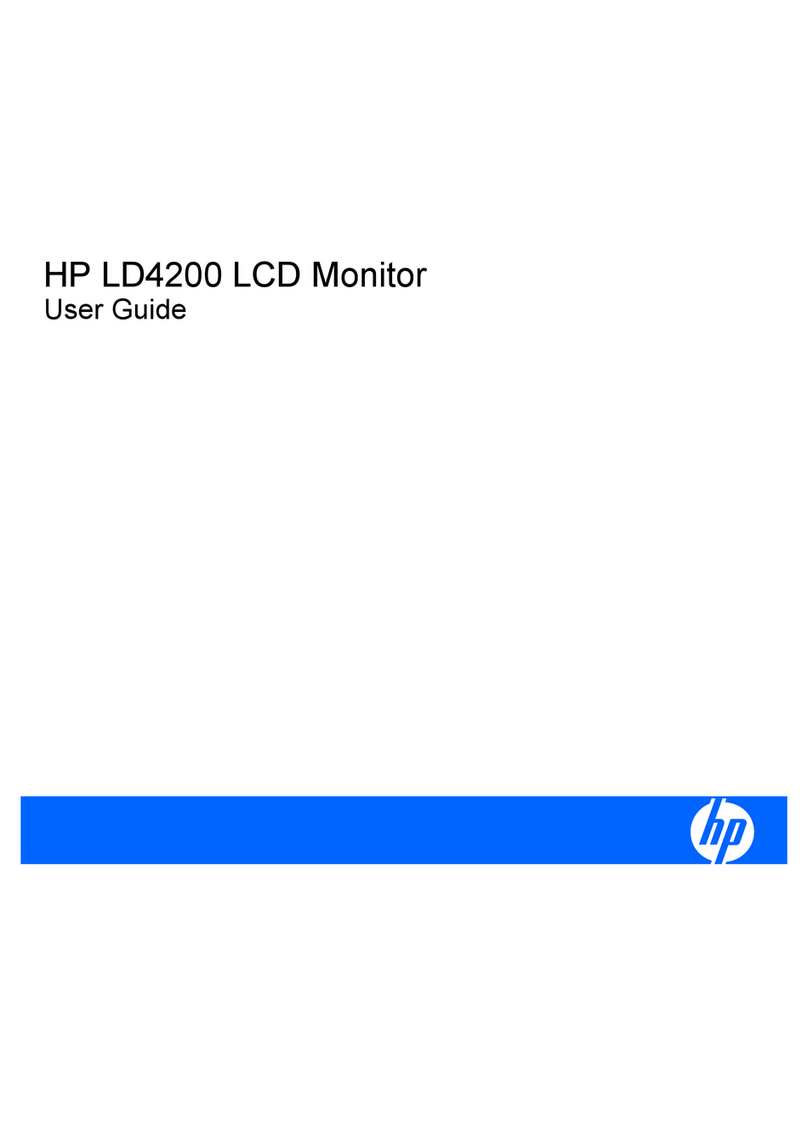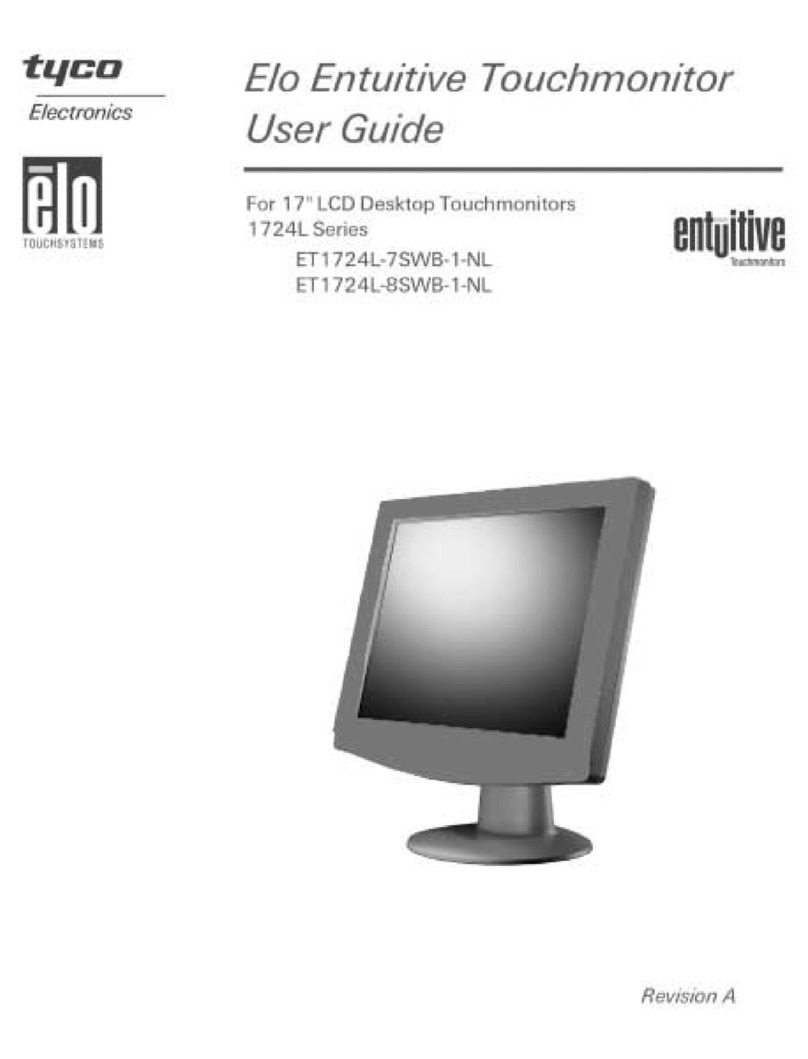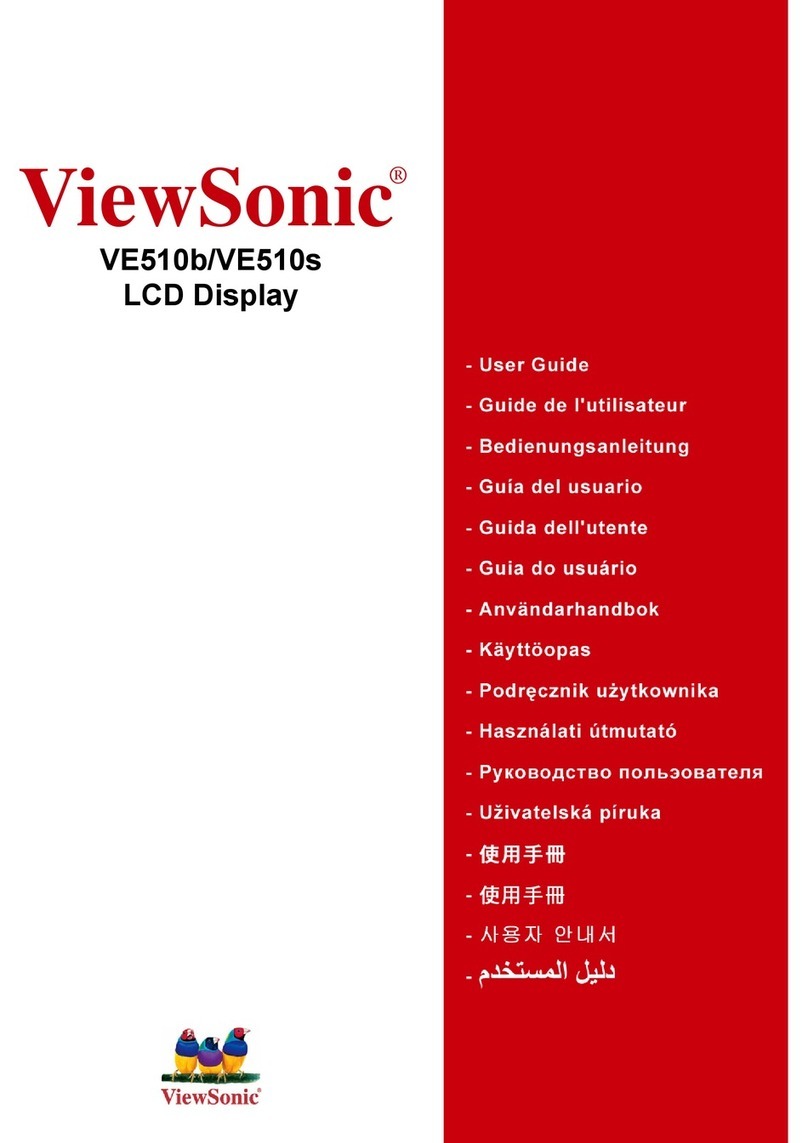Eurobil FLY-TN Operation manual

EUROBIL
INSTRUCTIONS FOR USE AND
INSTALLATION
Display
FLY-TN
EXTENDED / NUMBER KEYBOARD
Page 1

EUROBIL
INSTRUCTIONS OF USE AND INSTALLATION
Display FLY TN (extended / number keyboard)
1 28/6/2004 CALIBRATION MODE
0 11th JULY 2003 ISSUE
No. of REV. DATE REASON OF REVISION
Page 2

EUROBIL
CONTENTS
1TECHNICAL CHARACTERISTICS __________________________________________________________ 4
2CONNECTIONS __________________________________________________________________________ 5
2.1 INTERNAL CONNECTIONS OF THE INSTRUMENT _______________________________________ 5
2.2 EXTERNAL CONNECTIONS ___________________________________________________________ 5
2.2.1 Power Supply _____________________________________________________________________ 5
2.2.2 Load cells (platform / balance) ________________________________________________________ 6
2.2.3 Serial interface RS232 ______________________________________________________________ 6
2.3 KEYBOARD _________________________________________________________________________ 7
3INSTALLATION ____________________________________________________________________ 8
3.1 GENERAL RULES ____________________________________________________________________ 8
4OPERATIONAL FUNCTIONS: ______________________________________________________________ 9
4.1 SWITCHING THE INSTRUMENT ON/OFF ________________________________________________ 9
4.2 AUTOMATIC ZERO SETTING __________________________________________________________ 9
4.3 AUTOMATIC TARE___________________________________________________________________ 9
4.4 CLEARING THE TARE _______________________________________________________________ 10
4.5 SELECTING THE DISPLAY OF NET WEIGHT / PIECES ___________________________________ 10
4.6 PRINTING THE WEIGHING OPERATION _______________________________________________ 10
4.7 SETTING PRESET TARES_____________________________________________________________ 10
4.8 SELECTING STORED TARES _________________________________________________________ 11
4.9 SETTING CODES ____________________________________________________________________ 11
4.10 SAMPLING PIECES __________________________________________________________________ 11
4.11 INSERTING THE UNITARY AVERAGE WEIGHT_________________________________________ 12
4.12 PIECE COUNTER ____________________________________________________________________ 12
4.13 PRINTING TOTALS __________________________________________________________________ 12
4.14 DISPLAY TOTAL ___________________________________________________________________ 13
4.15 CHECKING THE CHARGING LEVEL OF THE BATTERY __________________________________ 13
4.16 LOCKING TARE_____________________________________________________________________ 13
5ENTERING THE PROGRAMMING MENU ___________________________________________________ 14
5.1 PROGRAMMING PRESET TARES______________________________________________________ 15
5.2 PROGRAMMING THE PROGRESSIVE NUMBER OF WEIGHING OPERATIONS ______________ 16
5.3 PROGRAMMING-STORING A UAW____________________________________________________ 16
6CONTROL OF COMMUNICATIONS ________________________________________________________ 17
6.1.1.1 Type of protocol ______________________________________________________________ 18
6.1.1.2 Network address ______________________________________________________________ 18
6.2 COMMUNICATION PROTOCOLS ______________________________________________________ 19
6.3 LIST OF COMMANDS ________________________________________________________________ 19
6.4 RECORD TRACKS ___________________________________________________________________ 20
7CALIBRATING THE INSTRUMENT ________________________________________________________ 21
7.1 Entering the calibration mode____________________________________________________________ 21
7.2 Setting the metrologic parameters ________________________________________________________ 22
7.2.1 Setting the capacity________________________________________________________________ 22
7.2.2 Setting the limit of the first weighing range (for multi-interval instruments)____________________ 22
7.2.3 SETTING THE DIVISION _________________________________________________________ 22
7.2.4 Adjusting zero ___________________________________________________________________ 23
7.2.5 Adjustment of Sample Weight _______________________________________________________ 23
7.2.6 Digital filter _____________________________________________________________________ 23
7.2.7 Stability standards_________________________________________________________________ 24
7.2.8 Automatic zero setting field at the switching on (percentage of capacity) ______________________ 24
7.2.9 Zero tracking (tenths of divisions) ____________________________________________________ 25
7.2.10 Zero tracking (intervention time) _____________________________________________________ 25
7.3 Compensation of gravitational variation____________________________________________________ 25
7.3.1.1 Gravity (g) of the calibration place________________________________________________ 26
7.3.1.2 Gravity (g) of the place of use ___________________________________________________ 26
7.3.2 RESET (resetting metrologic data) ___________________________________________________ 26
Page 3
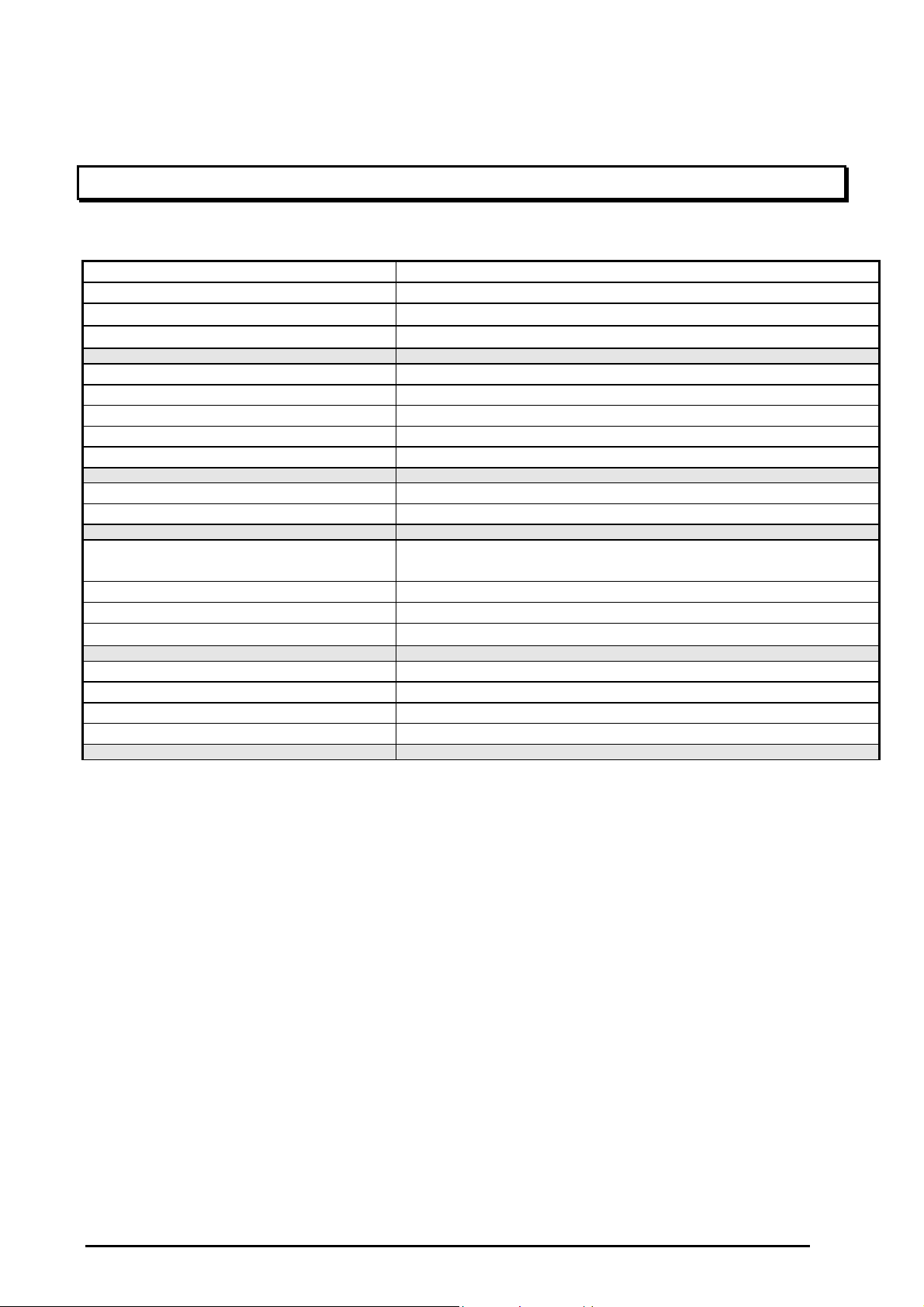
EUROBIL
1 TECHNICAL CHARACTERISTICS
Power supply of the instrument Battery of 6 Vdc – External power supply of 230 Vac 7 Vdc
Maximum absorption 8 W
Operating temperature -10°C to +40°C (max. humidity: 85%, without condensation)
Storing temperature -20°C to +50°C
Display (max) 6 digits - red 7-segment LEDs (h 20 mm)
LEDs of indication (max) 4 red LEDs, with diameter of 5 mm
Keyboard 18 touch sensitive keys
Switching on / off from keyboard
Check of battery Display of the charging level, with automatic switching off.
Overall dimensions 160 mm x 95 mm x 60 mm
Connections Screw terminal boards – pitch of 5 mm
Power supply of load cells 5 Vdc / 90 mA (max. 6 cells of 350 Ω), protected from short
circuits
Input sensitiveness 0.5 micro V / div
Internal resolution 24 bits
Number of decimals for weight 0 to 3 decimals
Serial port Rs232c
Max. length of the cable 15 m (Rs232c)
Standard protocols Transmission of weight
Baud rate 9600 bit/s
Page 4

EUROBIL
2 CONNECTIONS
2.1 INTERNAL CONNECTIONS OF THE INSTRUMENT
POWER SUPPLY +
SIGNAL +
SIGNAL –
POWER SUPPLY –
REFERENCE +
REFERENCE -
PIN 1 TX
PIN 2 GND
PIN 3 RX
PIN 3 BATT +
2.2 EXTERNAL CONNECTIONS
The connectors are available in the rear part of the instrument. Identify those of your interest in the
figure shown herebelow.
2.2.1 Power Supply
This instrument will be connected with an EXTERNAL POWER SUPPLY generating an output
voltage of 7 Vdc.
Make sure that this external POWER SUPPLY is connected with a socket of 230Vac 50/60Hz.
Page 5
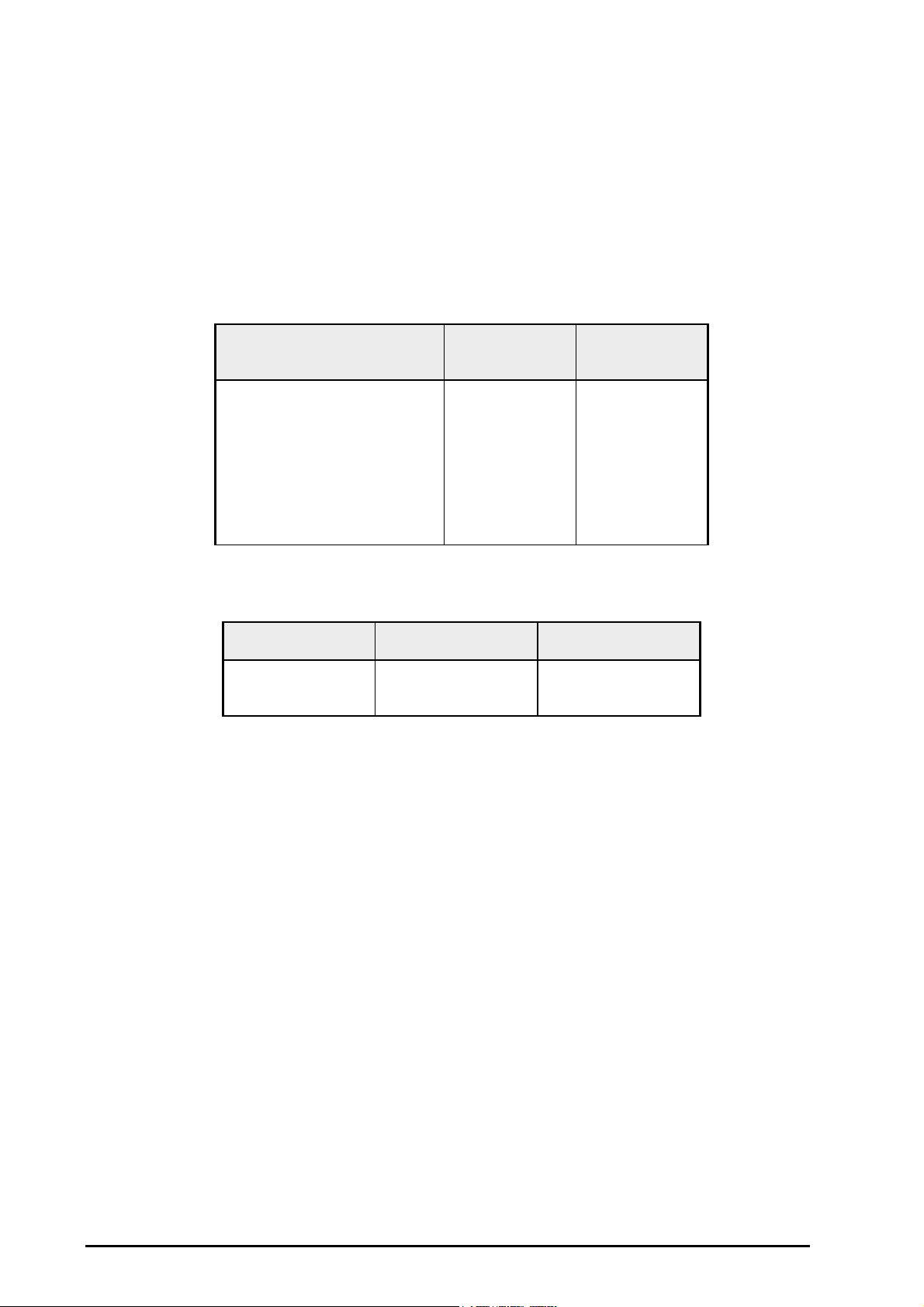
EUROBIL
2.2.2 Load cells (platform / balance)
Weighing platforms are generally provided with a cable for the connection with the display,
therefore they have a circular 9-pole connector that will be screwed on that which the instrument is
provided with.
If the cable of cells must be wired with the connector, please refer to the diagram indicated
herebelow using a cable with 6 shielded leads whose section complies with the ratio of 0.5 mm² x
70 m.
BALANCE 1
BALANCE 2
9-pole F connectors D-SUB
Load cells
6 leads
Load cells
4 leads
Ground 1 Braid Braid
Power supply + 2 Red Red
Signal + 3 Green Green
Signal - 4 White White
Reference + 5 Purple
Reference - 6 Gray
Power supply - 7 Black Black
Free 8
Free 9
2.2.3 Serial interface RS232
Display COM1
D-SUB 9-pole M
Personal computer
D-SUB 9-pole F
Personal computer
D-SUB 25-pole F
Rxd 2 3 2
Txd 3 2 3
Gnd 5 5 7
Page 6
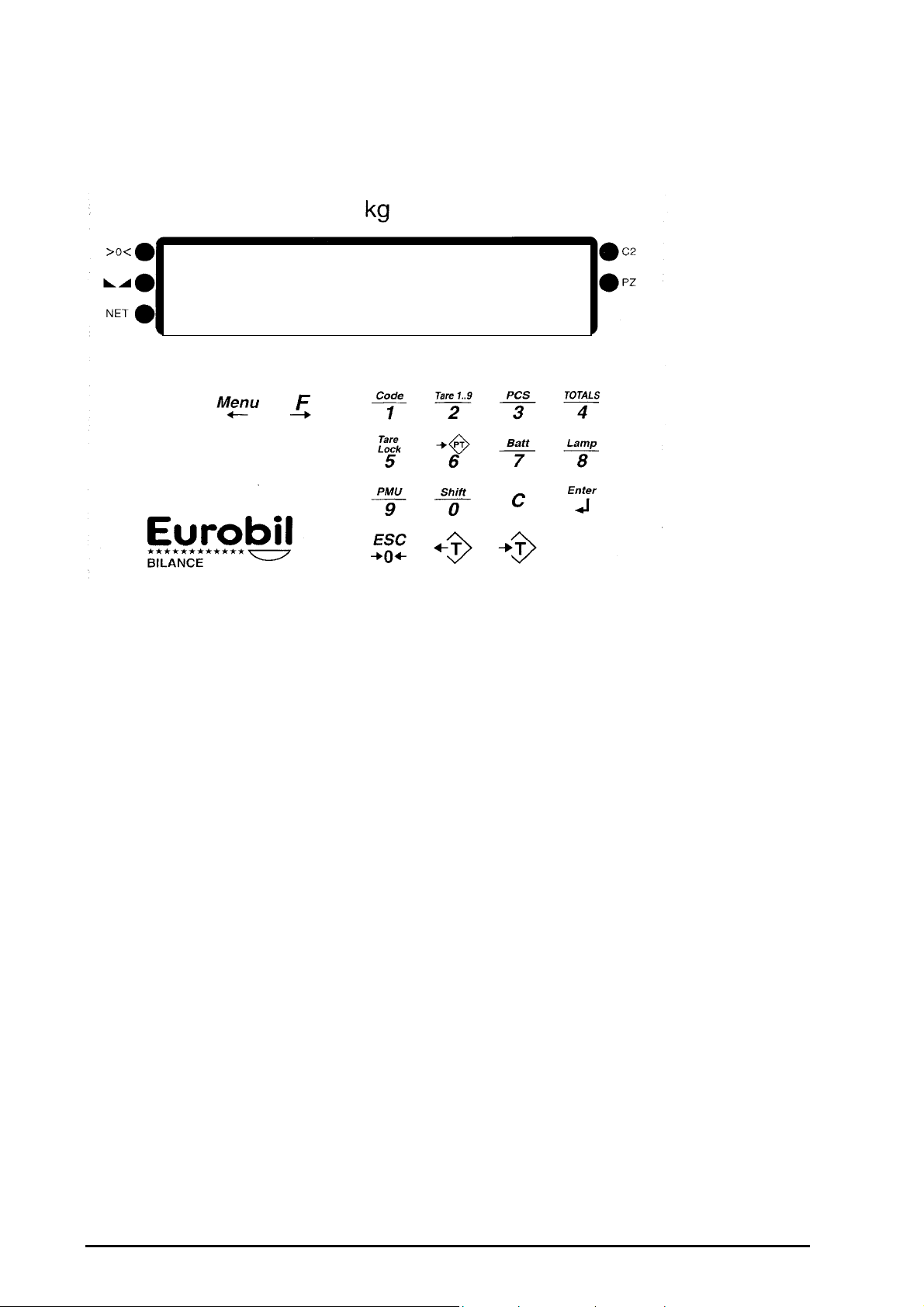
EUROBIL
2.3 KEYBOARD
The keyboard consists of 17 keys + 1 ON/OFF function key.
ON
OFF
Main functions:
10 number keys, from 0 to 9
1 ENTER key
1 C key
1 key of semiautomatic zero (->0<-)
1 key of semiautomatic tare ( T)
1 MENU key for entering the programming menu
1 key for switching the NET/PIECES display.
Alternative functions (second function):
The keys described above also have a second function that is selected automatically according to
the enabled function.
Alternative functions assigned to the number keys:
P.TARE (Setting the preset tare)
CODE (Setting the product code 00-99)
TARE 0..9 (Selecting and entering tares previously stored)
PCS (Sampling pieces)
TOTALS (Printing totals)
BATT (Displaying the charging level of the battery)
LAMP (Switching the display backlighting On-Off)
PMU (Setting the Unitary Average Weight)
TARE LOCK (Enabling / disabling the tare lock)
Other functions assigned to the MENU and F keys:
2 cursor keys for scrolling menus and selecting options
Function assigned to the ENTER key
PRINT (Printing the weighing operation)
Function assigned to C
Clearing the tare
Page 7

EUROBIL
3 INSTALLATION
3.1 GENERAL RULES
This instrument will be installed according to the following instructions:
Avoid unstable supporting surfaces and, if necessary, use the special support for wall application,
make sure that the fastening screws have got grip on.
When the instrument is installed in an electric board, make sure that its case does not rest on other
devices included in it.
The connecting leads have to be inserted and screwed onto the internal terminals correctly to avoid
accidental disconnections.
The connecting leads must be laid so that they cannot hamper moving people or machines.
Do not install the instrument near equipment that do not comply with the standards stated by UE
regulations concerning emission of radio-frequency noises.
Avoid any contact of this instrument with corrosive acids.
Do not use sharpened tools to press the buttons of the keyboard.
As regards the installation of the weight detecting system, please comply with the specific
instructions of your own instrument.
Page 8

EUROBIL
4 OPERATIONAL FUNCTIONS:
4.1 SWITCHING THE INSTRUMENT ON/OFF
Switch the instrument on by pressing the key
All the display units will be enabled for some seconds to undergo an operational check.
Then the display will start the zero search.
After searching zero the display is prepared for weighing operations.
If zero search were unsuccessful, some dashes will appear in the central part of the weight
display.
4.2 AUTOMATIC ZERO SETTING
When the display does not indicate zero, being the plate unloaded and no tare inserted, reset
zero by pressing the key
The resetting range is 2% of the maximum capacity.
4.3 AUTOMATIC TARE
Enable the automatic tare by pressing the key
This operation is carried out in any mode ( NET or PIECES), with positive gross weight lower
than the max. capacity. Then the value is cleared with C and when the instrument is switched
off.
Page 9

EUROBIL
4.4 CLEARING THE TARE
Clear the tare by pressing the key
4.5 SELECTING THE DISPLAY OF NET WEIGHT / PIECES
Pressing the key
will alternately select the display of net weight and pieces (pieces, only if a sampling
operations has been carried out).
4.6 PRINTING THE WEIGHING OPERATION
Pressing the key
will lead to this operation in any mode (NET or PIECES), with positive gross weight lower than
the max. capacity.
4.7 SETTING PRESET TARES
Press the following key
Set the digital value and press ENTER
This operation is carried out in any mode ( NET or PIECES), with positive gross weight lower
than the max. capacity. Then the value is cleared with C and when the instrument is switched
off.
Page 10
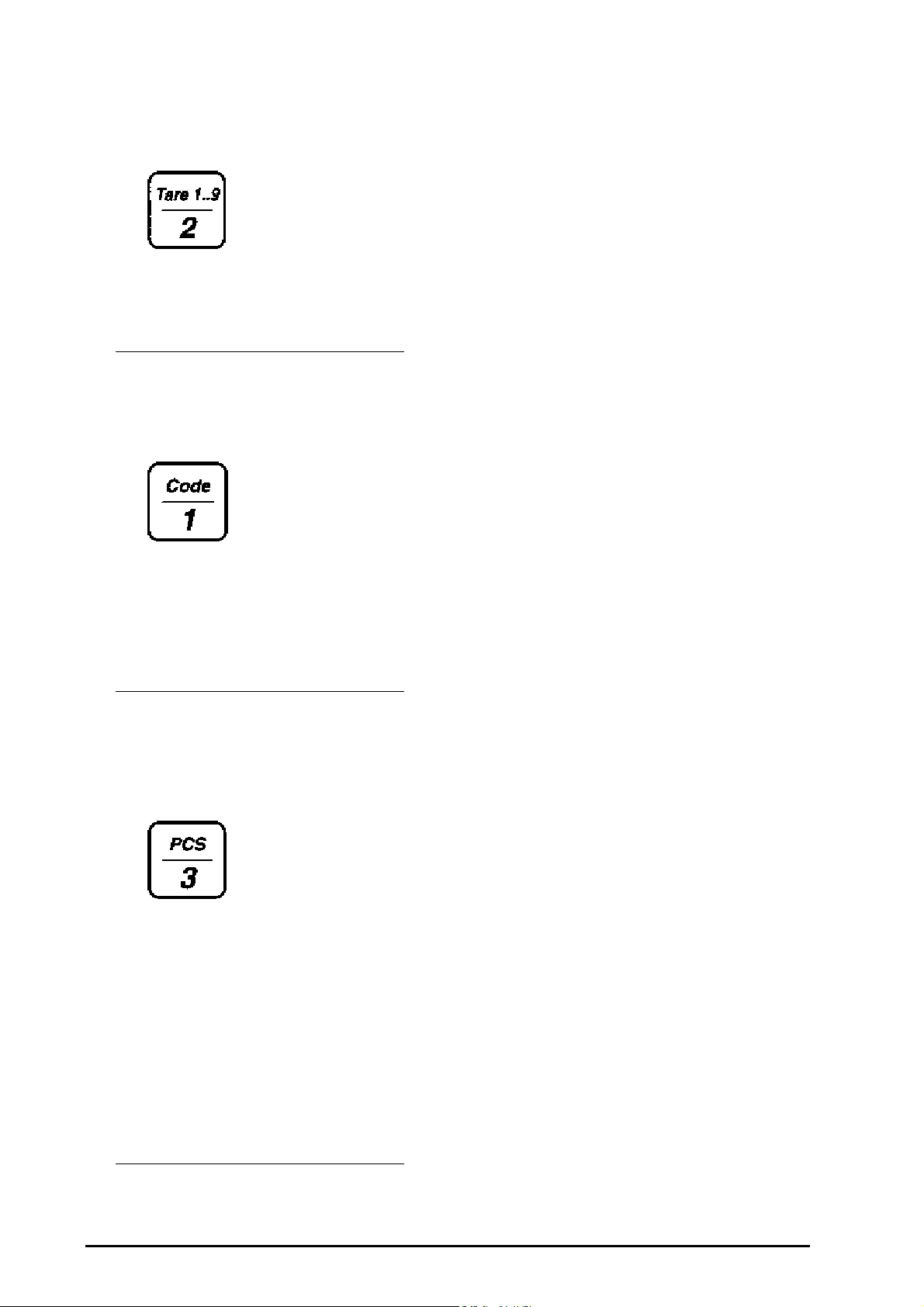
EUROBIL
4.8 SELECTING STORED TARES
Pressing the key
will lead to display the message “COD T” for some seconds.
Then set a number (1 to 9) corresponding to a stored tare. Pressing ENTER will confirm the
insertion of this tare.
Press ESC to quit this function
4.9 SETTING CODES
Pressing the key
will lead to display the word “CODE” for some seconds.
Then set a number from 1 to 99. This code is also used to totalize the weighing operations.
Setting the code 0 will lead to totalize the weighing operations only in the grand total.
If the Unitary Average Weight of the code is different from zero (refer to programming
operations), the piece counter will automatically be enabled.
Press ESC to quit this function
4.10
SAMPLING PIECES
Pressing the key
will enter the sampling function (calculation of unitary average weight).
A sampling can be realized through the following steps:
1) load the pieces to be sampled, onto the platform
2) set the number of pieces, with the number keys
3) press ENTER
4) the display will show the UNITARY AVERAGE WEIGHT for some seconds, then the
number of pieces will be displayed
Press ESC to quit this function
Page 11
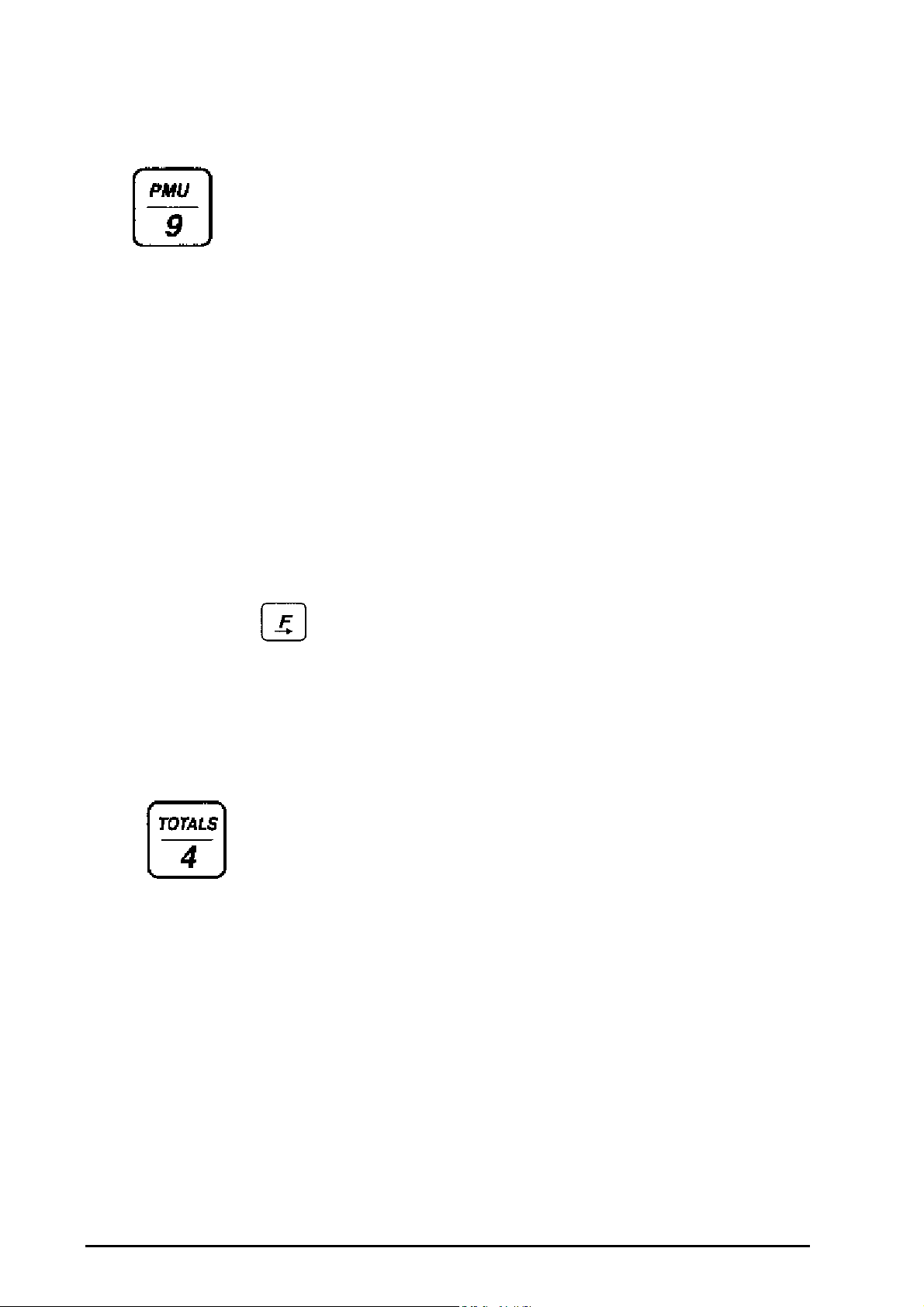
EUROBIL
4.11 INSERTING THE UNITARY AVERAGE WEIGHT
Pressing the key
will lead to set the known Unitary Average Weight (UAW) [PMU is the acronym of “Peso
Medio Unitario”, that is unitary average weight, in Italian]:
- set the UAW in grams
- confirm this datum (pressing ENTER)
The piece counter is enabled and the display will switch to PIECES.
4.12 PIECE COUNTER
This function will count the pieces by using the unitary average weight of each piece and the
net weight available on the platform (number of pieces = net weight / unitary average weight).
The piece counter is automatically enabled when a sampling operation is carried out or a
unitary average weight is called-up. After enabling this function the display will indicate the
number of pieces. However the operations of semiautomatic zero and tare can be carried out
during this operating mode.
Pressing the key will alternately select the display of the value of net weight – number
of pieces. If pieces are displayed, the pieces are printed and totalized (even by code), at every
weighing operation. The UAW is indicated only in the print.
4.13 PRINTING TOTALS
Pressing the key
will display the word “TOTAL” for 1 second; if the control of products is enabled, the code of
the product to be printed can be set:
- confirming 0 will print all the products, together with non null total and the grand total
- confirming a code will print the total concerning that code.
If the product function is not enabled, only the grand total can be printed.
Now it is possible to choose the following options:
printing
printing with reset
displaying weight total (in kg)
displaying total of pieces
reset
Page 12
N.B.:

EUROBIL
• Before starting the operations described above, the instrument will check whether the printer is
on line.
After a printing with reset, the message “ T O T A L S R E S E T” will be printed at the bottom of the
voucher.
If the PRINT protocol is not enabled, the total (net weight or pieces according to what is being
displayed) will be displayed in any case. If a code has been set, the displayed totals will refer to that
code.
Press ESC to quit this function
4.14 DISPLAY TOTAL
This function will displaying weight total or displaying total of pieces refered at the code set
Pressing the key
Shift
0
- will display the word “TOT pes” alternating at WEIGHT TOTAL numeric value
IF the operation mode active is “PCS COUNTER”
- will display the word “TOT pCS” alternating at PIECES TOTAL numeric value
Now it is possible to choose the following options:
KEY C = CLEAR
KEY ESC = QUIT whitout clear.
4.15 CHECKING THE CHARGING LEVEL OF THE BATTERY
Pressing the key
will display the charging level of the battery for some seconds. The charging level is indicated
by a number ranging from 1 to 5, according to the supply voltage detected by the instrument.
If the self-switching-off function is enabled, this condition will occur when the weight remains
stably in minimum weighing for the minutes specified, and no key is pressed.
Below a certain charging level, the abbreviation BATT will alternate together with the weight,
on the display, to signal the condition of battery down. The instrument will automatically be
switched off, below a minimum charging threshold.
4.16 LOCKING TARE
Pressing the key
Page 13
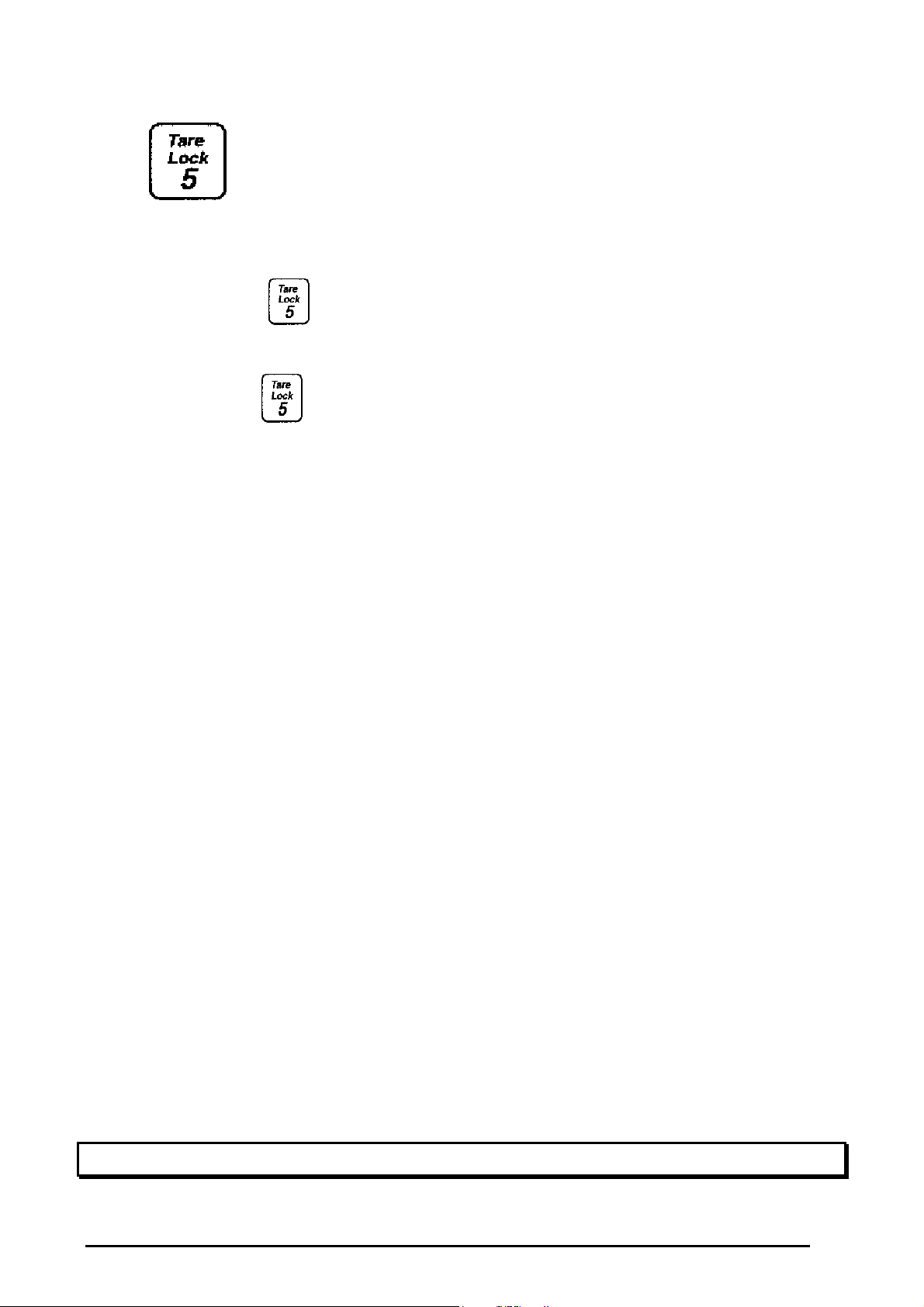
EUROBIL
will alternately enable / disable the lock of tare value.
Pressing the key for the first time will lead to display the word “LOCK” for some
seconds, to indicate that the entered tare value is locked; therefore, when the load is removed,
the tare will not be reset.
Pressing the key again will lead to display the word “UNLOCK” for some seconds, to
indicate that the entered tare value is unlocked; therefore, when the load is removed, the tare
will be reset.
5 ENTERING THE PROGRAMMING MENU
Pressing the key
Page 14
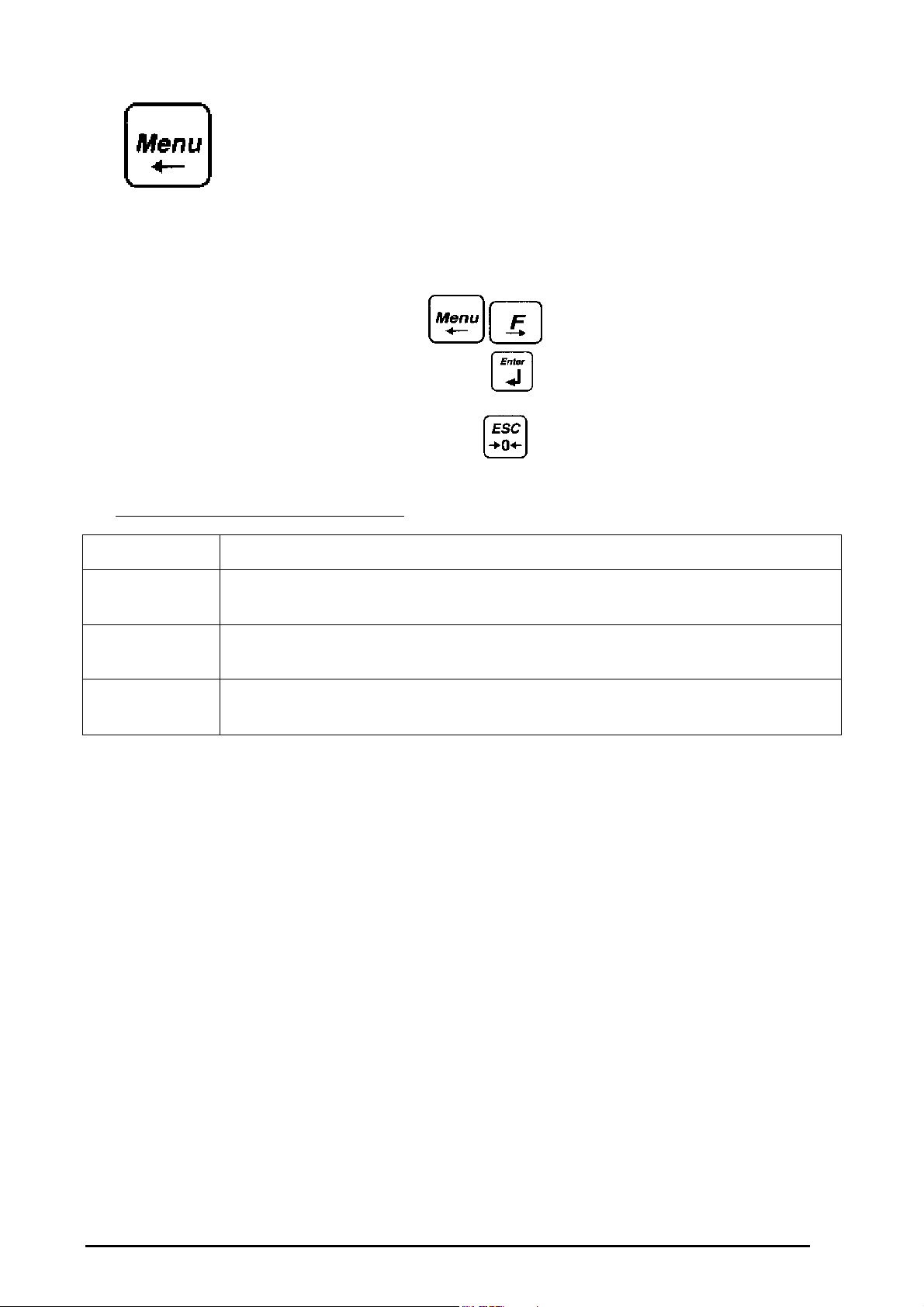
EUROBIL
will enter the programming menu.
The menu items will be displayed in the following order, but only if the relevant function has
been enabled during the set-up.
These items are selected with the keys
Enter the selected function by pressing the key
Quit the selected function by pressing the key
Press ESC to quit this function
Display Description
P_tare Programming preset tares
P_pmu Programming the UAW corresponding to the code
P_prog Programming the progressive number of weighing operations
5.1 PROGRAMMING PRESET TARES
P_tare:
(accessible if the tare control is enabled)
Selecting this function will display the message “ COD-T “ for 1 second:
enter the number (0…9) of the tare to be programmed and confirm the entered value with ENTER.
The value of the selected tare is displayed (“0” if the tare was not already programmed):
- clear the displayed value (<C>)
- set the tare
- confirm the set value (ENTER): the tare value is accepted only if it is lower than the maximum
capacity of the balance.
This function can be quitted in any moment: merely press ESC.
Page 15
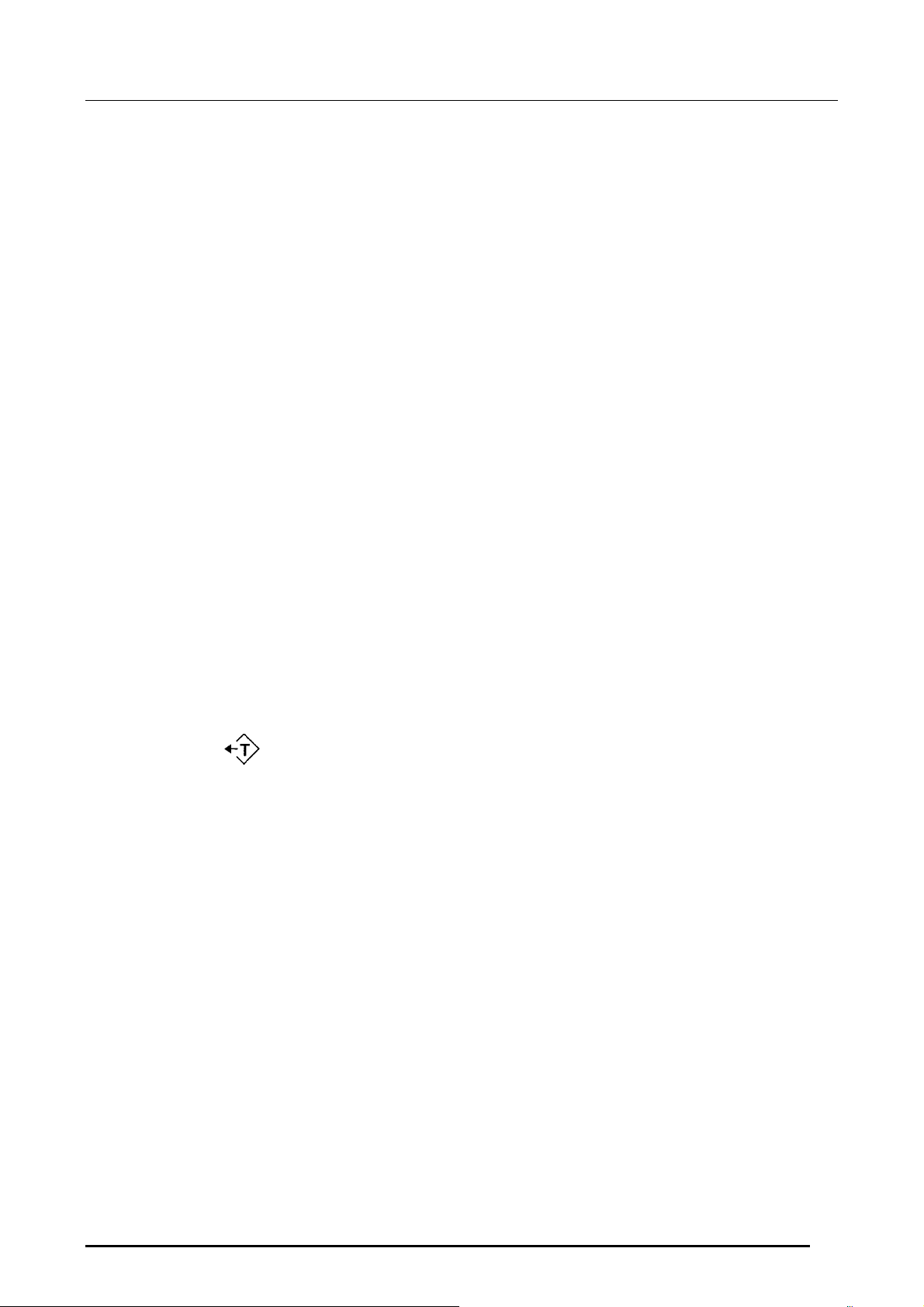
EUROBIL
5.2 PROGRAMMING THE PROGRESSIVE NUMBER OF WEIGHING
OPERATIONS
P_prog:
The current progressive number of weighing operations is displayed
- clear the displayed value (<C>)
- set the new value of the progressive number of weighing operations (9999 max.)
- confirm the set value (ENTER)
Quit by pressing ESC.
5.3 PROGRAMMING-STORING A UAW
:P_pmu
Programming the Unitary Average Weight corresponding to the code: set the code from 1 to 99 and
confirm the entered value with ENTER.
PROGR:
The UAW stored in memory and concerning the selected code, will be displayed. It is possible:
- to clear the UAW (press C and confirm with ENTER)
- modify the UAW (press C, enter the new value and confirm with ENTER)
- return to the previous menu (confirming the displayed value, or pressing ESC).
Pressing the key will store the current UAW (determined by sampling) in the UAW of the
selected code.
Page 16

EUROBIL
6 CONTROL OF COMMUNICATIONS
This function is used to define the modes of use of the serial interface, while the communication
parameters are fixed (9600baud, NOparity, 8bit, 1Stopbit).
Switch the instrument on by keeping the key Fpressed
The word “serial” will de displayed after the switching-on test
Confirm by pressing the key
SERIAL
NONE
Now choose the type of communication with the KEYS ▬► ◄▬ :
Confirm with ENTER
In case:
T AVT
T CONT
B1D1R
are selected, go on selecting the protocol:
In case:
NET
is selected, go on selecting the address
Possible selections
NONE
Communication disabled
PRN MA
Pressing “Enter” will send data onto external
printer mod. Custom DP 24
PRN AU
Sending data onto external printer mod.
Custom DP 24 of stable weight
T AVT
1 transmission of stable weight
T CONT
Continuous transmission
B1D1R
Upon reception of the serial command
PROFIB
Sending data in Profibus protocol
NET
Connection with the network
Page 17

EUROBIL
6.1.1.1 Type of protocol
Choose one of the proposed protocols, with the keys
▬► ◄▬ :
Then confirm with ENTER
B
AS
I
C
Possible selections
BASIC
Net weight, tare, UAW, pieces
WEIGHT
Only weight
REPEAT
Data for the weight repeater
6.1.1.2 Network address
The type of network communication will require that the
address (from 1 to 32) is specified.
Set the number with the number keys
After setting the desired value, confirm with ENTER
ADD 01
Network address
Page 18

EUROBIL
6.2 COMMUNICATION PROTOCOLS
This chapter will describe the available commands and record tracks that can be controlled by this
display. The communication parameters are preset (9600 baud, NO parity, 8 bit, 1 Stopbit).
Various communication modes are possible and a specific example can be seen herebelow:
BIDIRECTIONAL
PC: <command>[<parameters>]CR (the command $ does not provide for CR)
DISPLAY: <response>CR
AUTOMATIC or MANUAL
DISPLAY: <data>CR (every weighing operation)
CONTINUOUS
DISPLAY: <data>CR<data>CR.........<data>CR (10 transm./s)
NETWORK
PC: <ind><command>[<parameters>]CR (the command $ does not provide for CR)
DISPLAY: <ind><command><response>ETX<csum>CR
in case of non congruent response: <response> = NAK (Dec. 21 Hex 15)
6.3 LIST OF COMMANDS
Command Description Possible responses
$ Requestofdata <data>
Page 19

EUROBIL
6.4 RECORD TRACKS
<ind>
No. Field Byte Description
1 ADDRESS 1 80H+balance number (from 01H to 20H)
<data> BASIC record
No. Field Byte Description
1 STATUS 1 Balance status 0=unstable 2=stable 3=zero centre
2 TARE 7 Tare on the balance, with decimal point o lb (a seconda del comando)
3 NET 7 Value displayed with decimal point (in case of value below zero or overload, the
characters 2DH will be sent) o lb (a seconda del comando)
4 UAW 7 Unitary Average Weight, in grams
5 PIECES 7 Number of pieces
<data> REPEATER record
No. Field Byte Description
1 START 1 Start character (02H)
2 STATUS 1 Balance status I=zero centre A=stable gross B=stable net
)=out of zero !=unstable gross “=unstable net
3 WEIGHT 8 Weight value displayed with decimal point (in case of value below zero or
overload, the characters 2DH will be sent)
<csum>
No. Field Byte Description
1 CHECKSUM 2 Carry out an exclusive OR of <command><response>
Transform the corresponding Hex value into two ASCII characters
Page 20
Table of contents