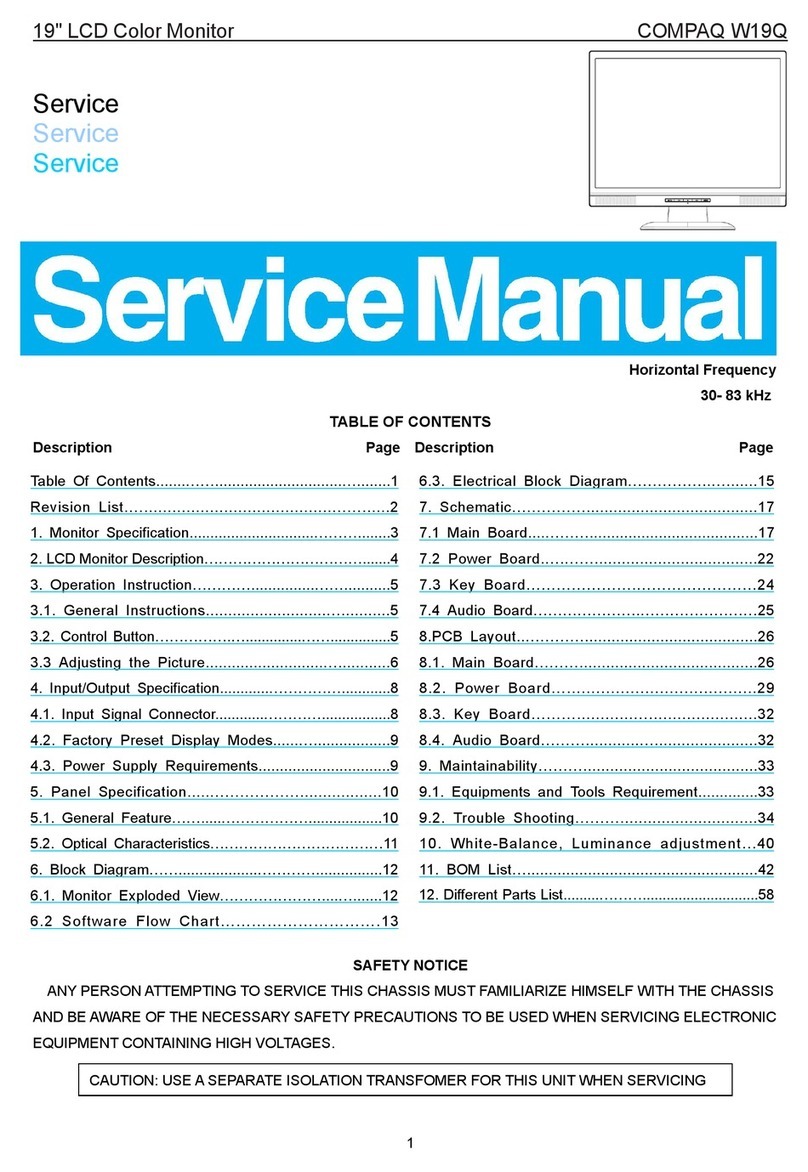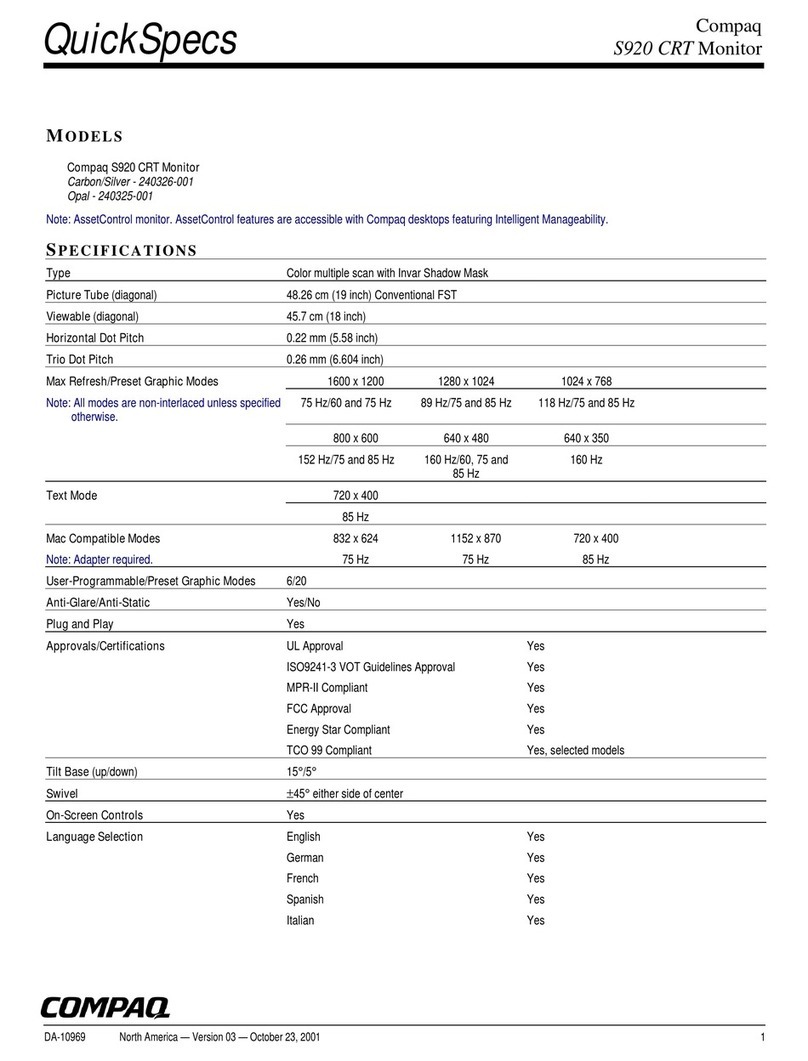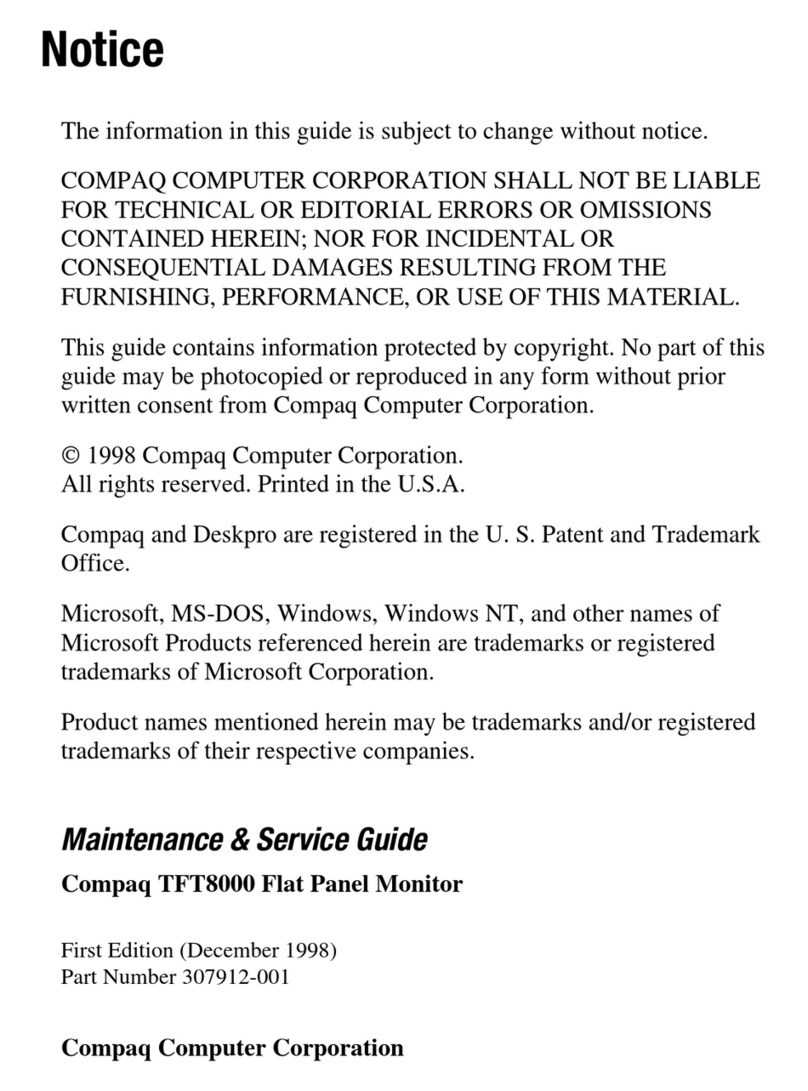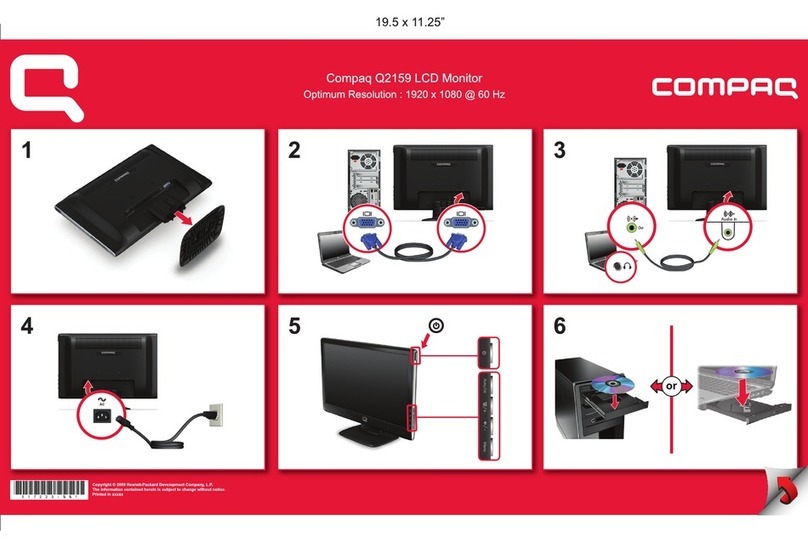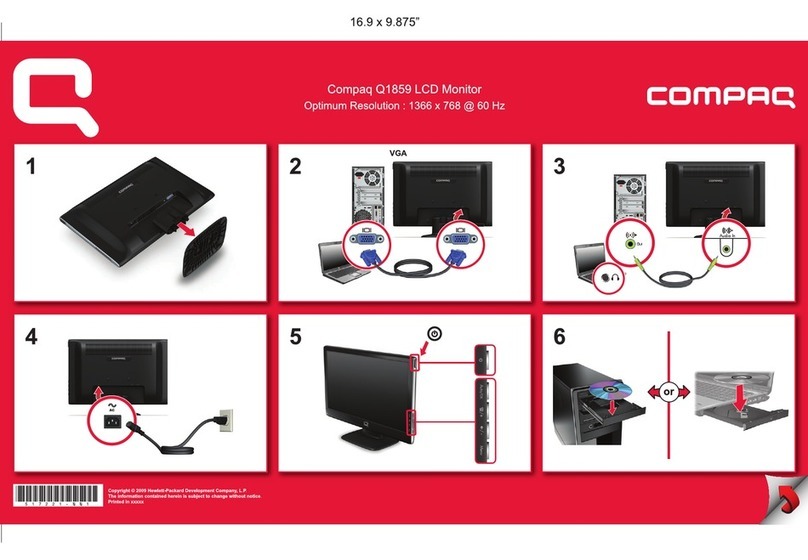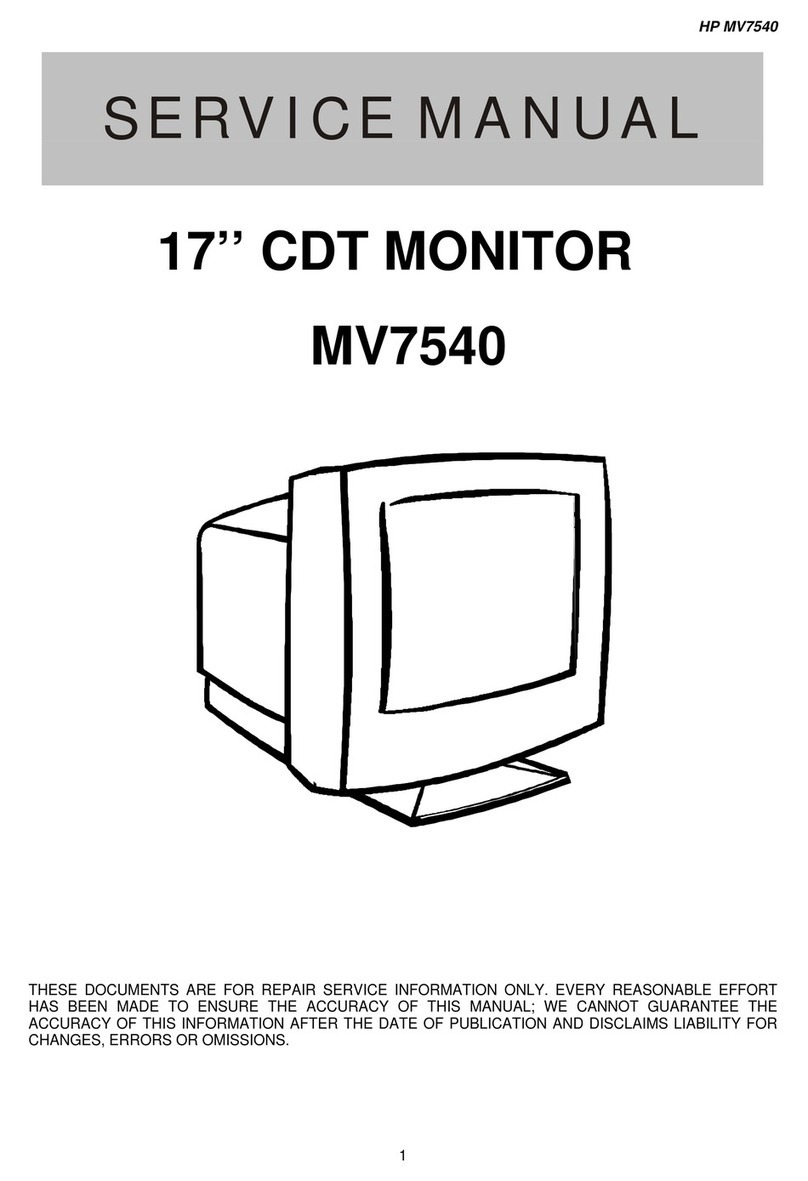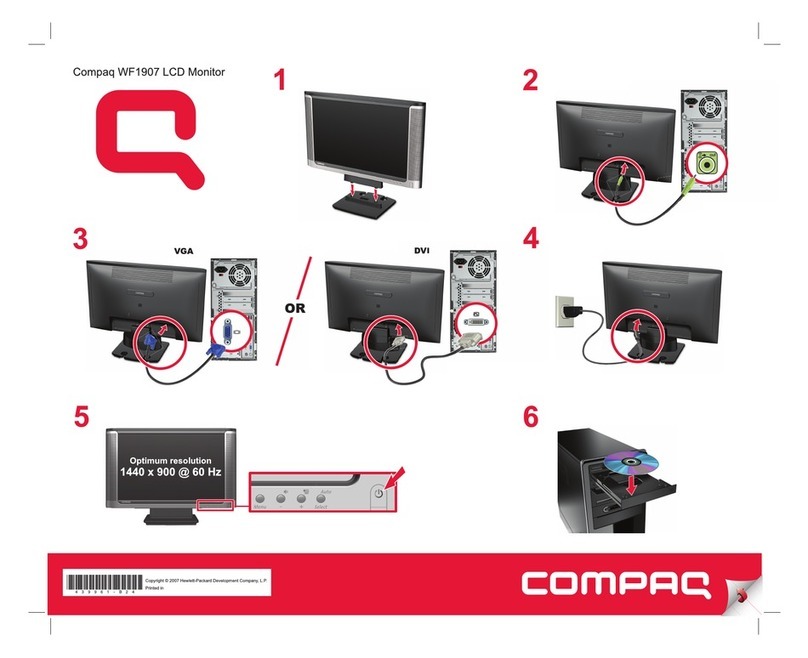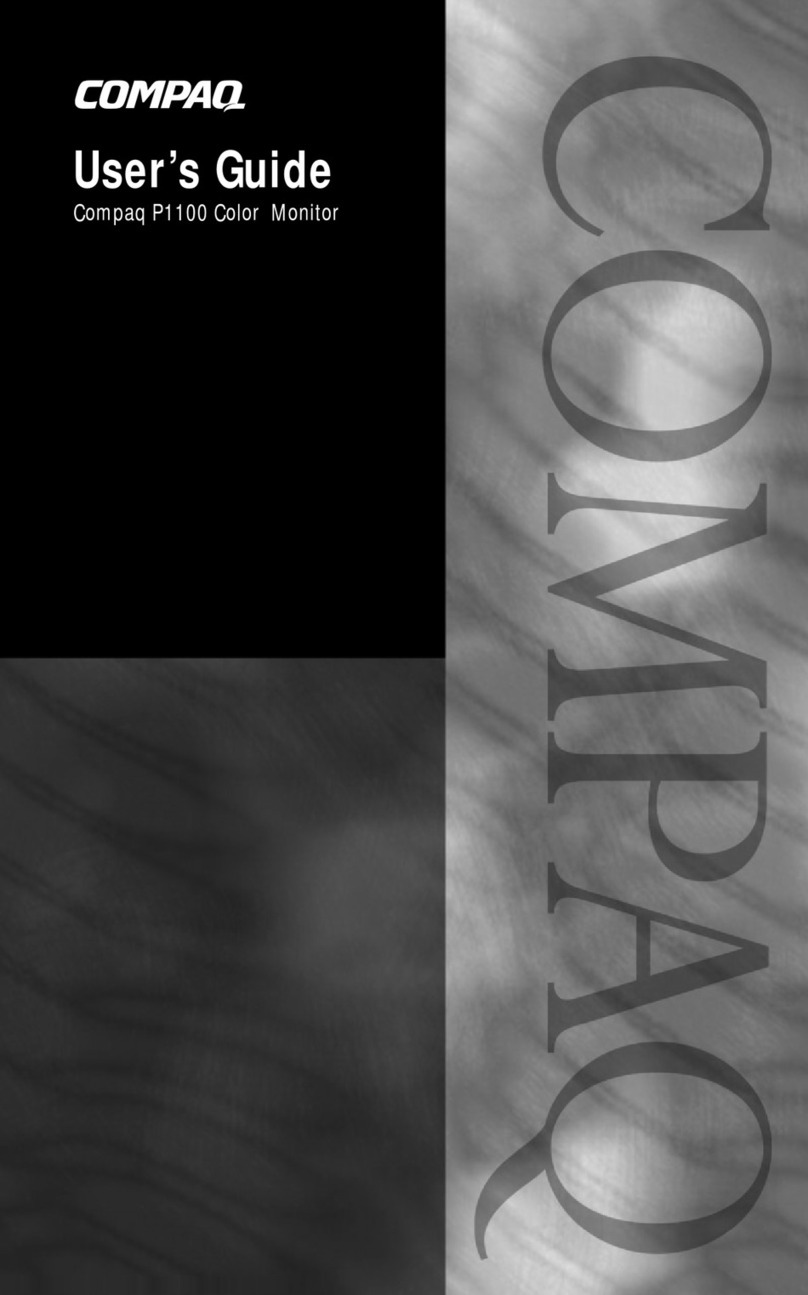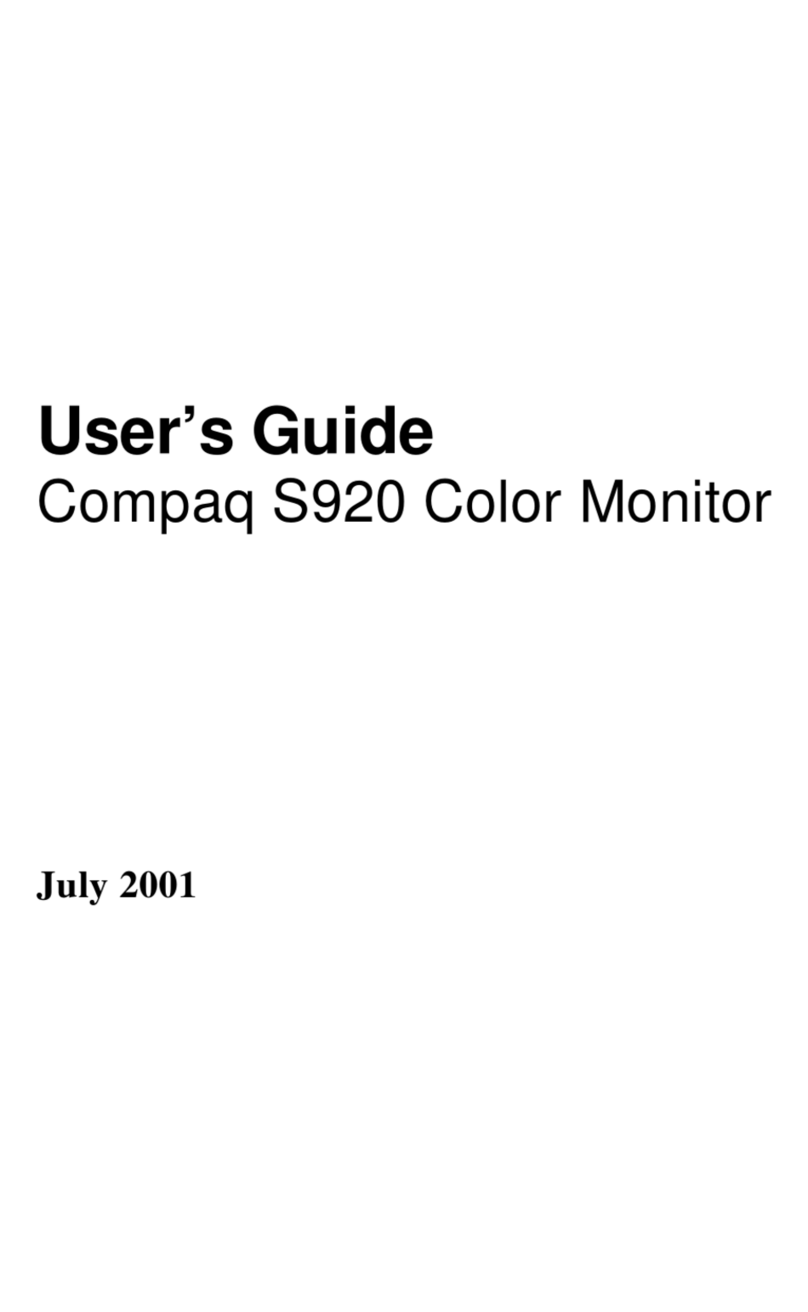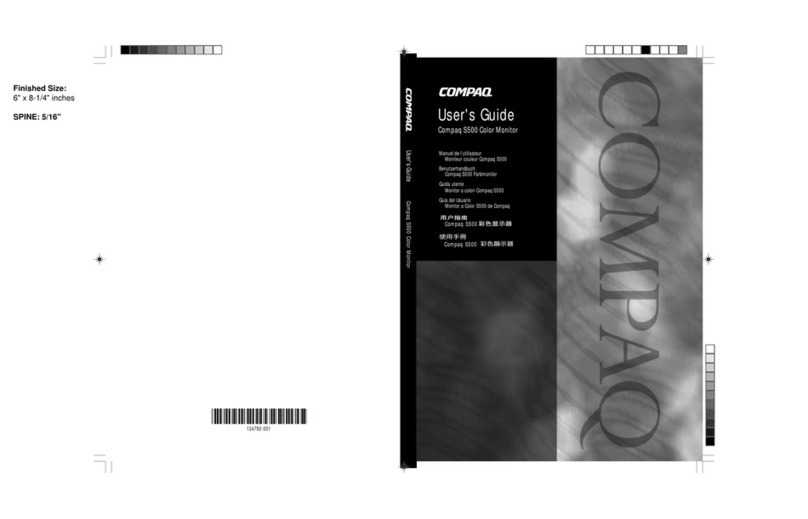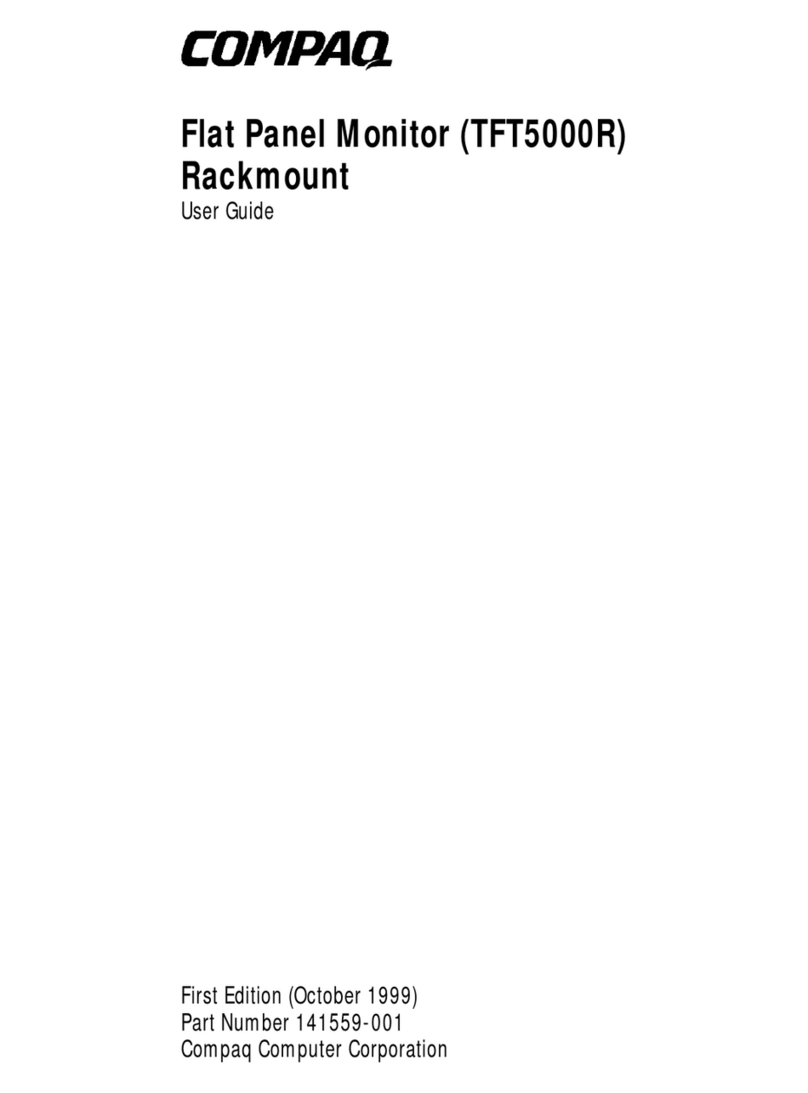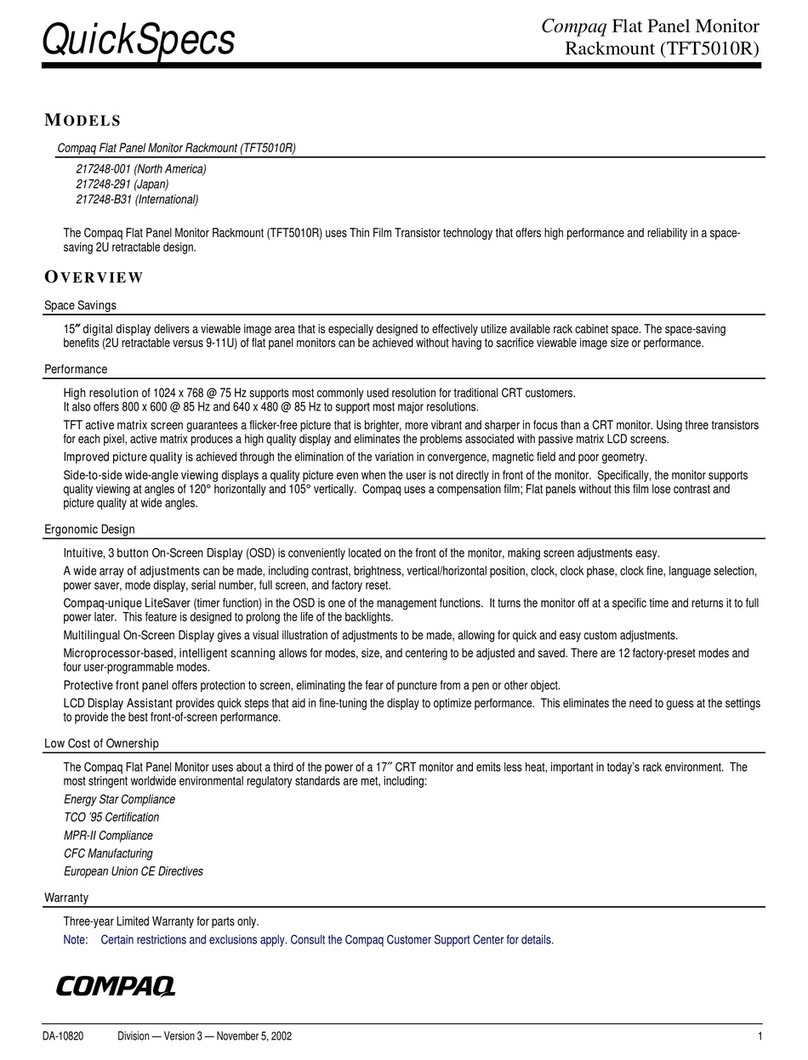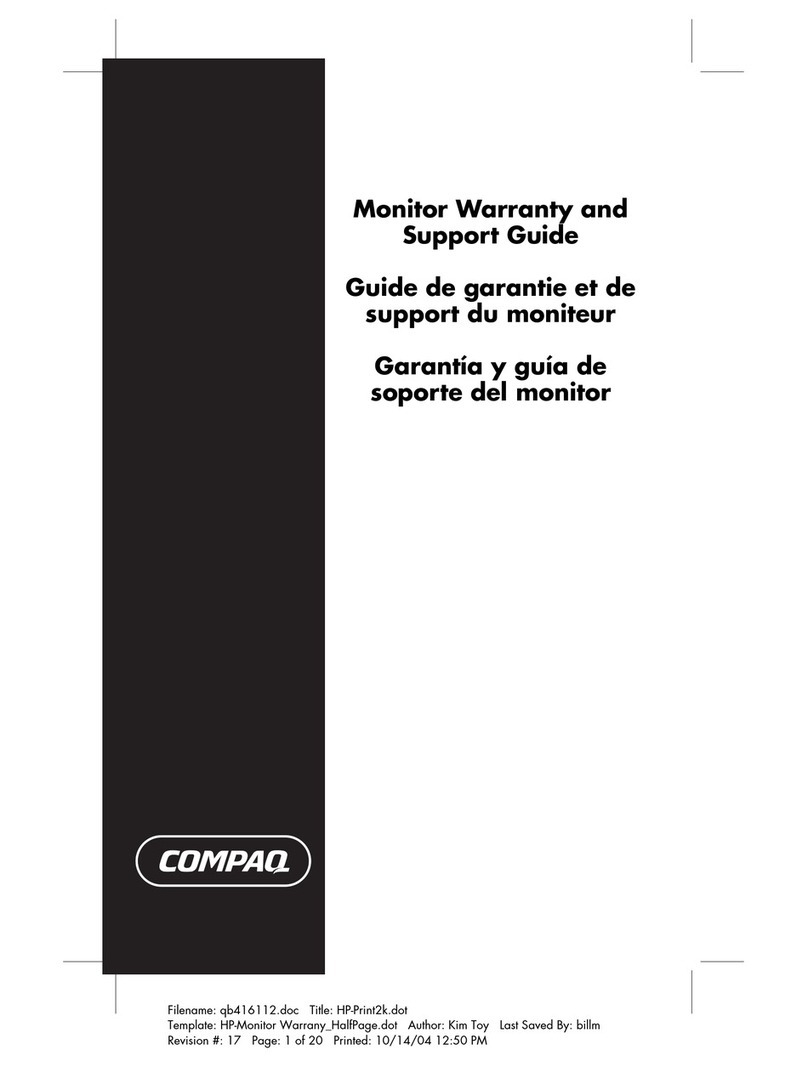PRESET Polarity
TIMING Fh(kHz) Fv (Hz) HV
640 x480 N.I. 31.47 60.0 – –
1024 x768 N.I. 60.02 75.0 + +
1024 x768 N.I. 68.68 85.0 + +
1280 x1024 N.I. 79.98 75.0 + +
1280 x1024 N.I. 91.15 85.0 + +
1600 x1200 N.I. 93.75 75.0 + +
1600 x1200 N.I. 106.25 85.0 + +
1800 x1350 N.I. 120.4 85.0 – –
1920 x1440 N.I. 112.5 75.0 –+
1.3 Power Management Function
Whenthemonitor isinitsnormal operating mode
(withoutUSB operation),themonitorutilizesless than
140 watts of power and the Power LED is green.
Themonitoralsosupports a reduced power state. The
reducedpowerstatewillbe entered into if the monitor
detectstheabsence ofeitherthehorizontal sync signal
and/orthe verticalsyncsignal.Upondetecting the
absenceofthese signals,themonitorscreen is blanked,
the backlight is turned off, and the Power LED is turned
amber. When the monitor is in the reduced power state,
the monitor will utilize < or = 3 watts of power. There is a
briefwarmupperiod before the monitor will return to its
normaloperatingmode.Refertoyourcomputermanual
forinstructionsonsetting energy saver features (some-
timescalledpowermanagementfeatures).
Note:Theabove energysaverfeatureonly works when
connectedtocomputersthat have energy saver fea-
tures.
By selecting settings in the monitor's Energy Saver
utility, you can also program the monitor to enter into the
reducedpowerstateat a predetermined time. When the
monitor's Energy Saver utility causes the monitor to
entertheredcucedpower state, the Power LED blinks
amber.
1.5 Location Considerations
Whensettingupandusingthemonitor,keepthefollowing
inmind:
•Foroptimumviewing,avoidplacingthemonitoragainst
a bright background or where sunlight or other light
sources may reflect on the display area of the monitor.
Placethe monitorjustbeloweye level.
•Placethemonitorawayfromstrongmagneticorelectro-
magnetic fields, such as high capacity transformers,
electric motors, large current power lines, steel pillars,
etc....
Magnetism can cause distortion in the picture and/or
colorpurity.
•Avoidcoveringtheslotsoropeningsofthemonitor.Allow
adequateventilationaroundthemonitorsotheheatfrom
the monitor can properly dissipate. Avoid putting the
monitorintoanyenclosurethatdoesnothaveadequate
ventilation.
•Avoidexposingthemonitortorain,excessivemoisture,
or dust, as this can cause a fire or shock hazard.
•Avoidplacingthemonitor,oranyotherheavyobject,on
thepowercord. Damagetothepowercordcancausea
fireor electricalshock.
•Whentransportingthemonitor, handle it with care.
1.6 Cleaning Your Monitor
Whencleaningthemonitor,pleasefollowtheseguidelines:
•Alwaysunplugthemonitorbeforecleaning.
•Wipe the screen and cabinet front and sides with a soft
unspoilclothtopreventcausingimperfections.
•Ifthescreenrequiresmorethandusting,apply wateror
neutral detergent to a soft cloth to clean the monitor
screen.
•Do not use benzene, thinner or any volatile sub-
stances to clean the unit as the finish may be
permanentlymarked.
1.2 Internal Preset Memory Capability
To minimize adjustment needs, the factory has preset
popular display standards into the monitor, as shown in
Table1. Ifanyofthesedisplaystandardsaredetected,the
picturesizeandpositionareautomaticallyadjusted. Allof
thefactorypresetsmaybeoverwrittenbyadjustingtheuser
controls. Thismonitoriscapableofautomaticallystoringup
to15additionaldisplaystandards. Thenewdisplayinfor-
mation must differ from any of the existing display stan-
dardsbyatleast1kHzforthehorizontalscanfrequencyor
1Hz for the vertical scan frequency or the sync signal
polaritiesmust bedifferent.
Table 1. Memory Buffer Factory Presets
Mode Power Power-OnIndicator
Normal 140 W Green
PowerSavingMode < or = 3 W Amber
withoutUSBoperation
1.4 DDC
The monitor includes the VESA DDC2B and DDC2Bi
feature. DDC(DisplayDataChannel)isacommunication
channeloverwhichthemonitorautomaticallyinformsthe
computer system about its capabilities (e.g. each sup-
portedresolutionwithitscorrespondingtiming).
DDCisroutedthroughpreviouslyunusedpinsofthe15-pin
VGA connector.
The system will “Plug and Play” if both monitor and com-
puterimplementtheDDCprotocol.
DDC2BiisavailableonlywithconnectorSIGNAL-
B.