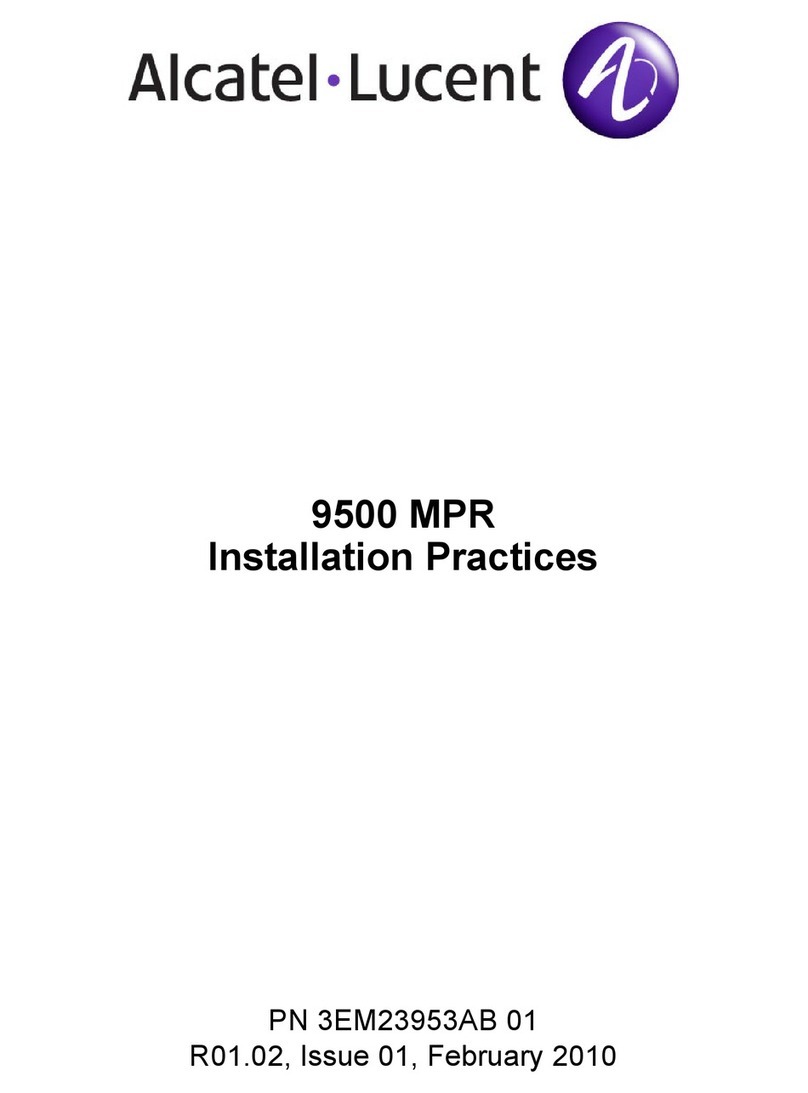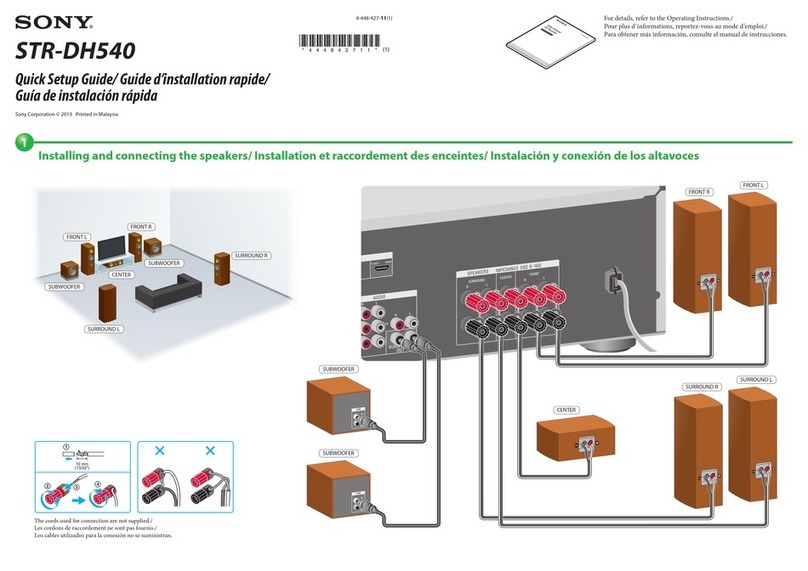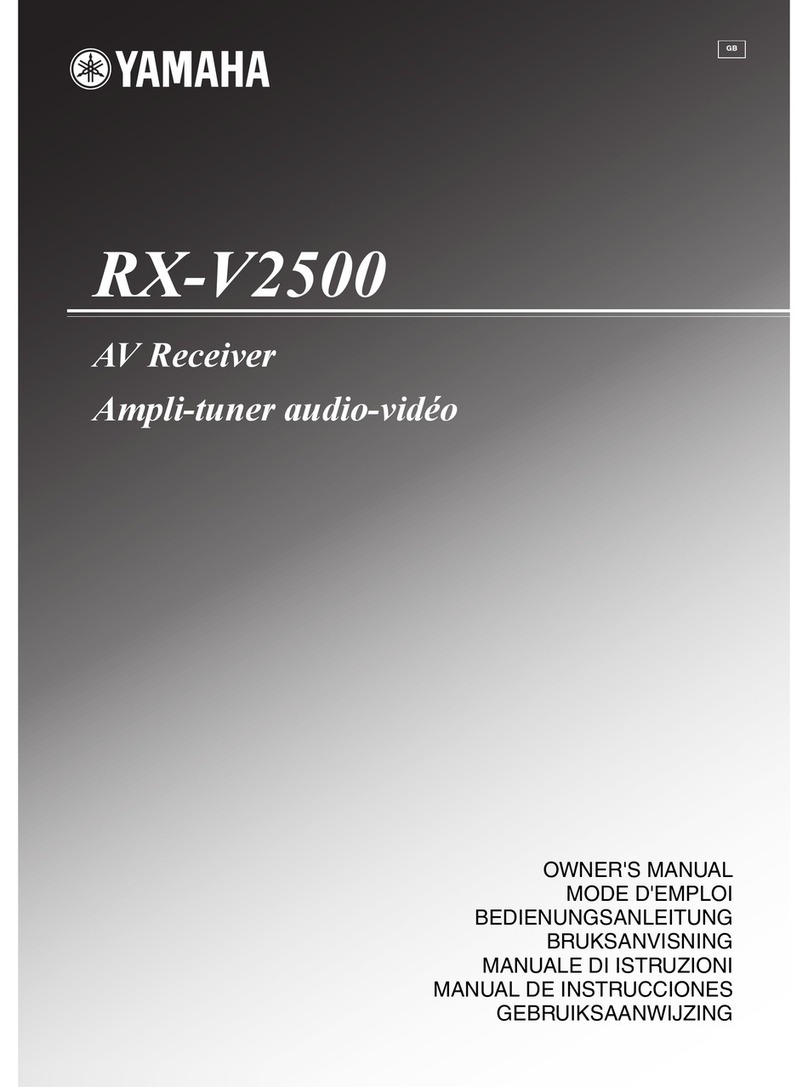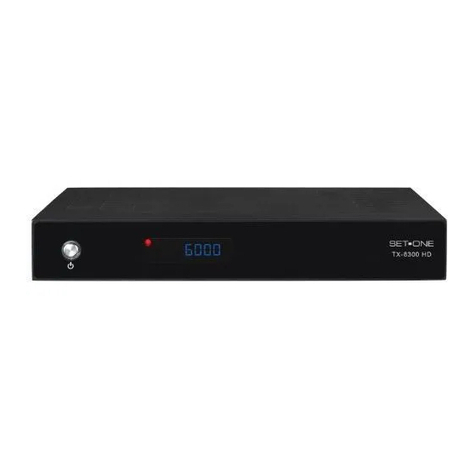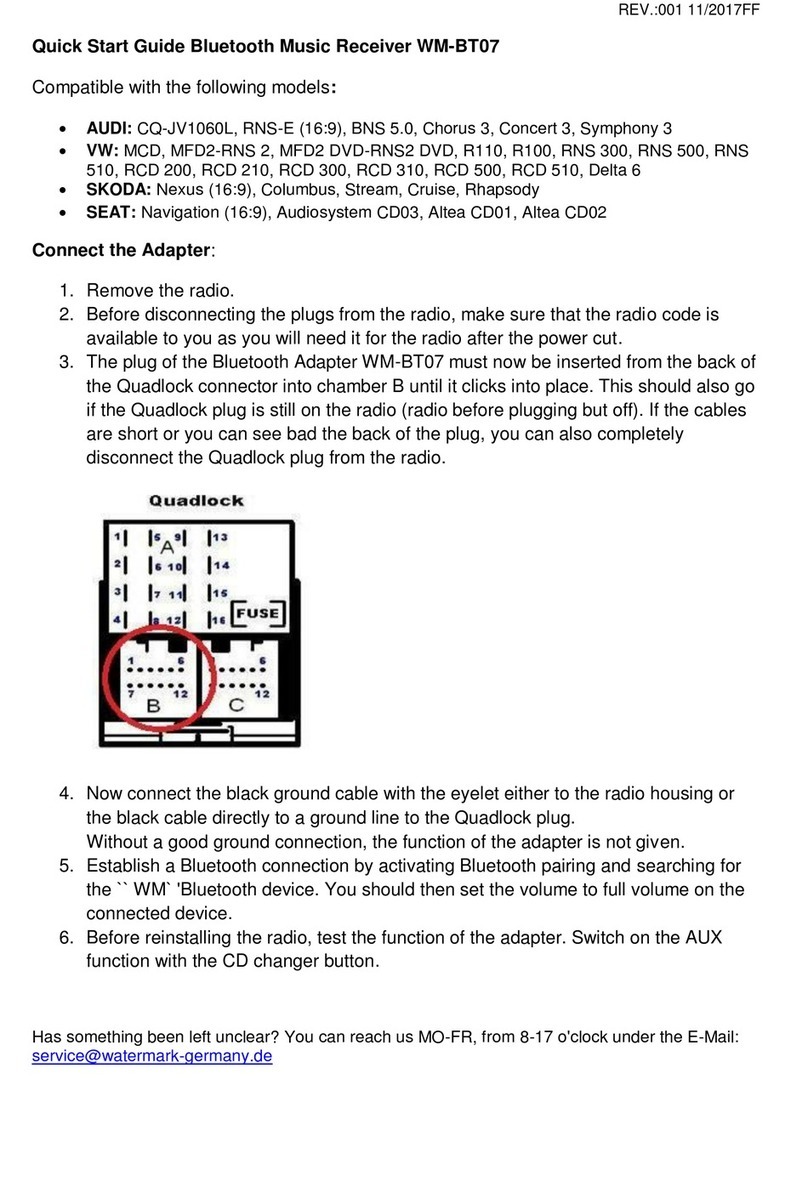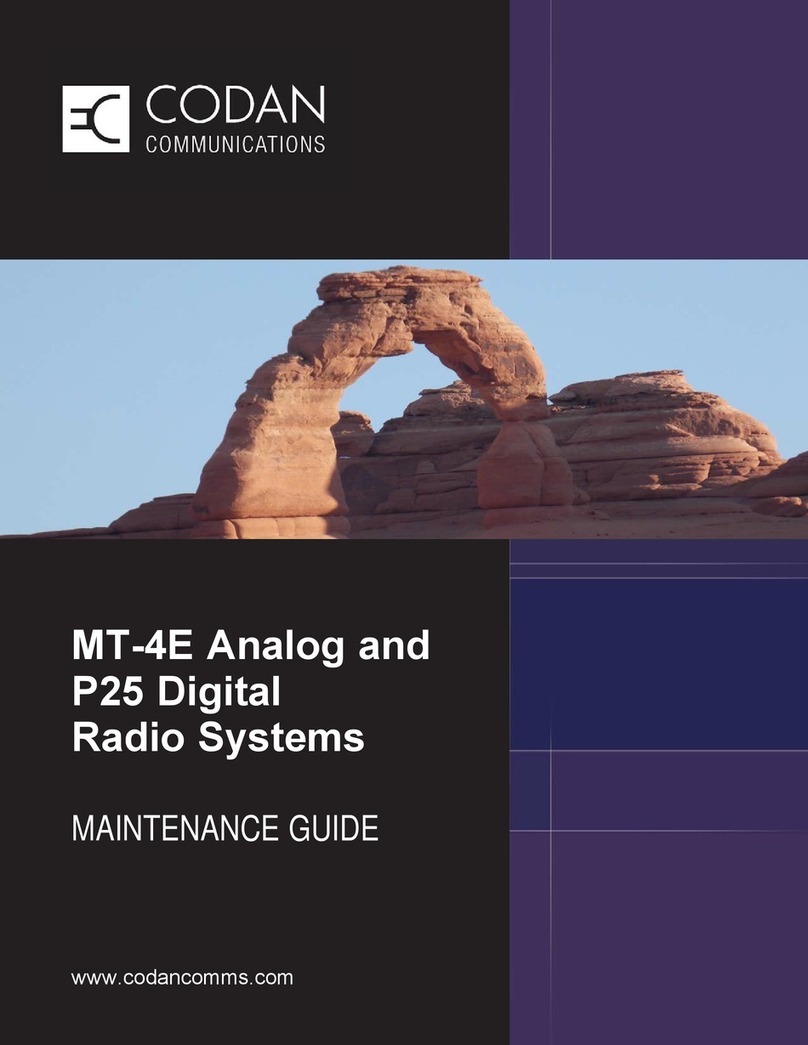Euronav AI3000 User manual

1
ai3000vf rev V
AI3000 AIS Receiver
Installation and Quick Reference Guide
Contents Page Number
Disclaimer and warranty 2
Contents of this box 2
Brief background to AIS 3
Introduction 3
Installing the AI3000 receiver 5
Correct operation 8
Fault finding 9
Technical specifications 10
Appendix A – Data format 11

2
Disclaimer
This product is designed to aid navigation and should be used to augment
normal navigational procedures and practices. It is the users responsibility to
use this product prudently.
Neither Euronav, nor their distributors or dealers accept responsibility or liabil-
ity either to the product user or their estate for any accident, loss, injury or
damage whatsoever arising out of the use or of liability to use this product.
Note; The AI3000 is a receive only unit and does not comply with the mandatory SO-
LAS carriage requirements for most commercial vessels to fit Class A AIS Trans-
ponders. The receive only unit is suitable for any vessel wanting to monitor (but not
transmit own ship details) any vessels fitted with AIS transponders in the local vicin-
ity.
Limited Warranty
Euronav warrants this product to be free from defects in materials and manufacture
for one year from the date of purchase. Euronav will, at its sole option, repair or re-
place any components that fail in normal use. Such repairs or replacement will be
made at no charge to the customer for parts and labour. The customer is, however,
responsible for any transportation costs. This warranty does not cover failures due to
abuse, misuse, accident or unauthorized alteration or repairs. A returns number must
be given be given before any unit is sent back for repair.
Contents of this Box
This box contains:
•AI3000 AIS receiver unit with trunnion mounting bracket
•Interface cable for connection to PC
•Interface cable for NMEA connection
•Power cable (12/ 24 volts)
•This guide

3
Brief Background to AIS
AIS was designed to fulfill a need for vessels to know the position, details and navi-
gational intentions of other vessels within VHF range for improved safety and
collision avoidance. Most commercial vessels are required to fit AIS transponders by
December 2004. The transponders use VHF frequencies to transmit details of their
own vessel and receive details from other vessels or navigation aid within VHF
range.
Introduction
AI3000 is a low cost, high performance AIS receive only unit, that enables the recep-
tion of information from vessels fitted with AIS transponders at a fraction of the cost
of a conventional transponder.
The AI3000 installation is quick and simple, requiring only the connection to a VHF
aerial (not supplied) and a computer (PC) or other device (e.g. plotter). Note these
must have software which is compatible with AIS standard output to display this in-
formation.
Information received by the AI3000 is then transmitted via the serial data cable so
that it can be displayed on compatible vessel navigation systems, vessel monitoring
or other applications.
Information transmitted from vessels fitted with class ‘A’ Transponders includes:
Static Information Dynamic Information
•Name • Vessel position
•Type of vessel • SOG
•Call sign • COG
•MMSI number • Rate of turn
•IMO number • Heading
•Draft • Status
•Size of vessel • Destination
•ETA
Note: Not all the above information is necessarily transmitted by every vessel.
Information from AIS transponders carried by most commercial / other vessels or
navigation aids are transmitted at different rates as specified below (Information
source ITU Recommendations Technical Document ITU - R M.1371 - 1);
Static information
Every 6 min or, when data has been amended, or on request.
Dynamic information
Dependent on speed and course alteration according to Table 1 and 2.

4
Note: Class ‘B‘ transponder’s transmit dynamic data less frequently (3 mins) and
there is less vessel (static) information.
Table 1
Class A shipborne mobile equipment reporting intervals
Ship's dynamic conditions
Reporting interval
Ship at anchor or moored and not moving faster than 3
knots
3Minutes
Ship at anchor or moored and moving faster than 3 knots 10 Seconds
Ship 0-14 knots 10 Seconds
Ship 0-14 knots and changing course 3 1/3 Seconds
Ship 14-23 knots 6 Seconds
Ship 14-23 knots and changing course 2 Seconds
Ship >23 knots 2 Seconds
Ship >23 knots and changing course 2 Seconds
Table 2
Reporting intervals for equipment other than Class A shipborne mobile
equipment
Platform’s condition
Reporting interval
Class B shipborne mobile equipment not moving faster than
2knots
3Minutes
Class B shipborne mobile equipment moving 2-14 knots 30 Seconds
Class B shipborne mobile equipment moving 14-23 knots 15 Seconds
Class B shipborne mobile equipment moving >23 knots 5 Seconds
Search and rescue aircraft (airborne mobile equipment) 10 Seconds
Aids to navigation 3 Minutes
AIS base station 10 Seconds

5
Installing the AI3000 Receiver
The AI3000 is supplied with a power cable and data cables for connection to a PC
serial port or an NMEA device.
The AI3000 Receiver is not supplied with a VHF antenna as the type of antenna
and cable requirements are different for various types of vessel. You need to provide
asuitable VHF antenna before the receiver will operate fully. These can be obtained
from a local marine chandler or electronics outlet. The antenna connector type is
BNC, 50 ohms and cable recommended should be equal or better than RG214.
General tips on antenna location
Installing the VHF antenna for AIS on a vessel is a compromise between the
following items:
•Antenna separation
•Clear view of the horizon
•Antenna height
Antenna separation
AIS transponders use frequencies on the high side of the marine mobile band
(Channel 1 is 161.975 MHz, Channel 2 is 162.025MHz). The frequencies are close to
the duplex channels used for marine communication.
The AIS VHF antenna should be separated as much as possible from the voice VHF
installations used for main communication to avoid unnecessary interference. Best
separation is achieved by installing the antennas over each other or on separate
sides of the mast. The VHF antenna should be mounted at least 3 meters away from
and out of the transmitting beam of high-power transmitters or other VHF antenna
installations.
Clear view of the horizon
The AIS VHF antenna should be mounted with a relative clear view of the horizon.
Large obstructions might shade the AIS radio communication in certain directions.
Antenna height
AIS uses VHF radio frequencies, whose propagation is close to line of sight,
therefore, the higher the antenna location the longer the range.

6
Mounting the AI3000 receiver
The AI3000 receiver comes with a trunnion mount to secure to a bulkhead or shelf
Select a location away from excessive heat sources, such as heating vents or
equipment heat exhausts and avoid areas where there is a high flow of moisture or
humid salt air (e.g. port holes/windows, and hatches that are open to the outside) and
high levels of vibrations and shocks.
Rear view of the AI3000
Connections
Power
Connect the power lead to a 12 or 24 volt DC supply. This should be connected to a
breaker switch panel preferably with a fuse rated 1 Amp. Pin connections are shown
below.
Pin 1 RED + Positive 9 to 30 volts
Pin 2 BLACK - Negative
Data
The data connector enables one of the two cables supplied to connect either to a PC
serial port (or USB port by using a suitable USB - serial adapter cable) or a NMEA
device e.g. plotter or GPS.
Physical connections detail of both cables is provided overleaf.

7
9Pin D – 9 Pin D cable - For use with PC’s
Use this cable to connect the AI3000 receiver to a PC serial (or USB) port. Connect
one end of the cable to the AIS receiver data connector and the other end to the PC
serial port. This is an RS232 output which is compatible with PC serial ports.
If you do not have a free serial port then you can use a USB to serial converter to
add a serial port to your PC. You can purchase a USB to serial converter from Euro-
nav or a computer accessory supplier. Make sure the adaptor has a driver for your
operating system.
Note: the RS232 9 pin output connector on the AI3000 is wired as
RS232 Output to PC 2= Signal (+) 5= Ground
9Pin D – bare ended cable (for use with chart plotters/radars)
1BROWN NMEA Output -
4YELLOW NMEA Output +
8GREY NMEA Input +
9BLACK NMEA Input -
Other connections (for advanced use)
2RED + RS232 Output
3ORANGE + RS232 Input (Reserved)
5GREEN -RS232 Ground Return
6BLUE Engineering Input - not for normal use
7VIOLET Engineering Output - not for normal use
The output data is a VDM string at 38.4k baud rate.

8
Correct operation
Operation of the AI3000 unit is fully automatic and only requires power, VHF and
data cable connection. Once you have supplies power to the AI3000 unit the green
light marked ON should illuminate.
The reception and correct decoding of an AIS message is indicated by the momen-
tary flash of the appropriate Channel light.
Data is then transmitted for visual or textual viewing on a suitable electronic charting
systems (such as seaPro) or other systems/device.

9
Fault finding
No power light is displayed
Check that the power lead is connected to a 12 or 24 volt DC supply and the polarity
of the supply is correct (red = +ve and black is -ve).
Channel 1 and Channel 2 lights do not flash
Make sure that a suitable VHF antenna is fitted and correctly connected.
Make sure that the antenna is correctly positioned - i.e. at a suitable location to
visibly ‘see’ vessels.
Note; Until the deadlines for mandatory fitment are reached, ships may not have fit-
ted a Transponder, therefore if a ship is sailing past and no signal is received there
may be no fault with the AI3000 receiver.
Channel 1 and Channel 2 lights flash but no data is received
If the red channel lights flash then data is being received from nearby vessels.
Make sure the correct data cable is connected to the PC or NMEA device.
Make sure that on the PC application or device that the correct port is assigned and
the correct baud rate is setup. The correct baud rate is 38400.
PRODUCT SUPPORT
Euronav Limited
20 The Slipway
Port Solent
Portsmouth
United Kingdom
Telephone: +44 (0) 2392 373855
Fax: +44 (0) 2392 325800
E-mail: [email protected]
Internet: www.euronav.co.uk

10
Technical specifications
AI3000 is a compact dual channel synthesised VHF receiver designed to re-
ceive and decode AIS transmissions from vessels etc. All currently defined
messages are supported, including those for Class A and Class B transpond-
ers (Message 24) that are expressed via the VDM sentence.
Electrical
Power supply range : 9 - 30 Volts DC
Power consumption : 400mW
Output
Baud rate : 38400 Baud (38.4Kb)
Format : ITU/ NMEA 0183
Output message : VDM
Receiver
Frequency : AIS 161.975 MHz
AIS 162.025 MHz
Channel spacing : 25KHz
Sensitivity : -112dBm
Demodulation : GMSK
Data Rate : 9600
Antenna impedance : 50 ohms
Physical
Dimensions : Depth: 140mm, Width: 120mm, Height: 50mm
Weight : 600g
Mounting : Trunnion bracket
Connectors : Antenna BNC
Output port: 9 pin D socket
Power: 2 pole plug
CE approval to: EN61000-6-3:2001
EN61000-6-1:2001
EN60945 (EMC)

11
APPENDIX A -Data output
Following is to help engineers developing software that interfaces to the AI3000.
For most users the application software will fully decode the data for you.
The AI3000 outputs the AIS data using the standard VDM sentence. The format of
the VDM sentence consist of a human readable text part and a binary data part,
!xxVDM,t,n,s,c,binary data,f*hh<CR><LF>
! = Indicates sentence with encapsulated binary data
xx = Talker identified typicall ‘AI’
t = total number of sentences in message 1-9
n = this sentence number 1-9
s = sequential message identifier 0-9 used to identify sentences belonging to the
same data transmission
c = AIS channel A or B
f = number of fill l bits 0-5 cannot be null
hh checksum
To further decode the messages you will need copies of the following
•ITU-R M.1371-1 AIS specification (www.itu.int)
•NMEA 0183 specifications (www.nmea.org)
Both these are comprehensive and copyrighted documents.
Table of contents