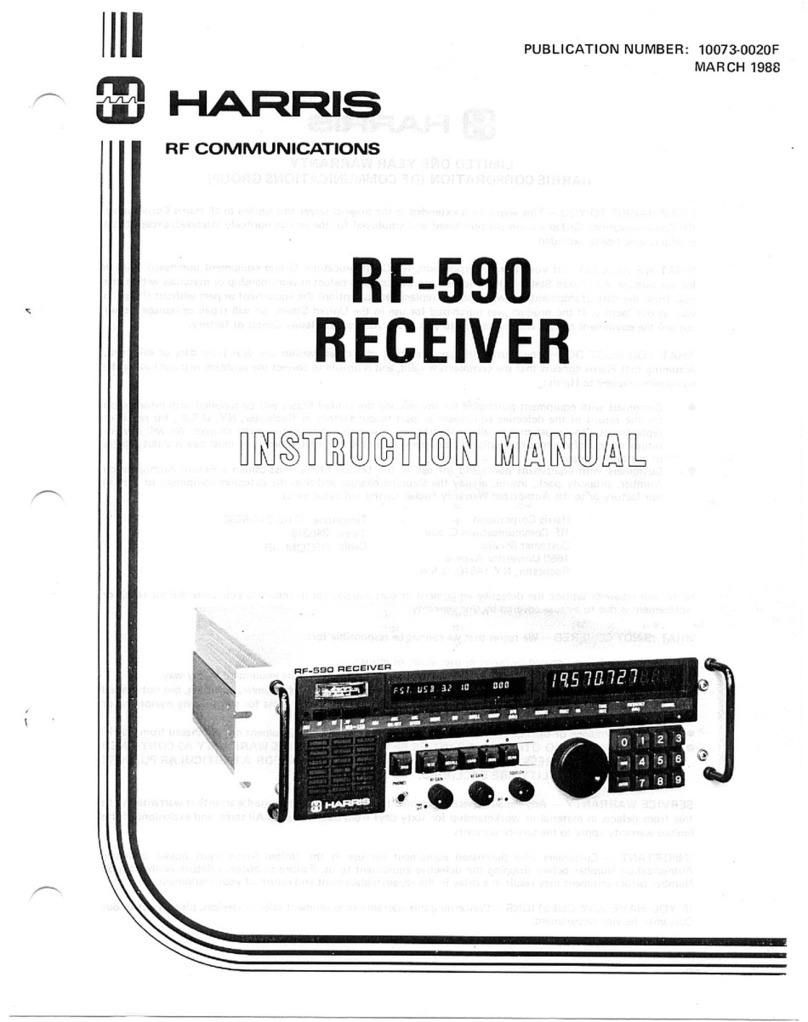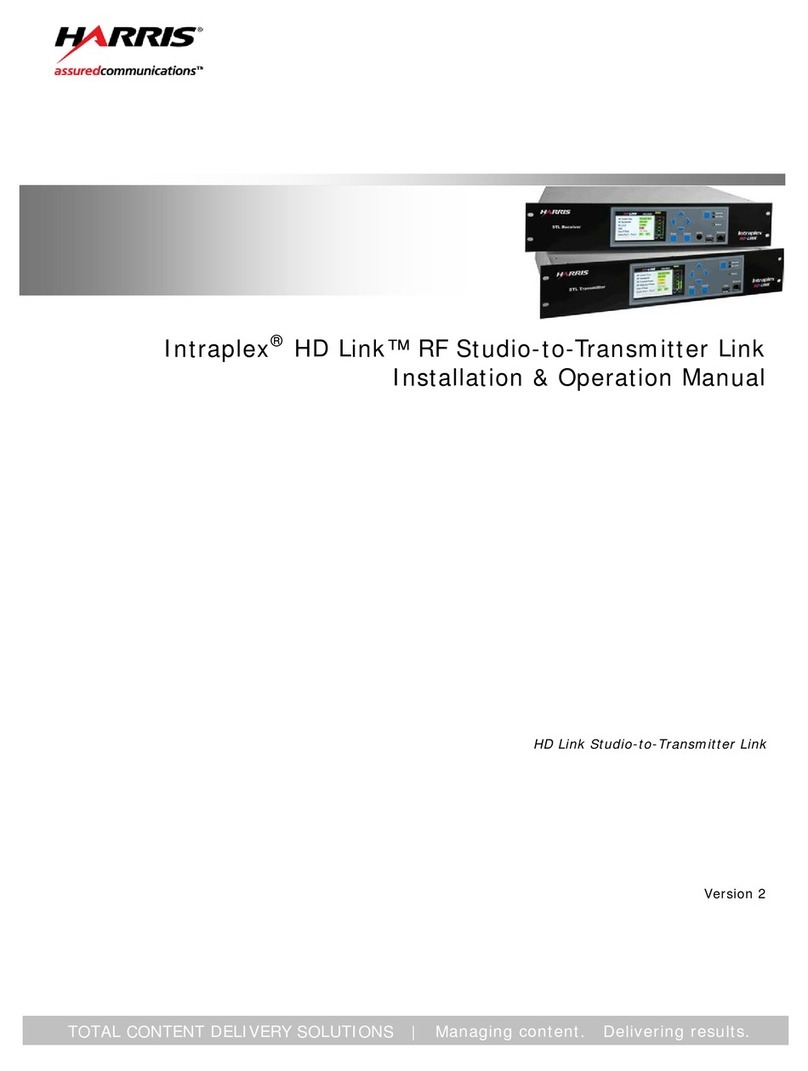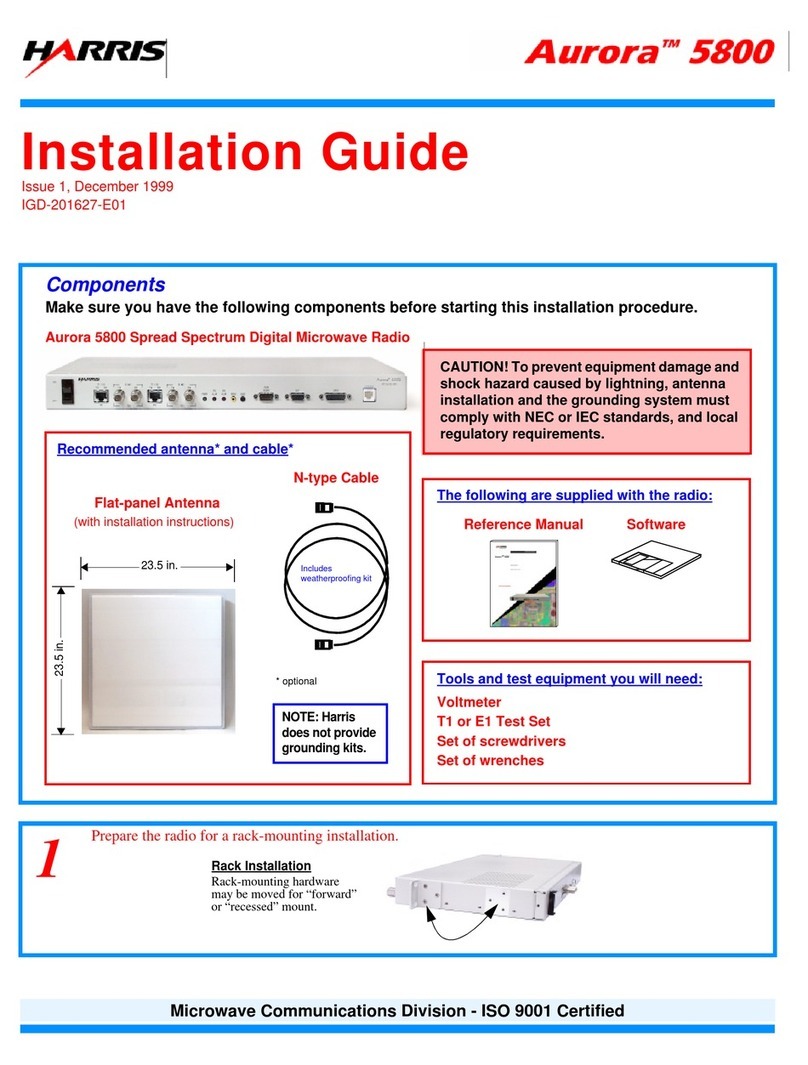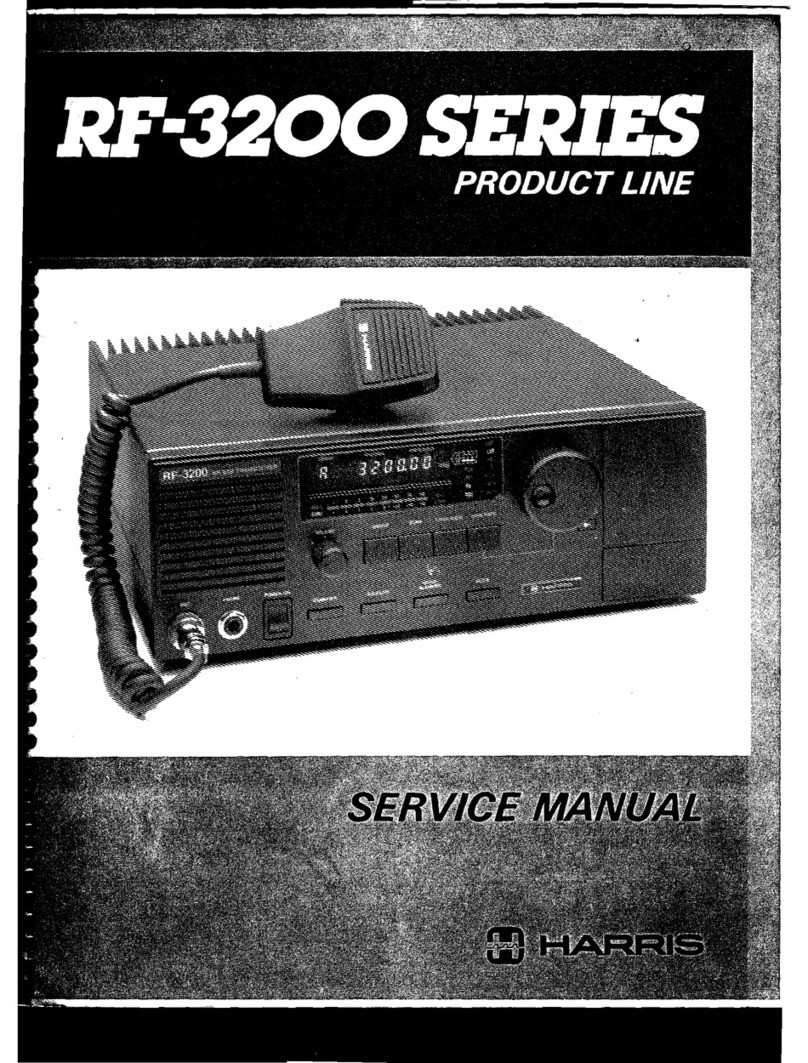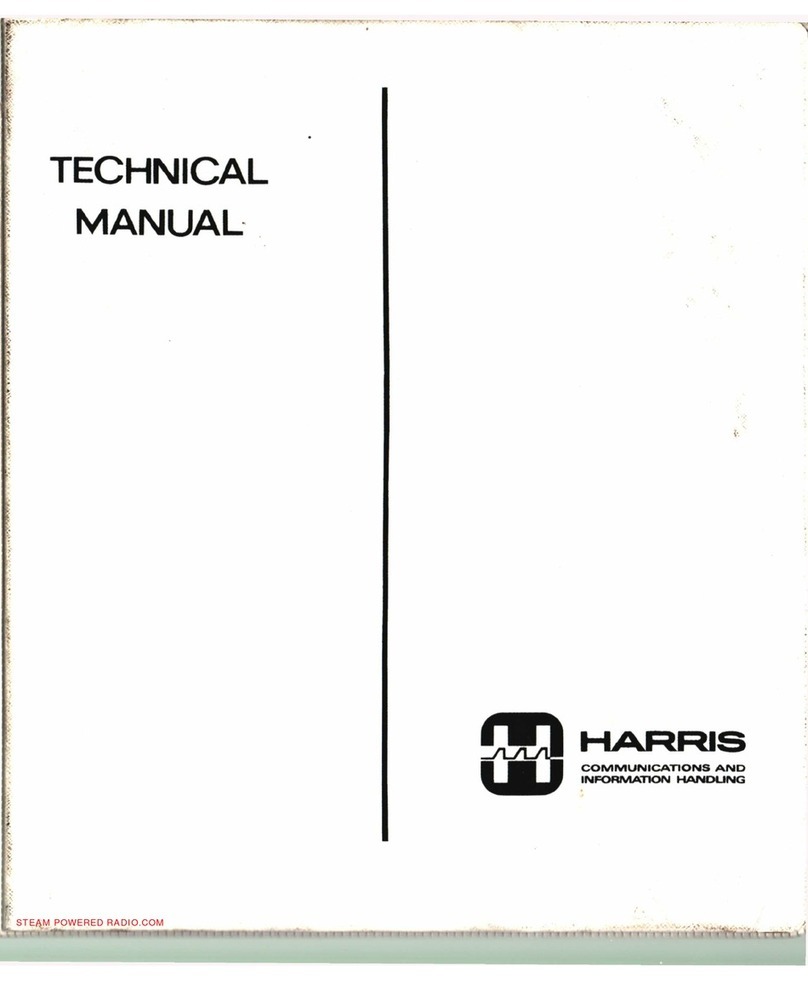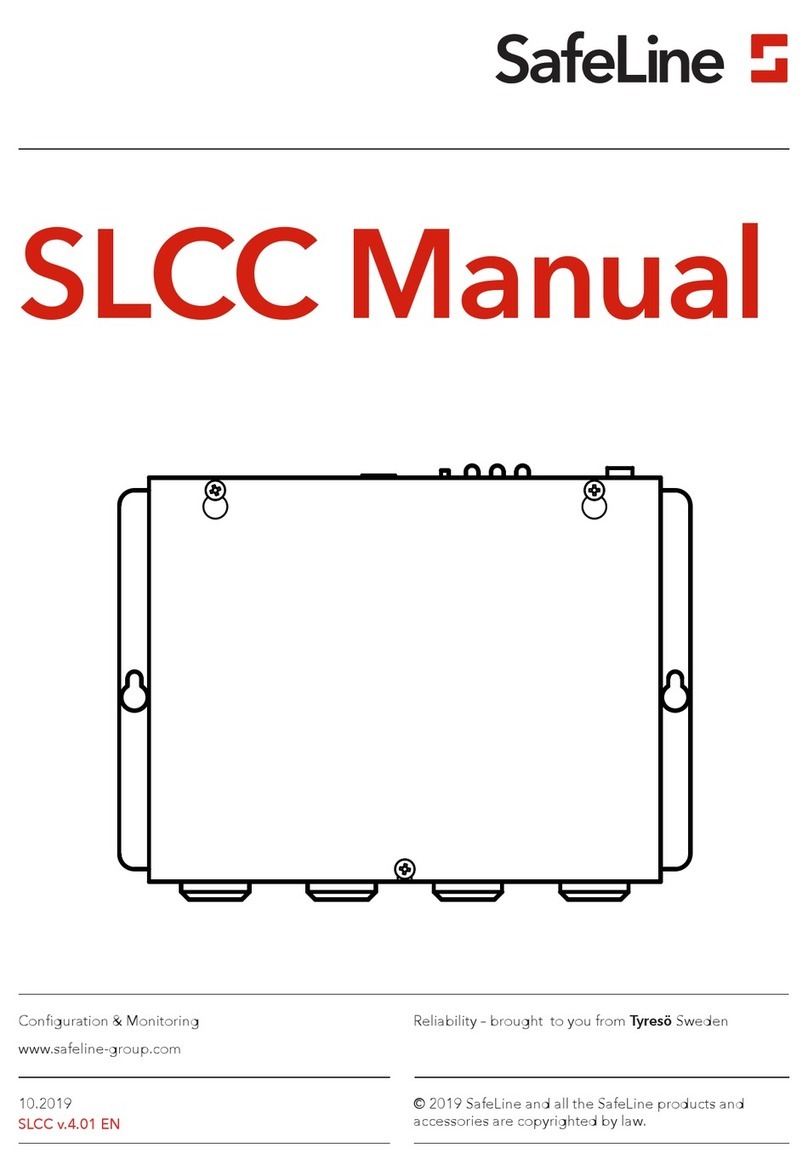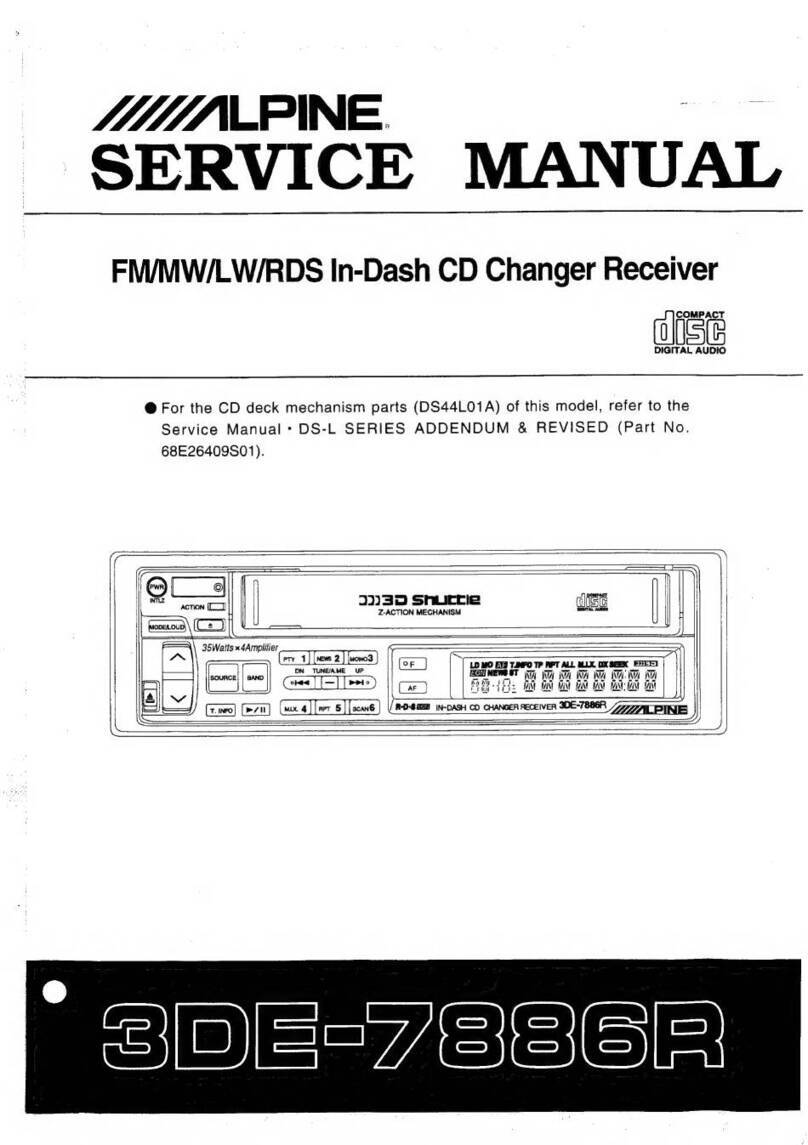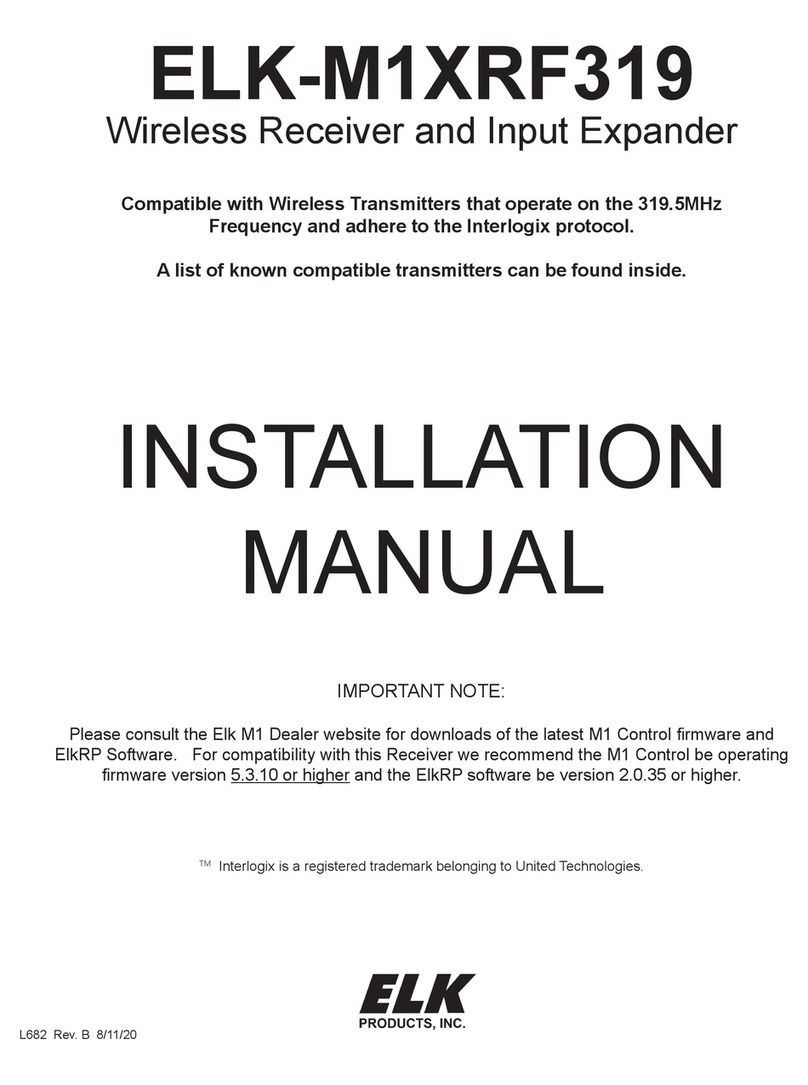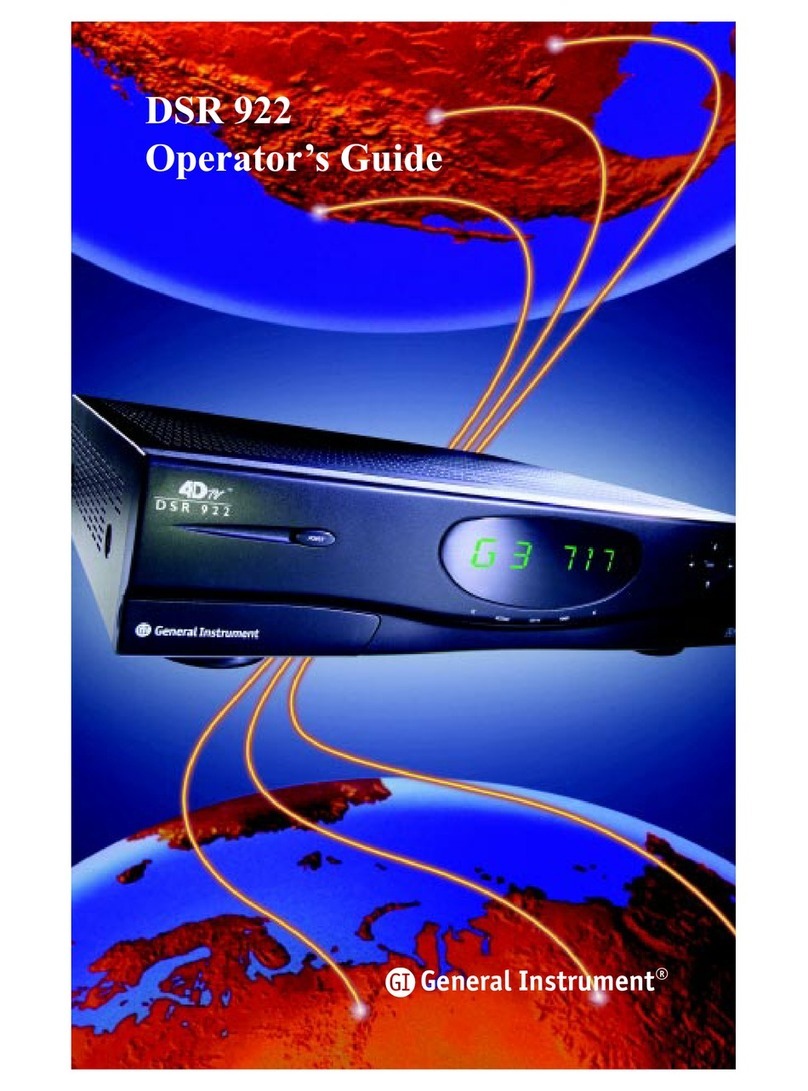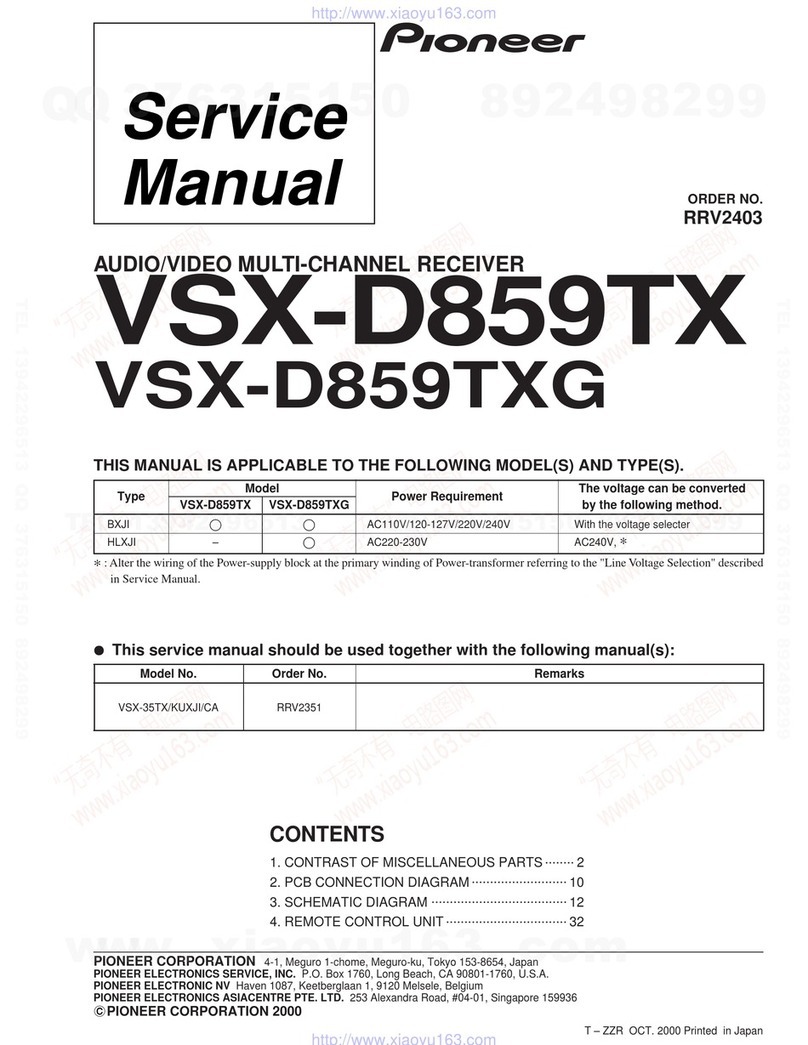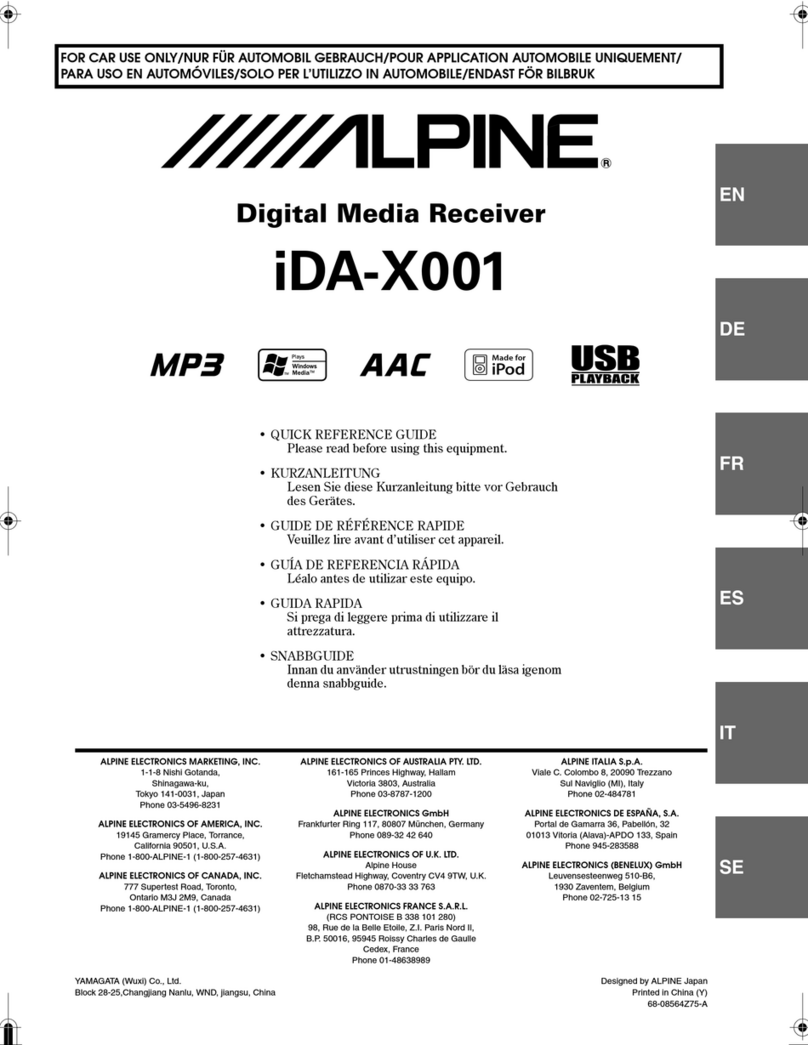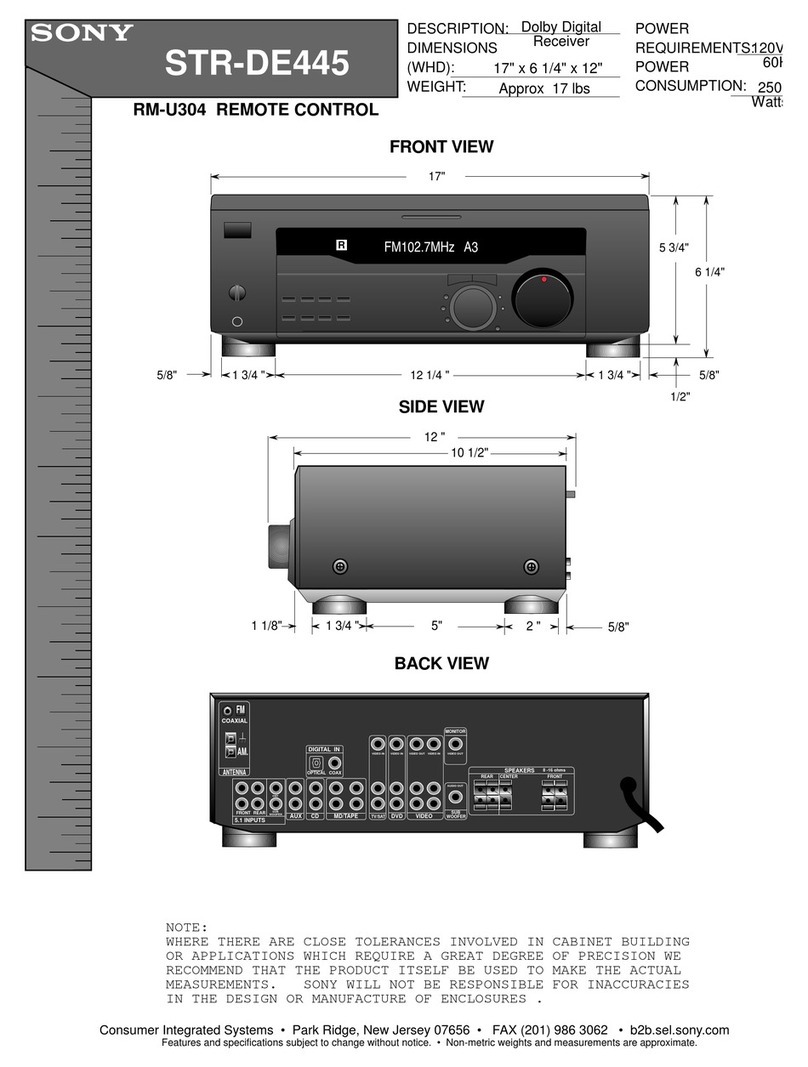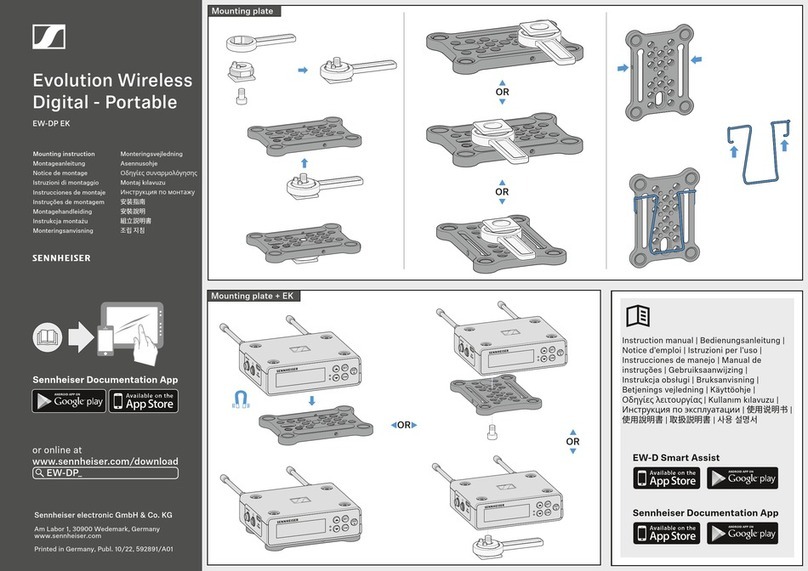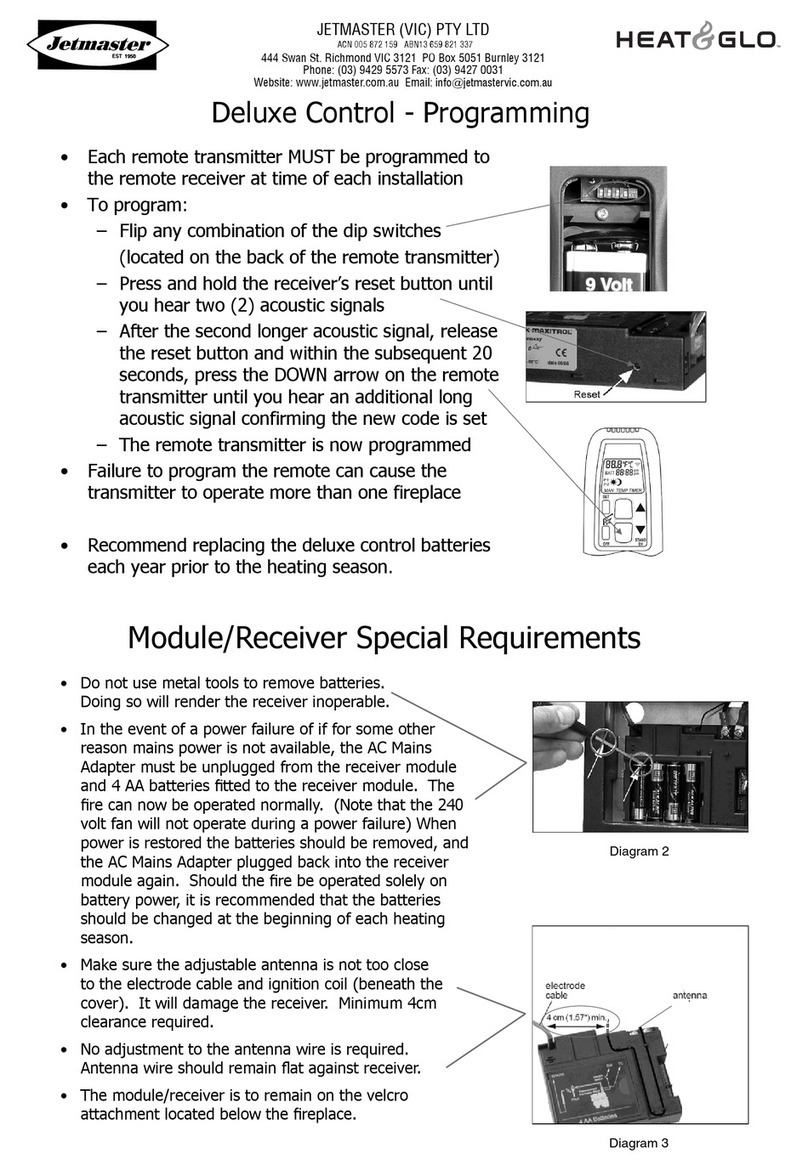Harris PT-150C User manual


PT/PR-150C Installation and Operation Manual
Issue 1, October 2000
© Copyright 2002 by Harris Corporation.
All rights reserved.
Reproduction, adaptation, or translation without prior written
permission is prohibited, except as allowed under the
copyright laws.
Warranty
The information contained in this document is subject to
change without notice. Harris Corporation makes no warranty
of any kind with regard to this material, including, but not
limited to, the implied warranties of merchantability and
fitness for a particular purpose.
Harris Corporation shall not be liable for errors contained
herein or for incidental or consequential damage in connection
with the furnishing, performance, or use of this material.
Trademark Credits
IntraGuide™, IntraLink™, SecureLink™, STL PLUS™, and
SynchroCast™ are trademarks of Harris Corporation.
SECURENET™ is a trademark of Motorola, Inc. Other
trademarks are the property of their respective owners.
How to Contact Us
Harris Corporation
Intraplex Products
59 Porter Road
Littleton, MA 01460-1410
USA
Phone: 978-486-9000
Fax: 978-486-0660
E-mail: [email protected]
Web: http://www.intraplex.com
How to Get Support
If you have a technical question or issue with your Intraplex
Products equipment, please check the support area of our web site. You

Harris Corporation
Intraplex Products
Table of Contents
1.0 About the PT-150C and PR-150C . . . . . . . . . . . . . . . 1-1
1.1 Introduction. . . . . . . . . . . . . . . . . . . . . . . . . . . . . . . . . . . . . . . . 1-2
1.2 PT-150C at a Glance . . . . . . . . . . . . . . . . . . . . . . . . . . . . . . . . 1-3
1.3 PR-150C at a Glance . . . . . . . . . . . . . . . . . . . . . . . . . . . . . . . . 1-5
1.4 PT-150C and PR-150C Indicators . . . . . . . . . . . . . . . . . . 1-7
1.5 Time Slot Configuration Switches . . . . . . . . . . . . . . . . . . 1-7
1.6 Local Configuration Parameters . . . . . . . . . . . . . . . . . . 1-10
1.7 Audio In/Out Jacks . . . . . . . . . . . . . . . . . . . . . . . . . . . . . . 1-11
1.8 Input Impedance . . . . . . . . . . . . . . . . . . . . . . . . . . . . . . . . 1-12
1.9 Configuration Settings . . . . . . . . . . . . . . . . . . . . . . . . . . . . . 1-12
1.10 Remote Control Module Address . . . . . . . . . . . . . . . . . . . . 1-14
2.0 Installation Procedure . . . . . . . . . . . . . . . . . . . . . . . . . . . . 2-1
2.1 Introduction. . . . . . . . . . . . . . . . . . . . . . . . . . . . . . . . . . . . . . . . 2-2
2.2 Configuration. . . . . . . . . . . . . . . . . . . . . . . . . . . . . . . . . . . . . . . 2-2
3.0 Remote Control Interface . . . . . . . . . . . . . . . . . . . . . . . . 3-1
3.1 Introduction. . . . . . . . . . . . . . . . . . . . . . . . . . . . . . . . . . . . . . . . 3-2
3.2 P Codes . . . . . . . . . . . . . . . . . . . . . . . . . . . . . . . . . . . . . . . . . . . . 3-2
3.3 S Codes . . . . . . . . . . . . . . . . . . . . . . . . . . . . . . . . . . . . . . . . . . . . 3-7
3.4 Configuration Errors. . . . . . . . . . . . . . . . . . . . . . . . . . . . . . . . 3-9
3.5 IntraGuide Software . . . . . . . . . . . . . . . . . . . . . . . . . . . . . . . 3-10
3.5.1 Online Help. . . . . . . . . . . . . . . . . . . . . . . . . . . . . . . . . . 3-10
3.5.2 Getting Started . . . . . . . . . . . . . . . . . . . . . . . . . . . . . . . 3-10
3.5.3 Computer Requirements . . . . . . . . . . . . . . . . . . . . . . . 3-11
3.5.4 Connections . . . . . . . . . . . . . . . . . . . . . . . . . . . . . . . . . 3-11
3.5.5 Serial Protocols . . . . . . . . . . . . . . . . . . . . . . . . . . . . . . 3-12
3.5.6 Sample Configurations Using IntraGuide . . . . . . . . 3-12

Table of Contents
PT/PR-150C Module Installation & Operation Manual Harris Corporation
Issue 1, October 2000 Intraplex Products
iv
4.0 Testing . . . . . . . . . . . . . . . . . . . . . . . . . . . . . . . . . . . . . . . . . . . . . 4-1
4.1 Introduction. . . . . . . . . . . . . . . . . . . . . . . . . . . . . . . . . . . . . . . . 4-2
4.2 Test Procedure . . . . . . . . . . . . . . . . . . . . . . . . . . . . . . . . . . . . . 4-2
5.0 Specifications . . . . . . . . . . . . . . . . . . . . . . . . . . . . . . . . . . . . . 5-1
5.1 General Specification . . . . . . . . . . . . . . . . . . . . . . . . . . . . . . . 5-2
5.2 Compatibility With Previous PT/PR-150 Versions . . . . . 5-3
5.3 Functional Description and Theory of Operation . . . . . . 5-4
5.3.1 PT-150C Transmitter . . . . . . . . . . . . . . . . . . . . . . . . . . 5-4
5.3.2 PR-150C Receiver. . . . . . . . . . . . . . . . . . . . . . . . . . . . . 5-6
5.3.3 Alerts/Alarms . . . . . . . . . . . . . . . . . . . . . . . . . . . . . . . . 5-8
5.3.4 Drop and Insert Operation . . . . . . . . . . . . . . . . . . . . . . 5-8
6.0 Module Adapters for the PT/PR-150C . . . . . . . . . . 6-1
6.1 Channel Module Installation Procedure . . . . . . . . . . . . . . 6-2
6.2 MA-503 Module Adapter . . . . . . . . . . . . . . . . . . . . . . . . . . . . 6-3
6.3 MA-301 Module Adapter . . . . . . . . . . . . . . . . . . . . . . . . . . . . 6-4
6.4 MA-504 and MA-505 Module Adapters. . . . . . . . . . . . . . . 6-7
7.0 Application Considerations . . . . . . . . . . . . . . . . . . . . . 7-1
7.1 Using PT/PR-150C Modules in a T1 Multiplexer. . . . . . . 7-2
7.1.1 With a T1 Circuit Using B8ZS Line Coding
(Recommended). . . . . . . . . . . . . . . . . . . . . . . . . . . . . . . 7-2
7.1.2 With a T1 Circuit Using AMI Line Coding. . . . . . . . 7-2
7.1.3 Installing Multiple PT/PR-150C Modules in
One Multiplexer. . . . . . . . . . . . . . . . . . . . . . . . . . . . . . . 7-2
7.2 Using PT/PR-150C Modules in a Variable Rate
Multiplexer . . . . . . . . . . . . . . . . . . . . . . . . . . . . . . . . . . . . . . . . 7-2
7.3 Using PT/PR-150C Modules in an E1 Multiplexer . . . . . 7-3
7.3.1 Recommended Settings . . . . . . . . . . . . . . . . . . . . . . . . 7-3
7.3.2 Stereo Operation . . . . . . . . . . . . . . . . . . . . . . . . . . . . . . 7-3
7.4 Self-Framing Mode . . . . . . . . . . . . . . . . . . . . . . . . . . . . . . . . . 7-4
7.5 Auto Sync Mode . . . . . . . . . . . . . . . . . . . . . . . . . . . . . . . . . . . 7-4
7.6 Multi Frame Alignment . . . . . . . . . . . . . . . . . . . . . . . . . . . . . 7-5
Index . . . . . . . . . . . . . . . . . . . . . . . . . . . . . . . . . . . . . . . . . . . . . . . .I-1

Harris Corporation
Intraplex Products
Section 1
About the PT-150C and
PR-150C
What is in this section?
1.1 Introduction . . . . . . . . . . . . . . . . . . . . . . . . . . . . . . . . . . . . . . . . . . . . . .1-2
1.2 PT-150C at a Glance . . . . . . . . . . . . . . . . . . . . . . . . . . . . . . . . . . . . . . .1-3
1.3 PR-150C at a Glance . . . . . . . . . . . . . . . . . . . . . . . . . . . . . . . . . . . . . . .1-5
1.5 Time Slot Configuration Switches . . . . . . . . . . . . . . . . . . . . . . . . . . . .1-7
1.6 Local Configuration Parameters . . . . . . . . . . . . . . . . . . . . . . . . . . . . .1-10
1.7 Audio In/Out Jacks . . . . . . . . . . . . . . . . . . . . . . . . . . . . . . . . . . . . . . .1-11
1.8 Input Impedance . . . . . . . . . . . . . . . . . . . . . . . . . . . . . . . . . . . . . . . . .1-12
1.9 Configuration Settings. . . . . . . . . . . . . . . . . . . . . . . . . . . . . . . . . . . . .1-12
1.10 Remote Control Module Address . . . . . . . . . . . . . . . . . . . . . . . . . . . .1-14

About the PT-150C and PR-150C
Introduction
PT/PR-150C Module Installation & Operation Manual Harris Corporation
Issue 1, October 2000 Intraplex Products
1-2
1.1 Introduction
This manual describes the setup and installation procedures for the Intraplex
PT-150C and PR-150C Program Audio Modules. Experienced users may refer
directly to the tables in Section 2 for configuration data.
Additional information about this system is contained in your Intraplex
multiplexer operation manual.
The PT-150C transmitter module and PR-150C receiver module are designed for
use in Intraplex terminal and drop/insert multiplexers. The modules enable
transport of professional quality audio signals over T1, E1 (2Mbps), and other
digital communications facilities.
Each module has two separate channels, and performs A/D (transmit) or D/A
(receive) conversion on stereo or dual mono program signals of either 7.5kHz or
15kHz bandwidth. The apt-X digital signal compression enables transmission of
a 15kHz channel using only two 64kbps time slots.
User-adjustable switches and jumpers allow configuration of several parameters:
•Frequency bandwidth of program material
•Single or dual channel operation
•Audio input impedance
•Selectable apt-X Auto Sync mode
•Selectable J.17 emphasis/de-emphasis
•15- or 16-bit digital audio coding
•Selectable transmit and receive directions for use in drop and insert
multiplexers
•Time slot selection

About the PT-150C and PR-150C
PT-150C at a Glance
PT/PR-150C Module Installation & Operation Manual Harris Corporation
Issue 1, October 2000 Intraplex Products
1-3
1.2 PT-150C at a Glance
The PT-150C module contains several indicators and configuration switches, as
shown in Figure1-1 below and Figure1-2 on page1-4. These indicators and
controls are described in Section1.4 through Section1.9.
Figure 1-1 PT-150C transmitter, front view

About the PT-150C and PR-150C
PT-150C at a Glance
PT/PR-150C Module Installation & Operation Manual Harris Corporation
Issue 1, October 2000 Intraplex Products
1-4
Figure 1-2 PT-150C transmitter, top view

About the PT-150C and PR-150C
PR-150C at a Glance
PT/PR-150C Module Installation & Operation Manual Harris Corporation
Issue 1, October 2000 Intraplex Products
1-5
1.3 PR-150C at a Glance
The PR-150C modules contain several indicators and configuration switches, as
shown on Figure1-3 below and Figure1-4 on page1-6. These indicators and
controls are described in Section1.4 through Section1.9.
Figure 1-3 PR-150C receiver, front view

About the PT-150C and PR-150C
PR-150C at a Glance
PT/PR-150C Module Installation & Operation Manual Harris Corporation
Issue 1, October 2000 Intraplex Products
1-6
Figure 1-4 PR-150C receiver, top view

About the PT-150C and PR-150C
PT-150C and PR-150C Indicators
PT/PR-150C Module Installation & Operation Manual Harris Corporation
Issue 1, October 2000 Intraplex Products
1-7
1.4 PT-150C and PR-150C Indicators
1.5 Time Slot Configuration Switches
Table 1-1 PT/PR-150C indicators
Indicator Function Color When lit, indicates
SRVC Service Indicator Green Service for the card is ON
LEVELa
a. All level indicators are accurate to ±1.5dB
Level Indicator 1 Green Signal strength -24 dBFS
Level Indicator 2 Green Signal strength -18 dBFS
Level Indicator 3 Green Signal strength -12 dBFS
Level Indicator 4 Yellow Signal strength -6 dBFS
Overload
Indicator Red Signal strength over 0 dBFS
(Overload)
FAIL Fail Indicator Red An apt-X DSP failure for the
channel.
A card-level ALARM signal is sent
to the multiplexer common card if
either DSP fails
PR-150C only:
DATA
ACT IN Input Signal
Indicator Green Data input activity is detected on
the channel
Table 1-2 PT/PR-150C time slot selection switches (SW2 and SW4)
Switch Positions Label Selects
SW2 4 3 2 1 0 TS1 Left channel, first time slot
(7.5kHz & 15kHz)
4 3 2 1 0 TS2 Left channel, second time slot
(15kHz only)
SW4 4 3 2 1 0 TS1 Right channel, first time slot
(7.5kHz & 15kHz)
4 3 2 1 0 TS2 Right channel, second time slot
(15kHz only)

About the PT-150C and PR-150C
Time Slot Configuration Switches
PT/PR-150C Module Installation & Operation Manual Harris Corporation
Issue 1, October 2000 Intraplex Products
1-8
Note: Use Table1-3 to set time slots only on a T1 (1.544Mbps) multiplexer (ACS-160
Series) or a T1-based variable rate multiplexer (VRM-3850 Series). For E1 (2.048
Mbps) settings, see Table1-4.
Table 1-3 Time slot settings for T1 application on each channel (SW2 and SW4)
Time
Slot
Switch Positionsa
a. U = Up; D = Down.
An audio channel’s time slot is defined by five DIP switch positions. Refer to Table 1-2 on page1-7 for each chan-
nel’s switches.
Time
Slot
Switch Positionsa
TS1 43210 TS1 43210
TS2 43210 TS2 43210
1UUUUU 13 UDDUU
2UUUUD 14 UDDUD
3UUUDU 15 UDDDU
4UUUDD 16 UDDDD
5UUDUU 17 DUUUU
6UUDUD 18 DUUUD
7UUDDU 19 DUUDU
8UUDDD 20 DUUDD
9UDUUU 21 DUDUU
10 UDUUD 22 DUDUD
11 UDUDU 23 DUDDU
12 UDUDD 24 DUDDD

About the PT-150C and PR-150C
Time Slot Configuration Switches
PT/PR-150C Module Installation & Operation Manual Harris Corporation
Issue 1, October 2000 Intraplex Products
1-9
Note: Use this table to set time slots only on an T1 multiplexers (Intraplex ACS-160
Series). For E1 settings, see Table1-4.
Note: Use this table to set time slots only on an E1 (2.048 Mbps) multiplexers (Intraplex
ACS-260 Series). For T1 settings, see Table1-3.
Table 1-4 Time slot settings for E1 application on each channel (SW2 and SW4)
Time
Slot
Positionsa
a. U = Up; D = Down.
An audio channel’s time slot is defined by five DIP switch positions. Refer to Table 1-2 on page1-7 for each chan-
nel’s switches.
Time
Slot
Positionsa
TS1 43210 TS1 43210
TS2 43210 TS2 43210
0UUUUU 16 DUUUU
Do not use time slot 0; it is reserved for E1
framing. Do not use time slot 16; it is reserved for E1
framing.
1UUUUD 17 DUUUD
2UUUDU 18 DUUDU
3UUUDD 19 DUUDD
4UUDUU 20 DUDUU
5UUDUD 21 DUDUD
6UUDDU 22 DUDDU
7UUDDD 23 DUDDD
8UDUUU 24 DDUUU
9UDUUD 25 DDUUD
10 UDUDU 26 DDUDU
11 UDUDD 27 DDUDD
12 UDDUU 28 DDDUU
13 UDDUD 29 DDDUD
14 UDDDU 30 DDDDU
15 UDDDD 31 DDDDD

About the PT-150C and PR-150C
Local Configuration Parameters
PT/PR-150C Module Installation & Operation Manual Harris Corporation
Issue 1, October 2000 Intraplex Products
1-10
1.6 Local Configuration Parameters
Table 1-5 Local configuration setting (SW6)
Position Label Setting Description
115 KHZ Up Selects a 7.5 kHz bandwidth.
Each channel uses one time slot
Down Selects a 15 kHz bandwidth.
Each channel uses two time slots
2CH2 ON Up Turns off the right channel
Down Left and right channels turned on
3CH1_BIT Up Selects 16-bit coding, left channel
Down Selects 15-bit coding, left channela
a. Generally, these switches should be kept in the 16-bit settings. The 15-bit mode is used only in three special cases:
•To maintain ones-density when the cards are used in a T1 multiplexer on a circuit that has AMI line coding
•To provide a “robbable” bit for Payload Plus 0 framing when the cards are used in an Intraplex Variable Rate Multi-
plexer. Also used in self-framing mode
4CH2_BIT Up Selects 16-bit coding, right channel
Down Selects 15-bit coding, right channela
5SCM Up Disabled
Down Engages scrambler, maintaining the ones density in the
audio data stream
6TERM Up Sets the card to transmit (PT-150C) or receive
(PR-150C) through the DI/B port in a Drop/Insert
multiplexer. Do not use this setting in a Terminal
multiplexer. See Section5.3.4, Drop and Insert
Operation, on page5-8
Down Sets the card to transmit (PT-150C) or receive
(PR-150C) through the DI/A port in a Drop/Insert
multiplexer. Required setting in a Terminal multiplexer
7REMOTE Up Card is controlled using front-panel switches
Down Card is controlled through rear-panel REMOTE port
8SRVC OFF Up Turn service on (enable module)
Down Turn service off (disable module)

About the PT-150C and PR-150C
Audio In/Out Jacks
PT/PR-150C Module Installation & Operation Manual Harris Corporation
Issue 1, October 2000 Intraplex Products
1-11
1.7 Audio In/Out Jacks
Note: Be careful using the AUDIO IN jacks on a PT-150C for monitoring. A signal input
at the jack is added to the program audio and may cause an output overload. Use
a high impedance meter for testing.
Table 1-6 Test monitor switch settings (SW1)
Desired Operation
Left Channel
(SW1 positions
1&2)
Right Channel
(SW1/
positions 3&4)
PT-150C Test Input
Operate the card normally; input signal
comes from the module adapter on rear
of chassis
ON ON
Monitor the signal coming to the card
from the module adapter by plugging
into the Test Input jack; card still
operates normally
ON ON
Inject a test signal by plugging into the
Test Input jack; disconnect the signal
coming from the module adapter
OFF OFF
PR-150C Test Output
Operate the card normally; output
signal goes to the module adapter on
rear of chassis
ON ON
Monitor the signal leaving the card via
the module adapter by plugging into the
Test Output jacks; card still operates
normally
ON ON
Take the card output from the Test
Output jacks, disconnect the audio
going to the module adapter
OFF OFF

About the PT-150C and PR-150C
Input Impedance
PT/PR-150C Module Installation & Operation Manual Harris Corporation
Issue 1, October 2000 Intraplex Products
1-12
1.8 Input Impedance
1.9 Configuration Settings
Table 1-7 Audio input impedance jumpers (JMP1 and JMP2) — PT-150C only
Jumper Setting Effect
JMP1 In place Sets left channel input to 600ohms impedance
Removed Sets left input to greater than 10kilohms impedance
JMP2 In place Sets right channel input to 600ohms impedance
Removed Sets right input to greater than 10kilohms
impedance
Table 1-8 Configuration setting (SW5)
Position Label Setting Description
1M450 Up Disabled
Down A 7.5 kHz mode supporting VRM applications that
require an 8 kHz synchronization bit. See Section7.2,
Using PT/PR-150C Modules in a Variable Rate
Multiplexer, on page7-2
2EMP1/D-EMP1 Up Disabled
Down Applies J.17 emphasis on the PT-150C (or
de-emphasis on a PR-150C) to the analog audio signal
on channel 1a
3EMP2/D-EMP2 Up Disabled
Down Applies J.17 emphasis on the PT-150C (or
de-emphasis on a PR-150C) to the analog audio signal
on channel 2a
4TONE (PT-150C)
SPARE (PR-150C) Up Disabled
Down Activates a 1 kHz test tone at -12 dBFS from the
PT-150C module for testing. See Section4.2, Test
Procedure, on page4-2
5AUTO Up Disabled
Down Enables automatic synchronization mode. The
PR-150C will mute the output if sync data is not
detected. See Section7.5, Auto Sync Mode, on
page7-4

About the PT-150C and PR-150C
Configuration Settings
PT/PR-150C Module Installation & Operation Manual Harris Corporation
Issue 1, October 2000 Intraplex Products
1-13
6CAS Up Disabled
Down E1 applications only. Sets for channel associated
signaling. If time slot 16 is used, a configuration error
will occur. Table 7-1 on page7-3 and Table 7-2 on
page7-4 provide the time slot settings for 7.5 and 15
kHz stereo applications
7MFA Up Disabled
Down Multi-frame alignment mode. Aligns the 7.5 kHz data
signal on 6F boundaries
8SFRAM
(PR-150C only) Up Disabled
Down Self-framing mode. Activates 7.5 kHz, 15-bit framing to
detect left channel data. See Section7.4, Self-Framing
Mode, on page7-4
a. If emphasis is enabled on the transmitter, de-emphasis must be enabled on the receiver.
Table 1-8 Configuration setting (SW5) (continued)
Position Label Setting Description

About the PT-150C and PR-150C
Remote Control Module Address
PT/PR-150C Module Installation & Operation Manual Harris Corporation
Issue 1, October 2000 Intraplex Products
1-14
1.10 Remote Control Module Address
SW7 sets the SCB Address for the PT-150C and PR-150C. The SCB Address is
used when the module is to be remotely controlled through the multiplexers
REMOTE port.
For remote access, each channel module in an Intraplex multiplexer must have a
unique card address. Valid addresses are the numbers 1 to 36. Determine the
physical slot number of the card and set SW7 according to the settings in
Table1-9.
Table 1-9 Remote address setting (SW7)
Card
Address
Switch Settingsa:
SW7 Positions Card
Address
Switch Settingsa:
SW7 Positions
543210 543210
1 000001 19 010011
2 000010 20 010100
3 000011 21 010101
4 000100 22 010110
5 000101 23 010111
6 000110 24 011000
7 000111 25 011001
8 001000 26 011010
9 001001 27 011011
10 001010 28 011100
11 001011 29 011101
12 001100 30 011110
13 001101 31 011111
14 001110 32 100000
15 001111 33 100001
16 010000 34 100010
17 0 1 0 0 0 1 35 1 00011
18 0 1 0 0 1 0 36 1 00100
a. 1 = Up; 0 = Down

Harris Corporation
Intraplex Products
Section 2
Installation Procedure
What is in this section?
2.1 Introduction . . . . . . . . . . . . . . . . . . . . . . . . . . . . . . . . . . . . . . . . . . . . . .2-2
2.2 Configuration. . . . . . . . . . . . . . . . . . . . . . . . . . . . . . . . . . . . . . . . . . . . .2-2

Installation Procedure
Introduction
PT/PR-150C Module Installation & Operation Manual Harris Corporation
Issue 1, October 2000 Intraplex Products
2-2
2.1 Introduction
Refer to the figures and tables in Section1, About the PT-150C and PR-150C as
necessary during this procedure. Before changing the configuration of a
PT/PR-150C module, please review Section7, Application Considerations, for
recommended settings.
Power supply and time slot considerations may affect the installation of a channel
module into an existing multiplexer shelf. Refer to the sections on Channel
Module Configuration Rules and Adding Channel Modules to Existing Systems in
your multiplexer operation manual for more information.
2.2 Configuration
The switches on the PT-150C transmitter and its corresponding PR-150C receiver
must be configured identically for proper operation. The only exceptions are the
card address and REMOTE switches, which are independent for each card, and
the TERMINAL MODE switch, whose setting will depend on the layout of the
network.
Choose an unused physical slot in the Intraplex multiplexer for installation of this
module. Make sure that the appropriate module adapter is installed at the rear of
the slot (see Section6, Module Adapters for the PT/PR-150C).
1. Select the time slots using SW2 and SW4. If you are installing this card in an
E1 multiplexer, refer to Table 1-4 on page1-9. For other Intraplex
multiplexers, refer to Table 1-3 on page1-8.
2. Select an audio bandwidth with the 15KHZ switch (SW6, position1): up for
7.5kHz or down for 15kHz. Next, select one or two channel operation with
the CH2_ON switch (SW6, position2): up for one channel or down for two
channels. (See also Section1.6, Local Configuration Parameters, on
page1-10.)
3. Select J.17 pre-emphasis on or off with the EMP1 (left channel) and EMP2
(right channel) switches (SW5, positions 2 and 3): up for pre-emphasis off
and down for pre-emphasis on. (See also Section1.6, Local Configuration
Parameters, on page1-10.)
4. Select 15 or 16-bit operation for the left and right channels using the
CH1_BIT and CH2_BIT switches respectively (SW6, positions 3 and 4): up
for 16-bit or down for 15-bit. (See also Section1.6, Local Configuration
Parameters, on page1-10.)
5. Set Auto Sync on or off with the AUTO switch (SW5, position5): up for
Auto Sync off or down for Auto Sync on. (See also Section1.9,
Configuration Settings, on page1-12.)
6. Select the desired communication port using the TERM switch (SW6,
position6). In a terminal multiplexer, this switch must be down. In a
drop/insert multiplexer, set the switch up to communicate through the DI-B
port, or down to communicate through the DI-A port (see Section5.3.4, Drop
and Insert Operation, on page5-8).
This manual suits for next models
1
Table of contents
Other Harris Receiver manuals