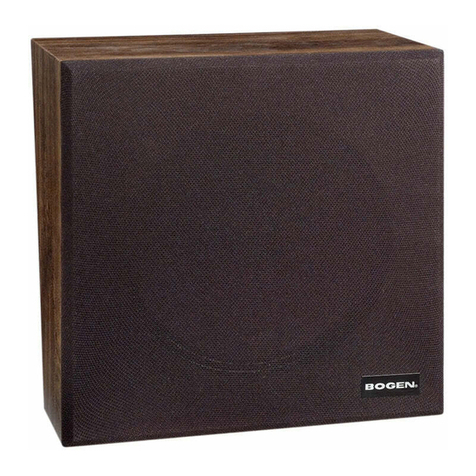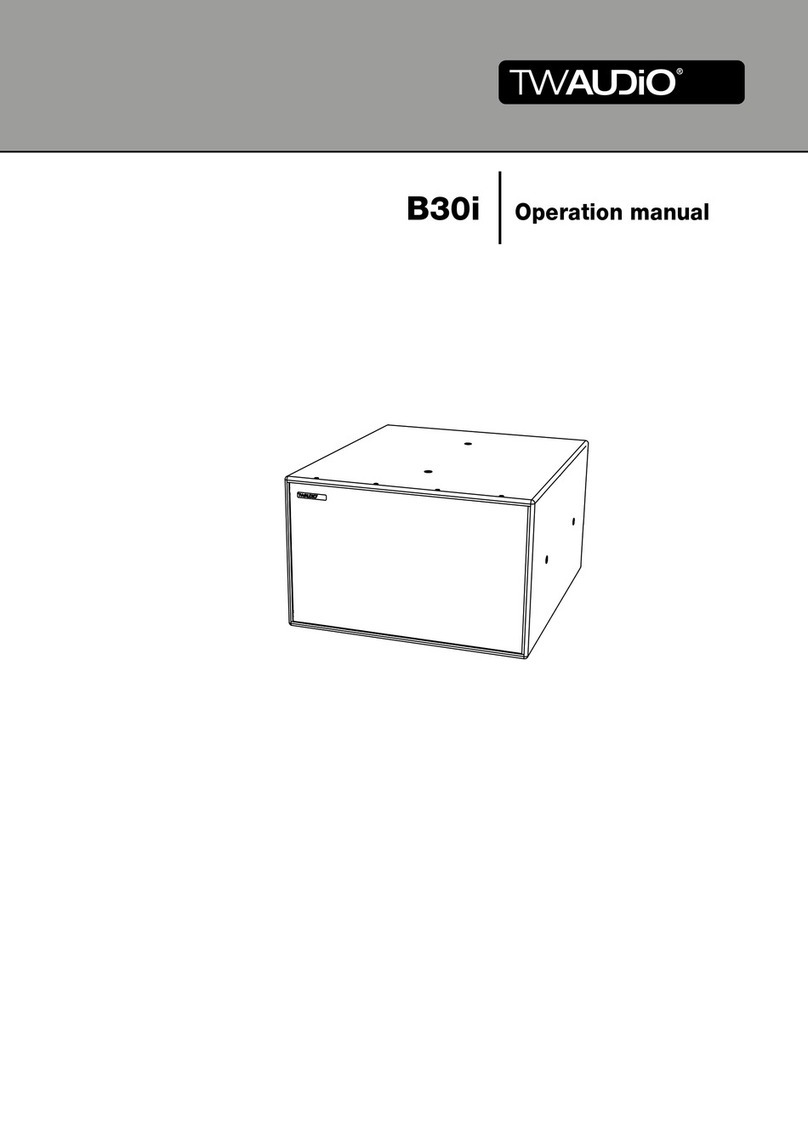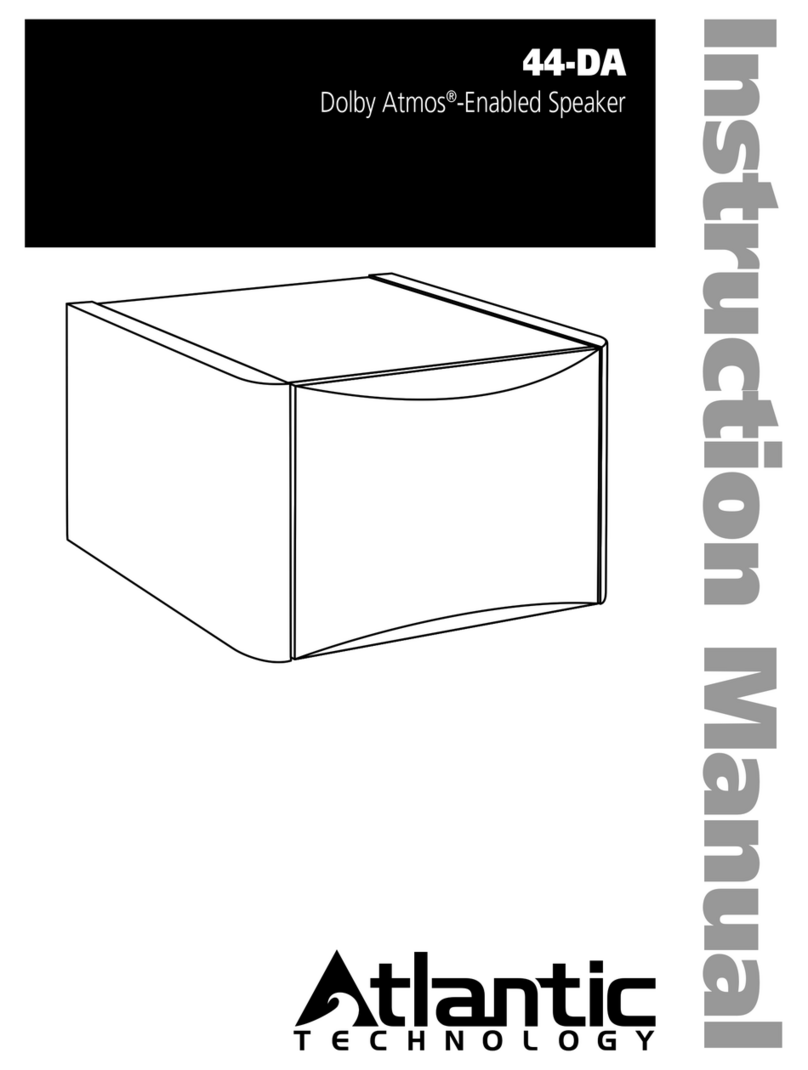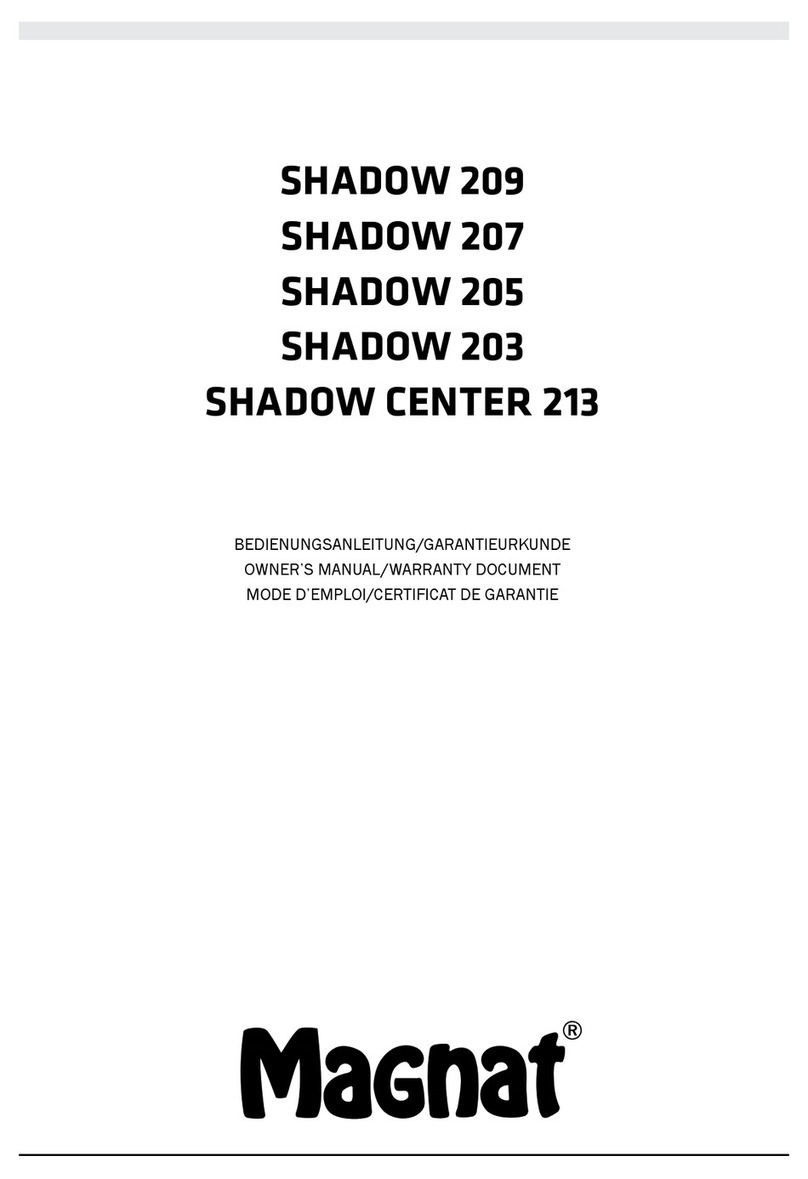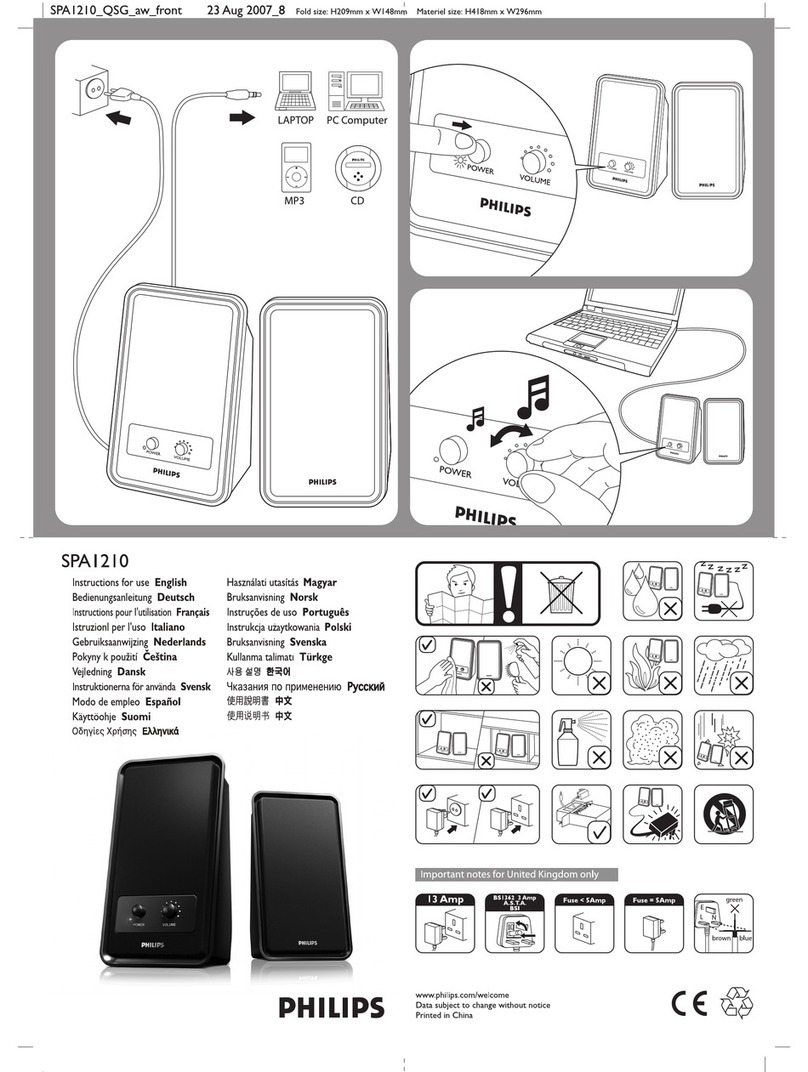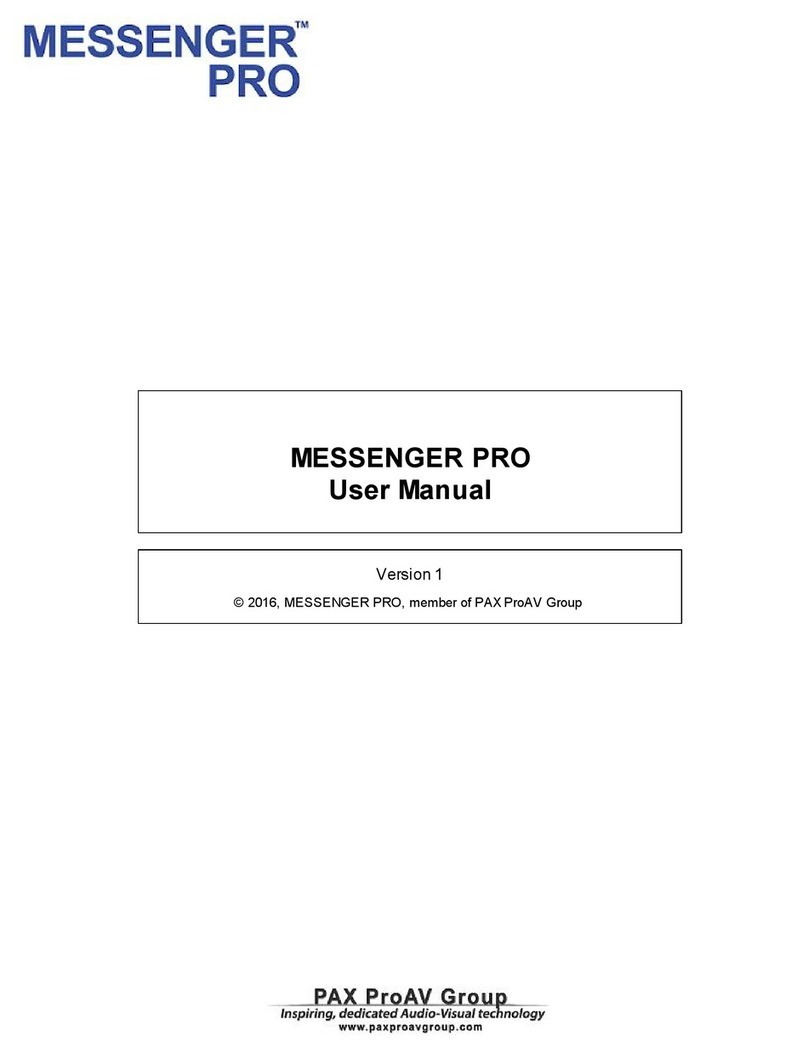Eve Audio SC3070 User manual

EVE AUDIO PRODUCT MANUAL
SC3070
JUL 2020

SC3070
2
SAFETY INSTRUCTIONS
To avoid the risk of electrical shock, do not attempt to open the unit.
There are no user-serviceable parts inside. Do not attempt to service the
equipment yourself. In case of problems, please contact your local dealer
or distributor.
This unit should be connected to a grounded power outlet. If you use
extension cords and power distributors they should be grounded as well.
Verify that the specied operating voltage on the rear side matches the
local mains voltage. If these values do not match you will have to adjust
the loudspeaker setting appropriately and change the fuse type.
Use only the fuse types specied on the rear side of the unit. Never bypass
the fuse.
Make sure that no liquids wet the inside of the cabinet. Never spray, pour
or spill liquids directly onto the unit.
Do not use a wet cloth nor ammable or acid chemicals for cleaning.
Do not touch the diaphragms of the loudspeaker and do not obstruct the
bass reex ports.
Make sure there is enough air ow behind the loudspeaker to maintain the
electronic components cool.
Do not expose this product to extreme temperatures.
The diaphragms build up a magnetic eld around the loudspeaker.
High sound pressure levels can damage your hearing permanently! Avoid
standing close to loudspeakers producing high sound pressure levels.
!
!
!
!
!

EVE Audio product manual
3
TABLE OF CONTENTS
1. INTRODUCTION ............................................................................4
2. QUICK START.................................................................................5
2.1. First Steps.............................................................................................................................5
2.2. Speaker Connection.........................................................................................................5
2.3. Powering On .......................................................................................................................5
3. OPERATION ...................................................................................6
3.1. First Steps.............................................................................................................................6
3.2. Left/Right Position............................................................................................................7
3.3. The Grid ................................................................................................................................7
3.4. Operating Modes ..............................................................................................................8
3.5. Powering on/o: Standby Mode .................................................................................8
3.6. Volume Mode .....................................................................................................................8
3.7. Settings Menu ................................................................................................................. 10
3.8. Filters .................................................................................................................................. 10
3.9. Low Filter........................................................................................................................... 10
3.10. High Filter.......................................................................................................................... 11
3.11. Mid Filter ........................................................................................................................... 11
3.12. Desk Filter ......................................................................................................................... 12
3.13. LED Mode.......................................................................................................................... 12
3.14. Saving Your Settings ..................................................................................................... 13
3.15. Power Switch ................................................................................................................... 13
3.16. DIP Switches..................................................................................................................... 14
3.17. Mains Voltage Selector................................................................................................. 14
3.18. Power Connector (IEC) ................................................................................................. 14
4. POSITIONING ..............................................................................15
4.1. Speaker Positioning + Rubber Feet ......................................................................... 15
4.2. Height and Distance ..................................................................................................... 15
4.3. Stereo Setup..................................................................................................................... 16
4.4. Stereo Setup + Subwoofer (2.1)................................................................................ 17
4.5. Multichannel Setup (5.1) ............................................................................................. 17
4.6. Mixer/Workplace Reections..................................................................................... 18
4.7. Room Acoustics .............................................................................................................. 20
5. TECHNICAL SPECIFICATIONS .....................................................21
6. COMPLIANCE...............................................................................22
7. WARRANTY..................................................................................23

SC3070
4INTRODUCTION
1. INTRODUCTION
Thank you for your time and interest in the EVE Audio product range.
EVE Audio is a loudspeaker manufacturer based in Berlin, Germany, that
specializes in the development and design of unique studio monitors.
The use of rst-class components is our highest priority because we rmly
believe this is the only way to manufacture rst-class products.
You have chosen a loudspeaker from our Silvercone SC series. The SC3070
monitor was conceived as three-way system. Because of its asymmetrical
design, the SC3070 monitor is available in left speaker and right speaker
versions.
The mid-range driver guarantees an excellent denition in the mid
frequencies, which raises this three-way system to a completely dierent
listening level. The woofer reproduces the low-frequency range, while the
mid-range driver and tweeter cover consecutive ranges.
The SC3070 studio monitor features EVE Audio’s Air Motion Transformer
taken from the RS series. The mid-range driver and the woofer sport a
high-quality chassis developed by EVE Audio. The lot is completed by the
implementation of high-resolution DSP technology plus powerful and
ecient ampliers.
We wish you a lot of fun with your EVE Audio monitors. If you have any
questions regarding our products, do not hesitate to contact your nearest
dealer or get directly in touch with us... We will be more than happy to help
you out!
All the best from Berlin.
The EVE Audio Team

EVE Audio product manual
Powering On
5
QUICK START
2. QUICK START
If you already have experience with studio monitors, the Quick Start guide
ought to be more than enough to get you started.
For unexperienced users we recommend reading the whole user’s manual
in order to prevent any misuse.
2.1. First Steps
Check the package components (loudspeaker, user’s manual, power cord,
grille, rubber feet).
Check the voltage setting (see “Mains Voltage Selector”).
Check the setting of the DIP Switches (variable).
2.2. Speaker Connection
Connect one of the monitor inputs on the rear side (RCA or XLR) to the line
output of a playback source, for instance, an audio interface. The output
level should be as low as possible.
2.3. Powering On
Engage the Power switch on the rear side of the loudspeaker to turn it on
or o.
The LEDs around the Volume control on the front panel will light up
clockwise. If the LED on the right end is dimly lit, this indicates that the
loudspeaker is in Standby mode. Press the Volume control to turn the
loudspeaker on. If you turn the Volume control counter clockwise until the
LED on the left end lights up dimly the loudspeaker will be muted.
Increase the output level on the source device until the LED ring starts to
blink, then reduce the output level a bit. The maximum operating level for
the input (i.e. the analog to digital converter) is now set optimally. To set
the desired listening volume use the Volume control on the loudspeaker.
The LED ring indicates the volume setting. If the LED ring starts to blink,
reduce the output level on the signal source.

SC3070
First Steps
6OPERATION
3. OPERATION
3.1. First Steps
Rear Connections & DIP Switches
Check the package components (loudspeaker, user’s manual, power cord,
grille, rubber feet);
Check the voltage setting (see “Mains Voltage Selector”).
Check the setting of the DIP Switches (variable).
Connections: there are two input connectors on the rear side. These allow
the connection of balanced sources with XLR connectors or unbalanced
sources with RCA connectors.
•Pin assignment XLR: 1= Shield, 2= hot (+), 3= cold(-).
•Pin assignment RCA: Center conductor= Signal, Ring= Shield.
Both analog inputs can be used simultaneously, whereby the signals are
summed.
Depending on the setting of the Max. Input DIP switch on the rear panel,
the maximum level of the source signal should not exceed +7dBu or
+22dBu (see Max. Input). If the input is overloaded the LED ring will start
blinking.

EVE Audio product manual
The Grid
7
OPERATION
3.2. Left/Right Position
The SC3070 is a 3-way studio monitor with asymmetrical design. For this
reason, it is available in two dierent versions for the right side and the left
side of the stereo eld.
Best left/right SC3070 position for an optimal stereo eld
For the right side of the stereo eld, choose the SC3070 version whose
woofer is on the right-hand side. For the left side of the stereo eld, choose
the SC3070 version whose woofer is on the left-hand side. In other words,
the tweeter of each monitor should be placed on the inner side of the
stereo eld. This setup reduces the impact of reecting surfaces between
the tweeters.
In a narrow room, you may place the tweeters on the outer side of the
stereo eld in order to extend the width of the soundscape. However this
might aect your ability to perceive the position of the signals in the sound
eld because of the increased reections generated by the side walls.
3.3. The Grid
Wrong grid position < > Right grid position

SC3070
Volume Mode
8OPERATION
In order to protect the tweeter, your EVE Audio monitors are supplied with
a metal grid, which has no impact on the sound. The grid is attached to the
tweeter by means of magnetic attraction.
Be careful not to damage the folded tweeter diaphragm when placing
the grid: Hold the grille with your ngers parallel to the front side of the
monitor. The perforated hexagon must exhibit two horizontal sides. Make
sure that the grille remains parallel to the front side.
Draw the grille close to the tweeter.The tweeter’s magnetic eld will attract
and x the grille, which can always be adjusted later if needed.
3.4. Operating Modes
Standby mode | Volume mode (-10dB) | Settings menu (Low Filter @ -2dB)
3.5. Powering on/off: Standby Mode
Press and hold the control three seconds in order to put the monitor in
Standby mode. The volume will decrease gradually while the LED ring
lights up once around the Volume control. Afterwards, the LED on the right
end will remain dimly lit and the power consumption is reduced to 1 watt.
!To exit the Standby mode press briey the Volume control once again. The
level will increase gradually.
3.6. Volume Mode
•Level Adjustment
The maximum input level for balanced (XLR) and unbalanced signals (RCA)
is +7dBu or +22dBu, depending on the position of the Max. Input switch
on the rear panel (see DIP Switches). Higher levels produce distortion due
to the overloading of the analog to digital converter.
Given that some professional studio devices can produce in excess of
+22dBu, the LED ring will start blinking whenever the AD converter is

EVE Audio product manual
Volume Mode
9
OPERATION
overloading. If that is the case, the output level of the source should be
reduced.
•Volume Adjustment
1 Step = 2 dB
(1 LED = 4 Steps)
1 Step = 1 dB
(1 LED = 4 steps)
1 Step = 0.5 dB
(1 LED = 4 Steps)
1 Step = 0.5 dB
(1 LED = 4 Steps)
1 Step = 0.5 dB
(1 LED = 2 Steps)
-80 dB
-48 dB
-20 dB
-12 dB
-8 dB
0 dB
Turn the knob to adjust the volume. Depending on the LED mode selected
(see LED mode), the volume will be displayed as a dim/bright circle or as a
dim/bright point.
The control’s response curve is not linear. The increments become ner as
the volume increases:
-80dB (minimum) to -48dB: 2dB
-48dB to -20dB: 1dB
-20dB to 0dB (maximum): 0.5dB
•Mute
To mute the monitor, turn the Volume control counter clockwise until you
reach the minimum level. When the LED on the left end lights up dimly the
Mute mode is activated.
!To exit the Mute mode simply turn the control clockwise until you reach
the desired volume.

SC3070
Low Filter
10 OPERATION
3.7. Settings Menu
Press the control once to enter the Settings menu. Here you can set four
dierent lters (High, Mid, Desk, Low), as well as the LED ring’s behavior.
The LED of the currently active function will blink.
Turn the control to choose the lter or LED mode desired. The blinking
LED indicates the function selected, while the steady-on LED indicates the
value assigned to that function.
Press the control to conrm your selection. The blinking will stop once the
selection is conrmed.
Turn the control to adjust the lter or the LED behavior.
When you are satised with the setting, press the control again to go back
to the Settings menu. You can then select and edit another function.
!To exit the Settings menu press and hold the control for three seconds or
simply wait 10 seconds. The loudspeaker will then return automatically to
the Volume mode.
3.8. Filters
The lters of the EVE Audio monitors were specially developed to oer you
the possibility of adjusting your monitoring system to the characteristics
of your room. These lters help correct the alterations to the frequency
response produced by the room acoustics and listening distance. Do bear
in mind that correcting bad room acoustics with lters will only achieve
average results. In any case, you should try to use the lters as little as
possible.
3.9. Low Filter
0
+5
+3
-5
-3
100 1k 10k
dB
Hz
The Low-Shelf Filter allows you to boost or attenuate frequencies below
300Hz in 0.5dB steps. Use this lter whenever the acoustics of your room
cause problems in the low frequency range.

EVE Audio product manual
Mid Filter
11
OPERATION
If the low frequencies are boosted by the room, you can attenuate them
with the Low-Shelf Filter. The reasons for this boost could be the room
modes or the loudspeakers being too close to the walls. In the same way,
if the low frequencies are too weak, you can boost them to balance the
frequency response.
3.10. High Filter
0
+5
+3
-5
-3
100 1k 10k
dB
Hz
The High-Shelf Filter allows you to boost or attenuate frequencies above
3kHz in 0.5dB steps. High frequencies are aected depending on the
distance from the sound source to the listening position. The further you
are from the loudspeakers, the weaker the high frequencies. In such cases
the lter should be set to boost them. In desktop applications, distances
can be as short as 1m (3ft), which results in the high frequencies being
boosted. To compensate for this eect you should use the High-Shelf Filter
to attenuate the high frequencies.
If you have a very dead room, it might be wise to boost the high frequencies
in order to have a more balanced overall sound.When the listening position
is too close to the loudspeakers or the room has reective surfaces, it is
reasonable to attenuate the high frequencies.
3.11. Mid Filter
0
+5
+3
-5
-3
100 1k 10k
dB
Hz

SC3070
LED Mode
12 OPERATION
The Mid Filter is a bell lter with 1kHz center frequency. It allows you to
boost or cut the mid range up to +/-3dB in 0.5dB steps.
This frequency range is very important for the balance between lower
mid and higher mid frequencies. Use the Mid lter to adjust the balance
between fundamental and harmonic frequencies in the music material.
Depending on the acoustics of your room, some of the sound energy
produced by the monitors may be reected by surfaces like walls, oor
and/or ceiling in the room, thus altering the perceived sound.
3.12. Desk Filter
0
+5
+3
-5
-3
100 1k 10k
dB
Hz
The Desk Filter has two functions. When turned down it acts as a narrow-
band EQ set to 160Hz.
The reections of mixers and similar surfaces usually result in the boosting
of low mids. With the Desk Filter you can lessen this eect by turning down
the lter gain.
When turned up, the Desk Filter also works as an EQ but this time set to
80Hz. This allows you to give more punch to the lower frequencies.
!The following applies to the Low, High and Desk lters:
• Every step represents a 0.5dB increment.
• Maximal boost is +3dB and maximal attenuation is –5dB.
• Refer to the chapter on POSITIONING to set the lters of your EVE Audio
monitors eectively.
3.13. LED Mode
The LED mode determines in which of the four available fashions the LED
ring displays the volume level. The LEDs represent given levels, which are
displayed and adjusted according to four steps. Intermediate steps are
indicated by the brightness between two adjacent LEDs.

EVE Audio product manual
Power Switch
13
OPERATION
•Bright Ring
All LEDs up to the selected volume level light up brightly. The louder the
signal, the longer the brightly lit-up ring.
•Bright Point
Only the LEDs corresponding to the selected volume level light up brightly.
The louder the signal, the further up the brightly lit-up point moves.
•Dimly Lit Ring
All LEDs up to the selected volume level light up dimly. The louder the
signal, the longer the dimly lit-up ring. In this mode, the LEDs light up
brightly momentarily while you adjust the volume level.
•Dimly Lit Point
Only the LEDs corresponding to the selected volume level light up dimly.
The louder the signal, the further up the dimly lit-up point moves.
!Intermediate steps are indicated by the lighting of two adjacent LEDs. The
level ranges from -60dB to +10dB, taking “0dB” as reference point.
3.14. Saving Your Settings
All settings on the front and rear panels are automatically saved. The
loudspeakers can be disconnected anytime without the settings being
lost.
3.15. Power Switch
The power switch on the rear panel disconnects the loudspeaker
completely from the power grid. When powered o all settings are saved
and the power consumption is reduced to 0 watt.
After powering on again, the loudspeaker will return to the state it was
in before being turned o (Standby mode, Mute mode or a given volume
level). Even if powered o via a multiple outlet power strip, the monitor will
return to the state it was in before being turned o.
!In order to prevent switching noise with your monitoring system, keep in
mind the following rules:
Power all audio sources on rst and your loudspeakers last.
When turning o your system, power o your loudspeakers rst and then
all audio sources.

SC3070
Power Connector (IEC)
14 OPERATION
3.16. DIP Switches
On the rear panel of your EVE Audio monitors you will nd three DIP
Switches. These allow you to secure your loudspeaker settings to prevent
them from being changed inadvertently.
•Volume
When set to “lock,” this DIP Switch secures the current volume setting. The
LED ring on the front panel indicates the volume setting, but it cannot be
modied. When set to “variable,” the volume setting can be changed by
simply turning the knob.
•Filter
When set to “lock,” this DIP Switch secures the current lter settings. The
lter settings can be read on the LED ring, but they cannot be modied.
When set to “variable,” the lters can be modied freely.
•Max. Input
This DIP Switch determines the input sensitivity of the SC3070. In a
studio environment, the reference level (0dB) ought to be 4dBu. In such
environments, leave the setting at “+7dBu.” However, some studio gear
allow much higher output levels. If it were impossible to reduce the output
level of such devices, set the switch to “+22dBu.”
The “+7dBu”setting ought to be suitable for most situations.
3.17. Mains Voltage Selector
The Mains Voltage Selector allows you to adjust the operating voltage of
your EVE Audio monitors to the local power grid. Set it to“230” if your local
power grid is 220-240 volts or “115” if it is 110-120 volts.
If you change the mains voltage value you also have to replace the fuse of
the IEC connector with an appropriate one. The corresponding fuse values
are printed on the unit underneath the IEC connector.
3.18. Power Connector (IEC)
Use the power cord supplied to connect your EVE Audio monitors to the
power grid. The IEC connector includes an integrated fuse. If your EVE
Audio monitors stop working and the fuse seems to be the problem,
proceed as follows:
•Turn the loudspeaker o.
•Disconnect it from the power grid.
•Detach the IEC connector from the unit.

EVE Audio product manual
Height and Distance
15
POSITIONING
•Remove the fuse.
•Change the fuse. The replacement fuse should comply with the values
stated on the subwoofer.
4. POSITIONING
4.1. Speaker Positioning + Rubber Feet
Ideally, there should be no objects or obstacles between the loudspeakers
and the listening position. Furthermore, a symmetrical positioning is
important. This applies to the distance between speakers as well as to the
walls, ceiling and oor. In order to have a symmetrical stereo image it is
also important to have symmetrical reections. We recommend to keep
a distance of at least 0.5m (19 inches) to the walls, in order to avoid low
frequency boosting.
EVE Audio monitors can also be ush-mounted in a wall, in which case
there should be enough air ow. This is important to keep the electronic
components cool but also to allow for the best performance of the bass
reex ports. We recommend to keep at least 3cm (1 in) to the sides and top.
The SC3070 monitor was designed to be placed horizontally.
Rubber feet: your EVE Audio monitors are supplied with four self-adhesive
rubber feet. Fix them to the bottom of your loudspeakers to place the
monitors safely on an even surface. Furthermore, the rubber feet improve
the acoustic decoupling of the loudspeakers from the surface.
4.2. Height and Distance
The tweeter of your EVE Audio monitors should be ideally placed at the
same height as your ears. If this is not possible tilt the monitors so that the
tweeter is directed to your ears.

SC3070
Stereo Setup
16 POSITIONING
The ideal distance between the SC3070 monitors and the listening position
is 1-3m (3.3-10 ft).
!These values are only meant as a reference and depend a lot on the
characteristics of the room. In live rooms you will be forced to reduce the
distance, while in dead rooms the distance to the loudspeakers can be
larger.
4.3. Stereo Setup
The tweeter of your EVE Audio monitors should be ideally placed at the
same height as your ears. If this is not possible tilt the monitors so that the
tweeter is directed to your ears.
The ideal distance between the SC3070 monitors and the listening position
is 1-3m (3.3-10 ft).
The so-called “stereo triangle” is the best way to place speakers in a
stereo setup, i.e. the monitors and the listening position should form an
equilateral triangle. Try the following:
Establish the ideal distance to the listening position (see “Height &
Distance”).
Place the monitors in such a way that the distance from each other and to
the listening position is the same.
Turn both monitors so that their front panels are pointed towards the
listening position (all angles of the stereo triangle should be 60º).

EVE Audio product manual
Multichannel Setup (5.1)
17
POSITIONING
4.4. Stereo Setup + Subwoofer (2.1)
In such a setup, the subwoofer is fed by the stereo signal source. The
subwoofer lters the low frequency components of the stereo channels
and sums them to produce a mono signal, which it then reproduces. The
high frequencies are forwarded to the full-range satellite speakers.
Ideally, such a system would comprise two EVE Audio SC3070 monitors
plus one EVE Audio TS110 or TS112 subwoofer, or even two TS108
subwoofers. All these subwoofers allow you to set the crossover frequency
for the satellite speakers and the subwoofer.
60°
60°
Stereo Setup (left) and Stereo Setup + Subwoofer (right)
The positioning of the two satellites should be done in the same manner as
in a stereo setup (see“Stereo Setup”).
The subwoofer should be placed on the ground between both satellites.
Considering that low frequencies are omnidirectional, the subwoofer does
not have to be centered exactly between the two satellites. The subwoofer
can be moved back a bit so that it is at the same distance from the listening
position as the satellites. This guarantees all transducers are aligned in time.
4.5. Multichannel Setup (5.1)
The most common 5.1 systems consist of three front channels (left, right
and center), two surround channels (left/right) and a subwoofer for the
low frequencies. The speakers from a circle around the listening position.
Ideally, a 5.1 system would comprise four EVE Audio SC3070, one EVE Audio
SC407 as the center speaker plus an EVE Audio TS110 or TS112 subwoofer.
The positioning of the two front speakers and the subwoofer should be

SC3070
Mixer/Workplace Reflections
18 POSITIONING
done in the same manner as in a stereo setup with a subwoofer (see“Stereo
Setup + Subwoofer“).
Place the center monitor directly in front of the listening position, i.e. right
in the center between both front satellites.
140°
60°
80°
The rear satellites should form an isosceles triangle with the listening
position forming an angle of 140º.
Verify that all speakers are at the same distance from the listening position,
so that they are aligned in time.
4.6. Mixer/Workplace Reflections
Regardless of whether the monitors are to be used in a recording studio
with a mixing desk and meter bridge or in a desktop environment,
hard surfaces can produce annoying reections that alter the natural
reproduction of the loudspeakers. Especially in the low-mid frequency
range.

EVE Audio product manual
Mixer/Workplace Reflections
19
POSITIONING
If this is the case with your setup, use the Desk Filter of your EVE Audio
monitors to reduce the impact of the reections from the desk or mixer.

SC3070
Room Acoustics
20 POSITIONING
4.7. Room Acoustics
In order for the described measures to work eectively, we recommend
that you put special attention to the room acoustics. The size, contents,
wall parallelism, proportion, and reective behavior of the room, as well
as the corners, the building materials and their characteristics play a very
important role in the acoustics of a room.
Room acoustics is a science in itself and it is unfortunately out of the scope
of this manual. However, we have put together a short bibliography for
you:
•“Recording Studio Design” by Philip Newell. ISBN: 0-240-51917-5
•“Home Recording Studio – Build it like the Pros” by Rod Gervais. ISBN:
1-59863-034-2
•“Studio Akustik” (in German) by Andreas Friesecke. ISBN: 978-3-932275-81-4
•“Praktische Raumakustik” (in German) by Thomas Hentschel. ISBN 978-3-
8364-6800-8
•“Handbuch derTonstudiotechnik”Book 1 (in German) by Michael Dickreiter.
ISBN 3-598-11321-8
•“Handbuch der Audiotechnik” (in German) by Stefan Weinzierl (Ed). ISBN
978-3-540-34300-4
This manual suits for next models
2
Table of contents
Other Eve Audio Speakers manuals

Eve Audio
Eve Audio SC Series User manual

Eve Audio
Eve Audio ThunderStorm TS110 User manual
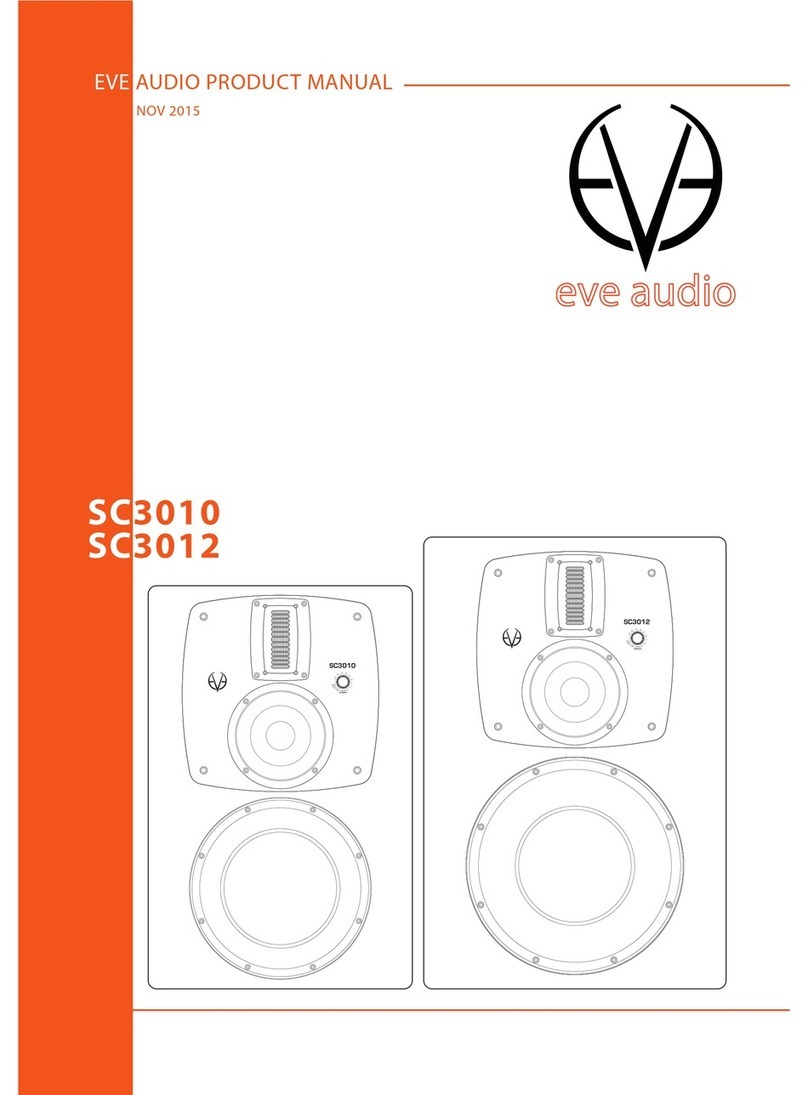
Eve Audio
Eve Audio sc3010 User manual

Eve Audio
Eve Audio SC407 User manual

Eve Audio
Eve Audio SC4070 User manual

Eve Audio
Eve Audio SC207 User manual

Eve Audio
Eve Audio SC204 User manual
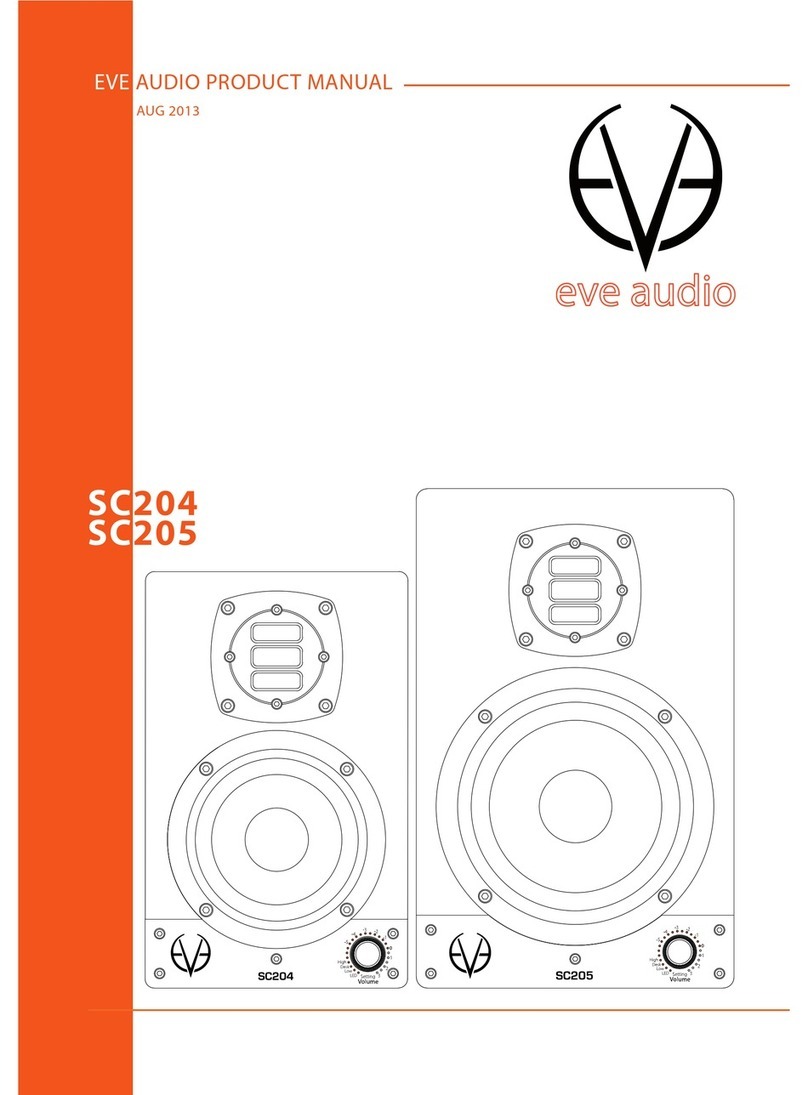
Eve Audio
Eve Audio SC204 User manual

Eve Audio
Eve Audio SC305 User manual