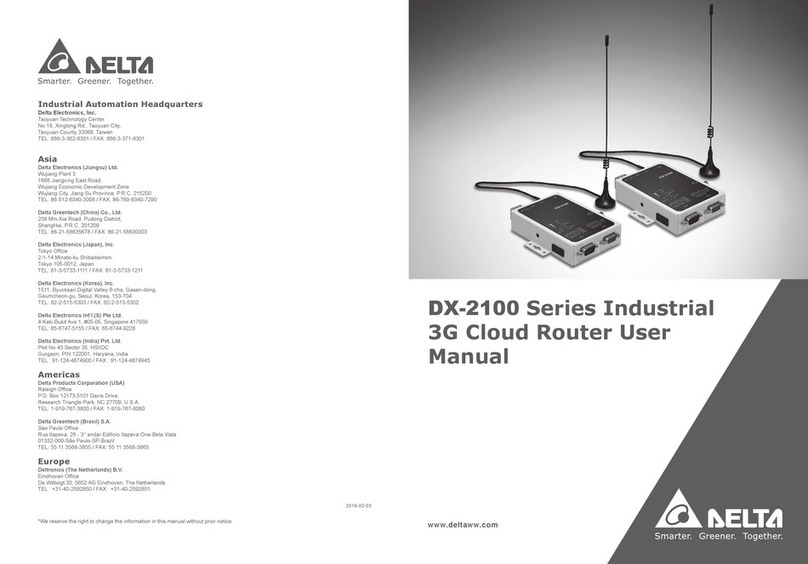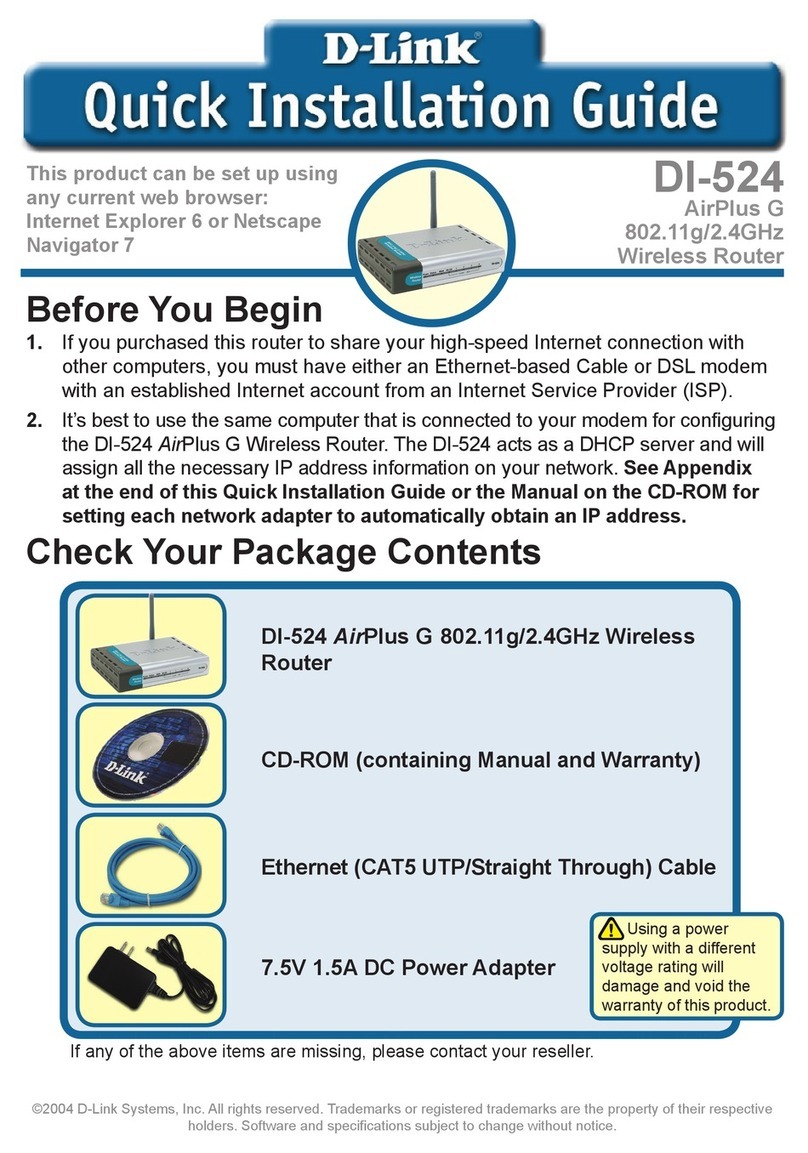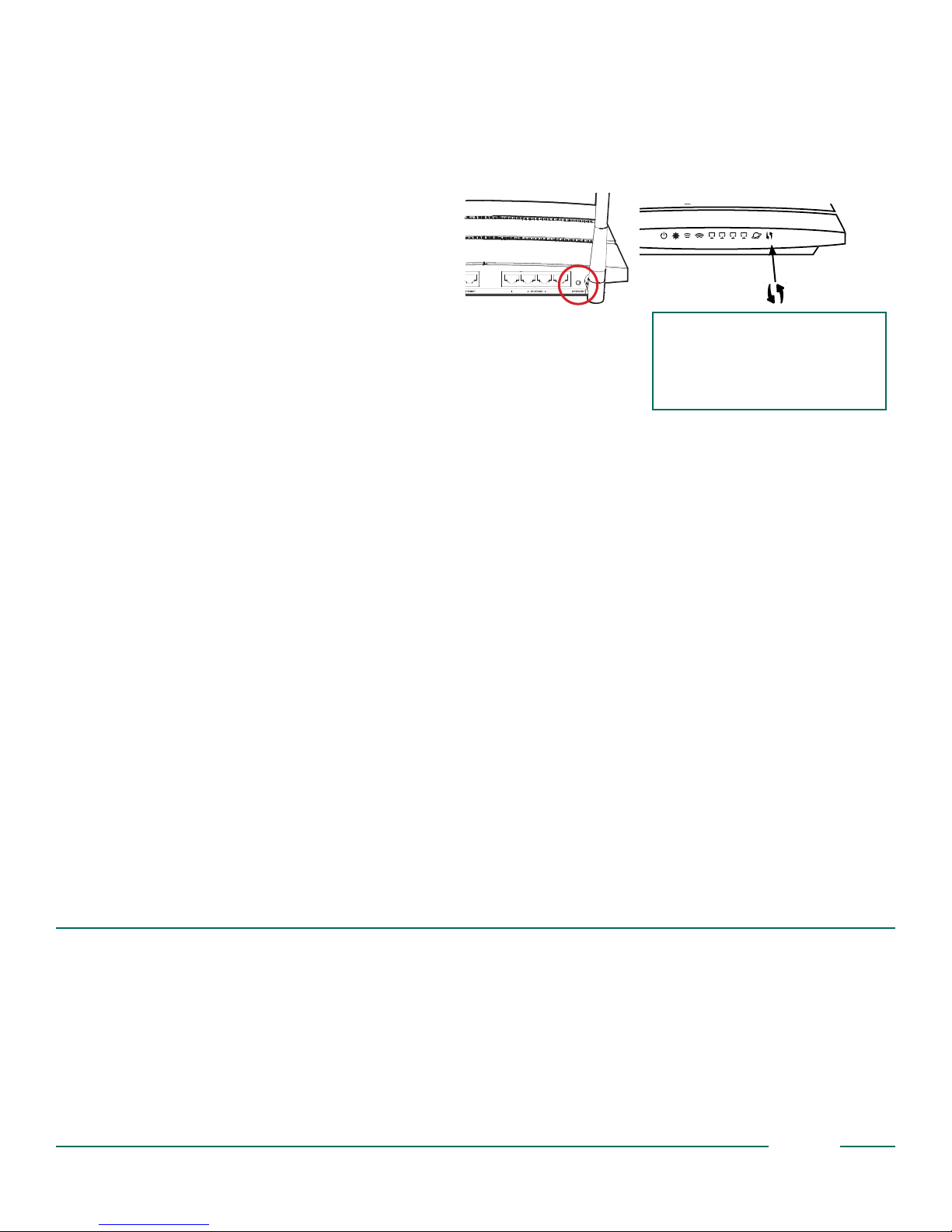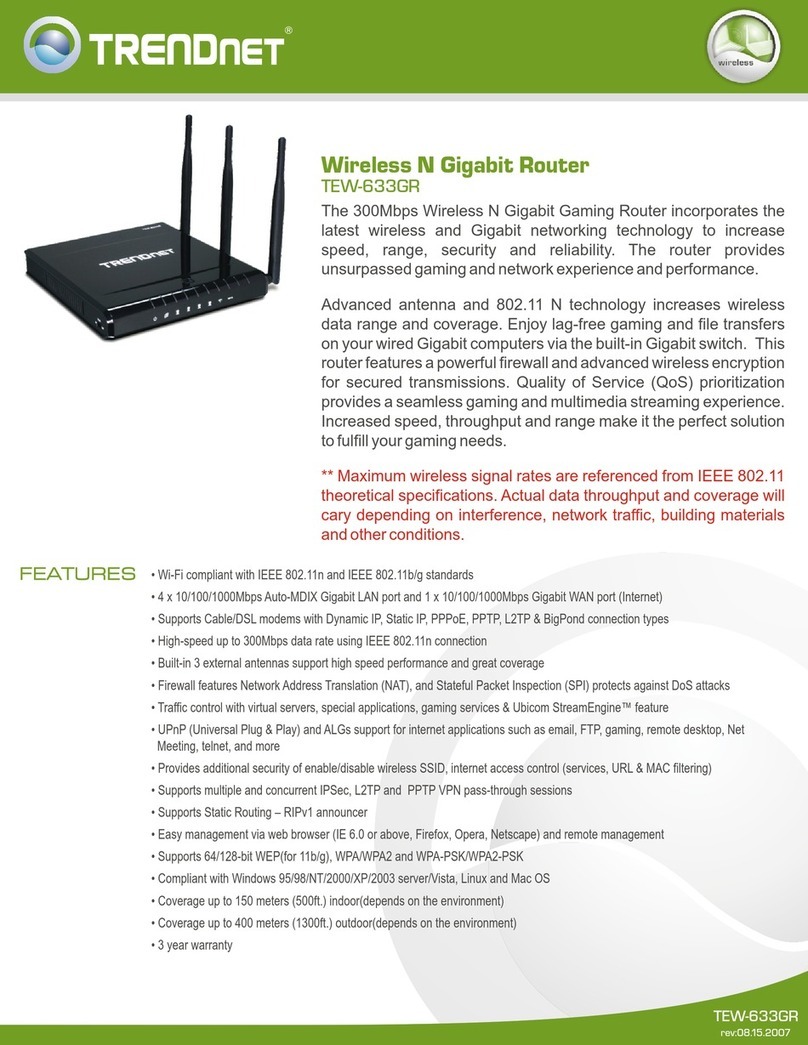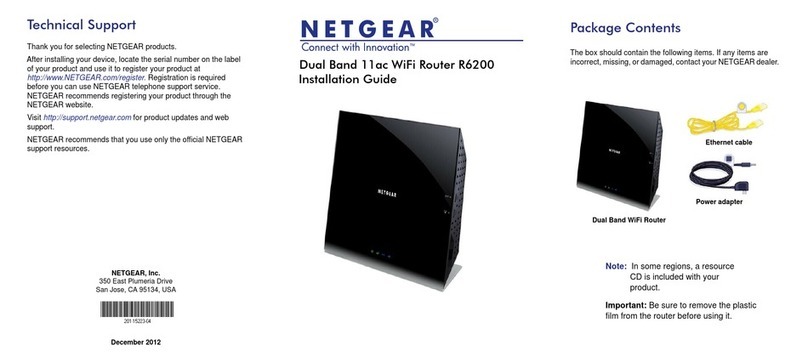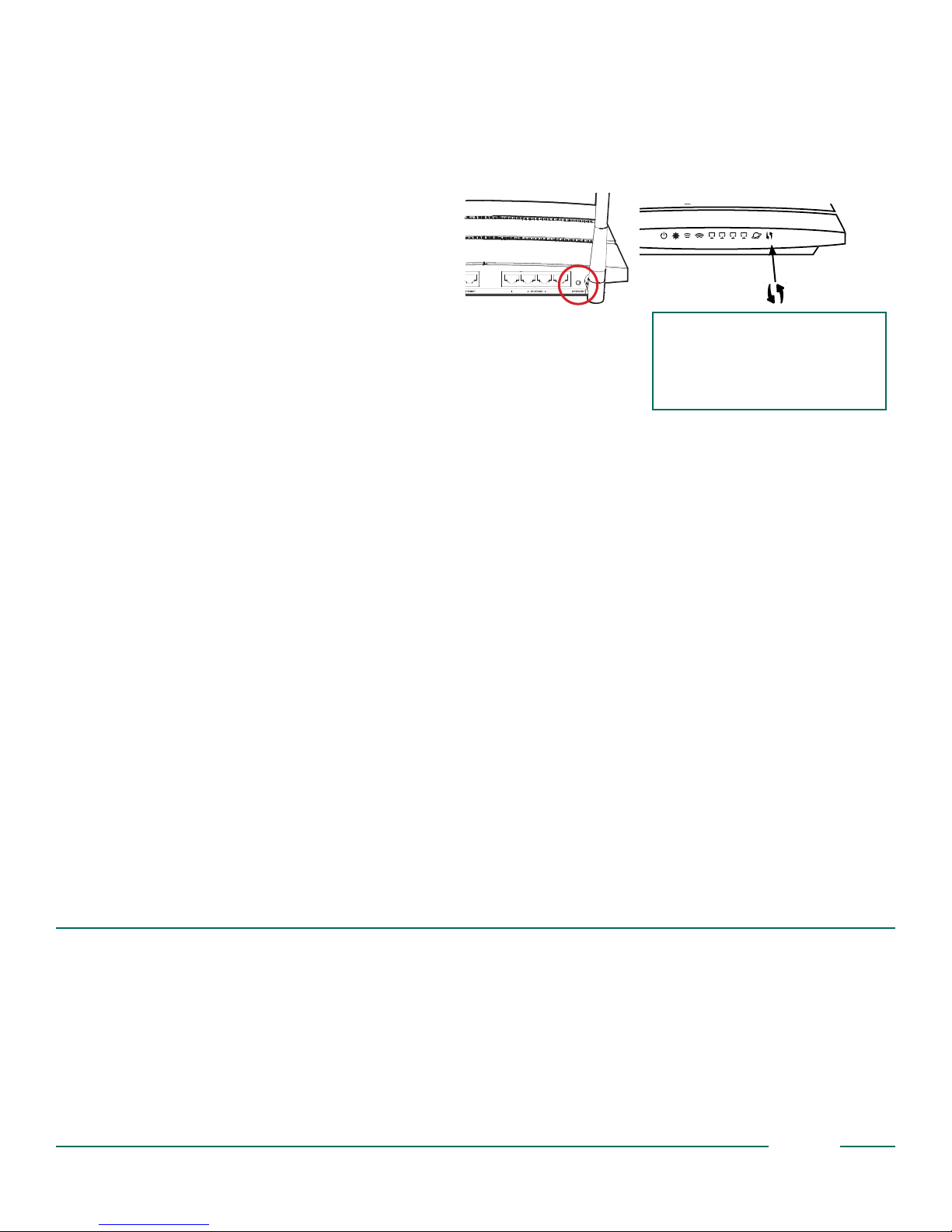
©2016 EvenRoute LLC 4
Take a picture of your new installation and save it. Should you ever need to contact Support, these pictures
will be time-saving.
Front
flashes for 2
minutes
Warning: Holding in the
WPS buon for 10 seconds
or longer will reset the
device to factory seings.
For Wireless Protected Setup briefly press the WPS
buon on the back of the router. The WPS light on
the front will flash for two minutes, during which you
can enroll wireless printers and other devices.
Back of unit
Press 1 second
Tips
Now that the IQrouter is managing the line, you will want to ensure that you get all the benefits
wherever you are in the home, please read our Network Quality article to learn more about how to
get good results:
http://evenroute.com/networking-quality
The IQrouter features a Speed Test that runs from the router itself so that it can accurately account
for all traffic and report true peak throughput as well as total managed throughput. It can be run
from any device and will always report accurate managed line speed, unaffected by any limitations of
the device or its connection. To run this test, log in to the IQrouter and select Configure→Speed Test.
Make sure you also read the articles on our Speed page:
http://evenroute.com/speed/
If something does not seem to be working well, first log into the administrative interface for possible warnings
and other feedback. The IQrouter will let you know about line issues, problems with upstream gear and other
possible issues.
For additional information and FAQ:
evenroute.com/documentation
For support questions email us at:
support@evenroute.zendesk.com