EverDesk+ Lite Frame User manual


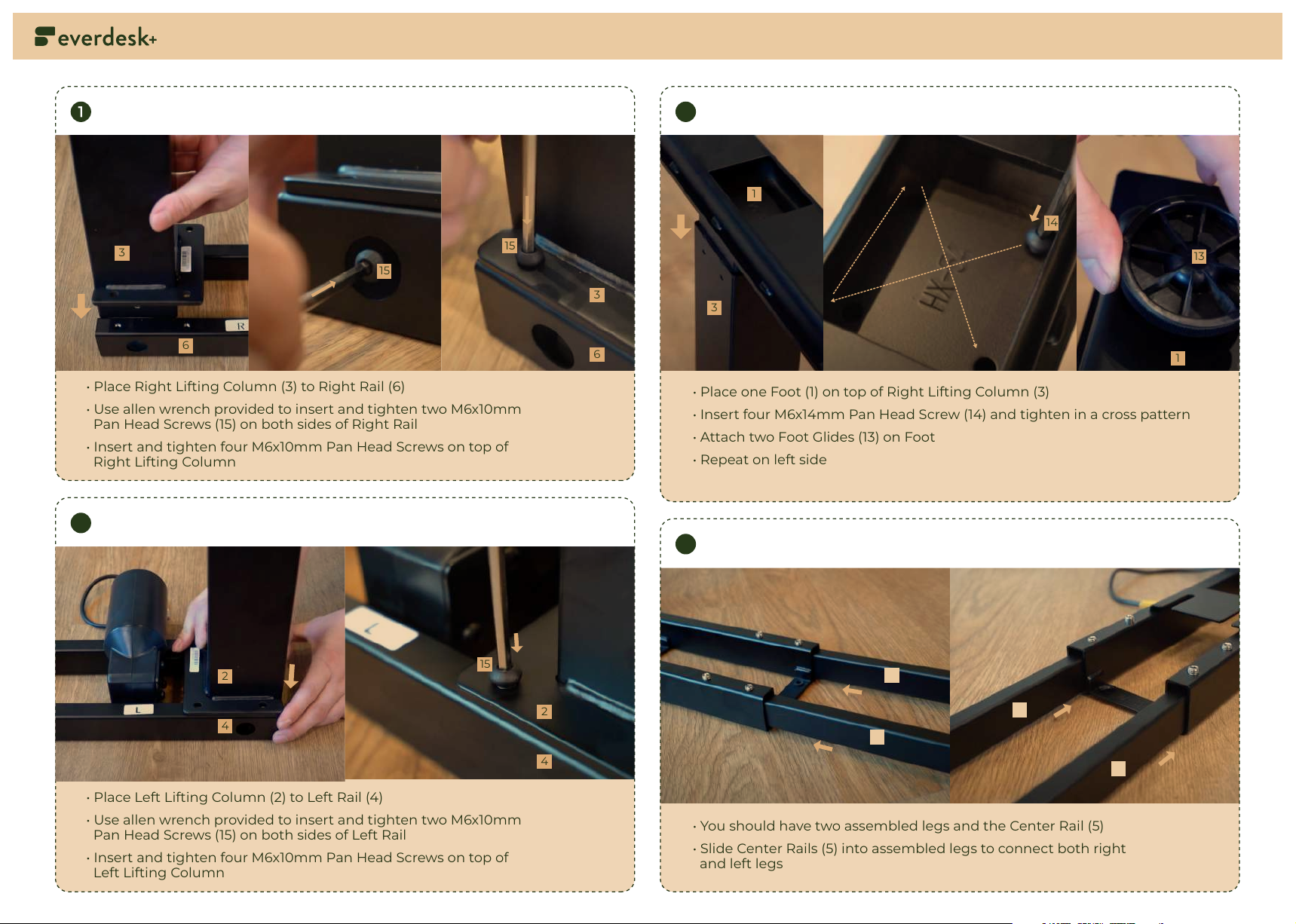

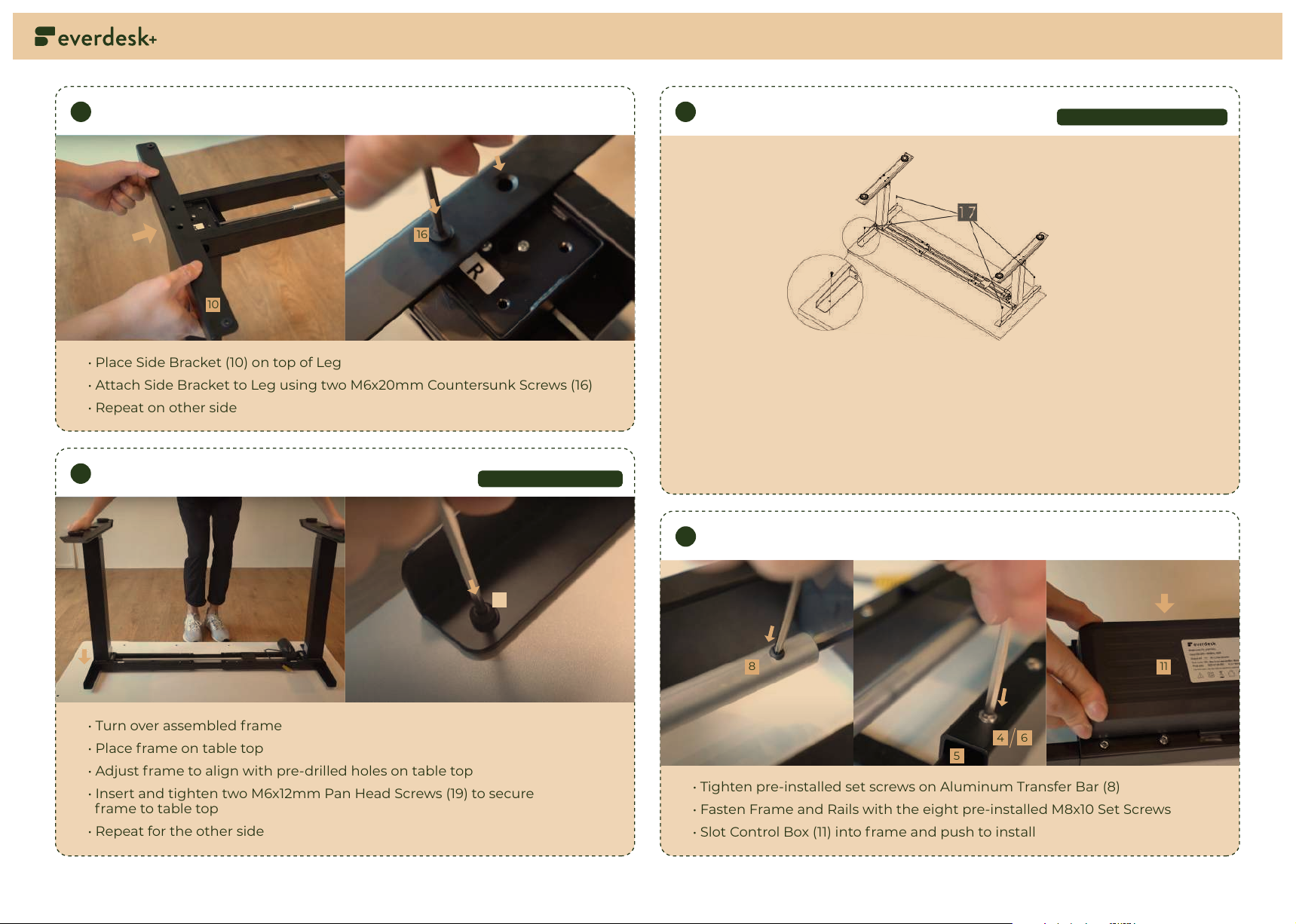
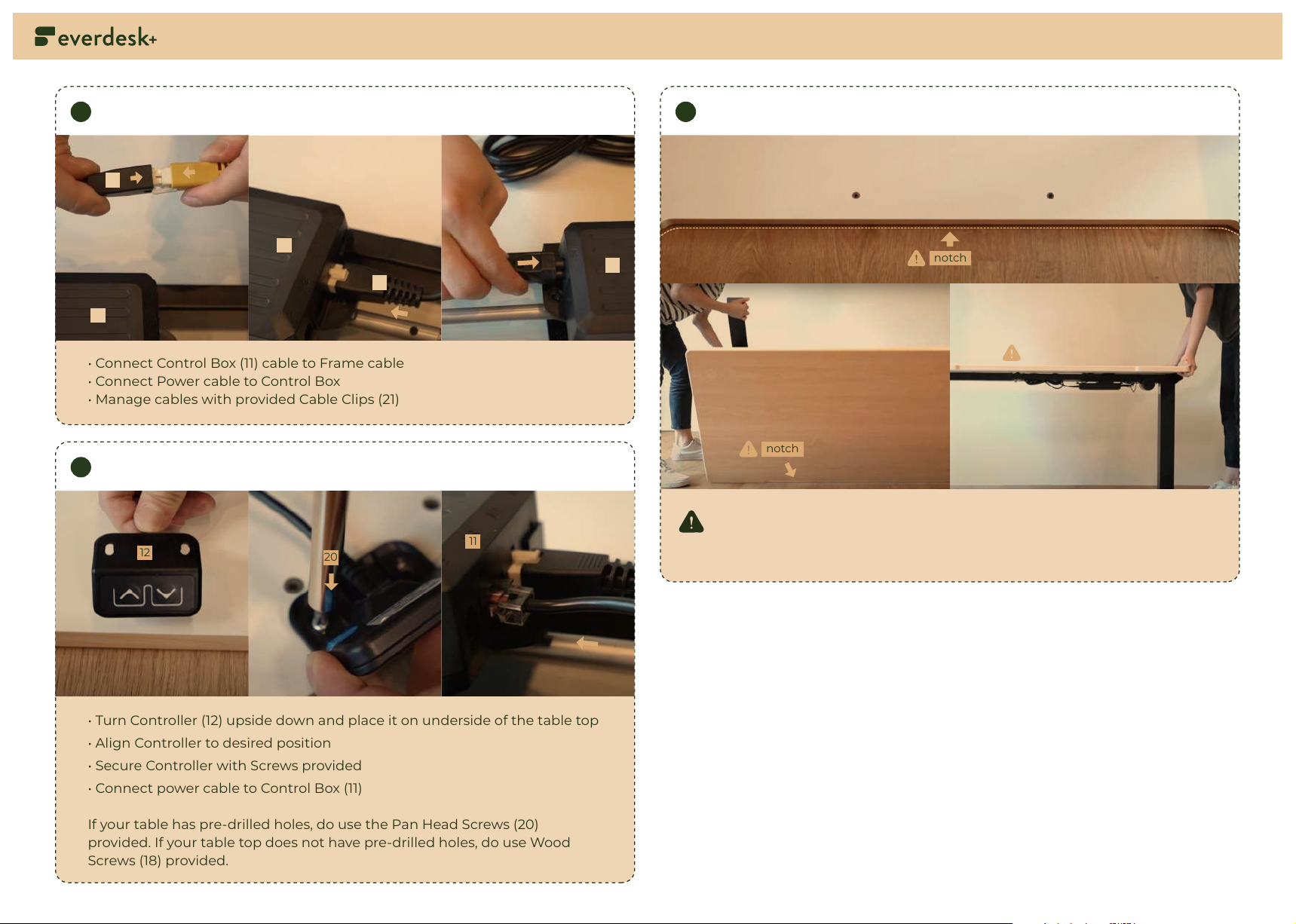
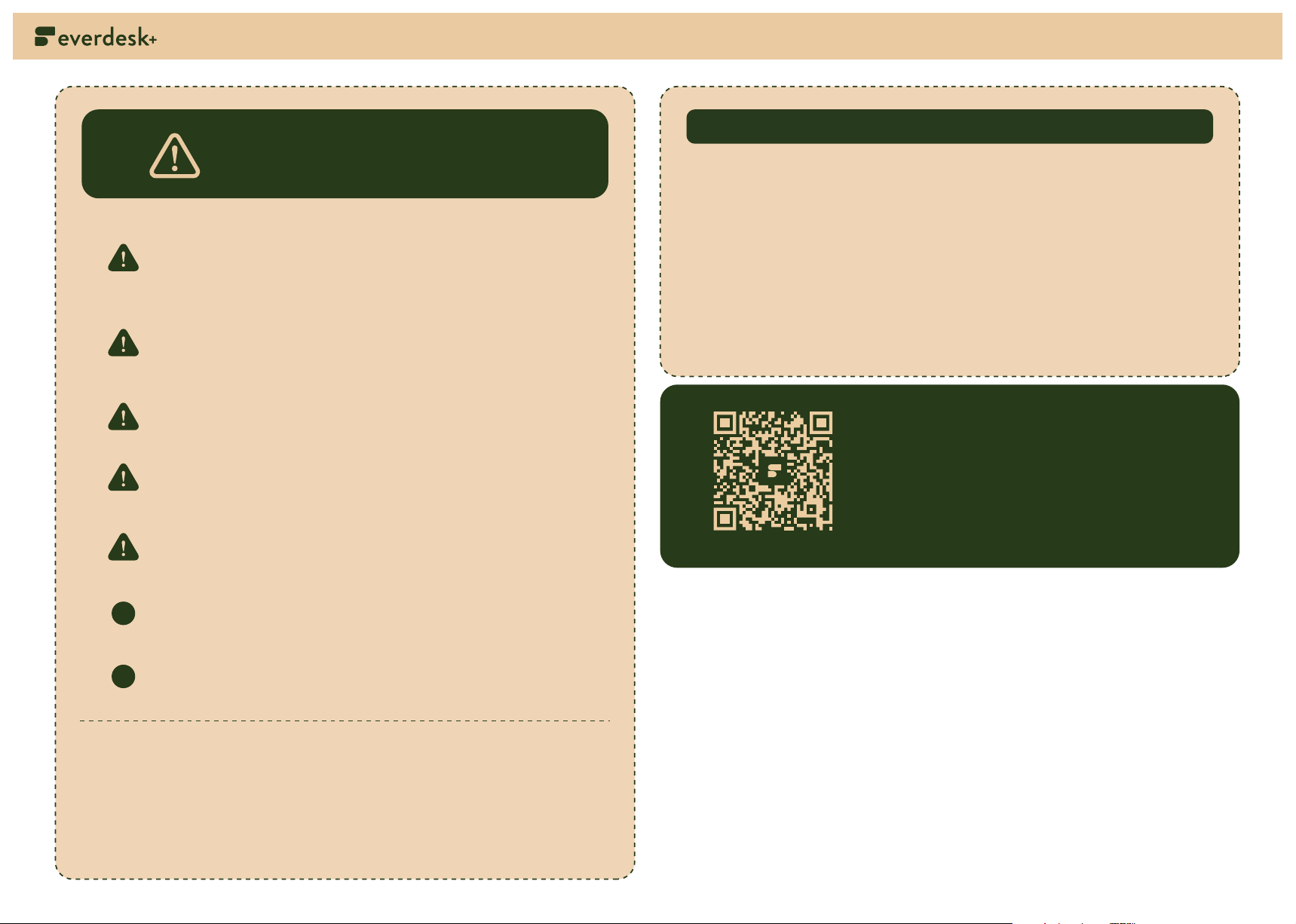
Table of contents
Popular Indoor Furnishing manuals by other brands
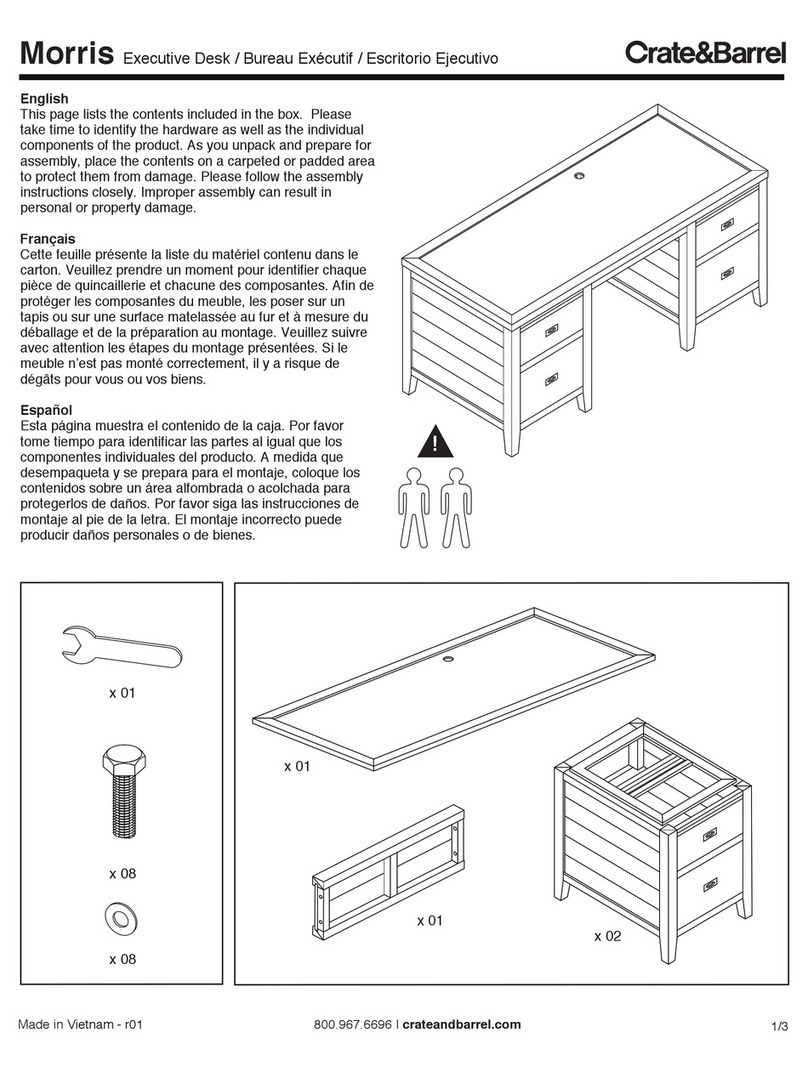
Crate&Barrel
Crate&Barrel Morris Series Assembly manual
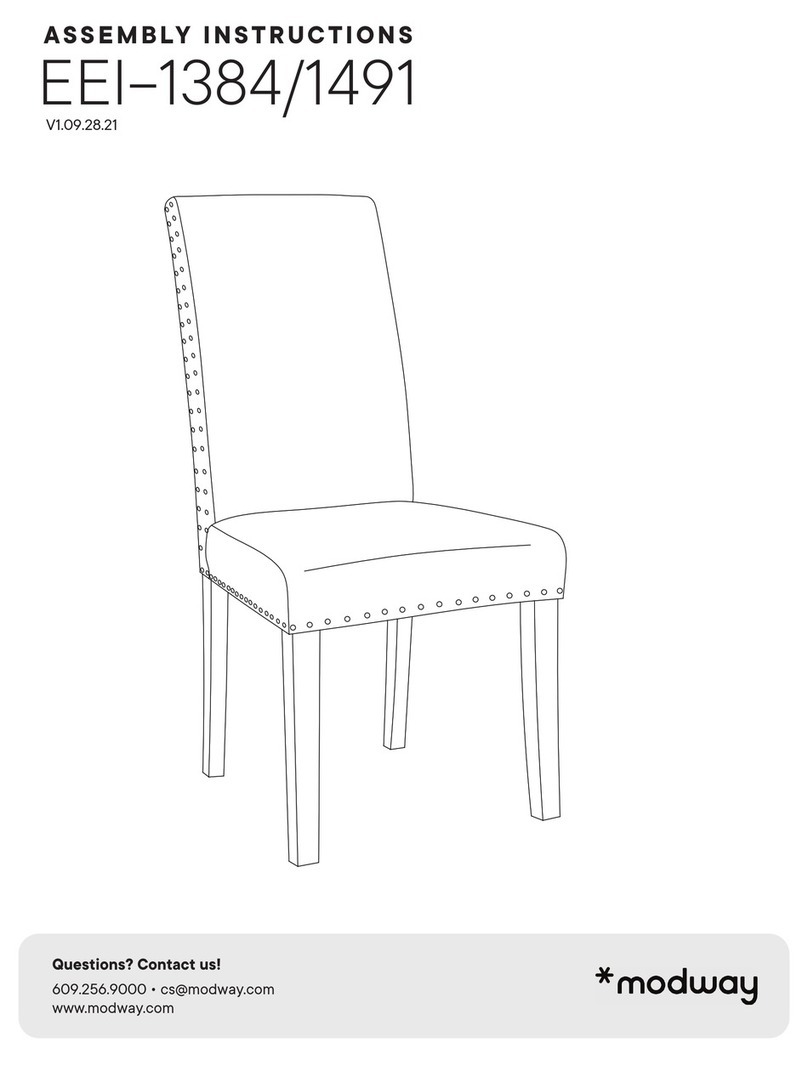
modway
modway EEI-1384 Assembly instructions

Xxxlutz
Xxxlutz JSLK232 Assembling Instruction

HULALA HOME
HULALA HOME CHYB0364 Assembly

Kesseböhmer
Kesseböhmer TopFlex Mounting instructions
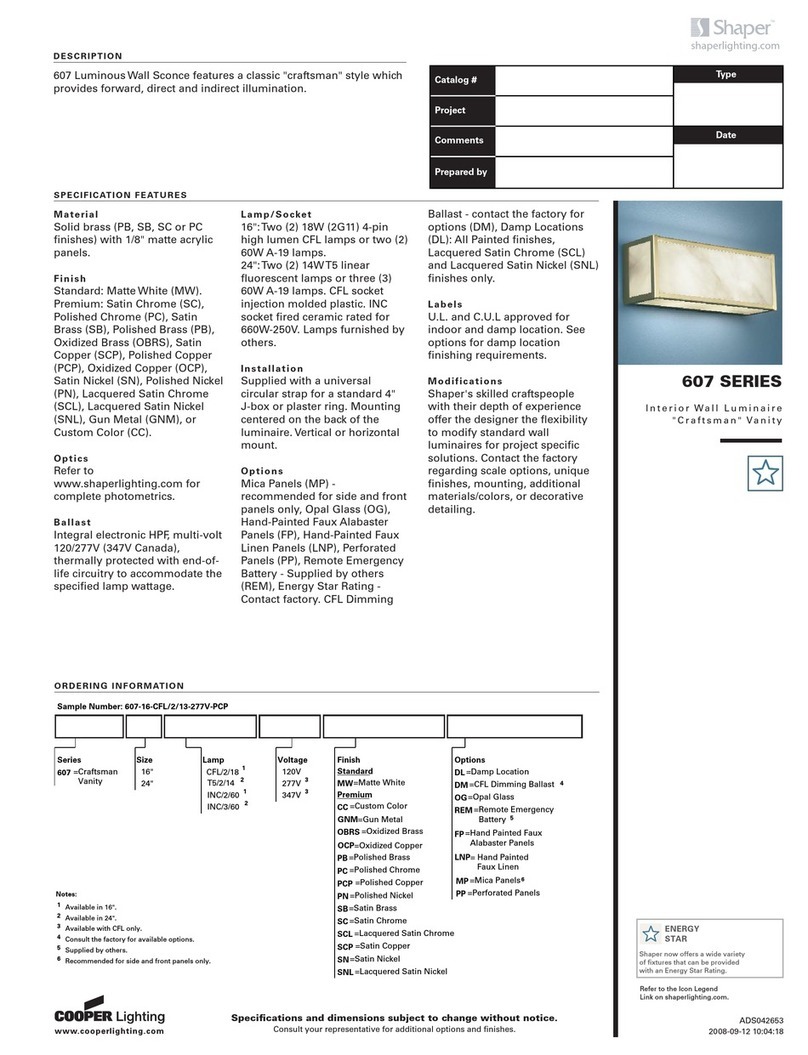
Cooper Lighting
Cooper Lighting Shaper 607 Series Specification sheet
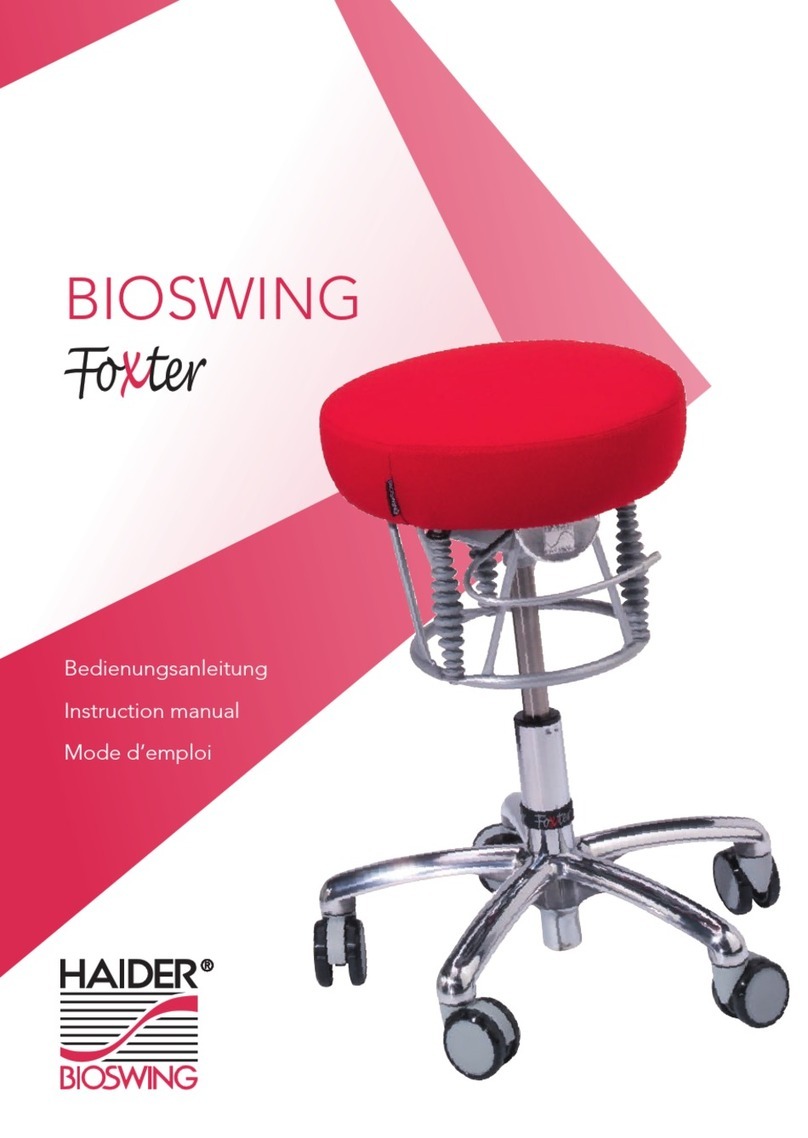
HAIDER BIOSWING
HAIDER BIOSWING Foxter instruction manual

Innova
Innova Integralift FC-230 Service manual

BullFrog
BullFrog 2203 TIBOU Assembly and instruction manual
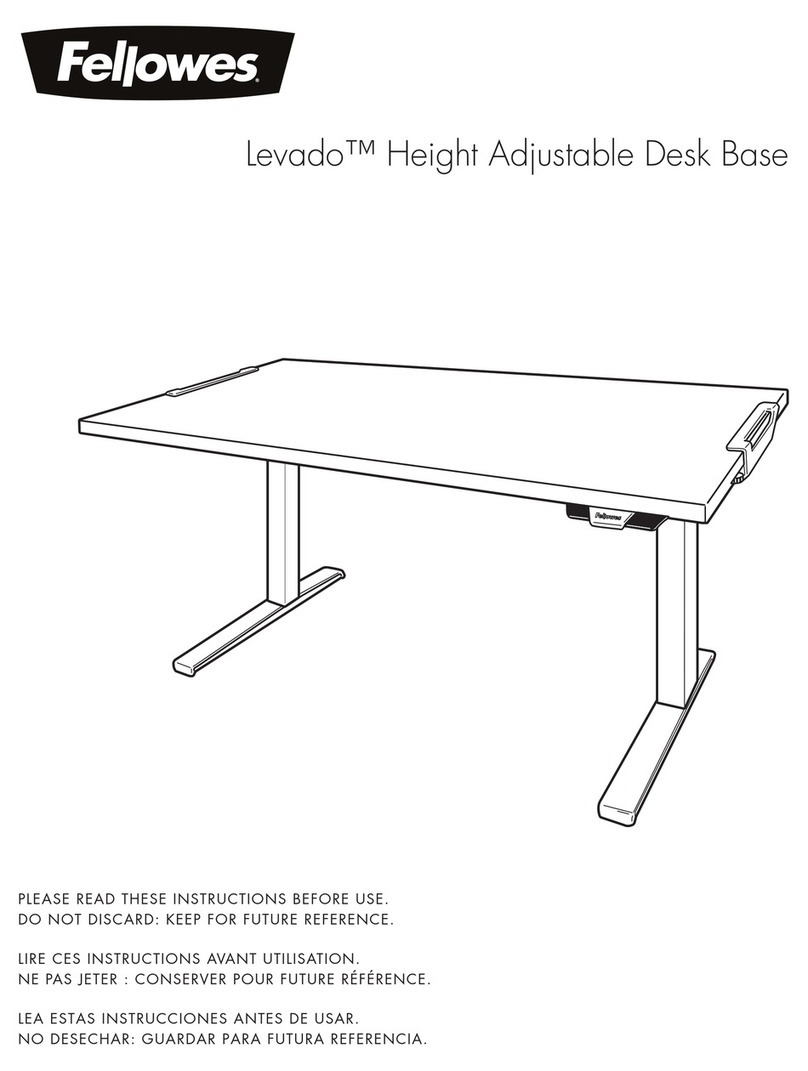
Fellowes
Fellowes Levado manual

Accentrics Home
Accentrics Home DS-D192-005 Assembly instruction

PARAMOUNT BED
PARAMOUNT BED PA-90000 Series instruction manual
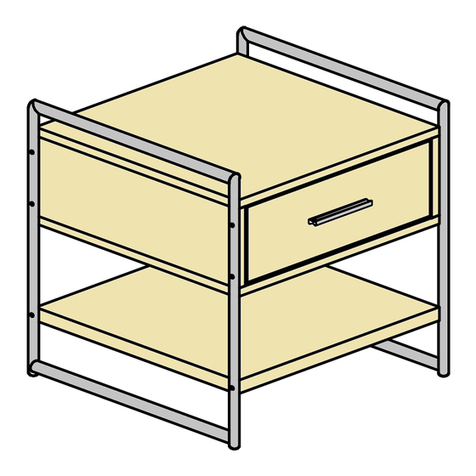
TIMBER ART DESIGN
TIMBER ART DESIGN BR 990083-B Assembly instructions
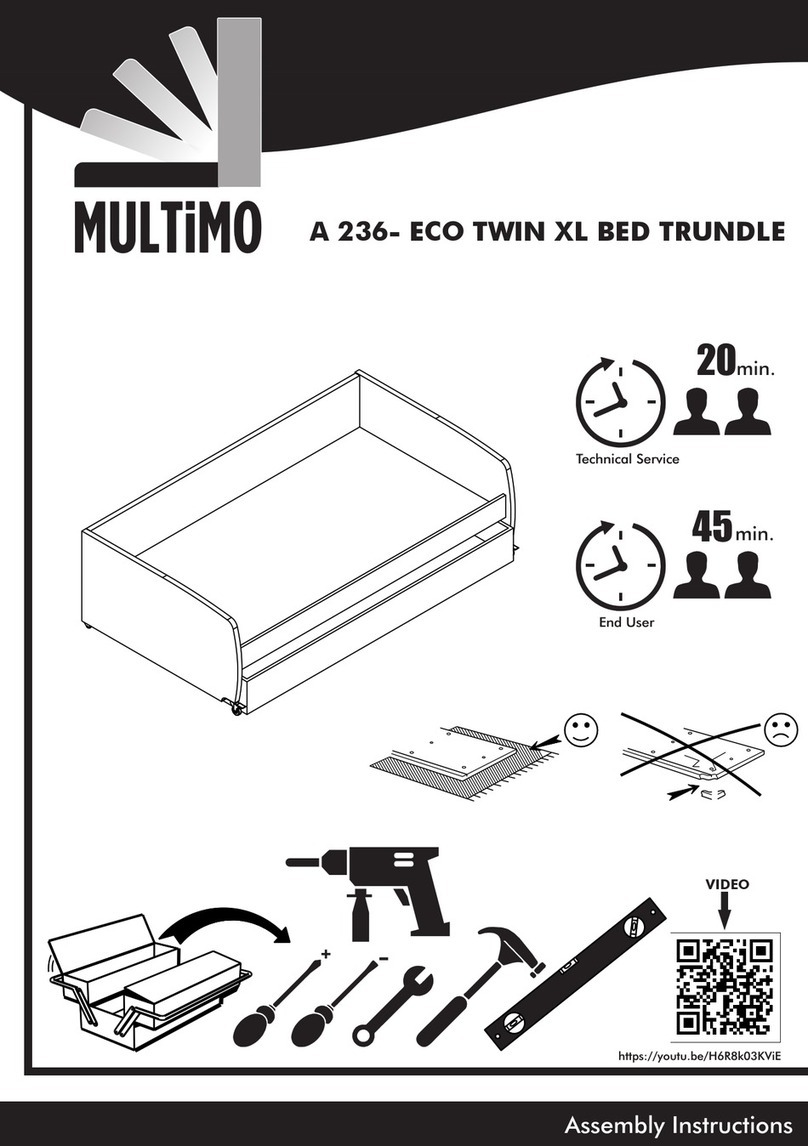
Multimo
Multimo A 236-ECO quick start guide
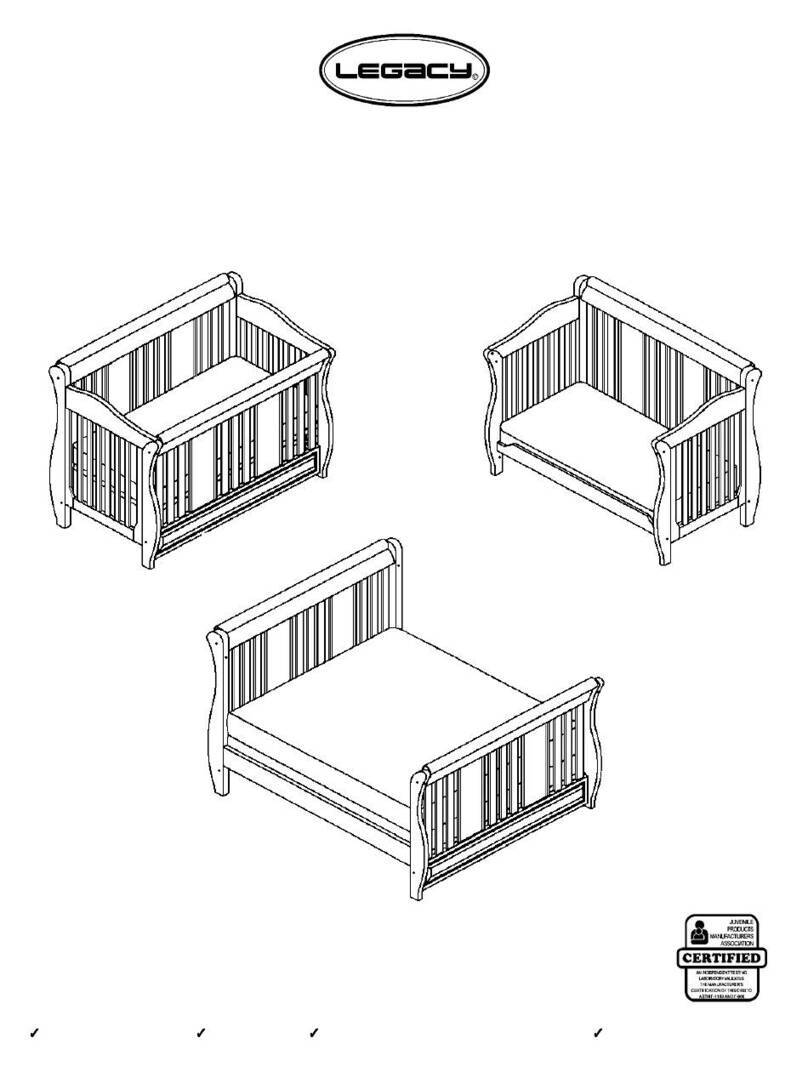
Legacy
Legacy CRIB’N’DOUBLE BED Assembly Directions and Parts List

Graco
Graco 06565-N0 -HJ Assembly instructions
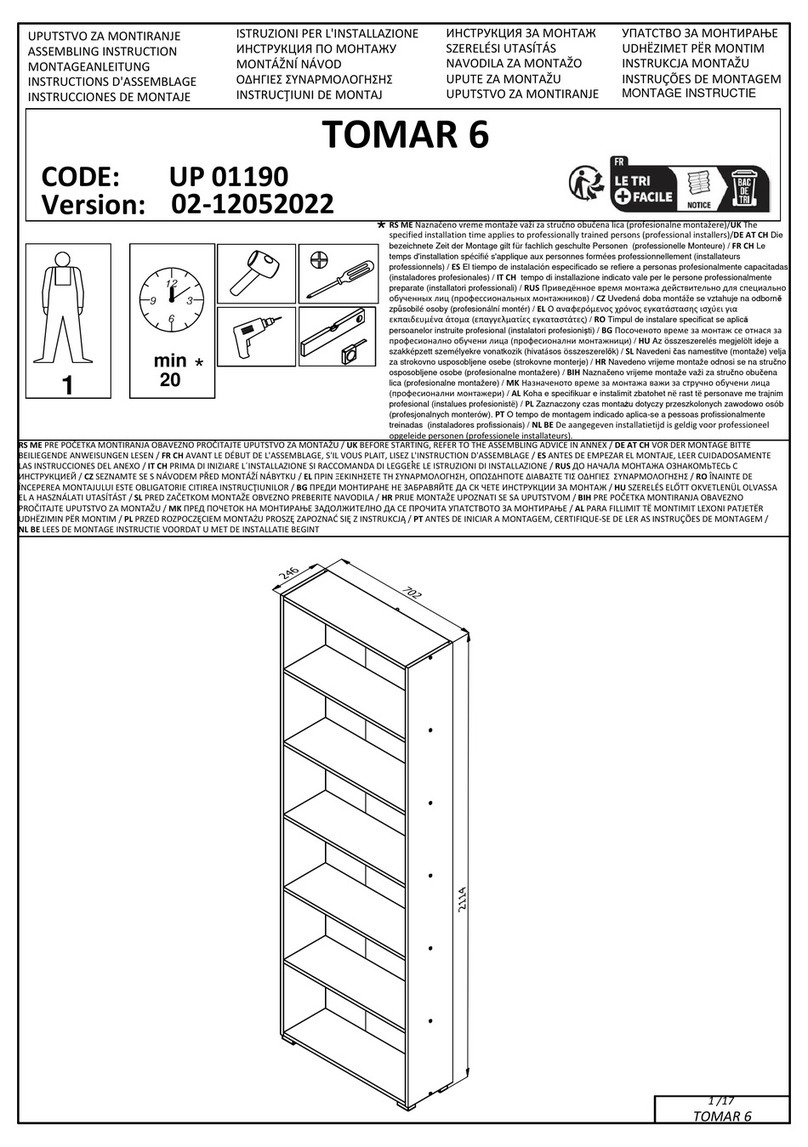
INOSIGN
INOSIGN Tomar 6 UP 01190 Assembling Instruction

Coaster
Coaster 601514 Assembly instructions