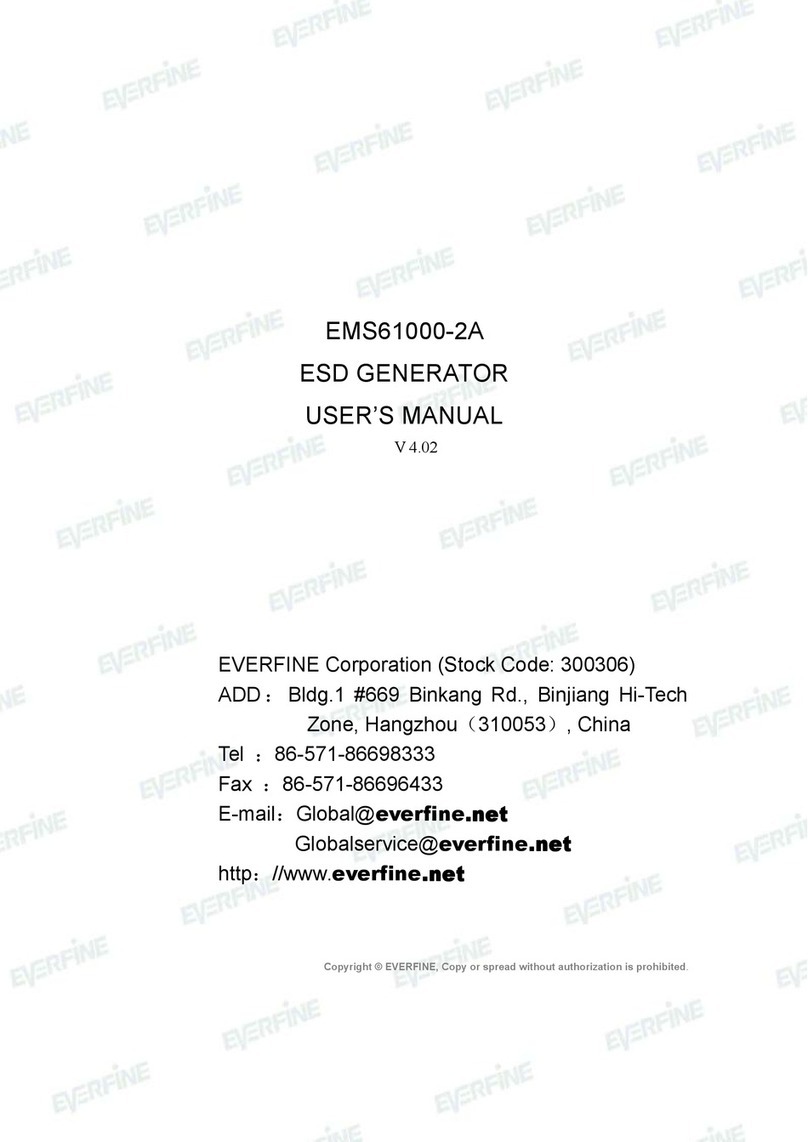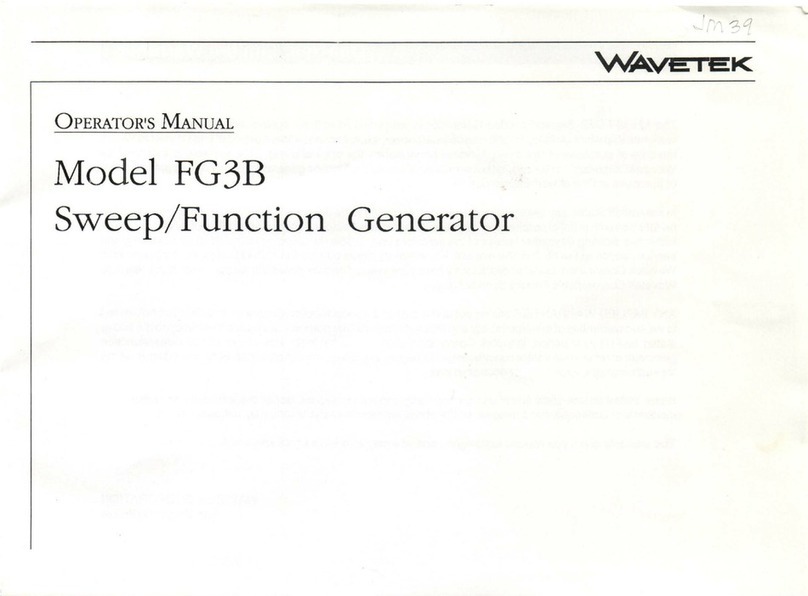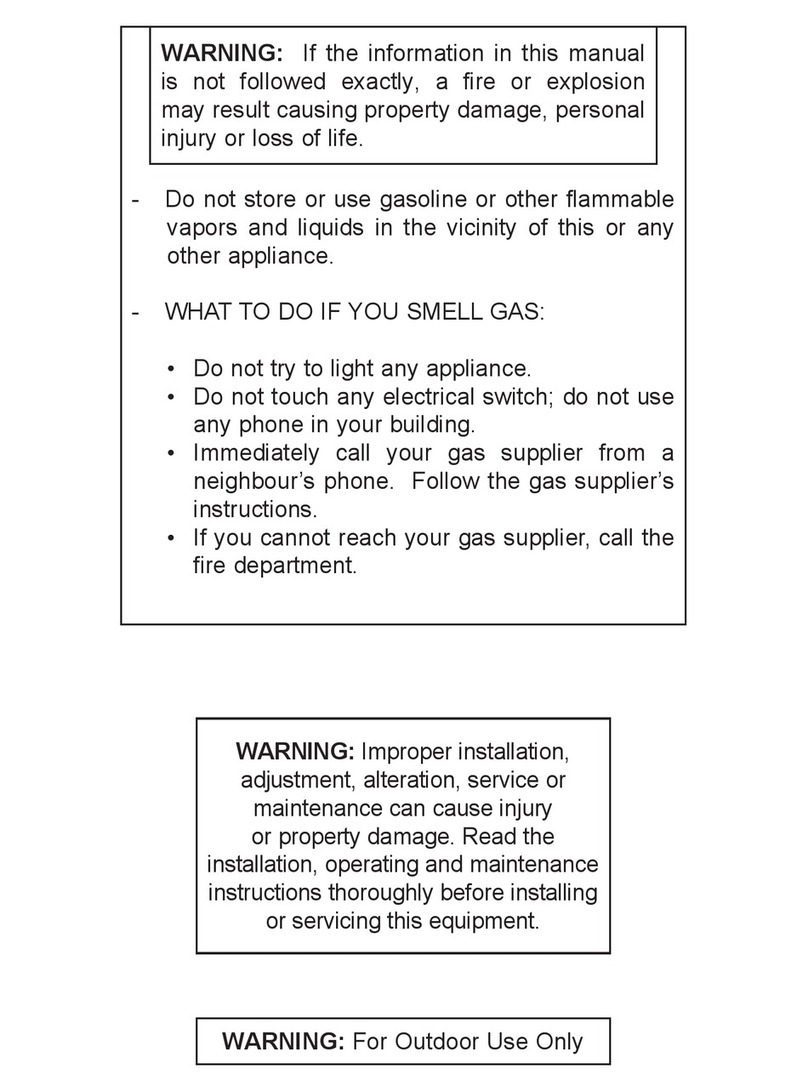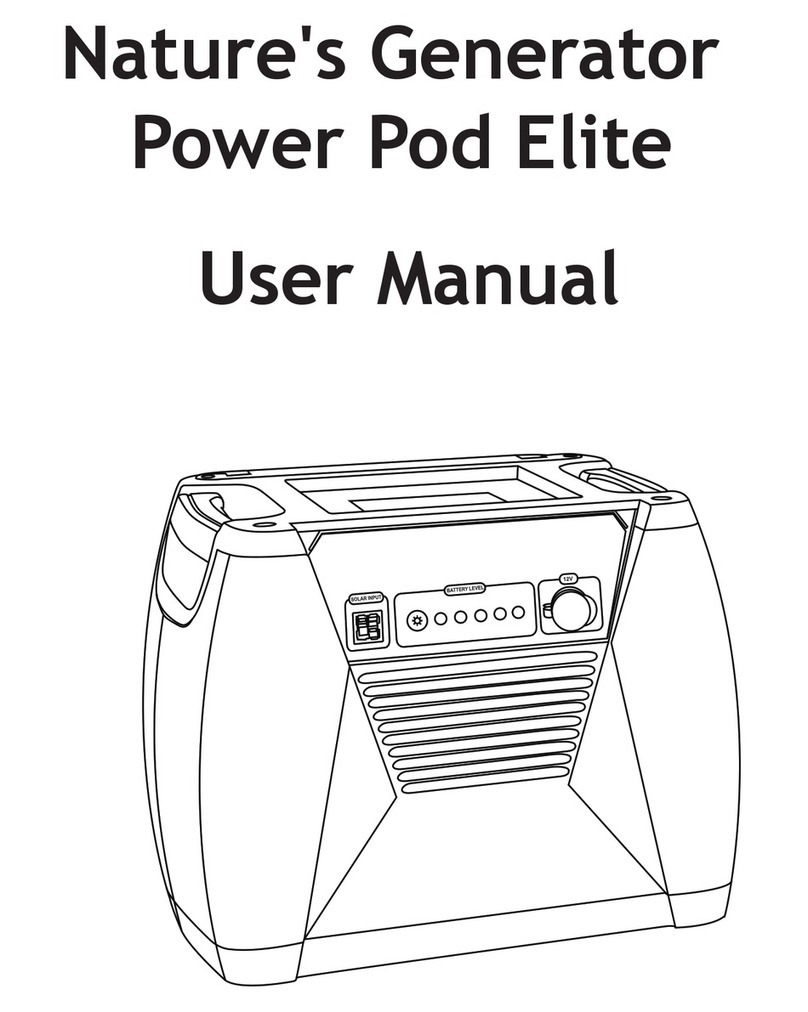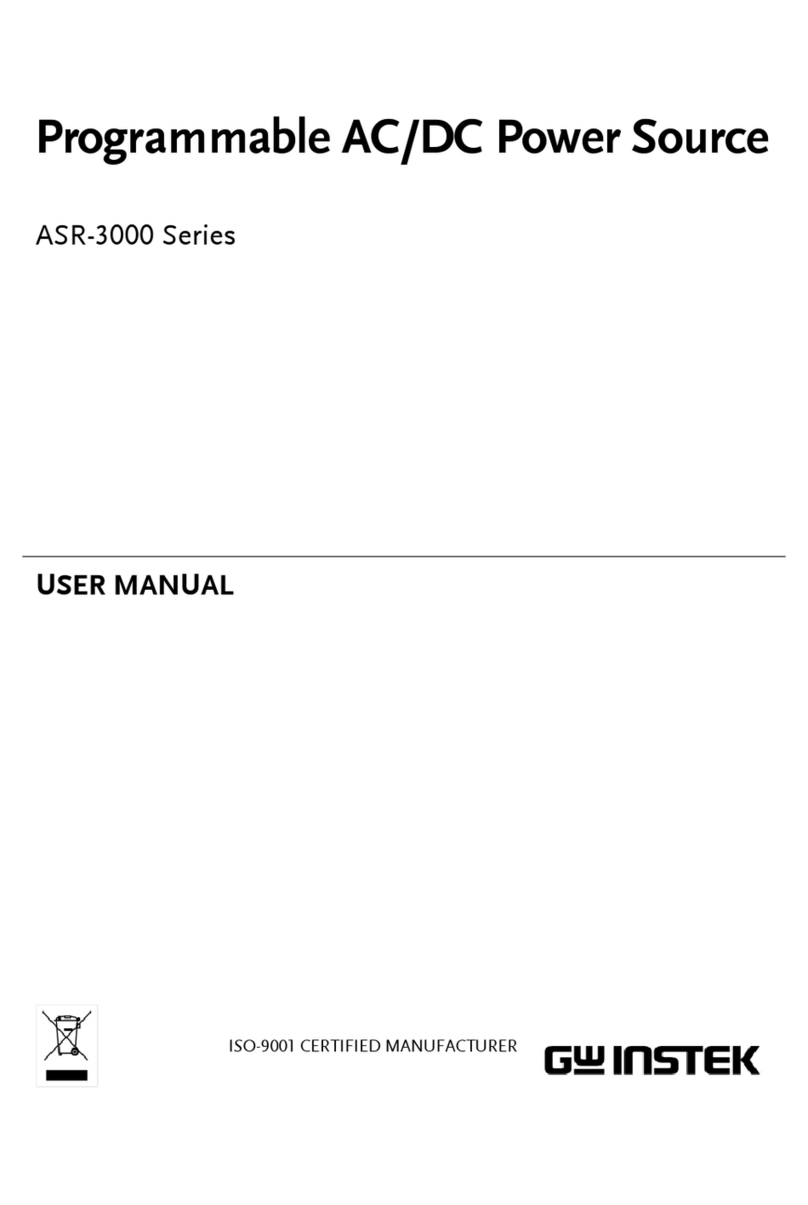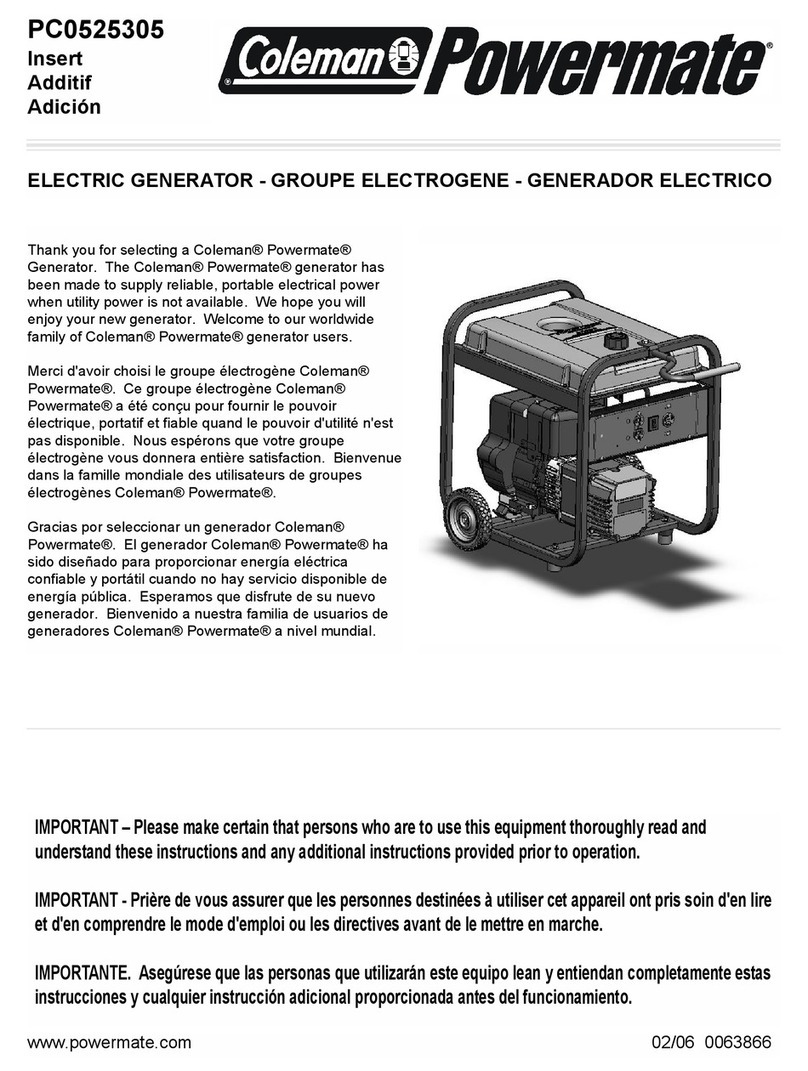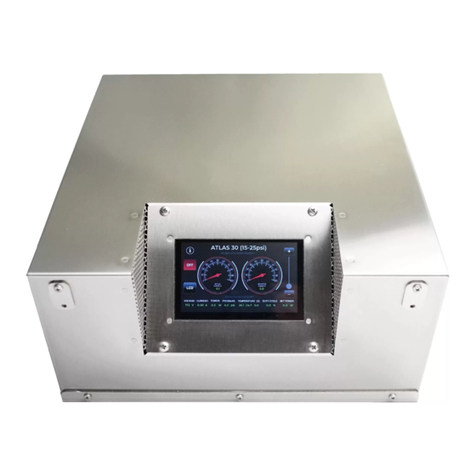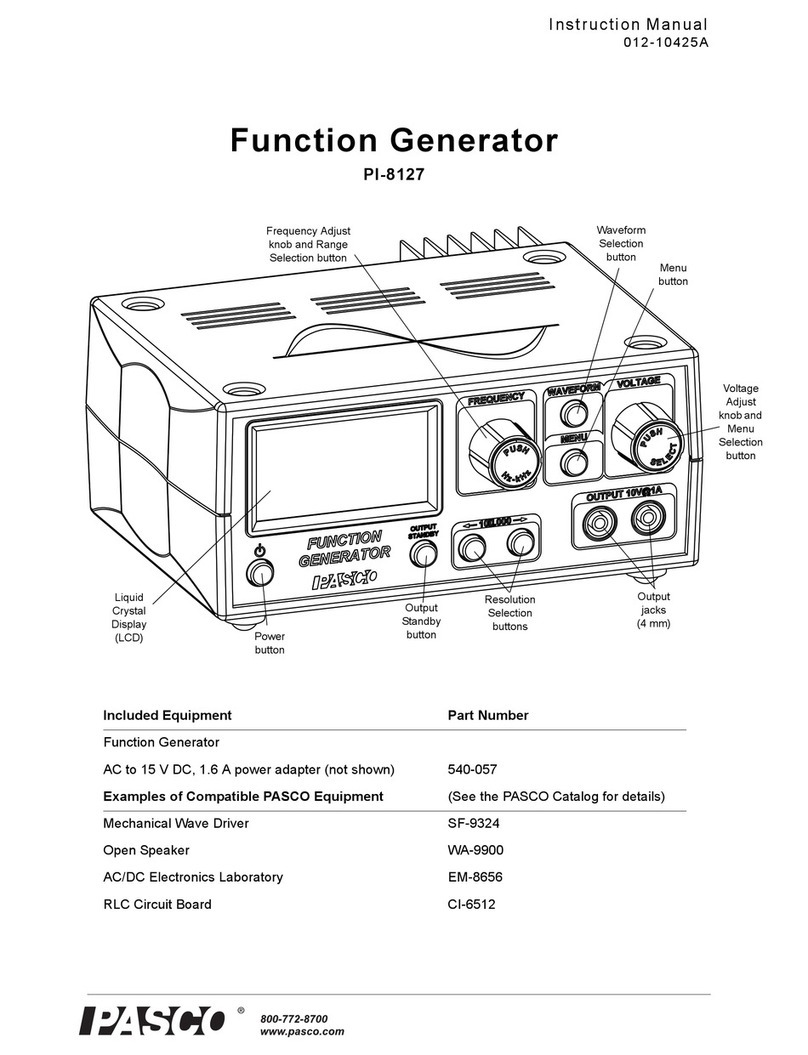Everfine EMS61000-5A User manual

EMS61000-5A
SURGE GENERATOR
USER’S MANUAL
Ver 6.03
EVERFINE Corporation (Stock Code: 300306)
ADD :Bldg.1 #669 Binkang Rd., Binjiang Hi-Tech
Zone, Hangzhou(310053), China
Tel :86-571-86698333
Fax :86-571-86696433
E-mail:Global@everfine.net
Globalservice@everfine.net
http://www.everfine.net
Copyright © EVERFINE, Copy or spread without authorization is prohibited.

EMS61000-5A User’s Manual
Copyright © EVERFINE, Copy or spread without authorization is prohibited. 1
Foreword
Thank you for purchasing the EVERFINE EMS61000-5A Surge Generator. This
user’s manual contains useful information involving the instrument’s functions and
operating procedures as well as precautions that should be noticed during operation.
In order to use the instrument correctly, please read the manual carefully first, then put
it in a right place for quick references.
Notes:
EVERFINE pursues a continuing improvement of the performance and functions
of its products, therefore, the contents of this manual may be changed without
prior notice.
Great effort has been made in preparation of this manual to ensure the accuracy of
its contents. If you have any questions or find any errors, please contact your
dealer or EVERFINE sales office.
If you have different understanding to this manual, please refer to the Technical
Service Department of EVERFINE.
Checking package contents
Please check the instrument carefully when you unpack the box for the first time. If
the instrument and related accessories are missing or appear abnormal, please contact
the dealer or EVERFINE immediately.
Warm notice to valued customers of EVERFINE
"Ensure the quality, insist on continuous improvement and make every customer
more satisfied" is the quality policy of EVERFINE. Therefore, the quality of
products and services provided by EVERFINE should be better than those have
been promised. If you have further suggestions or advices on our products and
services, please provide your feedback to our quality supervision department.
Your supervision is the motivation for us to move forward!

EMS61000-5A User’s Manual
Copyright © EVERFINE, Copy or spread without authorization is prohibited. 2
Copyright Statement
The copyright of this manual and the related information belongs to EVERFINE,
and it is protected by the copyright law of Peoples Republic of China and other
relevant international treaties. Copying, modifying, spreading, excerpting, backing up
and translating the whole or part contents of this manual by any company or personnel
without the written permission of EVERFINE is prohibited. Otherwise it will be
treated as infringement and the infringer will assume law responsibility and all loss of
EVERFINE. Any infringement related above can be traced back to the responsible
user by the unique product number printed in the manual.
If EVERFINE has signed a written agreement with user and the contents in the
agreement are in conflict with above terms, the contents in the written agreement have
preferential force effect.

EMS61000-5A User’s Manual
Copyright © EVERFINE, Copy or spread without authorization is prohibited. 3
Safety previsions
The following general safety precautions must be observed during all phase of
operations, including service and repair. If the instrument is used in the manner not
specified in this manual, the function of this instrument may be hindered.
This instrument adopts the following safety symbol.
Electric shock
High voltage
Grounding

EMS61000-5A User’s Manual
Copyright © EVERFINE, Copy or spread without authorization is prohibited. 4
Warning
Don't operate the instrument in explosive environment
Don't operate the instrument in flammable and explosive
environment.
Operating any electronic instrument will cause damage in this kind
of environment
Grounding
Ensure the instrument has been well grounded before turning on
the power to avoid electronic shock.
No grounding
Prohibit operating the instrument without grounding.
Power supply
Ensure the power supply is in the range of rated power.
Fuse
Please use the specified standard fuse (current, voltage, model) to
avoid fire. Cut off the power and load before switching the fuse.
Short circuit is prohibited.
Don't dismantle the instrument
Don't dismantle the instrument to avoid the partial voltage injury.
Relative humidity
Don't operate the instrument when the hand is wet or the relative
humidity is too high.
Transportation
Please be careful when delivering the instrument to avoid collision,
inversion and vibration.

EMS61000-5A User’s Manual
Copyright © EVERFINE, Copy or spread without authorization is prohibited. 5
Cautions
To ensure the safety of the persons and instruments, please notice the following
general safety precautions:
1. The power is AC 100V-240V,50Hz/60Hz±1%.
2. Don't operate the instrument when the hand is wet or the relative humidity is over
75%.
3. Please ensure the instrument is under standby state and the EUT(equipment under
test) indicator extinguished before switching the wire as the high-voltage impulse
existed between connection terminal.
4. Connect the grounding terminal with the EUT grounding when implementing
interference immunity test.
5. Please ensure correct wiring before test.
6. Don't touch the wiring terminal when testing.
7. Keep the instrument clean and don't block the vent hole in the rear panel and case
in order to ensure good ventilation and heat dissipation. Also, barriers is prohibited
and no covering.
8. Please be careful when delivering the instrument to avoid collision, inversion and
vibration.
9. Don't open the case to avoid electronic shock and damage to the instrument.
10. When the built-in coupling and decoupling network of this instrument is
connected to the power supply network (50Hz/60Hz) of the test product, no matter
whether the device under test is connected or not, the current flowing through the
L-phase is not equal to the current flowing through the N-phase. Ampere of current
will cause the circuit with leakage protector to trip. The customer should take
corresponding measures.

EMS61000-5A User’s Manual
Copyright © EVERFINE, Copy or spread without authorization is prohibited. 6
Contents
Foreword........................................................................................................................ 1
Copyright Statement.......................................................................................................2
Safety previsions............................................................................................................ 3
Cautions..........................................................................................................................5
Contents..........................................................................................................................6
Chapter 1 Overviews...................................................................................................... 8
Chapter 2 Specifications.................................................................................................9
2.1 Technical indicators...........................................................................................9
2.2 Built-in 1phase CDN......................................................................................... 9
2.3 Definition of output waveform........................................................................10
2.3.1 1.2/50μs combination wave...................................................................10
2.3.2 Pulse magnetic current waveform......................................................... 11
2.4 Conventional technical index.......................................................................... 12
Chapter 3 Panel shows................................................................................................. 13
3.1 Front panel.......................................................................................................13
3.2 Rear panel........................................................................................................14
Chapter 4 Parameter Settings....................................................................................... 15
4.1 Interface and parameter setting....................................................................... 15
4.1.1 System main interface........................................................................... 15
4.1.2 "System Settings" interface................................................................... 16
4.1.3 "Test Report" interface.......................................................................... 18
4.1.4 "Library" interface.................................................................................21
4.1.5 “Help”interface................................................................................ 22
4.1.6 Test step area......................................................................................... 24
4.1.7 Parameter setting area............................................................................25
4.1.8 Parameters of the cruise.........................................................................29
4.1.9 Dynamic display area............................................................................ 30

EMS61000-5A User’s Manual
Copyright © EVERFINE, Copy or spread without authorization is prohibited. 7
4.1.10 Operation state control area.................................................................30
4.1.11 Time display area.................................................................................31
4.1.12 Communication interface.................................................................... 31
4.2 Abnormal prompt............................................................................................ 32
Chapter 5 Operating steps............................................................................................ 34
5.1 Preparatory work............................................................................................. 34
5.2 Connecting test wire........................................................................................34
5.2.1 Coupling end test wiring....................................................................... 34
5.3 Turn on the power............................................................................................35
5.4 Set test parameters...........................................................................................35
5.5 Start testing......................................................................................................35
5.6 Error message.................................................................................................. 36
5.7 Termination of the test.....................................................................................36
5.8 Experiment ended............................................................................................36
Chapter 6 Inspection of instruments.............................................................................37
6.1 Inspection standard..........................................................................................37
6.2 Equipment used............................................................................................... 37
6.3 Environmental conditions................................................................................37
6.4 Inspection items...............................................................................................38
6.4.1 Direct output terminal voltage waveform test....................................... 38
6.4.2 CWG direct output short circuit current test......................................... 39
6.4.3 CWG open circuit voltage waveform test at coupling end....................40
6.4.4 Test the coupling end short circuit current waveform........................... 40

EMS61000-5A User’s Manual
Copyright © EVERFINE, Copy or spread without authorization is prohibited. 8
Chapter 1 Overviews
EMS61000-5A lightning surge generator is a high reliability test system specially
designed for the characteristics and requirements of lightning surge immunity test in
electromagnetic compatibility test. The equipment can simulate lightning strike,
produce high energy (high voltage, high current) surge, can realize 1.2/50μs (8/20μs),
pulse magnetic field test multi-function automatic switch, high intelligence degree,
easy to use.
The instrument conforms to the latest national standard GB/T17626.5,
GB/T17626.9, international Electrotechnical Commission standard IEC61000-4-5,
IEC61000-4-9, and can widely meet the test requirements of electronic products'
anti-surge ability.
Main characteristics of the instrument:
(1) Built-in CWG and MF generators, one can realize lightning surge test and pulse
magnetic field test at the same time.;
(2)Program-controlled voltage boost, surge voltage up to 7kV, meet the requirements
of severe tests;
(3)The built-in single-phase power line coupling decoupling network realizes
automatic switching coupling path;
(4) The built-in voltage and current differential probe can measure the surge voltage
and current peak value and set the surge threshold;
(5)Built-in file system, support U disk reading and writing, easy to import, export and
save related procedures and test reports;
(6)10.1-inch LCD touch screen display, friendly human-computer interaction
interface;
(7)Configure RJ45 communication function;

EMS61000-5A User’s Manual
Copyright © EVERFINE, Copy or spread without authorization is prohibited. 9
Chapter 2 Specifications
2.1 Technical indicators
2.2 Built-in 1phase CDN
The maximum capability of the EUT source: maximum allowable durative current
host feature
user interface
10.1 inch capacitive touch
screen
BNC detection
port
Peak voltage/current, EUT
voltage/current
operating system
Android
Trigger mode
Auto/Manual/External
Communication
interface
RJ45
Sync source
Asynchronous /EUT power/external
synchronization
Data storage
interface
USB
Failure
detection mode
Threshold/external signal/safety loop
CRO trigger
Oscilloscope 5V trigger
signal
Coupling/decoupling network
voltage
Single phase
MAX AC260V/DC300V
frequency
DC/50Hz/60Hz
current
20A
Combined surge(1.2/50μs)
Voltage range
500-7000V±10%
Front time
1.2μs±30%
Current range
250A-3500A±10%
Duration
50μs (The error according to the
standard)
impedance
2Ω/12Ω
Repetition rate
10-9999s
Polarity
positive/negative/alt
Cruise
parameters
Voltage/phase
Instrument power supply
Alternating
current
AC
100-240VAC(50Hz/60Hz)

EMS61000-5A User’s Manual
Copyright © EVERFINE, Copy or spread without authorization is prohibited. 10
20A at phase voltage 0~260V AC, or maximun durative current 20A at 0~220V DC..
(1) Decoupling inductance:1.5mH inductance;
(2) EUT power capacity :Phase voltage0 ~260VAC,Maximum allowable continuous current
20A,Peak current 30A;0~220VDC,Maximum Continuous Current 4A。
(3) When EUT is not connected, the residual surge voltage at the input end shall not exceed 15%
of the test voltage applied or twice the peak value of the rated voltage, whichever is the greater.
(4) When EUT is not connected and the input end is open, the residual surge voltage on the
unapplied surge line shall not exceed 15% of the maximum applied voltage.
2.3 Definition of output waveform
2.3.1 1.2/50μs combination wave
Table1 1.2/50μs CWG Open-circuit voltage parameter
coupled mode
Front timeTf=1.67T
Duration Td=Tw
Direct output/
line-to-line coupling
1.2µs±0.36µs
50µs+10µs/-15µs
line-to-ground coupling
1.2µs±0.36µs
50µs +10µs/-30µs
Fig2.1 1.2/50μs CWG waveform of the surge voltage

EMS61000-5A User’s Manual
Copyright © EVERFINE, Copy or spread without authorization is prohibited. 11
Table2 1.2/50μs CWG Short-circuit current parameter
coupled mode
Front timeTf=1.25Tr
DurationTd=1.18×Tw
direct output /
line-to-line coupling
8µs±1.6µs
20µs±4µs
line-to-ground coupling
2.5µs±0.75µs
25µs±7.5µs
Fig2.2 1.2/50μs CWG waveform of surge current
2.3.2 Pulse magnetic current waveform
Table3 Pulse magnetic field current waveform parameters
coupled mode
Front timeT1
duration T2
direct output
6.4µs±1.92µs
16µs±4.8µs
Fig2.3 Pulse magnetic current waveform

EMS61000-5A User’s Manual
Copyright © EVERFINE, Copy or spread without authorization is prohibited. 12
2.4 Conventional technical index
1Environment temperature:15℃~35℃
2Relative humidity:25%~75%
3Atmospheric pressure:86kPa~106kPa
4Power voltage:AC 100V~240V
5Power frequency:50Hz/60Hz±1%
6Volume(W×H×D):480mm×226mm×500mm
7Weight:about 38kg

EMS61000-5A User’s Manual
Copyright © EVERFINE, Copy or spread without authorization is prohibited. 13
Chapter 3 Panel shows
3.1 Front panel
Fig3.1 Front panel fig of the EMS61000-5A surge generator
1Pulse voltage monitor BNC
U-CRO:1000/1(±20%)
2Pulse current monitor BNC
I-CRO:500A/V(±20%)
3Trigger out
5V TTL
4USB
Import and export test procedures and reports,
update APP
5power switch
equipment power switch
6Emergency stop switch
equipment reset switch in case of emergency
7Indicator light
Indicating the running state of the instrument
8Direct output terminal
Direct output port of the instrument
9EUT output terminal
Connect the EUT port

EMS61000-5A User’s Manual
Copyright © EVERFINE, Copy or spread without authorization is prohibited. 14
3.2 Rear panel
Fig 3.2 Rear panel fig of EMS61000-5A surge generator
1) Circuit breaker
EUT switch;
2) EUT input terminal
EUT power input terminal;
3) Single-phase EUT input terminal
Single-phase EUT power input terminal;
4) External sync signal
Power synchronous signal input(10-420VAC);
5) Safety circuit
Instrument interlock safety circuit
6) Caution light
Run the warning light interface
7) Fan
8) Grounding terminal
Instrument grounding terminal
9) External trigger terminal1
External trigger input port, TTL level;
10) RS232 port
External network interface of the instrument
11) EUT Failed2
EUT fail input, TTL level;
12) RJ45 port
Upper computer communication port;
13) USB port
Instrument commissioning port;
14) Instrument power input
AC100V~240V;
注:1、External trigger terminal (EXT TRIG) definition: External trigger signal input, when
the trigger mode is set to external trigger in Fig 4.15, the pulse output of the instrument is
triggered from the input signal of the terminal.
2、EUT failure terminal (EUT FAILED) is defined as: short connection is EUT failure
anomaly.

EMS61000-5A User’s Manual
Copyright © EVERFINE, Copy or spread without authorization is prohibited. 15
Chapter 4 Parameter Settings
4.1 Interface and parameter setting
4.1.1 System main interface
Fig 4.1 System main interface
The main interface of the system is shown in Fig 4.1.
①Program title bar:
Displays the current program name, creates,
loads, and saves the program;
②Test step bar:
All test steps are displayed and the test steps can
be edited;
③Bottom toolbar:
Display time and date;
④Dynamic display area:
Displays dynamic parameters and progress bar for
the current test step;
⑤Instrument operation
button:
Instrument status control area;
⑥Waveform display area:
Displays the waveform corresponding to the
current test step;
⑦EUT parameter display
area:
Display EUT voltage and current parameters;
⑧Generator module display
area:
Display the generator module currently owned by
the instrument;
⑨Instrument function
Set the general parameters of the instrument, file
library and other functions。

EMS61000-5A User’s Manual
Copyright © EVERFINE, Copy or spread without authorization is prohibited. 16
setting area:
4.1.2 "System Settings" interface
Click the "System Settings" TAB in Fig4.1 to enter the system Settings interface. Click the
TAB on the right to enter different Settings.
(1)"General use" setting interface
Fig4.2 General use setting interface
As shown in Fig 4.2, parameters setting on the general setting interface are explained as
follows:
①EUT failure:EUT invalidation turns on/off options;
②Instrument chain:Instrument interlock on/off options; This setting is used for interlocking
of multiple instruments.
③CDN selection:Choose the External CDN.
(2)“Network” setup interface

EMS61000-5A User’s Manual
Copyright © EVERFINE, Copy or spread without authorization is prohibited. 17
Fig4.3 Network setup interface
The interface of communication setting with PC is shown in Fig 4.3. Set the instrument
address or PC address to the same IP segment, and the port number in the upper computer is 5100.
When choosing to use WIFI communication, first enter the name and password of WIFI that
the instrument needs to access in the interface of "Network port" in the communication mode, and
then select "WIFI" in the communication mode and the instrument will automatically connect.
After successful connection, the IP address will display the address assigned to the current
instrument. PC software will use this address to communicate with the instrument.
(3)"Language" setting interface
Fig4.4 Language setting interface

EMS61000-5A User’s Manual
Copyright © EVERFINE, Copy or spread without authorization is prohibited. 18
The language setting interface is shown in Fig 4.4, which can be switched between Chinese
and English.
(4)"Administrator " interface
Fig 4.5 Administrator interface
Click the "Administrator" TAB, and the password box pops up. Enter the password "11" and
enter the administrator interface as shown in Fig4.5. Click calibration to calibrate the output
voltage of the instrument.
4.1.3 "Test Report" interface
Fig 4.6 Test Report interface

EMS61000-5A User’s Manual
Copyright © EVERFINE, Copy or spread without authorization is prohibited. 19
Click "Test Report" in Fig4.1 to enter the interface as shown in Fig4.6. The functions of each
part are as follows:
①Report display area Displays all test reports stored in the current instrument;
②"Export" button Used to export reports to a USB flash drive;
③"Edit" button The preview interface is shown in Fig 4.9;
④"Preview" button The preview interface is shown in Fig 4.10;
⑤"Delete" button Used to delete the selected test report。
Fig4.7 Test report edit interface
The edit interface of the test report is shown in Fig 4.7. Part of the report can be
modified.
Table of contents
Other Everfine Portable Generator manuals
Popular Portable Generator manuals by other brands

Agilent Technologies
Agilent Technologies E8663B user guide

Champion
Champion 41154 Owner's manual & operating instructions
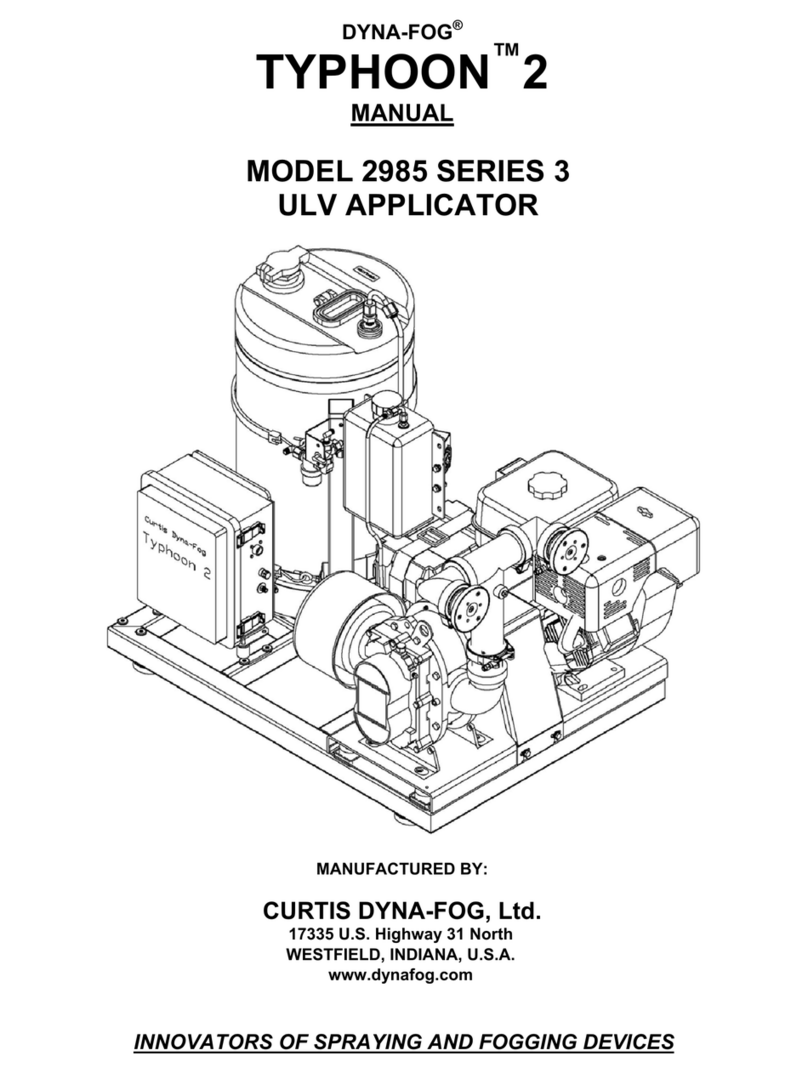
Curtis Dyna-Fog
Curtis Dyna-Fog TYPHOON 2 3 Series manual

Shindaiwa
Shindaiwa DGA12DM Owner's and operator's manual

Wolf
Wolf POWERTECH PS200 instruction manual

Accu
Accu AC200P user manual