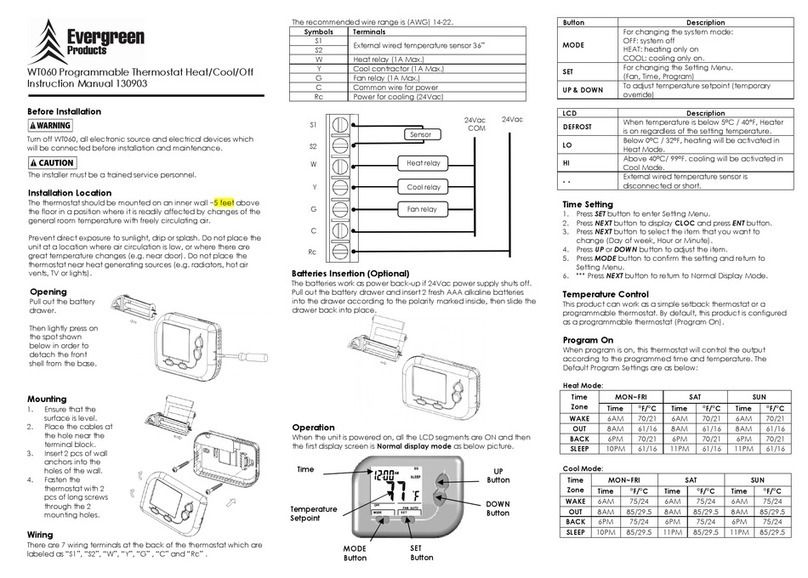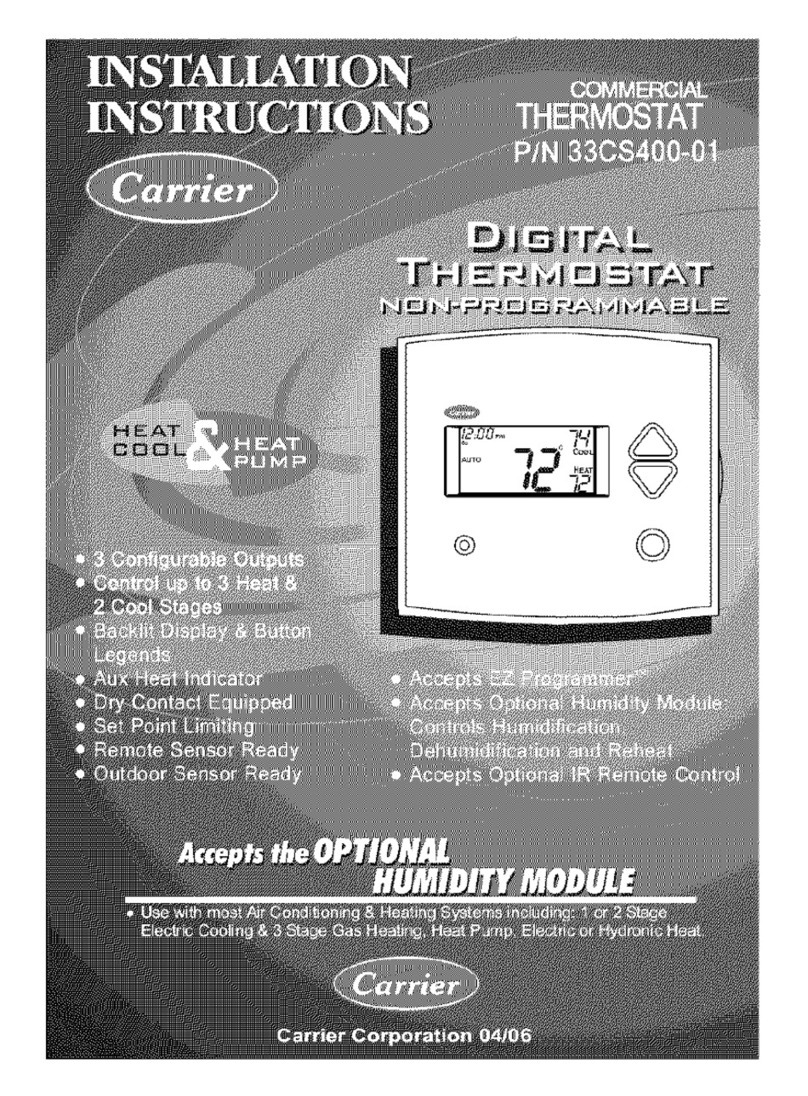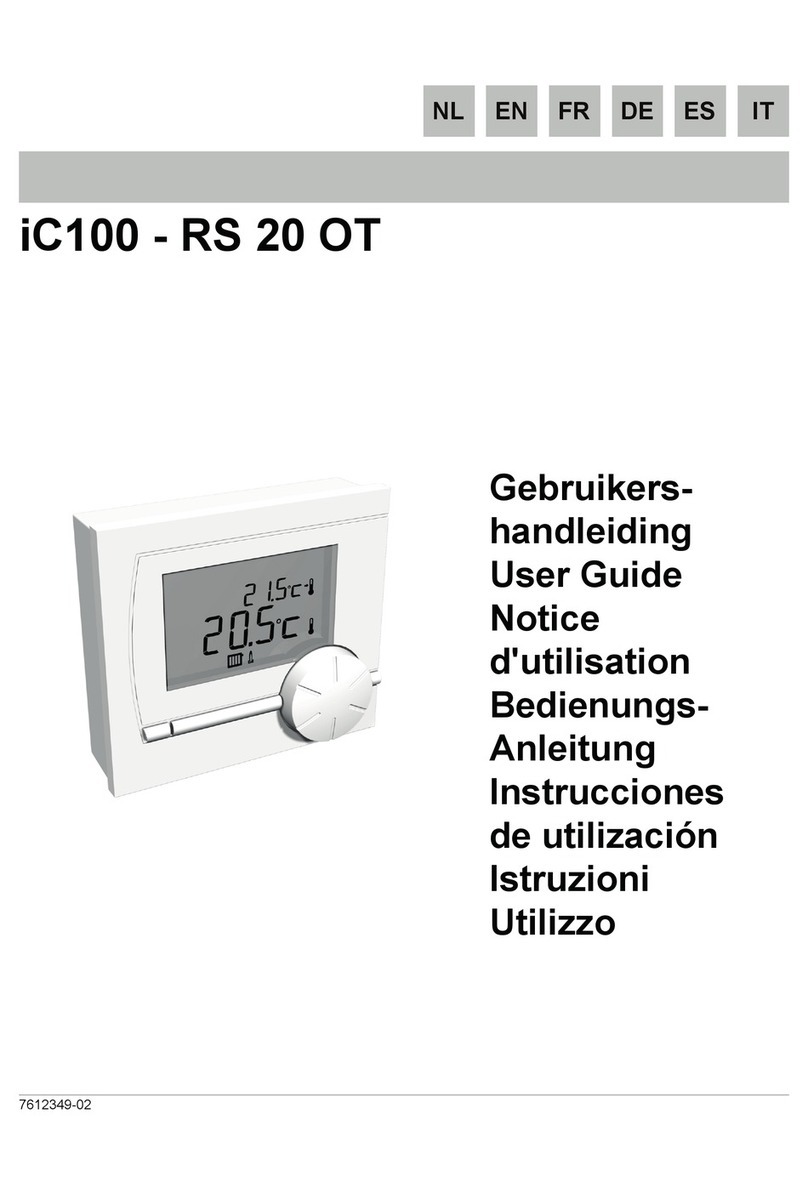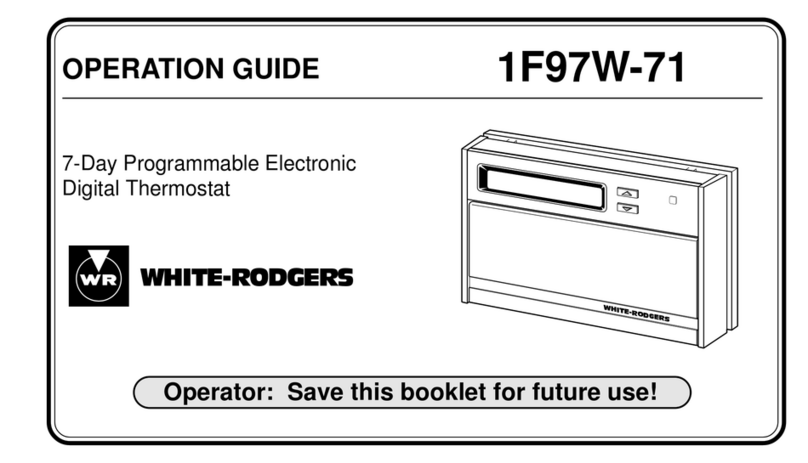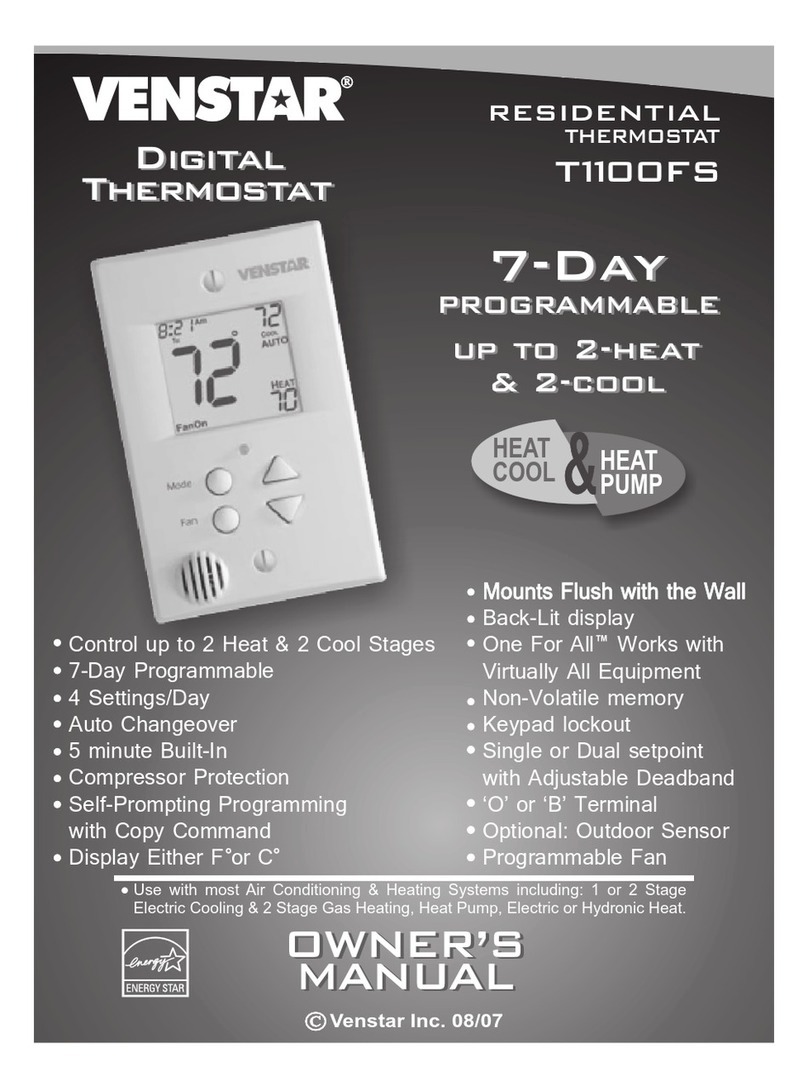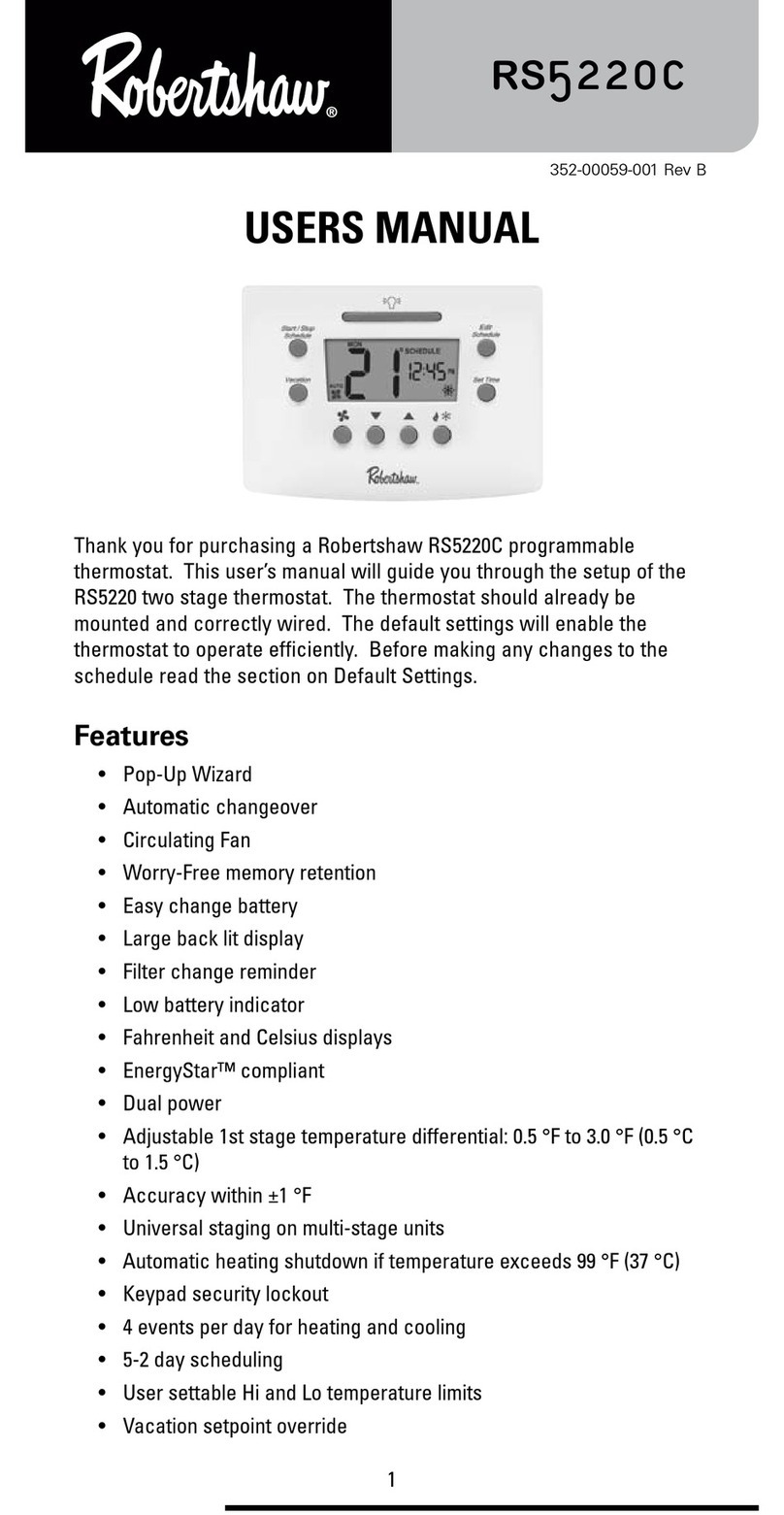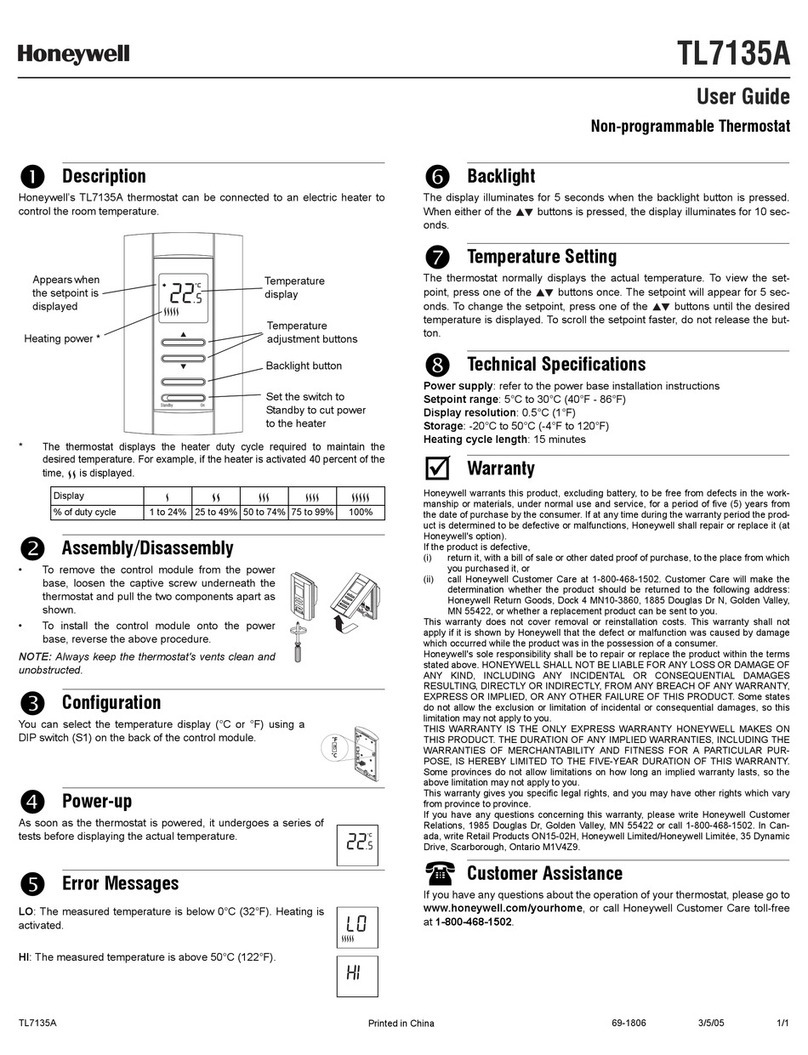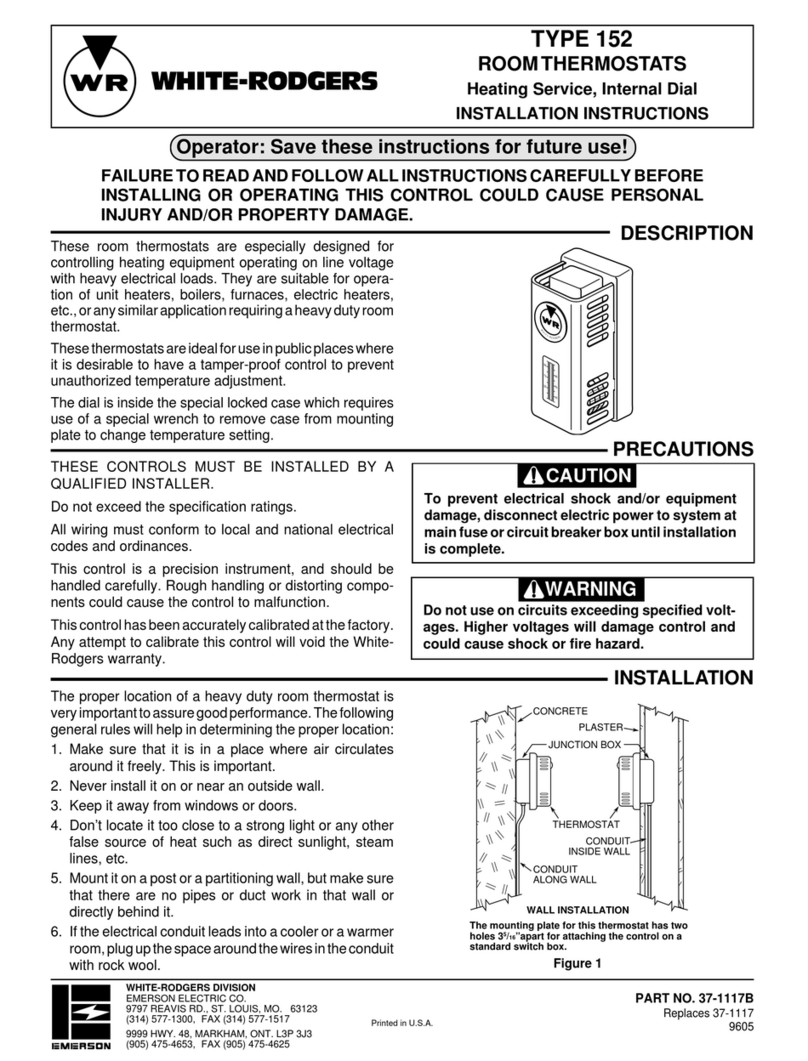Evergreen WT060 User manual
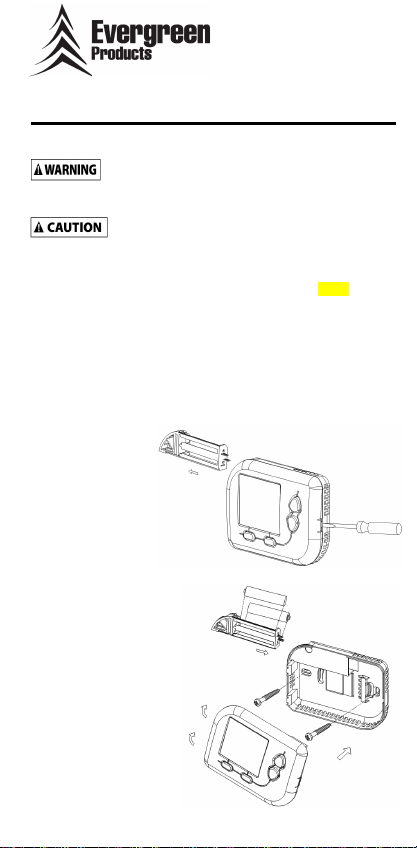
WT060 Programmable Thermostat Heat/Cool/Off
Instruction Manual 130903
Before Installation
Turn off WT060, all electronic source and electrical devices which
will be connected before installation and maintenance.
The installer must be a trained service personnel.
Installation Location
The thermostat should be mounted on an inner wall ~5 feet above
the floor in a position where it is readily affected by changes of the
general room temperature with freely circulating air.
Prevent direct exposure to sunlight, drip or splash. Do not place the
unit at a location where air circulation is low, or where there are
great temperature changes (e.g. near door). Do not place the
thermostat near heat generating sources (e.g. radiators, hot air
vents, TV or lights).
Opening
Pull out the battery
drawer.
Then lightly press on
the spot shown
below in order to
detach the front
shell from the base.
Mounting
1. Ensure that the
surface is level.
2. Place the cables at
the hole near the
terminal block.
3. Insert 2 pcs of wall
anchors into the
holes of the wall.
4. Fasten the
thermostat with 2
pcs of long screws
through the 2
mounting holes.
Wiring
There are 7 wiring terminals at the back of the thermostat which are
labeled as “S1”, “S2”, “W”, “Y”, “G” , “C” and “Rc” .
The recommended wire range is (AWG) 14-22.
Batteries Insertion (Optional)
The batteries work as power back-up if 24Vac power supply shuts off.
Pull out the battery drawer and insert 2 fresh AAA alkaline batteries
into the drawer according to the polarity marked inside, then slide the
drawer back into place.
Operation
When the unit is powered on, all the LCD segments are ON and then
the first display screen is Normal display mode as below picture.
Button Description
MODE
For changing the system mode:
OFF: system off
HEAT: heating only on
COOL: cooling only on.
SET For changing the Setting Menu.
(Fan, Time, Program)
UP & DOWN To adjust temperature setpoint (temporary
override)
LCD Description
DEFROST When temperature is below 5°C / 40F, Heater
is on regardless of the setting temperature.
LO Below 0°C / 32°F, heating will be activated in
Heat Mode.
HI Above 40°C/ 99°F. cooling will be activated in
Cool Mode.
- - External wired temperature sensor is
disconnected or short.
Time Setting
1. Press SET button to enter Setting Menu.
2. Press NEXT button to display CLOC and press ENT button.
3. Press NEXT button to select the item that you want to
change (Day of week, Hour or Minute).
4. Press UP or DOWN button to adjust the item.
5. Press MODE button to confirm the setting and return to
Setting Menu.
6. *** Press NEXT button to return to Normal Display Mode.
Temperature Control
This product can work as a simple setback thermostat or a
programmable thermostat. By default, this product is configured
as a programmable thermostat (Program On).
Program On
When program is on, this thermostat will control the output
according to the programmed time and temperature. The
Default Program Settings are as below:
Heat Mode:
MON~FRI SAT SUN Time
Zone Time
°F/°C
Time
°F/°C
Time
°F/°C
WAKE 6AM
70/21
6AM 70/21
6AM 70/21
OUT 8AM
61/16
8AM 61/16
8AM 61/16
BACK 6PM 70/21
6PM 70/21
6PM 70/21
SLEEP 10PM
61/16
11PM
61/16
11PM
61/16
Cool Mode:
MON~FRI SAT SUN Time
Zone
Time
°F/°C Time
°F/°C Time
°F/°C
WAKE
6AM
75/24 6AM
75/24 6AM
75/24
OUT 8AM
85/29.5
8AM
85/29.5
8AM
85/29.5
BACK
6PM
75/24 6PM
75/24 6PM
75/24
SLEEP
10PM
85/29.5
11PM
85/29.5
11PM
85/29.5
Symbols Terminals
S1
S2 External wired temperature sensor 36”
W Heat relay (1A Max.)
Y Cool contractor (1A Max.)
G Fan relay (1A Max.)
C Common wire for power
Rc Power for cooling (24Vac)
UP
Button
DOWN
Button
MODE
Button
SET
Button
Temperature
Setpoint
Time
S1
S2
W
Y
G
C
Rc
24Vac
24Vac
COM
Sensor
Heat relay
Cool relay
Fan relay

WT060 Programmable Thermostat Heat/Cool/Off
Instruction Manual 130903
Before Installation
Turn off WT060, all electronic source and electrical devices which
will be connected before installation and maintenance.
The installer must be a trained service personnel.
Installation Location
The thermostat should be mounted on an inner wall ~5 feet above
the floor in a position where it is readily affected by changes of the
general room temperature with freely circulating air.
Prevent direct exposure to sunlight, drip or splash. Do not place the
unit at a location where air circulation is low, or where there are
great temperature changes (e.g. near door). Do not place the
thermostat near heat generating sources (e.g. radiators, hot air
vents, TV or lights).
Opening
Pull out the battery
drawer.
Then lightly press on
the spot shown
below in order to
detach the front
shell from the base.
Mounting
1. Ensure that the
surface is level.
2. Place the cables at
the hole near the
terminal block.
3. Insert 2 pcs of wall
anchors into the
holes of the wall.
4. Fasten the
thermostat with 2
pcs of long screws
through the 2
mounting holes.
Wiring
There are 7 wiring terminals at the back of the thermostat which are
labeled as “S1”, “S2”, “W”, “Y”, “G” , “C” and “Rc” .
The recommended wire range is (AWG) 14-22.
Batteries Insertion (Optional)
The batteries work as power back-up if 24Vac power supply shuts off.
Pull out the battery drawer and insert 2 fresh AAA alkaline batteries
into the drawer according to the polarity marked inside, then slide the
drawer back into place.
Operation
When the unit is powered on, all the LCD segments are ON and then
the first display screen is Normal display mode as below picture.
Button Description
MODE
For changing the system mode:
OFF: system off
HEAT: heating only on
COOL: cooling only on.
SET For changing the Setting Menu.
(Fan, Time, Program)
UP & DOWN To adjust temperature setpoint (temporary
override)
LCD Description
DEFROST When temperature is below 5°C / 40F, Heater
is on regardless of the setting temperature.
LO Below 0°C / 32°F, heating will be activated in
Heat Mode.
HI Above 40°C/ 99°F. cooling will be activated in
Cool Mode.
- - External wired temperature sensor is
disconnected or short.
Time Setting
1. Press SET button to enter Setting Menu.
2. Press NEXT button to display CLOC and press ENT button.
3. Press NEXT button to select the item that you want to
change (Day of week, Hour or Minute).
4. Press UP or DOWN button to adjust the item.
5. Press MODE button to confirm the setting and return to
Setting Menu.
6. *** Press NEXT button to return to Normal Display Mode.
Temperature Control
This product can work as a simple setback thermostat or a
programmable thermostat. By default, this product is configured
as a programmable thermostat (Program On).
Program On
When program is on, this thermostat will control the output
according to the programmed time and temperature. The
Default Program Settings are as below:
Heat Mode:
MON~FRI SAT SUN Time
Zone Time
°F/°C
Time
°F/°C
Time
°F/°C
WAKE 6AM
70/21
6AM 70/21
6AM 70/21
OUT 8AM
61/16
8AM 61/16
8AM 61/16
BACK 6PM 70/21
6PM 70/21
6PM 70/21
SLEEP 10PM
61/16
11PM
61/16
11PM
61/16
Cool Mode:
MON~FRI SAT SUN Time
Zone
Time
°F/°C Time
°F/°C Time
°F/°C
WAKE
6AM
75/24 6AM
75/24 6AM
75/24
OUT 8AM
85/29.5
8AM
85/29.5
8AM
85/29.5
BACK
6PM
75/24 6PM
75/24 6PM
75/24
SLEEP
10PM
85/29.5
11PM
85/29.5
11PM
85/29.5
Symbols Terminals
S1
S2 External wired temperature sensor 36”
W Heat relay (1A Max.)
Y Cool contractor (1A Max.)
G Fan relay (1A Max.)
C Common wire for power
Rc Power for cooling (24Vac)
UP
Button
DOWN
Button
MODE
Button
SET
Button
Temperature
Setpoint
Time
S1
S2
W
Y
G
C
Rc
24Vac
24Vac
COM
Sensor
Heat relay
Cool relay
Fan relay

WT060 Programmable Thermostat Heat/Cool/Off
Instruction Manual 130903
Before Installation
Turn off WT060, all electronic source and electrical devices which
will be connected before installation and maintenance.
The installer must be a trained service personnel.
Installation Location
The thermostat should be mounted on an inner wall ~5 feet above
the floor in a position where it is readily affected by changes of the
general room temperature with freely circulating air.
Prevent direct exposure to sunlight, drip or splash. Do not place the
unit at a location where air circulation is low, or where there are
great temperature changes (e.g. near door). Do not place the
thermostat near heat generating sources (e.g. radiators, hot air
vents, TV or lights).
Opening
Pull out the battery
drawer.
Then lightly press on
the spot shown
below in order to
detach the front
shell from the base.
Mounting
1. Ensure that the
surface is level.
2. Place the cables at
the hole near the
terminal block.
3. Insert 2 pcs of wall
anchors into the
holes of the wall.
4. Fasten the
thermostat with 2
pcs of long screws
through the 2
mounting holes.
Wiring
There are 7 wiring terminals at the back of the thermostat which are
labeled as “S1”, “S2”, “W”, “Y”, “G” , “C” and “Rc” .
The recommended wire range is (AWG) 14-22.
Batteries Insertion (Optional)
The batteries work as power back-up if 24Vac power supply shuts off.
Pull out the battery drawer and insert 2 fresh AAA alkaline batteries
into the drawer according to the polarity marked inside, then slide the
drawer back into place.
Operation
When the unit is powered on, all the LCD segments are ON and then
the first display screen is Normal display mode as below picture.
Button Description
MODE
For changing the system mode:
OFF: system off
HEAT: heating only on
COOL: cooling only on.
SET For changing the Setting Menu.
(Fan, Time, Program)
UP & DOWN To adjust temperature setpoint (temporary
override)
LCD Description
DEFROST When temperature is below 5°C / 40F, Heater
is on regardless of the setting temperature.
LO Below 0°C / 32°F, heating will be activated in
Heat Mode.
HI Above 40°C/ 99°F. cooling will be activated in
Cool Mode.
- - External wired temperature sensor is
disconnected or short.
Time Setting
1. Press SET button to enter Setting Menu.
2. Press NEXT button to display CLOC and press ENT button.
3. Press NEXT button to select the item that you want to
change (Day of week, Hour or Minute).
4. Press UP or DOWN button to adjust the item.
5. Press MODE button to confirm the setting and return to
Setting Menu.
6. *** Press NEXT button to return to Normal Display Mode.
Temperature Control
This product can work as a simple setback thermostat or a
programmable thermostat. By default, this product is configured
as a programmable thermostat (Program On).
Program On
When program is on, this thermostat will control the output
according to the programmed time and temperature. The
Default Program Settings are as below:
Heat Mode:
MON~FRI SAT SUN Time
Zone Time
°F/°C
Time
°F/°C
Time
°F/°C
WAKE 6AM
70/21
6AM 70/21
6AM 70/21
OUT 8AM
61/16
8AM 61/16
8AM 61/16
BACK 6PM 70/21
6PM 70/21
6PM 70/21
SLEEP 10PM
61/16
11PM
61/16
11PM
61/16
Cool Mode:
MON~FRI SAT SUN Time
Zone
Time
°F/°C Time
°F/°C Time
°F/°C
WAKE
6AM
75/24 6AM
75/24 6AM
75/24
OUT 8AM
85/29.5
8AM
85/29.5
8AM
85/29.5
BACK
6PM
75/24 6PM
75/24 6PM
75/24
SLEEP
10PM
85/29.5
11PM
85/29.5
11PM
85/29.5
Symbols Terminals
S1
S2 External wired temperature sensor 36”
W Heat relay (1A Max.)
Y Cool contractor (1A Max.)
G Fan relay (1A Max.)
C Common wire for power
Rc Power for cooling (24Vac)
UP
Button
DOWN
Button
MODE
Button
SET
Button
Temperature
Setpoint
Time
S1
S2
W
Y
G
C
Rc
24Vac
24Vac
COM
Sensor
Heat relay
Cool relay
Fan relay
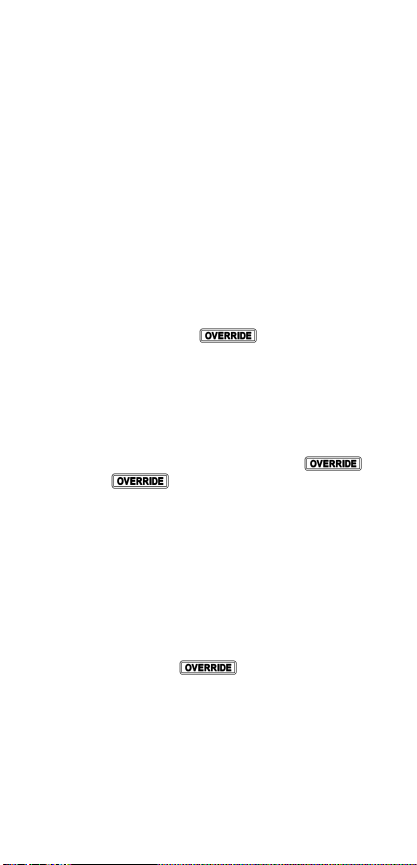
Program Setting
The above program time and temperature can be modified.
To adjust Heat/Cool program settings:
1. In Heat/Cool Mode, press SET button to enter Setting Menu.
2. Press NEXT button to display PROG.
3. Press ENT button to enter program setting: “ON”/”OFF”.
4. Press UP or DOWN button to select program on / program off.
5. Make sure “On” is selected, press NEXT button to select the item
that you want to change (Weekday/Weekend, Four Zones,
Hour, Minute or Setting Temperature).
6. Press UP or DOWN button to adjust the item.
7. Press MODE button to return to Weekday/Weekend program
8. Press MODE button again, to confirm the setting and return to
Setting Menu.
9. *** Press NEXT button to return to Normal Display Mode.
Temporary Override
When Program is On, this thermostat controls the output according
to the program.
If you want to override the programmed temperature temporarily:
1. Press UP or DOWN button to adjust Heat / Cool setting
temperature setpoint with displayed.
2. In Heat Mode, only Heat setting temperature can be adjusted.
3. In Cool Mode, only Cool setting temperature can be adjusted.
4. The Heat / Cool setting temperature will be confirmed and the
thermostat will return to Normal Display Mode, if no key is
pressed for 10 sec.
Temporary Override Mode will last until the next programmed time
(zone) begins. At that time, the Heat / Cool setting temperature will
follow the programmed setting temperature and will
disappear. Or can be stopped manually by pressing
MODE key.
Program Off
When Program is Off, this thermostat controls the output according
to a single setpoint like a simple setback thermostat. To set the unit
to be Program Off, follow the above “Program Setting” to select
Program Off. When this thermostat is Program Off, the Program
Mode will be disabled and the time zone icons will disappear in
Normal Display Mode.
To adjust the setpoint at Program Off:
1. Press UP or DOWN button to adjust the Heat / Cool setting
temperature. The icon will NOT be shown in Program
Off.
2. In Heat Mode, only Heat setting temperature can be adjusted.
3. In Cool Mode, only Cool setting temperature can be adjusted.
4. *** The Heat / Cool setting temperature will be confirmed.
Fan Operation
If FAN ON is selected, fan runs continuously.
If FAN AUTO is selected, fan runs only when the Heating or Cooling
system is on. Fan will be turned off 2 minutes after the Heating /
Cooling system is off.
Fan Mode setting:
1. Press SET button to enter Setting Menu.
2. Press NEXT button to display FAN and press ENT button.
3. Press UP or DOWN button to select FAN ON / FAN AUTO.
4. Press MODE button to confirm the setting and return to Setting
Menu.
5. *** Press NEXT button to resume to Normal display mode
Advanced Setting
Advanced Setting contains Function Setting Selection, Temperature
Calibration and Room Temperature Display.
Function Setting Selection
1. Press and hold SET and DOWN buttons for 2 seconds to enter
Advanced Setting Mode.
2. The left letters represent Function Type; the right letters represent
the settings.
3. Press UP or DOWN button to adjust the setting.
4. *** Press NEXT button to select Function Type or to return to Normal
Display Mode at the end of Function Setting selection.
Table of the Function Setting Selection
Function Type
Description LCD
Display
Setting
12 (default) 12hr/24hr
Selection hr 24
°C Temperature
Display Unit dE °F (default)
05 (+/- 0.5C )
10 (+/- 1.0C )
10 (+/- 1F) (default)
Temperature
Control Span SP
20 (+/- 2F)
E (Electrical Heat) (default)
Fan Control FC O (Gas/Oil Heat)
S (10 seconds) (default) Heater
Minimum-Off
Delay
dL L (4 minutes off time)
Temperature Control Span
It controls how much the room temperature can be deviated from the
setpoint. A smaller degree will result in a more accurate control. A
larger degree will result in less on/off cycling and it usually saves more
energy.
Fan Control
It should be set according to the type of Heating system used. Select
“E” for Electric Heat, fan will be On when Heat is On. Select “O” for
Gas Heating or Oil Heating, fan will NOT be on when Heat is On.
Heater Minimum Off Delay
It should be set according to the heater type. Select “L” if compressor
is used for heating. Select “S” when a compressor is not used.
Temperature Calibration
This thermostat is calibrated at factory and calibration is
generally not required. However, in the event that a deviation is
found,
1. In Normal Display Mode, press and hold UP and DOWN
buttons for 5 seconds to change the temperature calibration
display and the current temperature will flash,
2. Press UP and DOWN button to calibrate the temperature. The
maximum range to be adjusted is +/- 3.0°C or +/- 6°F, in step
of 0.5°C / 1°F.
3. ***Press MODE key to confirm the setting and return to Normal
Display Mode.
Room Temperature Display (for Checking by Technician)
1. In Normal Display Mode, press and hold MODE and SET
buttons for 5 seconds to display the room temperature in
small display.
2. *** Press MODE key to return to Normal Display Mode.
Replaceable Batteries
When appears on the display, replace the batteries
promptly with 2 fresh AAA alkaline batteries. Batteries should be
installed with proper polarity. Do not mix old and new batteries.
Specification
1. Temperature Measurement: 0 - 40C / 32 - 99F
2. Accuracy: ±0.5C / 1°F
3. Resolution: 0.5C /1°F
4. Power Supply: 24Vac or 2 x AAA Alkaline
Batteries
5. Rating: 24Vac 50/ 60Hz 1A Max
6. Relay Contact Voltage: 24Vac Max. 50/60 Hz
7. Relay Contact Current: 1A Max. (Inductive)
8. Sensing Element: NTC Thermistor (with External
Cable 36” )
9. Heat/Cool Setting: 16 - 35C / 60 - 95F
10. Operating Temperature: 0 - 50°C / 32 - 122°F
11. Storage Temperature: -5 - 50°C / 23 -122°F
Remarks:
*** The operation will return to Normal Display Mode if no key is
pressed for 10 sec.
Evergreen Products, LLC
www.egreenproducts.com
info@greenproducts.com
<Down> Key
Function
Type
<NEXT> Key
Setting
<Up> Key
Setpoint Room
Temperature

Program Setting
The above program time and temperature can be modified.
To adjust Heat/Cool program settings:
1. In Heat/Cool Mode, press SET button to enter Setting Menu.
2. Press NEXT button to display PROG.
3. Press ENT button to enter program setting: “ON”/”OFF”.
4. Press UP or DOWN button to select program on / program off.
5. Make sure “On” is selected, press NEXT button to select the item
that you want to change (Weekday/Weekend, Four Zones,
Hour, Minute or Setting Temperature).
6. Press UP or DOWN button to adjust the item.
7. Press MODE button to return to Weekday/Weekend program
8. Press MODE button again, to confirm the setting and return to
Setting Menu.
9. *** Press NEXT button to return to Normal Display Mode.
Temporary Override
When Program is On, this thermostat controls the output according
to the program.
If you want to override the programmed temperature temporarily:
1. Press UP or DOWN button to adjust Heat / Cool setting
temperature setpoint with displayed.
2. In Heat Mode, only Heat setting temperature can be adjusted.
3. In Cool Mode, only Cool setting temperature can be adjusted.
4. The Heat / Cool setting temperature will be confirmed and the
thermostat will return to Normal Display Mode, if no key is
pressed for 10 sec.
Temporary Override Mode will last until the next programmed time
(zone) begins. At that time, the Heat / Cool setting temperature will
follow the programmed setting temperature and will
disappear. Or can be stopped manually by pressing
MODE key.
Program Off
When Program is Off, this thermostat controls the output according
to a single setpoint like a simple setback thermostat. To set the unit
to be Program Off, follow the above “Program Setting” to select
Program Off. When this thermostat is Program Off, the Program
Mode will be disabled and the time zone icons will disappear in
Normal Display Mode.
To adjust the setpoint at Program Off:
1. Press UP or DOWN button to adjust the Heat / Cool setting
temperature. The icon will NOT be shown in Program
Off.
2. In Heat Mode, only Heat setting temperature can be adjusted.
3. In Cool Mode, only Cool setting temperature can be adjusted.
4. *** The Heat / Cool setting temperature will be confirmed.
Fan Operation
If FAN ON is selected, fan runs continuously.
If FAN AUTO is selected, fan runs only when the Heating or Cooling
system is on. Fan will be turned off 2 minutes after the Heating /
Cooling system is off.
Fan Mode setting:
1. Press SET button to enter Setting Menu.
2. Press NEXT button to display FAN and press ENT button.
3. Press UP or DOWN button to select FAN ON / FAN AUTO.
4. Press MODE button to confirm the setting and return to Setting
Menu.
5. *** Press NEXT button to resume to Normal display mode
Advanced Setting
Advanced Setting contains Function Setting Selection, Temperature
Calibration and Room Temperature Display.
Function Setting Selection
1. Press and hold SET and DOWN buttons for 2 seconds to enter
Advanced Setting Mode.
2. The left letters represent Function Type; the right letters represent
the settings.
3. Press UP or DOWN button to adjust the setting.
4. *** Press NEXT button to select Function Type or to return to Normal
Display Mode at the end of Function Setting selection.
Table of the Function Setting Selection
Function Type
Description LCD
Display
Setting
12 (default) 12hr/24hr
Selection hr 24
°C Temperature
Display Unit dE °F (default)
05 (+/- 0.5C )
10 (+/- 1.0C )
10 (+/- 1F) (default)
Temperature
Control Span SP
20 (+/- 2F)
E (Electrical Heat) (default)
Fan Control FC O (Gas/Oil Heat)
S (10 seconds) (default) Heater
Minimum-Off
Delay
dL L (4 minutes off time)
Temperature Control Span
It controls how much the room temperature can be deviated from the
setpoint. A smaller degree will result in a more accurate control. A
larger degree will result in less on/off cycling and it usually saves more
energy.
Fan Control
It should be set according to the type of Heating system used. Select
“E” for Electric Heat, fan will be On when Heat is On. Select “O” for
Gas Heating or Oil Heating, fan will NOT be on when Heat is On.
Heater Minimum Off Delay
It should be set according to the heater type. Select “L” if compressor
is used for heating. Select “S” when a compressor is not used.
Temperature Calibration
This thermostat is calibrated at factory and calibration is
generally not required. However, in the event that a deviation is
found,
1. In Normal Display Mode, press and hold UP and DOWN
buttons for 5 seconds to change the temperature calibration
display and the current temperature will flash,
2. Press UP and DOWN button to calibrate the temperature. The
maximum range to be adjusted is +/- 3.0°C or +/- 6°F, in step
of 0.5°C / 1°F.
3. ***Press MODE key to confirm the setting and return to Normal
Display Mode.
Room Temperature Display (for Checking by Technician)
1. In Normal Display Mode, press and hold MODE and SET
buttons for 5 seconds to display the room temperature in
small display.
2. *** Press MODE key to return to Normal Display Mode.
Replaceable Batteries
When appears on the display, replace the batteries
promptly with 2 fresh AAA alkaline batteries. Batteries should be
installed with proper polarity. Do not mix old and new batteries.
Specification
1. Temperature Measurement: 0 - 40C / 32 - 99F
2. Accuracy: ±0.5C / 1°F
3. Resolution: 0.5C /1°F
4. Power Supply: 24Vac or 2 x AAA Alkaline
Batteries
5. Rating: 24Vac 50/ 60Hz 1A Max
6. Relay Contact Voltage: 24Vac Max. 50/60 Hz
7. Relay Contact Current: 1A Max. (Inductive)
8. Sensing Element: NTC Thermistor (with External
Cable 36” )
9. Heat/Cool Setting: 16 - 35C / 60 - 95F
10. Operating Temperature: 0 - 50°C / 32 - 122°F
11. Storage Temperature: -5 - 50°C / 23 -122°F
Remarks:
*** The operation will return to Normal Display Mode if no key is
pressed for 10 sec.
Evergreen Products, LLC
www.egreenproducts.com
info@greenproducts.com
<Down> Key
Function
Type
<NEXT> Key
Setting
<Up> Key
Setpoint Room
Temperature

Program Setting
The above program time and temperature can be modified.
To adjust Heat/Cool program settings:
1. In Heat/Cool Mode, press SET button to enter Setting Menu.
2. Press NEXT button to display PROG.
3. Press ENT button to enter program setting: “ON”/”OFF”.
4. Press UP or DOWN button to select program on / program off.
5. Make sure “On” is selected, press NEXT button to select the item
that you want to change (Weekday/Weekend, Four Zones,
Hour, Minute or Setting Temperature).
6. Press UP or DOWN button to adjust the item.
7. Press MODE button to return to Weekday/Weekend program
8. Press MODE button again, to confirm the setting and return to
Setting Menu.
9. *** Press NEXT button to return to Normal Display Mode.
Temporary Override
When Program is On, this thermostat controls the output according
to the program.
If you want to override the programmed temperature temporarily:
1. Press UP or DOWN button to adjust Heat / Cool setting
temperature setpoint with displayed.
2. In Heat Mode, only Heat setting temperature can be adjusted.
3. In Cool Mode, only Cool setting temperature can be adjusted.
4. The Heat / Cool setting temperature will be confirmed and the
thermostat will return to Normal Display Mode, if no key is
pressed for 10 sec.
Temporary Override Mode will last until the next programmed time
(zone) begins. At that time, the Heat / Cool setting temperature will
follow the programmed setting temperature and will
disappear. Or can be stopped manually by pressing
MODE key.
Program Off
When Program is Off, this thermostat controls the output according
to a single setpoint like a simple setback thermostat. To set the unit
to be Program Off, follow the above “Program Setting” to select
Program Off. When this thermostat is Program Off, the Program
Mode will be disabled and the time zone icons will disappear in
Normal Display Mode.
To adjust the setpoint at Program Off:
1. Press UP or DOWN button to adjust the Heat / Cool setting
temperature. The icon will NOT be shown in Program
Off.
2. In Heat Mode, only Heat setting temperature can be adjusted.
3. In Cool Mode, only Cool setting temperature can be adjusted.
4. *** The Heat / Cool setting temperature will be confirmed.
Fan Operation
If FAN ON is selected, fan runs continuously.
If FAN AUTO is selected, fan runs only when the Heating or Cooling
system is on. Fan will be turned off 2 minutes after the Heating /
Cooling system is off.
Fan Mode setting:
1. Press SET button to enter Setting Menu.
2. Press NEXT button to display FAN and press ENT button.
3. Press UP or DOWN button to select FAN ON / FAN AUTO.
4. Press MODE button to confirm the setting and return to Setting
Menu.
5. *** Press NEXT button to resume to Normal display mode
Advanced Setting
Advanced Setting contains Function Setting Selection, Temperature
Calibration and Room Temperature Display.
Function Setting Selection
1. Press and hold SET and DOWN buttons for 2 seconds to enter
Advanced Setting Mode.
2. The left letters represent Function Type; the right letters represent
the settings.
3. Press UP or DOWN button to adjust the setting.
4. *** Press NEXT button to select Function Type or to return to Normal
Display Mode at the end of Function Setting selection.
Table of the Function Setting Selection
Function Type
Description LCD
Display
Setting
12 (default) 12hr/24hr
Selection hr 24
°C Temperature
Display Unit dE °F (default)
05 (+/- 0.5C )
10 (+/- 1.0C )
10 (+/- 1F) (default)
Temperature
Control Span SP
20 (+/- 2F)
E (Electrical Heat) (default)
Fan Control FC O (Gas/Oil Heat)
S (10 seconds) (default) Heater
Minimum-Off
Delay
dL L (4 minutes off time)
Temperature Control Span
It controls how much the room temperature can be deviated from the
setpoint. A smaller degree will result in a more accurate control. A
larger degree will result in less on/off cycling and it usually saves more
energy.
Fan Control
It should be set according to the type of Heating system used. Select
“E” for Electric Heat, fan will be On when Heat is On. Select “O” for
Gas Heating or Oil Heating, fan will NOT be on when Heat is On.
Heater Minimum Off Delay
It should be set according to the heater type. Select “L” if compressor
is used for heating. Select “S” when a compressor is not used.
Temperature Calibration
This thermostat is calibrated at factory and calibration is
generally not required. However, in the event that a deviation is
found,
1. In Normal Display Mode, press and hold UP and DOWN
buttons for 5 seconds to change the temperature calibration
display and the current temperature will flash,
2. Press UP and DOWN button to calibrate the temperature. The
maximum range to be adjusted is +/- 3.0°C or +/- 6°F, in step
of 0.5°C / 1°F.
3. ***Press MODE key to confirm the setting and return to Normal
Display Mode.
Room Temperature Display (for Checking by Technician)
1. In Normal Display Mode, press and hold MODE and SET
buttons for 5 seconds to display the room temperature in
small display.
2. *** Press MODE key to return to Normal Display Mode.
Replaceable Batteries
When appears on the display, replace the batteries
promptly with 2 fresh AAA alkaline batteries. Batteries should be
installed with proper polarity. Do not mix old and new batteries.
Specification
1. Temperature Measurement: 0 - 40C / 32 - 99F
2. Accuracy: ±0.5C / 1°F
3. Resolution: 0.5C /1°F
4. Power Supply: 24Vac or 2 x AAA Alkaline
Batteries
5. Rating: 24Vac 50/ 60Hz 1A Max
6. Relay Contact Voltage: 24Vac Max. 50/60 Hz
7. Relay Contact Current: 1A Max. (Inductive)
8. Sensing Element: NTC Thermistor (with External
Cable 36” )
9. Heat/Cool Setting: 16 - 35C / 60 - 95F
10. Operating Temperature: 0 - 50°C / 32 - 122°F
11. Storage Temperature: -5 - 50°C / 23 -122°F
Remarks:
*** The operation will return to Normal Display Mode if no key is
pressed for 10 sec.
Evergreen Products, LLC
www.egreenproducts.com
info@greenproducts.com
<Down> Key
Function
Type
<NEXT> Key
Setting
<Up> Key
Setpoint Room
Temperature
Other manuals for WT060
1
Table of contents
Other Evergreen Thermostat manuals