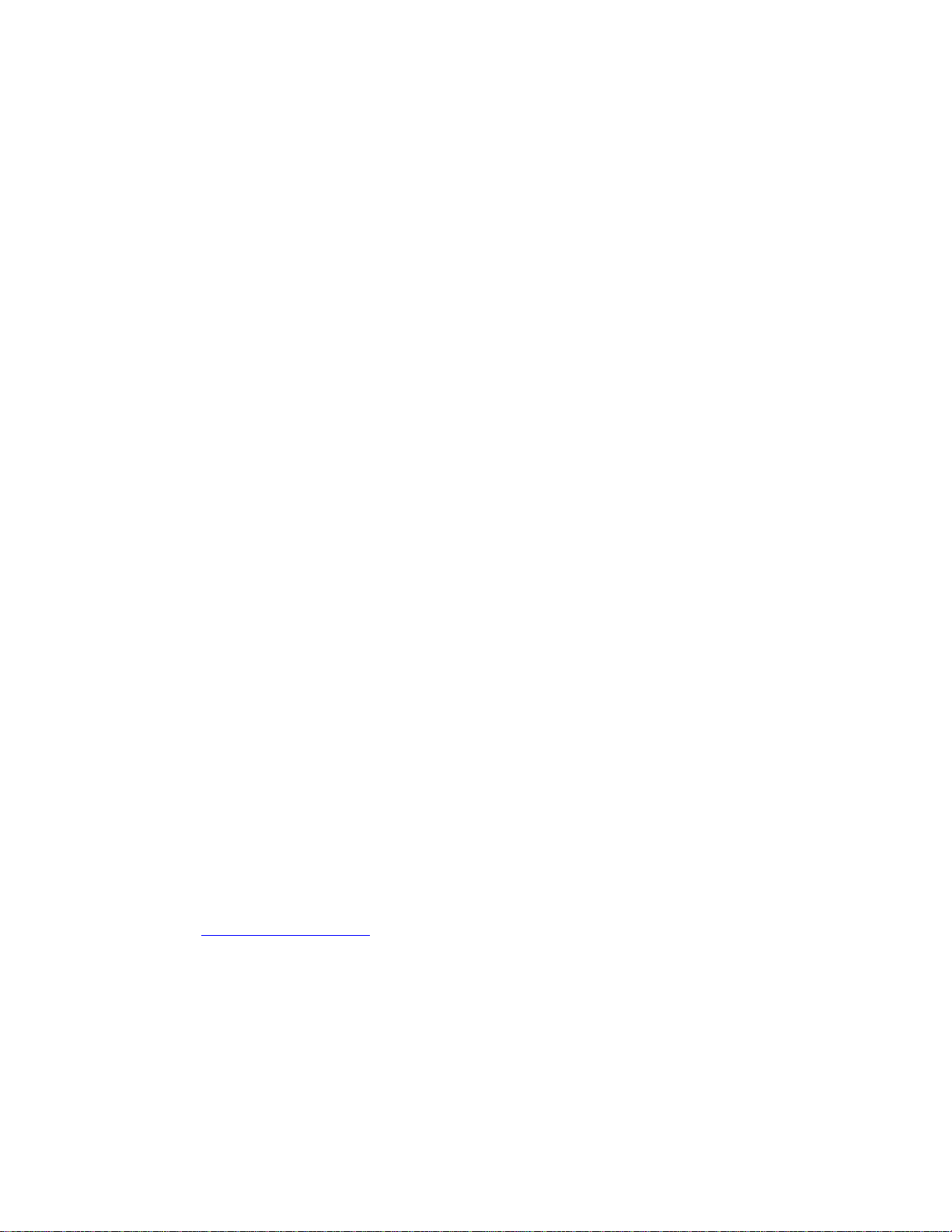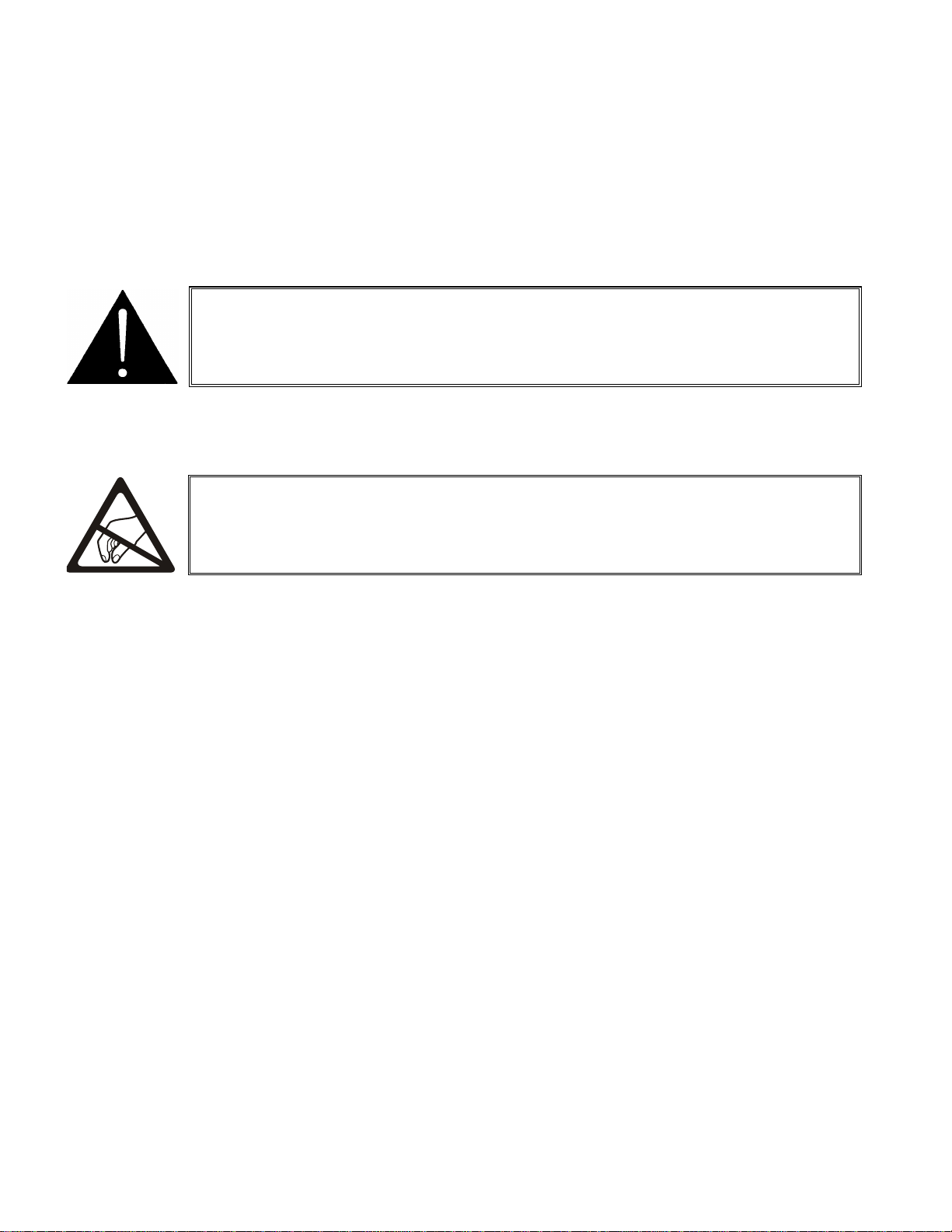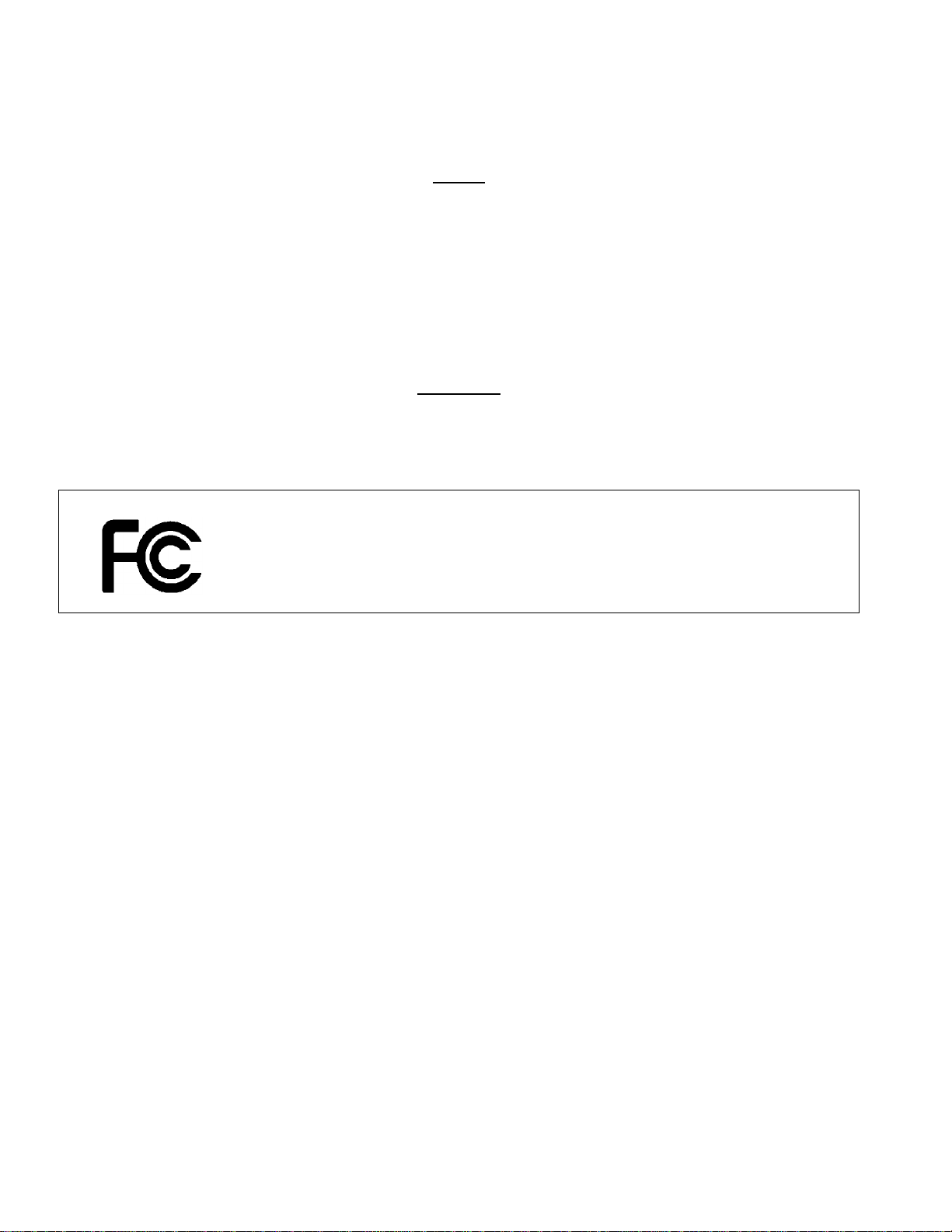3505 Frame Manual
3505FR Series Fiber Optic SFP Frame
TABLE OF CONTENTS Revision 1.2 Page iii
TABLE OF CONTENTS
1. OVERVIEW ...................................................................................................................................1
1.1. 3505FR-32-BNC4 FRAME....................................................................................................2
1.2. 3505FR-64-BNC2 FRAME....................................................................................................3
1.3. 3505FR-DIN FRAME ............................................................................................................4
1.4. 3505FR-XLINK FRAME........................................................................................................5
2. INSTALLATION.............................................................................................................................7
2.1. CONNECTING THE POWER................................................................................................7
2.2. POWER SUPPLY STATUS INDICATORS ...........................................................................8
2.3. FAN INSTALLATION AND REMOVAL (3505FM FAN MODULE)........................................8
2.3.1. Cooling ......................................................................................................................9
2.4. CARE AND HANDLING OF OPTICAL FIBER....................................................................10
2.4.1. Safety......................................................................................................................10
2.4.2. Assembly.................................................................................................................11
2.4.3. Labeling...................................................................................................................11
2.4.4. Handling and Connecting Fibers..............................................................................11
2.5. FIBER INPUT AND OUTPUT CONNECTIONS ..................................................................12
2.5.1. Electro Static Discharge (ESD) Precautions ............................................................13
2.5.2. 3505FR-32-BNC4 SFP Module Variants..................................................................14
2.5.3. 3505FR-64-BNC2 Module Variants..........................................................................15
2.5.4. 3505FR-DIN SFP Module Variants..........................................................................17
2.5.5. 3505FR-XLINK SFP Module Variants......................................................................19
2.5.6. Installing an SFP Module.........................................................................................20
2.5.7. Removing an SFP Module.......................................................................................21
2.6. ELECTRICAL INPUT AND OUTPUT CONNECTIONS.......................................................21
2.6.1. Rear Panel BNC Connections..................................................................................21
2.6.2. Rear Panel DIN Connections...................................................................................22
2.6.3. Rear Panel XLINK Connections...............................................................................22
2.7. SERVICING INSTRUCTIONS.............................................................................................26
2.8. CHANGING THE FUSES....................................................................................................26
3. TECHNICAL SPECIFICATIONS .................................................................................................27
3.1. 3505FR-32-BNC4 FRAME..................................................................................................27
3.2. 3505FR-64-BNC2 FRAME..................................................................................................27