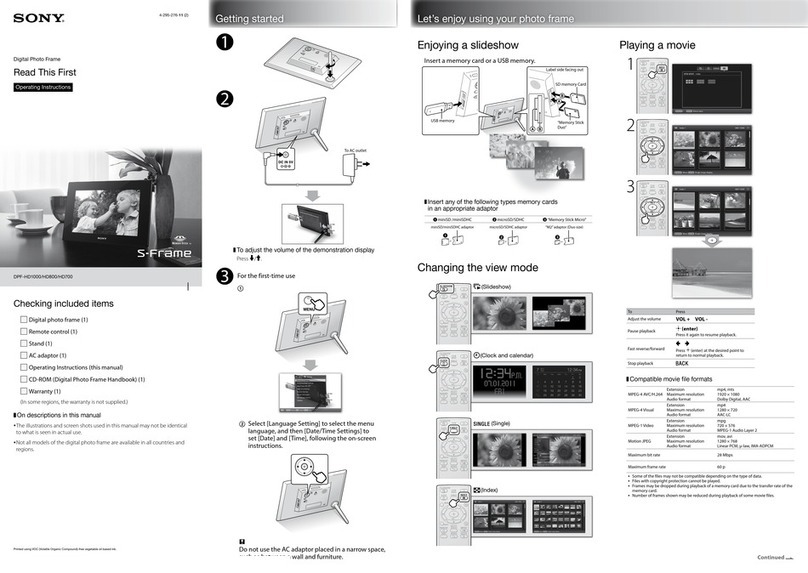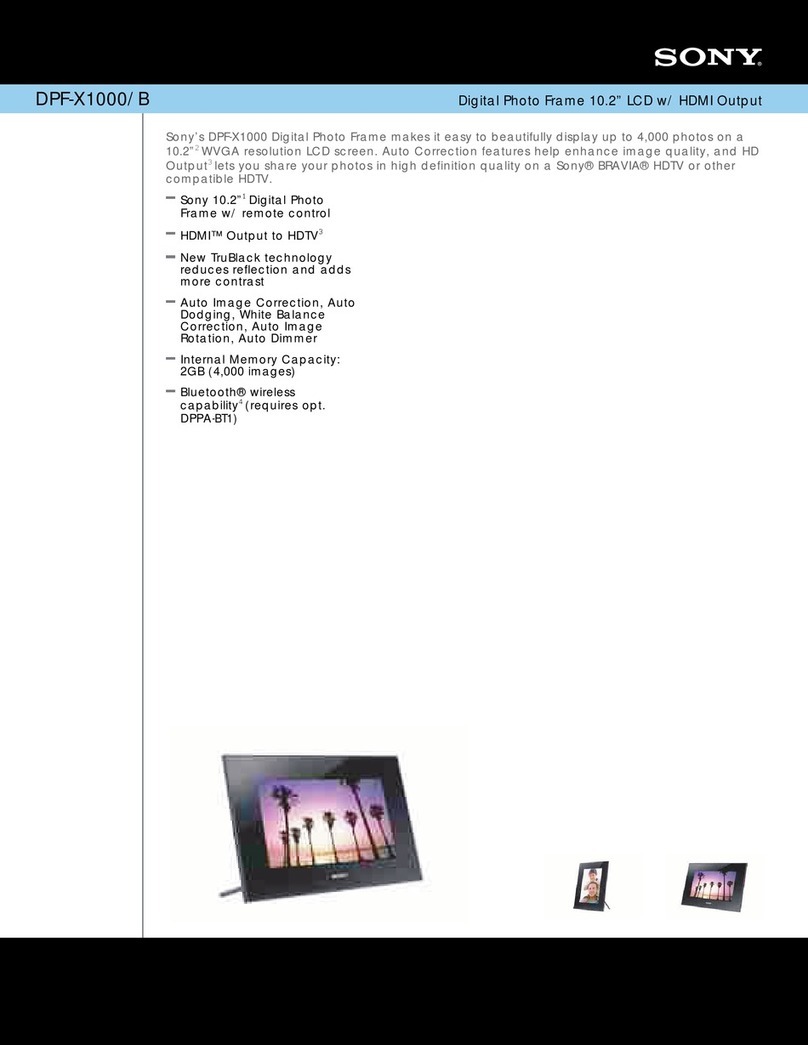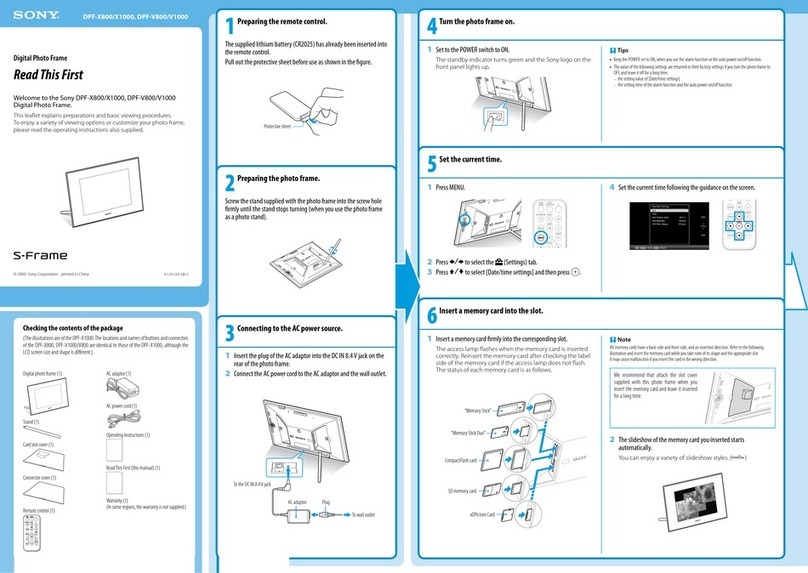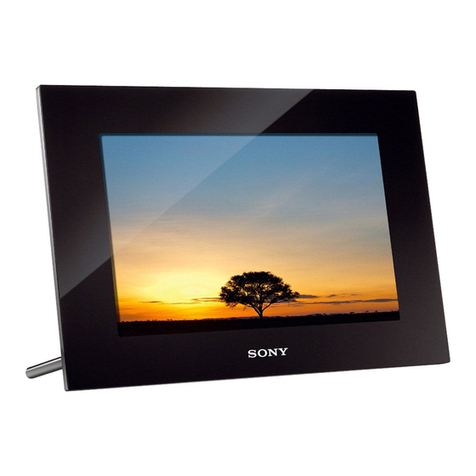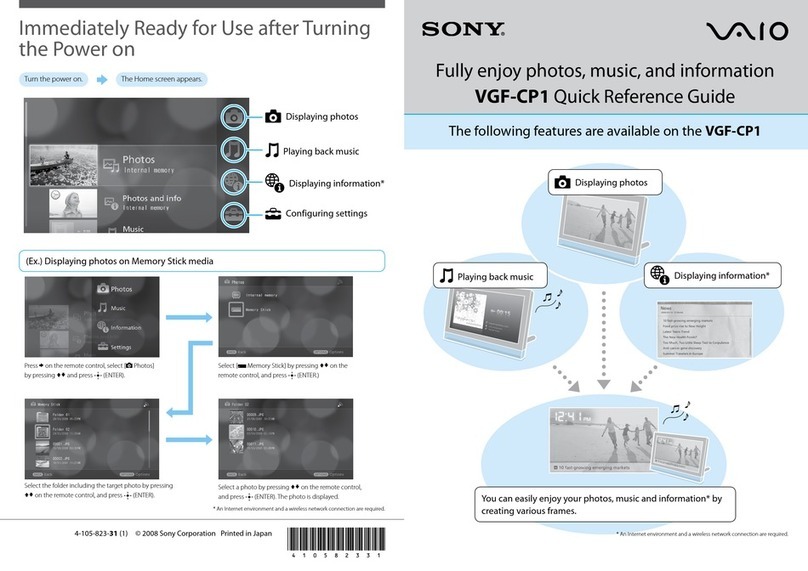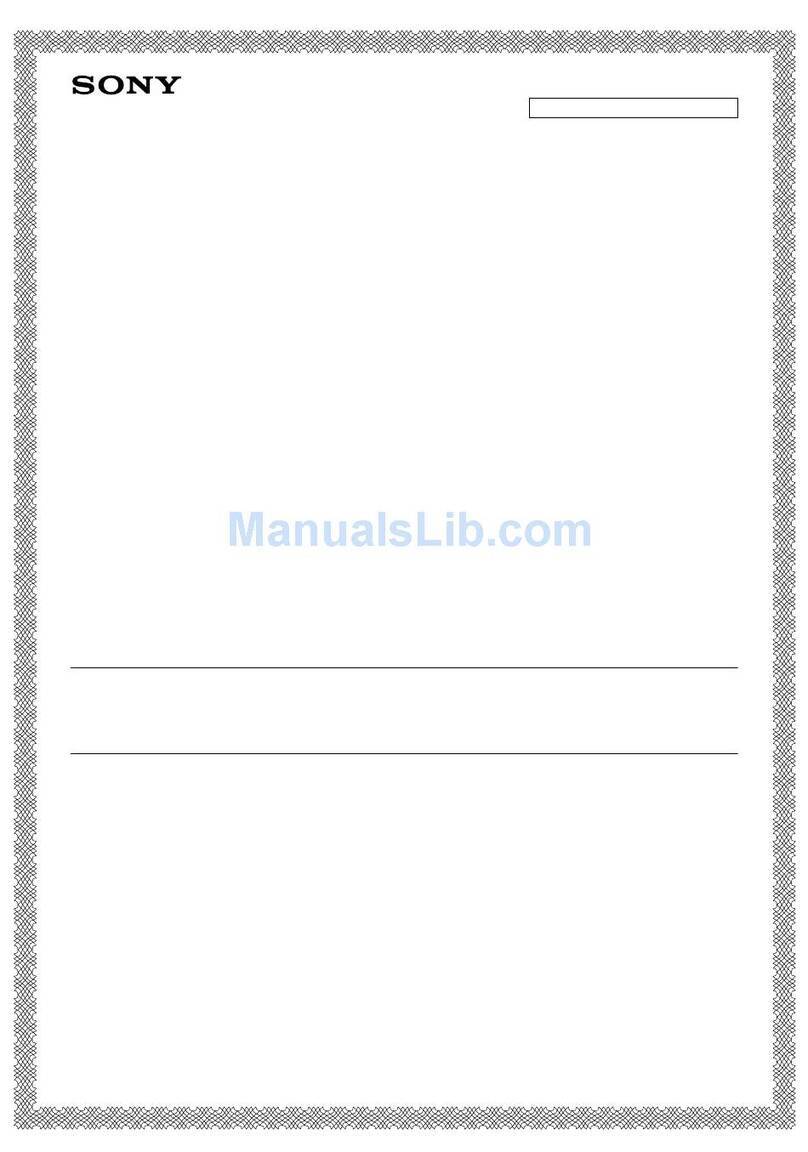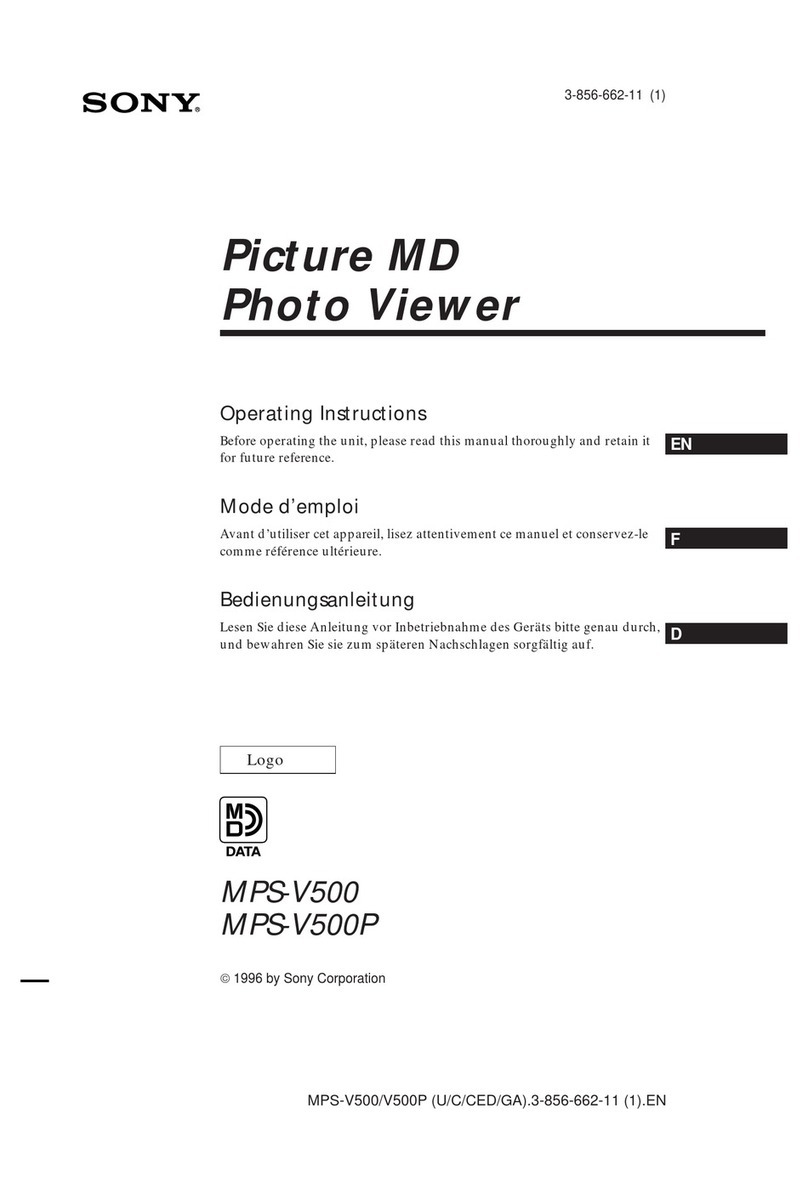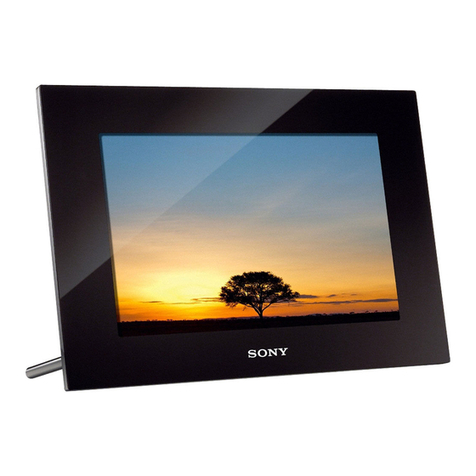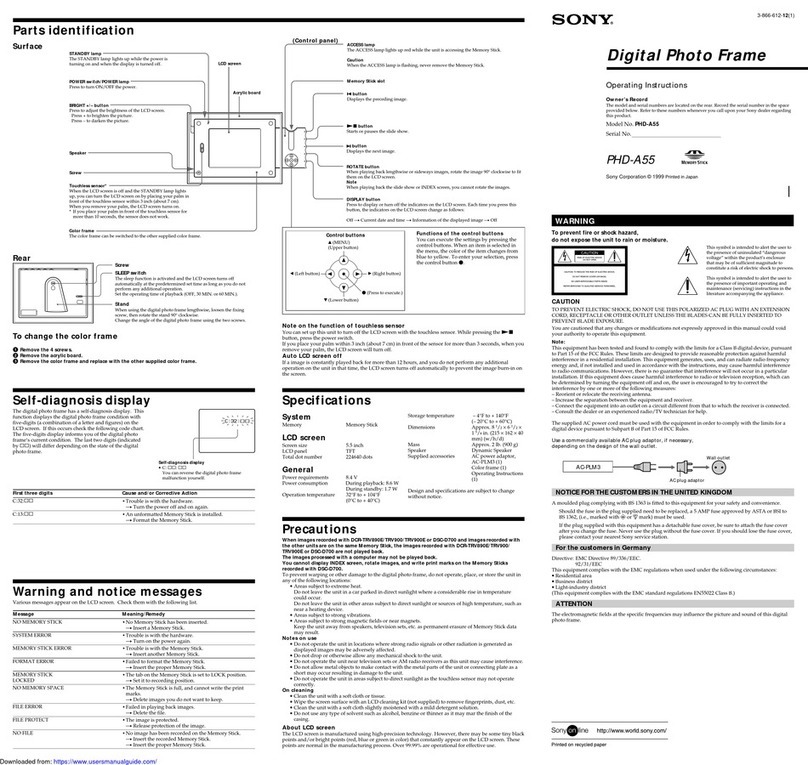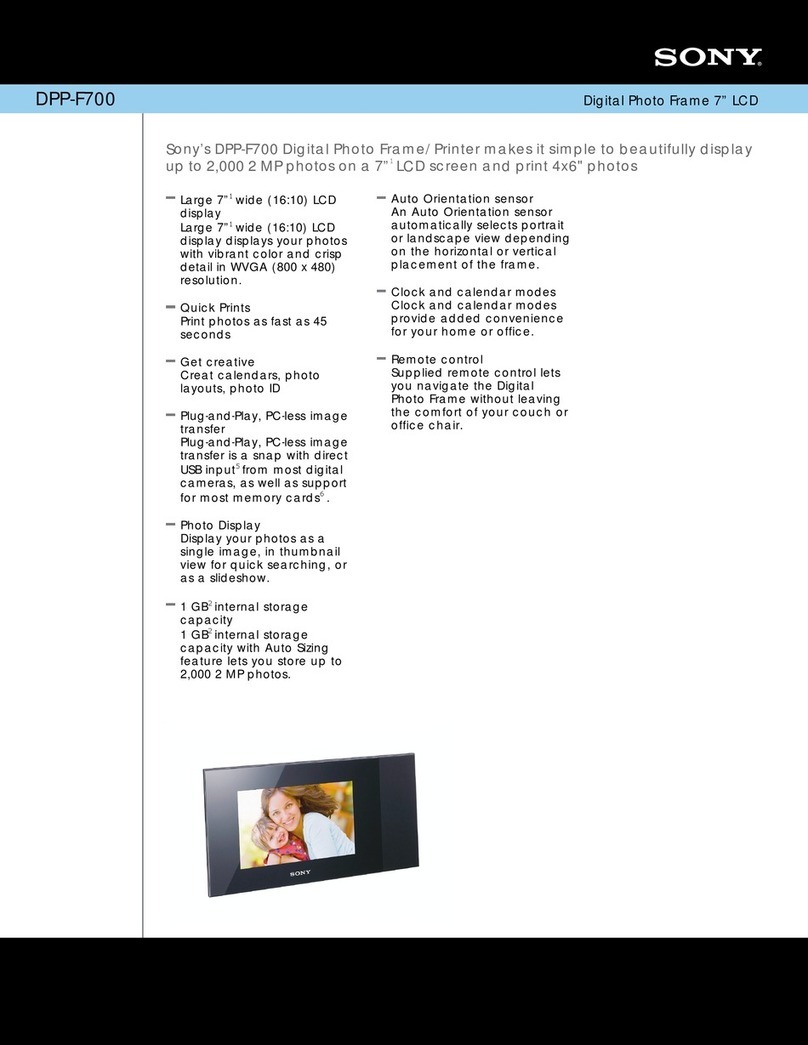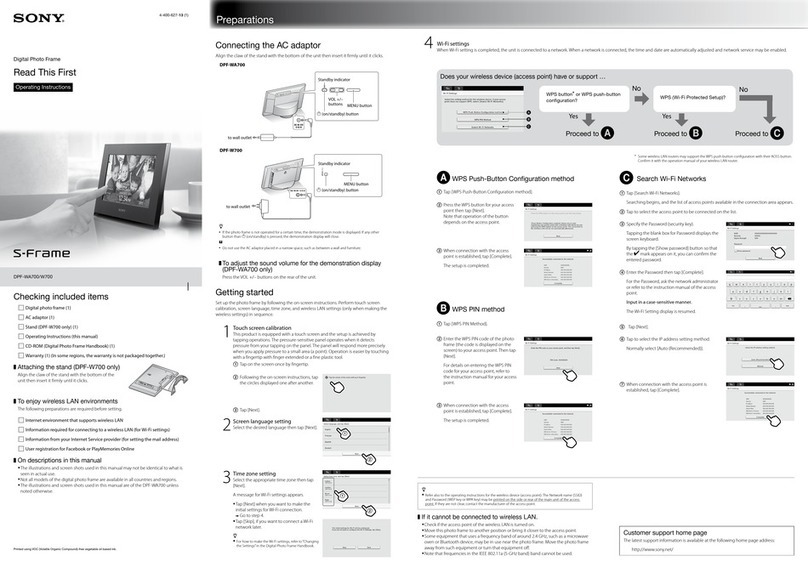DPF-V900 / DPF-V700 / DPF-D70
LCD Screen
Size (measured diagonally) 9" (V900) / 7" (V700 / D70)
Aspect Ratio 15:9
Resolution WVGA 800 x 480
Actual Viewable Area 8.6" (V900) / 7" (V700 / D70)
Actual Viewable Area Resolution 750 x 480 (V900) /800 x 480 (V700 / D70)
Contrast Ratio 400:1
Internal
Memory
Capacity 512MB (V900 / V700) / 256MB (D70)
Available for Digital Images 400MB (V900 / V700) / 200MB (D70)
Approx. Number of Images 1,000 (based on 2.0MP images) (V900 / V700) /
500 (based on 1.5MP images) (D70)
Auto Image Resizing Menu Selectable, On/Off, to preserve internal memory
Compatible
Image
Formats
JPEG DCF Ver2.0, Exif Ver2.21
TIFF Exif Ver2.21 (V900 / V700) / No (D70)
BMP 1, 4, 8, 16, 24, 32bit Windows format (V900 / V700) / No (D70)
RAW RAW (preview only: SRF, SR2, ARW)
Maximum Image Size 48 MegaPixels (8,000 x 6,000)
Maximum File Size 100MB
Image
Viewing
Options
Still Image Playback Yes (Full Screen and Entire Image modes)
Slideshow Playback Yes (10 patterns)
Index View Yes (2 types)
Clock View Yes (Digital and Analog Modes)
Calendar View Yes
Image Rotation Yes (Auto / Manual)
Delete Yes
Zoom In/Out Yes
Auto Touch-Up Yes (Red-Eye Correction,Exposure Correction,Focus Enhancement,Skin
Smoothing) (V900 / V700) / No (D70)
Compatible
Memory Card
Types (Read/
Write)
Memory Stick Memory Stick, Memory Stick Duo, Memory Stick PRO, Memory Stick
PRO Duo, HighSpeed Memory Stick Duo, Memory Stick Micro (M2)1,
MagicGate Memory Stick, MagicGate Memory Stick Duo, Memory
Stick PRO-HG Duo
SD Card SD Card, Mini SD Card2, Micro SD Card2, SDHC Card, Mini SDHC
Card2, Micro SDHC Card2
MMC MMC, RS-MMC2, MMC Plus2
Compact Flash Card Compact Flash Type I, Compact Flash Type II
Microdrive (MicroVault) Microdrive (MicroVault)
xD-picture Card xD-picture Card, xD-picture Card Type M, xD-picture Card Type H
Other Inputs &
Outputs
USB A-type (2.0 Full-Speed) Yes (V900 / V700) / No (D70)
USB Mini B-type (2.0 Full-Speed) Yes
HDMI Output Yes (V900 / V700) / No (D70)
Bravia "PhotoTV HD" Compatible Yes (V900 / V700) / No (D70)
Bluetooth Yes, via optional DPPA-BT1 Bluetooth Adaptor (Version 2.0 + EDR, OPP
and BIP Profiles) (V900 / V700) / No (D70)
Photo Frame
Options
Sony Logo On/Off Menu Selectable, On/Off
Button Controls on Frame Power, Menu, Up/Down Arrows, Enter (Select),View Mode
HDMI CEC Control Yes, On/Off Selectable (V900 / V700) / No (D70)
Auto Image Rotation Menu Selectable, On/Off (Auto/Manual)
Image Orientation Sensor Menu Selectable, On/Off
Dimensions
Digital Photo Frame W 9.7”x H 6.4” x D 1.5” (V900)/ 8.2”x 5.4” x 1.5” (V700) /
8.2”x 5.4”x 1.5” (D70)
Digital Photo Frame,
Including Stand
W 9.7”x H 6.4” x D 5.7” (V900)/ 8.2”x 5.4” x 4.9” (V700) /
8.2”x 5.4”x 4.9” (D70)
Weight (without AC adaptor) 1.76lbs. (V900) / 1.2lbs. (V700 / D70)
Power
Requirements
Power Consumption 12W (V900), 8W (V700), 7.7W (D70)
Power Requirements 8.4V DC (V900 / V700) / 12V DC (D70)
AC Adaptor 100-240V, 50Hz/60Hz
Supplied
Accessories
AC Power Cord & Adaptor Yes
Remote Control Yes
1. Requires Memory Stick Micro adaptor.
2.An adaptor maybe required.
© 2008 Sony Electronics Inc. All right reserved. Sony, like.no.other,Memory Stick,Memory Stick PRO Duo, Sony Style, BRAVIA, MicroVault,
Memory Stick Micro, MagicGate, MagicGate Memory Stick, Memory Stick PRO-HG Duo, Memory Stick Duo, Memory and
S-Frame are trademarks of Sony. HDMI is a trademark of HDMI Licensing, LLC. Bluetooth is a trademark of Bluetooth SIG, Inc.
All other trademarks are trademarks of their respective owners.
CA6019W