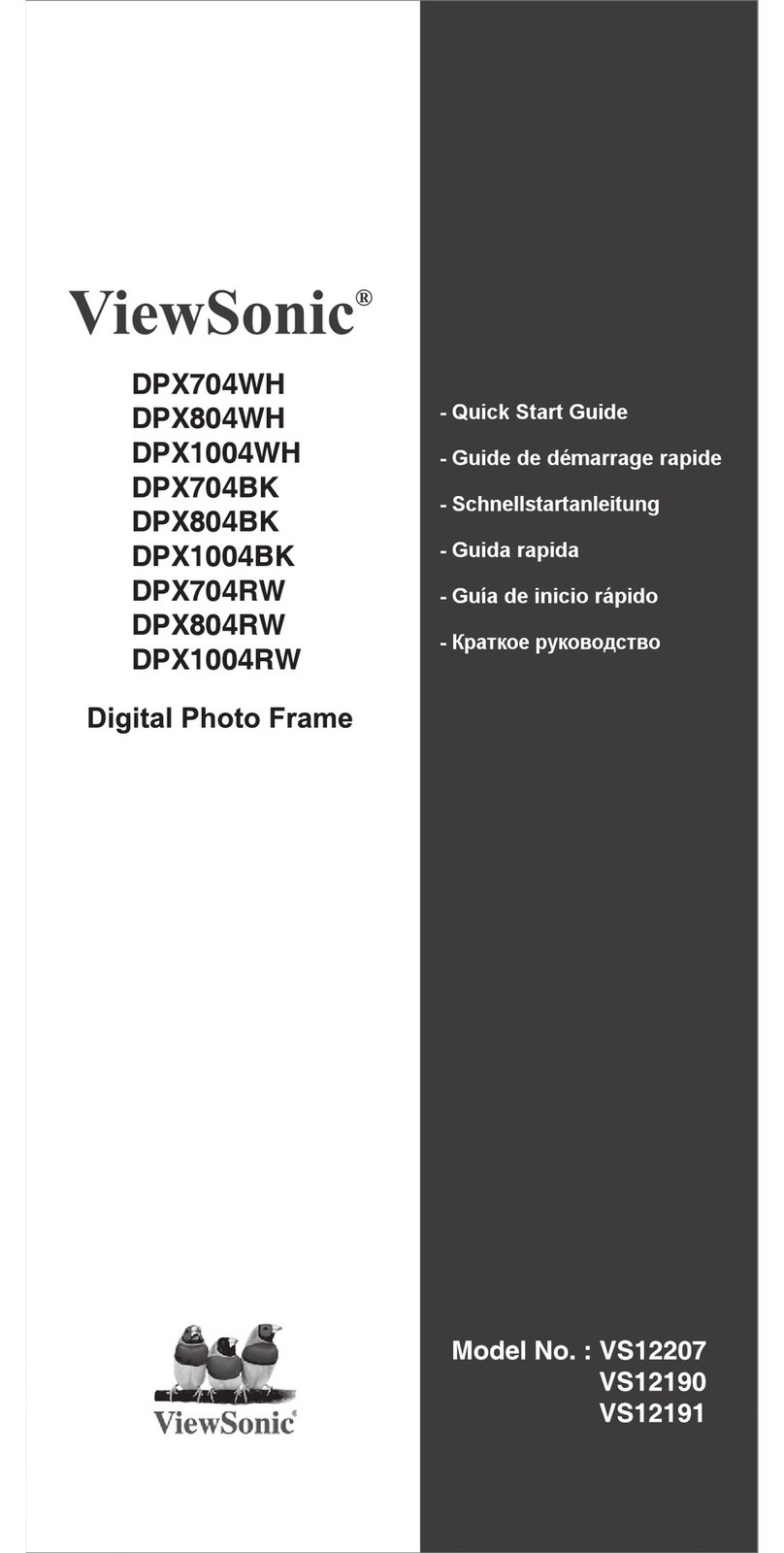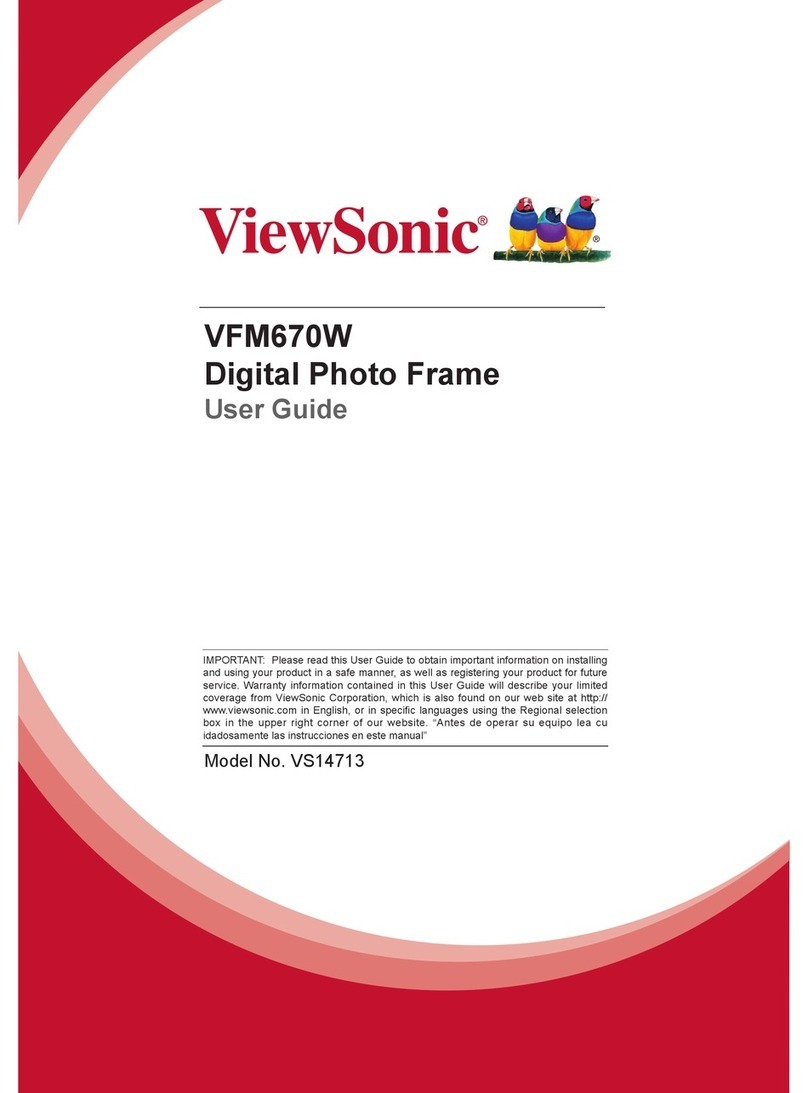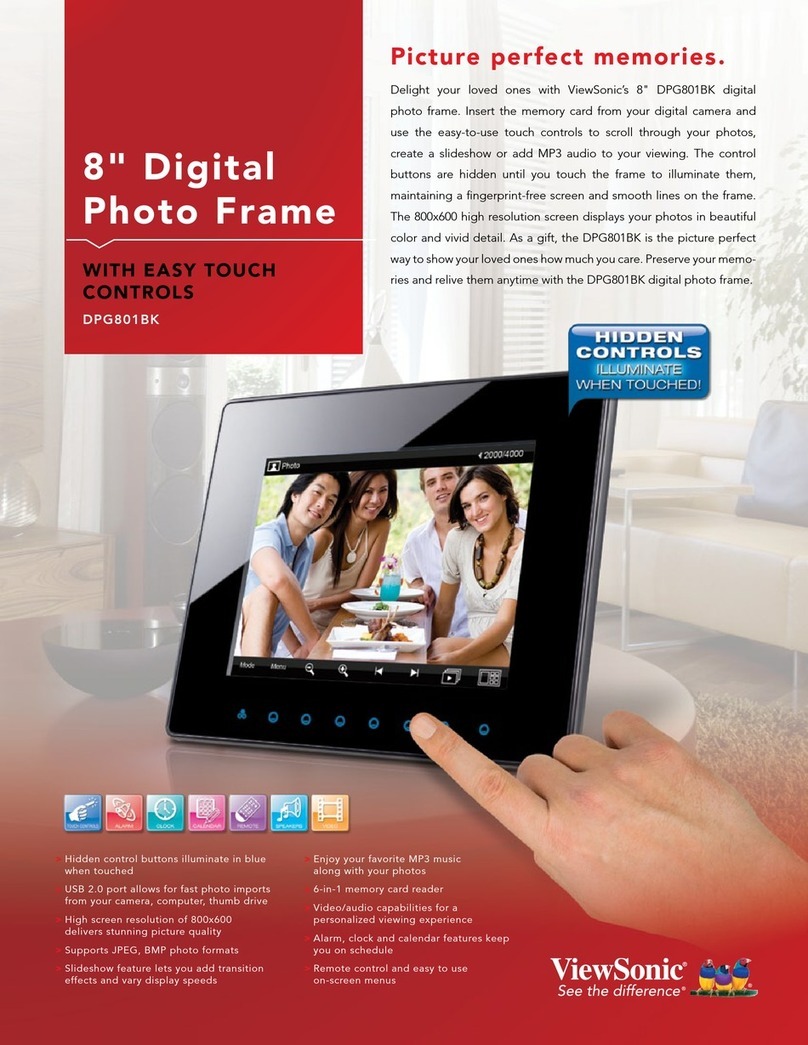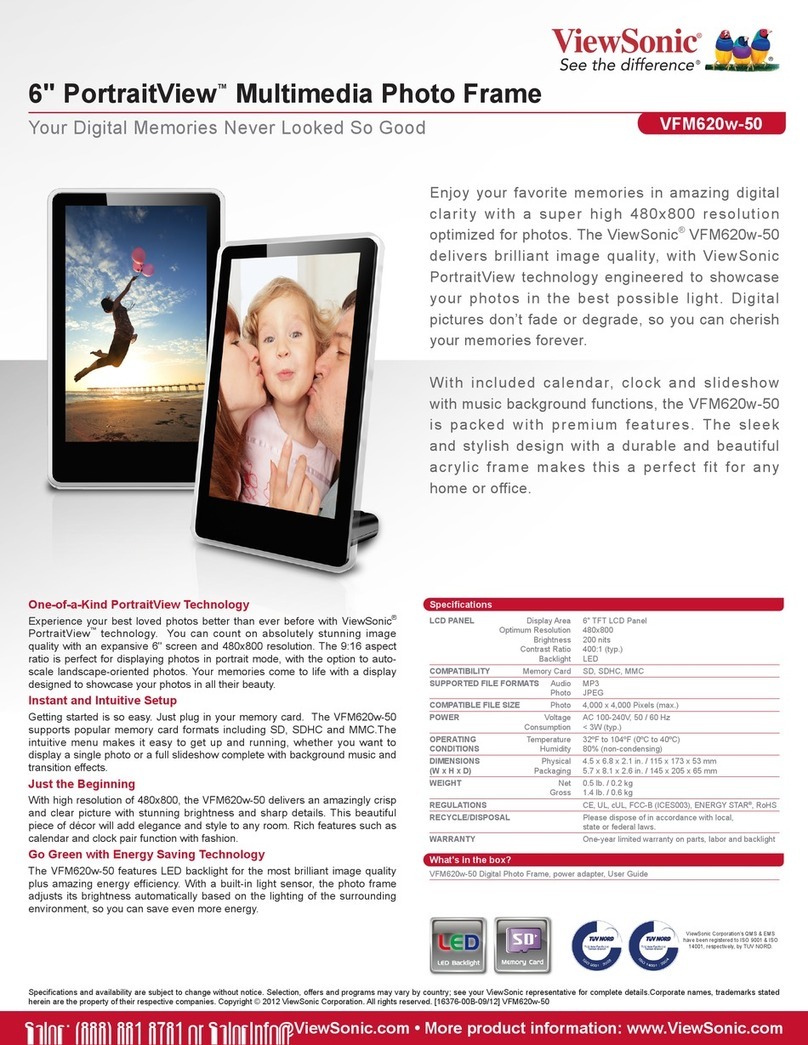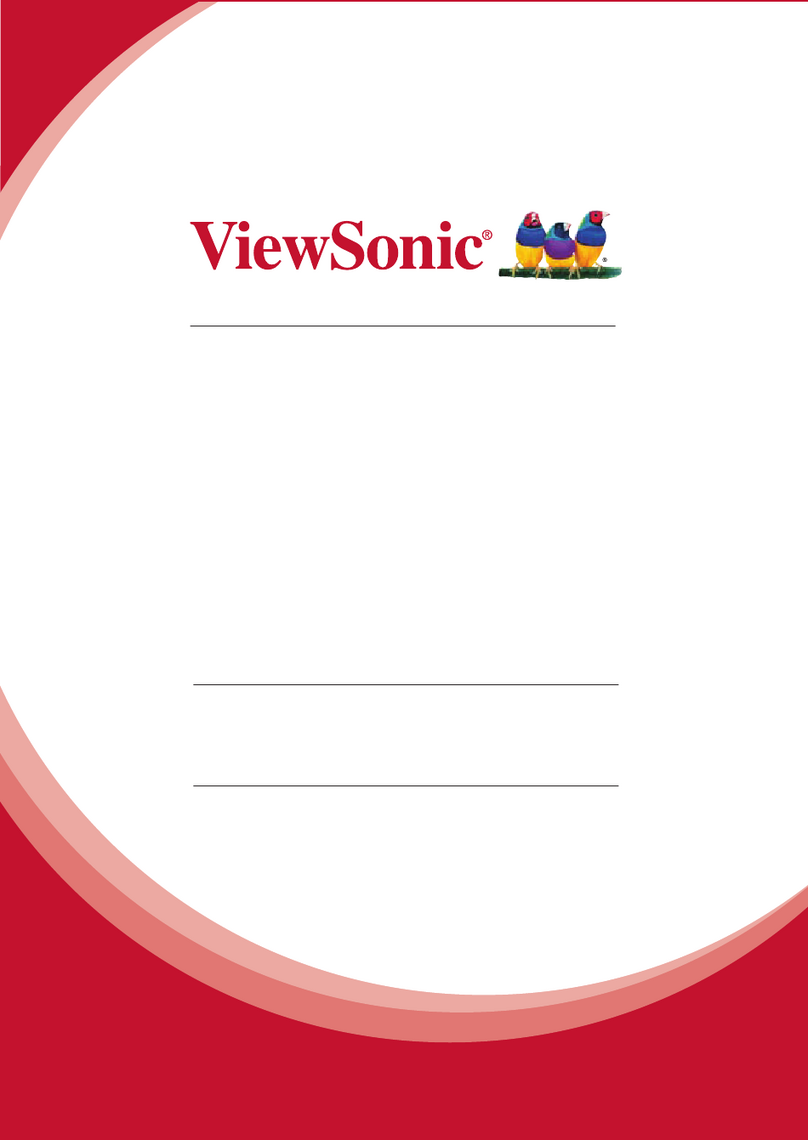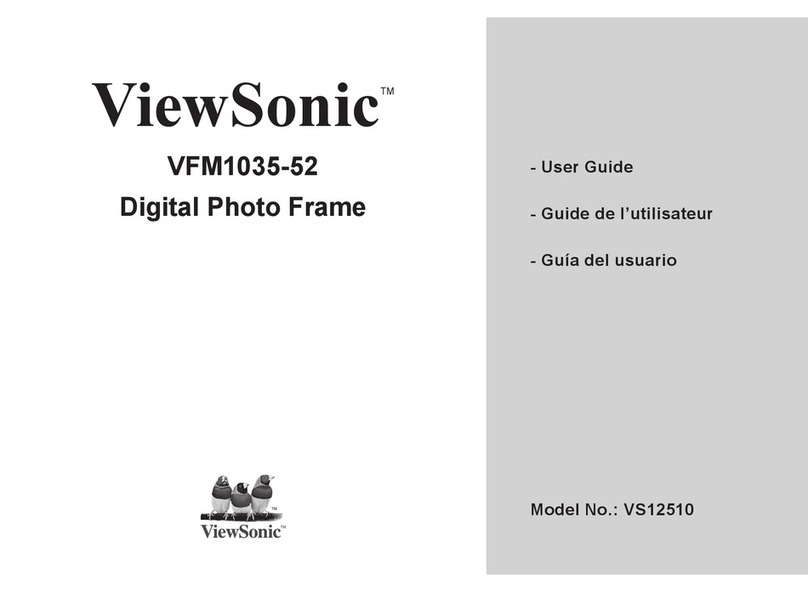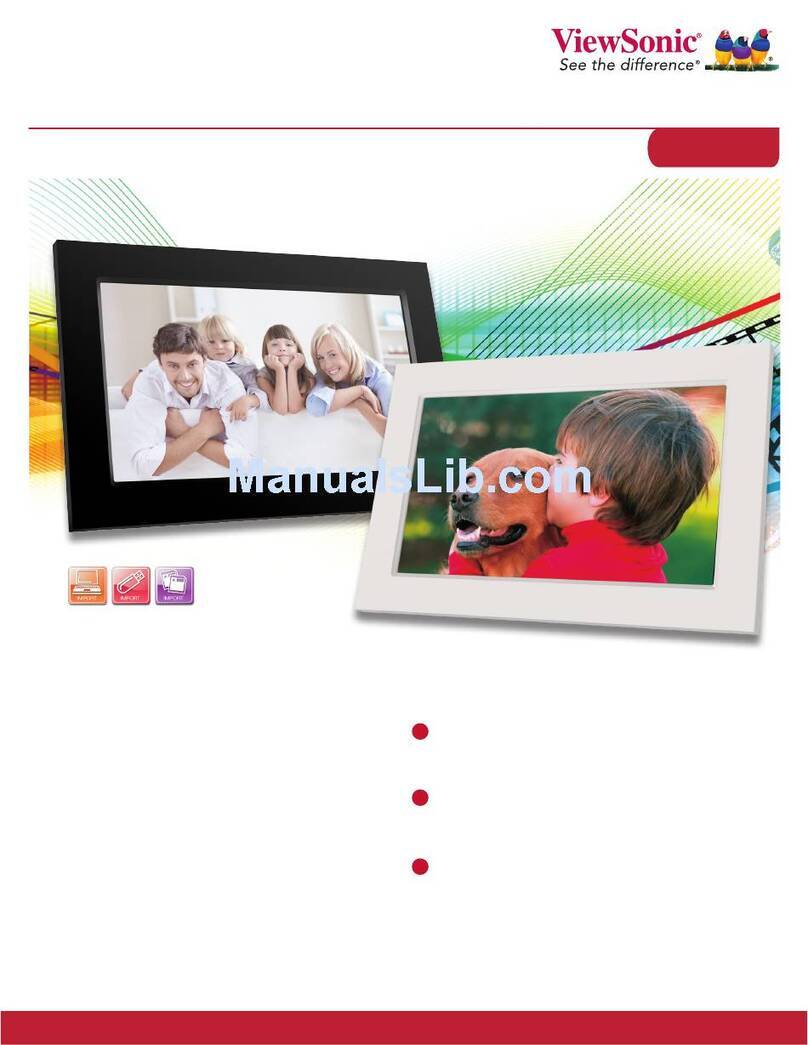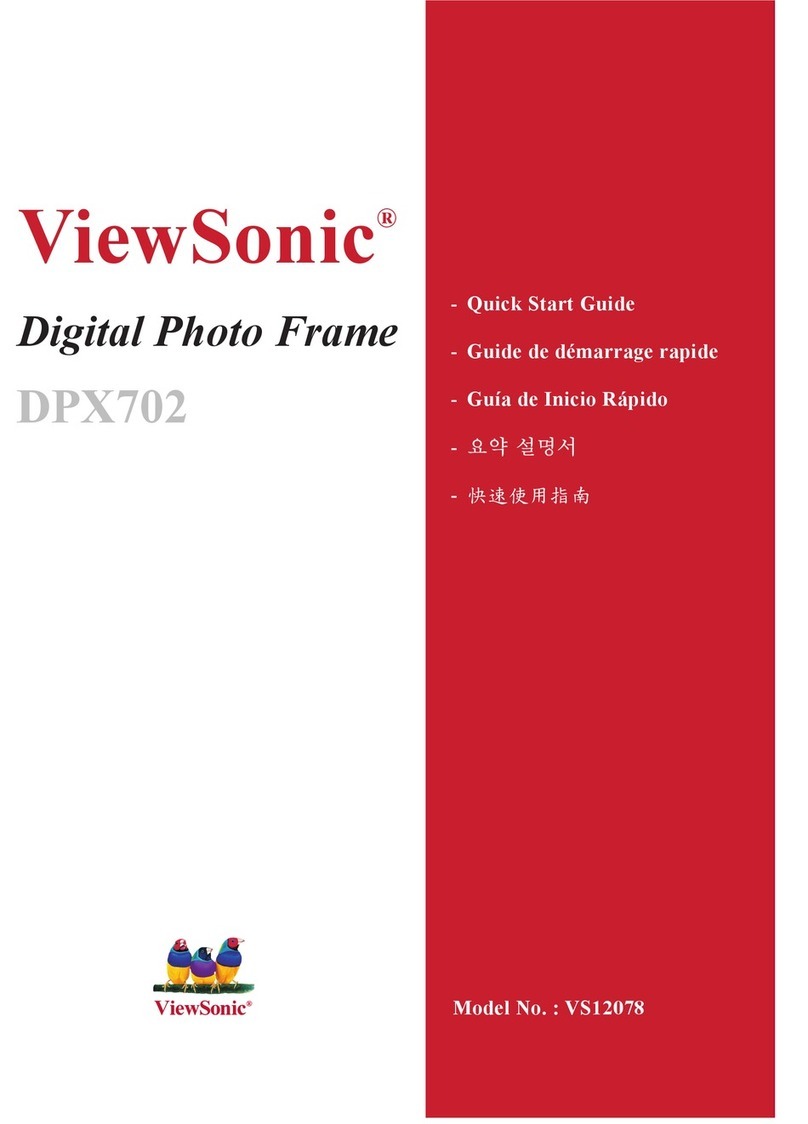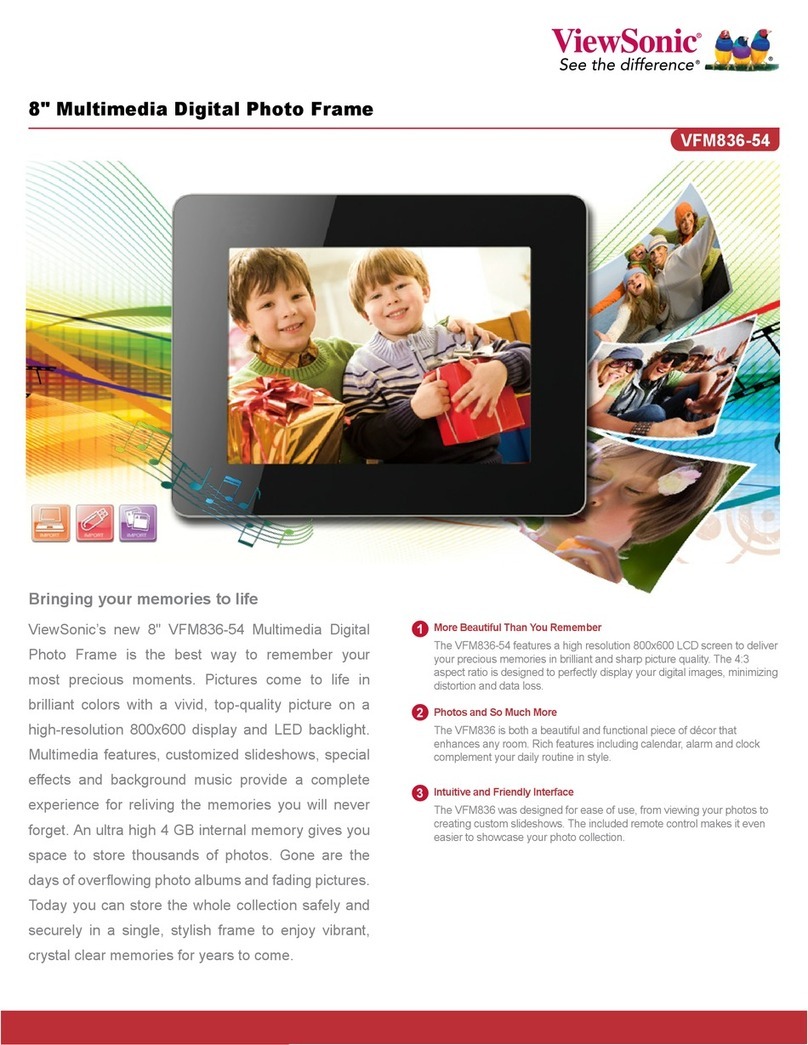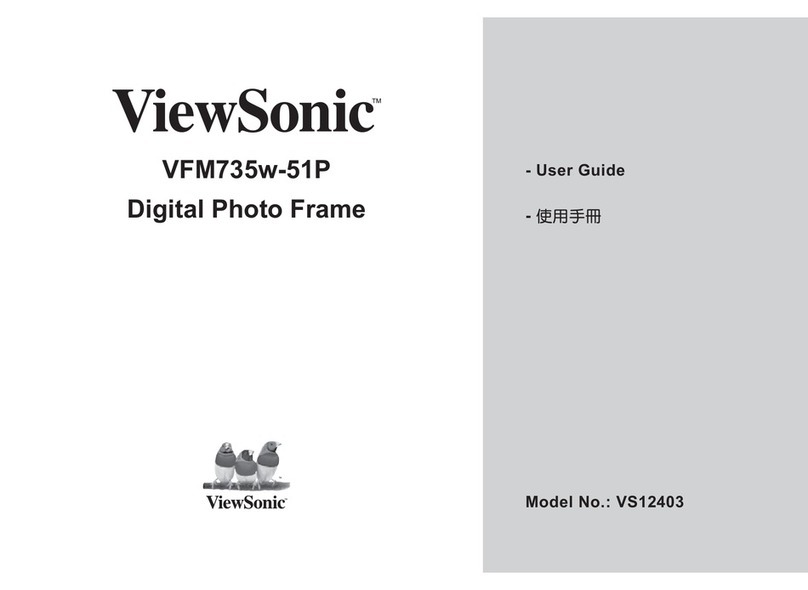FOR MORE PRODUCT INFORMATION, VISIT US ON THE WEB AT VIEWSONIC.COM
Specications and availability are subject to change without notice. Selection, offers and programs may vary by country;
see your ViewSonic representative for complete details. Corporate names, trademarks stated herein are the property of
their respective companies. Copyright © 2010 ViewSonic Corporation. All rights reserved. [15192-01B-11/10] DPF8-CAM
DPF8-CAM
DISPLAY Type 8-inch TFT LCD
Resolution 800x 600
Viewing Angle Vertical(T/B) 50º/70º(typ),
Horizontal(L/R) 70º/70º (typ)
Panel Brightness 250 cd/m2 (typ)
Contrast Ratio 500:1 (typ)
Backlight LED
COMPATIBILITY USB HD/Stick FAT16/32, Max capcity 32GB
Memory Card SD/SDHC, MMC, MS Pro
SUPPORTED FILE FORMAT JPEG
PHOTO JPEG 4608x3456 pixels, baseline
Photo Capacity Slideshow mode:
2000pcs (included folder)
INTERNAL MEMORY 128MB
POWER Voltage Input: 100~240V AC,
50/60Hz; Output: DC 5V/ 1A
Operating Normal 3.65W Max 4.3W
SPEAKER Output Speaker 0.5w x 1
PHOTO CAPTURE Input Card slot (SD/SDHC, MMC, MS) x1,
USB host x1
CAMERA Image Sensor 5 Mega-pixels; 1/2.5" CMOS (2592x1944)
Resolution Best mode (5M) / Fine mode (3M)
Lens Fix lens
Focus Range 19~23cm
Aperture Range F3.0
White Balance Auto
Exposure Control Auto
LANGUAGE OSD 15 Languages: (Default is English) English,
German, French, Italian, Spanish, Dutch,
Portugues, Korean, Japanese, Thai,
Russian, Turkish, Swedish, Simplied
Chinese, Traditional Chinese
CONTROLS Power Switch
Remote Control
OPERATING Temperature 0–40°C
CONDITION Humidity 80% RH (non-condensing)
STORAGE Temperature -10–50°C
CONDITION Humidity 80% RH (non-condensing)
PACKAGE CONTENTS ViewSonic Digital Photo Frame,
Universal AC/DC power adapter with
assigned AC plug, CD, remote control
with battery, USB cable, stand for
photo recapture, QSG
DIMENSIONS Physical 5" x 2.6" x 0.9" (125mm x64mm x 24mm)
(WxHxD) Packaging 13.6" x 8.8" x 2.8" (346mm x 22mmx 71.5mm)
WEIGHT Net 0.4 lb (0.19 kg)
Gross 0.9 lb (0.9 kg)
WARRANTY 1 year limited warranty
Keep Your Memories Alive
Stores More to Share
128MB of internal memory with support of SD,
MMC, MS Pro for up to 32GB external memory.
Ready When You Are
Handy photo copy surface folds out and then stores.
F
G
H
D E
C
I
J
K
L
P
A – Slideshow/OK Button
B– Camera Button
C– Power Switch Button
D – Lens
E– Crop Control
F– USB Drive Connector
G– Exit Button
H– Menu Button
BA
O
M N
I – Copy Button
J– Delete Button
K– Menu Navigation
L– Prop (extracts to support photo frame)
M– SD/SDHC, MMC, MS Pro Card Slot
N– DC Power Jack/USB
O – Stand
P – Speakers
Remote
Included