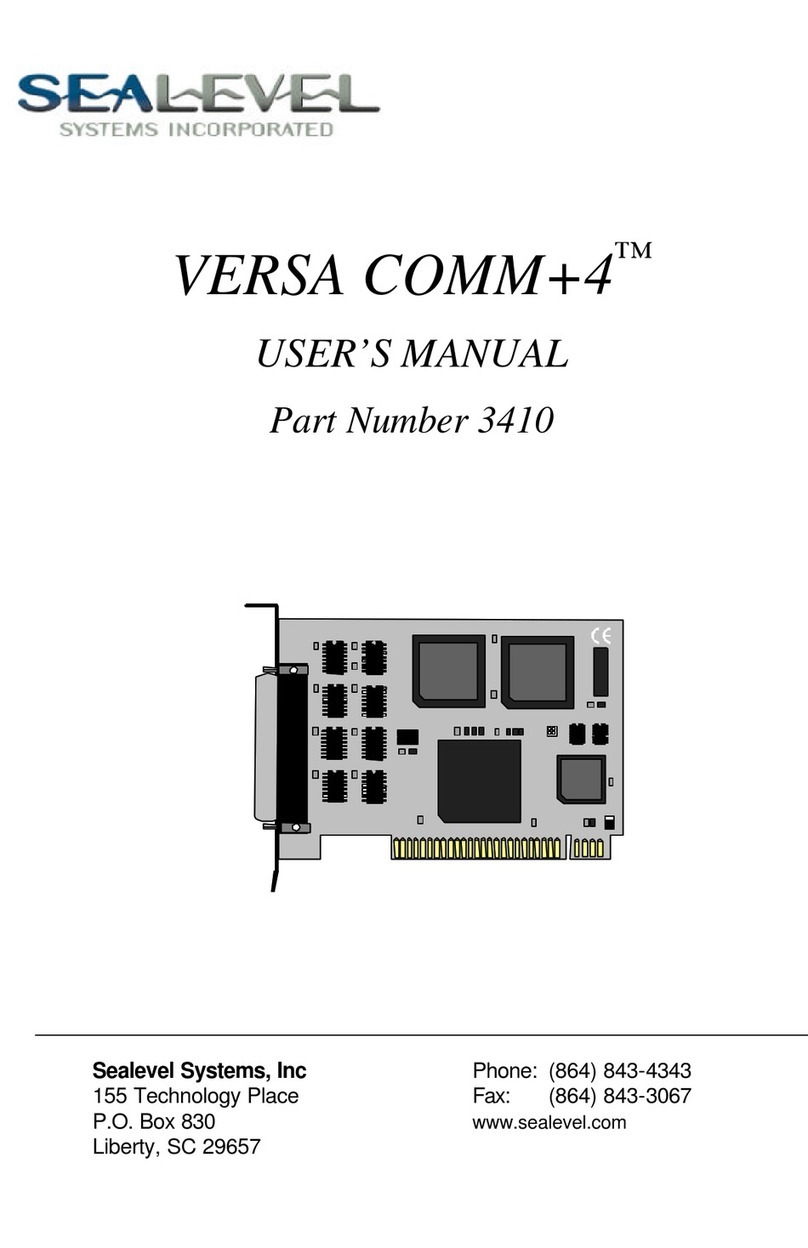evertz 7780MD Series User manual

7780MD Series
DVB-S/S2/S2X L-Band and IF Satellite Modulators
User Manual
© Copyright 2019
EVERTZ MICROSYSTEMS LTD.
5292 John Lucas Drive,
Burlington, Ontario,
Canada L7L 5Z9
Phone: +1 905-335-3700
Sales: sales@evertz.com Fax: +1 905-335-3573
Tech Support: service@evertz.com Fax: +1 905-335-7571
Web Page: http://www.evertz.com
Version 1.0, July 2019
The material contained in this manual consists of information that is the property of Evertz Microsystems and is intended solely for the use of
purchasers of 7780MD Series. Evertz Microsystems expressly prohibits the use of this manual for any purpose other than the operation of the
7780MD Series. Due to on going research and development, features and specifications in this manual are subject to change without notice.
All rights reserved. No part of this publication may be reproduced without the express written permission of Evertz Microsystems Ltd. Copies of
this manual can be ordered from your Evertz dealer or from Evertz Microsystems.

This page left intentionally blank

IMPORTANT SAFETY INSTRUCTIONS
The lightning flash with arrowhead symbol within an equilateral triangle is
intended to alert the user to the presence of uninsulated “Dangerous voltage”
within the product’s enclosure that may be of sufficient magnitude to constitute
a risk of electric shock to persons.
The exclamation point within an equilateral triangle is intended to alert the user
to the presence of important operating and maintenance (Servicing) instructions
in the literature accompanying the product.
•Read these instructions
•Keep these instructions.
•Heed all warnings.
•Follow all instructions.
•Do not use this apparatus near water
•Clean only with dry cloth.
•Do not block any ventilation openings. Install in accordance with the manufacturer’s instructions.
•Do not install near any heat sources such as radiators, heat registers, stoves, or other apparatus
(including amplifiers) that produce heat.
•Do not defeat the safety purpose of the polarized or grounding-type plug. A polarized plug has two
blades with one wider than other. A grounding-type plug has two blades and a third grounding prong.
The wide blade or the third prong is provided for your safety. If the provided plug does not fit into your
outlet, consult an electrician for replacement of the obsolete outlet.
•Protect the power cord from being walked on or pinched particularly at plugs, convenience
receptacles and the point where they exit from the apparatus.
•Only use attachments/accessories specified by the manufacturer
•Unplug this apparatus during lightning storms or when unused for long periods of time.
•Refer all servicing to qualified service personnel. Servicing is required when the apparatus has been
damaged in any way, such as power-supply cord or plug is damaged, liquid has been spilled or
objects have fallen into the apparatus, the apparatus has been exposed to rain or moisture, does not
operate normally, or has been dropped.
WARNING
TO REDUCE THE RISK OF FIRE OR ELECTRIC –
SHOCK, DO NOT EXPOSE THIS APPARATUS
TO RAIN OR MOISTURE
WARNING
DO NOT EXPOSE THIS EQUIPMENT TO DRIPPING OR SPLASHING AND ENSURE THAT NO
OBJECTS FILLED WITH LIQUIDS ARE PLACED ON THE EQUIPMENT
WARNING
TO COMPLETELY DISCONNECT THIS EQUIPMENT FROM THE AC MAINS, DISCONNECT THE
POWER SUPPLY CORD PLUG FROM THE AC RECEPTACLE
WARNING
THE MAINS PLUG OF THE POWER SUPPLY CORD SHALL REMAIN READILY OPERABLE

INFORMATION TO USERS IN EUROPE
NOTE
CISPR 22 CLASS A DIGITAL DEVICE OR PERIPHERAL
This equipment has been tested and found to comply with the limits for a Class A digital device, pursuant
to the European Union EMC directive. These limits are designed to provide reasonable protection
against harmful interference when the equipment is operated in a commercial environment. This
equipment generates, uses, and can radiate radio frequency energy and, if not installed and used in
accordance with the instruction manual, may cause harmful interference to radio communications.
Operation of this equipment in a residential area is likely to cause harmful interference in which case the
user will be required to correct the interference at his own expense.
INFORMATION TO USERS IN THE U.S.A.
NOTE
FCC CLASS A DIGITAL DEVICE OR PERIPHERAL
This equipment has been tested and found to comply with the limits for a Class A digital device, pursuant
to Part 15 of the FCC Rules. These limits are designed to provide reasonable protection against harmful
interference when the equipment is operated in a commercial environment. This equipment generates,
uses, and can radiate radio frequency energy and, if not installed and used in accordance with the
instruction manual, may cause harmful interference to radio communications. Operation of this
equipment in a residential area is likely to cause harmful interference in which case the user will be
required to correct the interference at his own expense.
WARNING
Changes or Modifications not expressly approved by Evertz Microsystems Ltd. could void the user’s
authority to operate the equipment.
Use of unshielded plugs or cables may cause radiation interference. Properly shielded interface cables
with the shield connected to the chassis ground of the device must be used.
EN60065
Safety
EN504192 2005
Waste electrical products should not be
disposed of with household waste.
Contact your Local Authority for recycling
advice
EN55103-1: 1996
Emission
EN55103-2: 1996
Immunity

7780MD Series
DVB-S/S2/S2X L-Band and IF Satellite Modulators
Revision 1.0 Page - i
TABLE OF CONTENTS
REVISION HISTORY.............................................................................................................................III
1. OVERVIEW ...................................................................................................................................1
1.1. FEATURES AND BENEFITS................................................................................................1
1.2. ORDERING INFORMATION.................................................................................................2
1.3. ORDERING OPTIONS..........................................................................................................2
2. INSTALLATION.............................................................................................................................3
2.1. REAR PLATE DESCRIPTION..............................................................................................3
2.1.1. Connectors................................................................................................................3
2.1.2. Ethernet Connection..................................................................................................4
2.2. HARDWARE INSTALLATION..............................................................................................5
2.3. CONFIGURATION OF MANAGEMENT IP CONNECTION ..................................................6
2.4. HTTP BROWSER CONTROL...............................................................................................7
2.5. SETTING UP USER LOGIN CREDENTIALS AND CHANGES PRIVILEGES ......................8
3. SPECIFICATIONS.........................................................................................................................9
ASI INPUTS...................................................................................................................................9
ASI OUTPUT.................................................................................................................................9
IP INPUT .......................................................................................................................................9
CONTROL.....................................................................................................................................9
7780MD-IF OUTPUT.....................................................................................................................9
7780MD-LB OUTPUT..................................................................................................................10
MONITORING PORT...................................................................................................................10
MODULATION ............................................................................................................................10
DVB-S .........................................................................................................................................10
DVB-S2 .......................................................................................................................................10
DVB-S2X BROADCAST & DSNG PROFILES (OPTIONAL).......................................................10
ELECTRICAL..............................................................................................................................11
PHYSICAL (NUMBER OF SLOTS).............................................................................................11
4. WEB INTERFACE.......................................................................................................................13
4.1. GENERAL...........................................................................................................................13
4.2. CONFIGURATION..............................................................................................................15
4.3. RF OUTPUT........................................................................................................................17
4.4. IP INPUT.............................................................................................................................18
4.5. CARRIER ID.......................................................................................................................20

7780MD Series
DVB-S/S2/S2X L-Band and IF Satellite Modulators
Page - ii Revision 1.0
4.6. MONITOR ..........................................................................................................................21
4.7. PRESETS...........................................................................................................................23
4.8. ALARMS............................................................................................................................24
5. UPGRADE PROCEDURES ........................................................................................................27
FIGURES
Figure 1-1 : 7780MD Series Block Diagram ..................................................................................2
Figure 2-1 : 7780MD Series Rear Plate.........................................................................................3
Figure 2-2 : COM Port Settings.....................................................................................................6
Figure 2-3 : Main Menu Prompt.....................................................................................................6
Figure 2-4 : Network Setup Screen ...............................................................................................7
Figure 2-5 : FC Menu – WEBEASY Interface................................................................................8
Figure 4-1 : General Tab.............................................................................................................13
Figure 4-2 : Configuration Tab.....................................................................................................15
Figure 4-3 : RF Output Tab.........................................................................................................17
Figure 4-4 : IP Input Tab .............................................................................................................18
Figure 4-5 : Carrier ID Tab..........................................................................................................20
Figure 4-6 : Monitor Tab..............................................................................................................21
Figure 4-7 : Presets Tab..............................................................................................................23
Figure 4-8 : Alarms Tab...............................................................................................................25
Figure 5-1 : Upgrade Button........................................................................................................27
Figure 5-2 : Selecting the 7780MD..............................................................................................27
Figure 5-3 : Verifying Firmware Upgrade.....................................................................................28
TABLES
Table 2-1 : Standard RJ-45 Wiring Colour Codes..........................................................................4

7780MD Series
DVB-S/S2/S2X L-Band and IF Satellite Modulators
Revision 1.0 Page - iii
REVISION HISTORY
REVISION DESCRIPTION DATE
1.0
First Release
July 2019
Information contained in this manual is believed to be accurate and reliable. However, Evertz assumes no responsibility for the use thereof nor
for the rights of third parties, which may be affected in any way by the use thereof. Any representations in this document concerning
performance of Evertz products are for informational use only and are not warranties of future performance, either expressed or implied. The
only warranty offered by Evertz in relation to this product is the Evertz standard limited warranty, stated in the sales contract or order
confirmation form.
Although every attempt has been made to accurately describe the features, installation and operation of this product in this manual, no
warranty is granted nor liability assumed in relation to any errors or omissions unless specifically undertaken in the Evertz sales contract or
order confirmation. Information contained in this manual is periodically updated and changes will be incorporated into subsequent editions. If
you encounter an error, please notify Evertz Customer Service department. Evertz reserves the right, without notice or liability, to make
changes in equipment design or specifications.

7780MD Series
DVB-S/S2/S2X L-Band and IF Satellite Modulators
Page - iv Revision 1.0
This page left intentionally blank

7780MD Series
DVB-S/S2/S2X L-Band and IF Satellite Modulators
Revision 1.0 Page - 1
1. OVERVIEW
The 7780MD series is a complete hardware based professional DVB-S/S2 DVB-S2X (Broadcast and
DSNG profiles) standard. Satellite modulator solution, able to process data rates up to 200 Mbps with
high-order modulation schemes up to 64APSK. This module works conjointly with Evertz encoders and
various other 7800 series modular products, all integrated in the same chassis in infinitely flexible
combinations. The 7780MD modulator series rounds out a best-in-class and highly flexible encoder to
uplink solution.
Monitoring parameters such as input bit rate, occupied bandwidth, output level and transmit status
provide extensive information on modulator status and signal quality. These parameters as well as full
control of the modulator are relayed over SNMP, for intuitive remote access using Evertz’s own
VistaLINK PRO SNMP monitoring and control package.
1.1. FEATURES AND BENEFITS
•Full DVB-S/S2 and DVB-S2X compliant with modulation schemes available up to 32ASPK
•Wideband output frequency range, adjustable from 950MHz to 2150MHz for –LB option and
50MHz to 180MHz for –IF option
•Symbol rates range from 1 to 68 MSps
•Monitoring port provided for local monitoring of signal integrity
•Dual, selectable ASI and IP inputs for flexibility in system configuration and selection of various
accompanying encoder modules
•10MHz internal reference available on the L-Band RF output signal
•Interoperable with Evertz and 3rd party industry standard professional satellite IRDs
•Fully hot-swappable from front of frame for low MTTR
•Comprehensive signal and card status monitoring via four digit card edge display or remotely
through SNMP and VistaLINK
•Multistream per carrier support according to EN 302 307 standard
•Dualcast support based on MPE
•All DVB modes are supported such as Constant Coding and Modulation, Variable Coding and
Modulation, Adaptive Coding and Modulation
•Optional BISS Encryption is supported
•Ability for auto equalization or pre-equalization to pre-distort signal before feeding to Up
convertor
•Support of Carrier ID (DVB-CID) following ETSI 103 129 Standards
•Ability to insert opportunistic data

7780MD Series
DVB-S/S2/S2X L-Band and IF Satellite Modulators
Page - 2 Revision 1.0
1.2. ORDERING INFORMATION
•7780MD-IF DVB-S/S2 modulator IF output
•7780MD-LB DVB-S/S2 modulator L-Band output
1.3. ORDERING OPTIONS
•+DBISS License for BISS 1/E Encryption
•+DVB-S2XLicense to enable DVB-S2X (Broadcast and DSNG profiles) modulation
standards
•+S50 50ΩSMA connectors
Figure 1-1 : 7780MD Series Block Diagram

7780MD Series
DVB-S/S2/S2X L-Band and IF Satellite Modulators
Revision 1.0 Page - 3
2. INSTALLATION
2.1. REAR PLATE DESCRIPTION
Figure 2-1 provides an illustration of the 7780MD series rear plate.
Figure 2-1 : 7780MD Series Rear Plate
2.1.1. Connectors
RF MON: Output BNC 50 Ohm connector for monitoring L-band output.
RF OUT: Output BNC 50 Ohm connector for L-band output.

7780MD Series
DVB-S/S2/S2X L-Band and IF Satellite Modulators
Page - 4 Revision 1.0
ASI IN <1-2>: Input DIN connectors.
ASI OUT: Output DIN connector.
IP CONTROL:Control port (not in use).
IP DATA: Data input connector.
2.1.2. Ethernet Connection
The 7780MD Series uses 10Base-T (10 Mbps), 100Base-TX (100 Mbps) or Gigabit (1 Gbps) twisted
pair Ethernet cabling systems. When connecting for 10Base-T systems, category 3, 4, or 5 UTP cable
as well as EIA/TIA – 568 100ΩSTP cable may be used. When connecting for 100Base-TX systems,
category 5 UTP cable is required. The cable must be “straight-through” with an RJ-45 connector at
each end. Establish the network connection by plugging one end of the cable into the RJ-45 receptacle
of the card and the other end into a port of the supporting hub.
The straight-through RJ-45 cable can be purchased or can be constructed using the pin-out information
in Table 2-1. A colour coded wiring table is provided in Table 2-1 for the current RJ-45 standards (AT&T
258A or EIA/TIA 258B colour coding shown). Also refer to the notes following the table for additional
wiring guide information.
Pin
1
Pin
#Signal EIA/TIA 568A
AT&T 258A
or
EIA/TIA 568B
10BaseT
or
100BaseT
1000BaseT
1
Transmit +
White/Green
White/Orange
Used
Used
2
Transmit –
Green/White or White
Orange/White or Orange
Used
Used
3
Receive +
White/Orange
White/Green
Used
Used
4
Bi-dir +
Blue/White or Blue
Blue/White or Blue
--
Used
5
Bi-dir -
White/Blue
White/Blue
--
Used
6
Receive –
Orange/White or Orange
Green/White or Green
Used
Used
7
Bi-dir +
White/Brown
White/Brown
--
Used
8
Bi-dir -
Brown/White or Brown
Brown/White or Brown
--
Used
Table 2-1 : Standard RJ-45 Wiring Colour Codes
Note the following cabling information for this wiring guide:
• Only two pairs of wires are used in the 8-pin RJ-45 connector to carry Ethernet signals for
10/100BaseT. Even though pins 4, 5, 7 and 8 are not used, it is mandatory that they be present
in the cable.
• 10BaseT and 100BaseT use the same pins (a crossover cable made for one will also work with
the other).
• 1000BASE-T requires at least Category 5 cable.
• 1000BASE-T requires all four pairs to be properly connected.
• Pairs may be solid colors and not have a stripe.
• Category 5 cable must use Category 5 rated connectors.
The maximum cable run between the router and the supporting hub is 300 ft (90 m). The maximum
combined cable run between any two end points (i.e. router and PC/laptop via network hub) is 675 ft
(205 m).
Devices on the Ethernet network continually monitor the receive data path for activity as a means of
checking that the link is working correctly. When the network is idle, the devices also send a link test

7780MD Series
DVB-S/S2/S2X L-Band and IF Satellite Modulators
Revision 1.0 Page - 5
signal to one another to verify link integrity. The rear panel is fitting with two LEDs to monitor the
Ethernet connection.
LINK-UP (AMBER):This LED is ON when the module has established a good link to its supporting
hub. This provides a good indication whether the segment is wired correctly or not. The
LED is OFF if there is no valid connection.
ACTIVITY (GREEN):This LED provides information on link traffic activity. It blinks when the module is
transmitting or receiving packets. The blinking speed is relative to link activity. The more
traffic there is no the link, the faster the LED blinks. The LED is be OFF if there is no
valid connection or no link activity.
To successfully install any of the 7780MD series modules, user will need:
1. Unused IP address on the network or a DHCP server.
2. Evertz serial cable.
3. VLPRO Server IP address.
The 7780MD Series module is controlled via a 780x Frame controller and cannot
be controlled directly through its own control port.
2.2. HARDWARE INSTALLATION
Before handling the card it is important to minimize the potential effects of static electricity. It is
therefore recommended that an ESD strap be worn. Locate on the 7800 chassis two adjacent vacant
slots. Unpack the 7780MD and separate the rear panel from the main card. Locate on the rear of the
rack an empty slot and remove the blanking panels. Insert the rear panel into the back of the chassis
and secure using the screws provided.
Before inserting the front card, connect the serial cable provided to the board. Now insert the 7780MD
Series card into the corresponding front slots ensuring the card lines up with the slot runners on the
bottom and the top of the chassis. Push the card into the slot ensuring that when it mates with the rear
card that it has been firmly pushed into a seated position. This can be confirmed when the connectivity
lights for the Ethernet port are illuminated. Do not connect any cables to the rear card until the initial
configuration has been completed (failure to do this could cause unwanted network issues).

7780MD Series
DVB-S/S2/S2X L-Band and IF Satellite Modulators
Page - 6 Revision 1.0
2.3. CONFIGURATION OF MANAGEMENT IP CONNECTION
The first step is to configure the management IP connection so that the customer can create
management access to the unit via the user’s Local Area Network. The user can change the
management IP address from the serial port of the frame controller by following the steps below.
1. Remove the panel by unscrewing both knobs on the side.
2. Connect the serial upgrade cable (ribbon cable) provided by Evertz to the 2x3 header at the
front edge of the 7801FC/7800FC.
3. Open a terminal program such as HyperTerminal. Setup the terminal program as shown in
Figure 2-2.
Figure 2-2 : COM Port Settings
4. Power on the unit and allow unit to boot up.
5. After boot up, press ENTER and the Login screen will appear. Enter login: customer and
password: customer.
6. After logging in the Main Menu will appear in the terminal window as shown in Figure 2-3.
Figure 2-3 : Main Menu Prompt

7780MD Series
DVB-S/S2/S2X L-Band and IF Satellite Modulators
Revision 1.0 Page - 7
7. Select option 1 in the main menu to view the IP, Netmask, Gateway, and Broadcast addresses.
Changes to the addresses may be made by selecting the desired option on the Network Setup
screen shown in Figure 2-4 and pressing ENTER.
Figure 2-4 : Network Setup Screen
8. After making the changes, choose Xand press ENTER to exit.
9. Again, choose Xand press ENTER to exit and save or choose Wto exit without saving.
10. The frame controller can now be used with the new IP address.
2.4. HTTP BROWSER CONTROL
The user can control the 7780MD using an HTTP browser by following these steps:
1. Connect a network cable (RJ-45) between the management connector labelled ETHERNET on
the chassis and the LAN connector of the local PC or switch.
2. Open Firefox or Chrome browser (latest version recommended) and type in the control port IP
address from Section 2.3.
Note: The PC used for management and administrative purposes must be in the same
subnet to establish proper connection to the chassis. User may need to change the
user’s PC IP settings for DHCP to static during the management IP connection.
3. Log in as: root, password: evertz
Note: The default username and password is “root” and “evertz” respectively. This is
for read/write privileges.
For read only privileges, the customer needs to access with username and password
“customer” and “customer” respectively.

7780MD Series
DVB-S/S2/S2X L-Band and IF Satellite Modulators
Page - 8 Revision 1.0
4. The user will be directed to the FC Menu as shown in Figure 2-5. To access the 7780MD (slot 4
in this example) web controls, click on the link under the Name column of the Products section.
Figure 2-5 : FC Menu – WEBEASY Interface
2.5. SETTING UP USER LOGIN CREDENTIALS AND CHANGES PRIVILEGES
The user can change the roles of the user by following the steps below:
•Go to the FC webpage
•Click on any of the tabs on the left side, e.g. Hardware tab
•Login using login: admin password: admin
•Click the Users button on the lower right side
•Under the Users tab, click the Modify button for customer and change its role to RW
•Logout of the FC and login as customer/customer
•Re-login to the FC
The user needs to follow the same steps for the DEMODULATOR:
•User needs to login to the card directly with:
http://<IP address>/slot/<Slot#>/htdocs/login.php
•Login using login: admin password: admin
•Click the Users button on lower right side
•Click the Login tab under the Users tab
•Click Modify button for customer and change its role to be RW
•Logout and login as customer/customer

7780MD Series
DVB-S/S2/S2X L-Band and IF Satellite Modulators
Revision 1.0 Page - 9
3. SPECIFICATIONS
ASI INPUTS
Number 2, selectable
Standard DVB-ASI
Connectors BNC per IEC 61169-8 Annex A
Impedance 75Ω
Return Loss >15dB
Byte Stuffing Modes Byte and single packet burst mode
ASI OUTPUT
Number 1
Standard DVB-ASI
Connectors BNC per IEC 61169-8 Annex A
Impedance 75Ω
Return Loss >15dB
IP INPUT
Number 1
Connector RJ45 10/100/1000 GigE for MPEG over IP
Max Bit Rate 200Mbps
CONTROL
SNMP over Ethernet via FC
Web browser via FC
7780MD-IF OUTPUT
IF Out 1
Connector BNC per IEC 61169-8 Annex A
Impedance 75Ω
Return Loss >12dB
P1dB +18dBm
Output Level -35dBm to +5dBm
Frequency Range 50 to 180MHz
Frequency Stability of Internal
10MHz clock with respect to
Temperature <±2.5ppm over 0° to 50°
Level Step Size 0.2dB
Spurious Output ≤55dBc/4KHz @ 0dBm or ≤-60dBm
Phase Noise IESS-308 compliant
CW Mode Selectable between BISS-1, BISS-E or OFF
Noise Floor (No/C) <-120dBc/Hz

7780MD Series
DVB-S/S2/S2X L-Band and IF Satellite Modulators
Page - 10 Revision 1.0
7780MD-LB OUTPUT
L-Band Out 1
Connector BNC
Impedance 50Ω
Return Loss >12dB
P1dB +20dBm
Output Level -45dBm to 0dBm
Frequency Range 950 to 2150MHz
MONITORING PORT
L-Band Out 1
Connector BNC
Impedance 50Ω
Return Loss >12dB
P1dB +20dBm
Output Level -29dBm to +4dBm
MODULATION
Symbol Rate 1 to 68 MSps
Roll-off Factor 0.05, 0.10, 0.20, 0.25, 0.35
Multiplex Adaptation and
Energy Dispersal ETSI EN 300 421 (DVB-S) Compliant & EN 302 307 (DVB-S2)
DVB-S
Operation Mode
QPSK 1/2, 2/3, 3/4, 5/6, 7/8
8PSK 2/3, 5/6, 8/9
16QAM 3/4, 7/8
Interleaving Depth 12
FEC Reed-Solomon (204, 188, T=8), Viterbi
DVB-S2
Operation Mode
QPSK 1/4, 1/3, 2/5, 1/2, 3/5, 2/3, 3/4, 4/5, 5/6, 8/9, 9/10
8PSK 3/5, 2/3, 3/4, 5/6, 8/9, 9/10
16APSK 2/3, 3/4, 4/5, 5/6, 8/9, 9/10
32APSK 3/4, 4/5, 5/6, 8/9, 9/10
FEC BCH, LDPC
PL Scrambling Codes 0, 264143
DVB-S2 Short 16 200
Normal 64 800
DVB-S2X BROADCAST & DSNG PROFILES (OPTIONAL)
Operation Mode

7780MD Series
DVB-S/S2/S2X L-Band and IF Satellite Modulators
Revision 1.0 Page - 11
QPSK 1/4, 1/3, 2/5, 1/2, 3/5, 2/3, 3/4, 4/5, 5/6, 8/9, 9/10
8PSK 3/5, 2/3, 3/4, 5/6, 8/9, 9/10
16APSK 2/3, 3/4, 4/5, 5/6, 8/9, 9/10
32APSK 3/4, 4/5, 5/6, 8/9, 9/10
FEC BCH, LDPC
PL Scrambling Codes 0, 264143
DVB-S2 Short 16 200
Normal 64 800
DSNG Profile 64APSK
All new linear MODCOD for QPSK/8PSK/16A/32/64APSK
ELECTRICAL
Voltage +12V DC
Power 27 W
PHYSICAL (NUMBER OF SLOTS)
3700FR 2
7800FR 2

7780MD Series
DVB-S/S2/S2X L-Band and IF Satellite Modulators
Page - 12 Revision 1.0
This page left intentionally blank
Table of contents
Other evertz I/O System manuals