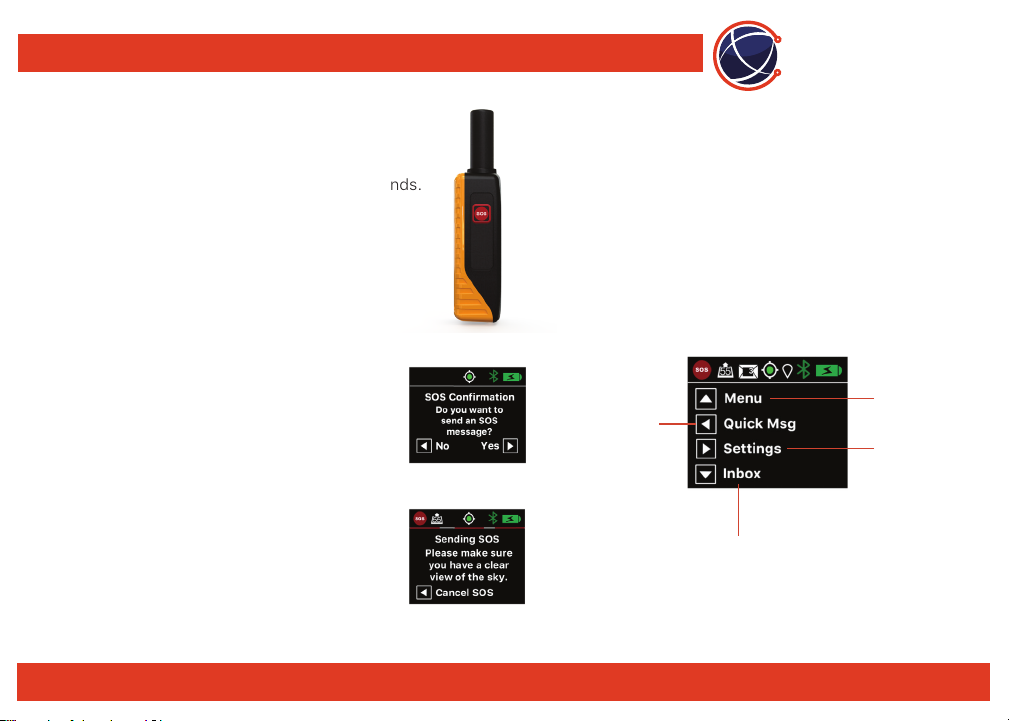
©
2019
Everywhere
Communications,
Inc.
30
W
est
St.,
Annapolis,
MD
21401
[email protected] everywherecomms.com Send a SOS: STEP 1
Option 1: Press and hold the SOS Button,
located on the left side of the EC-100, for 3 seconds.
The SOS Confirmation screen will appear.
Option 2: Starting from the Main Screen:
1. Press the Up Arrow key labeled Menu.
2. From Main Menu scroll to SOS.
To send a Quick Msg:
From the Main Screen, press the Left Arrow
key labeled Quick Msg.
From the Quick Msg menu, scroll to highlight
the message you would like to send.
Once highlighted, press the OK key.
The device will vibrate twice, display
“Sending Message” and the message.
Send a SOS: STEP 2
To confirm and send SOS, select Right Arrow
(Yes). To cancel, select Left Arrow (No).
Note: If you do not confirm within 5 seconds, the SOS
will time out and the SOS message will not be sent.
Cancel SOS: To Cancel the SOS, select Left
Arrow from the Sending SOS screen.
Note: In SOS the SOS icon appears in the Status Bar,
a red line will scroll across the bottom of the status
bar and the device vibrates as SOS is sent.
EVERYWHERE
COMMUNICATIONS
Quick Reference Guide
1.
2.
3.
4.
I’M OK
PICK UP
ENROUTE
ARRIVED
etc.
SOS
Message
Lat/Long
Settings
About
Exit
Quick Msg
HotKey
Bluetooth
Mailboxes
Factory Reset
Exit
Messages
Exit