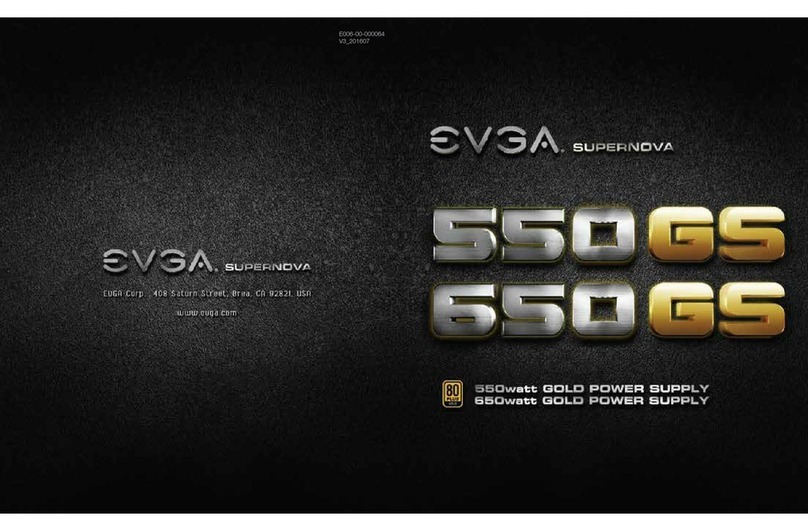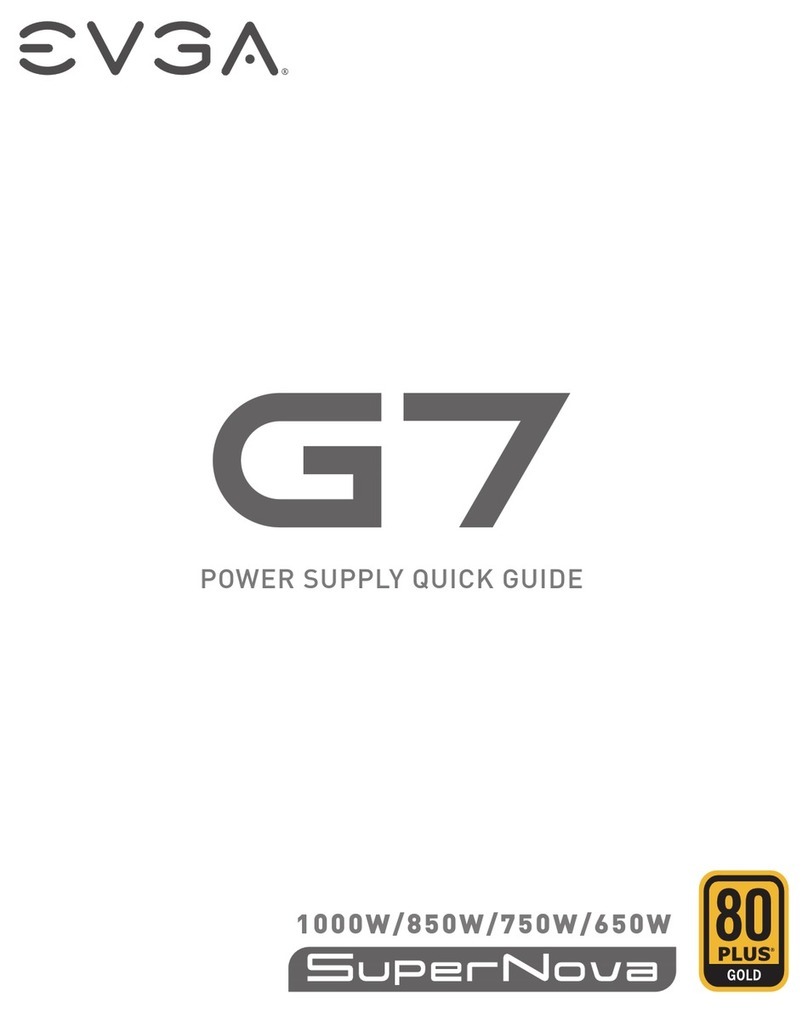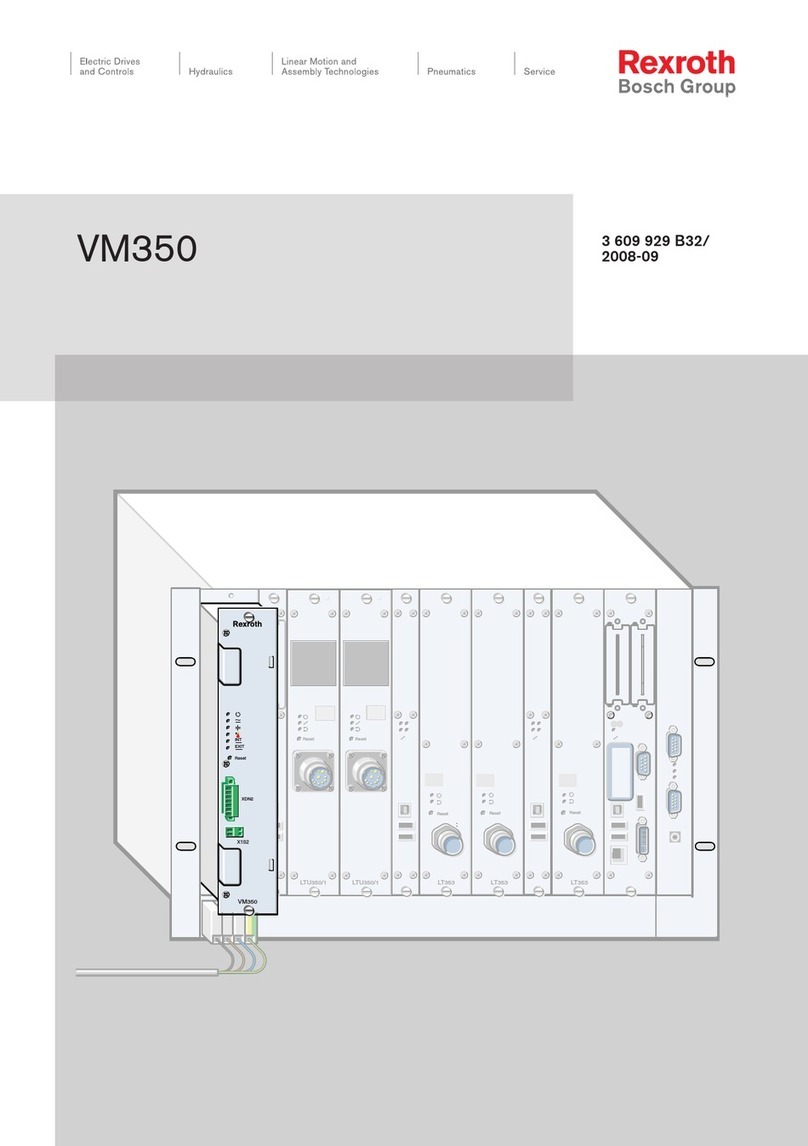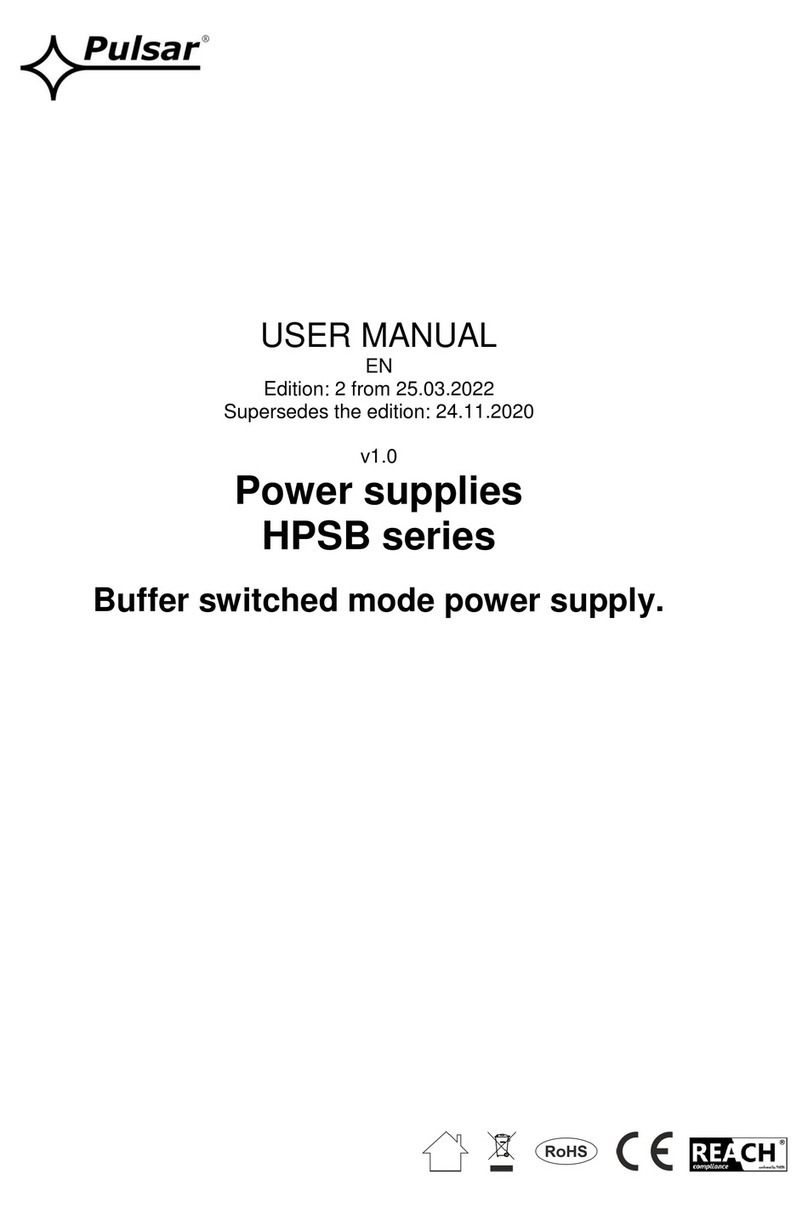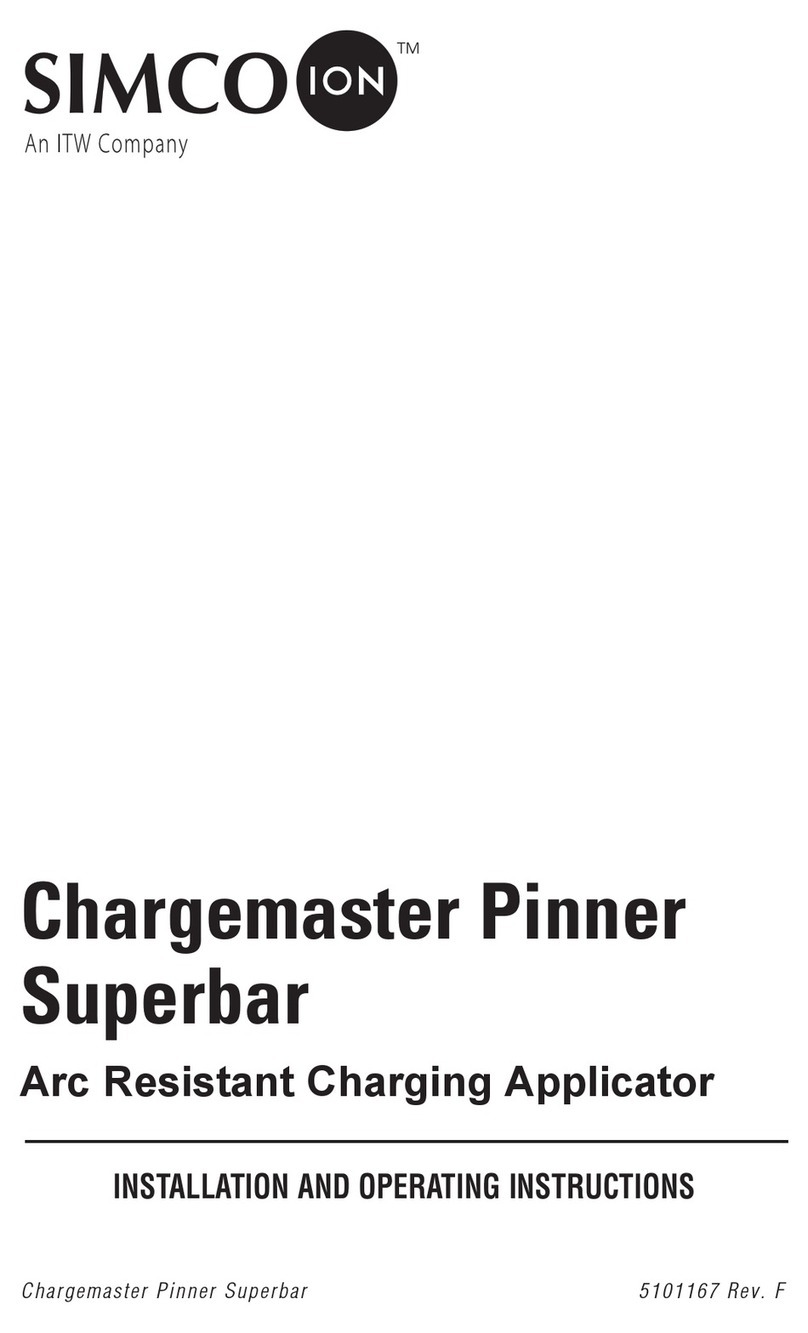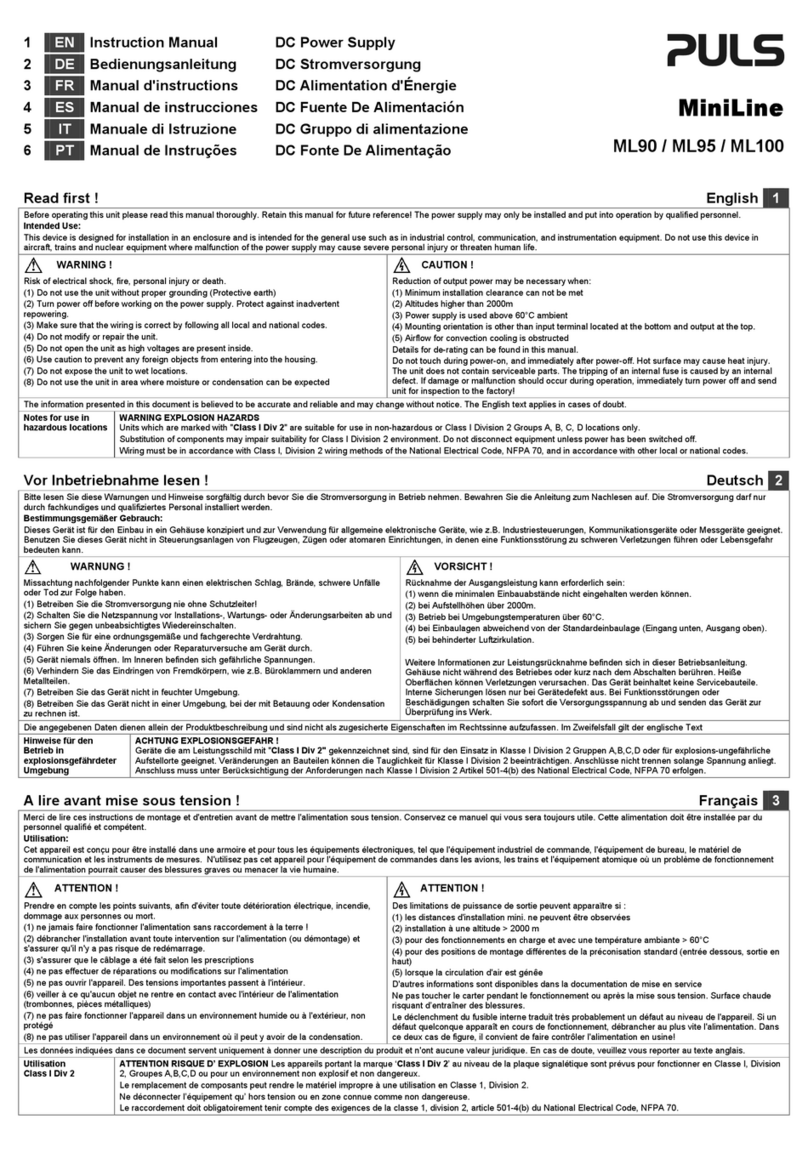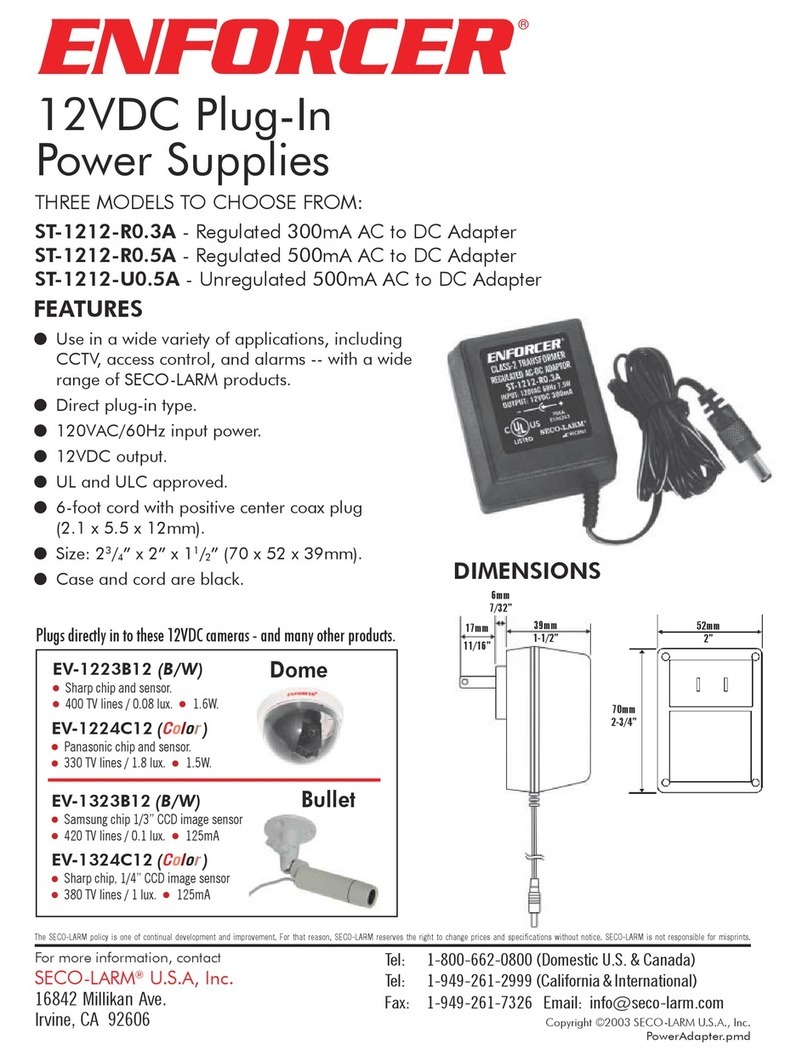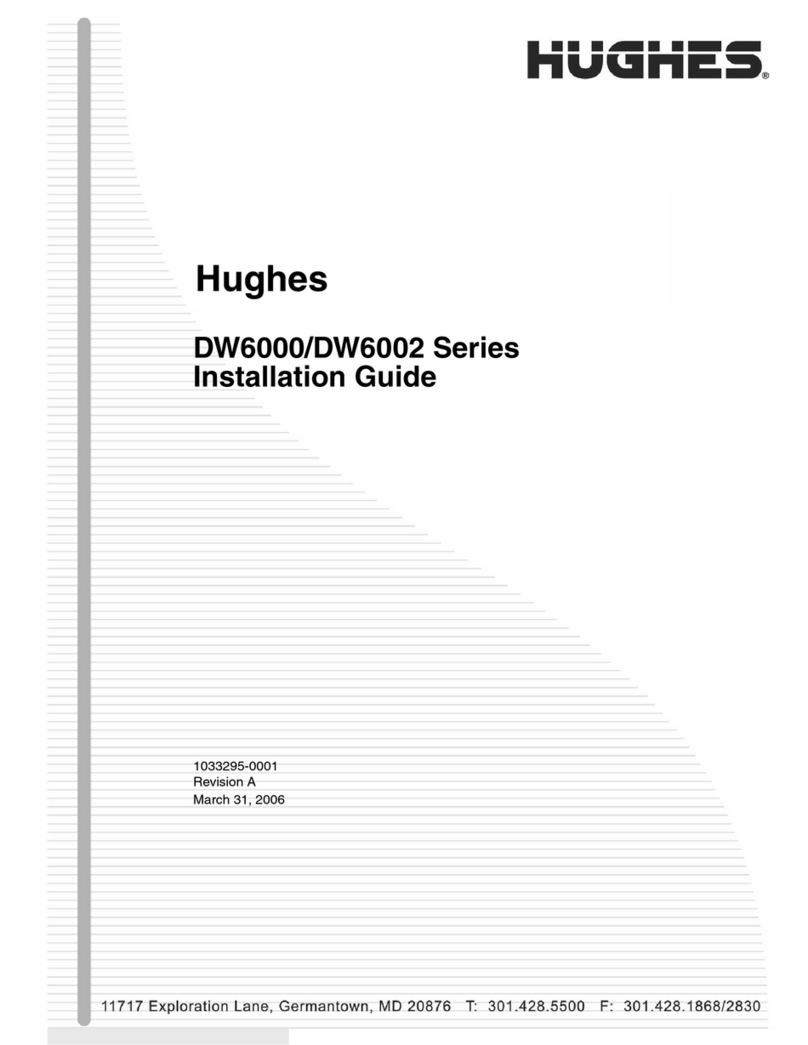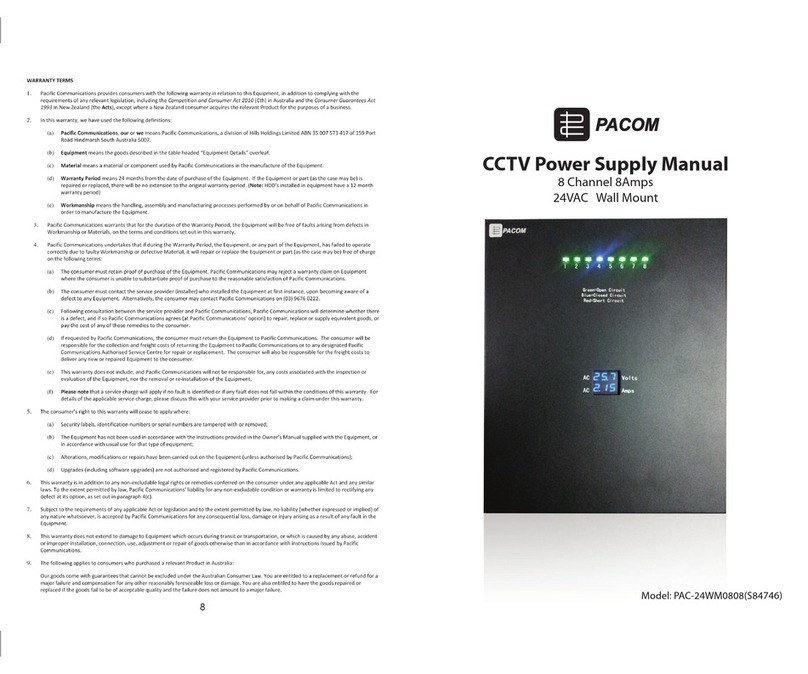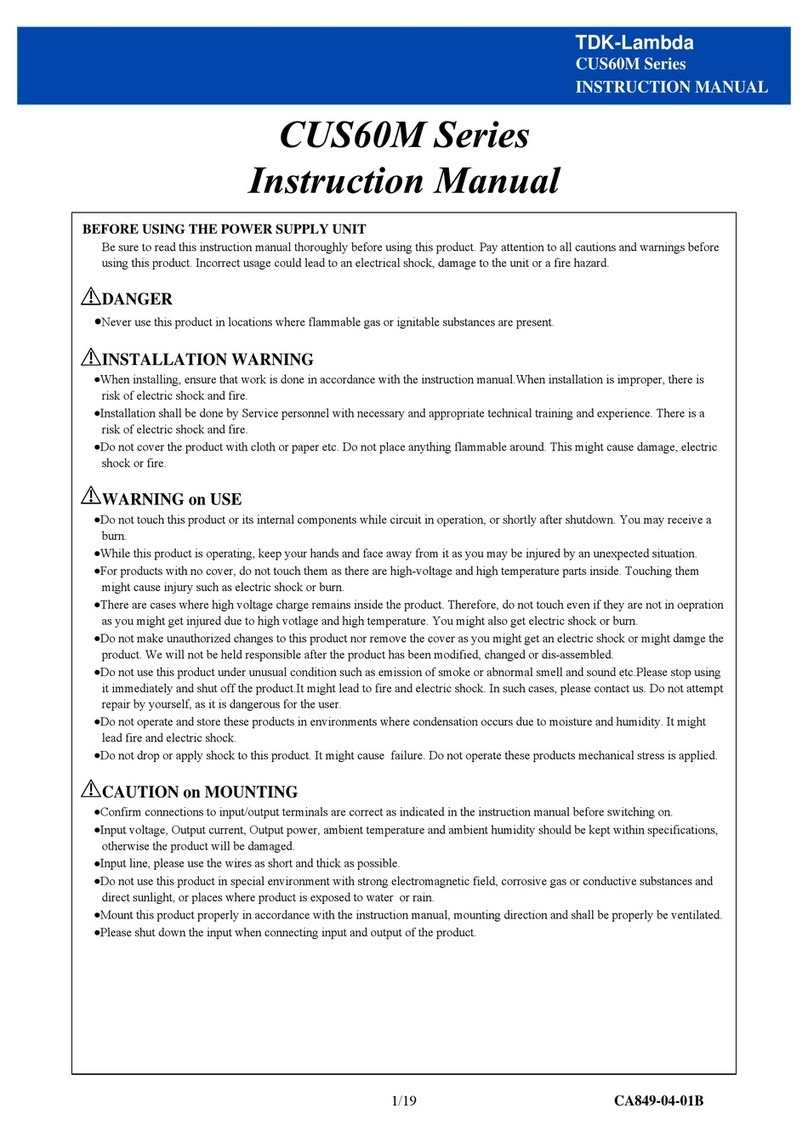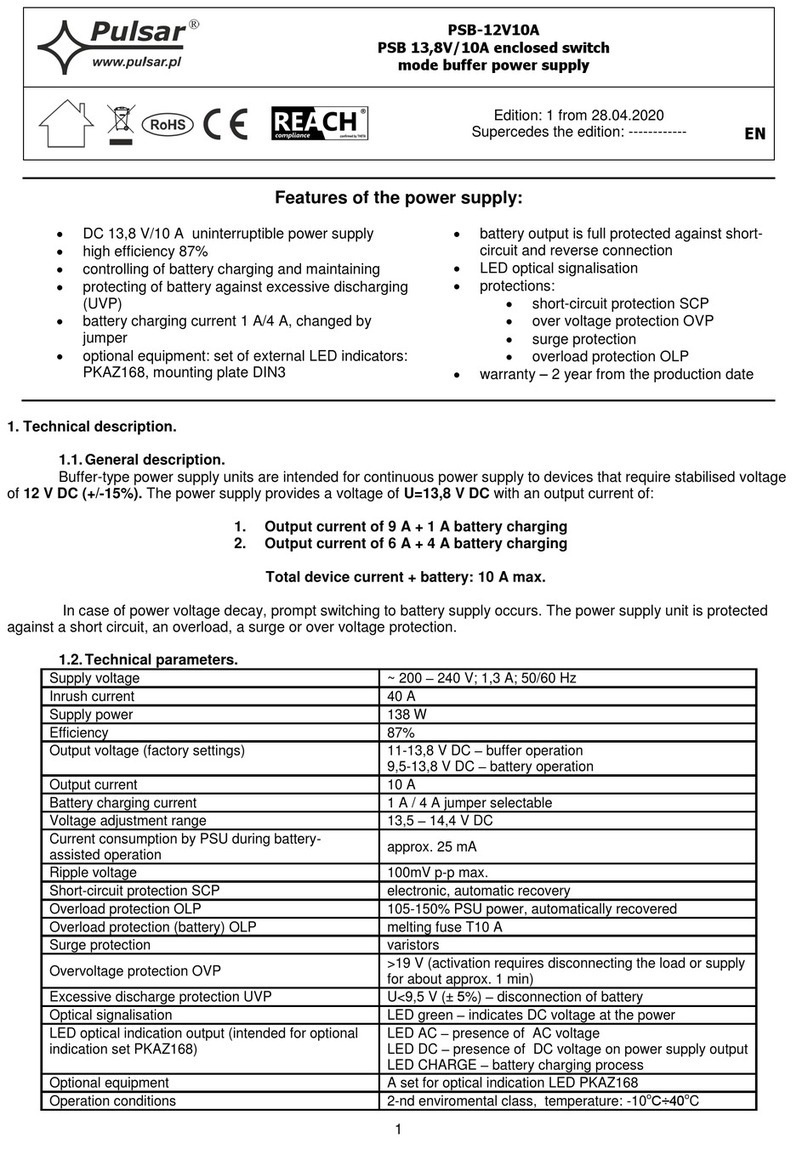4. Connect the 8-pin EPS12V cable(s) to the motherboard.
One of the EPS12V connectors can be split to form a
4-pin ATX12V connector if your board lacks an EPS12V
connector.
5. Connect the 6/8-pin PCIe cables to your graphics card(s).
NOTE: Do not attempt to plug an 8-pin PCIe cable into a
6-pin connector without first detaching the two extra pins.
6. Connect the SATA cables to your system’s drives (hard
drives, solid state drives, and optical drives). If your
motherboard supports additional PCIe power delivery via
SATA connector, connect a SATA cable to your motherboard
as well.
7. Connect the peripheral “molex” connectors to the power
supply and your fans, legacy hard drives, and other devices.
8. Connect the AC power cord to your power supply and to
the wall, and turn the power switch to the ON position.
STABLE POWER
The 500B/600B power supply models have outstanding electrical performance with ultra stable voltage and
extremely clean outputs. This will help to achieve the highest possible overclock and provide stability and reliability
to your components. The 500B/600B offer efficiency up to 85% at 40 degrees Celsius and is 80 PLUS BRONZE
certified.
THE BEST PROTECTION
These power supplies are covered by a 3 year warranty and EVGA’s 24/7 customer service.
The 500B/600B power supplies also come equipped with several power protections to provide safe operation
including:
• (OVP) Over Voltage Protection
•(UVP) Under Voltage Protection
•(OPP) Over Power Protection
•(SCP) Short Circuit Protection
•(OCP) Over Current Protection
Installation
1. Remove the power supply from its packaging.
2. Use the provided screws to install the power supply into
your computer case. NOTE: It is recommended to install
the power supply with the fan facing down. However,
if your case places the power supply at the bottom of the
case and there are no ventilation holes there, it may be
best to install the power supply with the fan facing up for
greater efficiency and reliability.
3. Connect the 24-pin ATX cable to the motherboard.
NOTE: This power supply allows you to detach the
four right-most pins to make this connector into a
20-pin connector. Under NO circumstances should
you plug the extra four-pin connector into your
motherboard’s 4-pin ATX12V or “P4” connector.
Serious damage may occur.
Features