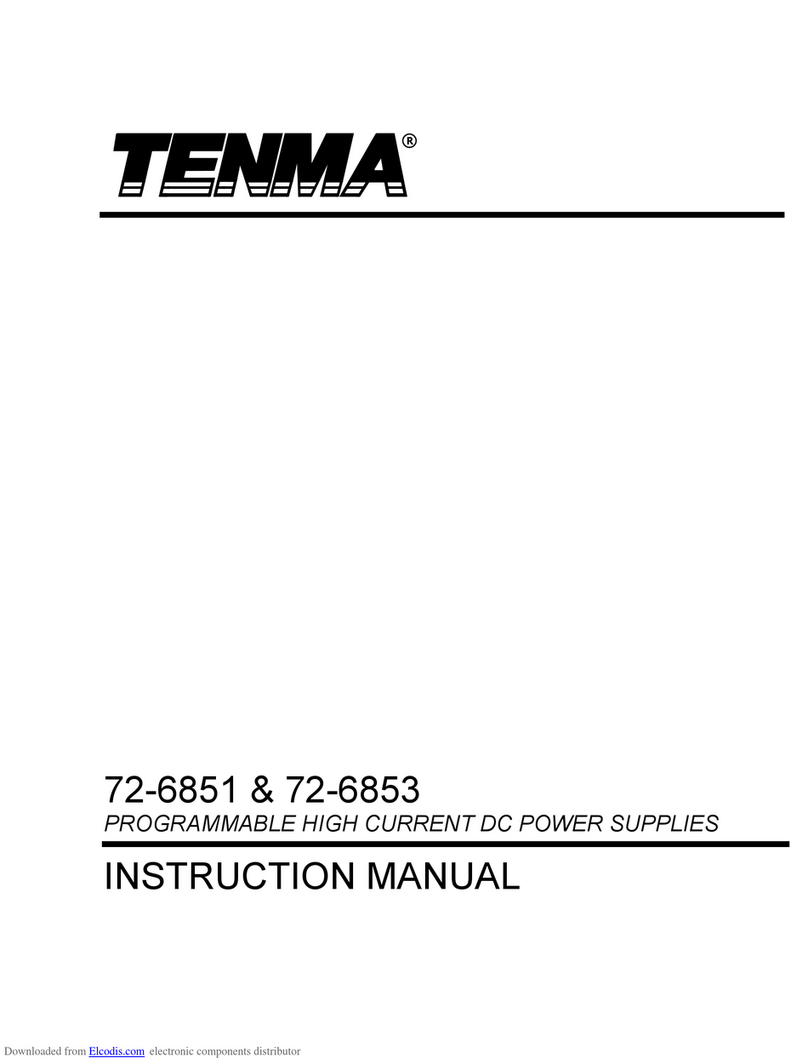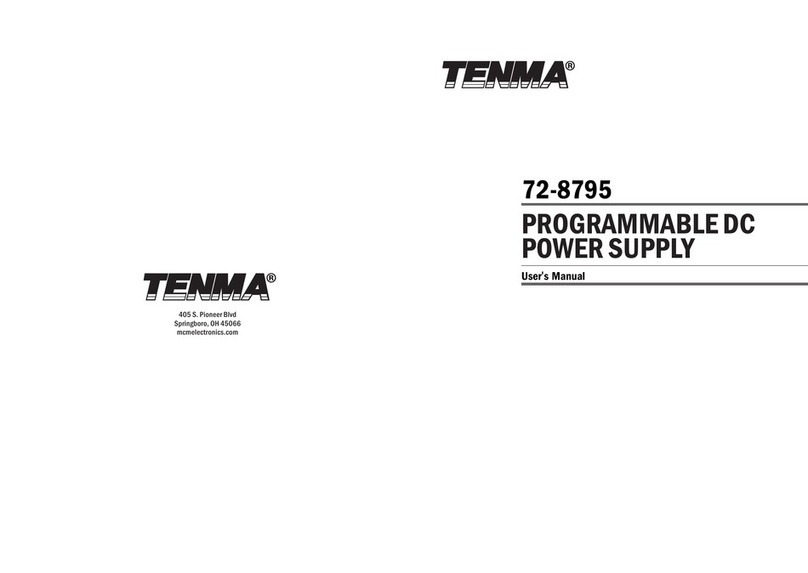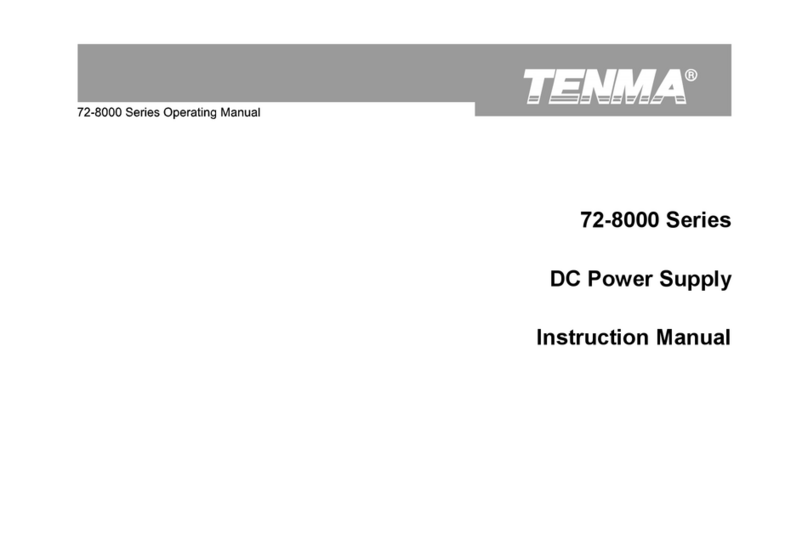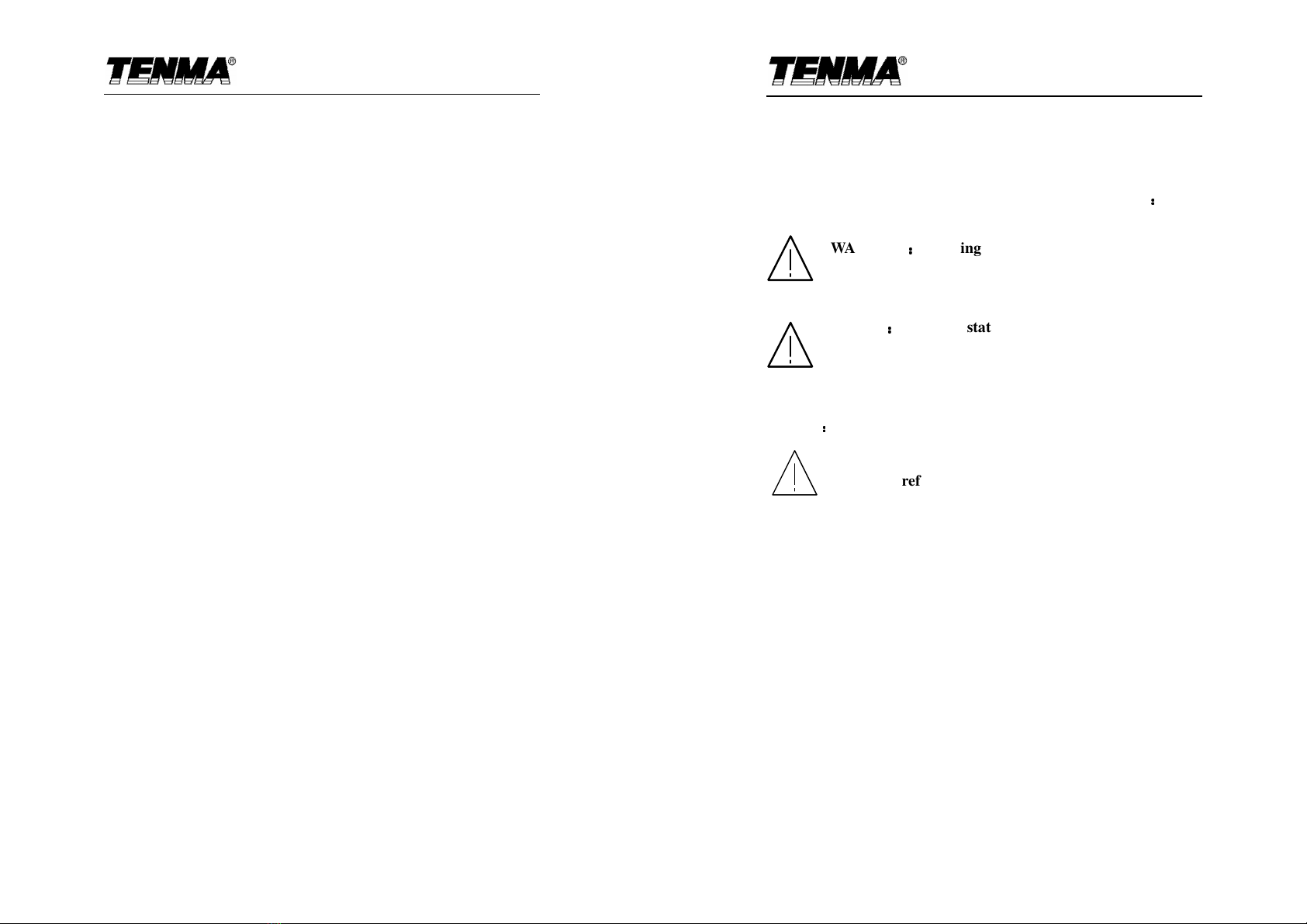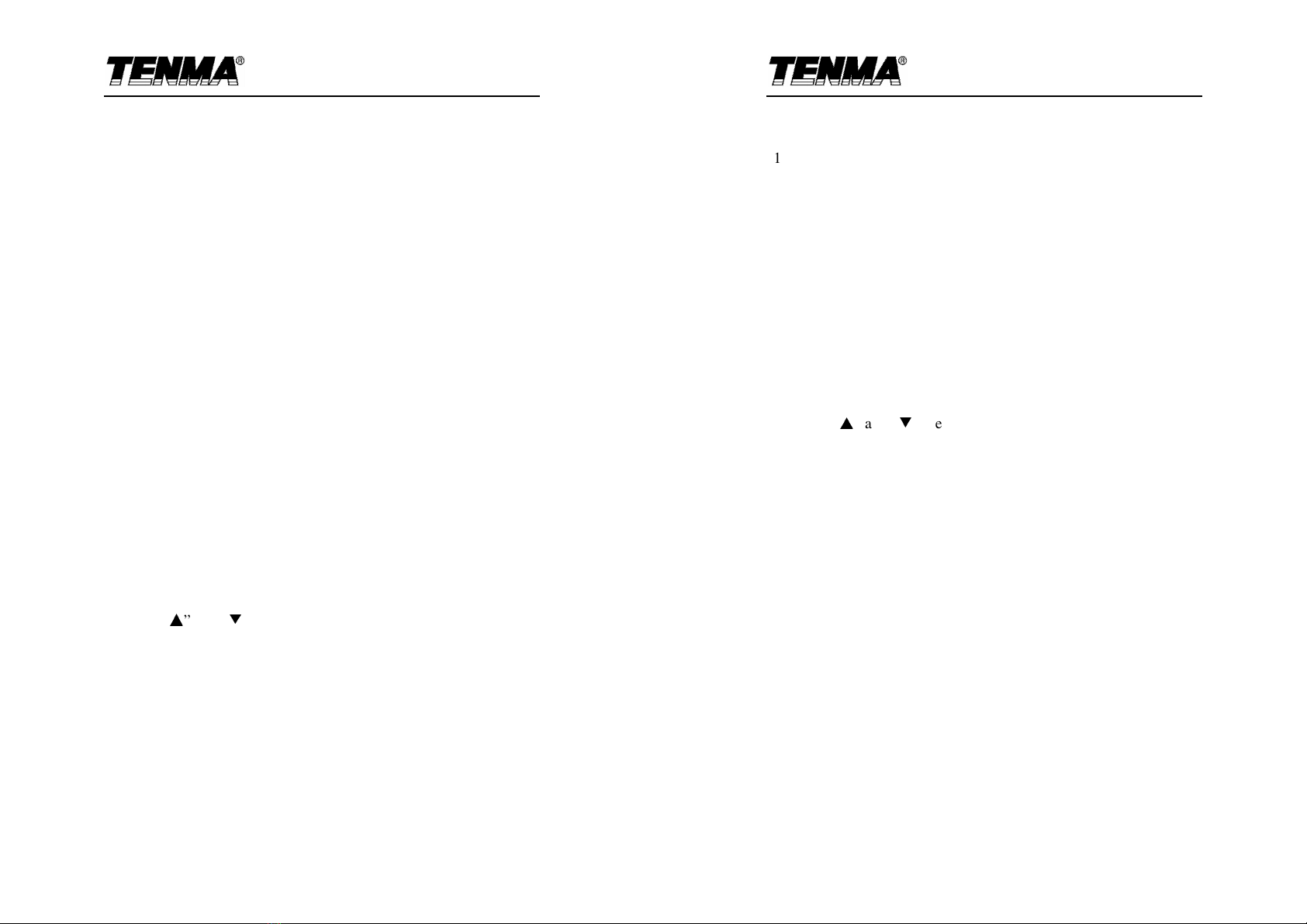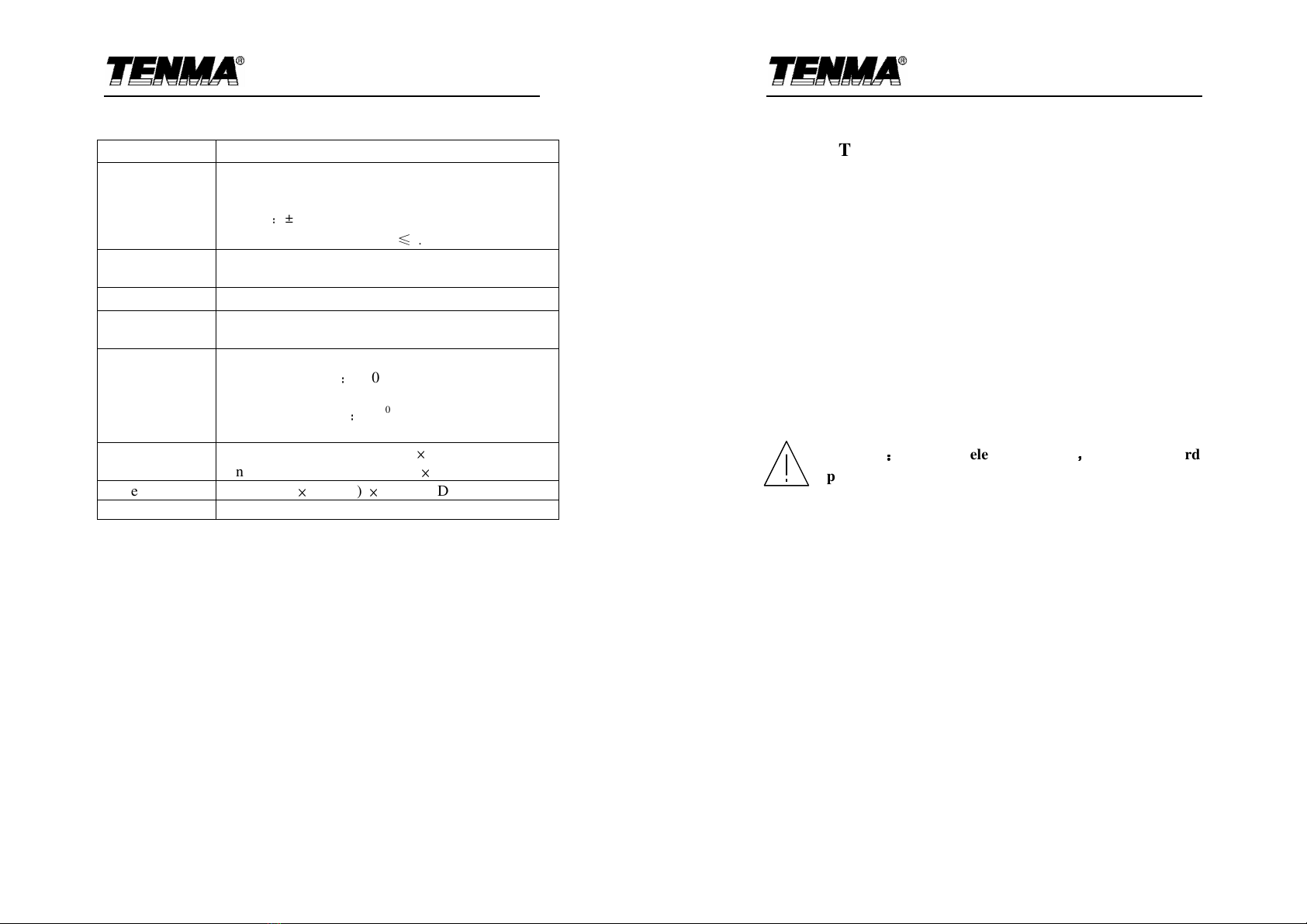72-7675
10
4. PANEL DESCRIPTION
(1) “ALARM RESET” Key
Reset key to cease the buzz and reset the output.
(2) “S/R” Key
Save or Recall function selecting key.
(3) “SAVE/RECALL” Indicator
In the mode to save setting, the indicator doesn’t light. In the
mode to recall setting, the indicator lights.
(4), (5), (21), (22) “MEM1”, “MEM2”, “MEM3” and “MEM4” Keys
When the “SAVE/RECALL” indicator is off, the four keys are for
saving four different settings. When the indicator is on, the keys
are for recalling the saved settings.
(6), (23) “50Hz” and “60Hz” Keys
One touch key for 50Hz and 60Hz output respectively.
(7) Output Frequency LED Display:
If the ‘OUTPUT’ key isn’t pressed, the indicator doesn’t light,
and the setting frequency value will be displayed on the output
frequency LED display. If the ‘OUTPUT’ key is pressed, the
indicator light, and the output frequency value will be displayed
on the output frequency LED display.
(8), (24) “
▲
” and “
▼
” Keys
The two keys are for frequency setting, to increase or decrease the
frequency value respectively every time they are pressed. The
adjusting rate depends on the ‘COARSE’ key and the frequency
value itself.
(9) Coarse Indicator
If the coarse adjustment mode is selected, the coarse indicator will
light. If the fine adjustment mode is selected, the coarse indicator
does not light.
72-7675
11
(10) High/Low Range Indicator of Output Voltage
If this indicator lights, the output voltage is in the range 0~300V.
If this Indicator does not light, the output voltage is in the range
0~150V.
(11), (27) “110V” and “220V” Keys
One touch key for 220V and 110V output respectively.
(12) Output Voltage LED Display
If the “OUTPUT” Key is not pressed, the indicator doesn’t light,
and the setting value will be displayed on the Output Voltage LED
Display. If the “OUTPUT” key is pressed, the indicator lights, and
the output value will be displayed on the Output Voltage LED
Display.
(13), (28) “
▲
” and “
▼
” Keys
The two keys are for voltage setting, to increase or decrease the
voltage value respectively every time they are pressed. The
adjusting rate depends on the “COARSE” key.
(14) Function of Ammeter Indicator
If ammeter’s indicator lights, the value of output current will be
displayed on the multimeter LED display.
(15) Function of Wattage Meter Indicator
If wattage meter’s indicator lights, the value of output wattage will
be displayed on the multimeter LED display.
(16) Multimeter LED Display
The value of output current, wattage or power factor will be
displayed by respective key from “A”, “W”, to ‘PF’.
(17) Function of Power Factor Meter Indicator
If power factor meter’s indicator lights, the value of output power
factor will be displayed on the multimeter LED display.
(18) “OUTPUT” Key
Output function enabled/disabled selection key.