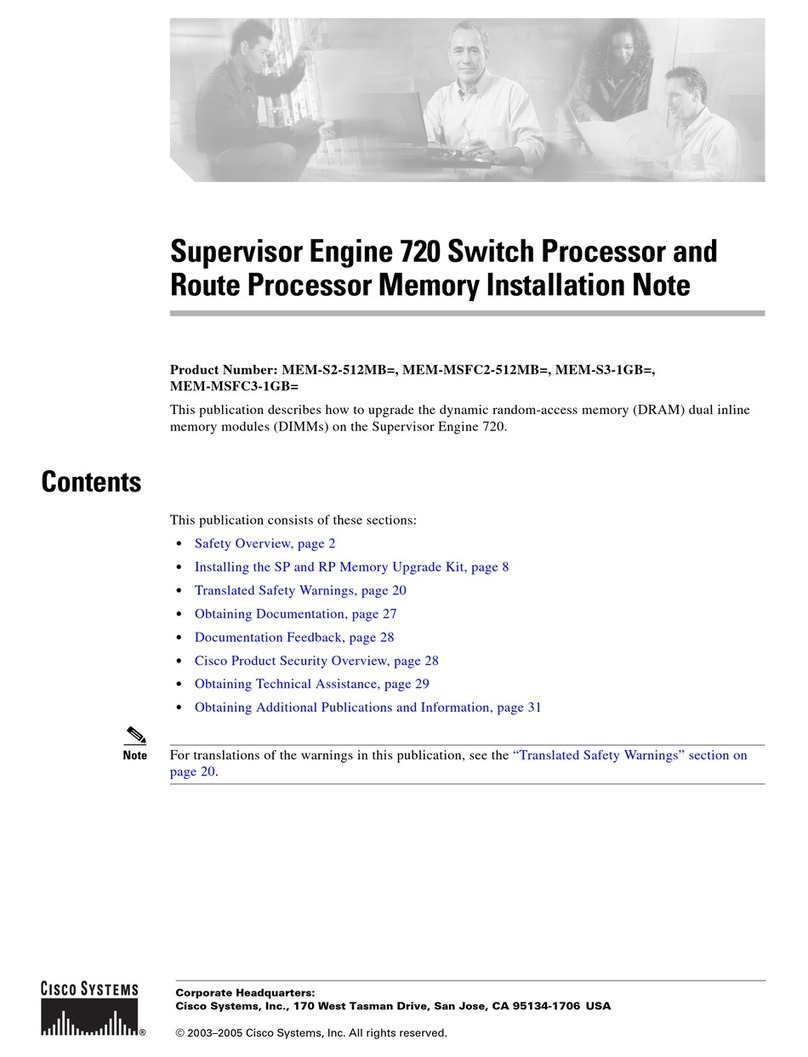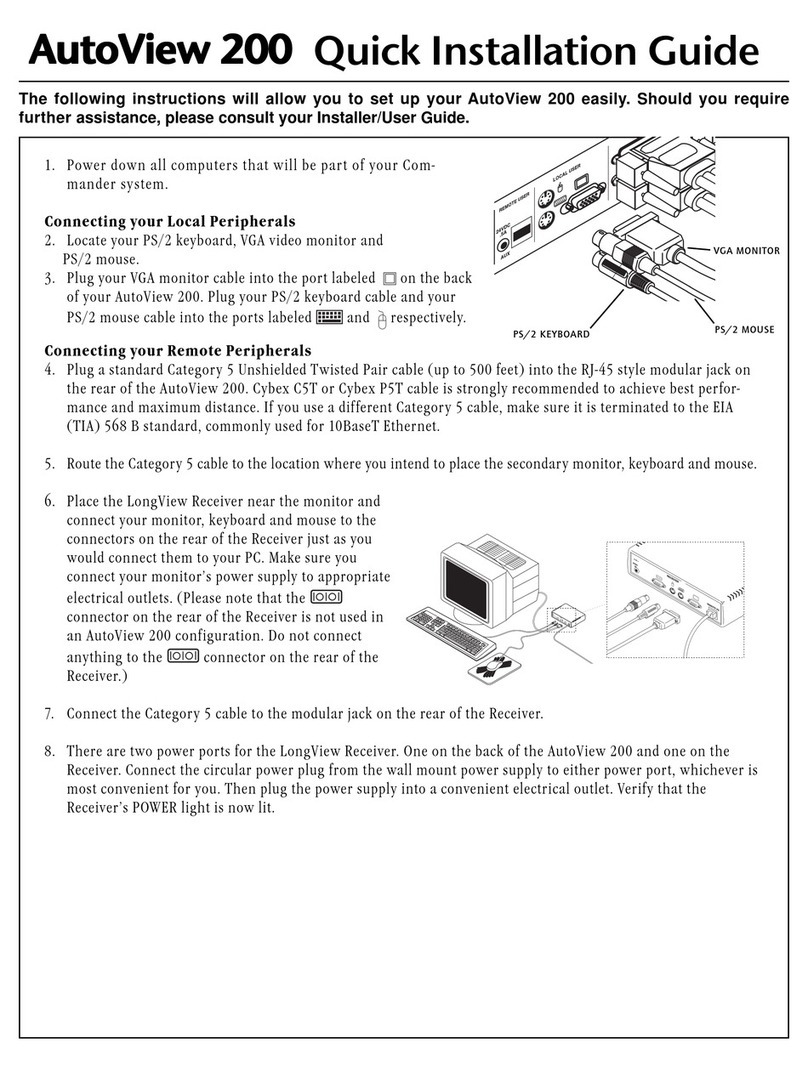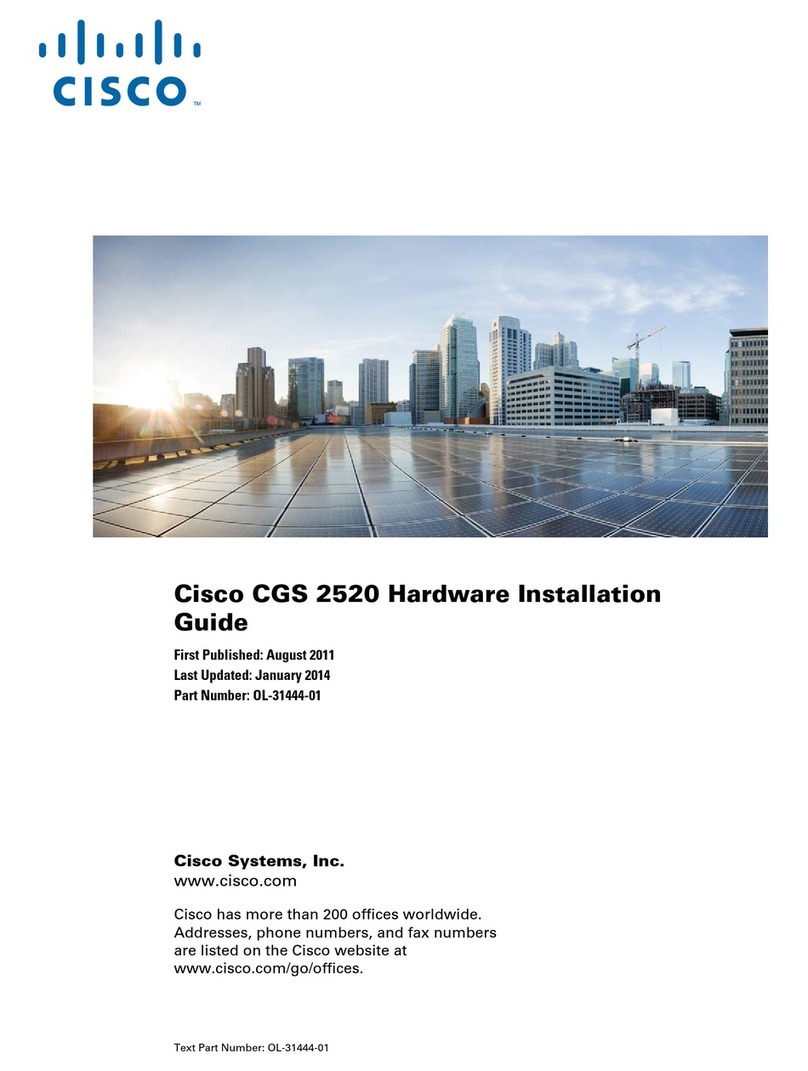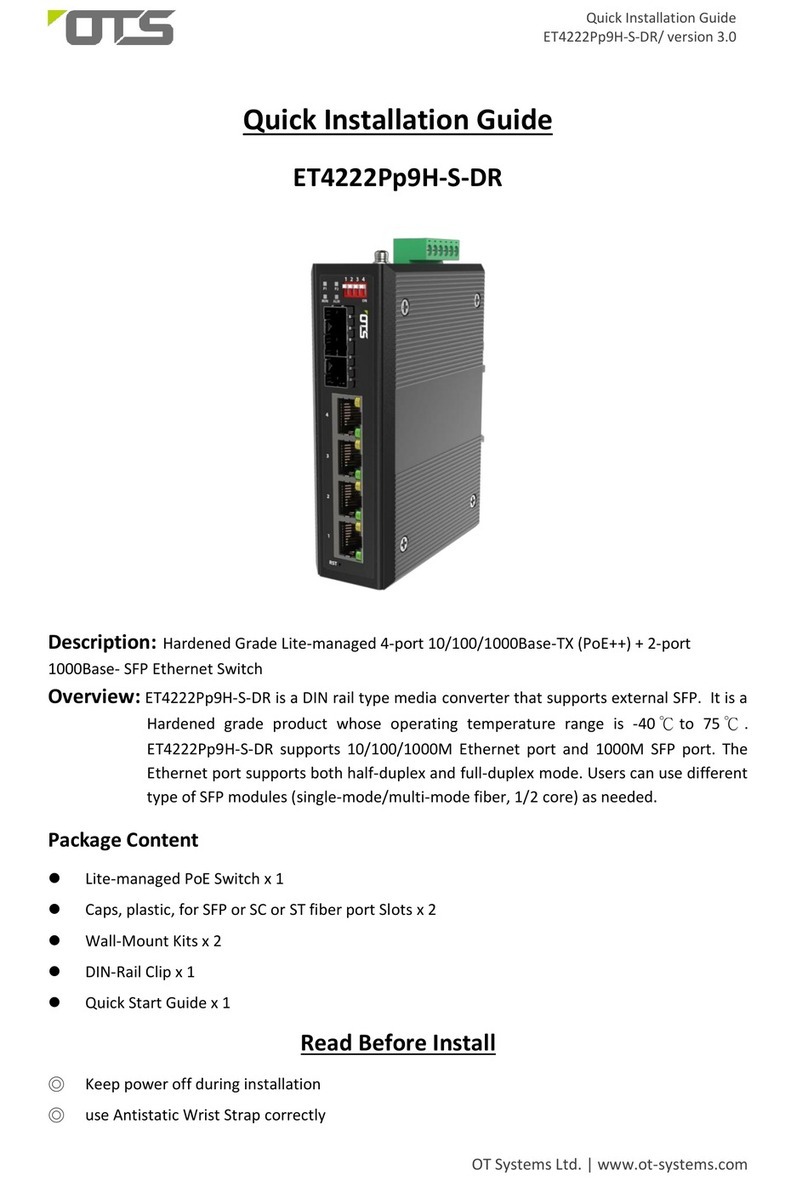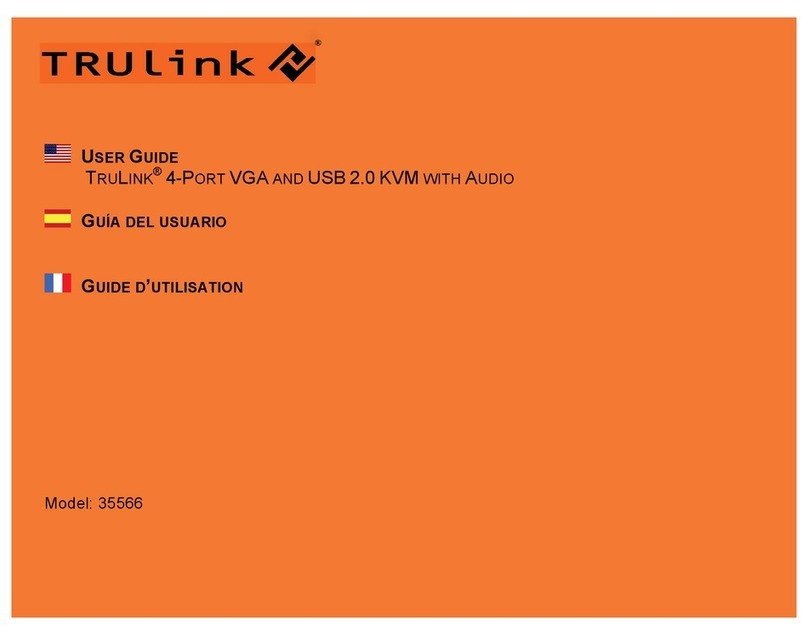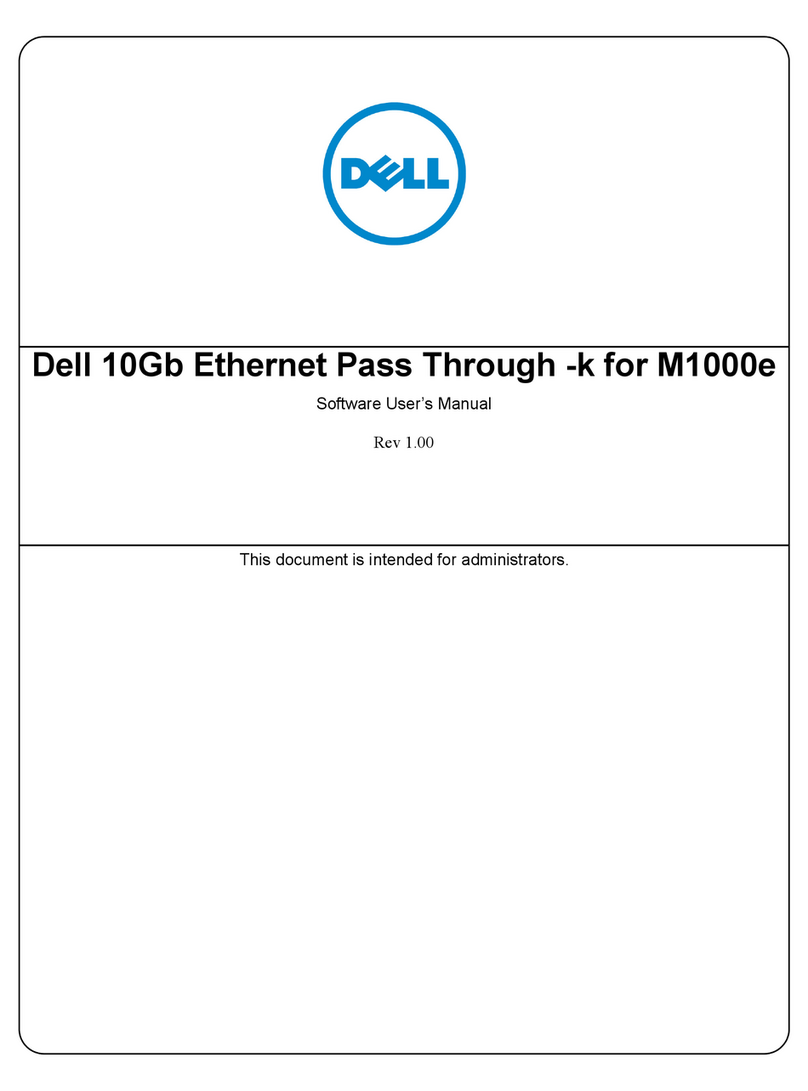Evidence Cross 4 PoE Lite User manual

User`s Manual
Cross 4/PoE Lite

Cross 4/PoE Lite
User's Manual
8 Ports Unmanaged 10/100 Fast Ethernet Switch
With 4 PoE Ports
Release 1.0
2009, Manu ature Corporation. All rights reserved. All brand and product names are trademarks or
registered trademarks o their respective companies.

The in ormation in this document is subject to change without notice. Unless the explicit written permission o Manu ature Corporation, this document in
whole or in part shall not be replicated or modi ied or amended or transmitted, in any rom, or by any means manual, electric, electronic, electromagnetic,
mechanical, optical or otherwise or any purpose.
DURATION OF HARDWARE WARRANTY
HARDWARE: In accordance with the provisions described under, Manu ature Corporation (hereina ter called “Manu ature”) warrants its hardware products
(hereina ter re erred to as "Product") speci ied herein to be or a period o 2 years rom the date o shipment.
Should a Product ail to per orm during the e ective warranty period as described above, Manu ature shall replace the de ective Product or part, or
delivering a unctionally equivalent Product or part in receipt o customer’s request, provided that the customer complies with the return material
authorization (RMA) procedures and returns all de ective Product prior to installation o the replacements to Manu ature.
All de ective Products must be returned to Manu ature with issuance o a Return Material Authorization number (RMA number) assigned to the reseller rom
whom the end customer originally purchased the Product. The reseller is responsible or ensuring the shipments are insured, with the transportation
charges prepaid and the RMA number clearly marked on the outside o the package. Manu ature will not accept collect shipments or those returned without
an RMA number.
Manu ature shall not be responsible or any so tware, irmware, in ormation or memory data contained in, stored on or integrated with any Product returned
to Manu ature pursuant to any warranty.
EXCLUSIONS The warranty as mentioned above does not apply to the ollowing conditions, in Manu ature’s judgment, it contains (1) customer does not
comply with the manual instructions o ered by Manu ature in installation, operation, repair or maintenance, (2) Product ails due to damage rom unusual
external or electrical stress, shipment, storage, accident, abuse or misuse, (3) Product is used in an extra hazardous environment or activities, (4) any serial
number on the Product has been removed or de aced, (5) this warranty will be o no e ect i the repair is via anyone other than Manu ature or the approved
agents, or (6) In the event o any ailures or delays by either party hereto in the per ormance o all or any part o this agreement due to acts o God, war, riot,
insurrection, national emergency, strike, embargo, storm, earthquake, or other natural orces, or by the acts o anyone not a party to this agreement, or by
the inability to secure materials or transportation, then the party so a ected shall be executed rom any urther per ormance or a period o time a ter the
occurrence as may reasonably be necessary to remedy the e ects o that occurrence, but in no event more than sixty (60) days. I any o the stated events
should occur, Party A shall promptly noti y Party B in writing as soon as commercially practicable, but in no event more than twenty (20) business days and
provide documentation evidencing such occurrence. In no event shall the maximum liability o Manu ature under this warranty exceed the purchase price o
the Product covered by this warranty.
DISCLAIMER EXCEPT AS SPECIFICALLY PROVIDED ABOVE AS REQUIRED “AS IS” AND THE WARRANTIES AND REMEDIES STATED ABOVE ARE
EXCLUSIVE AND IN LIEU OF ALL OTHERS, ORAL OR WRITTEN, EXPRESS OR IMPLIED. ANY AND ALL OTHER WARRANTIES, INCLUDING IMPLIED
WARRANTIES OF MERCHANTABILITY, FITNESS FOR A PARTICULAR PURPOSE AND NONINFRINGEMENT OR THIRD PARTY RIGHTS ARE
EXPRESSLY EXCLUDED.
MANUFATURE SOFTWARE LICENSE AGREEMENT
NOTICE: Please care ully read this So tware License Agreement (hereina ter re erred to as this “Agreement”) be ore copying or using the accompanying
so tware or installing the hardware unit with pre-enabled so tware or irmware (each o which is re erred to as “So tware” in this Agreement). BY COPYING
OR USING THE SOFTWARE, YOU ACCEPT ALL OF THE PROVISIONS AND CONDITIONS OF THIS AGREEMENT. THE PROVISIONS EXPRESSED IN
THIS AGREEMENT ARE THE ONLY PROVISION UNDER WHICH MANUFATURE WILL PERMIT YOU TO USE THE SOFTWARE. I you do not accept
these provisions and conditions, please immediately return the unused so tware, manual and the related product. Written approval is NOT a prerequisite to
the validity or en orceability o this Agreement and no solicitation o any such written approval by or on behal o Manu ature shall be deemed as an
in erence to the contrary.
LICENSE GRANT The end user (hereina ter re erred to as “Licensee”) o the So tware is granted a personal, non-sublicensable, nonexclusive,
nontrans erable license by Manu ature Corporation (“Manu ature”): (1) To use the Manu ature’s so tware (“So tware”) in object code orm solely on a single
central processing unit owned or leased by Licensee or otherwise embedded in the equipment o ered by Manu ature. (2) To copy the So tware only or
backup purposes in support o authorized use o the So tware. (3) To use and copy the documentation related to the So tware solely in support o authorized
use o the So tware by Licensee. The License applies to the So tware only except other Manu ature’s so tware or hardware products. Without the prior
written consent o Manu ature, Licensee has no right to receive any source code or design documentation with respect to the So tware.
RESTRICTIONS ON USE; RESERVATION OF RIGHTS The So tware and related documentation are protected under copyright laws. Manu ature and/or
its licensors retain all title and ownership in both the So tware and its related documentation, including any revisions made by Manu ature. The copyright
notice must be reproduced and included with any copy o any portion o the So tware or related documentation. Except as expressly authorized above,
Licensee shall not copy or trans er the So tware or related documentation, in whole or in part. Licensee also shall not modi y, translate, decompile,
disassemble, use or any competitive analysis, reverse compile or reverse assemble all or any portion o the So tware, related documentation or any copy.
The So tware and related documentation embody Manu ature’s con idential and proprietary intellectual property. Licensee is not allowed to disclose the
So tware, or any in ormation about the operation, design, per ormance or implementation o the So tware and related documentation that is con idential to
Manu ature to any third party. So tware and related documentation may be delivered to you subject to export authorization required by governments o
Taiwan and other countries. You agree that you will not export or re-export any So tware or related documentation without the proper export licenses
required by the
governments o a ected countries.
LIMITED SOFTWARE WARRANTY Manu ature warrants that any media on which the So tware is recorded will be ree rom de ects in materials under
normal use or a period o twelve (12) months rom date o shipment. I a de ect in any such media should occur during the e ective warranty period, the
media may be returned to Manu ature, then Manu ature will replace the media. Manu ature shall not be responsible or the replacement o media i the
ailure o the media results rom accident, abuse or misapplication o the media.
EXCLUSIONS The warranty as mentioned above does not apply to the So tware, which (1) customer does not comply with the manual instructions o ered
by Manu ature in installation, operation, or maintenance, (2) Product ails due to damage rom unusual external or electrical stress, shipment, storage,
accident, abuse or misuse, (3) Product is used in an extra hazardous environment or activities, (4) any serial number on the Product has been removed or
de aced, or (5) this warranty will be o no e ect i the repair is via anyone other than Manu ature or the authorized agents. The maximum liability o
Manu ature under this warranty is con ined to the purchase price o the Product covered by this warranty.

DISCLAIMER EXCEPT AS PROVIDED ABOVE, THE SOFTWARE IS PROVIDED “AS IS ” AND MANUFATURE AND ITS LICENSORS MAKE NO
WARRANTIES, EXPRESS OR IMPLIED, WITH REPSECT TO THE SOFTWARE AND DOCUMENTAITON. MANUFATURE AND ITS LICENSORS
DISCLAIM ALL OTHER WARRANTIES, INCLUSIVE OF WITHOUT LIMITATION, IMPLIED WARRANTIES OR MERCHANTABILITY, FITNESS FOR A
PARTICULAR PURPOSE AND NONINFRINGEMENT. FURTHER, MANUFATURE DOES NOT WARRANT, GUARANTEE, OR MAKE ANY
REPRESENTATIONS REGARDING THE USE, OR THE RESULTS OF THE USE, OF THE SOFTWARE OR RELATED WRITTEN DOCUMENTAITON IN
TERMS OF CORRECTNESS, ACCURACY, RELIABILITY, OR OTHERWISE.
CONSEQUENTIAL DAMAGES IN NO EVENT SHALL MANUFATURE OR ITS AUTHORIZED RESELLER BE LIABLE TO LICENSEE OR ANY THIRD
PARTY FOR (A) ANY MATTER BEYOND ITS REASONABLE CONTROL OR (B) ANY CONSEQUENTIAL, SPECIAL, INDIRECT OR INCIDENTAL
DAMAGES ARISING OUT OF THIS LICENSE OR USE OF THE SOFTWARE PROVIDED BY MANUFATURE, EVEN IF MANUFATURE HAS BEEN
NOTIFIED OF THE POSSIBILITY OF SUCH DAMAGES IN ADVANCE. IN NO EVENT SHALL THE LIABILITY OF MANUFATURE IN CONNECTION WITH
THE SOFTWARE OR THIS AGREEMENT EXCEED THE PRICE PAID TO MANUFATURE FOR THE LICENSE.
TERM AND TERMINATION The License is e ective until terminated; however, all o the restrictions in regard to Manu ature’s copyright in the So tware and
related documentation will cease being e ective at the date o expiration; Notwithstanding the termination or expiration o the term o this agreement, it is
acknowledged and agreed that those obligations relating to use and disclosure o Manu ature’s con idential in ormation shall survive. Licensee may
terminate this License at any time by destroying the so tware together with all copies thereo . This License will be immediately terminated i Licensee ails to
comply with any term and condition o the Agreement. Upon any termination o this License or any reason, Licensee shall discontinue to use the So tware
and shall destroy or return all copies o the So tware and the related documentation.
GENERAL This License shall be governed by and construed pursuant to the laws o Taiwan. I any portion hereo is held to be invalid or unen orceable,
the remaining provisions o this License shall remain in ull orce and e ect. Neither the License nor this Agreement is assignable or trans erable by
Licensee without Manu ature’s prior written consent; any attempt to do so shall be void. This License constitutes the entire License between the parties with
respect to the use o the So tware.
LICENSEE ACKNOWLEDGES THAT LICENSEE HAS READ THIS AGREEMENT, UNDERSTANDS IT, AND AGREES TO BE BOUND BY ITS TERMS AND
CONDITIONS. LICENSEE FURTHER AGREES THAT THIS AGREEMENT IS THE ENTIRE AND EXCLUSIVE AGREEMENT BETWEEN MANUFATURE
AND LICENSEE.

Table of Contents
Caution .............................................................................................................................vi
Electronic Emission Notices.............................................................................................vi
1. Introduction..............................................................................................................2
1-1. Overview of Cross 4/PoE Lite ...................................................................................2
1-2. C ecklist .....................................................................................................................2
1-3. Features.......................................................................................................................3
1-4. View of ........................................................................................................................3
1-4-1. User Interfaces on the Front Panel......................................................................................4
2. Installation................................................................................................................5
2-1. Starting Cross 4/PoE Lite Up.....................................................................................5
2-1-1. Hardware and Cable Installation.........................................................................................5
2-1-2. Cabling Re uirements.........................................................................................................6
2-1-2-1. Cabling Re uirements for TP Ports..............................................................................6
3. Specifications............................................................................................................7
Appendix A...................................................................................................................8
Technical Specifications..............................................................................................8

Revision History
Release Date Revision
1 0 2009/08/27 A1

Caution
Circuit devices are sensitive to static electricity, which can damage their delicate
electronics. Dry weather conditions or walking across a carpeted loor may cause you to
acquire a static electrical charge.
To protect your device, always:
Touch the metal chassis o your device to ground the static electrical charge be ore you
pick up the circuit device.
Pick up the device by holding it on the le t and right edges only.
Electronic Emission Notices
Federal Communications Commission (FCC) Statement
This equipment has been tested and ound to comply with the limits or a class A
computing device pursuant to Subpart J o part 15 o FCC Rules, which are designed to
provide reasonable protection against such inter erence when operated in a commercial
environment.
European Community (CE) Electromagnetic Compatibility Directive
This equipment has been tested and ound to comply with the protection requirements
o European Emission Standard EN55022/EN61000-3 and the Generic European Immunity
Standard EN55024.
EMC:
EN55022(2003)/CISPR-2( 2002) class A
IEC61000-4-2 (2001) 4K V CD, 8KV, AD
IEC61000-4-3( 2002) 3V/m
IEC61000-4-4(2001) 1KV – (power line), 0.5KV – (signal line)

About this user’s manual
In this user’s manual, it will not only tell you how to install and connect your
network system but show you all the unctions and speci ications.
Overview o this user’s manual
Chapter 1 “Introduction”
Chapter 2 “Installation”
Appendix A
1

1 Introduction
1-1 Overview of Cross 4/PoE Lite
The Fast switch, an 8 port desktop Fast switch, meets the demand o
bandwidth. This desktop switch seamlessly integrates with the rest o the network
through its auto-negotiating and non-blocking design. To break through the
bottlenecks at the core o network, the switch provides up to 1.6Gbps aggregate
bandwidth and seamless migration and the most cost e ective method or bringing
high-speed networking to the desktop.
PoE allows power to be supplied to end devices, such as Wireless Access
Points or VoIP Phones, directly through the existing LAN cables. By supplying the
power endpoint, you can centralize power distribution and backup without the need
to increase in rastructure. The PSE switch complies with IEEE 802.3a , its
advanced auto-sensing algorithm enables providing power devices (PD) discovery,
classi ication, current limit, and other necessary unctions. It also supports high
sa ety with short circuit protection and power-out auto-detection to PD.
1-2 Checklist
Be ore you start installing the switch, veri y that the package contains the
ollowing:
—The 8-Port Fast Switch with 4 PoE
—AC Power Cord
—This User's Manual
Please noti y your sales representative immediately i any o the
a orementioned items is missing or damaged.
2
Fig. 1 the 8-Port Fast Switch with 4 PoE

1-3 Features
• Key Features in the Device
—Con orms to IEEE 802.3 10Base-T,IEEE 802.3u 100Base-TX and
IEEE 802.3x low control standards
—Supports 10/100Mbps auto-detect hal / ull duplex
—Supports TP inter ace MDI/MDI-X auto crossover
—Supports 802.3x low control pause packet or ull duplex
—Supports IEEE 802.3a compliant
—LEDs to indicate: Link/Act, Speed, Power Status and PoE activity
—Alarm contact unction
—Desktop or easy installation
—RoHS Compliance
—4 PoE ports
—Auto detect powered device and consumption levels
—Smart eature or PD on/o , PD detection, power level, PD status
and power eeding priority(X)
—Automatic Fault Detection(Over/Under Voltage & Current)
—Thermal shutdown protection(Tj>150C)
—Fanless
1-4 View of
3
Fig. 1-1 Full View o Cross 4/PoE Lite

1-4-1 User Interfaces on the Front Panel
LED Description
There are diagnostic LEDs located on the Front panel o Cross 4/PoE Lite.
These LED indicators provide administrators with real-time system status. The
ollowing table gives descriptions o the unction o each LED indicator.
LED Color Function
Power Green
Lit when power is on
O when no power
PoE ACT
(Port 1 to 4) Green Lit when PoE eeding power is active
O when PoE no working
Link/ACT Green
Lit when link up
Blinks when transmitting or receiving data
O when link down
10/100Mbps Green Lit when 100Mbps is active
O when 10Mbps is active
4
Fig. 1-2 LED o Cross 4/PoE Lite

2 Installation
2-1 Starting Cross 4/PoE Lite Up
This section will give users a quick start:
1. Take your Cross 4/PoE Lite out o the package box.
2. Power on the Cross 4/PoE Lite. Re er to the Wiring the Power Inputs
section or wiring instructions. A ter the Cross 4/PoE Lite is powered on, the
power LED on the Cross 4/PoE Lite will light up. Re er to the LED
Indicators section or descriptions o the unction o each LED indicators.
3. Connect one side o an Ethernet cable into the Cross 4/PoE Lite’s TP port,
while the other side is connected to the attached device. The LED will light
up when the cable is correctly connected. Re er to the LED Indicators
section or descriptions o the unction o each LED indicator.
4. A ter all necessary connections are established, and the corresponding LED
indicators all light up and indicate that each status is normal, the installation
is now inished.
2-1-1 Hardware and Cable Installation
At the beginning, please do irst:
With the plug and play design, the Fast switch is easy in installation and use.
Network and port status can be easily monitored and done trouble-shooting via
diagnostic LEDs. Wiring auto crossover on all ports o the switch also allows the
connection to server or PC to ree rom cabling problems.
1. In the switch, TP port supports MDI/MDI-X auto-crossover, so both types o
cable, straight-through (Cable pin-outs or RJ-45 jack 1, 2, 3, 6 to 1, 2, 3, 6
in 10/100M TP) and crossed-over (Cable pin-outs or RJ-45 jack 1, 2, 3, 6
to 3, 6, 1, 2) can be used. It means you do not have to tell rom them, just
plug it.
2. Use Cat. 5 grade RJ-45 TP cable to connect to a TP port o the switch and
the other end is connected to a network-aware device such as a workstation
or a server.
3. Repeat the above steps, as needed, or each RJ-45 port to be connected to
a Fast 10/100 TP device.
4. For Fast Ethernet TP network connection
5. The grade o the cable must be Cat. 5 or Cat. 5e with a maximum length o
100 meters.
6. Insert the power cord. The embedded internal power unit using di erent AC
power cord is available or di erent areas.
PSE TP Switch with Powered Device (PD)
1. Connect the PSE switch to an AC power source.
2. Install the TP media cable to the IEEE 802.3a PD or port 1 to 4. (See Fig.
2)
5

Note: It can work as a pure switch that connects to non-PoE
devices
1. Install the media cable or network connection.
2. Port 5 to 8 are pure TP ports or non-PoE devices.
2-1-2 Cabling Requirements
To ensure a success ul installation and keep the network per ormance
good, please take a care on the cabling requirement. Cables with worse
speci ication will render the LAN to work poorly.
2-1-2-1 Cabling Requirements for TP Ports
For Fast Ethernet TP network connection
The grade o the cable must be Cat. 5 or Cat. 5e with a maximum length o
100 meters.
This device supports MDI/MDI-X auto-crossover, so both types o cable,
straight-through and cross-over can be used.
Straight-through cable: pin-outs or RJ-45 connector 1,2,3,6 to 1,2,3,6
Cross-over cable: pin-outs or RJ-45 connector 1,2,3,6 to 3,6,1,2
8-Port Fast Switch with 4 PoE
VoIP Phones
Security Cameras
PD
WLAN AP’s
Email Server
6
Fig. 3 Network Connection
Fig. 2 PSE to PD or PoE Splitter

3 Specifications
Standards : IEEE802.3/802.3u/802.3x , IEEE802.3a Power over
Ethernet
Transmission : 10/100Mbps supports ull or hal duplex
Data Transfer Rate: PPS (packets per second)
Speed Forwarding Rate
100Mbps 148,800 PPS
10Mbps 14,880 PPS
MAC Address and Self-learning : up to 1K
Buffer Memory:96Kbyte on chip rame bu er
Flow Control: IEEE802.3x compliant or ull-duplex Backpressure low control
or hal -duplex
Switching Method:Store & orward
Network Interface:8 10/100Mbps RJ-45 ports
UTP Cable:
10BASE-T: UTP Cat. 3, 4, 5 or up
100BASE-TX: UTP Cat. 5 or up
PSE Power Feeding Supports : (Port 1 to 4) “Endpoint” via TP pin 1, 2, 3, 6
Diagnostic LEDs:
System LED --Power
PoE LED –PoE Act (Port 1 to 4)
Per Port LED--Link/Act, 10/100Mbps
Power Requirement : AC Line
Voltage : 100-240V
Frequency : 50-60Hz
Consumption : Max. 4W (in case no PD device
connected) or Max. 65W (with 4 x
15.4W PoE devices connected)
Operation Temperature: 0 to 40C
Operation Humidity:10% to 90%
Storage Temperature :0 to 55C
Humidity:5% to 95%
Dimensions:44(H) 220(W) 130.5(D) mm
Complies with FCC Part 15 Class A, CE Mark Approval
7

Appendix A
Technical Specifications
Feature Detailed Description
Standards IEEE802.3/802.3u/802.3x
IEEE802.3af Power over Ethernet
Transmission 10/100Mbps supports full or half duplex
Data Transfer Rate 100Mbps/10Mbps 148800PP /14880PP
MAC Address and
Self-learning Up to 1K
Buffer Memory 96Kbyte on chip frame buffer
Flow Control IEEE802.3x compliant for full-duplex
Backpressure flow control for half-duplex
Switching Method tore & forward
Input voltage AC 90-240V
Frequency 50-60Hz
Power consumption 65W
Operating Temperature 0° to 40°C
Humidity 5% to 95%(non-condensing)
Dimensions 66(W)x148(H)x98(D)mm
Weight 1kg
Installation Din Rail, Wall mount, Desktop
Safety Comply with FCC Part 15
Class A & CE Mark Approval
Warranty 2 Years
8
Table of contents
Other Evidence Switch manuals