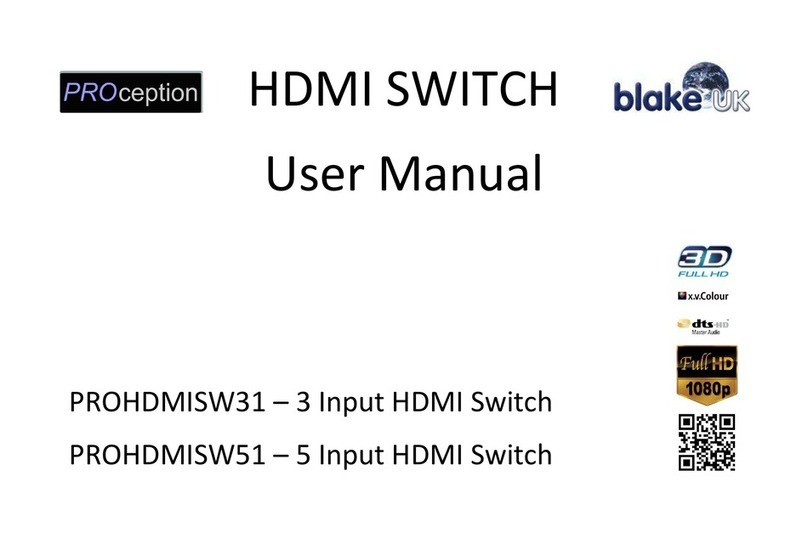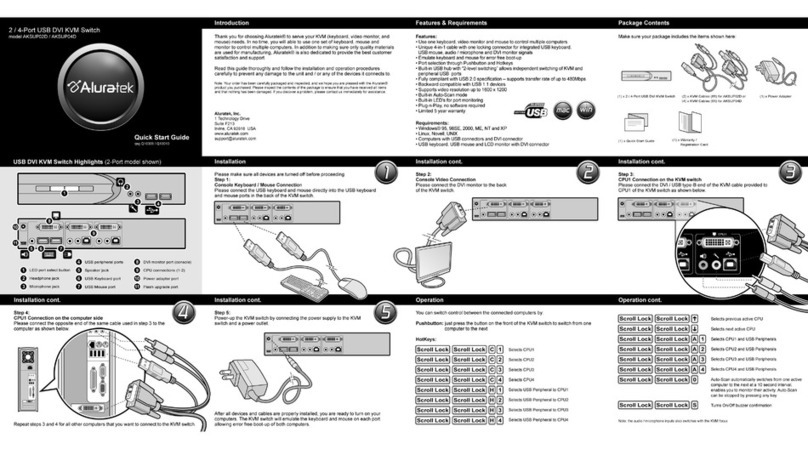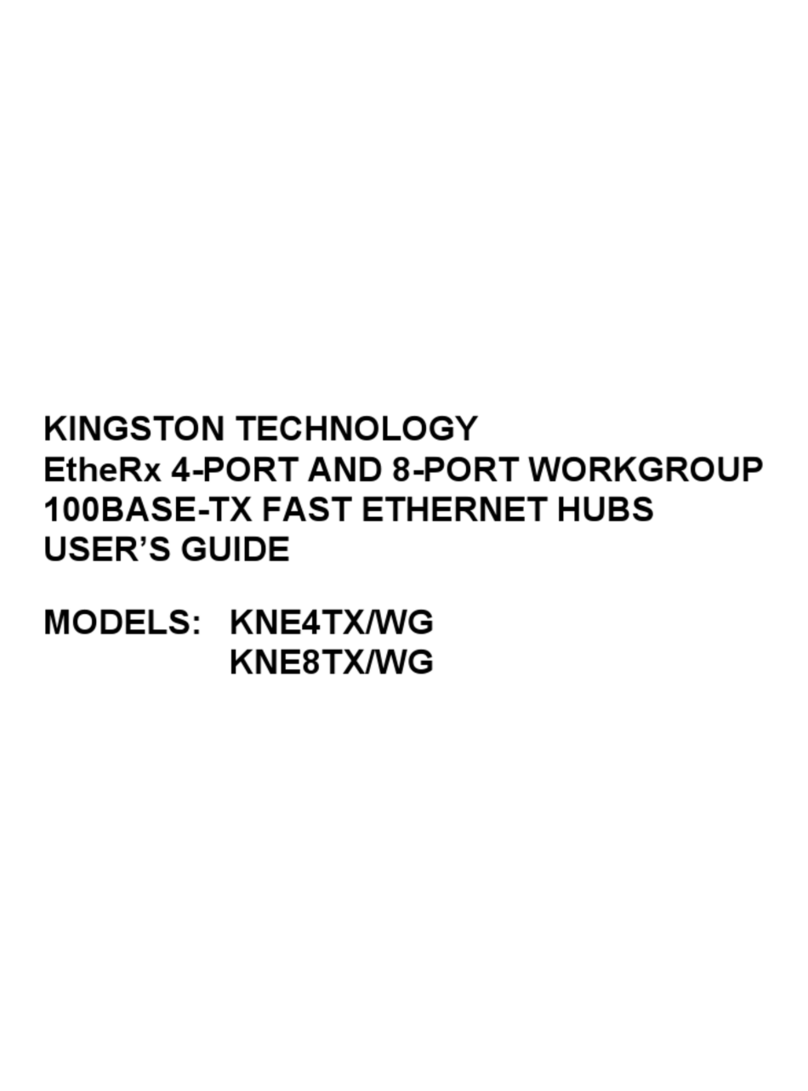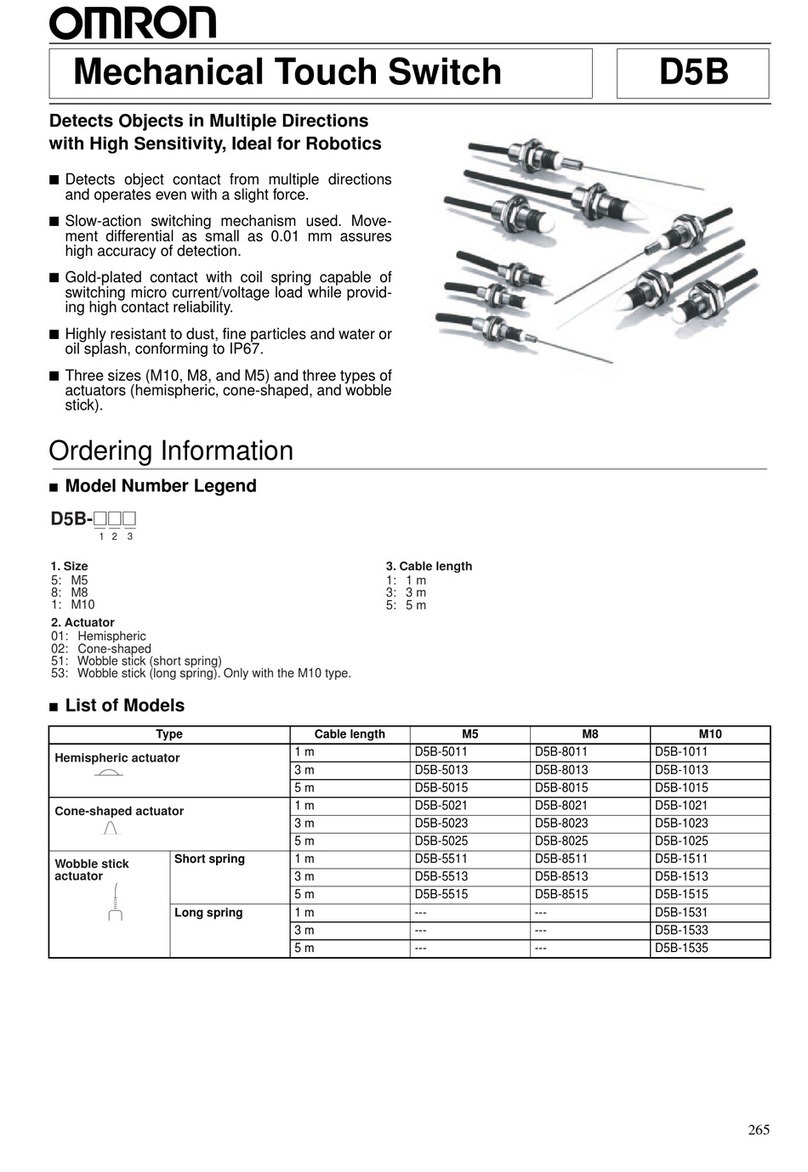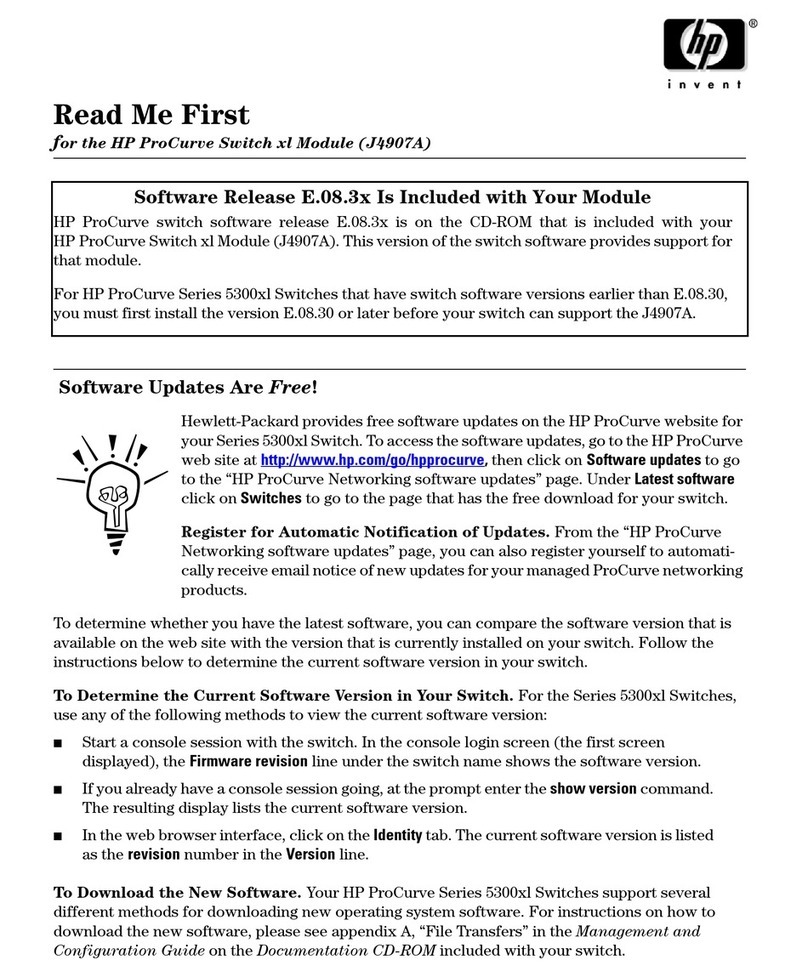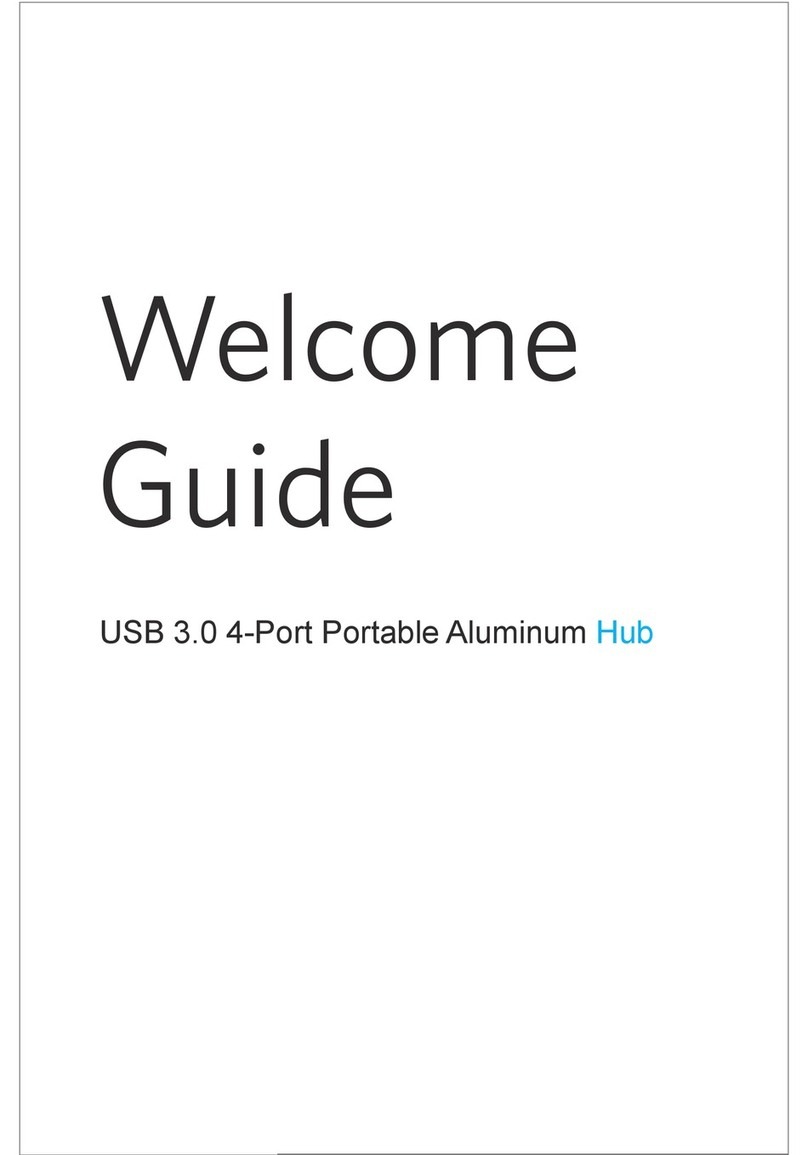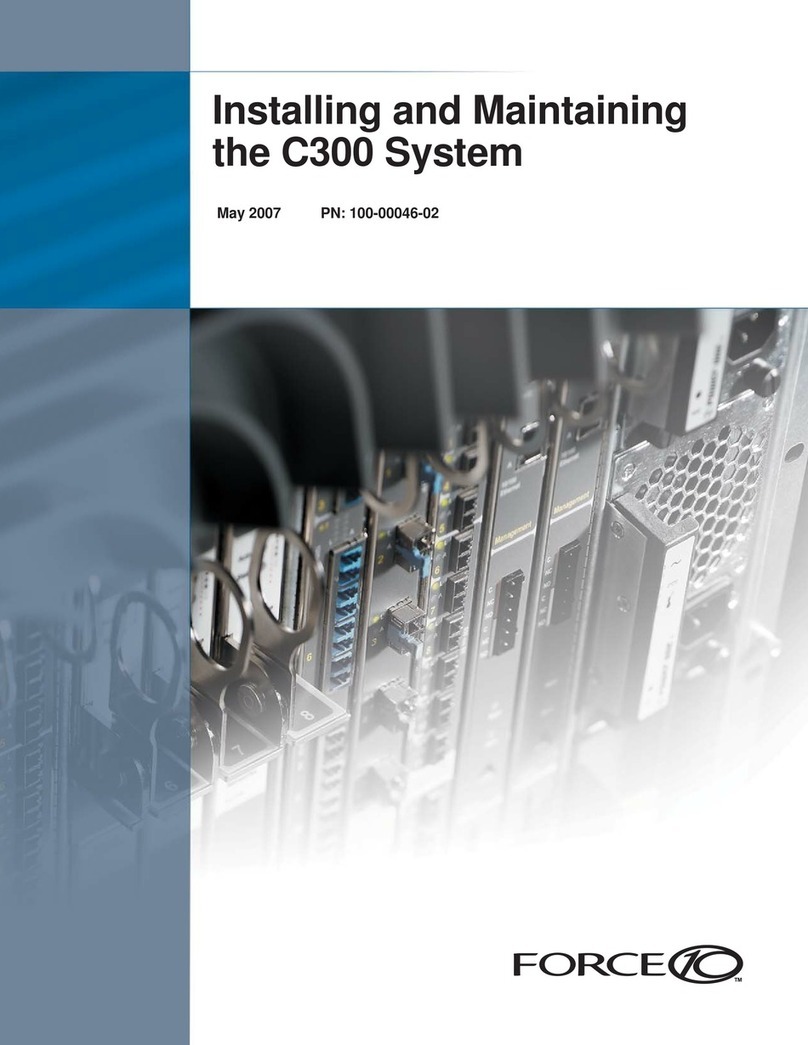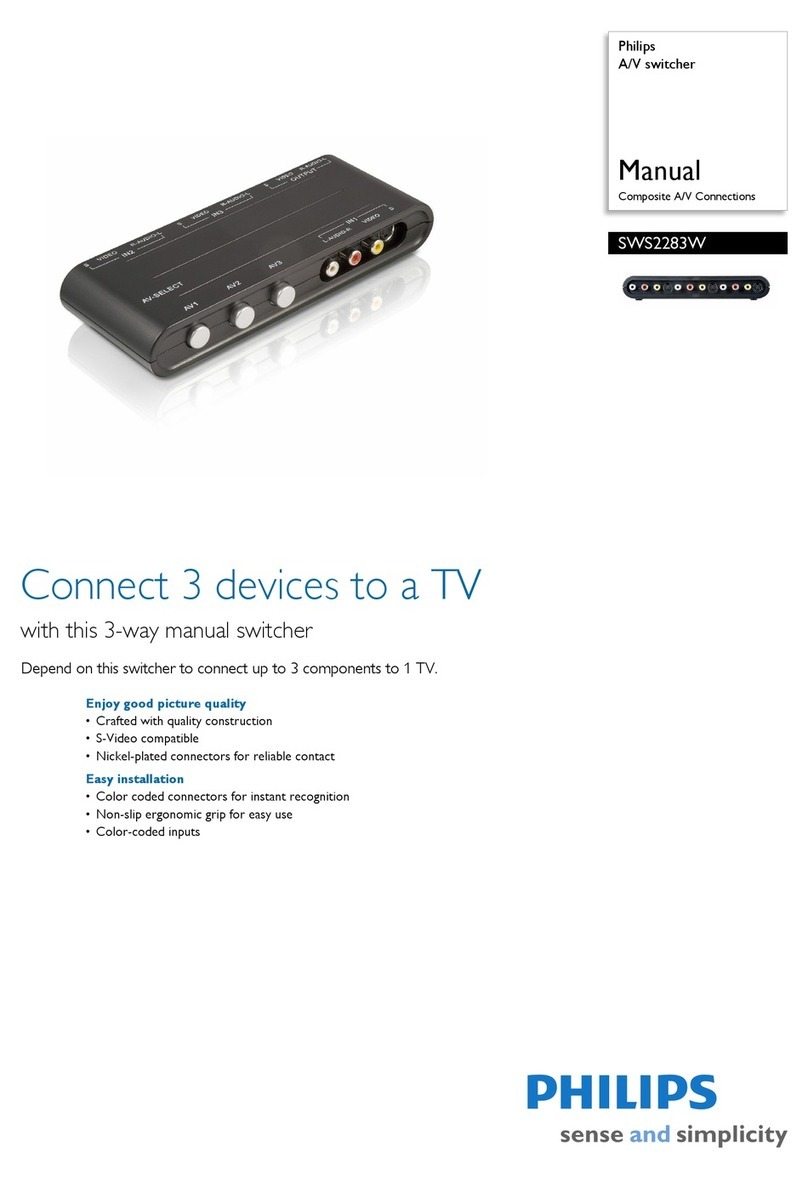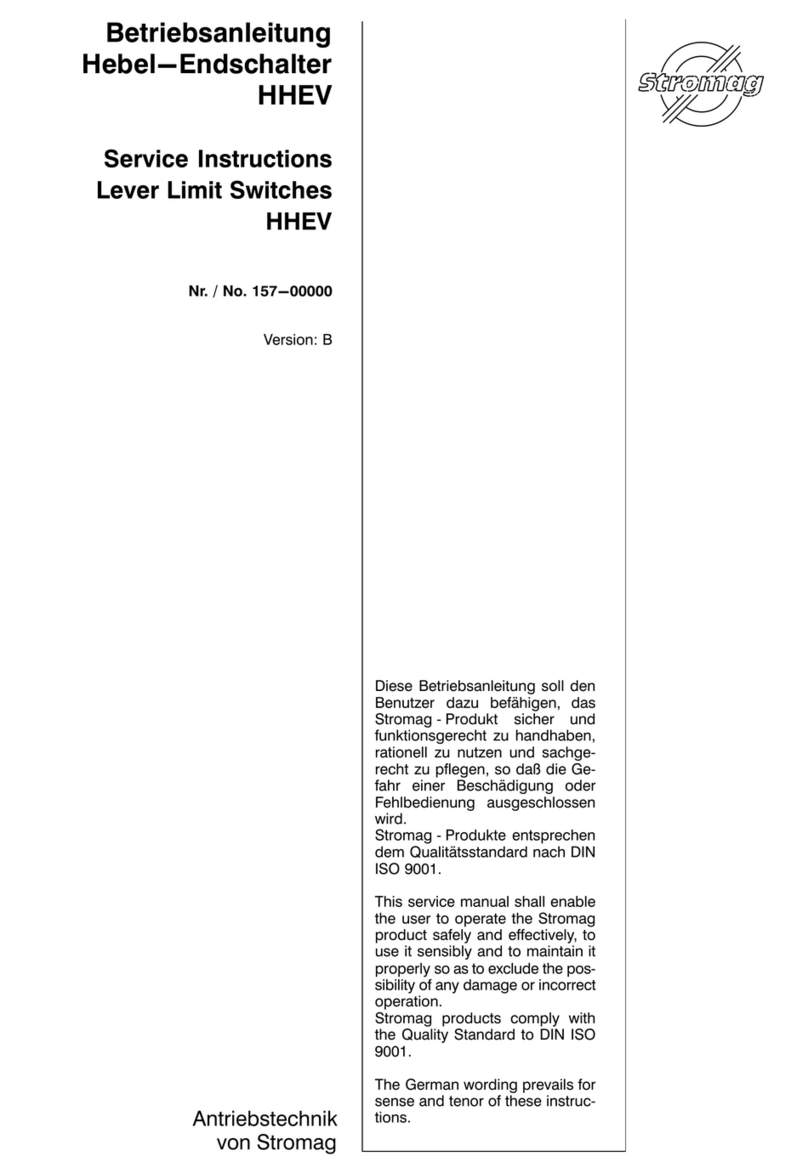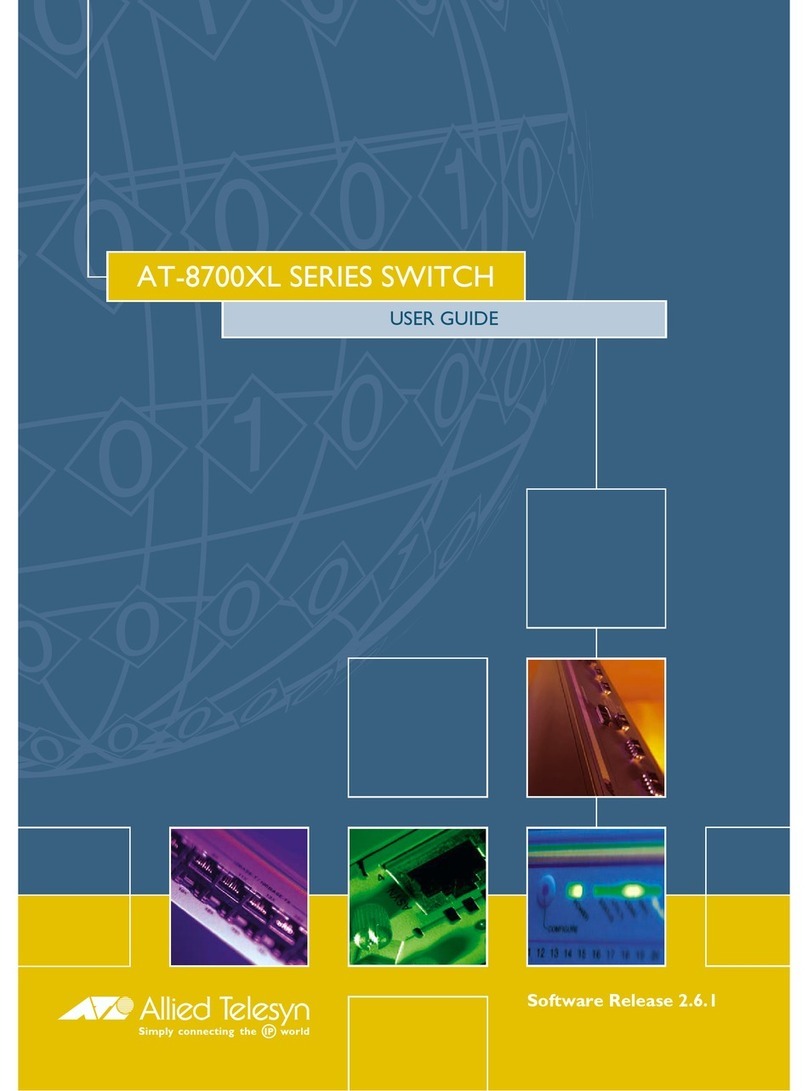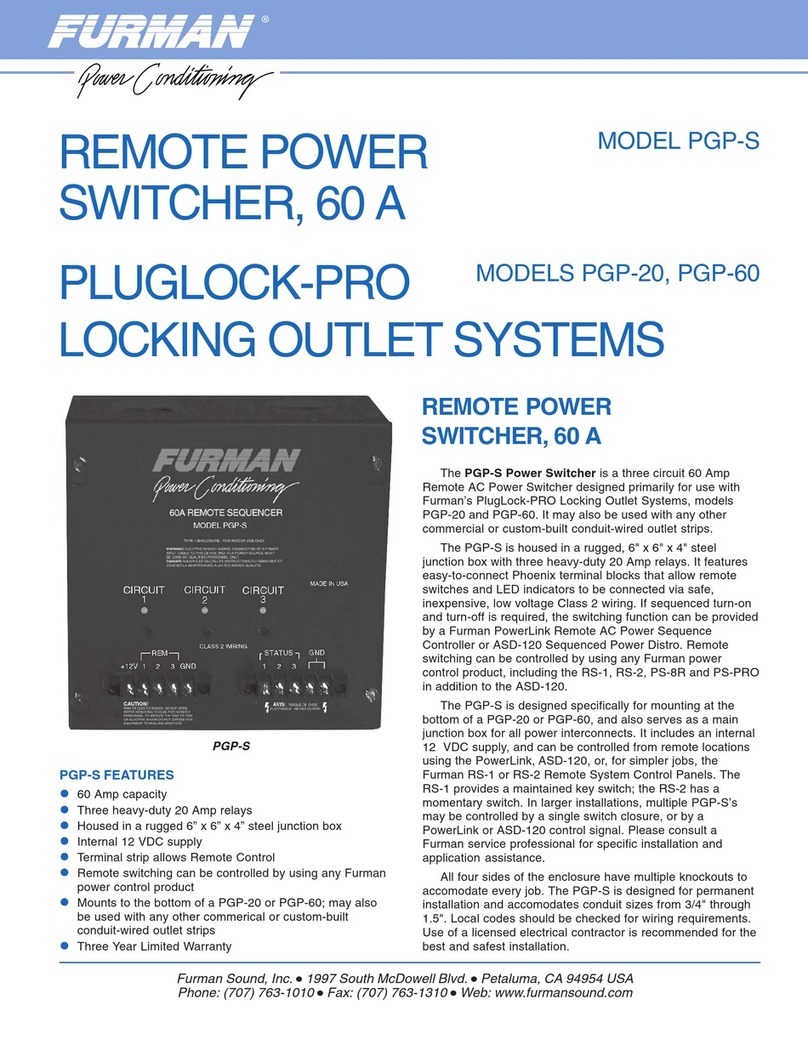Blake UK PROception starBOX PROSTR5S User manual

The starBOX distribuon hubs allow the installaon of a modern house-wide radio and television
distribuon system. Using a simple radial star-wiring concept, the starBOX system can distribute all the
usual o-air analogue and digital broadcast signals to up to eleven outlets around the home : one
master outlet plus up to ten extension rooms.
In addion, the output channels from set-top equipment such as satellite and digital receiver boxes,
PVRs, DVD players or recorders and VCRs at the master locaon are made available in all extension
rooms. Compability with remote control extender systems allows such equipment to be controlled
from one or more extension rooms using readily available accessories.
A CCTV door or security camera (or similar auxiliary TV source) can also be connected to the system
and can be viewed on any connected TV set.
Our starBOX distribuon hubs are compliant with the Radio Equipment Direcve 2014/53/EU and
meet the harmonised standard EN 303 354 for Class 0. As such they work on ALL current UK DTT
channels including channel 60, are resilient to interference and overloading, and cope with mulple
carriers. In cases of strong LTE interference a separate 4G lter should be ed. These are supplied
free by at800, or higher performance models can be purchased from www.blake-uk.com. (To pass
channels up to and including channel 59 use PROLTE1/59, or if channels 58 and 59 are not required,
use PROLTE1/57).
Principles
Sources and inputs:
Separate input connectors on the PROSTR5S and PROSTR10S starBOXs allow connecon of the
following sources:
• FM ANT (87.5 to 108 MHz) for VHF/FM radio from a suitable FM aerial.
• DAB ANT (217.5 to 230 MHz) for Band III DAB digital radio from a suitable aerial, such as a
vercal half-wave dipole.
• UHF ANT (470 to 854 MHz) for analogue or digital TV from the main aerial. This input is powered
at approx. 8 V DC, allowing the use of a PROcepon PROMHD11L masthead preamplier where
necessary in weak signal areas, or where the aerial downlead is unusually long. Ampliers are not
ed with 4G ltraon. If necessary a separate 4G lter should be ed. These are supplied free
by at800 or can be purchased from www.blake-uk.com.
• CCTV (UHF) this is a second, lower-gain, UHF input and allows connecon of an auxiliary source
such as a camera. The input must be a modulated UHF signal: sources which provide baseband
audio and video (CVBS) must be connected via a separate UHF modulator. Use our UHF AV
modulator (PROMOD1) to modulate the UHF signal.
• LNB 1 a satellite (IF) input for the rst (or only) feed from a satellite dish.
• LNB 2 provided for use when a second satellite feed is required, e.g. for a twin-tuner PVR, such as
Sky+*.
• UHF RETURN this input normally accepts the return feed from the equipment at the master
locaon. This should come from the last item in the UHF loop- through path, carrying the o-air
and CCTV UHF signals together with any set-top equipment modulator outputs. The return feed
provides the UHF signal for distribuon to the extension room outputs. Remote control from the
extension room outlets also operate via this input.
Outputs:
• MASTER OUT—this output carries the o-air FM, DAB and UHF aerial signals as well as the CCTV
feed and satellite signals from LNB 1 IN. All signals are combined in high-grade frequency-
selecve combiners to ensure minimal interacon. MASTER OUT is usually connected to a master
outlet plate at the master locaon (i.e. the locaon of the main TV and set-top equipment).
PROSTR5S & PROSTR10S www.blake-uk.com/str
starBOX Distribuon Hubs Instrucon Manual

• LNB 2 OUT—this is a ltered through-connecon from LNB 2 IN and, where used, will usually
connect to a second SAT outlet at the master locaon. High- pass ltering is included in the starBOX
to prevent terrestrial signals being degraded by LNB noise which could otherwise interfere due to
crosstalk in the wiring or the master outlet plate.
• OUT 1-5 or OUT 1-10—these are the extension room outlets and carry FM and DAB radio from the
respecve aerial inputs as well as the UHF return signal connected to UHF RETURN. These outputs
do not carry satellite IF signals. Each of the ve or ten outputs is powered at approximately 9 V DC to
power an infrared receiver eye.
Important: please understand that the UHF path to the extension room outlets comes enrely from UHF
RETURN IN. There is no direct bypass from the aerial and CCTV inputs to the extension rooms. Therefore
there must always be a path or connecon between MASTER OUT and UHF RETURN, otherwise no TV
signals will reach the extension rooms. This path is usually provided at the master locaon, as explained
above. In the event that no master equipment is installed, a link should be connected between MASTER
OUT and UHF RETURN either at the master outlet plate or directly at the starBOX unit in order to provide
TV signals in the extension rooms.
Remote control opon:
Using a magic infra-red eye (e.g. PROcepon PROSAT1EYE) enables remote control. However, this can
only be used to control a Sky Digibox or Sky+ PVR. The remote receiver eyes communicate directly with
the Sky* equipment and it is essenal that the UHF RETURN input of the starBOX is fed directly from the
RF OUT-2 connector of the Sky* or Sky+* receiver (see connecon diagram, Fig.2) or I/O port# of the Sky
receiver.
# I/O Port Replicator needed for Sky box DXR850/890; See Supplementary Installaon Instrucons to introduce
PROcepon PROLINK22 ‘RF replicator’.
Installaon notes
Installaon xed wiring plan:
The xed wiring for a full installaon is shown in Fig.1 on pages 6-7. Signal sources not required may of
course be omied. Any number of extension rooms may be connected, up to the maximum of ve or ten
for the PROSTR5S and PROSTR10S units respecvely. The diagram also shows how the two spare outputs
from a quad LNB can be wired to single F outlets in an extension room/s to allow addional local satellite
equipment to be used. In this case a separate Sky* or Sky+* receiver will be needed at this locaon.
starBOX locaon and xing:
Choose a suitable central locaon to x the starBOX unit. The locaon must be dry and not subject to
prolonged ambient temperature condions of less than -10 °C or more than +40 °C.
Fix the starBOX unit to a sound vercal surface such as a wall or equipment mounng board. Venlaon
gaps of at least 50 mm should be le around the front and all sides of the unit. More clearance will be
required above, below and to the le of the unit to allow access for the signal cables.
Do not install the unit where it could become smothered with curtains or other so furnishing fabrics or
leave it resng on a carpet. When installing the unit in a roof space or similar building void ensure that
it will not come into contact with thermal insulaon material.
Cables and signal connecons:
To preserve RF screening integrity the signal connecons to the unit should be made using good quality
coaxial cable and connectors. This is parcularly important with digital terrestrial TV (DTT) to minimise
the ingress of impulsive electrical interference from home appliances and with digital satellite TV to
prevent missing channels. The use of cable benchmarked under the CAI scheme is recommended. All
signal connecons are made with Type-F connectors. The use of good quality crimp connectors, used in
accordance with the manufacturer’s instrucons will give the best results. The importance of achieving
sound braid connecons cannot be over-stressed. Completed connecons should always be ghtened
with a spanner; leaving them nger-ght can somemes lead to poor connecons and aenuaon of the
signal. If the CCTV input is not used, the 75Ω terminator plug supplied must be le in place. Any other
unused connectors may be le open.

Mains supply connecon and safety notes:
The starBOX is supplied with a ed mains plug and may be plugged directly into a 13 A (BS 1363) socket
outlet. If socket outlets of a dierent type are in use, please refer to the safety instrucons on page 11.
The mains plug should remain readily accessible to permit disconnecon of the unit from the supply.
Alternavely the plug may be cut o and the amplier wired into a readily accessible fused connecon
unit, ed with an approved 3 A fuse to BS 1362. This method of connecon is recommended for
permanent distribuon system applicaons, since it reduces the risk of tampering and accidental
disconnecon.
If the unit is not connected to the mains using the fused plug supplied, or a fused connecon unit, it must
be protected by means of a fuse or MCB at the nal distribuon board of rang not exceeding 6 A. A
readily accessible local isolang switch should be provided to allow the unit to be disconnected from the
supply when necessary. Any xed wiring installed to supply power to this starBOX should comply with BS
7671 (IEE wiring regulaons) and, where relevant, Part P of the building regulaons. StarBOXs are of Class
2 construcon and do not require a protecve earth connecon. This does not obviate the need to
provide a circuit protecve (earth) conductor in the supply wiring, as required by BS 7671.
System equipotenal bonding:
Distribuon systems supplying signals to more than one household should comply with the safety
requirements of BS EN 60728-11. This eecvely requires earthed equipotenal bonding of the system.
(Isolated outlet plates cannot be used with starBOX units for funconal reasons.) Although not mandatory
in single households, the use of system earth bonding is strongly recommended for all installaons. All
starBOXs are provided with an earth terminal. A bonding conductor of 4 mm² should be provided,
connected to the main earth terminal of the electrical installaon which supplies the unit. Bonding may be
aected by using earth bonding bars.
User’s equipment connecons
Master locaon:
Figs.1 and 2 show typical wiring diagrams for the user’s equipment at the master locaon. Some points to
note are:
• When using Sky*-only remote control from the extension rooms, the RETURN connecon to the
master outlet plate must come directly from RF OUT-2 of the Sky receiver (Fig. 2). RF OUT-1 should be
connected to the local main TV. The starBOX provides 9 V DC power for remote receiver eyes on all
extension room outputs. Note that some Sky receivers require their RF OUT-2 power opon to be
enabled in order for remote control extension to work. On the Sky handset press SERVICES, 4, 0, 1,
SELECT, then select the SECOND OUTLET POWER SUPPLY opon. Set this to be ON, SAVE SETTINGS
and BACK UP out of the menu.
• TV signals (UHF) will only be available in the extension rooms if a feed is provided to the UHF RETURN
connecon (see explanaon above in the Principles secon). If no remote control extender system is
to be used, a two-way passive splier should be employed if necessary to split the RF output from the
nal item in the UHF loop-through chain, with one leg of the splier connected to the main TV and
the other leg feeding UHF RETURN.
• If no equipment is in use at the master locaon connect a short lead between the TV and RETURN
connectors at the master outlet (or between MASTER OUT and UHF RETURN at the starBOX itself) to
provide TV signals in the extension rooms.
Extension rooms:
Fig.3 shows a typical extension room installaon with an infrared receiver eye. Points to note when using
remote control extension are:
• Any signal outlet plate used must be non-isolated and must provide DC connuity to the TV outlet to
enable power from the starBOX to reach the receiver eye.

• The coupler part of the receiver eye must be connected the right way round: with the male coax
connector facing the TV and the incoming signal connected to the female port. Remote control
funcons will not work if the coupler is connected the wrong way round.
• Ensure that all wiring between the starBOX and the coupler provides reliable DC connuity. The most
common cause of remote control problems is poor connecons in the extension rooms, resulng in
loss of power to the IR receiver eyes.
Tuning:
To view output programmes from master locaon set-top equipment, the extension room TVs must be
tuned-in to the output channel(s) of the equipment concerned. To tune-in these TVs leave a tape or disk
playing on a VCR/DVD player or select a known channel on a digital receiver, then tune an unused channel
seng on each of the remote TVs into the video or digital programme. For instrucons on how to tune a
TV refer to its instrucon manual or the manufacturer's help line or website. Similar tuning will be
required for the CCTV camera output, where installed.
Where more than one item of set-top equipment is connected in the system you may experience severe
interference (paerning) when more than one output channel is present. In this case the output channel
number (modulator channel) for one or more items will need to be changed and the relevant TV(s)
retuned. If further set-top equipment is to be used in an extension room it should be connected between
the eye coupler and the TV. The output channel from such equipment will only be available in that
extension room. To use a satellite receiver in an extension room a separately-wired feed from a dish/LNB
is required, as shown in Fig.1. This opon can be of interest where a Sky+*PVR is in use at the master
locaon and an older Digibox has been retained for use in another room.
Fig.1—Full installaon xed wiring.

Fig.2—Main viewing locaon wiring diagram for Sky-only remote control.
Fig.3—Extension room installaon with remote control.
Note: SCART and telephone connecons have been omied from these diagrams for clarity.

Technical data
PROSTR5S, PROSTR10S - Solo starBOX
Antenna inputs FM ANT IN DAB ANT IN
CCTV IN
(UHF)^1 UHF ANT IN LNB 1 IN
Signal frequency ranges
87.5 ..
108MHz
217.5 ..
230MHz
470 ..
862MHz
470 ..
862MHz 950 .. 2150MHz
Gain or loss to MASTER OUT 8dB gain 8dB gain 8dB loss 13dB gain 2dB loss
VHF bypass to distribuon outputs 2dB gain 2dB gain - - -
Max. recommended input level266dBμV60dBμV.- (passive) 76dBμV.- (passive)
Input lter rejecon - - - ≥ 26dB3≥ 43dB4
Line power for UHF preamplier5 - - - 8V at ≤ 25mA -
LNB 2 input
Inseron loss to LNB 2 OUT 2dB (950 .. 2150MHz)
Filter rejecon ≥ 23dB4
Line power pass 20V DC at 250mA max. (also applies to MASTER OUT to LNB 1 IN)
Distribuon secon
Signal frequency range (UHF) 470 .. 862MHz (via UHF RETURN IN)
Number of distribuon outputs 5 (PROSTR5S) or 10 (PROSTR10S)
Gain to distribuon outputs 4dB
Max. recommended input level 75dBμV
RF return path frequency range 5-10MHz (gain approx. 2dB from each distribuon o/p to UHF RETURN IN)
Remote control compability PROSAT1EYE (IR control eye 'magic eye')
IR receiver (eye) line power 9V DC at 15mA present at all distribuon outputs
General
Mains power requirement 230V 50Hz at 8W (10VA)
Signal connector type F' (IEC 60169-24)
Operang temperature range -10 .. +40°C
Standards compliance
Safety: BS EN 60065 : 2002; EMC: BS EN 50083-2 : 2001 - equipotenal
bonding terminal provided
Notes:
1. CCTV IN is an auxiliary UHF input and can be used for any UHF (modulated) signal source. This input
should always be terminated in 75Ω if no used (a suitable terminaon is supplied with each unit).
2. Maximum UHF signal levels are given for 5 analogue TV channels plus up to 6 DTT mulplexes at ≤ -
14dB relave level (FM RADIO SIGNALS SHOULD NOT EXCEED –10dB relave to analogue TV).
3. For all frequencies ≤ 400MHz (TETRA ltering).
4. For all frequencies ≤ 854MHz (LNB wideband noise ltering).
5. Recommended preamplier is PROcepon type PROMHD11L (use only in weak signal areas or
where there is a long cable run from the UHF antenna.
* Sky and Sky+ are registered trademarks of Brish Sky Broadcasng Group PLC.
Freeview is a registered trademark of DTV Services Ltd.

Safety Instrucons
Overheang:
These ampliers are intended for use in moderate climates only. They should not be used in tropical regions.
The recommended venlaon clearances and other precauons given in the relevant secon of this instrucon
leaet should be observed to prevent overheang. No unit should be xed where it is likely to become
smothered by so furnishing fabrics such as curtains, or by thermal insulaon material in a roof space or
building void. Mains powered equipment should not be le resng on a carpet
Water and re risks:
The appliance is not waterproof. It is intended for indoor use only and must not be xed where it could be
exposed to dripping or splashing water. Objects containing liquids should not be placed on or near the
appliance. To prevent risk of re, no object with a naked ame should be placed on or near the appliance, or its
associated wiring.
Mains plug and disconnecon from the supply:
The appliance is supplied with a standard fused plug ed. If this is unsuitable, refer to the instrucons below.
If you need to change the fuse in the ed plug, a 3 Amp fuse to BS 1362 carrying the ASTA or BSI approval
mark must be used. Always replace the plasc fuse carrier when renewing the fuse. The plug (or other means of
disconnecon from the supply, if used) should remain readily accessible for operaon when necessary. The LED
power indicator on this equipment should not be regarded as providing reliable indicaon of supply
disconnecon.
Changing the plug:
If the ed mains plug is not suitable for the socket-outlets in use, it should be cut o and a new plug ed...
Wiring the new plug: Instrucons supplied with the new plug should be followed. The brown wire must be
connected to the live (L) terminal of the plug and the blue wire to the neutral (N) terminal. Neither wire should
be connected to the earth (E) terminal of a 3-pin plug (the appliance does not require an earth connecon).
Ensure that the cord grip in the plug is correctly used and clamps the sheath of the cord rmly.
Fuse Rang: If the new plug is a fused type, the fuse ed should be rated at not more than 3 Amp.
Cauon: The old plug should be destroyed immediately since it would be dangerous if plugged into a live
socket.
Related Products: Link to Website:
Distribuon Ampliers: 4, 6 & 8-Way FM/DAB/UHF Distribuon Ampliers www.blake-uk.com/proamp24-28
PROSAT1EYE: IR Control Eye 'Magic Eye www.blake-uk.com/eye
PROLINK22: Flexible 'I/O Link' RF Modulator for Sky www.blake-uk.com/prolink22
PROCON01: F Male Twist-On +O-Ring - RG6/100 www.blake-uk.com/procon01
PROCON02: F Male Twist-On +O-Ring Black - RG6/100 www.blake-uk.com/procon02
PROCON12: F Male Crimp-On Black - RG6/100 www.blake-uk.com/procon12
PROCON22: F Male Snap Seal / Compression - RG6/100 www.blake-uk.com/procon22

PD2011-9010-05
2 Year Guarantee
This guarantee covers failure of your PROcepon product resulng from manufacturing defect within a
period of 2 years from the date of supply to the end-user. This guarantee does not cover damage to the
product caused by abuse, tampering, defecve installaon or natural causes such as lightning discharge.
Repair or aempted repair, other than by the manufacturer, will render this guarantee void. This
guarantee does not aect a consumer's statutory rights.
Performance data given are typical unless otherwise stated. We reserve the right to change
product designs and specicaons without prior noce.
EU Declaraon of Conformity
Blake UK hereby declares that the radio equipment type PROSTR5S and PROSTR10S are in compliance
with Direcve 2014/53/EU.
The full text of the EU declaraon of conformity is available at the following internet
address: www.blake-uk.com/DoC
Other Ranges of Products & Services from Blake UK, PROcepon & CappSure...
Website: www.procepon.co.uk
Email: support@procepon.co.uk
©Blake-UK 2019 All rights reserved E&OE Product Specicaon may be Changed without Prior Noce
• TV, Wi-Fi & 4G Aerials www.blake-uk.com/aerials
• Brackets & Installaon Equipment www.blake-uk.com/bracketspoles
• AV TV Wall Mounts www.blake-uk.com/tvbrackets
•CappSure Wi-Fi IP Cameras www.blake-uk.com/cappsure
• Coaxial Connectors & Adaptors www.blake-uk.com/procon
• RF Signal Distribuon www.blake-uk.com/rfsignal
• HDMI Signal Distribuon www.blake-uk.com/hdmi
•LTE Filtering Products www.blake-uk.com/lte
•Satellite Mounts www.blake-uk.com/satmount
•Bespoke Manufacturing www.blake-uk.com/bespoke
•UK R&D www.blake-uk.com/researchdevelop
This manual suits for next models
1
Table of contents
Other Blake UK Switch manuals