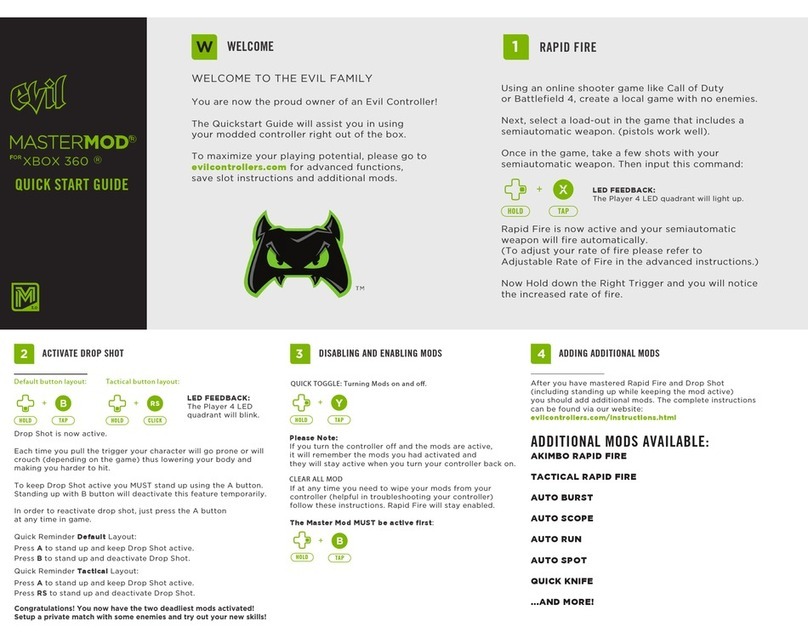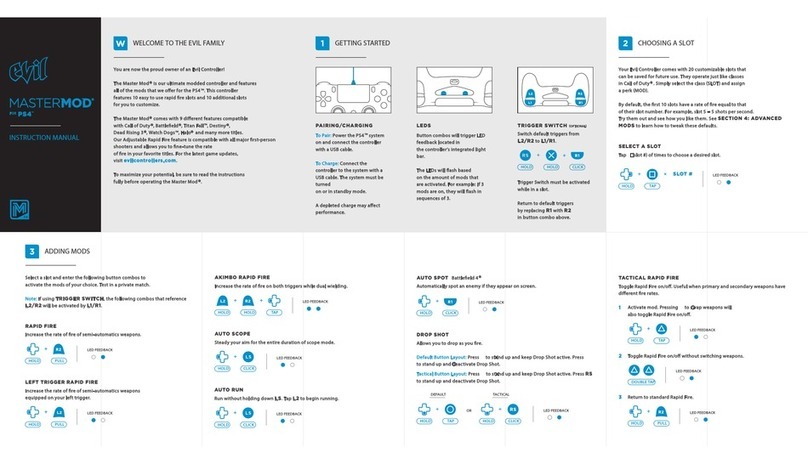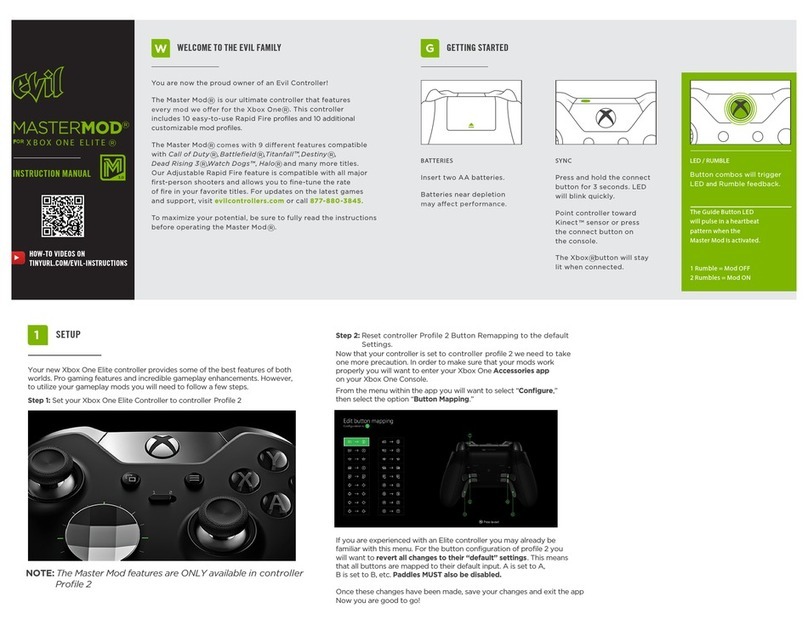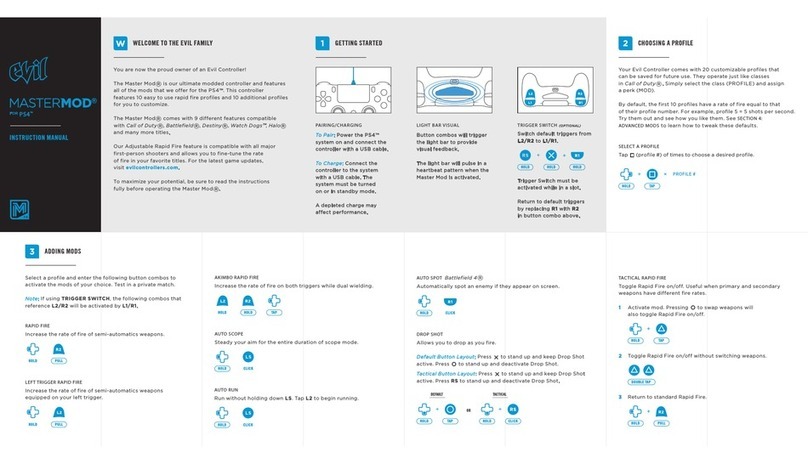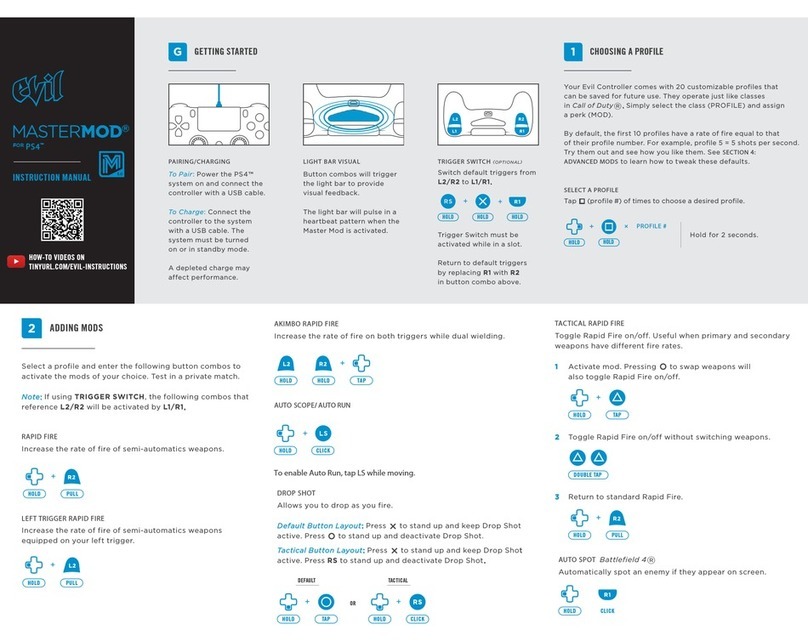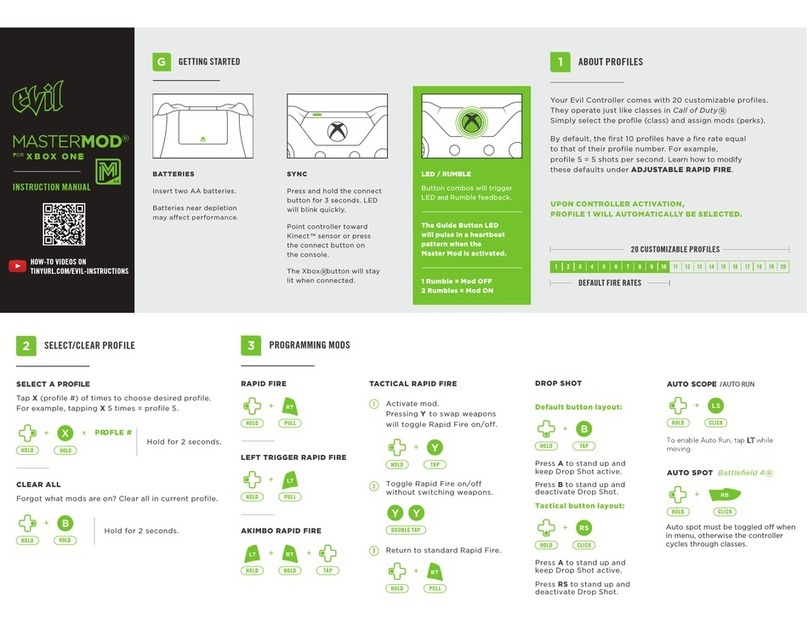Your Evil Controller comes with 20 customizable slots.
They operate just like classes in Call of Duty®
. Simply
select the slot (class) and assign Rapid Fire mods (perks).
By default, the first 10 slots have a fire rate equal
to that of their slot number. For example,
slot 5=5 shots per second. Learn how to modify
these defaults under ADJUSTABLE RAPID FIRE.
1
WELCOME TO THE EVIL FAMILY GETTING STARTED
2ABOUT SLOTS 4PROGRAMMING MODS
3SELECT/CLEAR SLOT
LEFT TRIGGER RAPID FIRE
AKIMBO RAPID FIRE
CLEAR ALL
Forgot what mods are on?
Clear all in current slot.
TACTICAL RAPIDFIRE
1234567891011 12 13 14 15 16 17 18 19 20
DEFAULT FIRE RATES
20 CUSTOMIZABLE SLOTS
SELECT A SLOT
Tap Square (slot #) of times
to choose desired slot.
For example,
tapping Square 5 times = slot 5.
RAPIDFIRE
Return to standard Rapid Fire.
2
3
Activate mod. Pressing Triangle to swap weapons
1
UPON CONTROLLER ACTIVATION,
SLOT 1 WI LL AUTOMATICALLY BE SELECTED.
FOR PS4™
INSTRUCTION MANUAL
You are now the proud owner of an Evil Controller!
compatible with Call of Duty®, Battlefield®, Destiny®, Killzone®
Watch Dogs™, Grand Theft Auto® and many more titles.
Our Adjustable Rapid Fire feature is compatible with all
major first-person shooters and allows you to fine-tune the
rate of fire in your favorite titles. This controller also
includes 10 easy-to-use Rapid Fire slots and 10 additional
customizable slots.
To maximize your potential, be sure to fully read the instructions
before operating. For updates on the latest games and support,
visit evilcontrollers.com or call 877-880-3845.
1
TRIGGER SWITCH (OPTIONAL)
Switch default triggers from
L2/R2 to L1/R1.
PAIRING/CHARGING
To Pair:Power the PS4™
system on and connect the
controller with a USB cable.
To Charg e:Connect the
controller to the system
with a USB cable. The
system must be turned
on or in standby mode.
A depleted charge may
affect performance.
LEDS
Button combos will trigger
LED feedback located in
the controller’s integrated
light bar.
The LEDs will flash based
on the amount of mods that
are activated. For example:
If 3 mods are on, they will
flash in sequences of 3.
HOLDHOLD CLICK
Trigger Switch must be
activated while in a slot.
Return to default triggers
by replacing R1 with R2
in button combo above.
23
SLOT #
TAP
HOLD
TAP
HOLD
HOLD PULL
HOLD PULL
HOLD HOLD TAP
DOUBLE TAP
TAP
HOLD
HOLD PULL